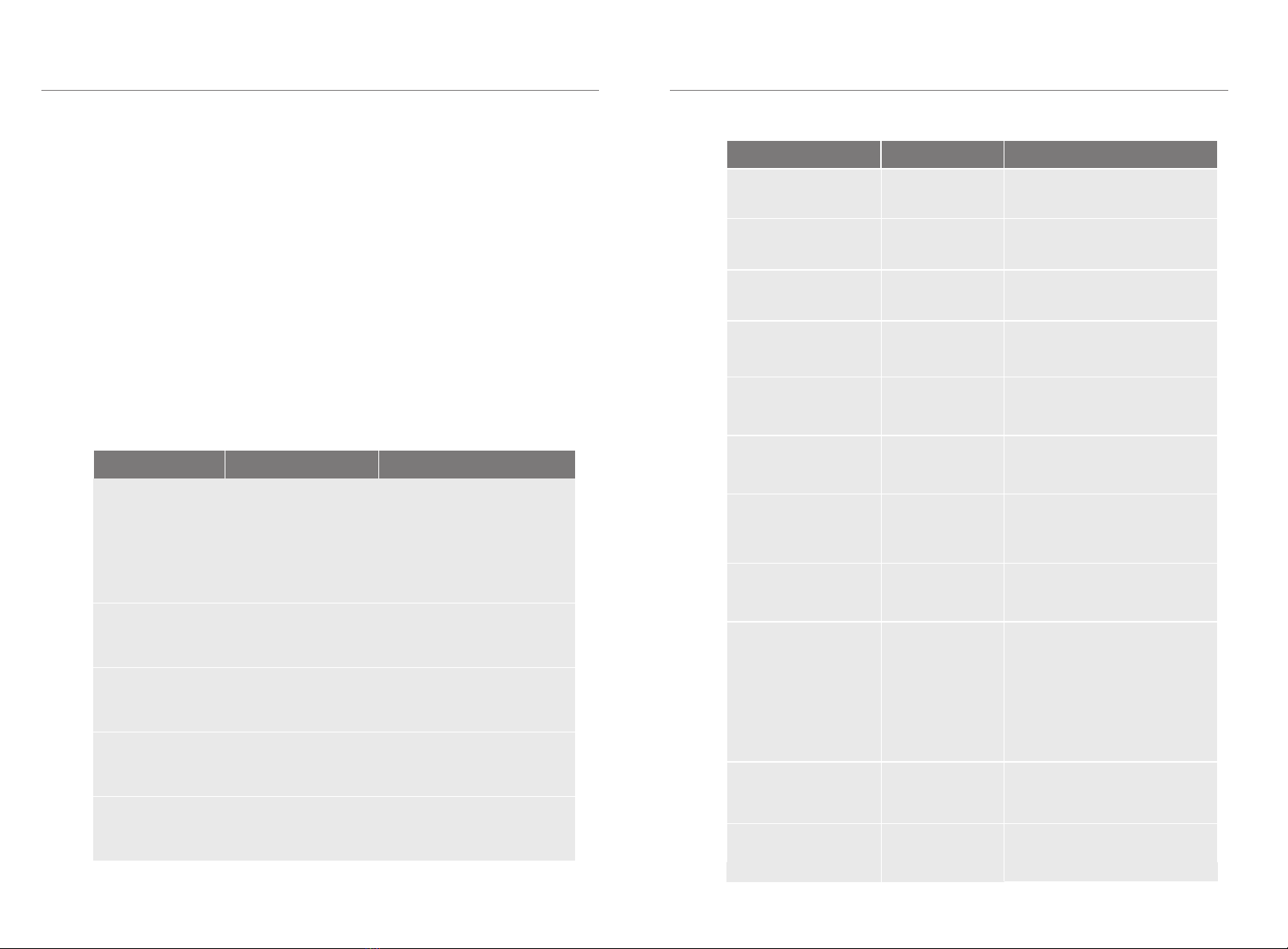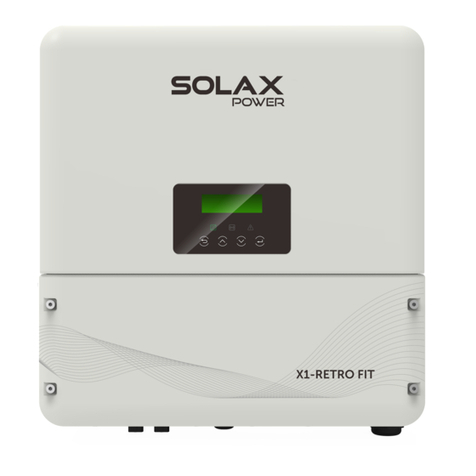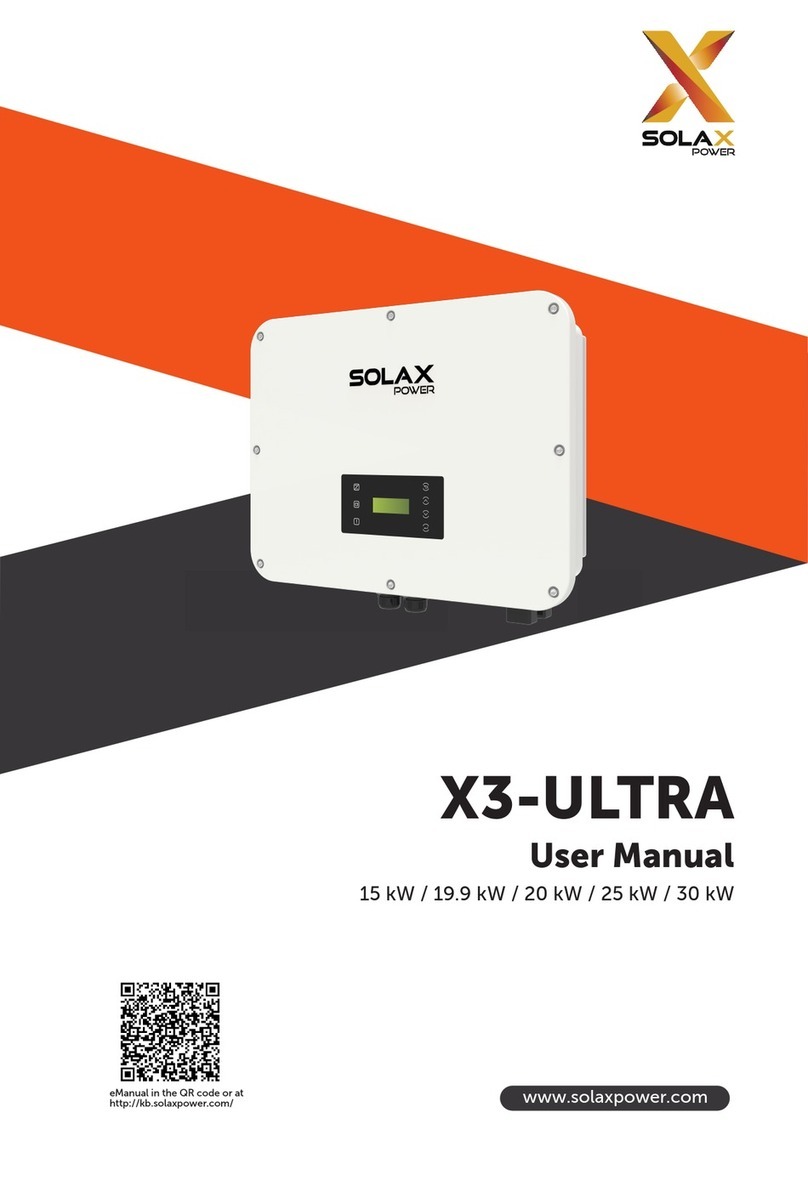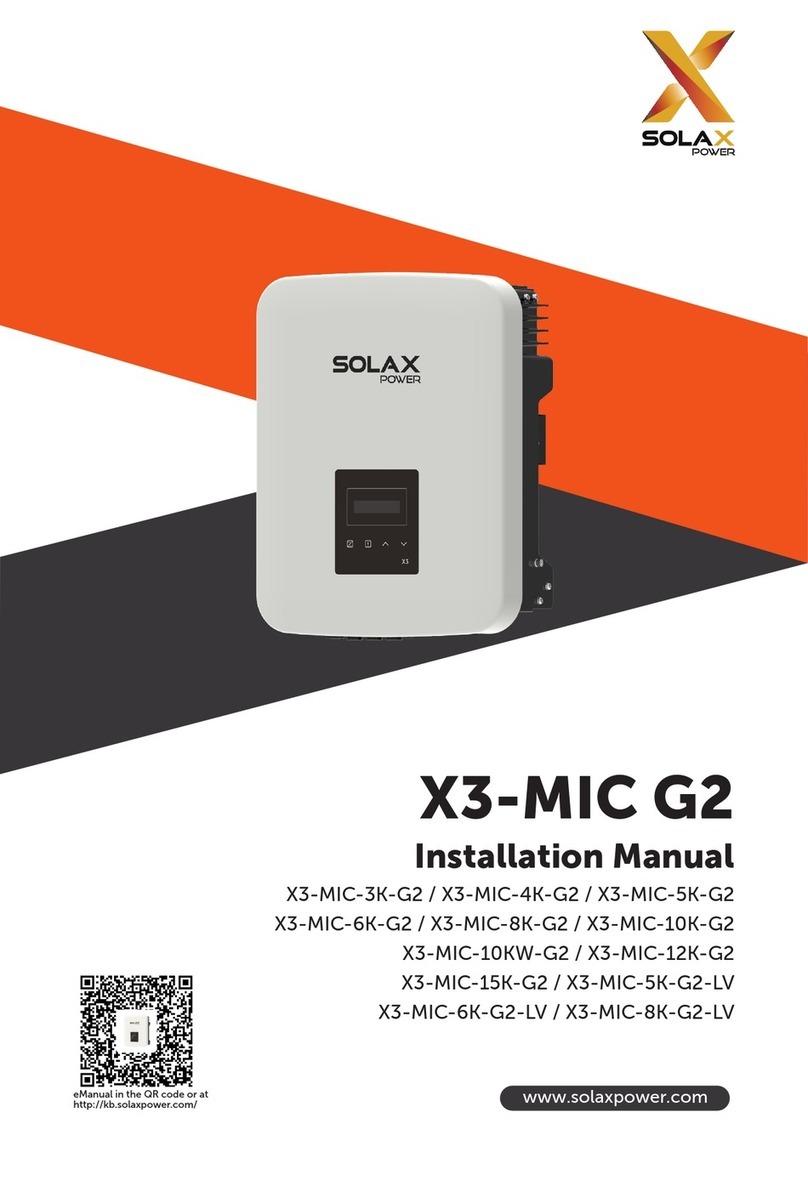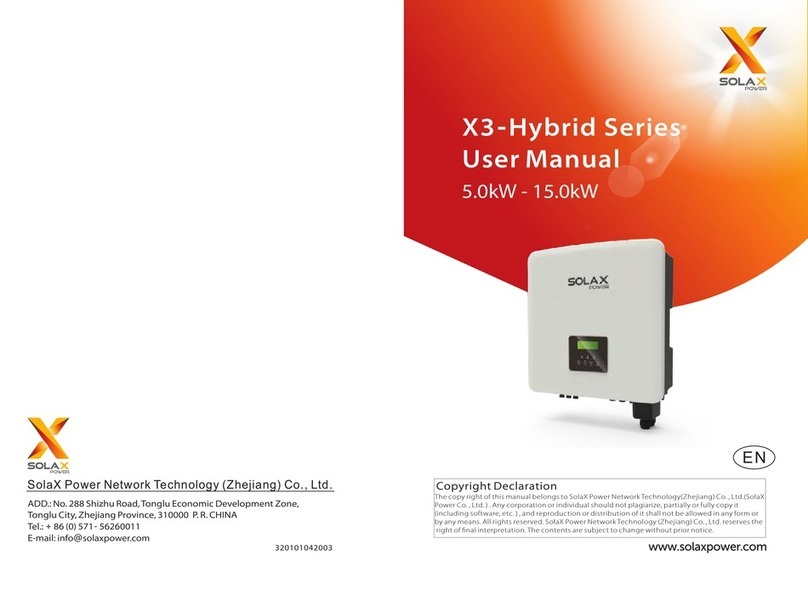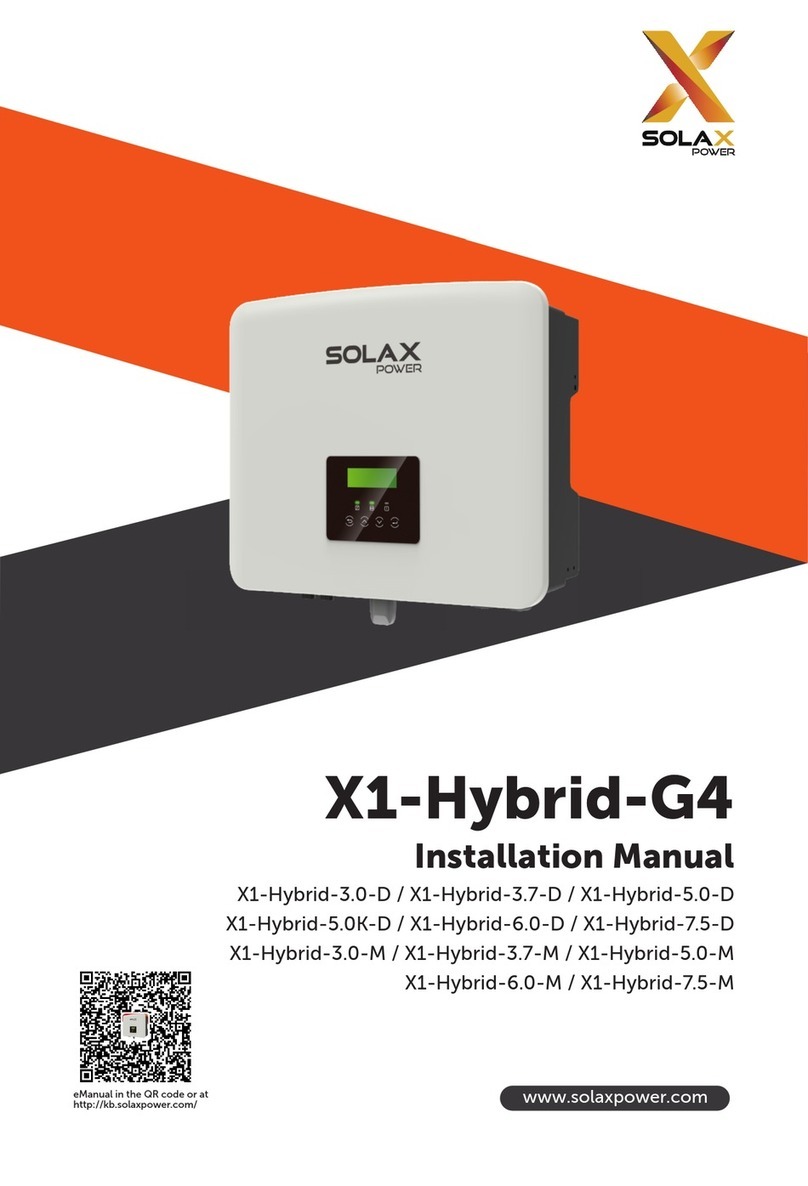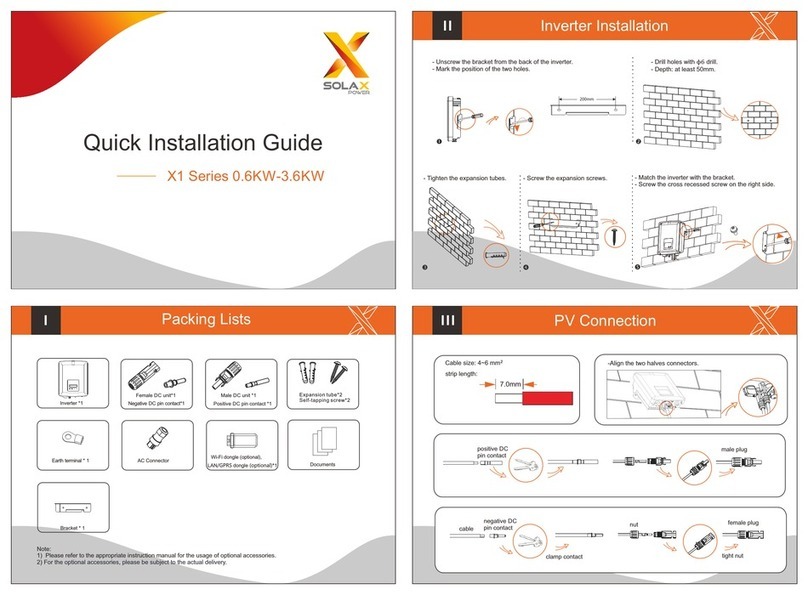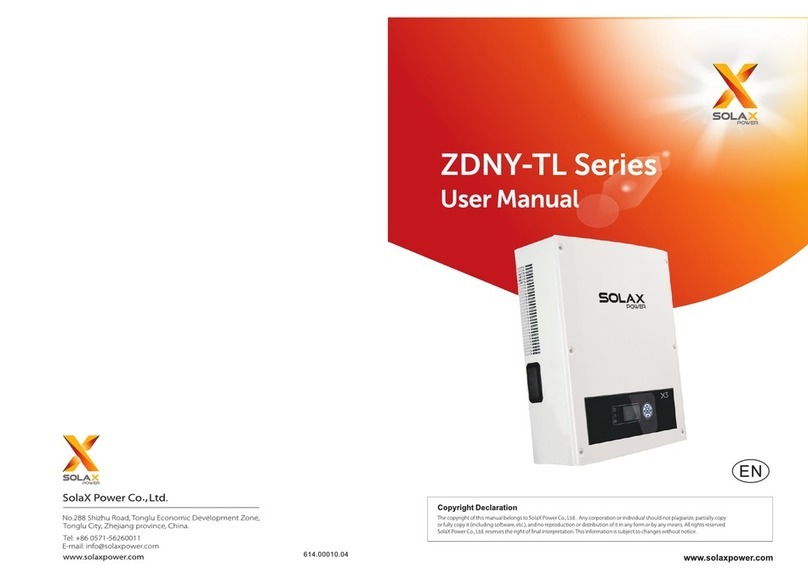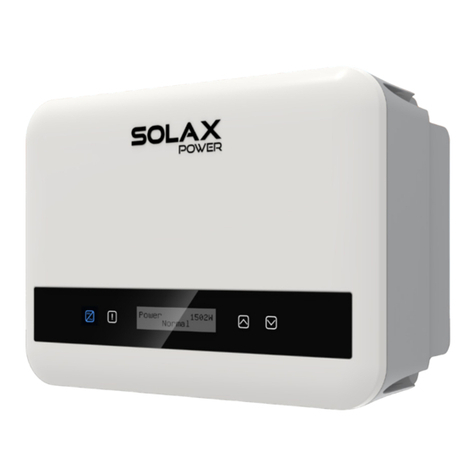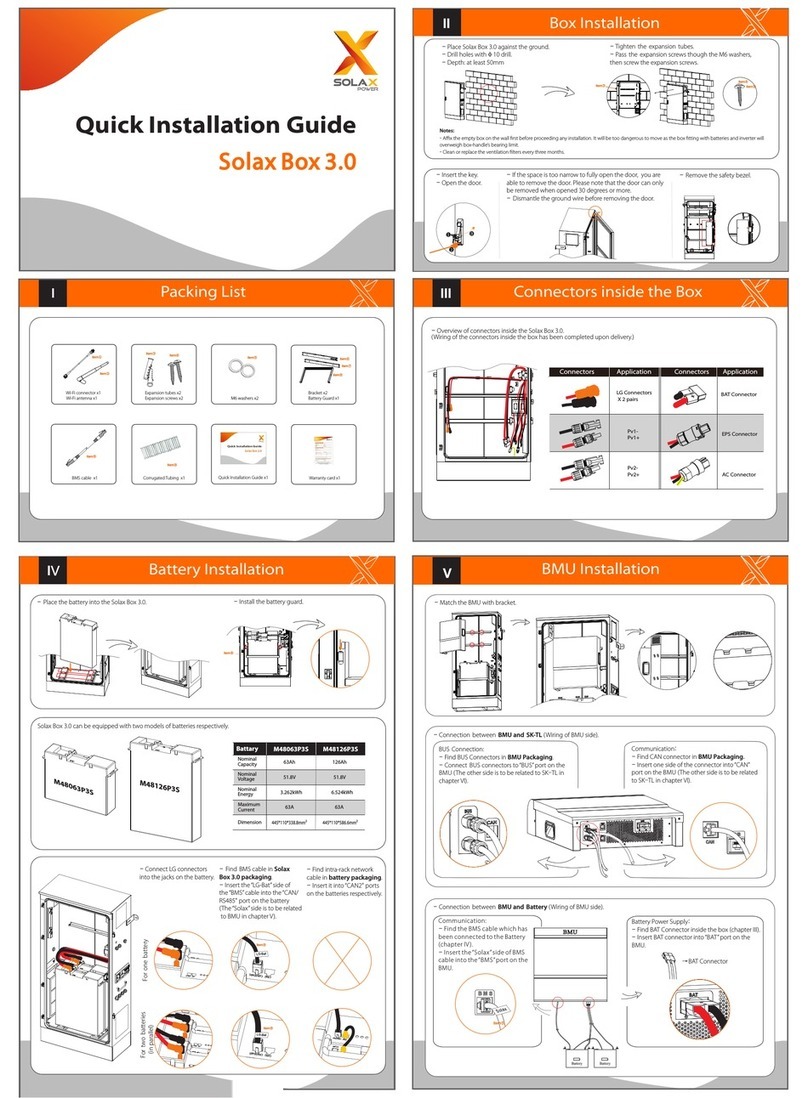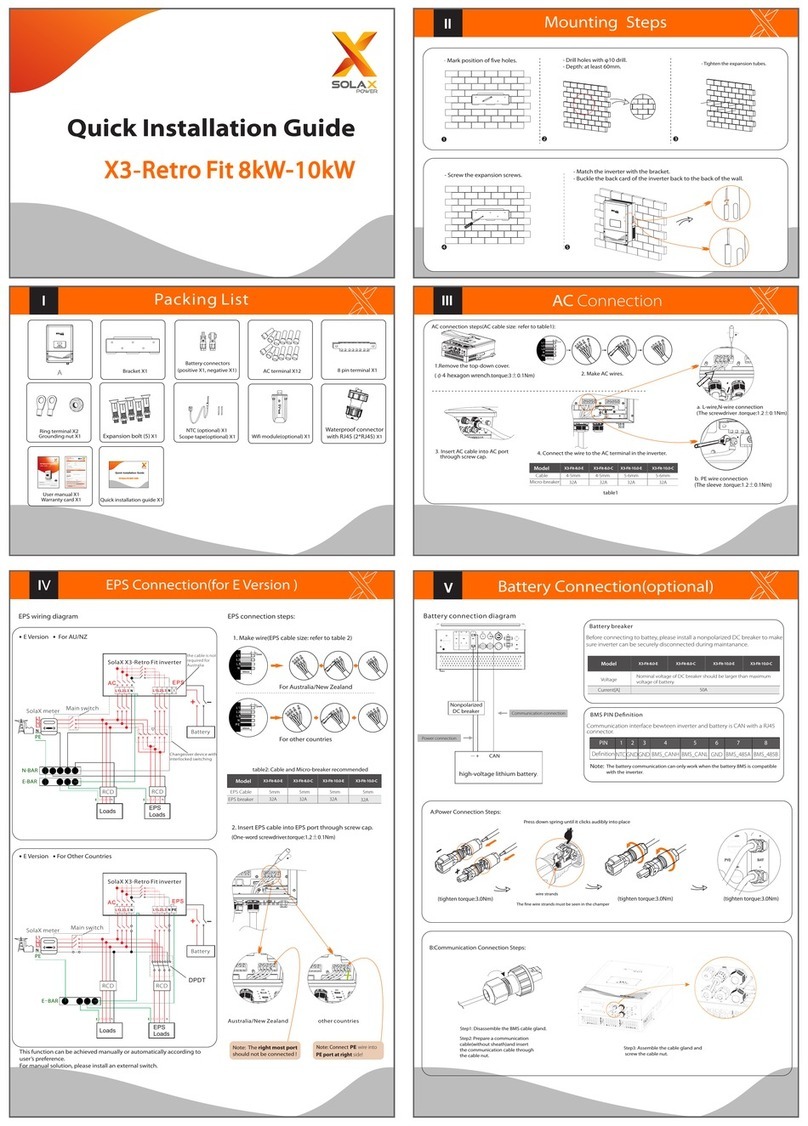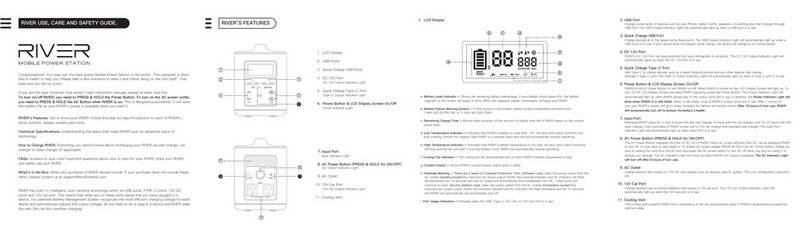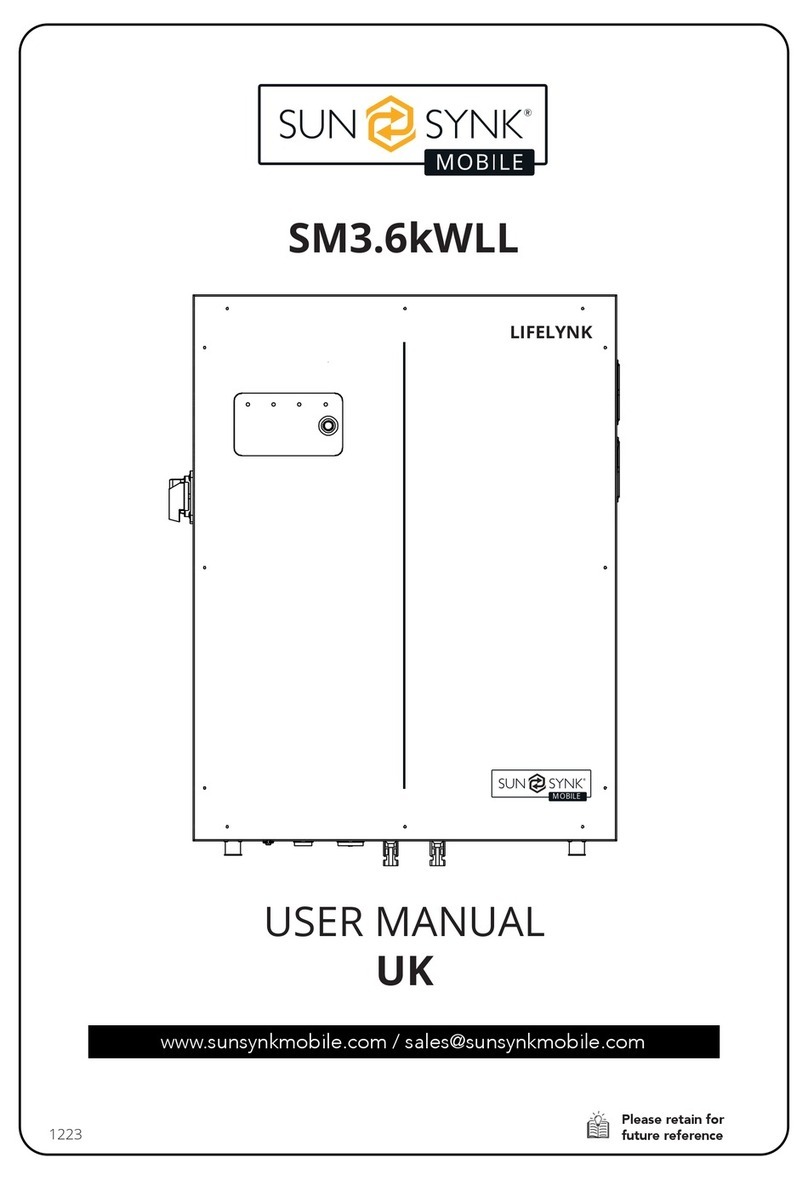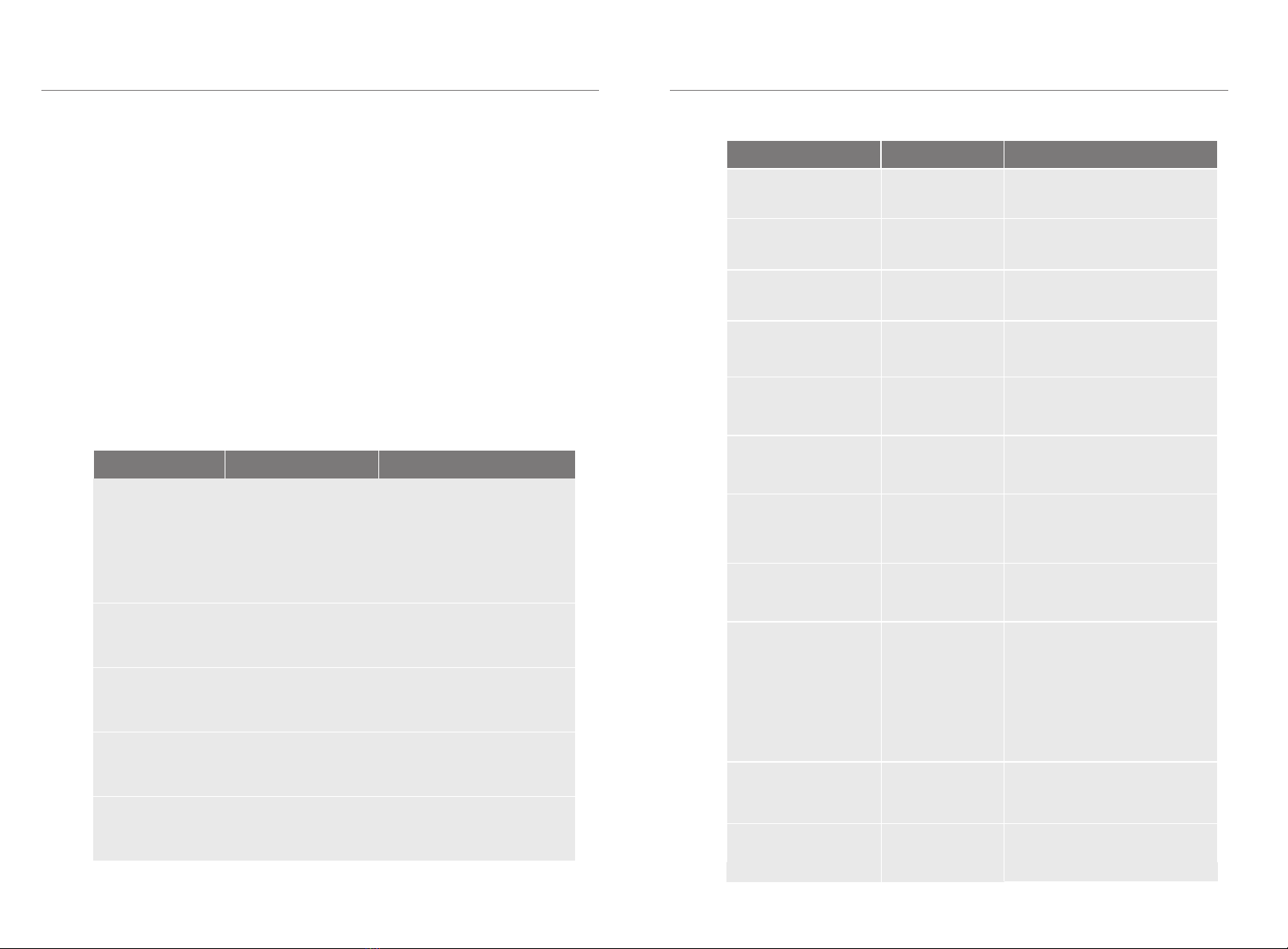
22 23
6 Troubleshooting
Check the indicators on the front to determine the state of the box.
A warning state is triggered when a condition, such as voltage ortemperature,
is beyond design limitations. Boxperiodically reports its operating state to
the inverter.
When the box falls outside the prescribed limits, it entersinto a warning state.
Use the monitoring software on the inverter to identify what caused the warning.
The possible warning messages are as follows:
Warning Messages Description Troubleshooting
6. Troubleshooting
When a warning is reported, the inverter immediately stops its operation.
1. Move the DIP switch to the
correct position;
2. Check if the communication
cable between battery
modules is correctly and well
connected.
BMS_Internal_Err
1) DIP switch on the
wrong position
2) The communication
between battery
modules is interrupted.
1) Move the DIP switch to the
correct position
2) Check if the communication
cable between thebattery
modules is correctly and
properly connected.
BMS_OverVoltage Battery over voltage
BMS_LowerVoltage Battery under voltage
BMS_ChargeOCP Battery charge over
current protection
BMS_DishargeOCP Battery discharge over
current protection
Contact your distributor or
SolaX directly for servicing.
Contact your distributor or
SolaX directly for servicing.
Contact your distributor or
SolaX directly for servicing.
Contact your distributor or
SolaX directly for servicing.
1) Ensure the power cable is
correctly and properly connected to
the power connector (XPLUG) of
theBMS
2) If the first step still does not
work, contact your distributor or
SolaX directly.
6. Troubleshooting
BMS_TemHigh Battery over
temperature
BMS_TemLow Battery under
temperature
BMS_CellImblance The capacities of
cells are different
BMS_Hardware_Protect Battery hardware
under protection
BMS_Insulation_Fault Battery insulation
fault
BMS_VoltSensor_Fault Battery voltage
sensor fault
BMS_TempSensor_Fault
Battery
temperature
sensor fault
BMS_CurrSensor_Fault Battery current
sensor fault
BMS_Relay_Fault Battery relay fault
BMS_Type_Unmatch The type of BMS
isunmatched
BMS_Ver_Unmatch The version of
BMS isunmatched
Warning Messages Description Troubleshooting
Contact your distributor or
SolaX directly for servicing.
Contact your distributor or
SolaX directly for servicing.
Contact your distributor or
SolaX directly for servicing.
Contact your distributor or
SolaX directly for servicing.
Contact your distributor or
SolaX directly for servicing.
Contact your distributor or
SolaX directly for servicing.
Contact your distributor or
SolaX directly for servicing.
Contact your distributor or
SolaX directly for servicing.
Wait until the temperature of the
cells returns to the normal state.
Wait until the temperature of the
cells returns to the normal state.