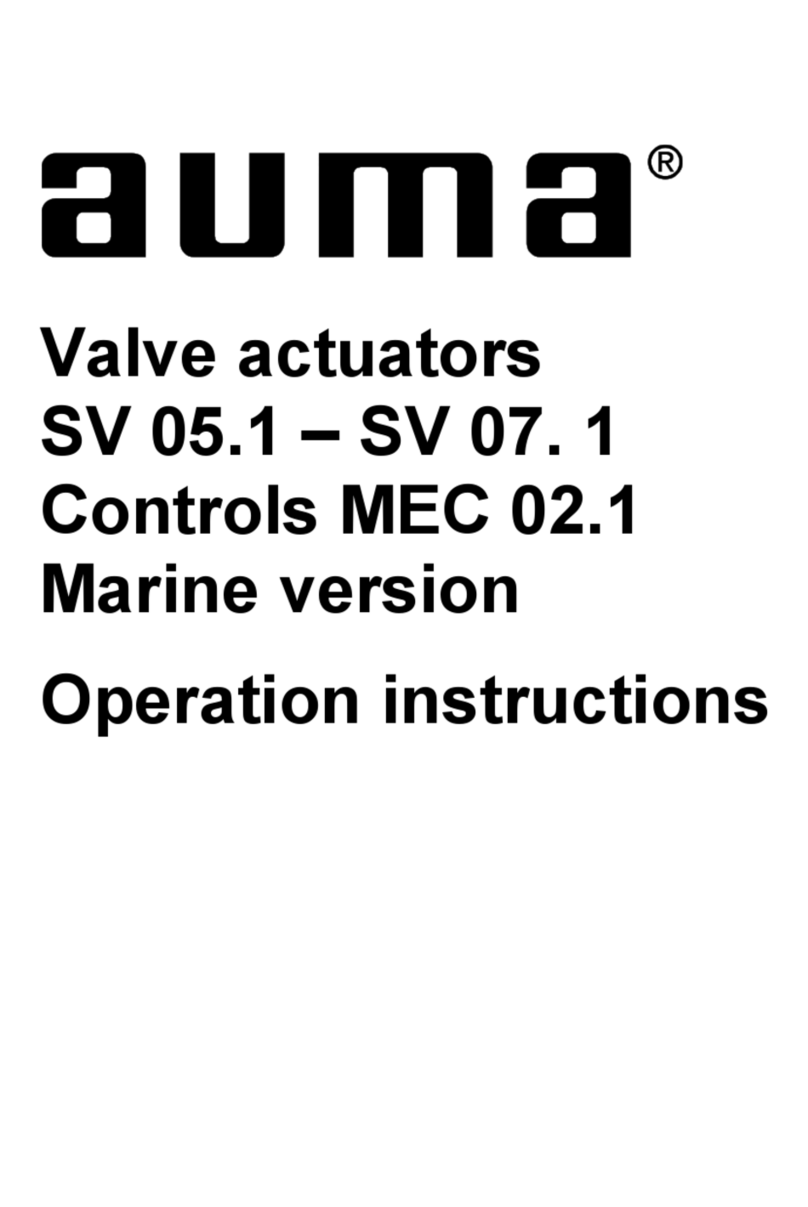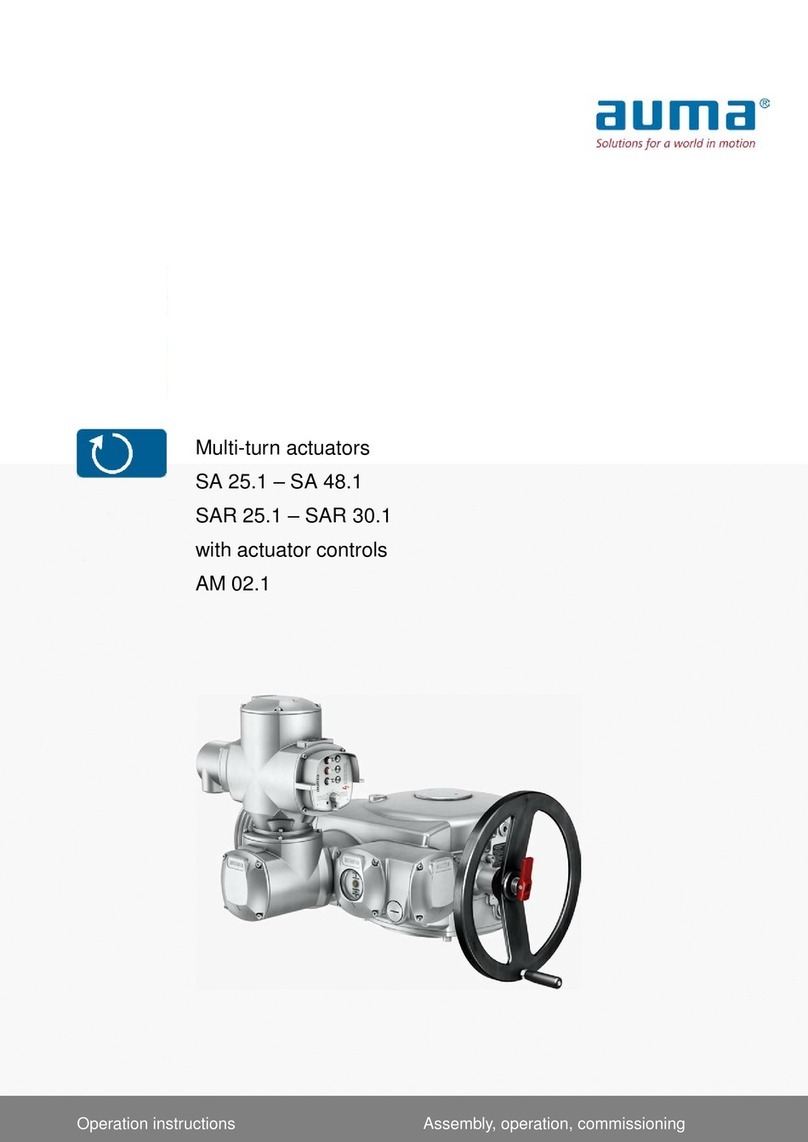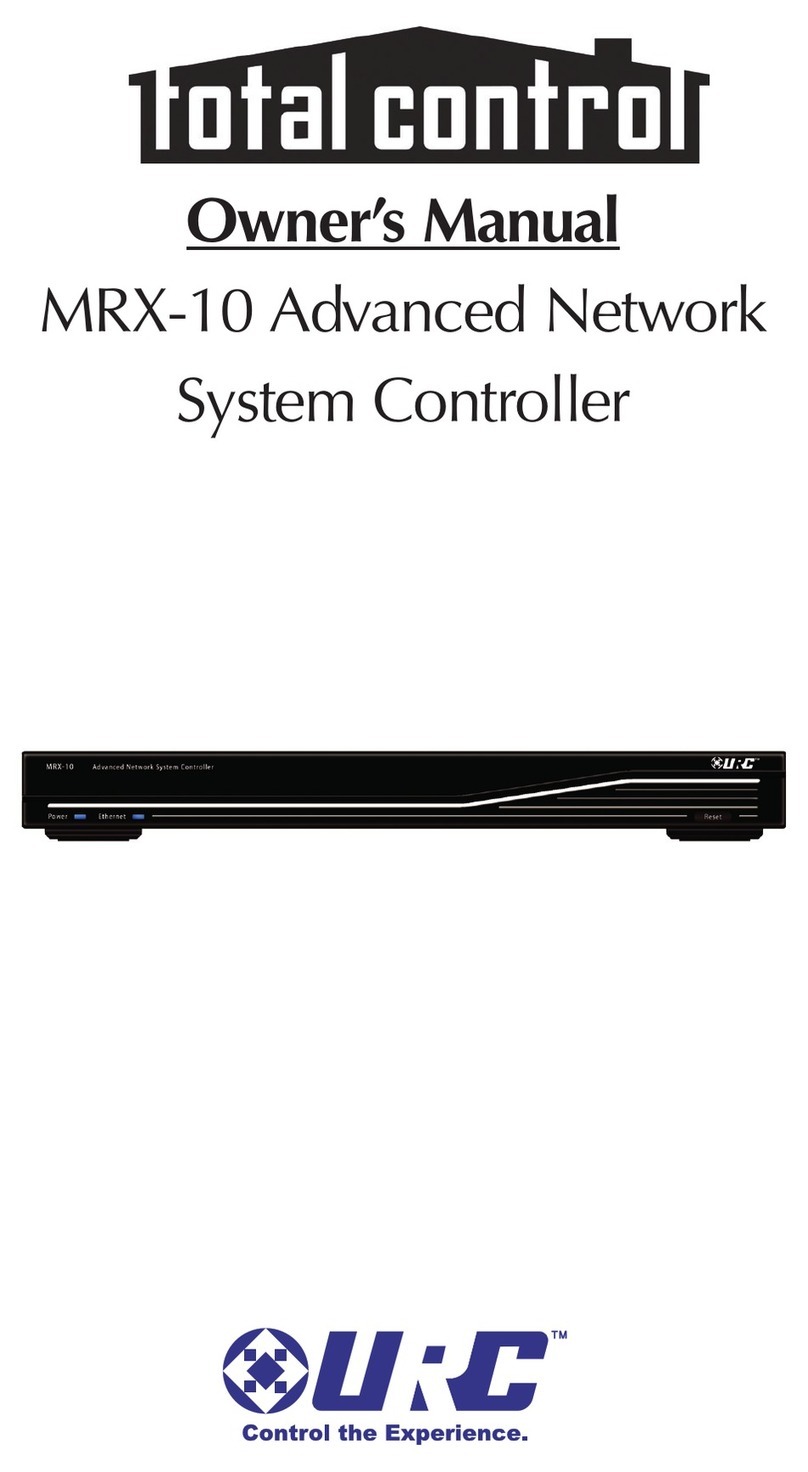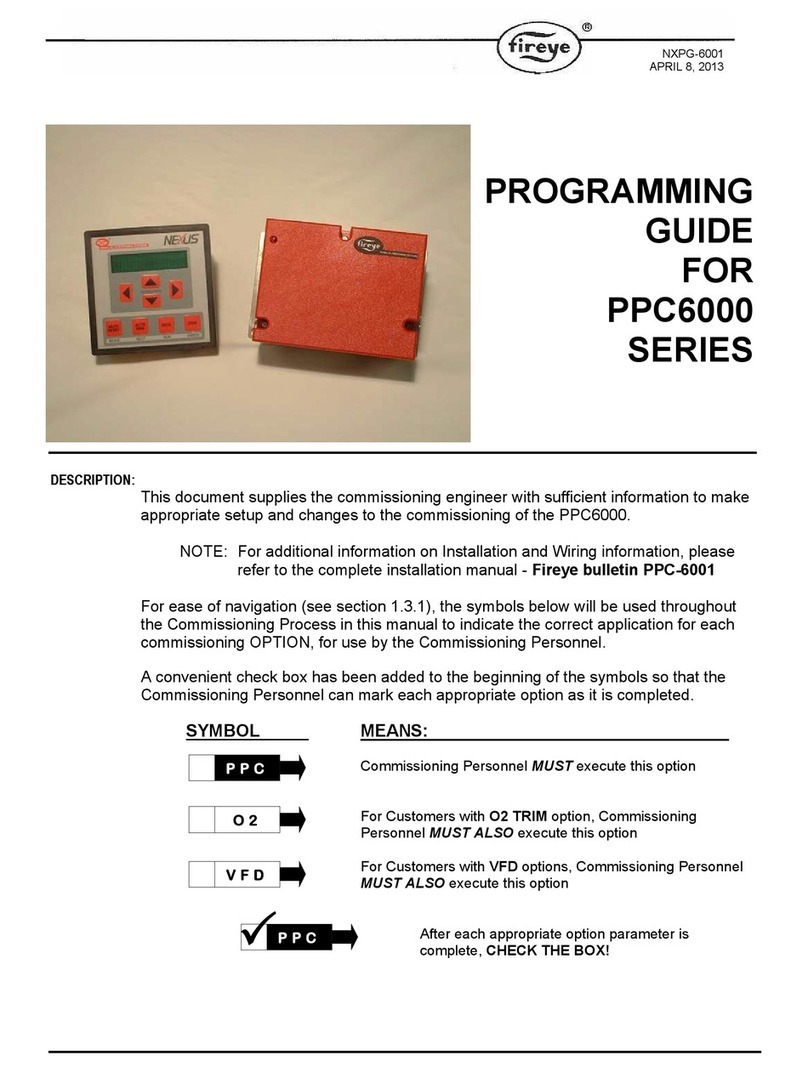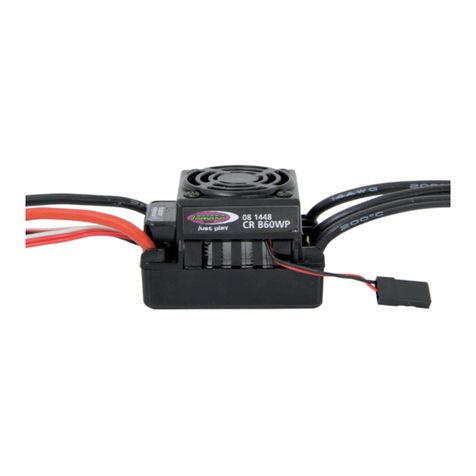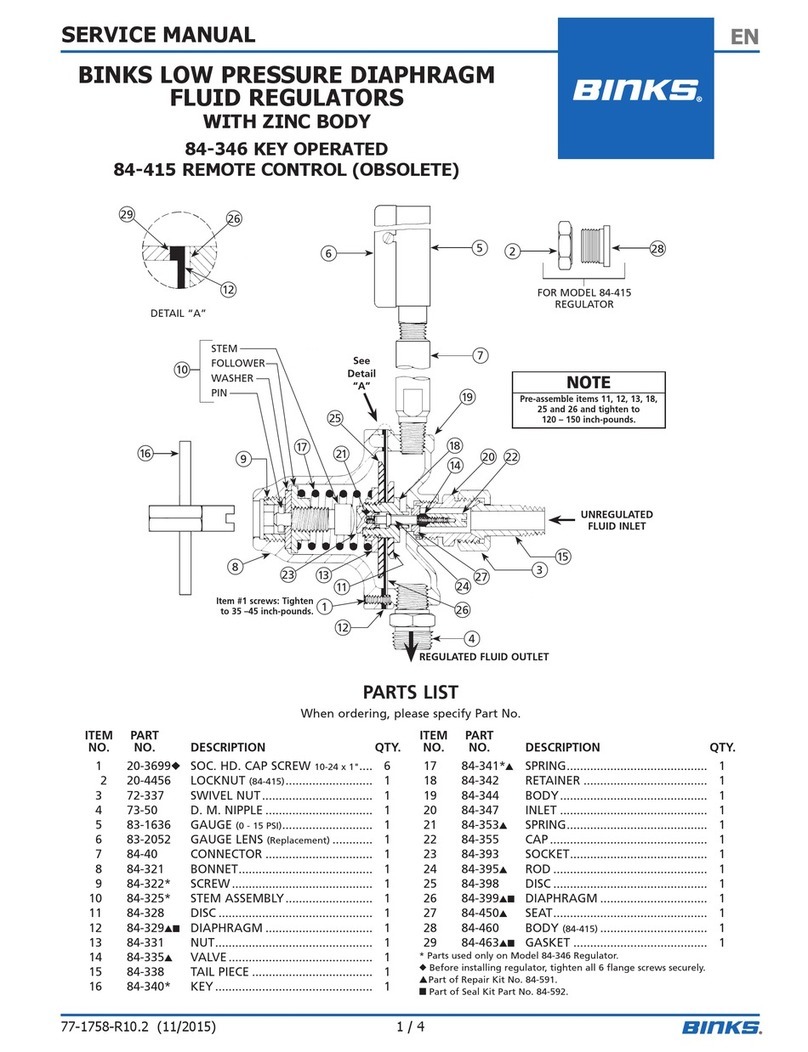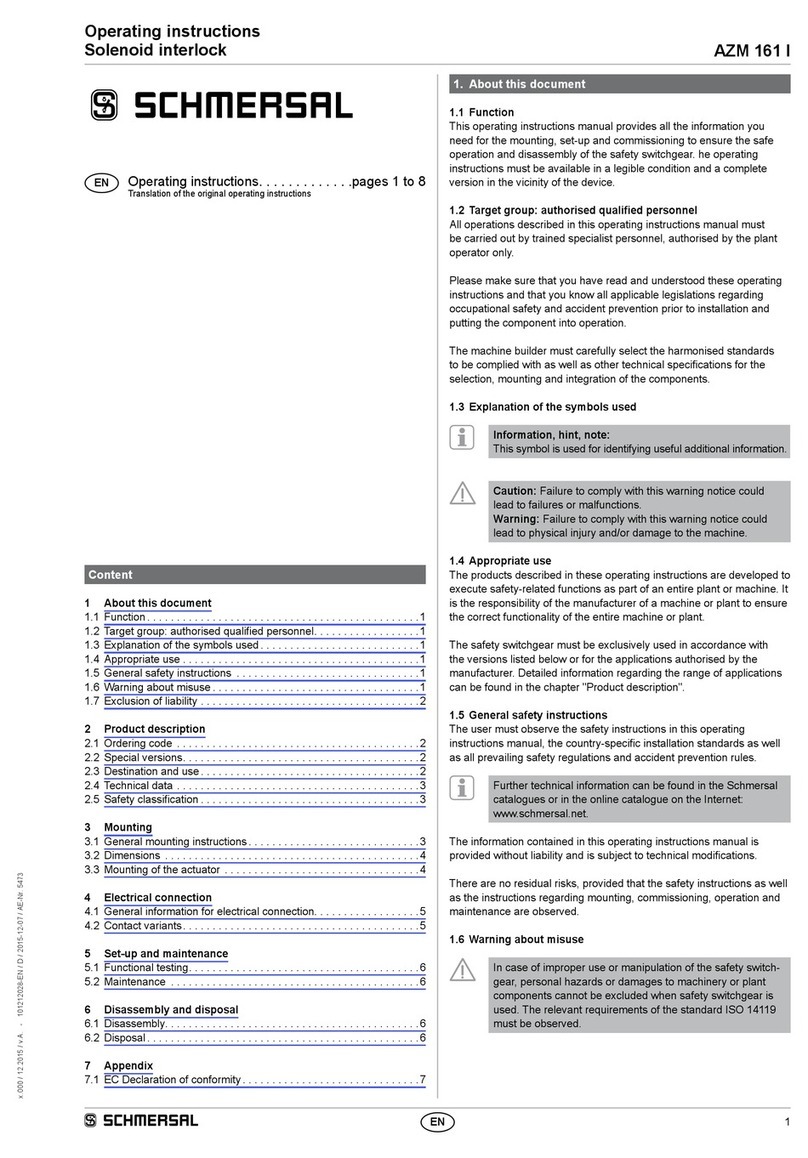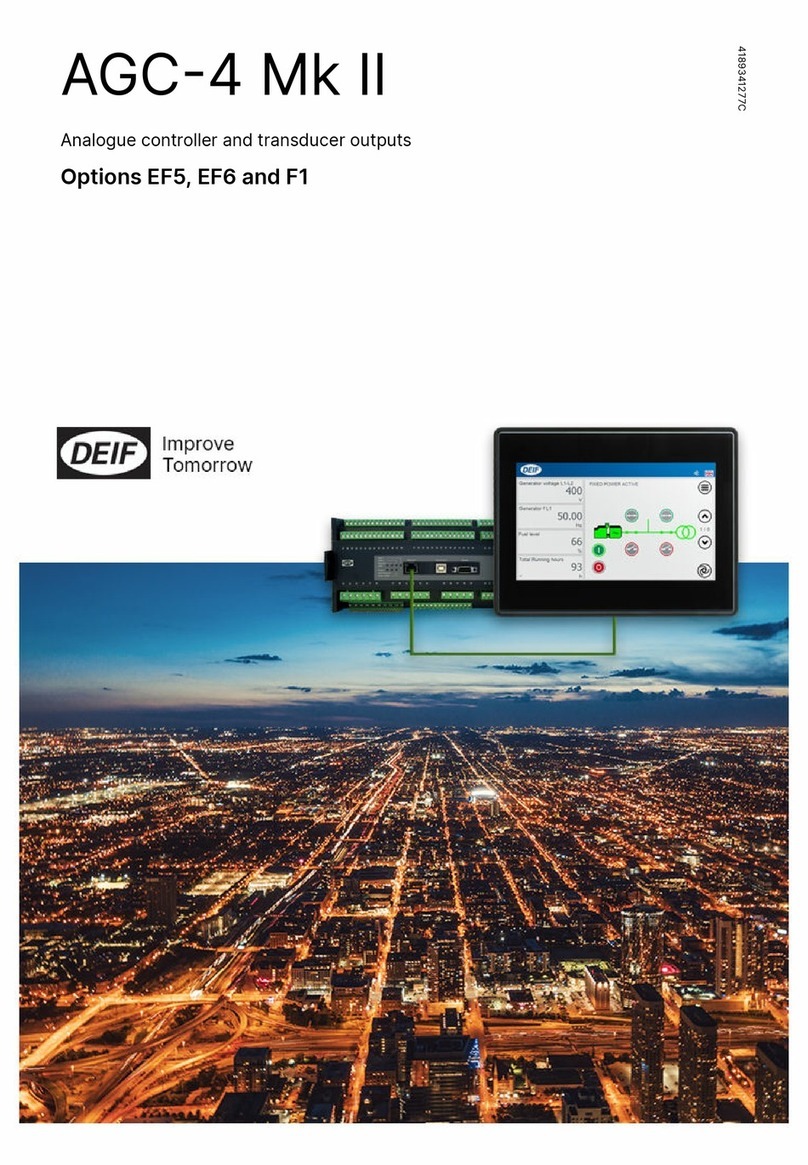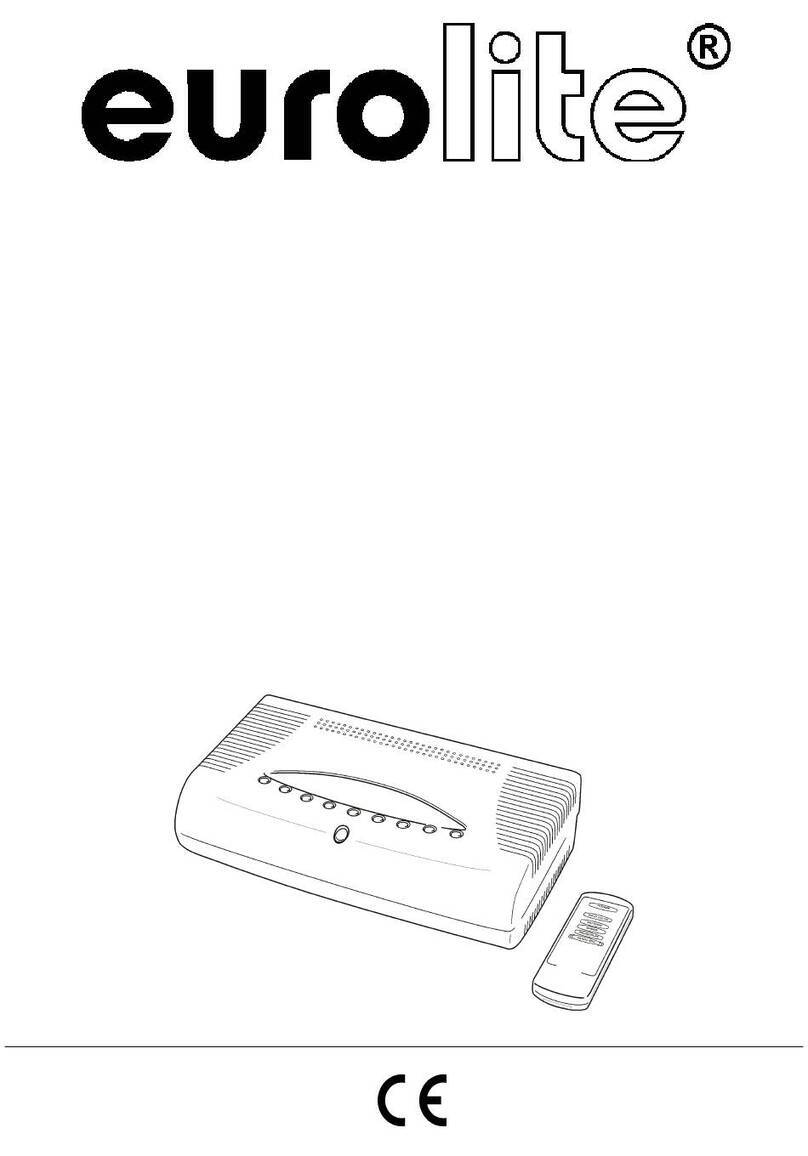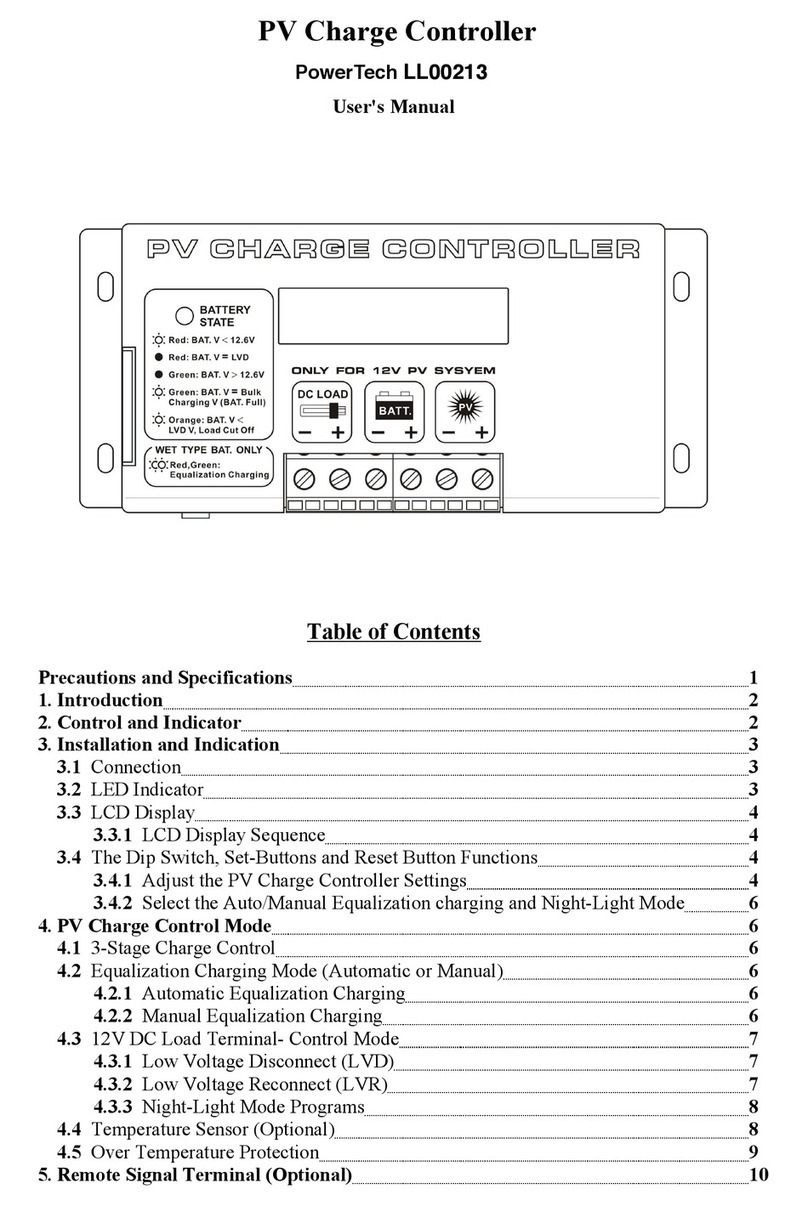Operation manual Profibus PBD 100
23.07.2007 5/36
Net data transfer monitoring with configurable timer interval at the master.
Fail safe function.
3.8 Station types
DP-Master class 2 (DPM2), e.g. programming / configuration devices.
DP-Master class 1 (DPM1), e.g. central controllers such as PLC, PC, ...
DP slave, e.g. PROFIBUS PBD 100 devices. Devices with binary or
analogue inputs/outputs, actuators, valves.
4Technical data
Communication protocol PROFIBUS-DP according to EN 50 170, DIN 19 245
Network topology Linear (BUS) structure. With repeaters tree structures can also be realised. Coupling and
uncoupling of stations during operation without affecting other stations is possible.
Transmission medium Twisted, screened copper cable according to EN 50 170
Interface EIA-485 (RS485)
Transmission rate/
Cable length Baudrate Cable length Cable length
(kbit/s) (without repeater) (with repeater)
9.6 1,200 m approx. 10 km
19.2 1,200 m approx. 10 km
45.45 1,200 m approx. 10 km
93.75 1,200 m approx. 10 km
187.5 1,000 m approx. 10 km
500 400 m approx. 4 km
1.500 200 m approx. 2 km
Station types DP Master class 1, e.g. central controllers such as PLC, PC, ...
DP Master class 2, e.g. programming / configuration tools
DP slave, e.g. devices with binary and/or analogue in-/outputs such as actuators, sensors
Number of stations 32 stations without repeater, with repeater expandable up to 126.
Bus access Token-passing between the masters and polling for slaves.
Mono-master or multi-master systems are possible.
Data of the PROFIBUS PBD 100 interface:
Electronic controls all actuator types with potentiometer (1kOhms)
Supported types of operation Cyclic data exchange, sync mode, freeze mode, fail-safe mode
Baudrate recognition automatic
Process-representation output
(command signals) -OPEN
-STOP
-CLOSE
-nominal value
Process-representation input
(feedback) -end position OPEN, CLOSED
-valve position
-selector switch in position LOCAL/ REMOTE
-running indication (directional)
-limit switch OPEN, CLOSED operated
-manual operation by handwheel or local controls
-communication channel A or B (redundant channel) active
Process representation input
(fault messages) -motor protection tripped
-voltage supply of PROFIBUS-DP board outside of permissible range
-loss of an analogue input signal
3-position controller (option) Max. error and max. dead time programmable via BUS.
Electronic timer (option) Start and end of stepping mode as well as ON / OFF time can be programmed via the BUS.
Behaviour in case of
communication failure or CLEAR
state of the master
The behaviour of the actuator is pro-
grammable: - stop in current position
- move to end position OPEN or CLOSED
- move to any intermediate position
Cable redundancy (option) As an option, a second transmission cable can be connected