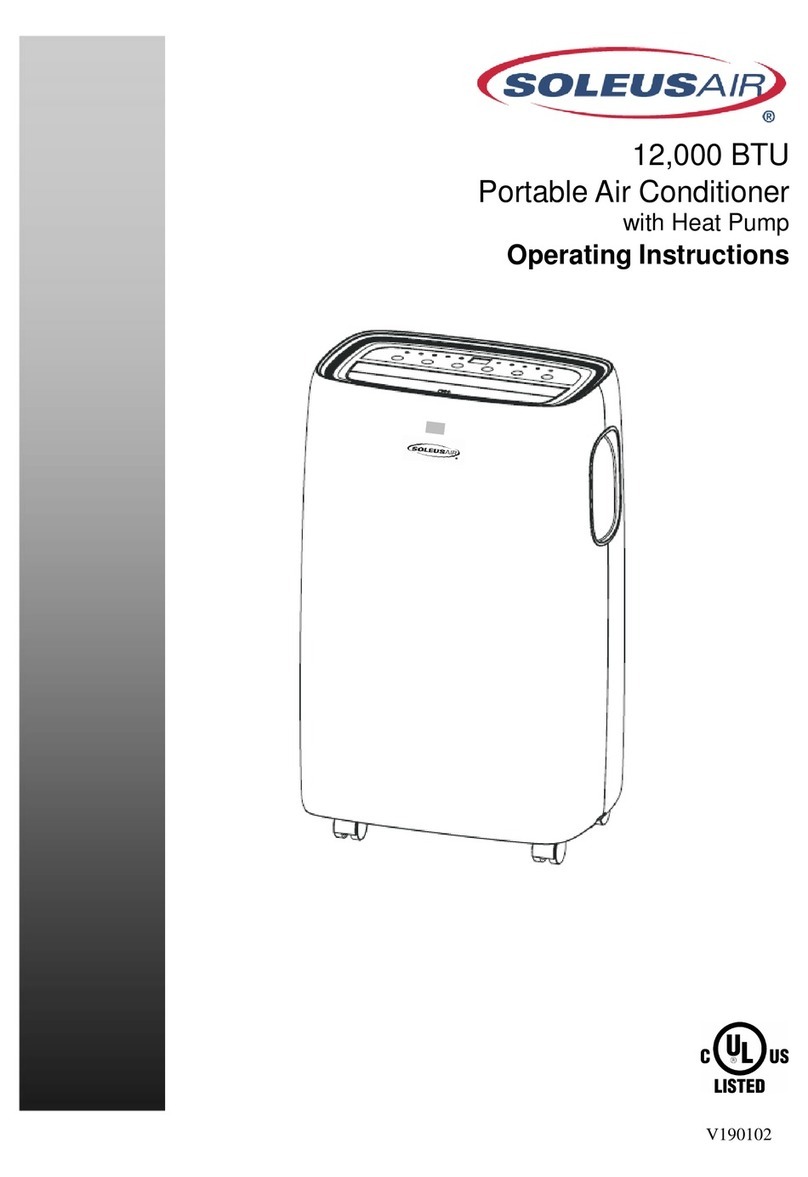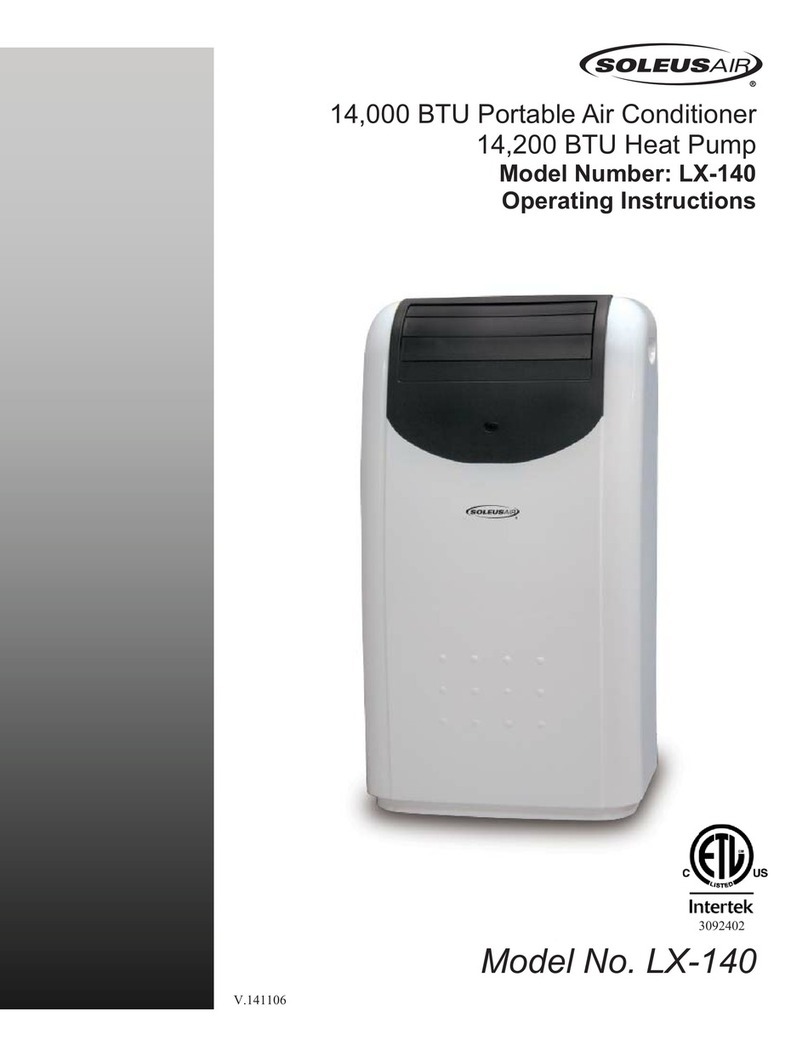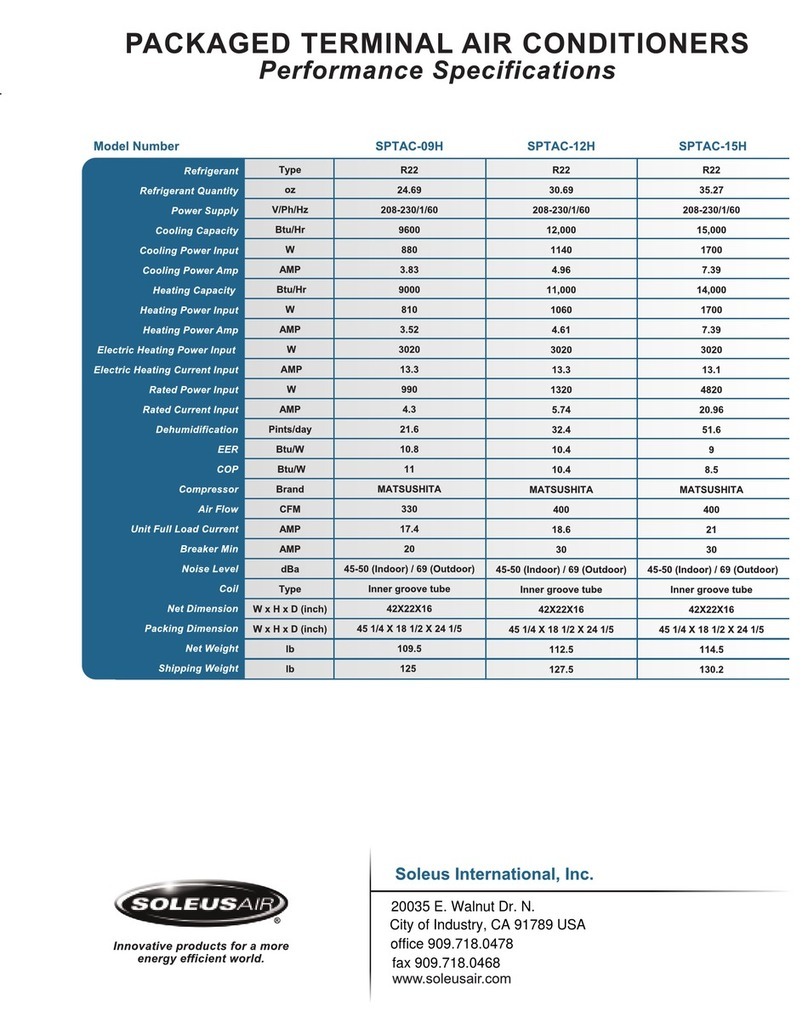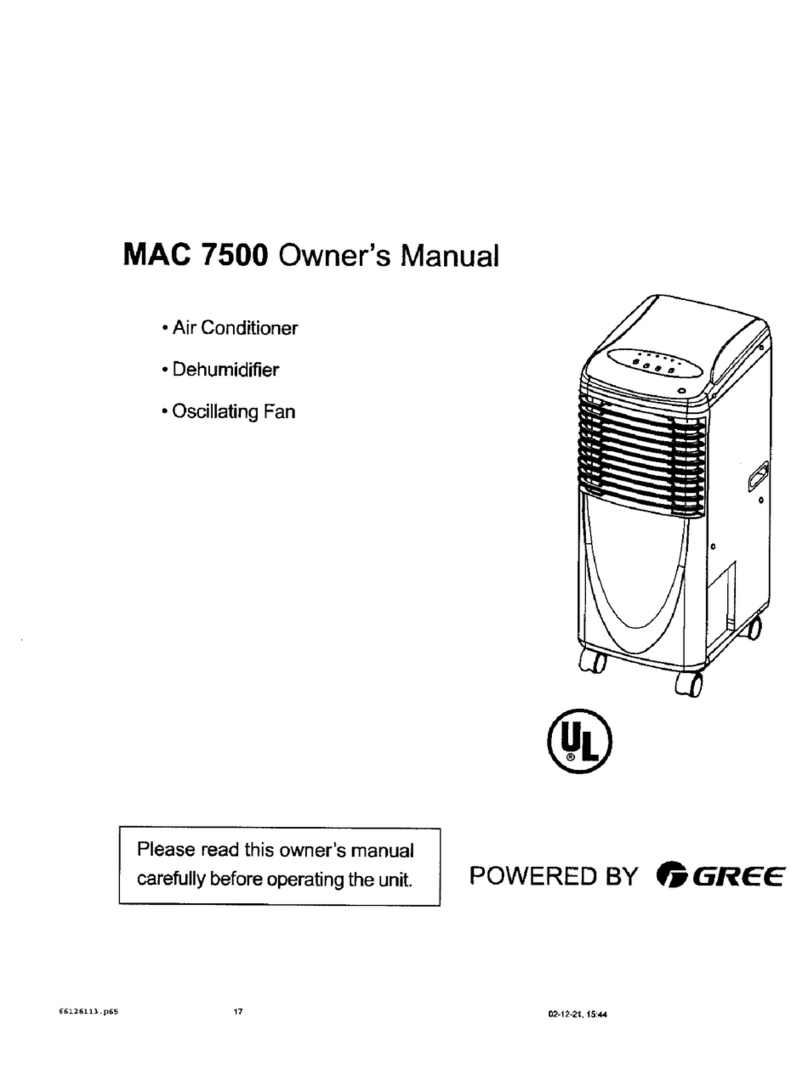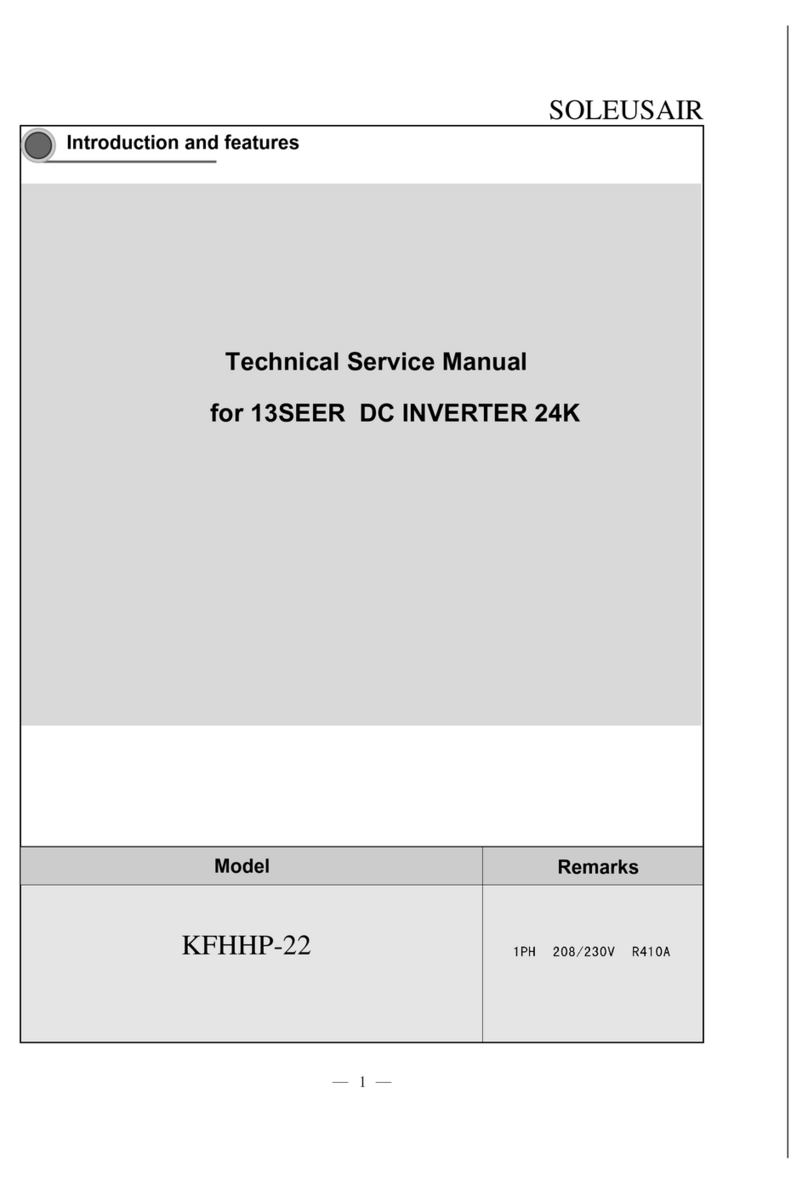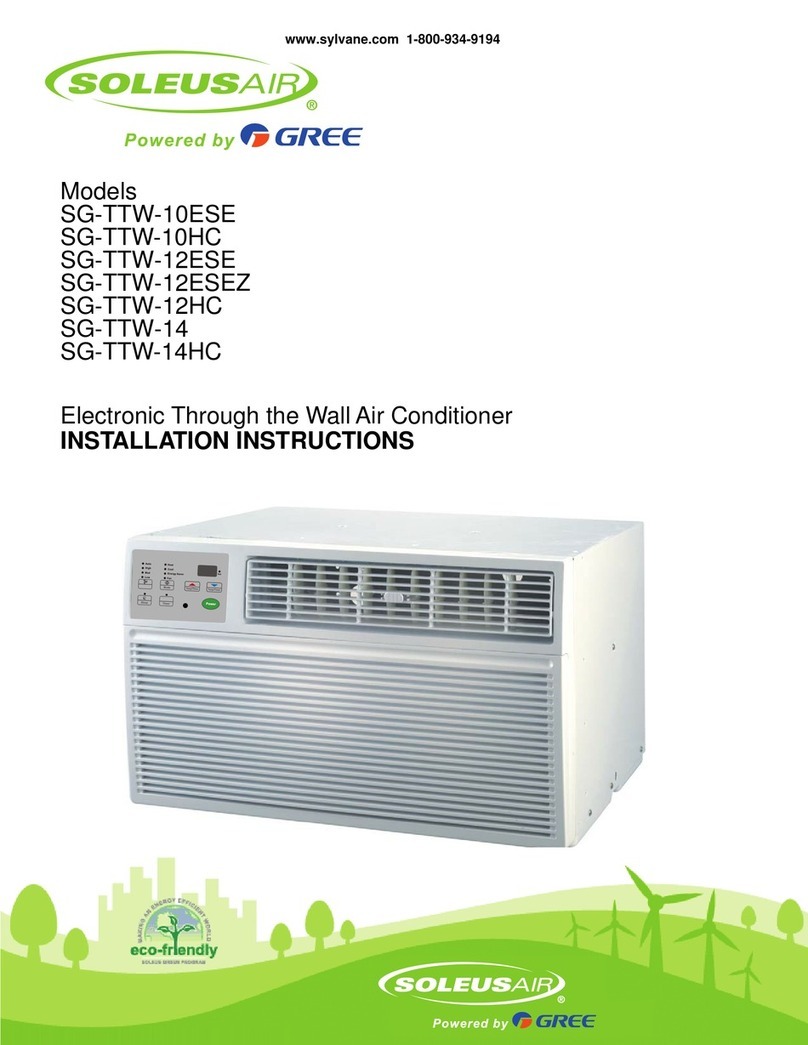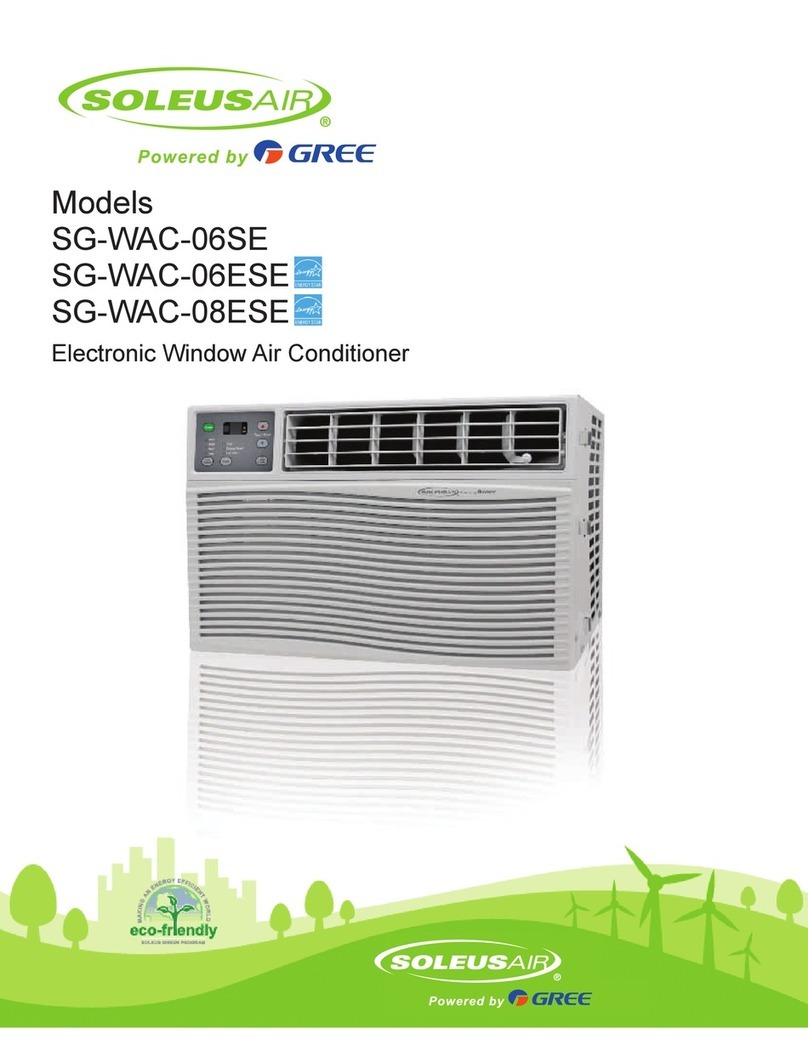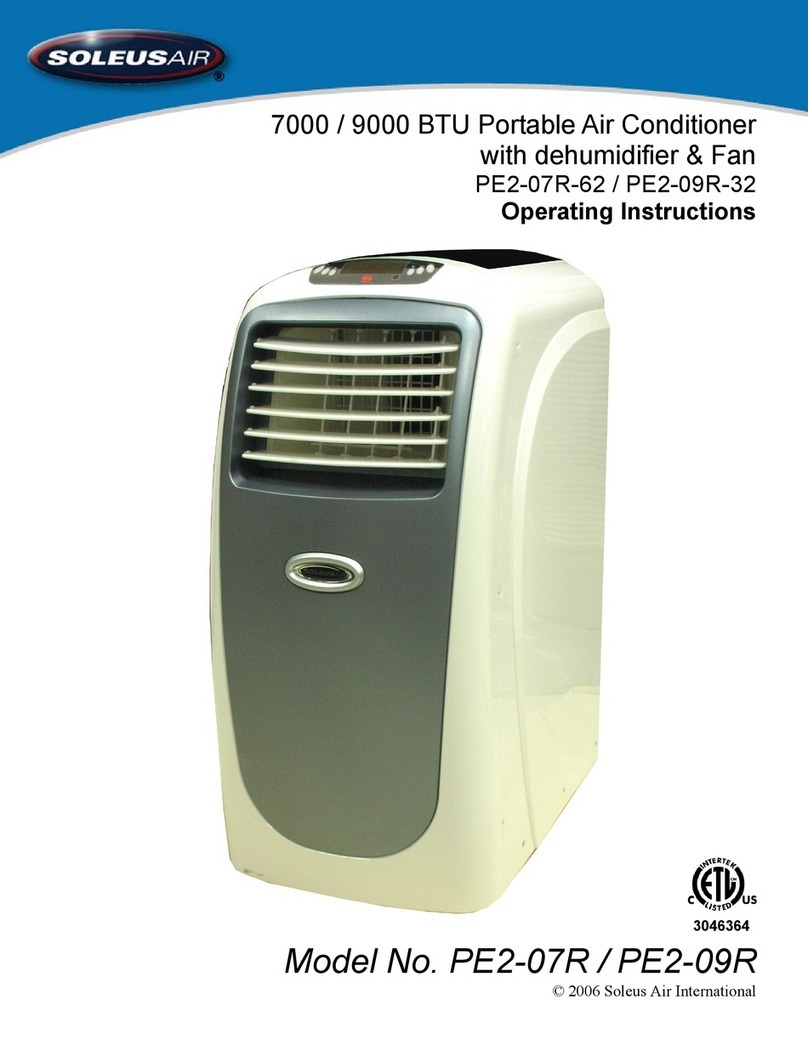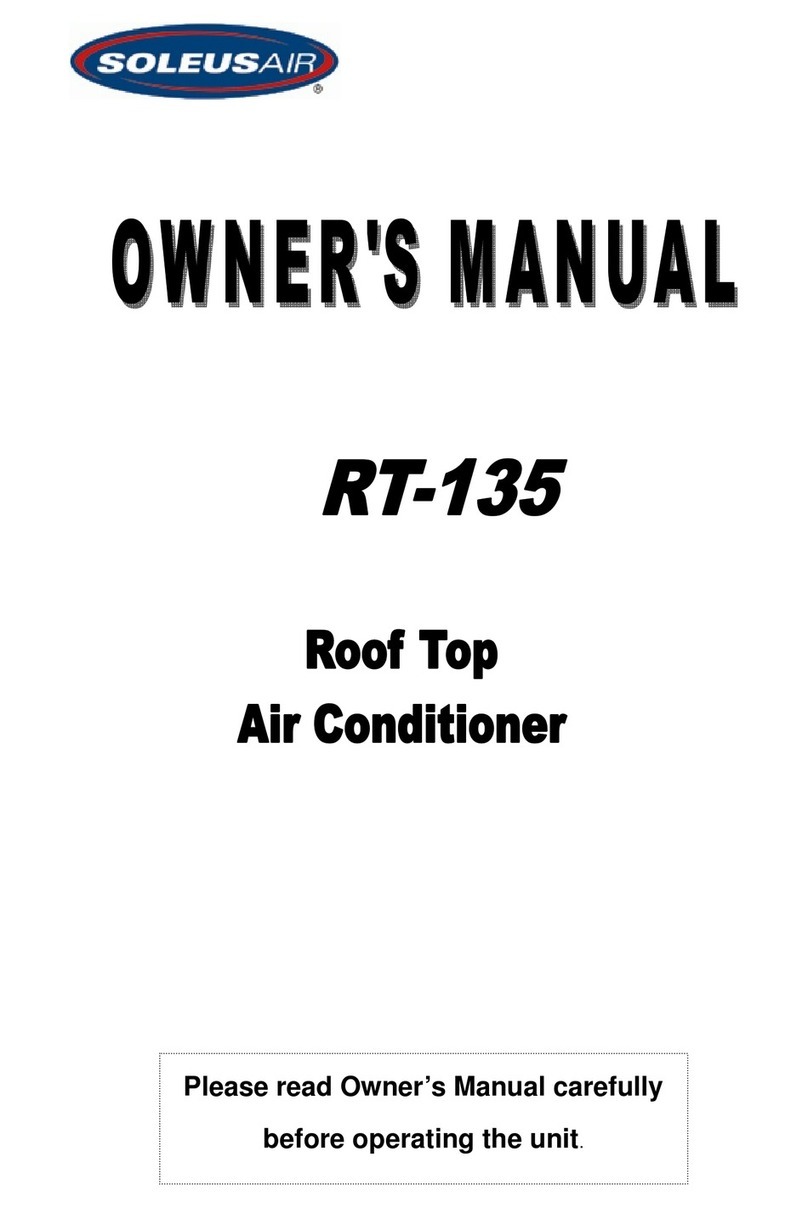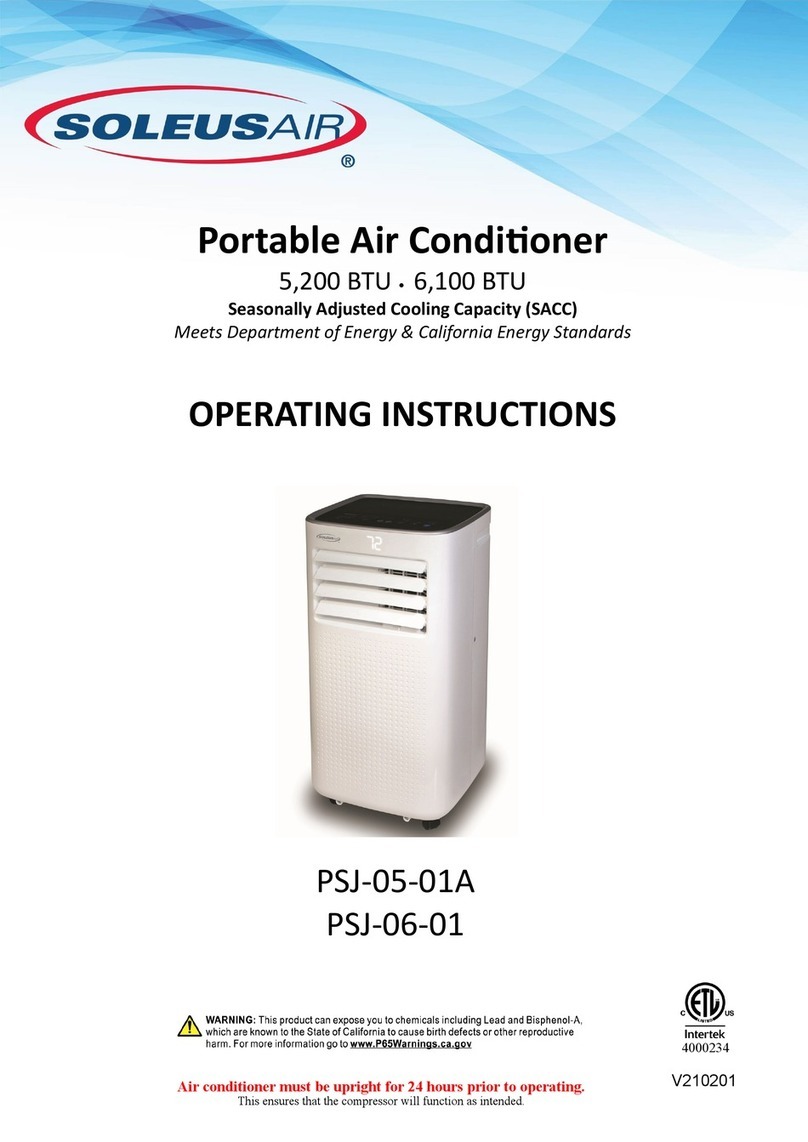8
OPERATING INSTRUCTIONS
CONTROL PANEL BUTTONS (Refer to the images on page 7)
1) Power On and Off - Press the POWER button once to manually turn the unit on. Press the POWER
button once more to turn the unit off.
2) Mode Se ection - Press the MODE Button repeatedly to cycle bet een the different modes: Auto mode,
Air Conditioner, Dehumidifier, Fan only, and Heater.
3) Fan Speed Contro - Press the FAN SPEED Button to cycle through the different fan speeds: High,
Medium, and low. The fan speed can be visually distinguished by the speed of the digital air segments
progressing out from the indmill fan image on the Multi-color display. There is an additional auto speed
setting that is enabled in only heating and cooling modes. This speed is next setting after lo hen press-
ing the speed control button. The speeds ill cycle through in this order: Low, Medium, High, Auto. Each
change in speed ill be associated ith a “beep” sound from the unit.
4) Temperature - Select the desired temperature by pressing either ▼ or ▲ key hen using the unit in
cooling or heating mode. The temperature indicator flashes to display the desired temperature setting. After
the temperature is set, the unit ill display this temperature setting until it is changed by the user. The
Multi-color display sho s temperature in Celsius or Fahrenheit. Press the ▼ or ▲ simultaneously to
change from C° to F°.
5) SWING - To turn on the exclusive WAVEFLO® oscillation, press the SWING button on the control
panel. Once you press SWING, the louvers on the unit ill oscillate up and do n and back and forth.
6) Timer - To program the timer, press the TIMER ON button until the display sho s a flashing “ ”.
Press the ▲ or ▼ buttons to change the clock to the desired time for the unit to automatically turn on.
Press the TIMER OFF button and the display on the unit ill flash “ ”. Press the ▲ or ▼
buttons to change the clock to the desired time for the unit to automatically turn off. The TIMER OFF
indicator ill flash for 3 seconds to activate the times you programmed.
NOTE: The timer ill also remember your settings hen it is set. If you set the timer hile in Air Condition-
ing mode, the timer ill automatically turn the unit on and off in air conditioning mode according to the de-
sired programmed times. The timer ill also remember the temperature settings, fan speed, and oscillation set-
ting. The timer orks hen the unit is in Air Conditioner mode, Heating mode, Dehumidifier mode, Fan
mode, and Auto mode
OPERATING THE UNIT USING THE CONTROL PANEL
Air Conditioner Mode
1) Install the exhaust hoses and indo kit properly (see pages 6).
2) Plug the Po er Cord into an electrical outlet.
3) Turn on the unit by pressing the POWER button on the control panel.
4) Press the Mode button until the “ ” icon appears on the Multi-color display
5) Press the ▲ or ▼ buttons until the desired room temperature appears on the control panel
display. The temperature ranges from 61°F - 88 °F (16 °C - 31 °C).