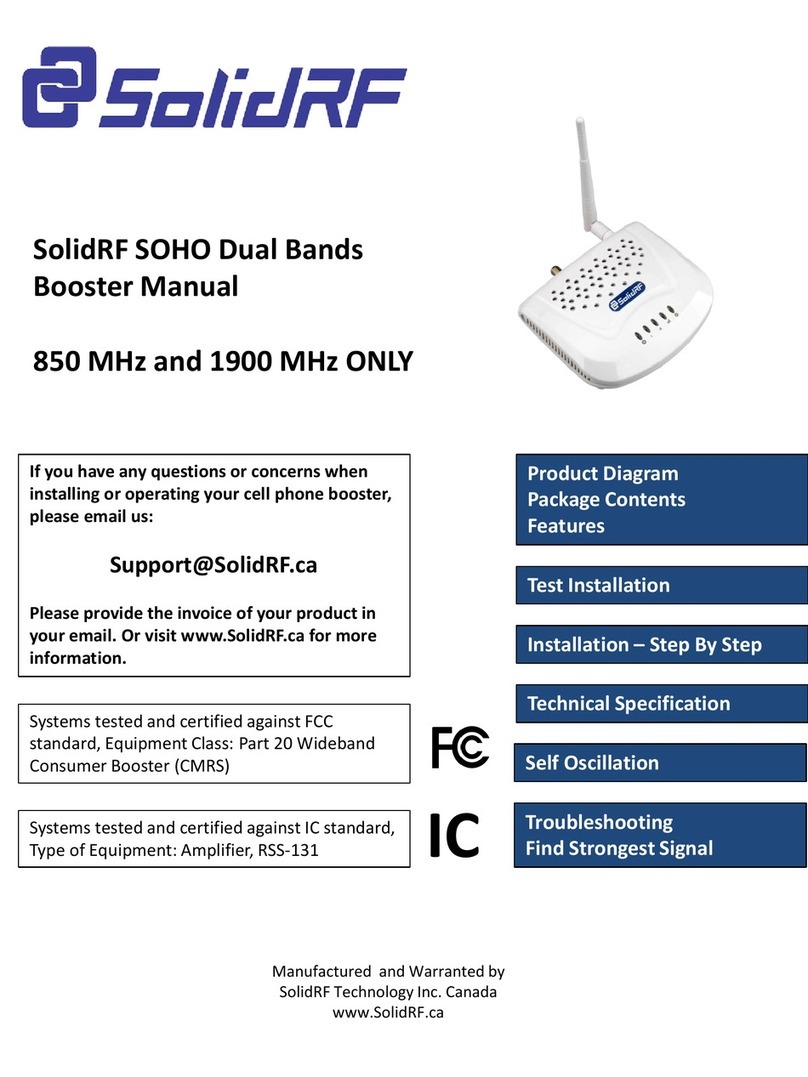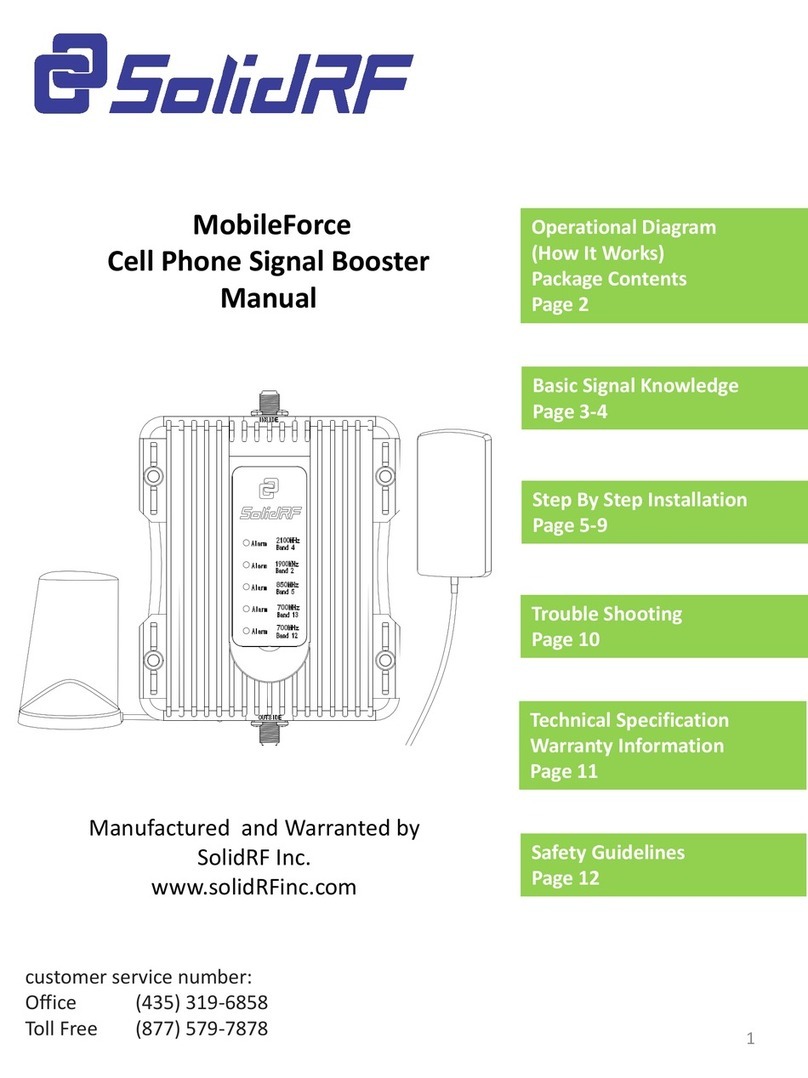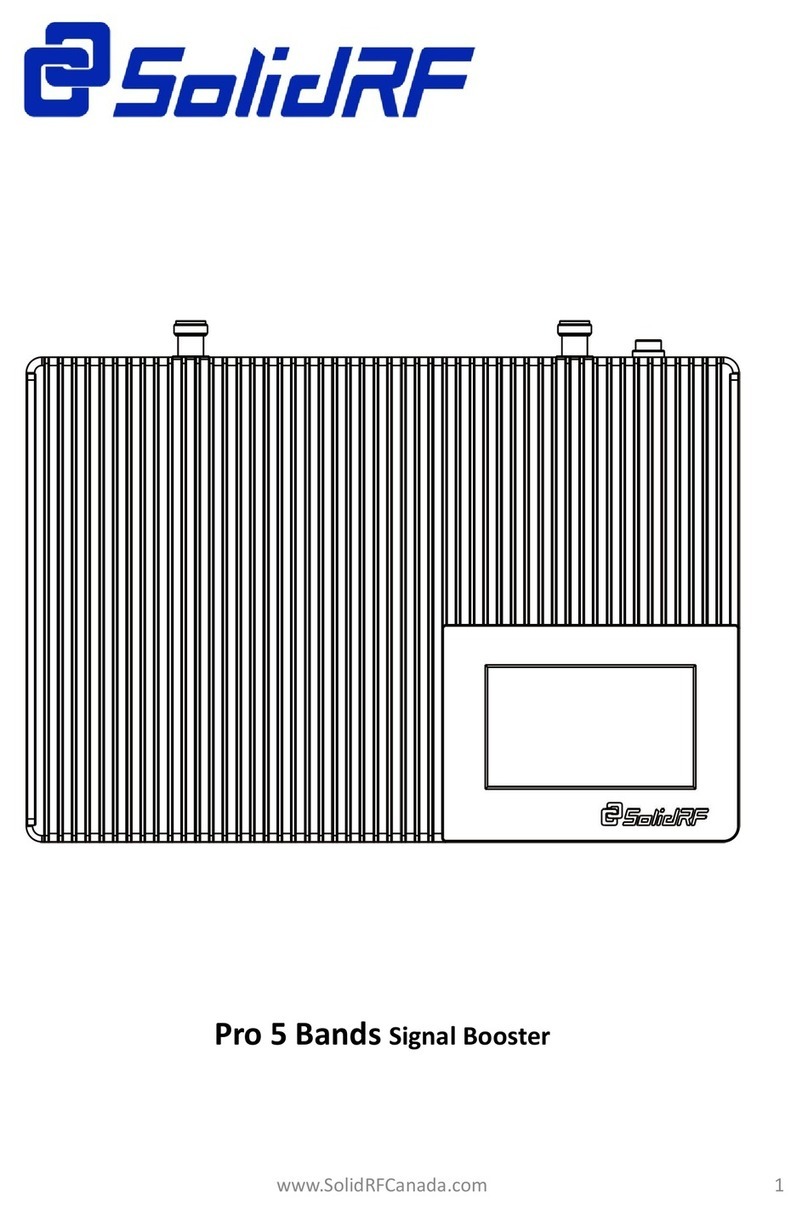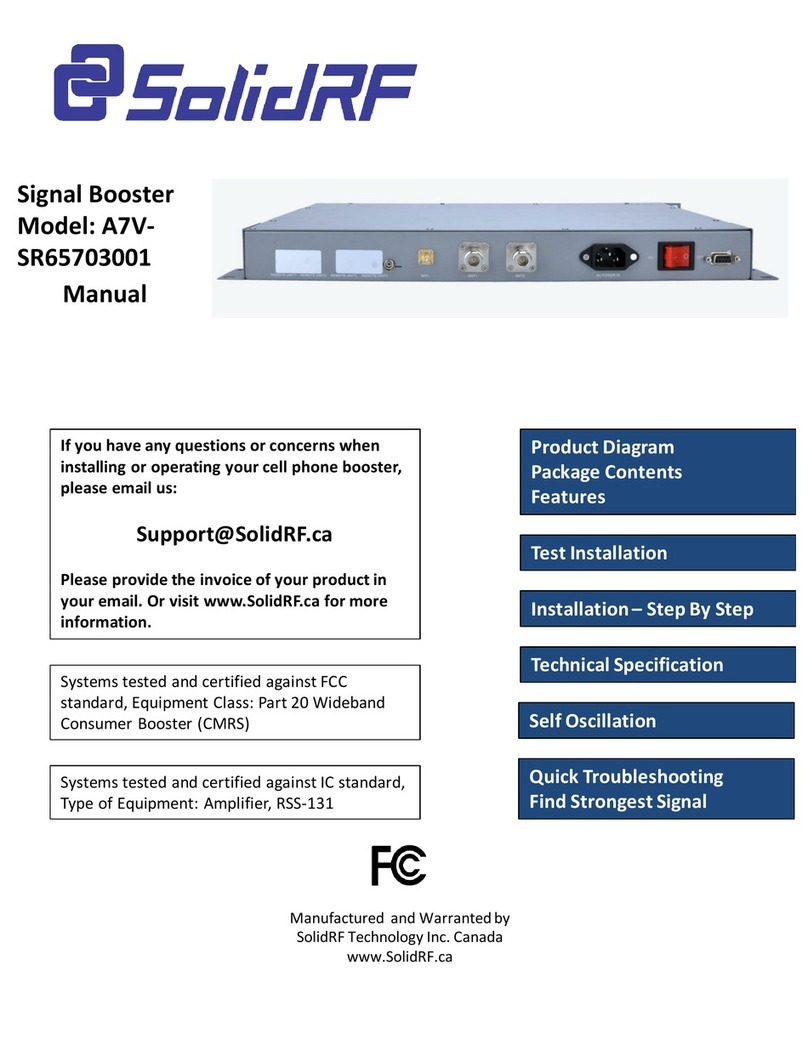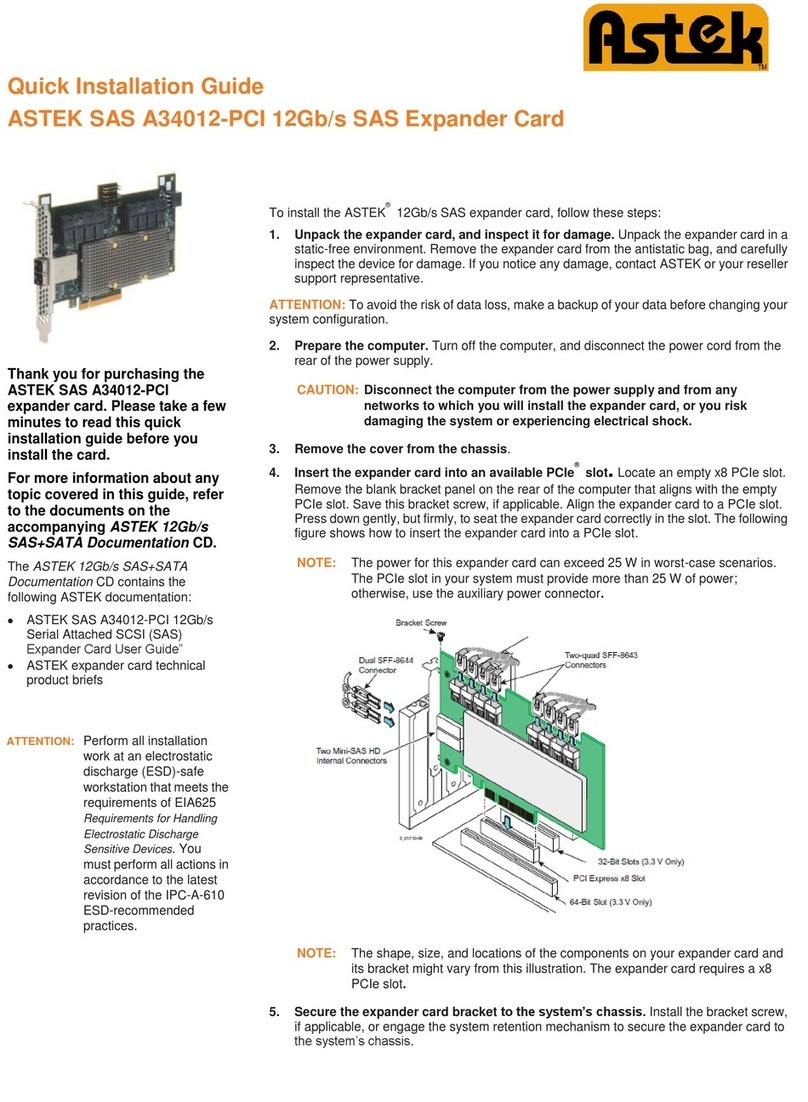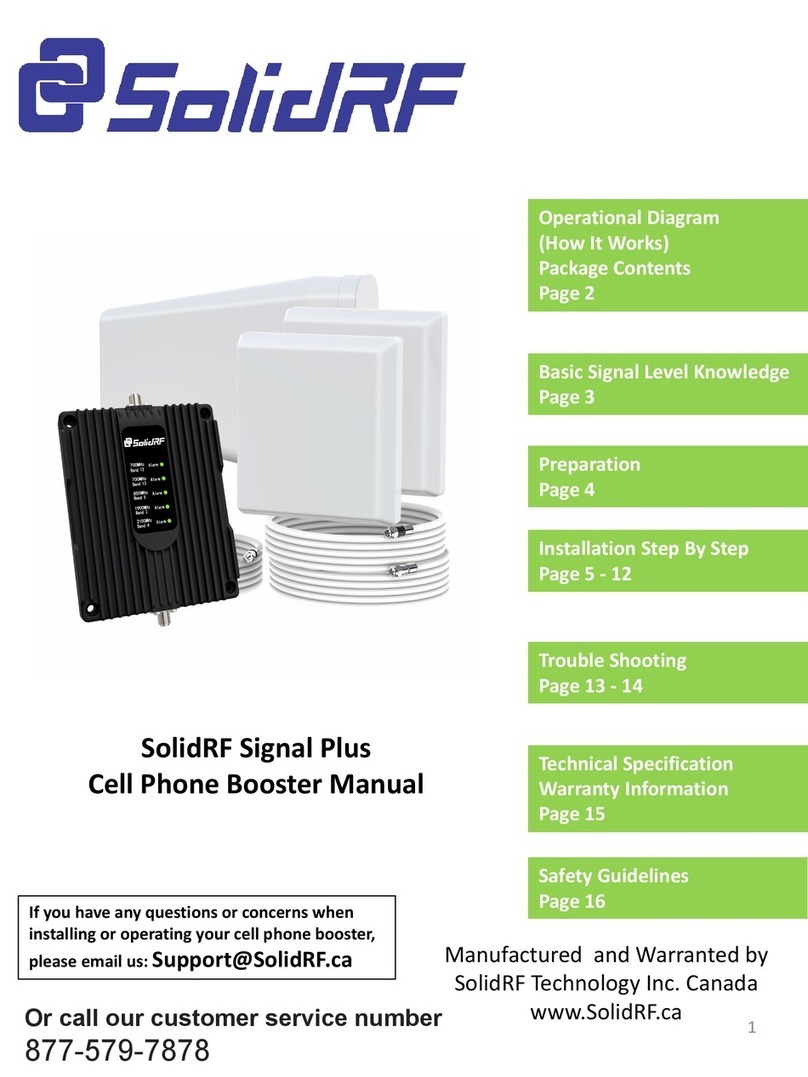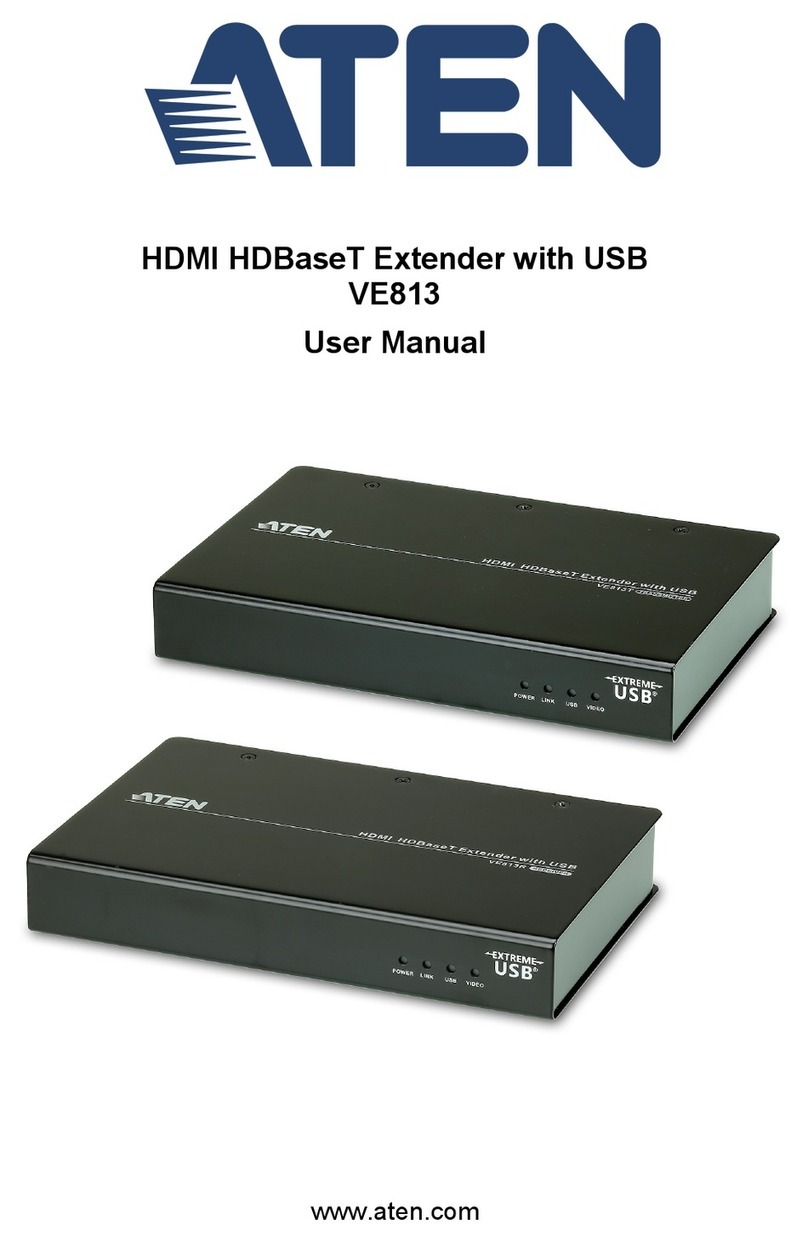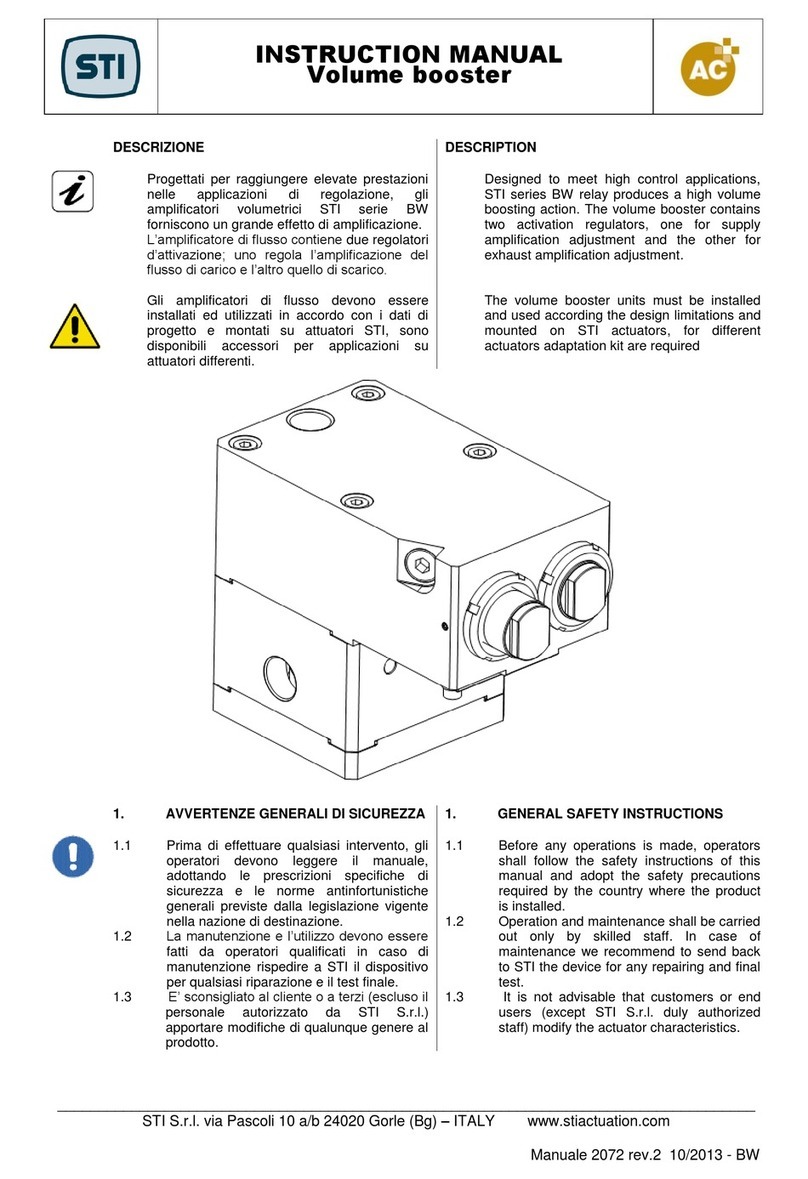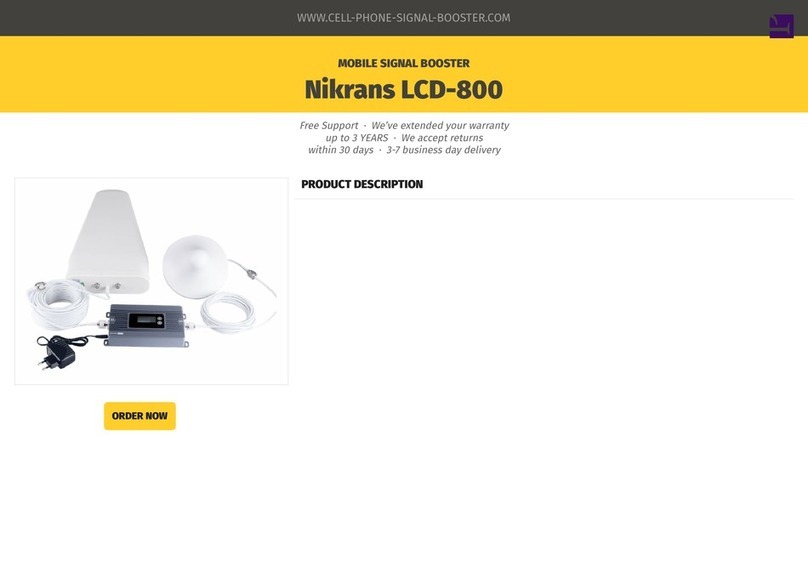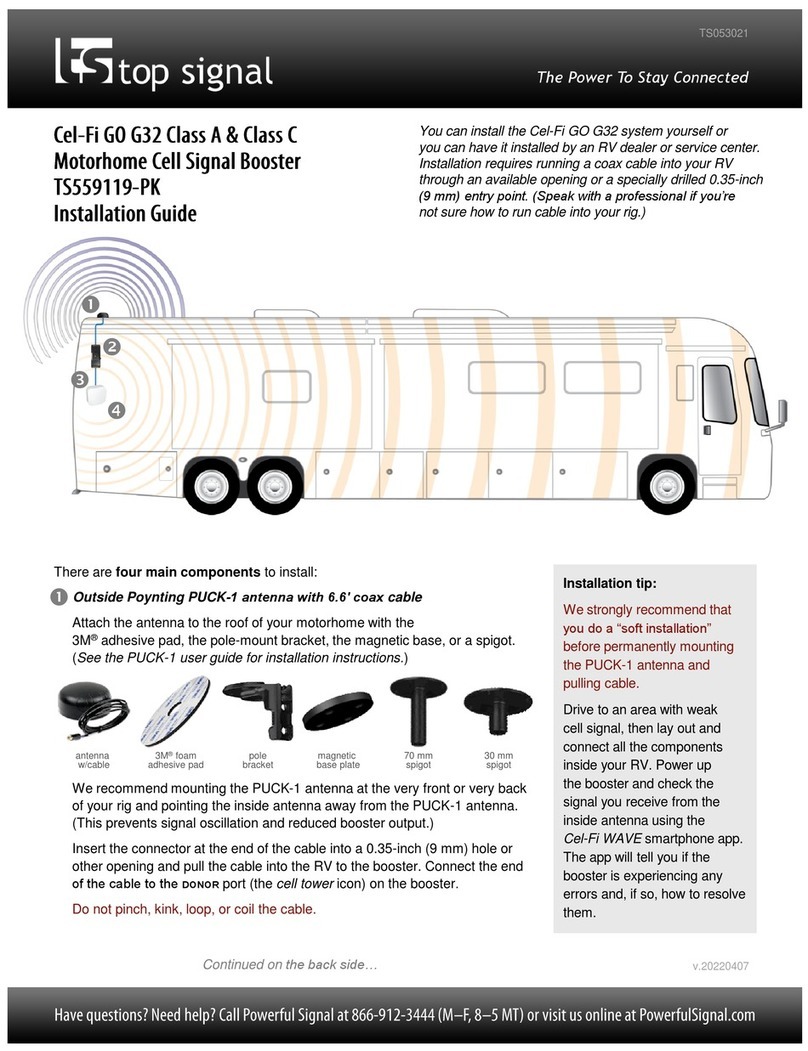www.SolidRFCanada.com 9
Warnings and Recommendations
Warning: This consumer booster is for Consumer use only.
Warning: Unauthorized antennas, cables, and/or coupling devices are prohibited by FCC regulations. Please
contact FCC for details: 1-888-CALL-FCC.
Warning: Outside antenna orientation must be back side of inside antenna is to prevent the indoor antenna
receiving the signal emitted by outside antenna. Otherwise it will cause self-oscillation of booster.
Warning: RF safety, any antenna used with this device must be located at 20 cm (8 inches) away from
persons or by bystanders.
Warning: It will damage the mobile device and the booster if connect them with a cable directly.
Warning: Use the power supply provided by SolidRF only. Other power supplies may cause damage of the
booster.
Warning: Antenna installation is restricted to 10 meters or less height above ground, even if the antenna is
installed inside when used with a mobile device that operates in the 1710-1755 MHz band. Violation of this
requirement may subject the owner of the booster to potential FCC enforcement actions.
Warning: Never point the front of a directional antenna toward the inside antenna. Verify that both the
outside antenna and the inside antenna are connected to the booster before powering up the booster.
(EN) RF Exposure: The manufacturer’s rated output power of this equipment is for single carrier
operation. For situations when multiple carrier signals are present, the rating would have to be reduced
by 3.5 dB, especially where the output is re-radiated and can cause interference to adjacent band users.
This power reduction is to be by means of input power or gain reduction and not by an attenuating at
the output of the device.
(FR) Exposition RF: La puissance de sortie nominale du fabricant de cet équipement est pour le
fonctionnement d'une seule porteuse. Pour les situations où plusieurs signaux de porteuse sont
présents, la note devrait être réduite de 3,5 dB, en particulier lorsque le signal de sortie est rayonné et
peut causer des interférences aux utilisateurs de bande adjacents. Cette réduction de puissance doit se
faire au moyen d'une puissance d'entrée ou d'une réduction de gain et non pas par un atténuateur à la
sortie du dispositif.
(EN) This device complies with Industry Canada license-exempt RSS standard(s). Operation is subject to
the following two conditions: (1) this device may not cause interference, and (2) this device must accept
any interference, including interference that may cause undesired operation of the device.
(FR) Le présent appareil est conforme aux CNR d'Industrie Canada applicables aux appareils radio
exempts de licence. L'exploitation est autorisée aux deux conditions suivantes : (1) l'appareil ne doit pas
produire de brouillage, et (2) l'utilisateur de l'appareil doit accepter tout brouillage radioélectrique subi,
même si le brouillage est susceptible d'en compromettre le fonctionnement.
(EN) This system has been evaluated for RF Exposure per RSS-102 and is in compliance with the limits
specified by Health Canada Safety Code 6. The system must be installed at a minimum separation
distance from the antenna to a general bystander of 8 inches (20 cm) to maintain compliance with the
General Population limits.
(FR) L’exposition aux radiofréquences de ce système a été évaluée selon la norme RSS-102 et est jugée
conforme aux limites établies par le Code de sécurité 6 de Santé Canada. Le système doit être installé à
une distance minimale de 8 pouces (21 cm) séparant l’antenne d’une personne présente en conformité
avec les limites permises d’exposition du grand public.