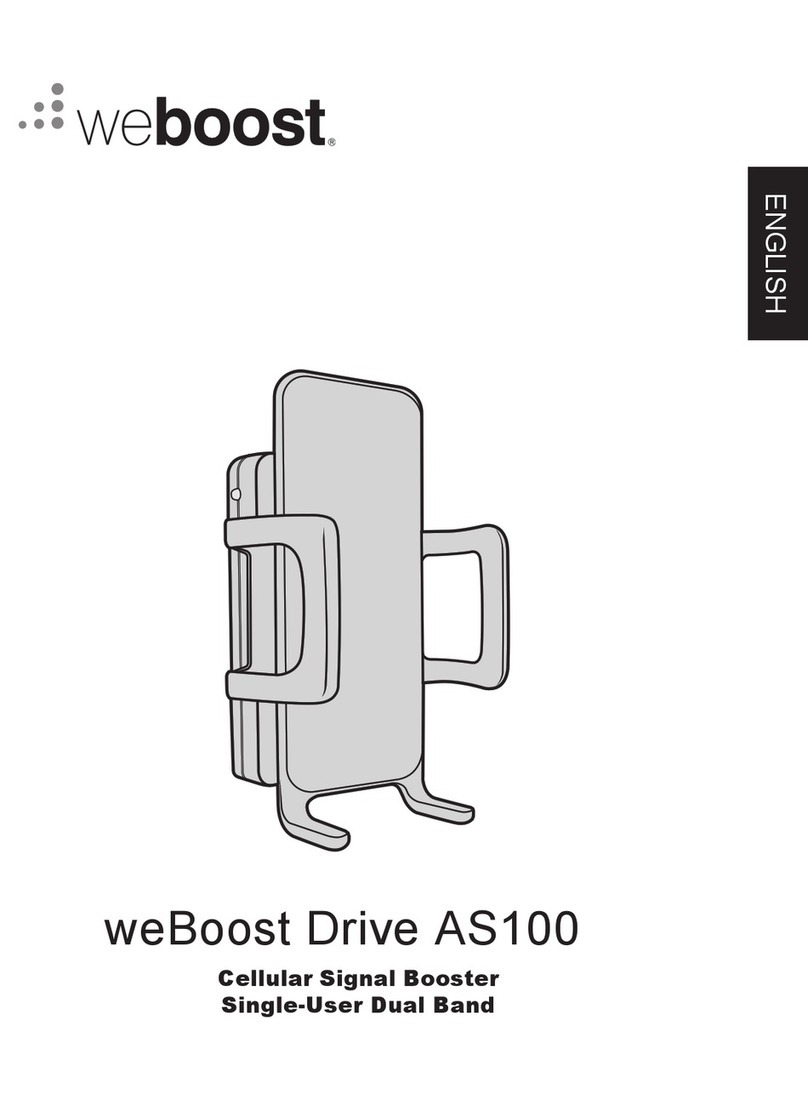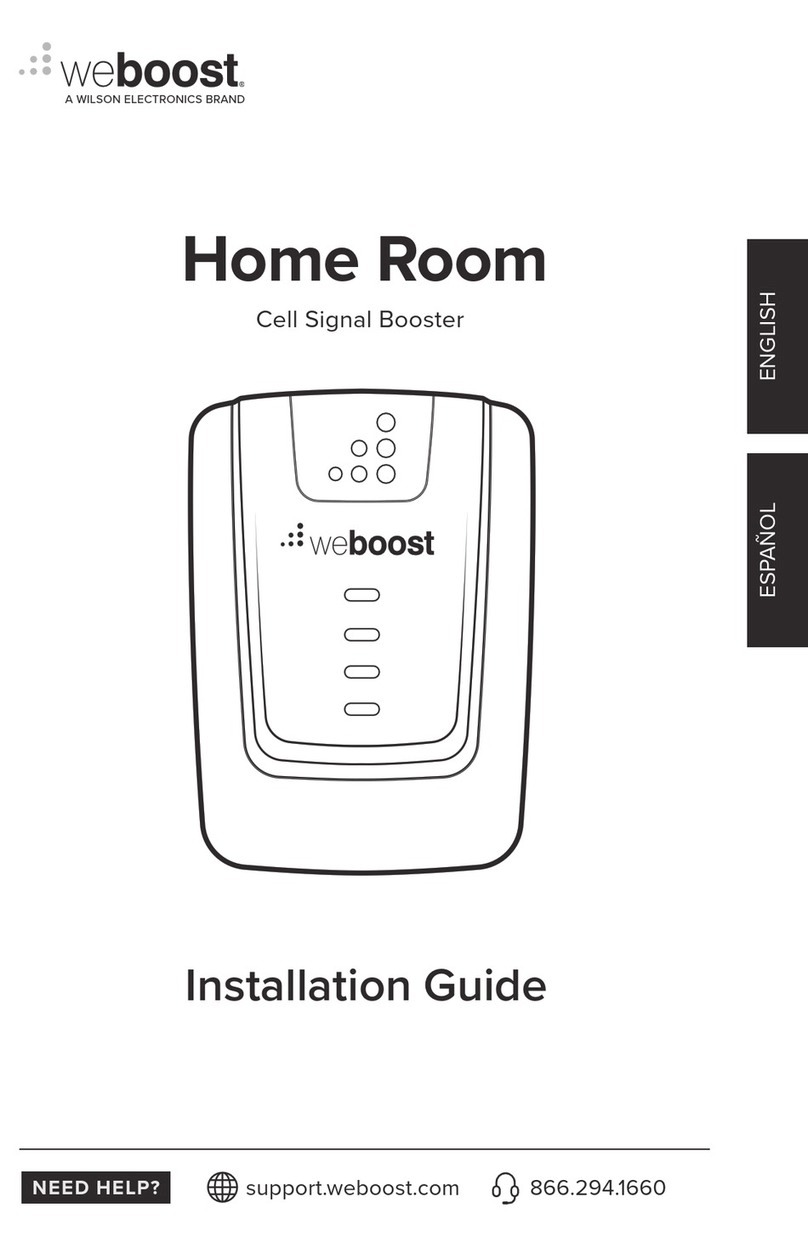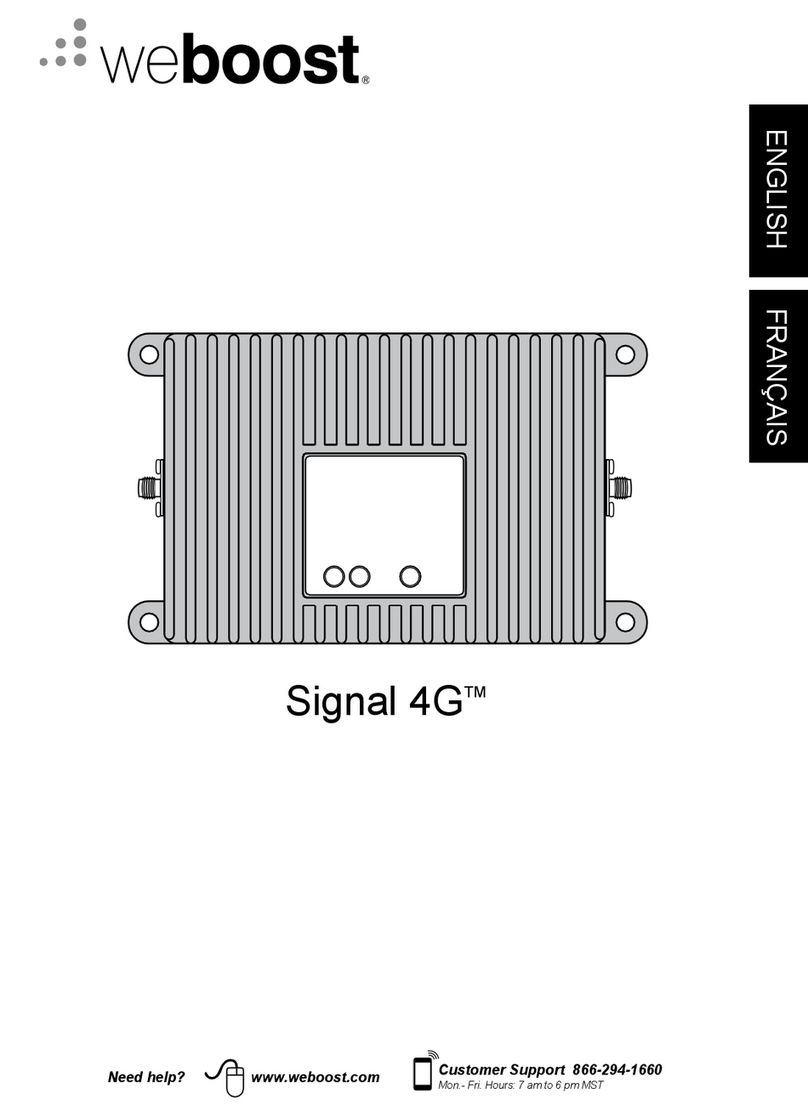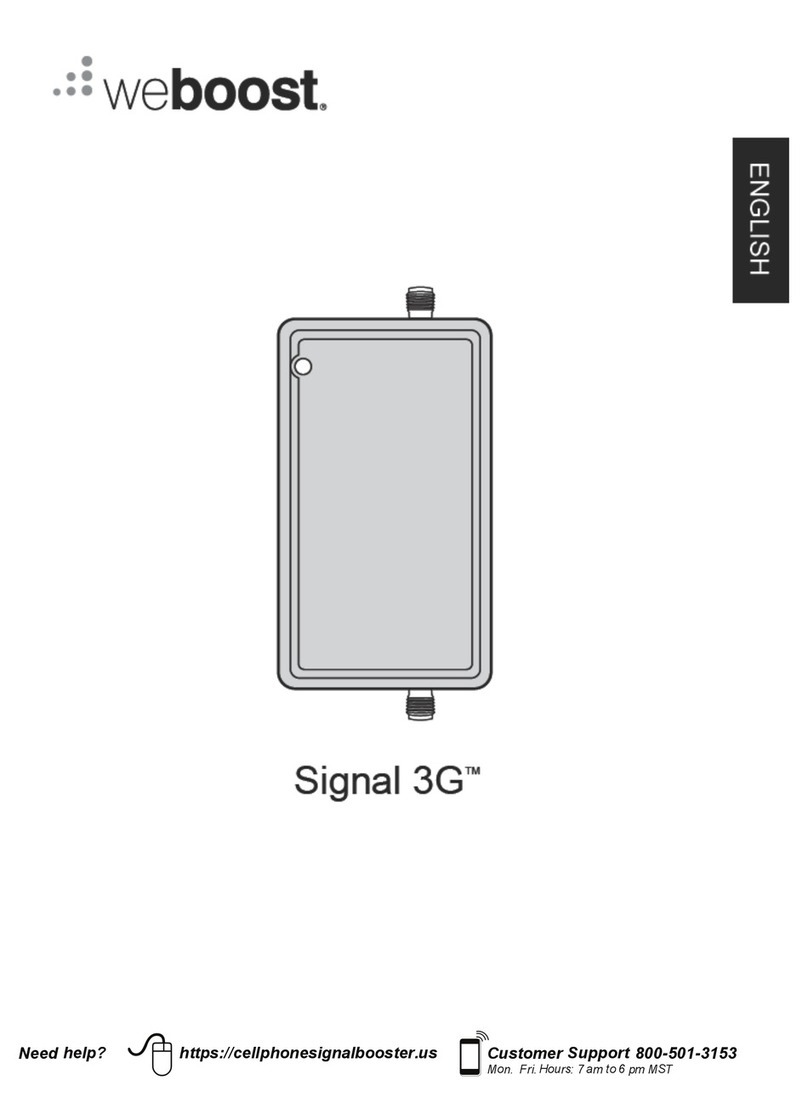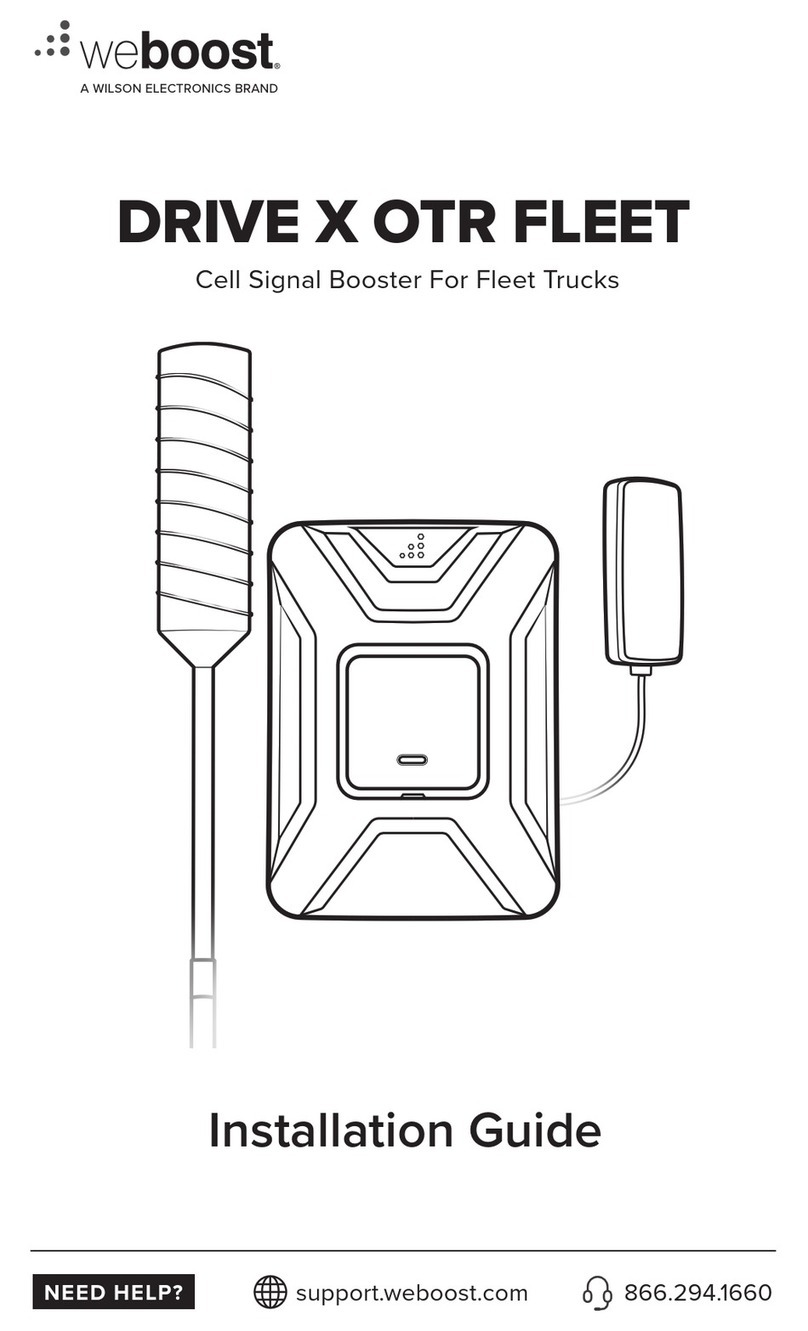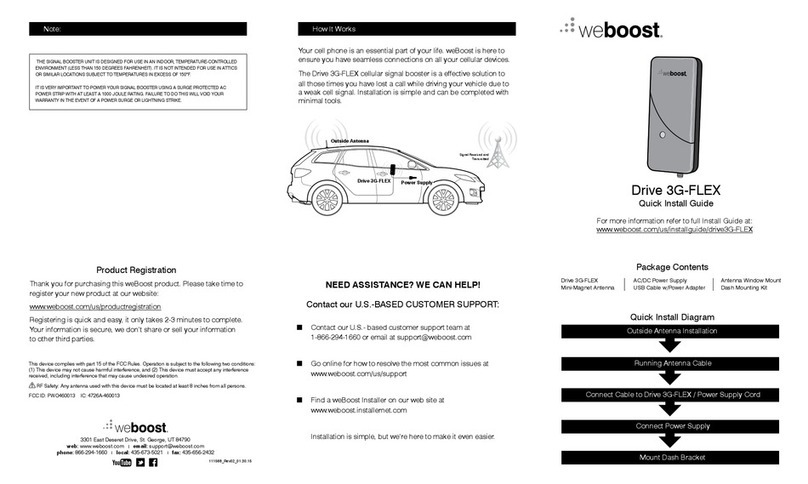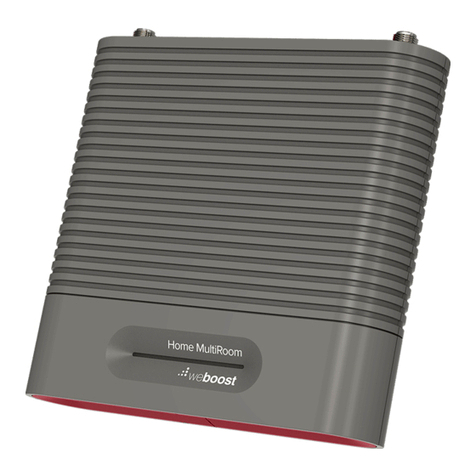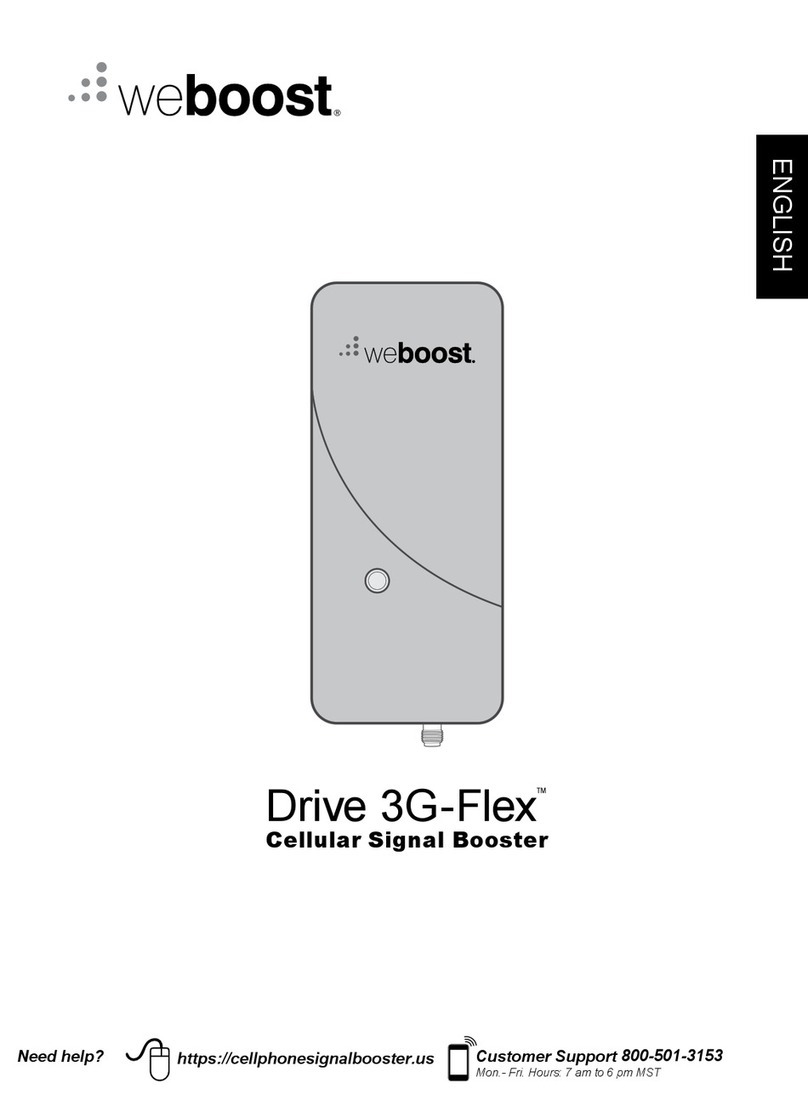5
properly inserted. Then check the 12
volt power from the car socket and the
fuse. Replace the fuse if necessary.
Red light: A red light indicates oscillation
is occurring. Oscillation is similar to
feedback between a microphone and
speaker. When oscillation occurs, the
Signal Booster will power down to protect
the cell tower. To eliminate oscillation,
the outside antenna needs to be moved
farther from the inside antenna. Move the
outside antenna on the roof to the rear of
the car, but at least 20 to 30 cm from the
rear or side windows. Disconnect the
power from the Signal Booster, then
reconnect the power to reset the Signal
Booster.
Flashing red light: If one or more of the
lights on the Signal Booster are blinking
red, this means that the Signal Booster
has shutoff due to close proximity to the
handset or mobile device. Increase the
distance between the handset and the
Inside Antenna until the light is no longer
flashing red. Contact Customer Support
for assistance: +267-39-03583.
Increase
distance Inside
antenna
Note: The Drive 3G-M+Signal Booster
may remain on, in vehicles whose
12V DC power sources do not
automatically shutdown when the
vehicle is turned off. This could
result in discharging the vehicles
battery in one to two days.
Note: Some 12V DC power sources
are shut down when the vehicle
ignition is turned to off. Refer to
your vehicle owners manual for
specics related to your vehicle.
NOTE: The plastic casing of your Signal
Booster will adjust to the temperature
of its environment, but is designed to
protect the Signal Booster technology.
For example, in the summer, the Signal
Booster case may be as hot as 150
degrees inside your vehicle. These
high temperatures will NOT damage
the Signal Booster, nor do they pose a
re risk to the vehicle. Again, be sure to
place your Signal Booster in a location
with adequate ventilation and away from
direct sunlight or moisture.
Troubleshooting &
Understanding Lights
The lights on the front of the Drive 3G-
M+Signal Booster indicate whether
the system is working or if there are
problems. Each light indicates the
operation of its labeled frequency. Take
the following steps based on the indicator
light color when using the Drive 3G-M+
Signal Booster.
Lights off: If the lights are not on:
•Check connections on the power
supply to see that it is firmly plugged
into both the Drive 3G-M+Signal
Booster and the power source.
•If using a DC power supply in your
vehicle, ensure the power supply is
www.techlineglobal.com/botswana
Green light: A green light indicates the
Drive 3G-M+Signal Booster is working
properly.
If you have additional questions about
Customer Support: +267-39-03583
Mon-Fri 8am to 6pm. Email: support-bw@techlineglobal.com