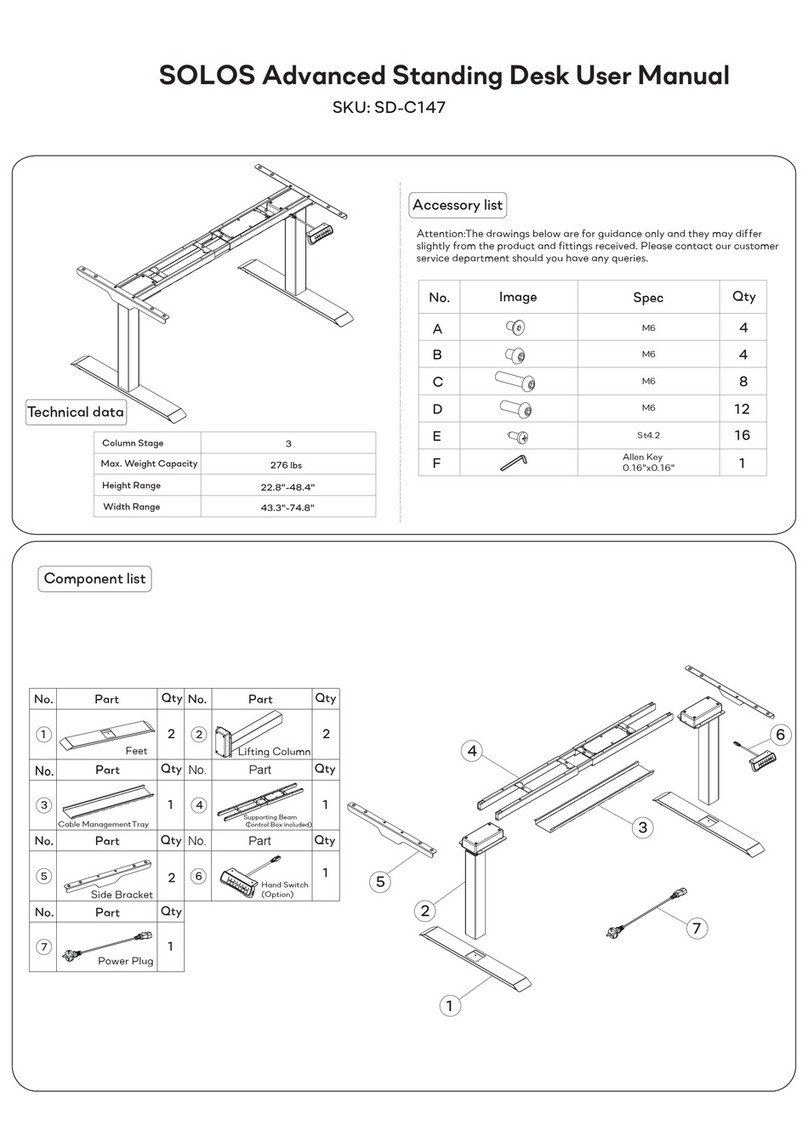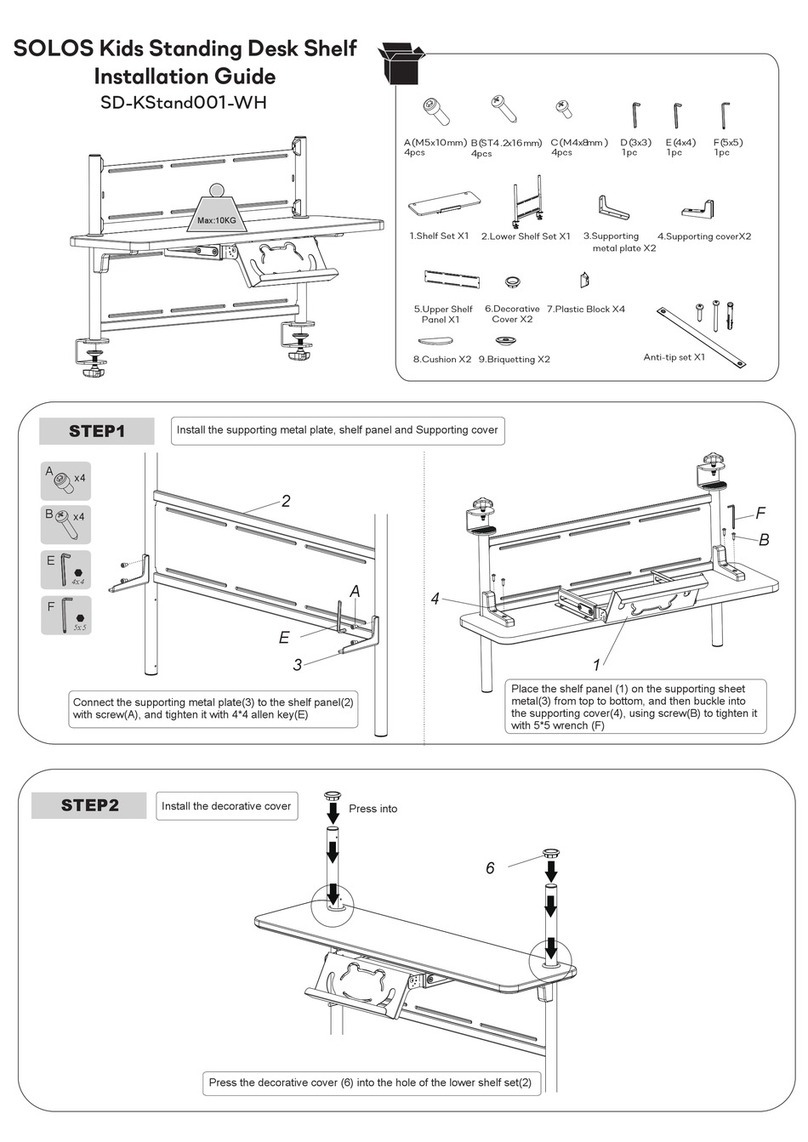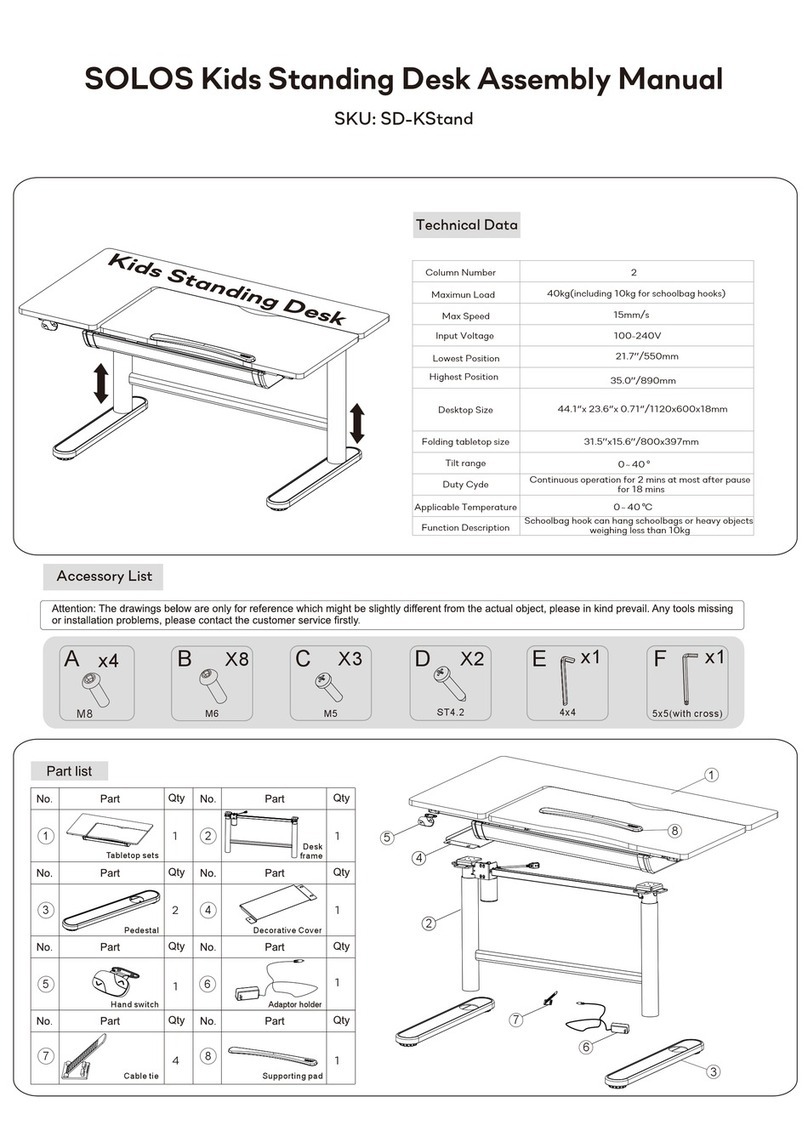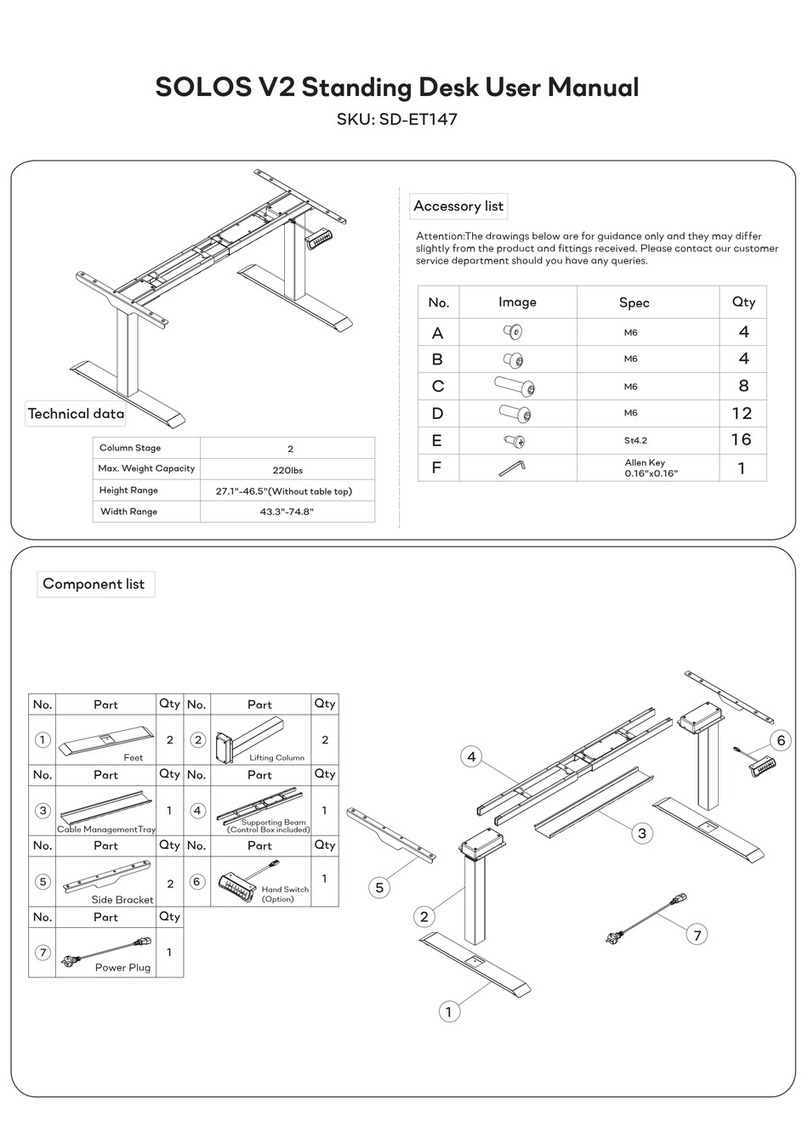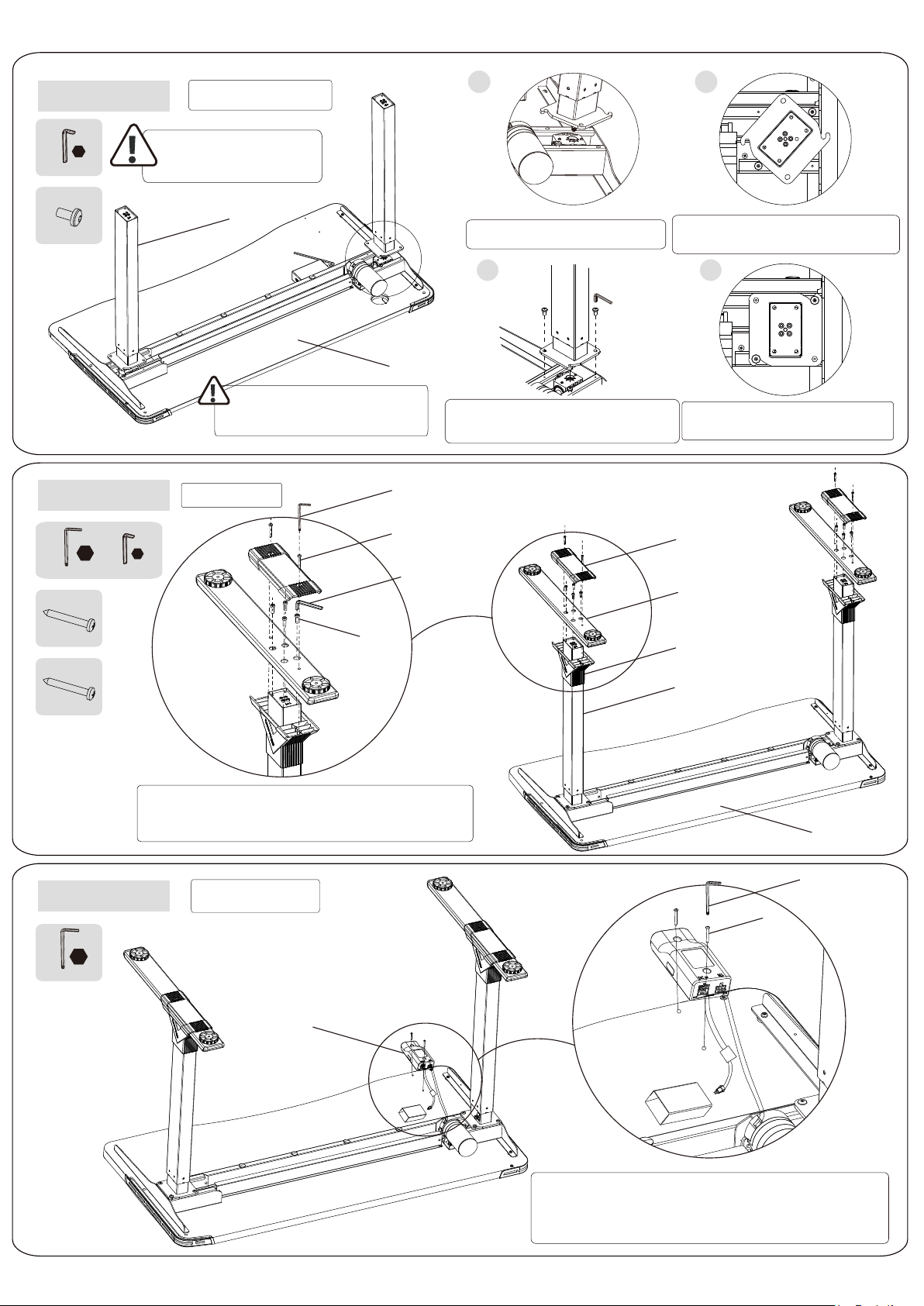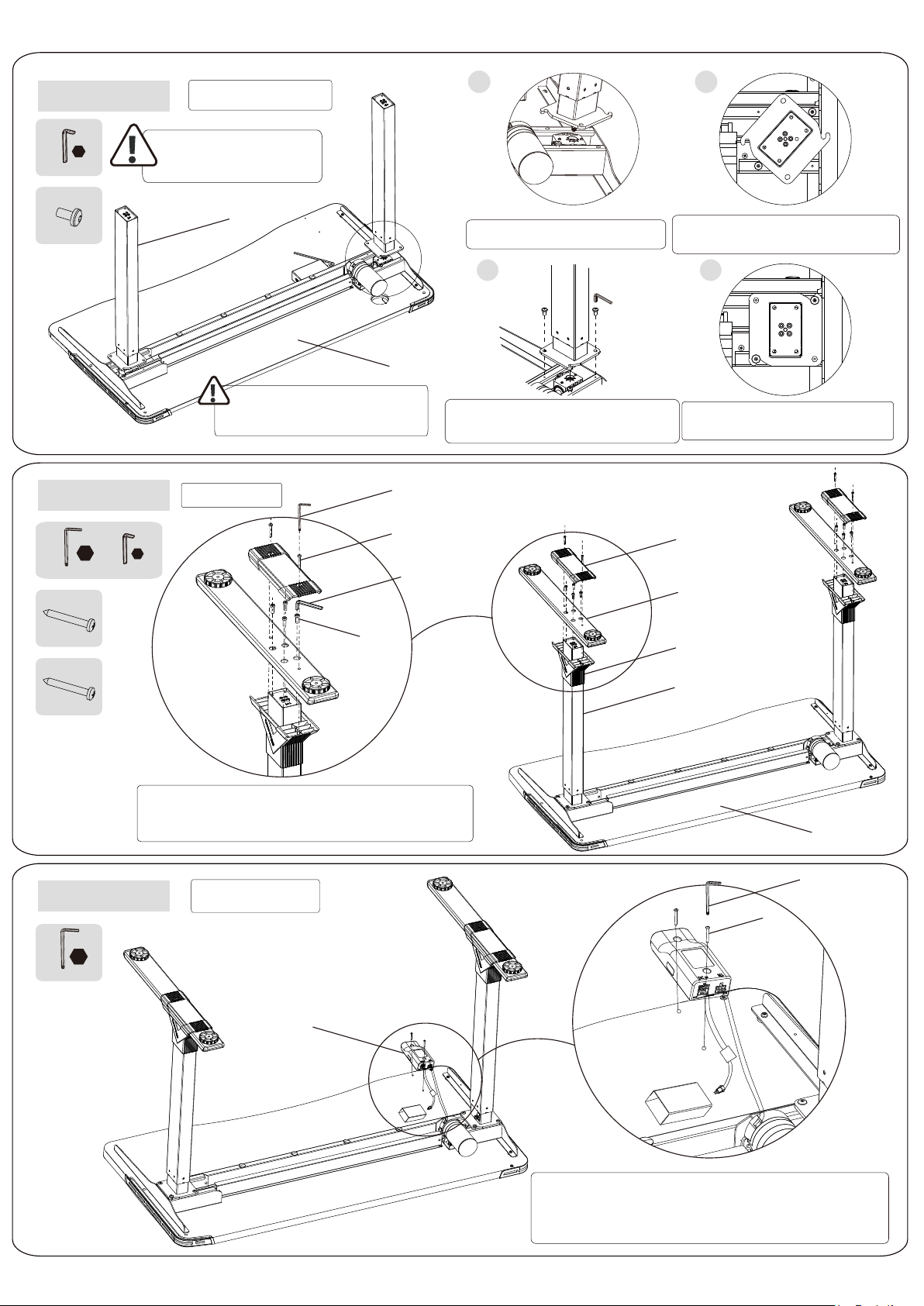
2
4
1
Insert
1.Insert the column coupling into the
gear box as shown in the figure.
2.Rotate the left column to the position shown
in the figure to avoid the screws, and rotate it
counterclockwise after fully inserting it.
3
A1
A5
Tighten
3. After rotating as shown in the figure, use a
4x4 allen key to tighten two M6x12 screws to
complete the installation of the left column
4. The installation of the other side column
is the same as that of the left column, and
the direction is the same.
A5 x2
2
1
M6x12
A1
x1
4x4
Install the lifting column
STEP1
Install the left column
Note: The method of installing the left
column is the same as that of the right
column, and the direction is the same.
Rotate the column after
inserting it to the bottom
to avoid height difference
A2
A4
A1
x1
4x4
A2 x4
ST4.2x32
A1
A1
A4 x8
M6x12
x1
3
7
6
2
1
STEP2 Install the feet
5x5(With cross)
Connect the feet to the column, use a 4x4 allen key (A1) to screw
eight M6x20 (A4) and tighten them, and use a 5x5 allen key (A1)
to screw ST4.2x32 self-tapping screws (A2) to fix the lifting column
cover (6) and the feet cover(7).
11
A1
ST4.2X19
A1
x1
5x5
STEP3 Install the handset
Put the handset into the position shown in the figure above,
align the two bottom holes of the table as shown in the figure,
and not align the other bottom holes. Use a 5x5 allen key
with cross (A1) to fix it with two ST4.2x19 self-tapping screws.