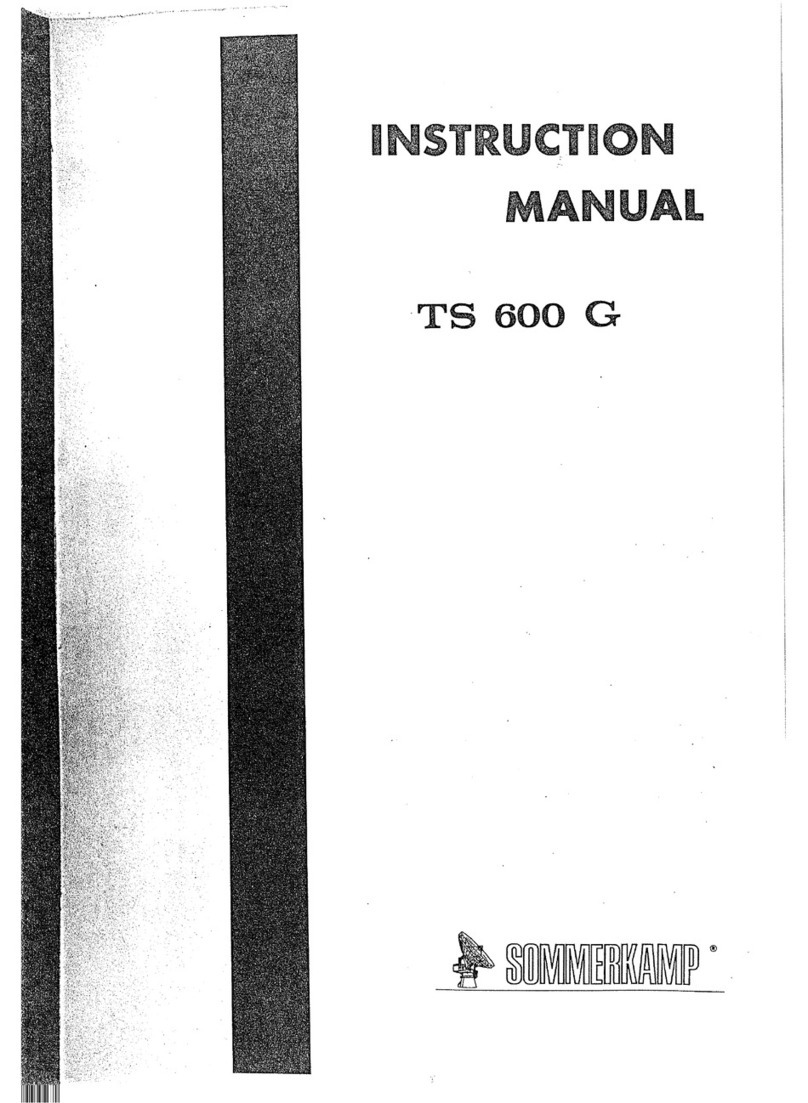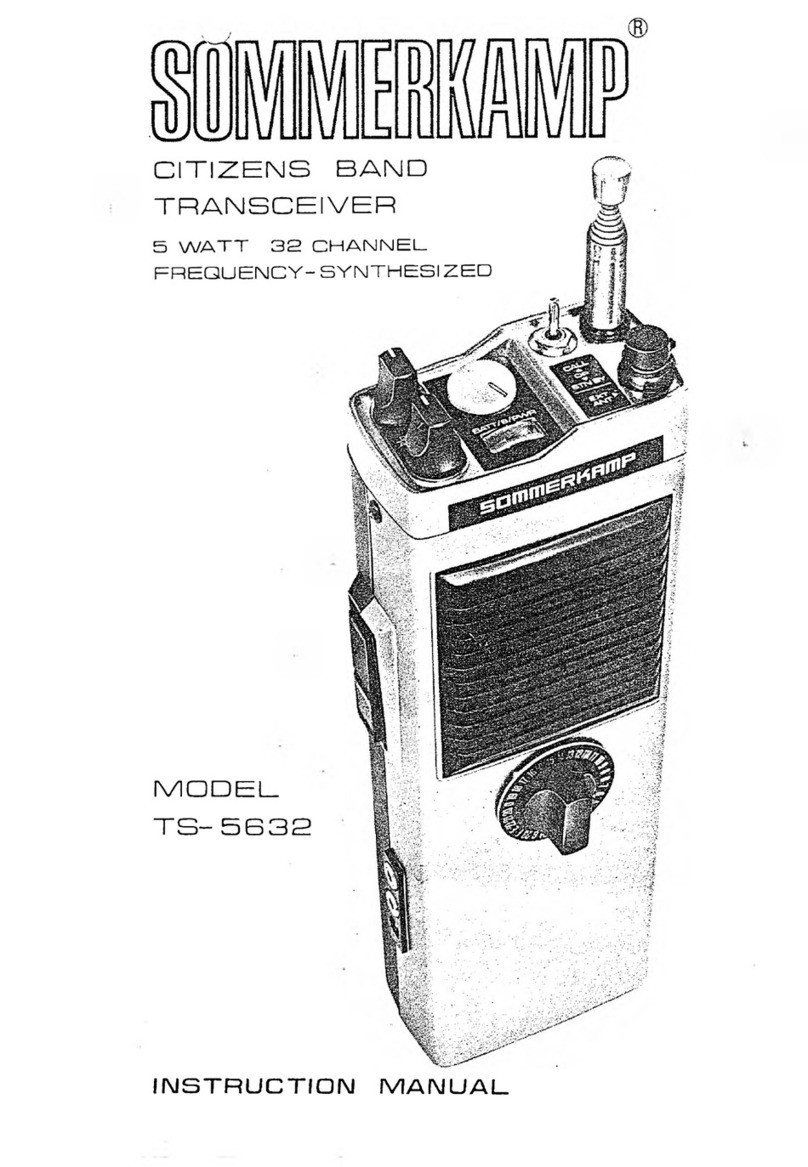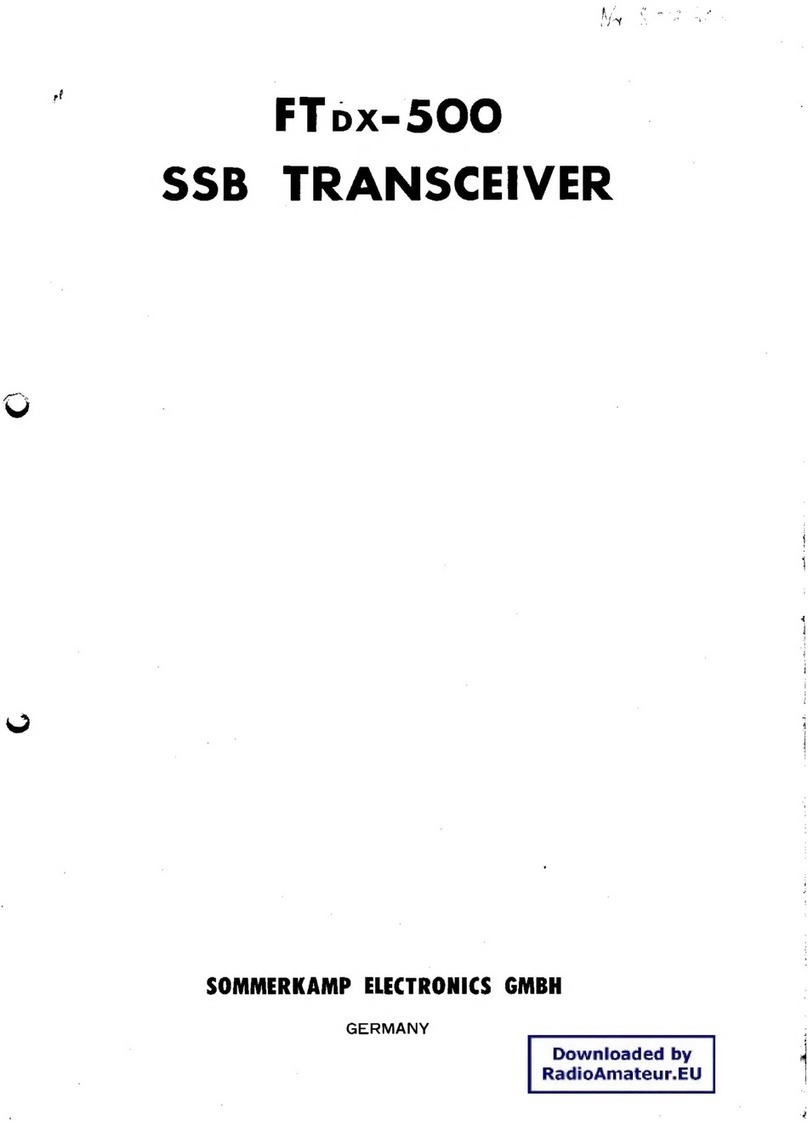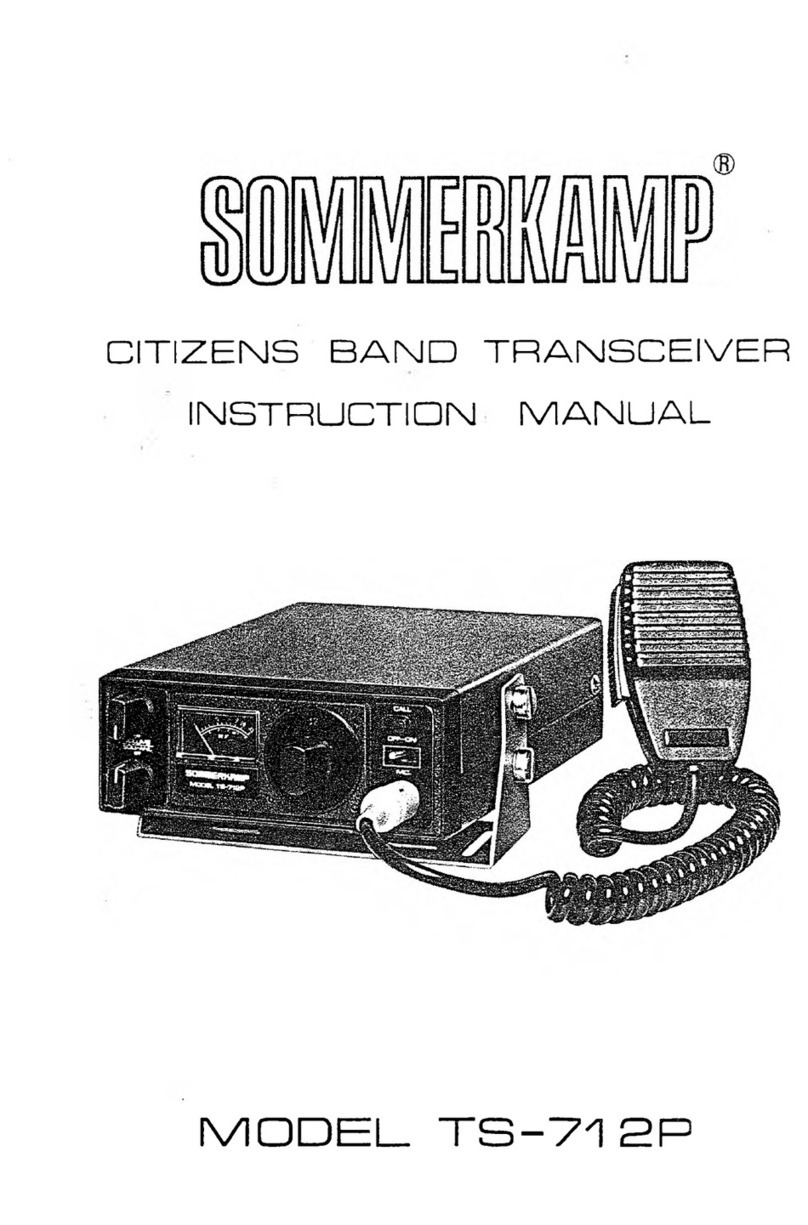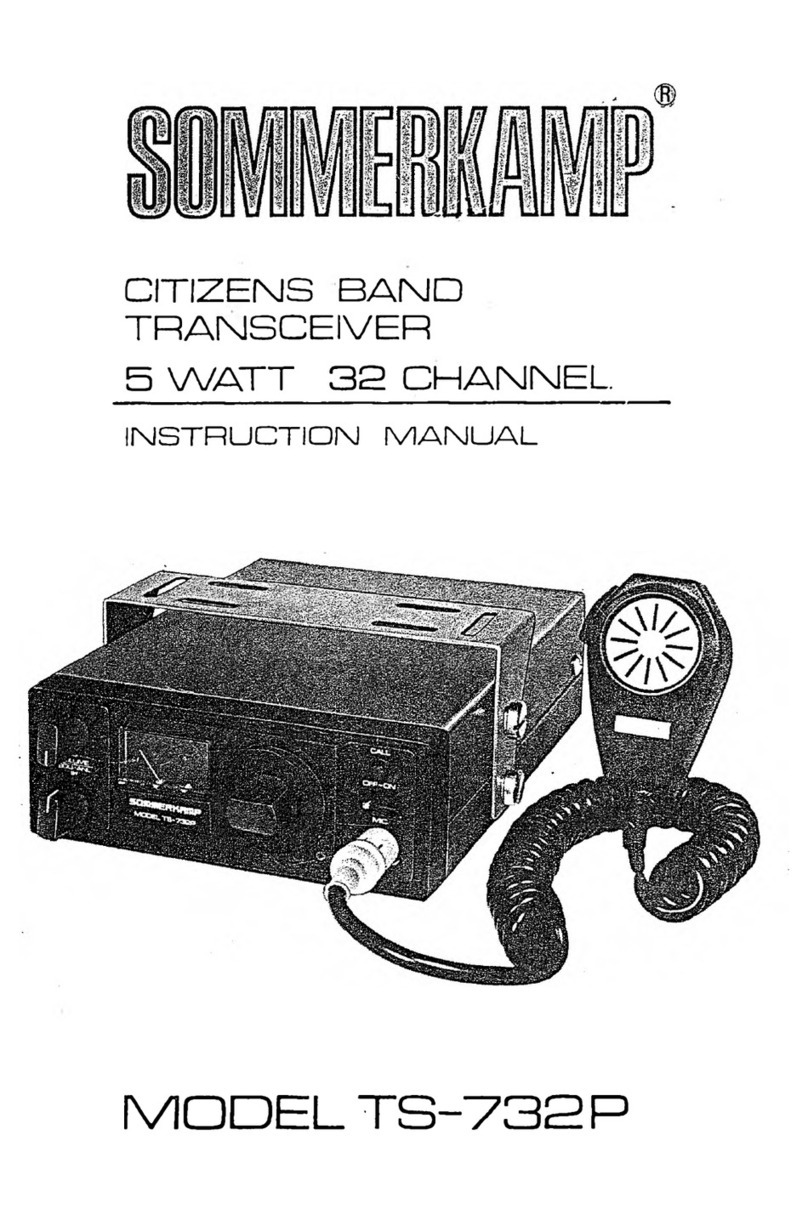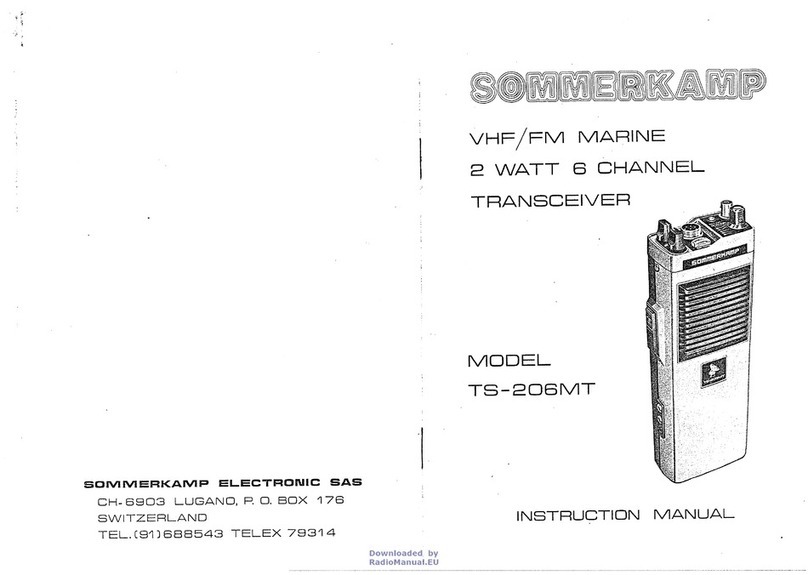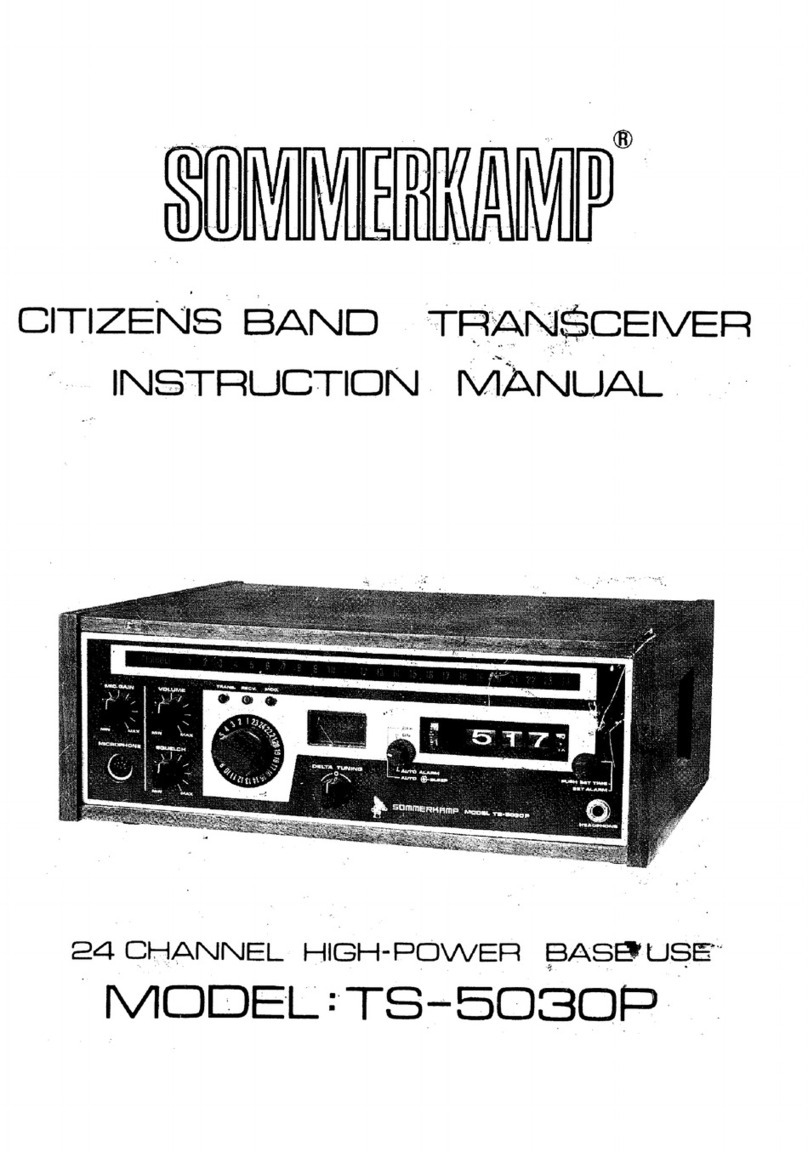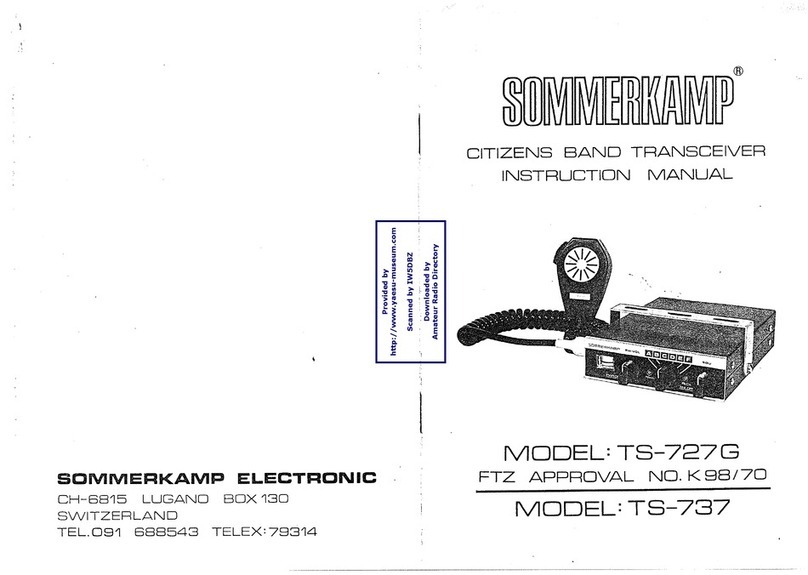GENERAL DESCRIPTION
The SOMMER AMP TS-1122FM transceiver is designed for continuous heavy duty
portable use. It can be operated with an external antenna, a short rubber type
antenna, an external power supply, a headset, a a téléphoné-set incorporating
automatic voice operated transmit/receive switching and an external sélective
tone cali system PARROT 76 with automatic answer back and many more.
The transceiver is a 500mW output, frequency synthesized solid state radio
set, designed for FM transmission and réception in the 27MHz range.
Frequency control employs state of the art digital circuitry combined with a
précision phase locked VCO to provide 22 transmit and receive channeis in
25 Hz incréments. The operational channei number is displayed by large
attractive LED numerics.
FEATURES AND CONTROLS
VOLUME/ON-OFF
The transceiver is switched on as a click is heard rotating this knob clockwise.
The receiver volume is increased as it is turned further clockwise.
SQUELCH/LED-ON
The squelch control is used’ to eliminate background noise when there is no
signal present. То adjust the squelch, select a channei where there is no singal.
Turn the volume control knob to a normal listening level. Then rotate the
squelch control knob clockwise slowly until the background noise just disappears.
Rotating the knob marked LED/SQU to the right beyond an audible click will
switch off the LED channei display which would stay illuminated in a fully
counter-clockwise position.
CHANNEL UP/DOWN SWITCH
This toggle switch will change the Channels electronically. By pushing it forward,
the channei number will increase. Conversely, by pulling it, the channei number
decreases. Upon pushing or pulling this switch, the LED channei display will
light up but extinguishes automatically to save battery consumption if the
squelch control knob is turned to the right beyond the click.
AUTOMATIC UP/DOWN SCANNING
One of the unique features of this transceiver is the automatic up / down
scanning. Upward or downward automatic scanning is possible by pushing or
pulling the UP/DOWN toggle switch for a continuous few seconds.
On the other hand, the automatic scanning is also possible if the special
SOMMER AMP remote control microphone be connected to the 8-pin accessory
jack and the UP or DOWN button on the microphone be kept pushed for a few
seconds.
UNPAC ING AND CHEC OUT
Unpack this carton carefully and check for exterior damage. Verify if the
volume control is in the OFF position. The squelch control should be in its
fully counter-clockwise position. Press the dent of the battery compartment
lid and pull it out toward the bottom of the set. Lift out the battery holder
and insert 8 dry cells into the holder as indicated by the drawing.
+ plus to +, — minus to — pole. Leave the two dummy batteries in the holder.
Should you use rechargeable batteries, insert 10 pièces of them in the same
manner as above but remove the two dummy batteries. Snap the battery holder
into the snap connector provided and reinsert the holder into the compartment
Replace the compartment lid by inserting it straight from the bottom up until
it snaps into position rightly.
Extend the rod antenna to the full length. Now switch the transceiver ON by
rotating the volume control knob clockwise and check that the meter needle
moves into the green field. If the meter needle does not move at all.open the
3 —