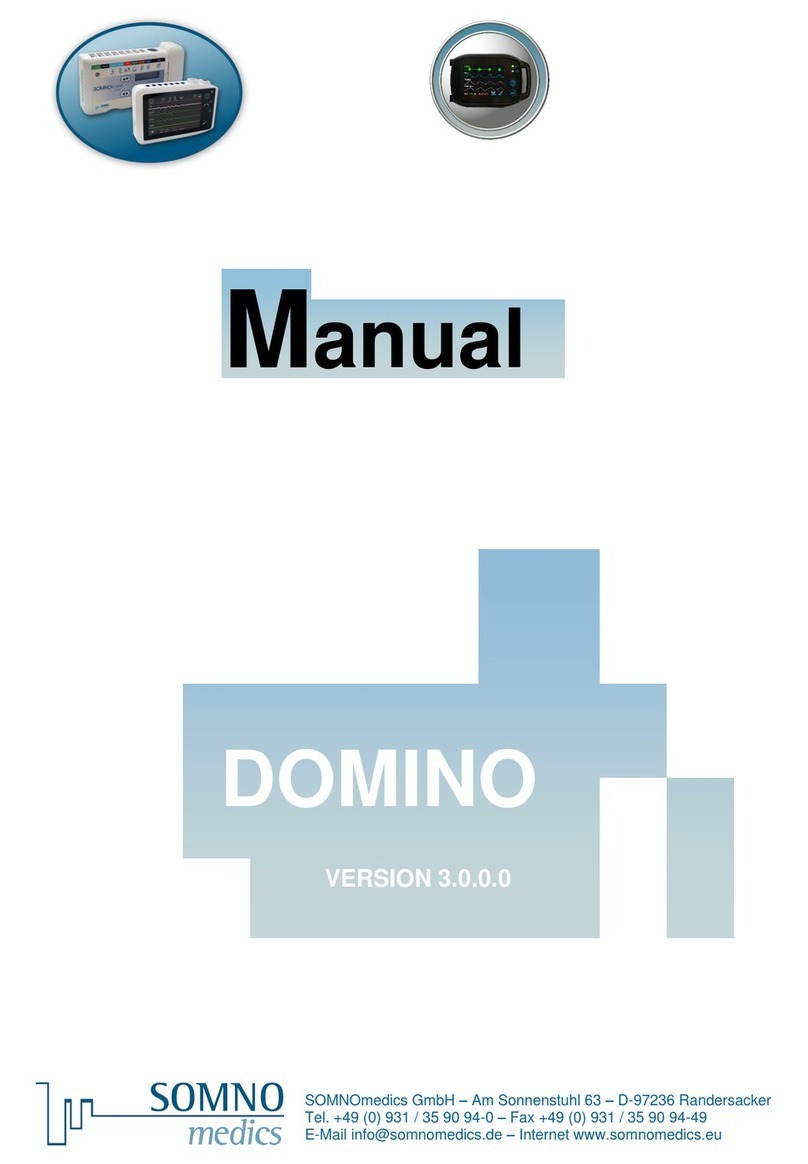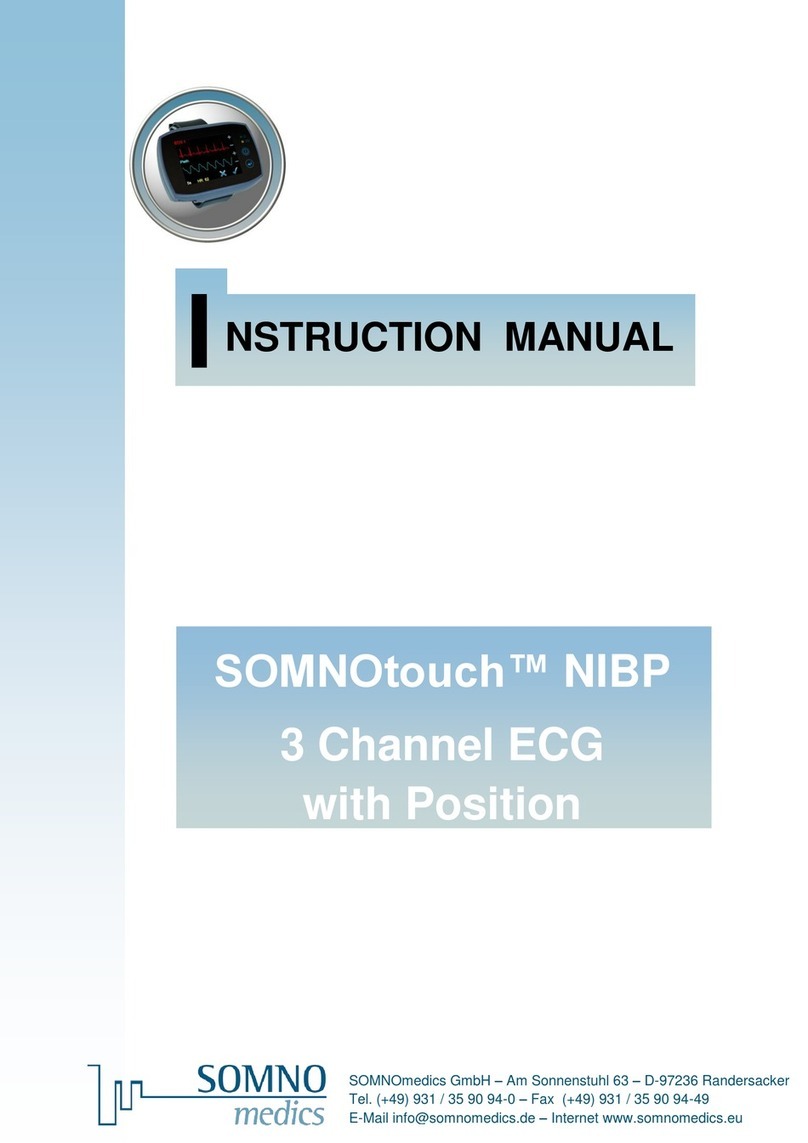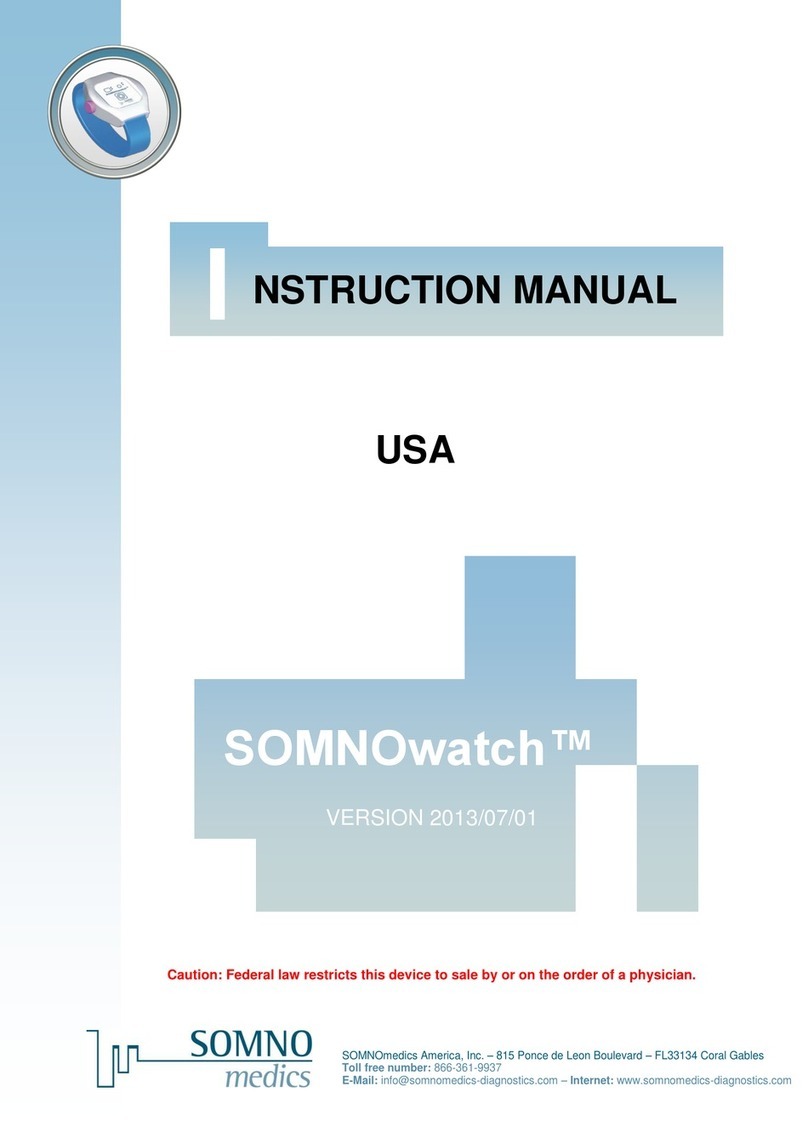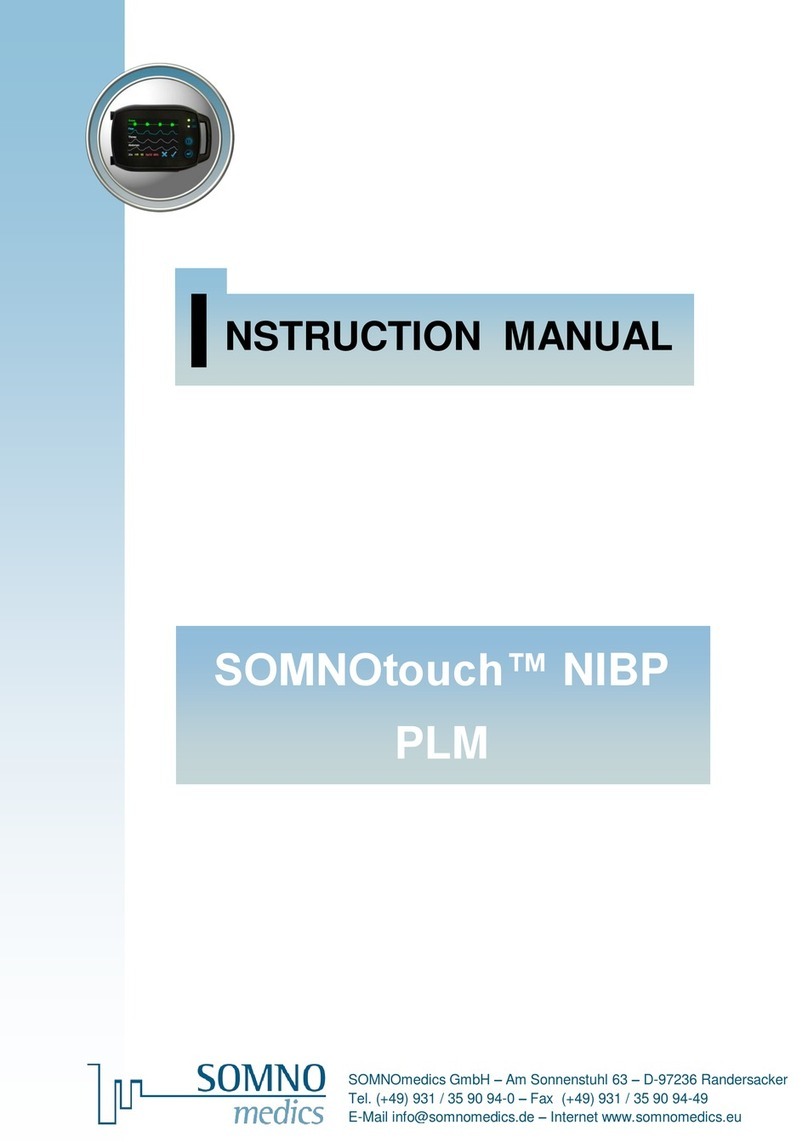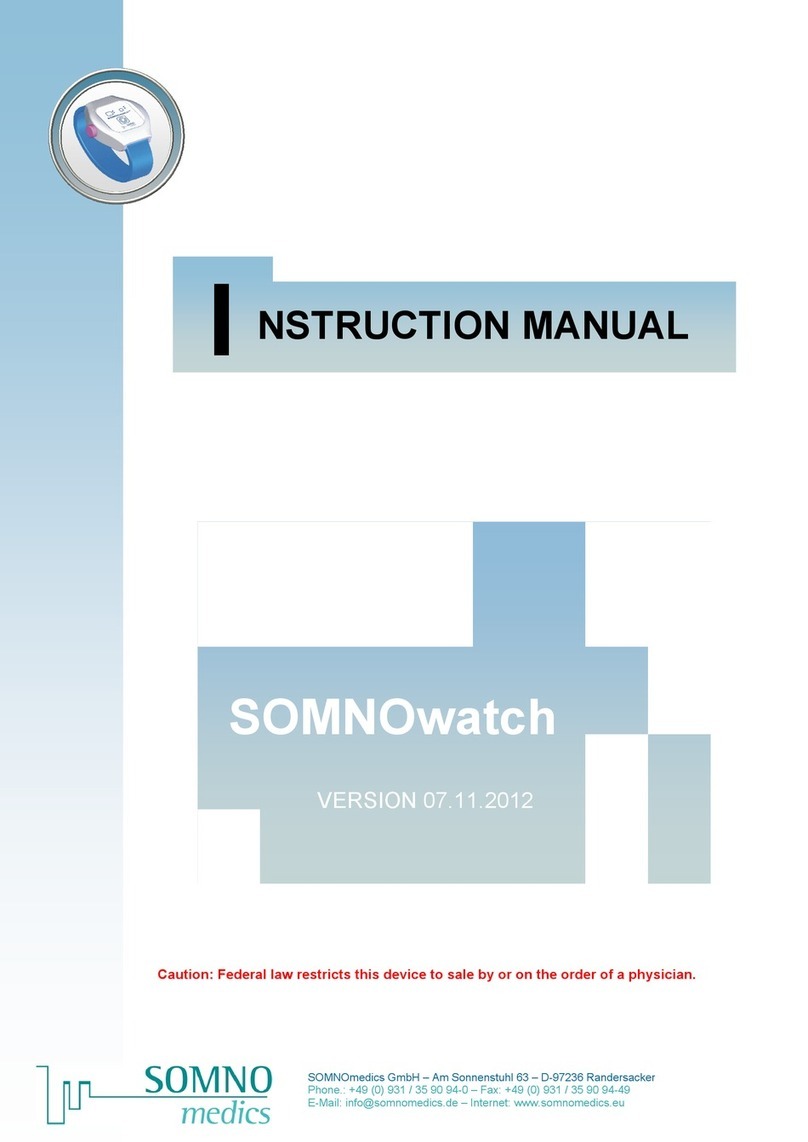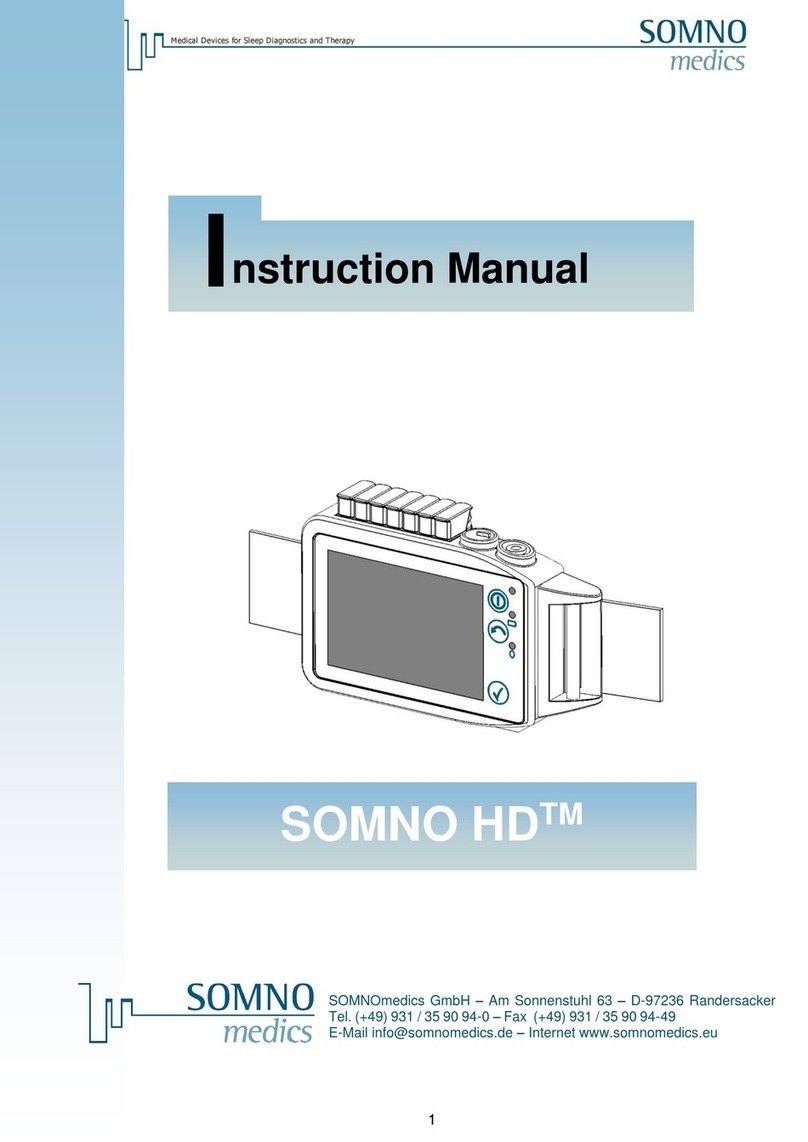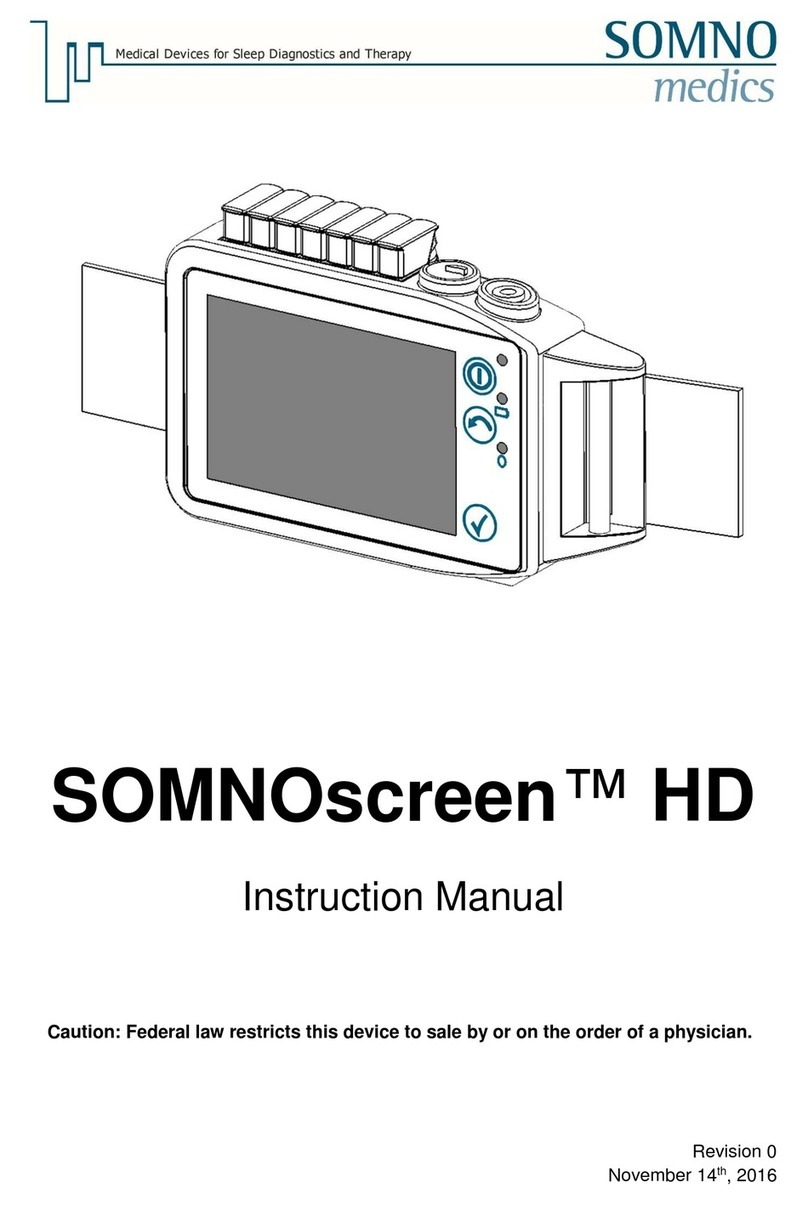-3-
Content
1Introduction .................................................................................................................................... 4
Intended Use.............................................................................................................................. 4
Patients....................................................................................................................................... 4
2About SOMNOtouch™ PSG .......................................................................................................... 5
Model and Device number ......................................................................................................... 5
Elements of keyboard................................................................................................................. 6
3Safety instruction........................................................................................................................... 7
4Operation ........................................................................................................................................ 9
Preparing a new measurement .................................................................................................. 9
Application of the sensors ........................................................................................................ 11
Starting a new case online ....................................................................................................... 15
Starting der SOMNOtouchTM PSG straight from the Display ................................................... 19
Display during recording........................................................................................................... 21
Settings of the SOMNOtouch TM............................................................................................... 24
Manual abortion of the recording.............................................................................................. 26
DOMINO Software.................................................................................................................... 26
5Troubleshooting........................................................................................................................... 27
6Maintenance.................................................................................................................................. 27
Maintenance rate...................................................................................................................... 27
Cleaning and disinfection ......................................................................................................... 27
Use and Maintenance of the Rechargeable Battery ................................................................ 28
Functional Testing of the integrated Pulse Oximeter ............................................................... 28
7Service........................................................................................................................................... 29
Technical specification ............................................................................................................. 29
Lifetime..................................................................................................................................... 29
Advice on the electromagnetic compatibility ............................................................................ 30
Interference .............................................................................................................................. 32
Warranty................................................................................................................................... 32
Disposal of application parts and batteries and/ or the device................................................. 32
Accessories and Spare Parts................................................................................................... 33
Firmware Update...................................................................................................................... 33
Contact ..................................................................................................................................... 34
Notes.................................................................................................................................... 35