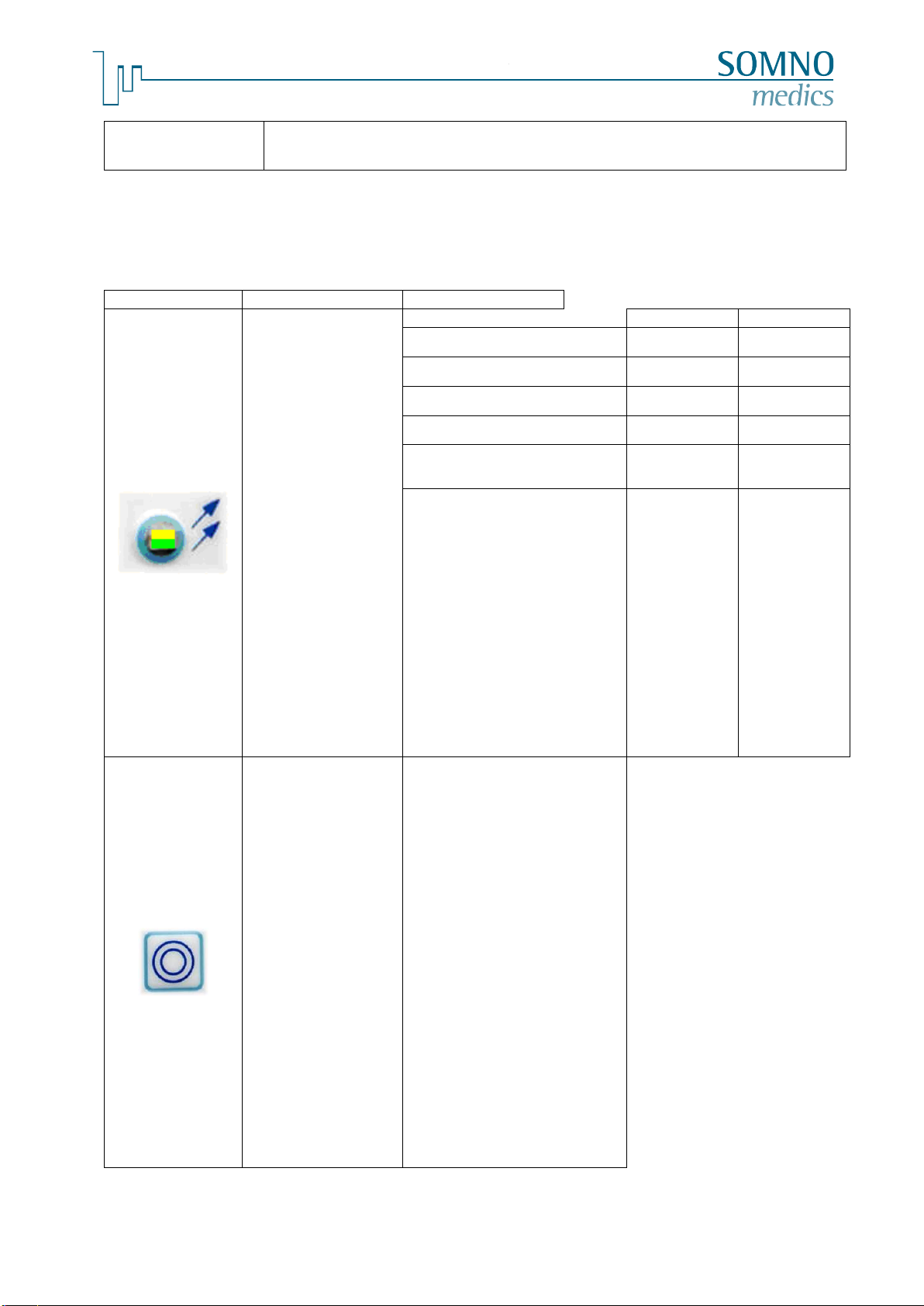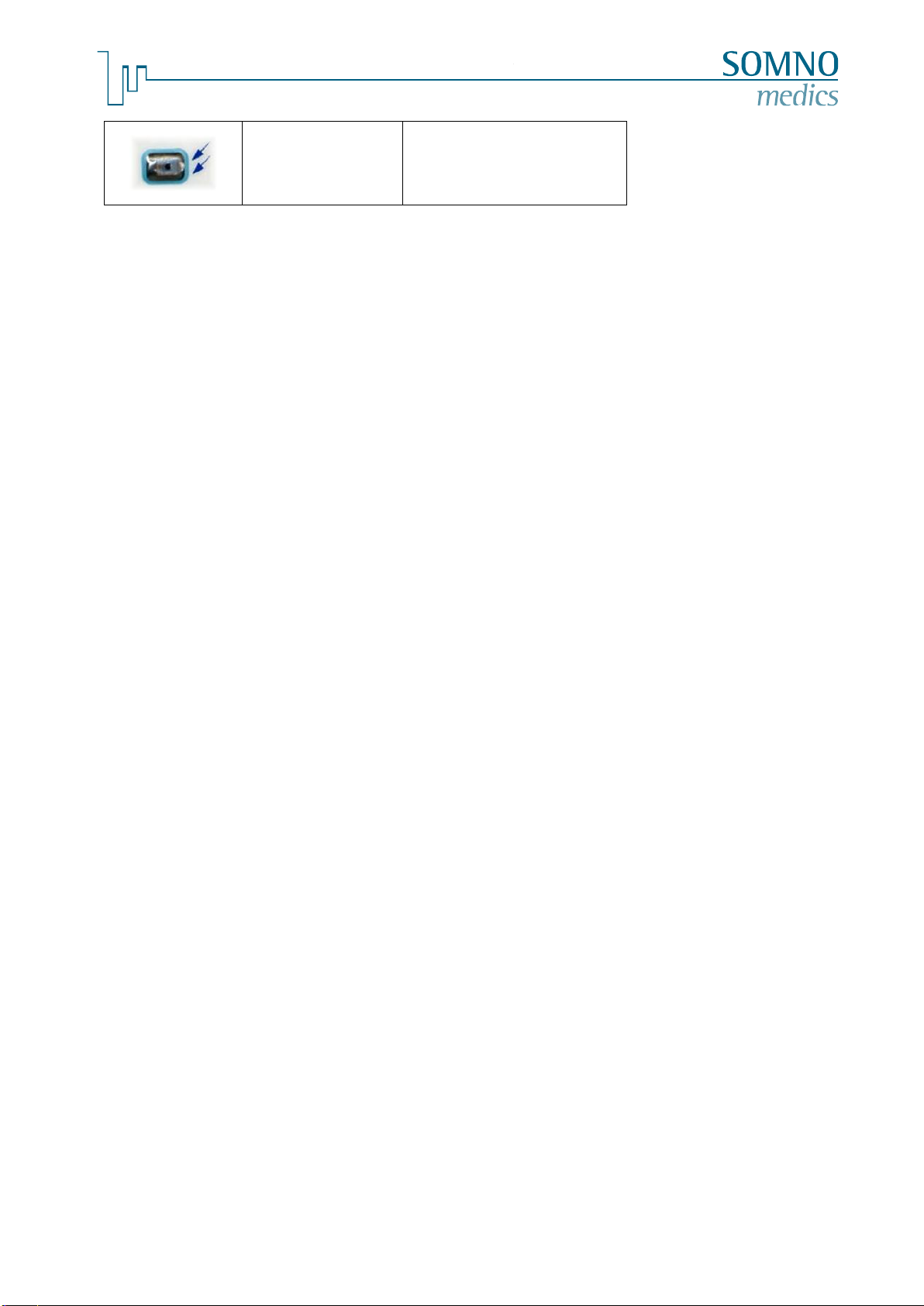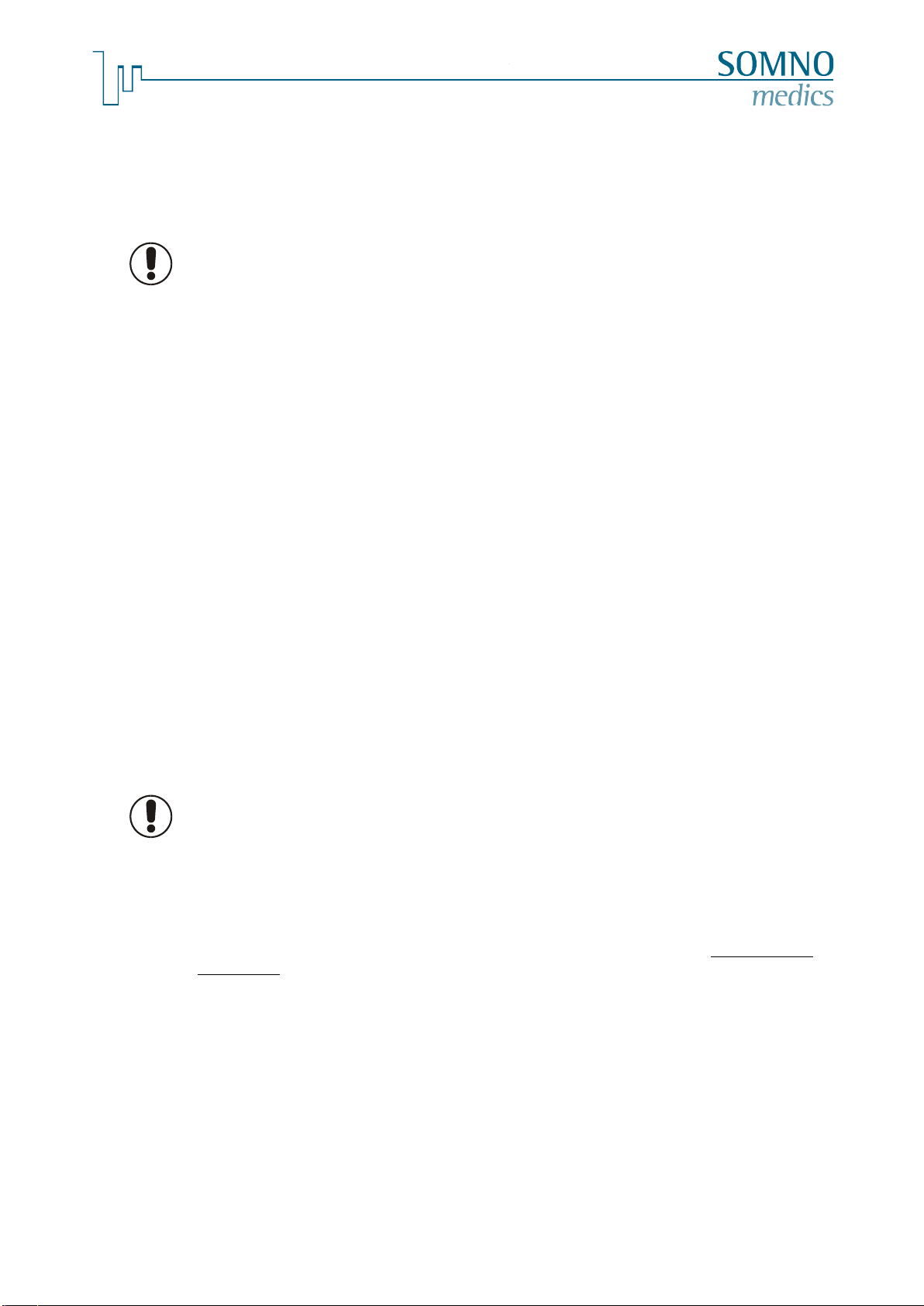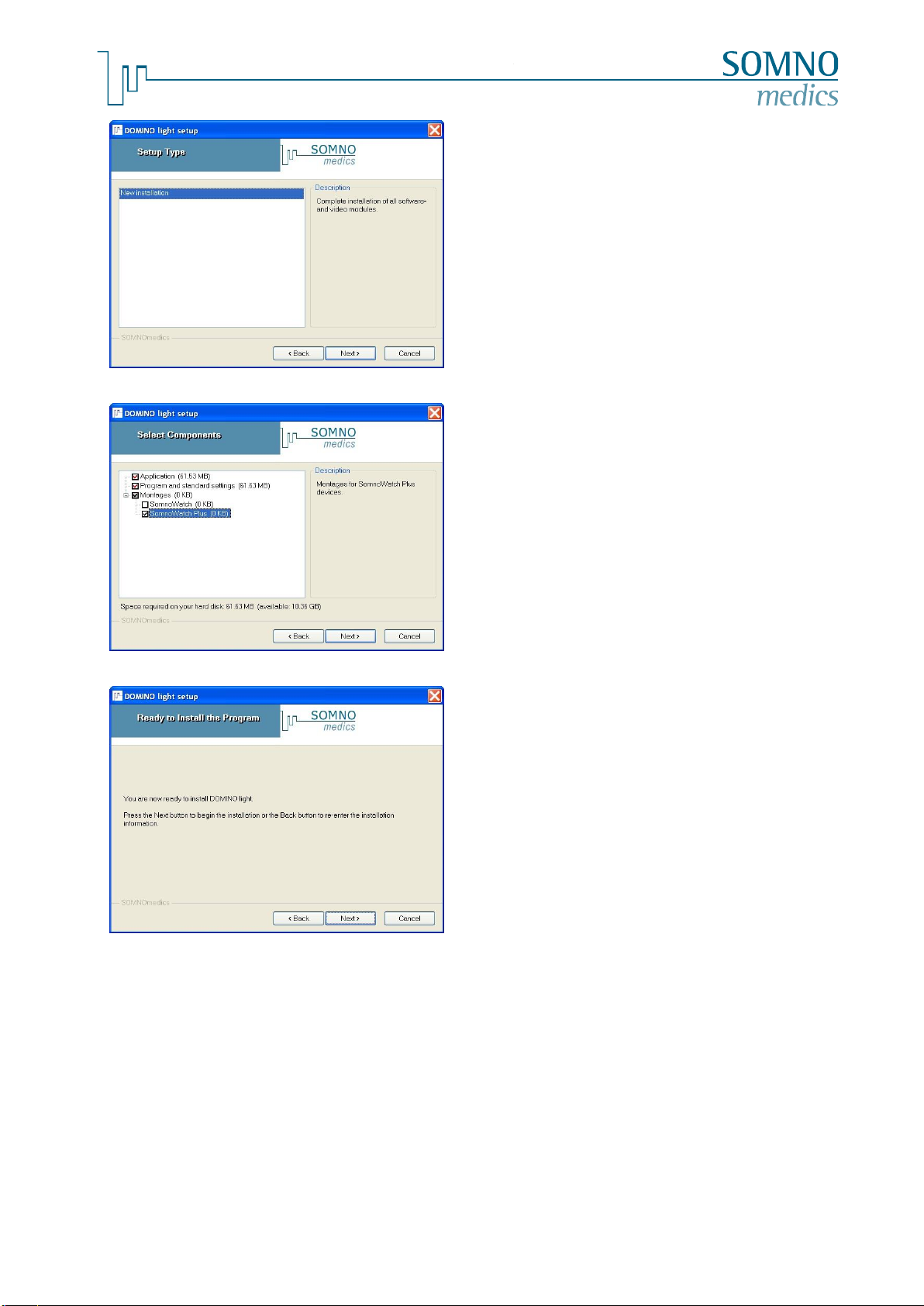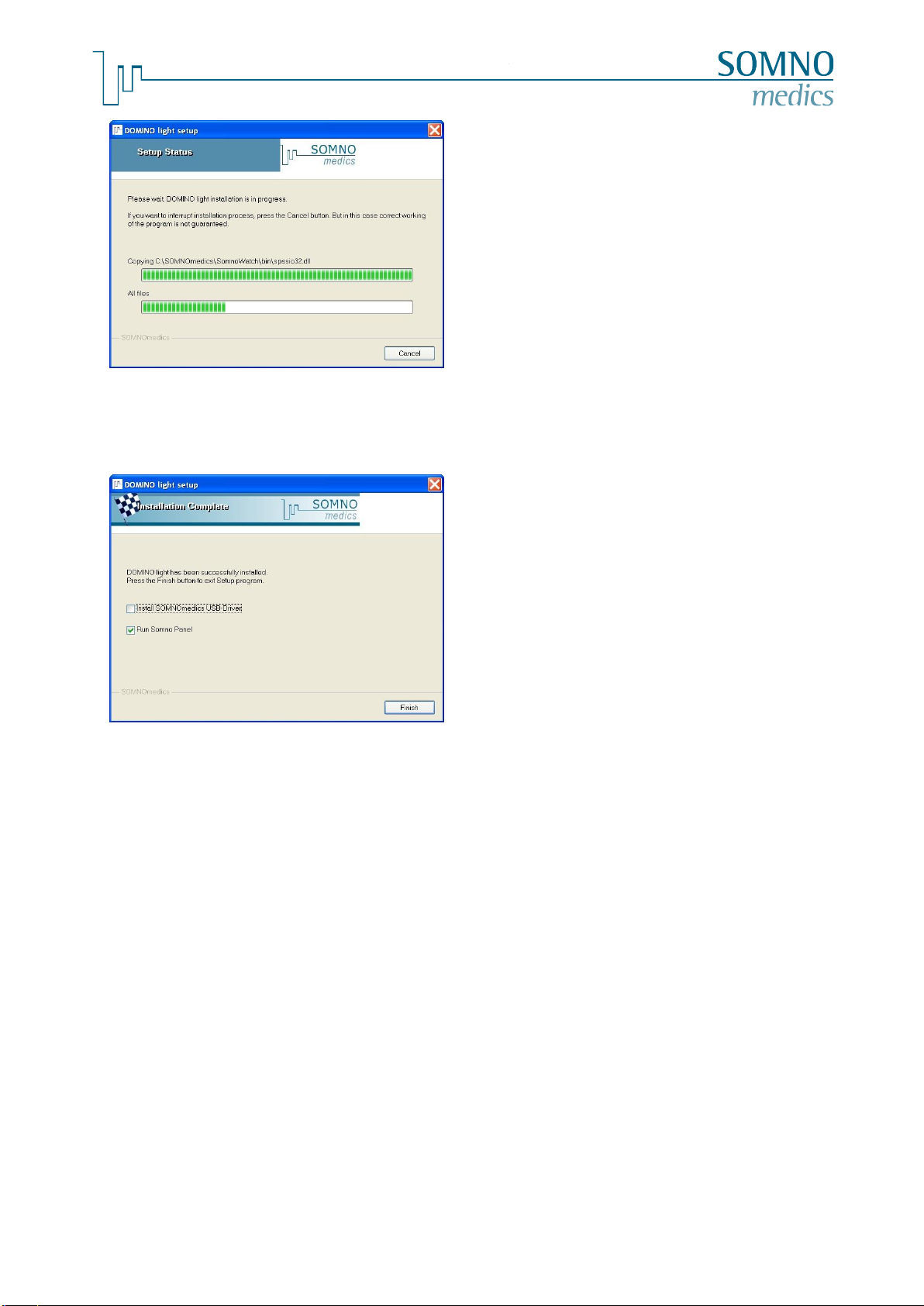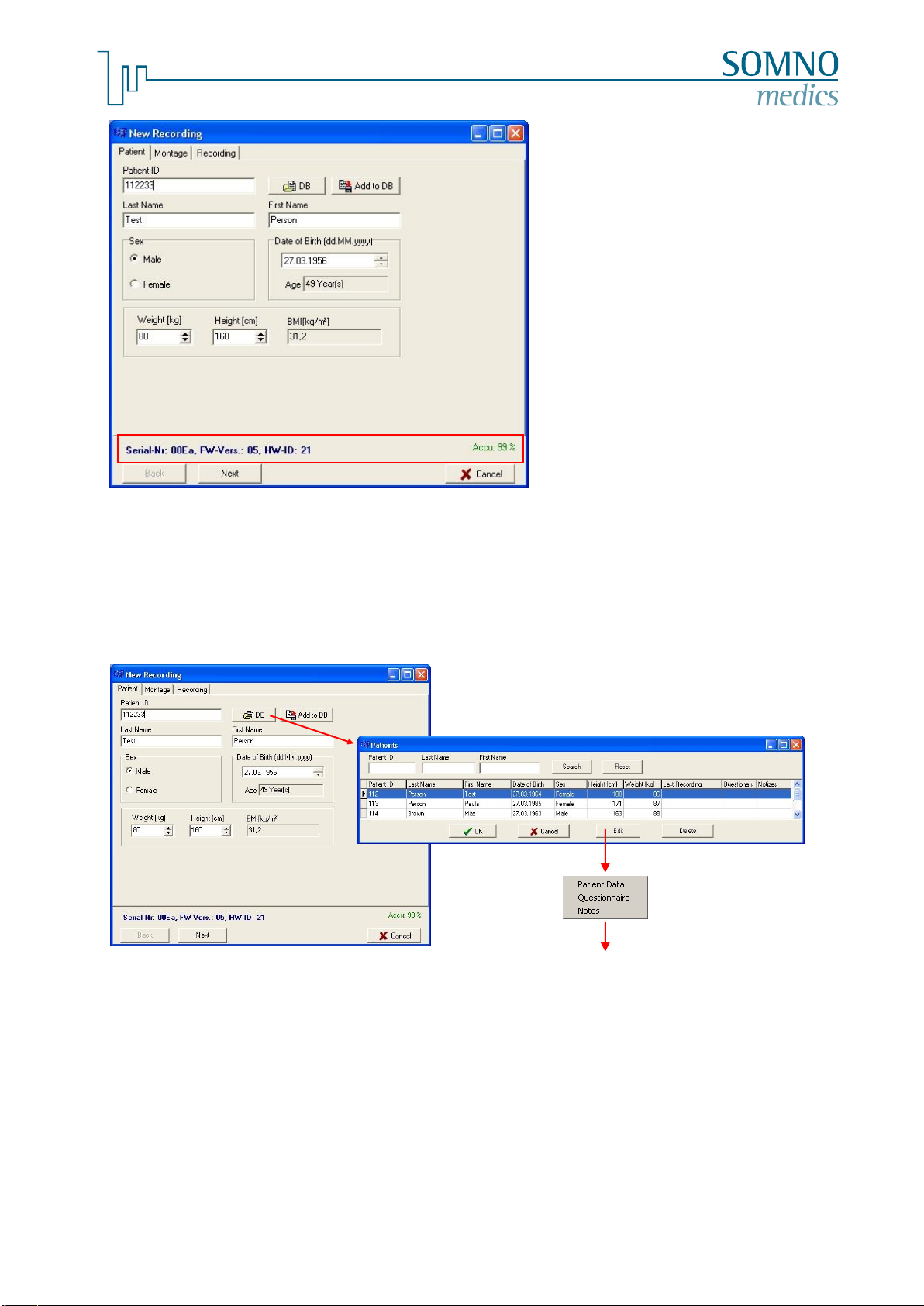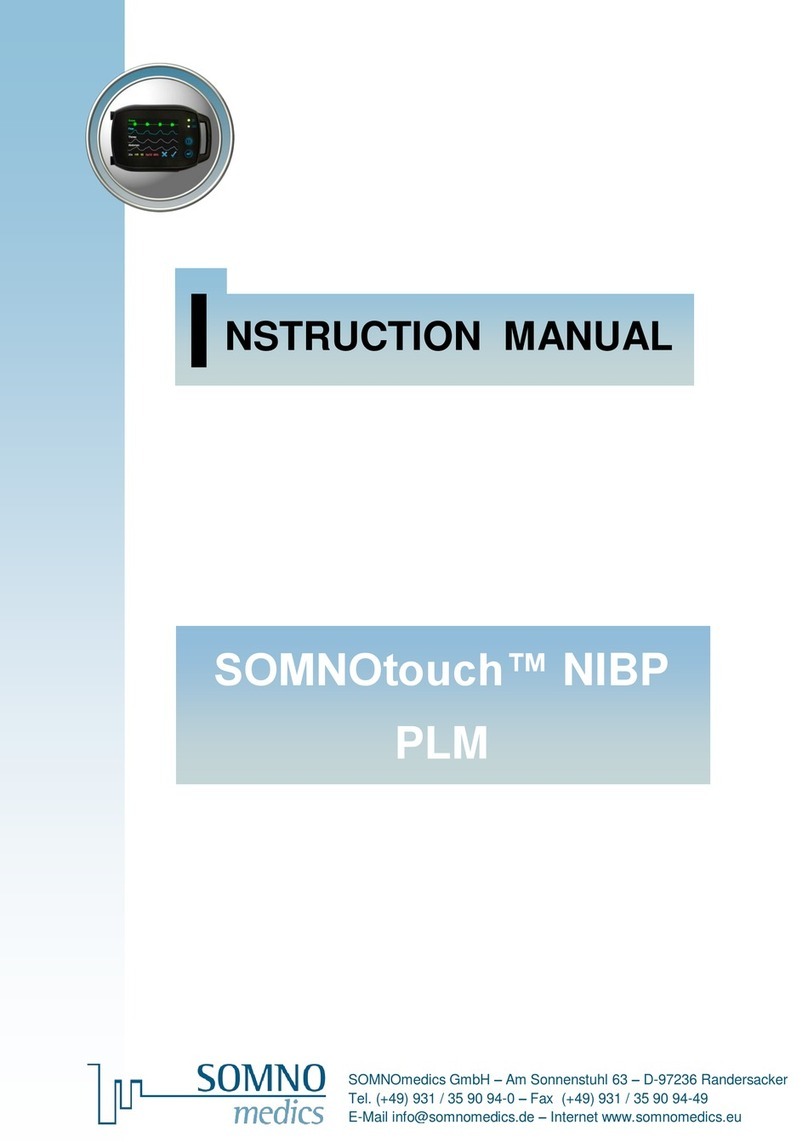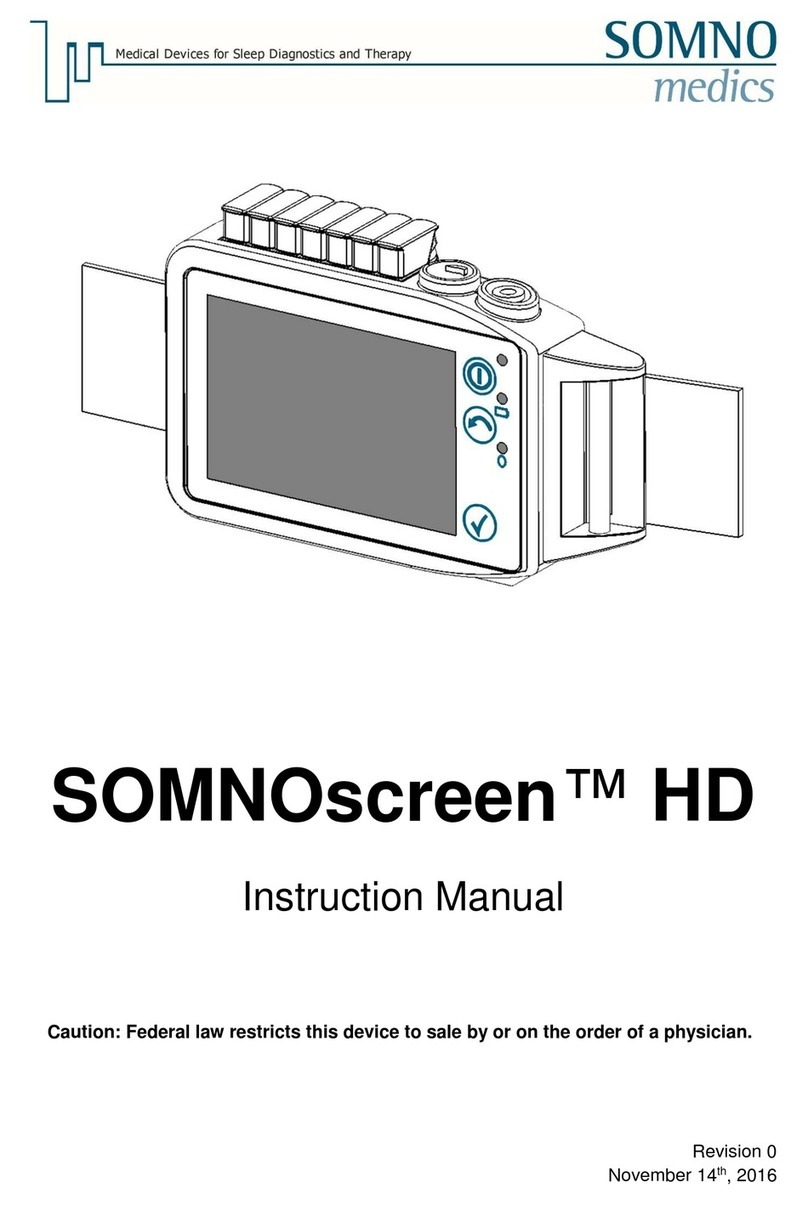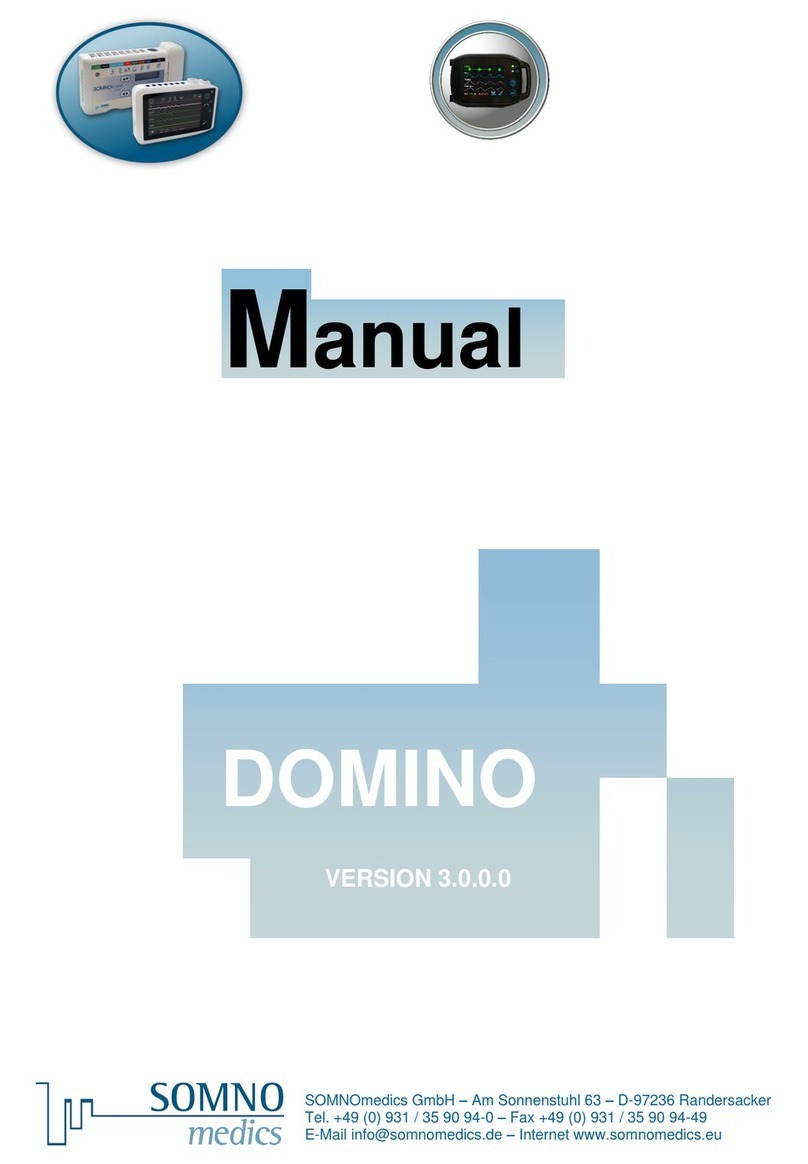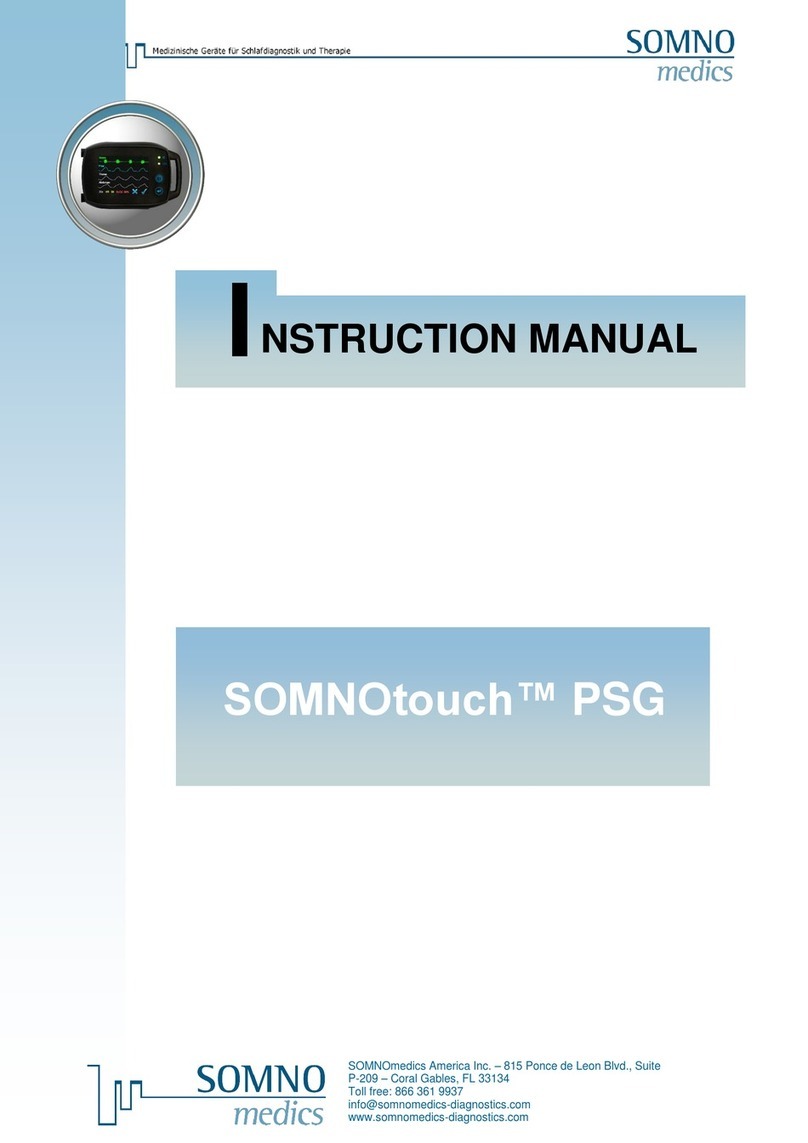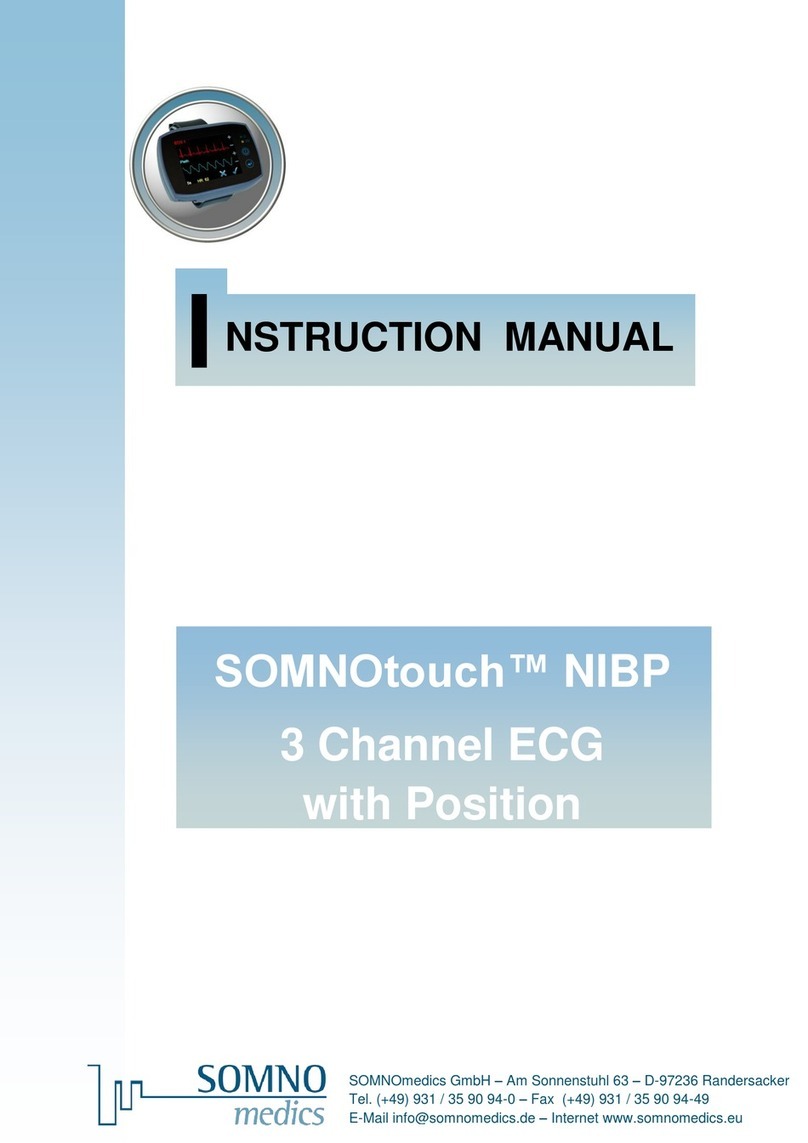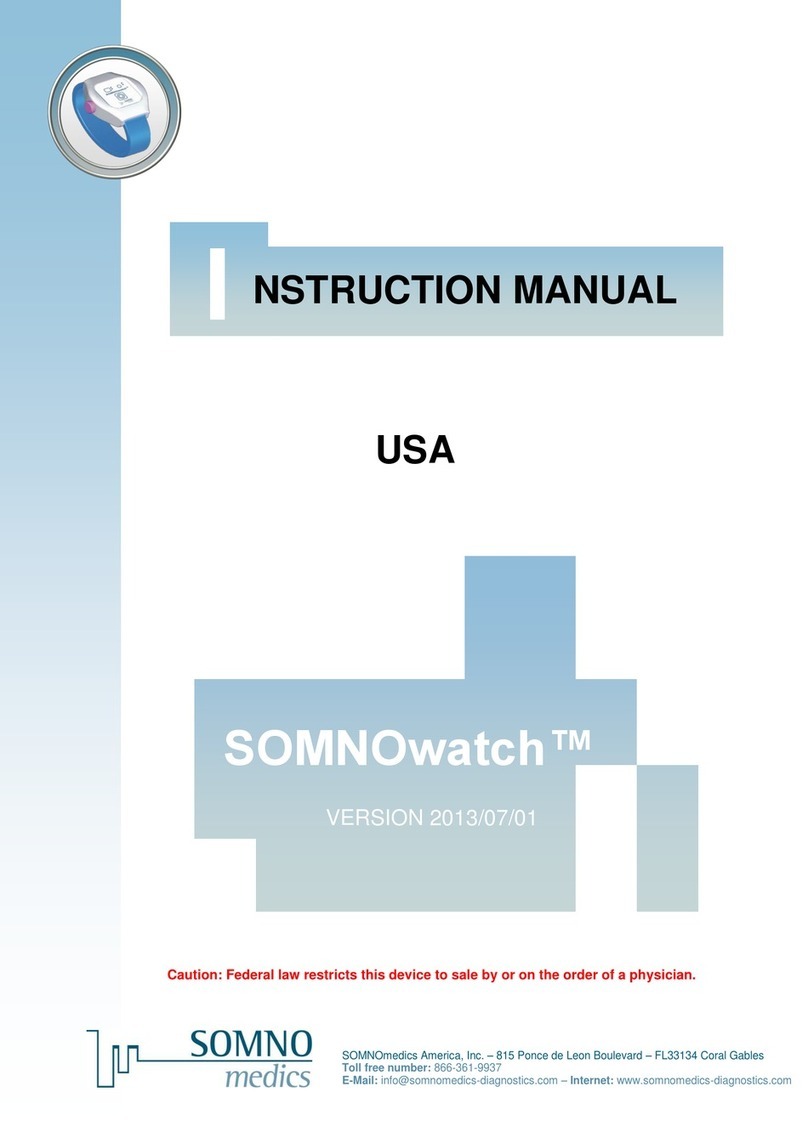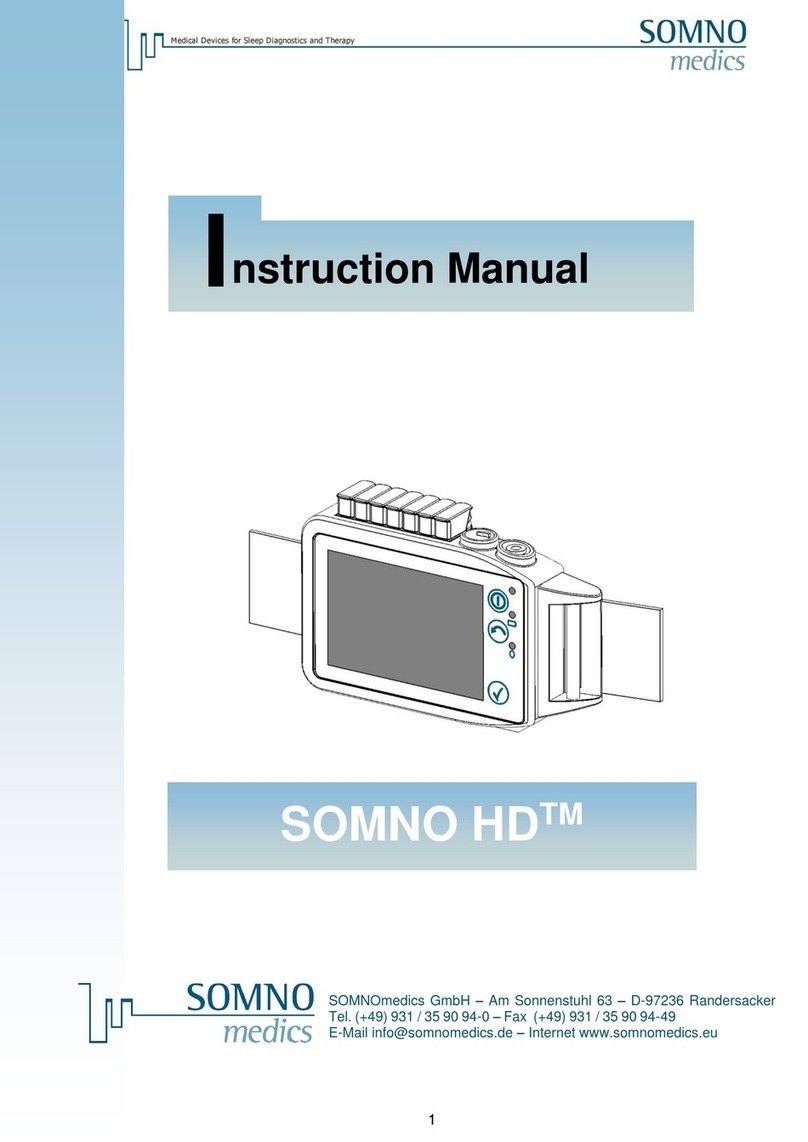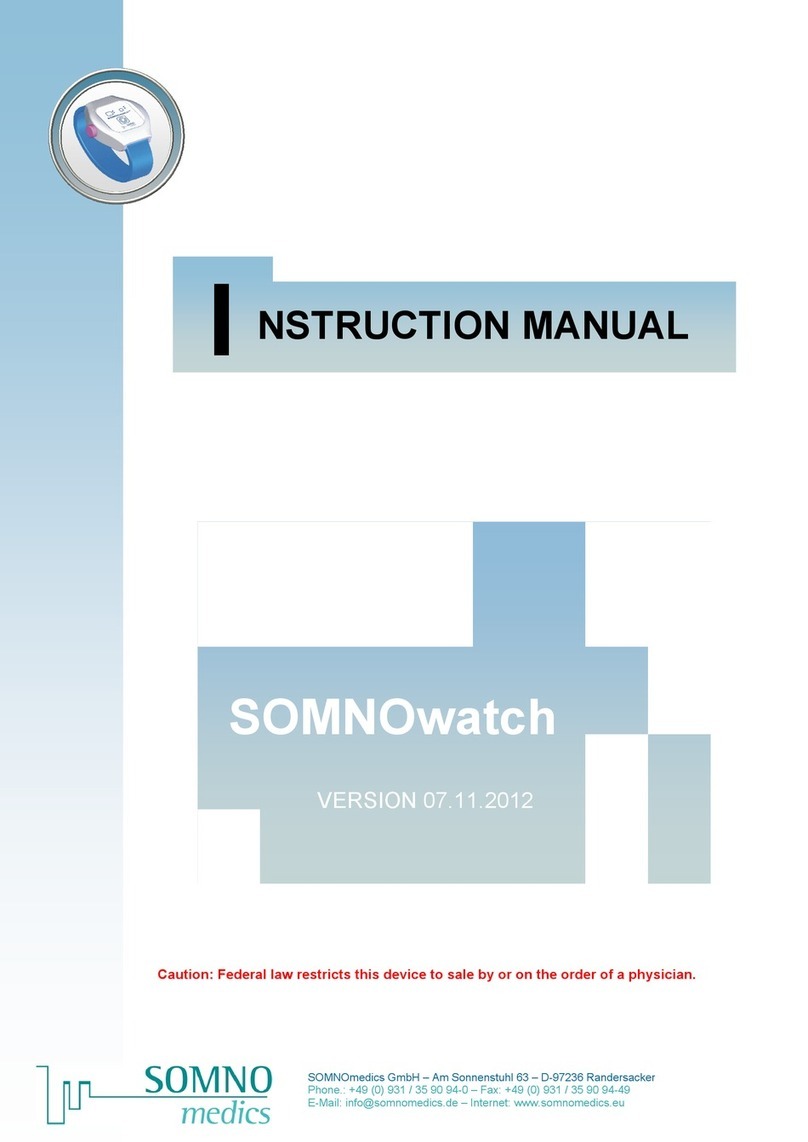7.3.8 Menu –Area Definition .................................................................................................... 55
7.3.9 Menu –User Data............................................................................................................ 55
7.3.10 Menu –Report................................................................................................................. 56
7.3.10.1 Standard Report...................................................................................................... 56
7.3.10.2 User defined Report................................................................................................ 57
Creating Tables .................................................................................................................................... 61
Editing of Text Fields ........................................................................................................................... 62
Using Items from the Standard Report in the Custom Report.................................................................... 62
7.4 Analysis .................................................................................................................................... 64
7.4.1 Setting Analysis and Channels........................................................................................ 64
7.4.2 Functions of the Pop-up Window..................................................................................... 65
7.4.2.1 Functions of the Analysis Pop-up Window.............................................................. 65
7.4.2.2 Function of the Raw Data Pop-up Window............................................................. 67
7.4.3 Layouts for Data Display in Analysis Mode ..................................................................... 69
7.4.4 Inserting Markers............................................................................................................. 69
7.4.5 Deleting, Editing, Adding Markers ................................................................................... 69
7.4.6 Creating and Editing Samples......................................................................................... 70
7.4.7 The Event List.................................................................................................................. 71
7.4.8 Edit Modes....................................................................................................................... 72
7.4.8.1 Edit Mode................................................................................................................ 72
7.4.8.2 Quick Edit Mode...................................................................................................... 73
7.4.8.3 Select Edit Mode..................................................................................................... 73
7.4.8.4 Repeat Mode........................................................................................................... 73
7.5 Reports..................................................................................................................................... 74
7.5.1 Reports using the DOMINO light Report Generator........................................................ 74
7.5.2 Export Result List............................................................................................................. 74
7.6 Form Letters ............................................................................................................................. 75
7.6.1 Creating a Form letter...................................................................................................... 75
7.6.2 Opening a Form Letter..................................................................................................... 76
7.6.3 Save Form Letter in MS Word 2007................................................................................ 76
7.7 Data Exchange......................................................................................................................... 77
7.7.1 Data Export as Picture, in RIFF or ASCII Format............................................................ 77
7.7.2 EDF+ Export .................................................................................................................... 77
7.8 Archiving................................................................................................................................... 80
7.8.1 Archiving data.................................................................................................................. 80
7.8.2 Archiving database .......................................................................................................... 81
7.9 Patient Database (Option)........................................................................................................ 82
7.9.1 Registration...................................................................................................................... 82
7.9.2 Search Function............................................................................................................... 83
7.9.3 Menu –History................................................................................................................. 83
7.9.4 Menu –Recording ........................................................................................................... 86
7.9.5 Menu - Summary Picture................................................................................................. 87
8Troubleshooting........................................................................................................................... 88
9Maintenance of SOMNOwatch™ plus ........................................................................................ 89
9.1 Maintenance rate...................................................................................................................... 89