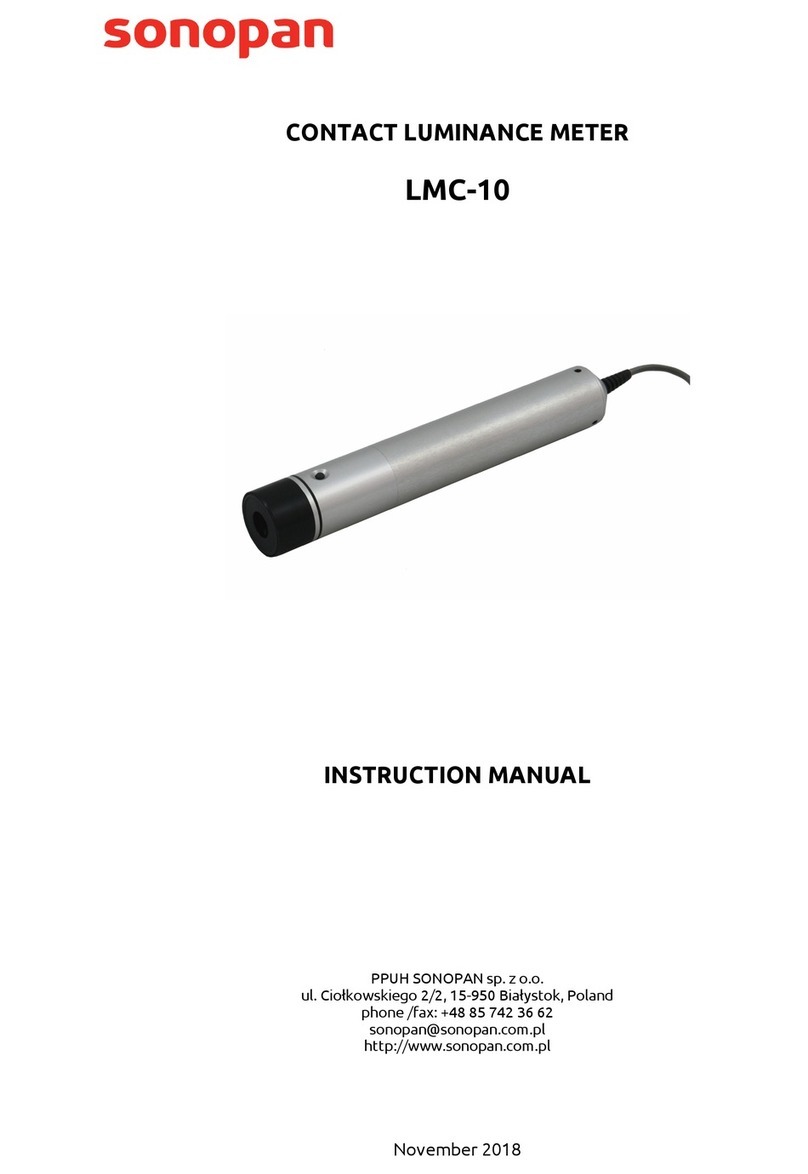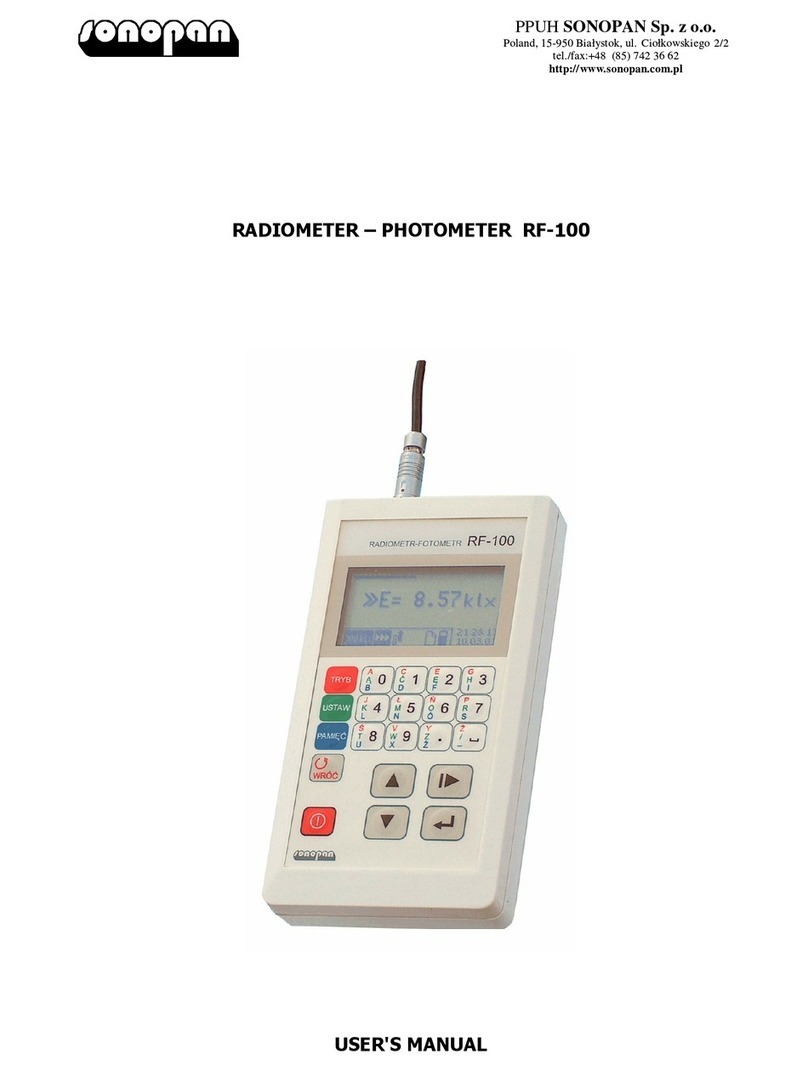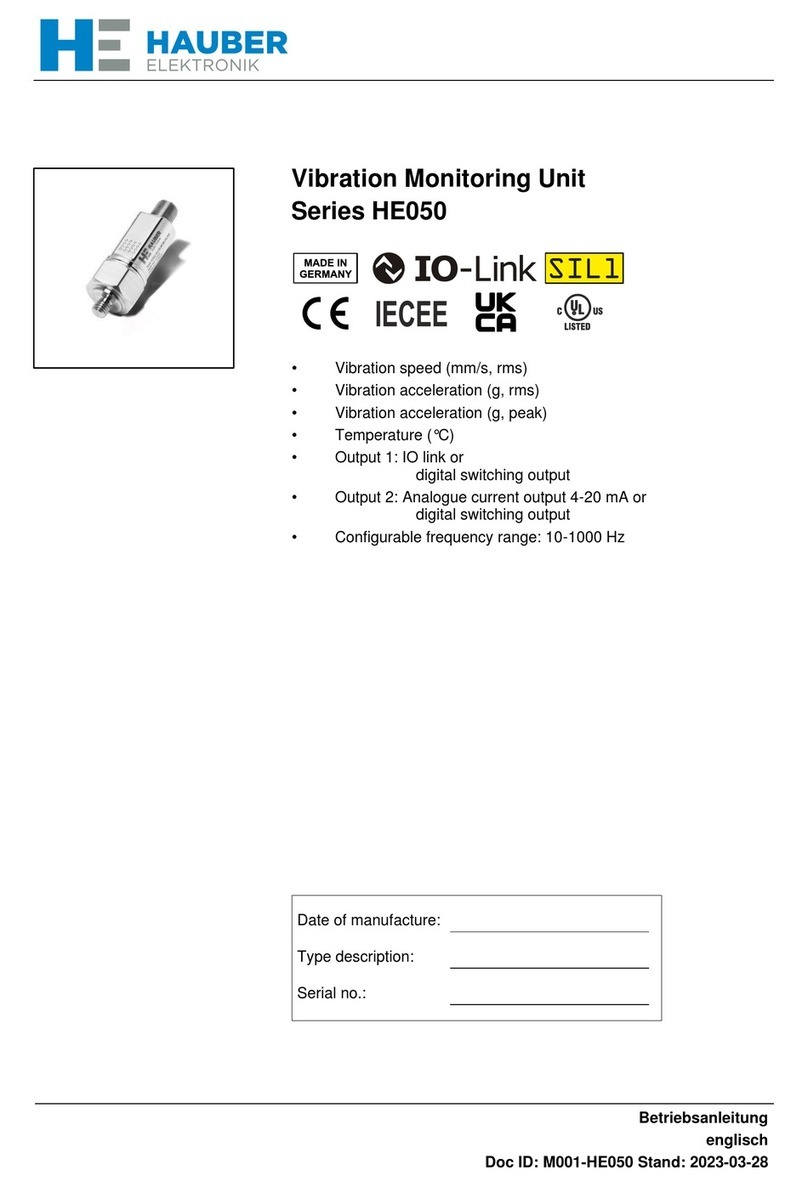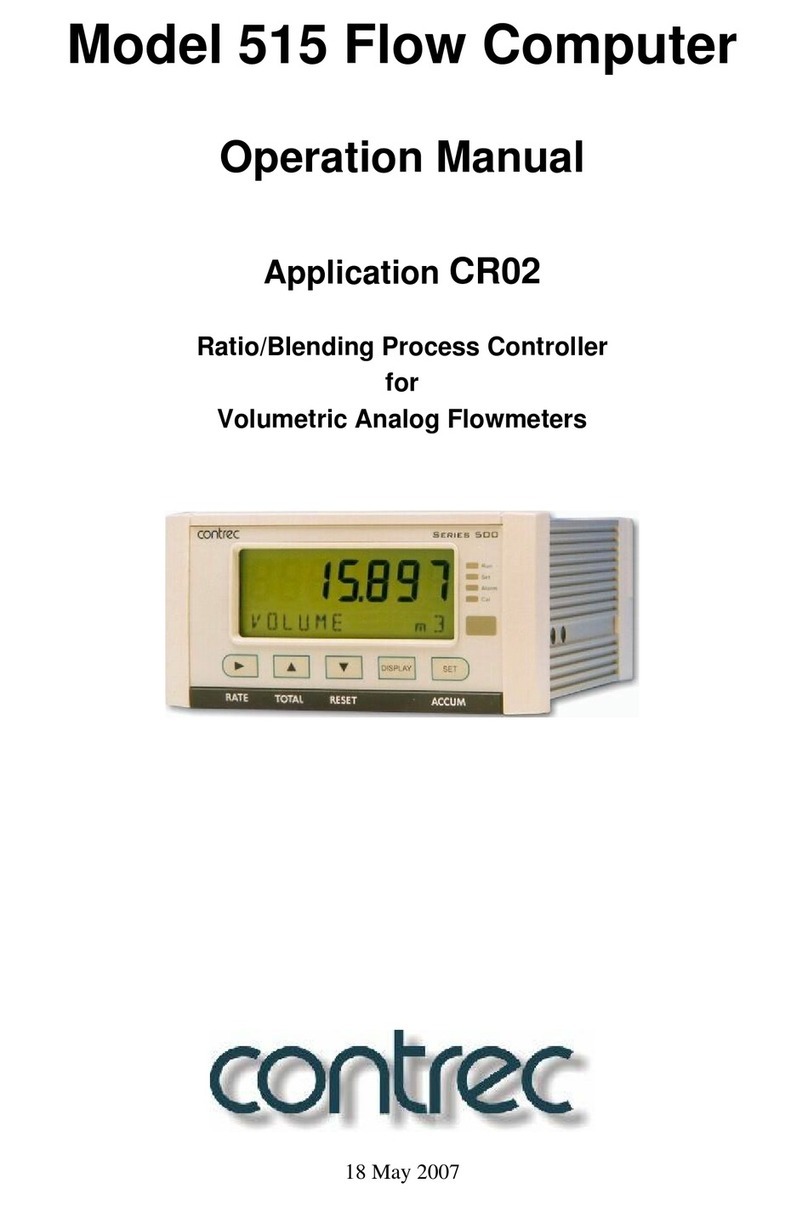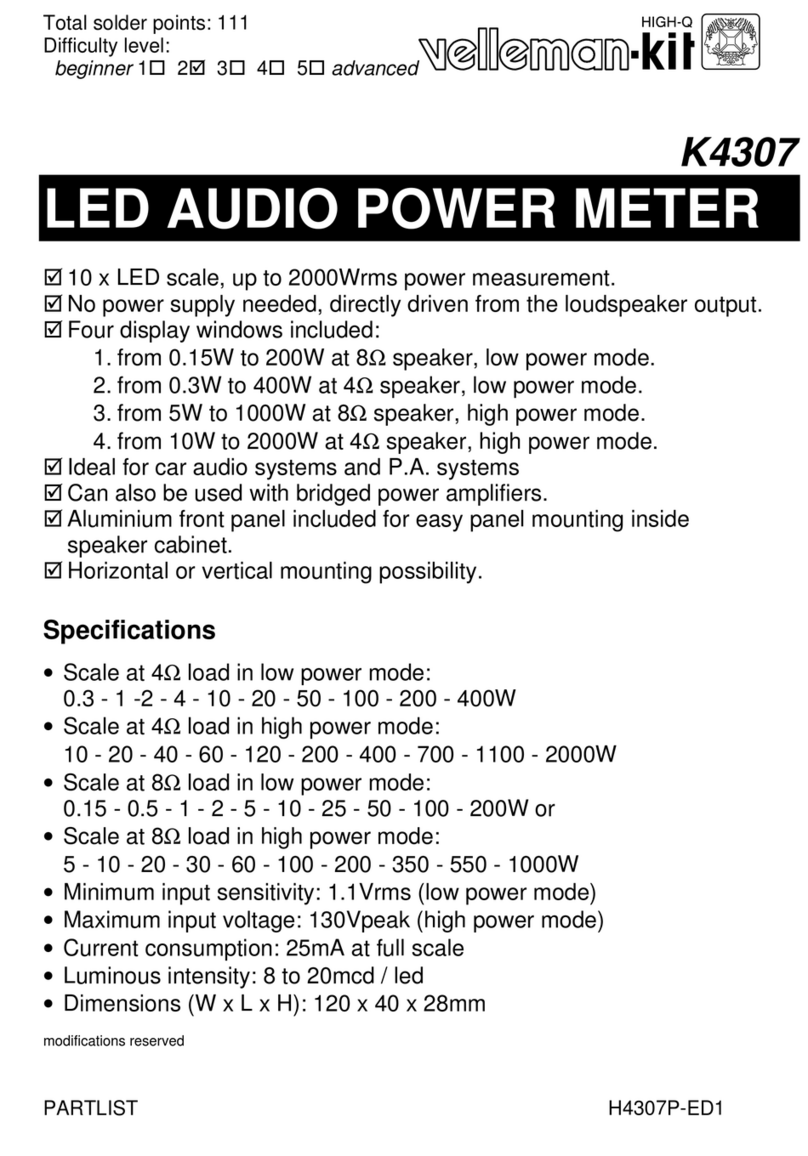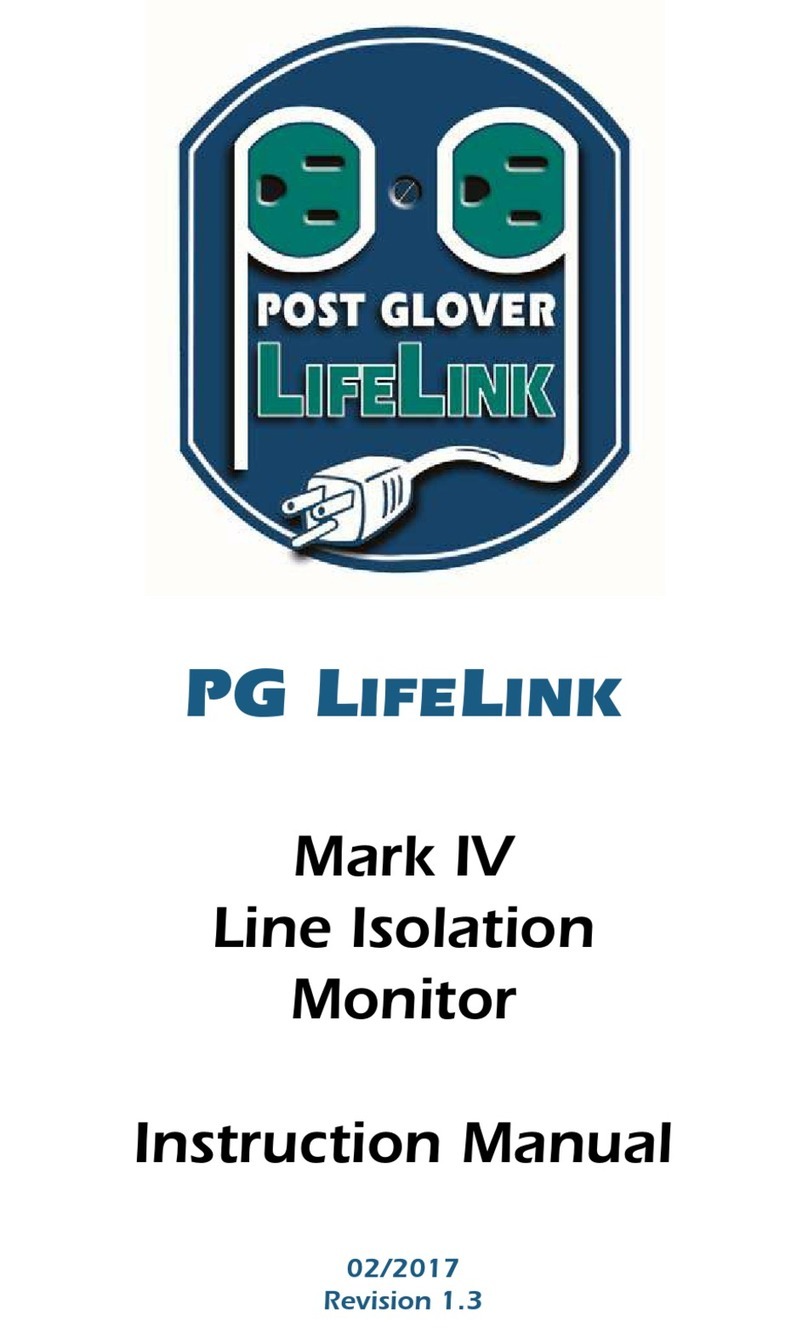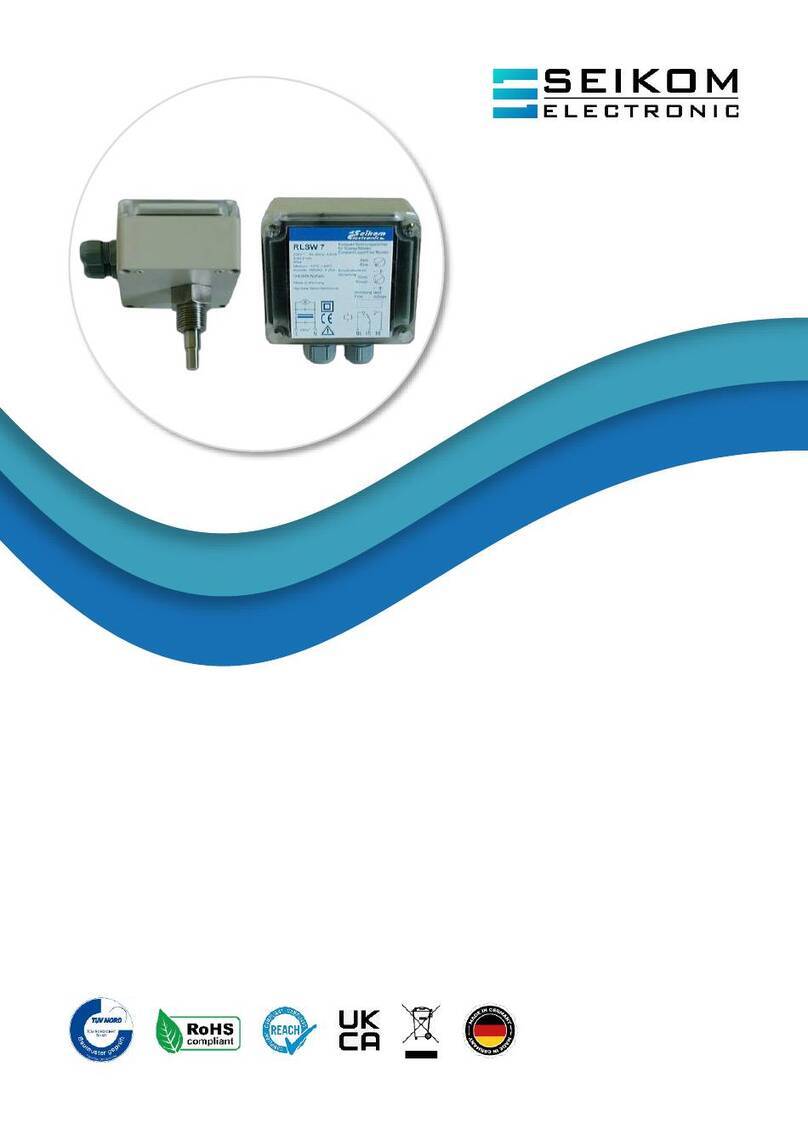SONOPAN DLM-101 User manual

DLM-101
CLASS I
SOUND LEVEL METER
Instruction manual
This manual describes operation of the DLM-101 meter with firmware version
1.9.00 0. The firmware version number can be viewed on the welcome screen,
which is displayed after turning on the meter the exact description can be found
in section 3.1 of this manual).
PPUH SONOPAN Sp. z o.o.
ul. Ciołkowskiego 2/2, 15-950 Białystok, Poland
phone +48 85 742 36 62
sonopan@sonopan.com.pl
https://www.sonopan.com.pl/

TABLE OF CONTENTS
1. INSTRUMENT CHARAKTERISTRICS..............................................................................................................3
1.1. Accessories.................................................................................................................................................4
1.2. System configuration ..............................................................................................................................4
1.3. Measured quantities................................................................................................................................4
1.4. Specifications ............................................................................................................................................4
1.5. Influence of operating environment...................................................................................................8
1.6. Influence of instrument accessories....................................................................................................8
2. CONTROLLING OF THE INSTRUMENT ........................................................................................................9
2.1. Control keys...............................................................................................................................................9
2.2. Input and output connectors of the instrument ........................................................................... 10
2.3. Default instrument settings............................................................................................................... 11
2.4. Preparation of the instrument to operation.................................................................................. 11
3. OPERATION.................................................................................................................................................... 11
3.1. Instrument data plate .......................................................................................................................... 12
3.2. Results...................................................................................................................................................... 13
3.3. Date and time......................................................................................................................................... 14
3.4. Measures memory................................................................................................................................. 14
3.5. Time history memory............................................................................................................................ 15
3.6. Calibration............................................................................................................................................... 16
4. RECOMENDATIONS FOR INSTRUMENT USE ......................................................................................... 17
4.1. Recommendations for correct performing of measurements................................................... 18
4.2. Internal battery...................................................................................................................................... 18
4.3. Calibration of the instrument ............................................................................................................ 18
4.4. Warranty.................................................................................................................................................. 19
4.4.1. Complaint instructions for the purchaser: .............................................................................. 19
4.5. Maintenance and repair....................................................................................................................... 19
4.6. Firmware.................................................................................................................................................. 20
5. CE MARKING AND CONFORMANCE TO EU COUNCIL DIRECTIVES.................................................. 20
Appendix A. Filter characteristics .......................................................................................................... 21
Appendix B. Directional characteristics................................................................................................ 22

1. INSTRUMENT CHARAKTERISTRICS
DLM-101 is fully digital, single range integrating sound level meter with type 1 accuracy. Easy
operation, wide range and small dimensions allow measurements of noise in many areas. This
meter is ideal for company health and safety inspector, ventilation installer, or building
inspector, controlling building work. The low price enables use of meter, where until now the
noise was not evaluated because of high cost of measuring instruments.
Internal Li-ION battery provides long-term measurements on single charging and easy to read,
backlit display allows comfort use in tight, dark places.
The large internal memory allows the use of the DLM-101 meter in environmental noise
monitoring, and the ability to record the measurement history log with 100ms interval enables
its use also in the assessment of aircraft noise.
microphone
connector
charger
connector
LED to signal charger
attaching
RS-232 connector
USB connector
Fig. 1.1. DLM-101 sound level meter – general view.

PN-EN 61672-1:2005
Nr.
DLM-101
Klasa 1
PLT1112
Fig. 1. . DLM-101 sound level meter – data plate.
1.1. Accessories
Basic accessories:
• Charger 6WZS 12/400 Tatarek).
• OP60/2 microphone windscreen.
• RS-232 cable DB9F-RJ10) 1.8m.
• USB cable USBA-USBB mini) 1.8m.
• Carrying case.
• Instruction manual.
• Declaration of Conformity.
• Warranty Card.
Additional accessories:
• KA-50 type 1 acoustic calibrator.
• Microphone extension cable PD5Lx x stands for cable length, max 6m).
• Supporting stand for microphone: SM2 2m height) and SM4 4m height),
• Supporting stand for the instrument SMR 1,5m height).
1. . System configuration
Basic configuration:
• DLM-101 sound level meter Sonopan).
• PW-21L ½” microphone preamplifier Sonopan).
• WK-21 ½” measurement microphone Sonopan).
• OP60/2 microphone windscreen.
Other accessories specified in section 1.1 are optional.
1.3. Measured quantities
Sound level meter allows simultaneous measurement:
• with A or C frequency weighting:
- current RMS sound level with SLOW or FAST time weighting), e.g. LAF,
- minimum RMS sound level with SLOW or FAST time weighting), e.g. LAFmn,
- maximum RMS sound level with SLOW or FAST time weighting), e.g. LAFmx,
- time-average equivalent continuous) sound level, e.g. LAeq.
- sound exposure level, e.g. LAE.
• with C frequency weighting:
- current peak sound level LCPk,
- maximum peak sound level LCMPk,
• measurement time.
1.4. Specifications
Instrument meets the requirements of following standards:
EN 6167 -1: 003 Electroacoustics. Sound level meters. Part 1:
Specifications.

Meter belongs to the group X, as defined in EN 61672-1:2003.
Specification (for microphone sensitivity 40mV/Pa):
• Accuracy class 1
• Frequency weightings A, C
• Time weightings SLOW, FAST
• Readout resolution:
- measure 0.1dB
- calibration 0.01dB
• Maximum value of sound pressure,
causing no damage to the meter 150dB THD <3%)
• Maximum unweighted sound pressure level
causing no activating of overload indicator 136.7dB
• Maximum electrical signal value causing no
damage to the instrument applied using electrical
input facility) 22Vp-p
• Capacitance of electrical input facility 18pF
• Reference conditions:
- type of sound field free
- reference frequency 1000Hz
- reference sound pressure level 94dB
- reference level range 20 - 135dB
- sampling frequency 41.7kHz
- microphone reference direction microphone symmetry axis
- microphone reference point microphone diaphragm centre
- reference orientation sound wave arriving from
reference direction
- reference temperature +23°C
- reference humidity 50% RH
- reference static pressure 101.325kPa
• Starting point at which to begin tests of level
linearity deviation on the reference level range reference sound pressure level
• Permissible error for sinusoidal reference signal
progressive sound wave incident perpendicularly
to microphone diaphragm, 94dB, 1000Hz) ≤ ±0.7dB
• Total range for LA sound level and LAeq
time-average sound level 20 – 135dBA
• Measuring ranges at specified frequencies for sound level L) and time-average sound
level Leq)
31,5Hz 1kHz 4kHz 8kHz 12,5kHz
A
20–97.9dBA 20–136.7dBA
20–137.8dBA
20–135.9dBA
20–132.3dBA
C 25–134.1dBC
24–136.7dBC
24–136.0dBC
24–134.0dBC
24–130.4dBC
• Total range for LCPk peak sound level 45 – 137dBC
• Self-generated noise
with electrical input facility with WK-21 microphone
A
≤14dB ≤20dB
C ≤19dB ≤25dB
• Measurement duration with 1s resolution 999 hours 59 minutes 59 seconds
• Warm-up time
- after turn-on 1 minute
- after environmental conditions change 15 minutes
• Power supply
- internal battery Li-ION 7.2V 700mAh
- charger 6WZS 12/400 Tatarek)
• Minimum operating voltage of internal battery 6.6V
• Operating temperature range -10 ÷ +50°C

• Storage temperature range -10 ÷ +50 °C
• Operating humidity range ≤ 90% RH without condensation)
• Operating static pressure range 65 ÷ 108kPa
• Electromagnetic emission within the limits specified in
EN 61672-1:2002 maximum
emission when operating with
charger)
• Dimensions without microphone) 182 x 81 x 30mm
• Continuous operating time battery fully charged) 16h
• Weight 480g
• Nominal corrections for effects of reflection
from instrument case free field, 0° incidence) See table below
f [Hz]
250 315 400 500 630 800 1000 1250 1600 2000 2240
dL [dB]
0.01 0.02 0.22 -0.23 -0.20 0.04 0.02 0.05 0.48 -0.07 0.04
U [dB]
≤ 0.03 ≤ 0.05
f [Hz]
2500 2800 3150 3550 4000 4500 5000 5600 6300 7100 8000
dL [dB]
0.18 -0.24 0.49 -0.44 -0.07 -0.31 -0.28 0.36 -0.16 0.16 -0.29
U [dB]
≤ 0.05
f [Hz]
8500 9000 9500 10000
10600
11200
11800
12500
13200
14000
15000
dL [dB]
0.13 -0.29 0.19 -0.64 0.11 0.06 -0.72 0.18 0.27 -0.13 0.05
U [dB]
≤ 0.05 ≤ 0.06
f [Hz]
16000
17000
18000
19000
20000
dL [dB]
-0.02 -0.13 0.57 -0.69 -0.67
U [dB]
≤ 0.06
• Differences between WK-21 microphone free field
frequency response at 0° incidence and electrostatic
actuator response; expanded k=2) uncertainty of
the determination of these differences: See table below and Fig. 1.3.
f [Hz]
250 315 400 500 630 800 1000 1250 1600 2000 2240
dL [dB]
0.00 0.02 0.03 0.04 0.05 0.08 0.11 0.18 0.26 0.36 0.43
U [dB]
≤ 0.29
f [Hz]
2500 2800 3150 3550 4000 4500 5000 5600 6300 7100 8000
dL [dB]
0.52 0.62 0.74 0.93 1.13 1.42 1.70 2.08 2.50 2.89 3.30
U [dB]
≤ 0.29 ≤ 0.39
f [Hz]
8500 9000 9500 10000
10600
11200
11800
12500
13200
14000
15000
dL [dB]
3.49 3.69 3.90 4.18 4.49 4.82 5.19 5.72 6.34 6.83 7.31
U [dB]
≤ 0.39 ≤ 0.48
f [Hz]
16000
17000
18000
19000
20000
dL [dB]
7.67 8.09 8.47 8.77 9.12
U [dB]
≤ 0.48

0,00
1,00
2,00
3,00
4,00
5,00
6,00
7,00
8,00
9,00
10,00
100 1000 10000 100000f[Hz]
dL[dB]
Fig. 1.3. Free-field correction for WK- 1 microphone (0° incidence).
Table below and Fig. 1.4 show typical free-field frequency response of WK-21 microphone
relative to its sensitivity at 250Hz) together with maximum permissible deviations as specified
in EN 61094-4:1995.
f [Hz]
250 315 400 500 630 800 1000 1250 1600 2000 2240
dL [dB]
0.00 -0.07 -0.02 0.00 0.02 -0.05 0.02 -0.01 -0.08 0.04 -0.02
U [dB]
≤ 0.21
f [Hz]
2500 2800 3150 3550 4000 4500 5000 5600 6300 7100 8000
dL [dB]
0.07 0.06 -0.15 0.06 -0.13 0.11 -0.05 -0.05 0.20 0.31 0.38
U [dB]
≤ 0.21 ≤ 0.34
f [Hz]
8500 9000 9500 10000
10600
11200
11800
12500
13200
14000
15000
dL [dB]
-0.46 0.03 -0.50 -0.66 -0.23 -0.42 -0.83 -0.33 -0.20 -0.21 0.08
U [dB]
≤ 0.34 ≤ 0.44
f [Hz]
16000
17000
18000
19000
20000
dL [dB]
0.02 -0.09 -0.08 -0.21 -0.46
U [dB]
≤ 0.44

-2,50
-2,00
-1,50
-1,00
-0,50
0,00
0,50
1,00
1,50
2,00
2,50
100 1000 10000 100000f[Hz]
L[dB]
Fig. 1.4. Typical free-field frequency response of WK- 1 microphone.
1.5. Influence of operating environment
• Influence of static pressure -0.01dB/kPa for 1kHz)
• Influence of temperature -0.003 dB/°C for 1kHz)
• Influence of humidity ≤ ±0.1dB without condensation)
• Influence of electromagnetic field conformable to EN 61672-1:2003
specifications maximum when
microphone extension cable is
parallel to field direction)
• Influence of electrostatic field conformable to EN 61672-1:2003
• Influence of a.c. power-frequency reading in 80 A/m field intensity)
- at A frequency weighting not detectable
- at C frequency weighting ≤ 30.0dBC
1.6. Influence of instrument accessories
Installation of additional equipment does not deteriorate accuracy class of the instrument,
however some influence of this equipment on entire instrument performance can be detected.
• Influence of microphone extension cable its connection to the instrument
causes nonlinear distortion
increasing with frequency at high
input signal levels – see table
below.
f [kHz] 1 2 4 5 6,3 8 10 12.5 16 20 25
135dB
0.07%
0.07%
0.08%
0.08%
0.08%
0.09%
0.09%
0.15%
0.98%
1.9% 1.7%
130dB
0.06%
PD5L6
125dB
0.03%
• Influence of windscreen at 0° incidence) See table below and Fig. 1.5.

f [Hz]
250 315 400 500 630 800 1000 1250 1600 2000 2240
dL [dB]
0.06 0.07 0.08 0.16 0.11 0.24 0.22 0.32 0.40 0.64 0.41
U [dB]
≤ 0.02 ≤ 0.05
f [Hz]
2500 2800 3150 3550 4000 4500 5000 5600 6300 7100 8000
dL [dB]
0.56 0.58 0.42 0.43 0.10 0.06 -0.23 -0.41 -0.48 -0.52 -0.61
U [dB]
≤ 0.05
f [Hz]
8500 9000 9500 10000
10600
11200
11800
12500
13200
14000
15000
dL [dB]
-0.67 -0.70 -0.82 -1.04 -1.12 -1.21 -1.48 -1.38 -1.44 -1.63 -1.51
U [dB]
≤ 0.05 ≤ 0.07
f [Hz]
16000
17000
18000
19000
20000
dL [dB]
-1.86 -1.85 -2.22 -2.54 -2.66
U [dB]
≤ 0.07
-3,0
-2,8
-2,6
-2,4
-2,2
-2,0
-1,8
-1,6
-1,4
-1,2
-1,0
-0,8
-0,6
-0,4
-0,2
0,0
0,2
0,4
0,6
0,8
1,0
100 1000 10000 100000f[Hz]
dL[dB]
Fig. 1.5. Influence of OP60/ windscreen.
. CONTROLLING OF THE INSTRUMENT
DLM-101 sound level meter can be controlled by instrument keyboard.
.1. Control keys
Instrument keyboard contains following keys:
• power switch:
• keys used to select the instrument settings they also serve as cursors):
• keys used to control memory and calibration:

• keys: START/STOP of measurement and ENTER
. . Input and output connectors of the instrument
Instrument is equipped with:
• Microphone connector LEMO EGG.1B.307.CLL.
7
1
2
3
4
5
6
Fig. .1. Microphone connector external view.
Pin no. Signal
1 not connected
2 GND
3 polarization +200V)
4 signal input
5 not connected
6 +24V
7 GND
screen case ground
• RS-232 connector Amphenol AMP-215875-1, to data transmission with PC.
1
4
Fig. . . RS- 3 connector – external view.
Pin no. Signal
1 GND
2 TxD
3 GND
4 RxD
• Charger connector RM650/1.3 DC-JACK, with 1.3mm inner pin.
1
2
Fig. .3. Charger connector – external view.

Pin no. Signal
1 Positive supply terminal
2 Negative supply terminal
• USB mini B connector, Wurth Electronics 65100516121 to data transmission with PC.
1
5
Fig. .4. USB mini B connector – external view.
Pin no. Signal
1 VBUS
2 D-
3 D+
4 not connected
5 GND
.3. Default instrument settings
Default settings of DLM-101 after instrument turn-on are specified below:
• Frequency weighting A
• Time weighting FAST
.4. Preparation of the instrument to operation
Screw WK-21 measurement microphone on PW-21L microphone preamplifier. Take off
microphone protecting cap. Connect this assembly to LEMO microphone connector. If
microphone extension cable is to be used, insert it between microphone preamplifier and
microphone connector. Place windscreen on the microphone. Using windscreen is recommended
regardless of weather conditions, because it gives the microphone additional protection against
dust. Turn the instrument on.
Default instrument setup is specified in chapter 2.3. Now it is recommended to perform acoustic
calibration of the instrument as described in chapter 4.3.
After measurements completion, turn the instrument off and place protecting cap on the
microphone.
3. OPERATION
All functions of the instrument are invoked using the keyboard, but access to functions critical
for measurement is difficult. To activate this function selected key should be hold down for
about 1.5 second.
Power of the instrument can be switched on or off by hold down power switch for about
1.5 second.
The scheme of transitions between menu screens is shown on Fig. 3.1. All menus are described in
details in this chapter.

Results 1
Results 2
any key
Calibration
ref. level
Calibration
measurement
Calibration
accept
Calibration
error
Repeat
OK Error
Accept
Cancel
Confirm
Cancel
1.5 sec
Reset cal.
factor
Results 3
Data plate
Save meas.
Load meas.
Delete meas.
1.5 sec
Delete all meas.
– confirm
Yes
No
History options
History data
History – del.
Delete all hist.
– confirm
Start/Stop
Back
1.5 sec
Last
Cancel
Yes
No
Fig. 3.1. The scheme of transitions between menu screens.
3.1. Instrument data plate
After turning the instrument on, initial information is displayed on the screen. This information
contains instrument name, firmware version and manufacturer data name, website, phone).
After pressing any key results screen will be displayed. If no key is pressed, instrument will
switch to the result screen automatically after 15 seconds.
If the internal battery of the instrument has been completely discharged, the instrument may
not start immediately after the charger is connected - wait a few minutes then. After starting
before the data plate, you will be prompted to enter the current date and time.
Fig. 3. . Instrument data plate.
firmware
version

3. . Results
Results are updated once per second. When the measurement is stopped using START/STOP
key, the measurement results are immediately available.
Fig. 3.3. Results screen 1.
Fig. 3.4. Results screen .
Fig. 3.5. Results screen 3.
Fig. 3.6. Results screen 3 – measurement history
log registration turned on.
On each results screen you can found:
• measurement time:
format hhh:mm:ss,
• analogue level indicator:
• battery gauge:
battery fully charged,
battery charged in 75%,
battery charged in 50%,
battery charged in 25%,
battery discharged,
battery discharged , automatic shutdown possible,
• indicator of attached charger if not attached, this indicator is not visible):
charger is attached,
• measurement status indicator:
measurement in progress,
measurement stopped,
waiting for instrument readiness to operation; the number displayed stands
for number of seconds remained to the end of waiting period,
• time history registration indicator if time history is turned off this indicator is not
visible):
time history registration turned on,
• overload indicator if there was no overload this indicator is not visible):
overload has occurred during last second,
overload has occurred after measurement starting but not during last
second,
• results:
result correct,

result below measuring range under-range),
no result.
frequency weighting change: A / C only if the measurement is stopped),
hold down 3 seconds – language change: POLISH / ENGLISH,
time weighting change: SLOW / FAST only if the measurement is stopped),
START / STOP of measurement,
current results screen change,
hold down 1.5 second – clear current results only if the measurement is stopped),
transition to measurement memory menu only if the measurement is stopped),
hold down 1.5 second – transition to time history memory menu.
transition to date and time setup
hold down 1.5 second – transition to calibration menu only if the measurement is
stopped).
WARNING! Changing frequency weighting or time weighting clear current measure results.
WARNING! Changing the language displays instrument data plate. After pressing any key,
results screen is shown back.
3.3. Date and time
You can use this menu to check the date and time currently set and change it. When you enter
edit mode, set the hour, minute, second, day, month and year respectively, passing to the next
item with the ENTER key. Pressing ENTER when the year is edited, causes saving date and time
and to leave edit mode.
Fig. 3.7. Date and time.
Fig. 3.8. Date and time - edition.
WARNING! It is not possible to set invalid date (e.g. 31-0 - 017). In that case, press the
Cancel button and set the date again.
3.4. Measures memory
Using measures memory consists of three actions: save measure, load measure and delete
measure. It is also possible to delete all measures, but this requires additional confirmation.
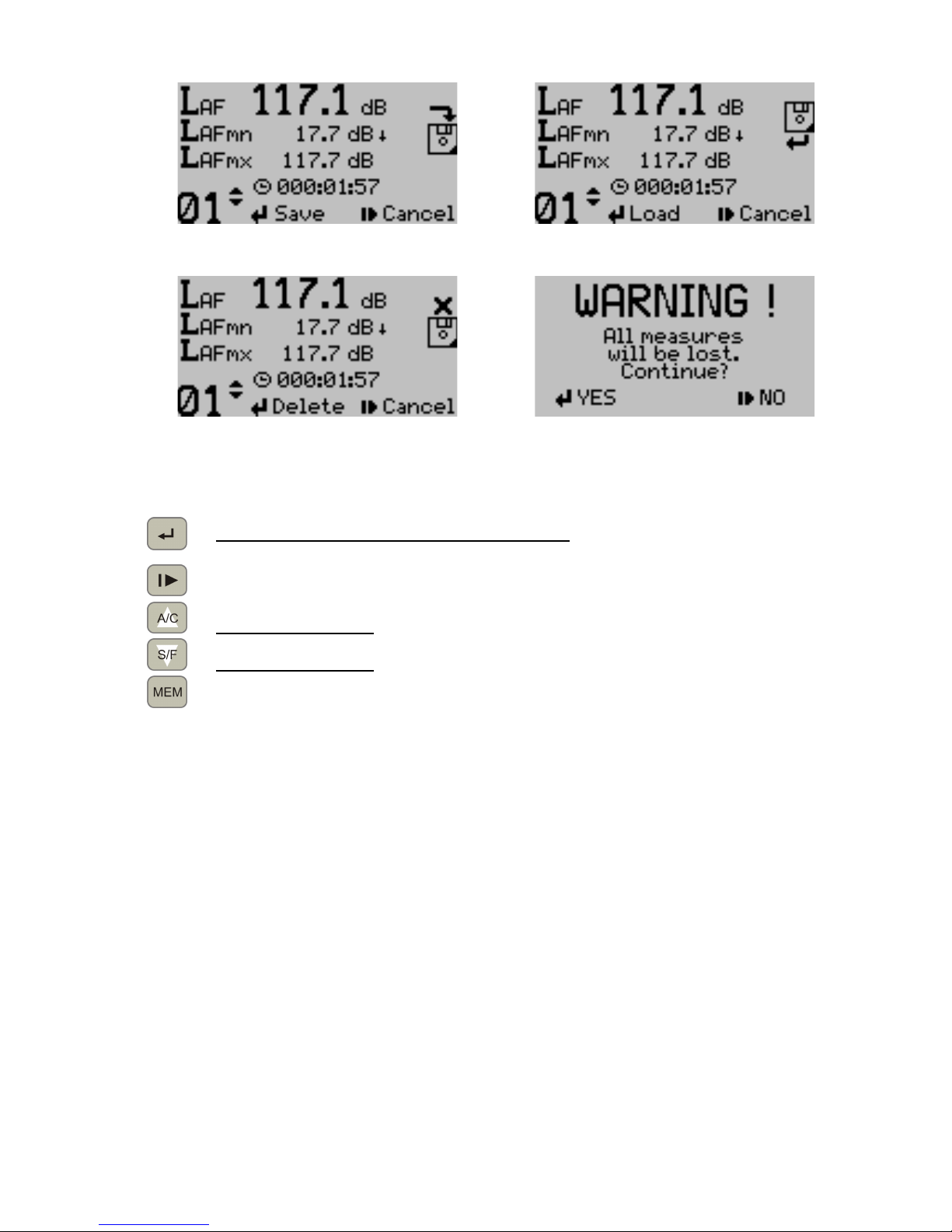
Fig. 3.9. Save measure to memory.
Fig. 3.10. Load measure from memory.
Fig. 3.11. Delete measure in memory.
Fig. 3.1 . Delete all measures in memory –
confirmation.
save / load / delete measure confirmation,
hold down 1.5 second on delete measure screen – delete all measures with additional
confirmation),
cancel,
select cell to save / load / delete – increase by 1,
hold down 1.5 second – automatic repeat,
select cell to save / load / delete – decrease by 1,
hold down 1.5 second – automatic repeat,
change the action: save / load / delete measure.
3.5. Time history memory
Time history registration means cyclic recording selected quantities into memory, measured in
registration period. One to four quantities registration is possible: LXeq, LXYmx, LXYmn, LCpk, where X
stands for selected frequency weighting A or C), and Y stands for selected time weighting S -
SLOW or F - FAST).
The options screen displays the maximum registration time for selected combination of the
registration interval and number of quantities, taking into account available free memory. In
addition, you can set the recording interval period) by selecting one of the predefined values:
100ms, 1s, 5s, 10s, 15s, 30s, 60s, and enable or disable the automatic start option.
History registration starts when the measurement is started and ends when it is stopped or
when all available memory is full. If the autostart option is enabled, then starting the next
measurement will also start time history recording.
It is possible to delete the last time history or all registered this requires additional
confirmation).
The maximum time for recording history with empty memory) is shown in the table below.

Time horizon format: days – hours : minutes : seconds)
No of
quantities
100ms 1s 5s 10s 15s 30s 60s
1 000-
19:27:10
008-
02:31:44
040-
12:38:40
081-
01:17:20
121-
13:56:00
243-
03:52:00
486-
07:44:00
2 000-
11:40:18
004-
20:43:02
024-
07:35:10
048-
15:10:20
072-
22:45:30
145-
21:31:00
291-
19:02:00
3 000-
08:20:13
003-
11:22:10
017-
08:50:50
034-
17:41:40
052-
02:32:30
104-
05:05:00
208-
10:10:00
4 000-
06:29:03
002-
16:50:34
013-
12:12:50
027-
00:25:40
040-
12:38:30
081-
01:17:00
162-
02:34:00
Fig. 3.13. Time history – options.
Fig. 3.14. Time history – selecting quantities.
Fig. 3.15. Time history – delete.
Fig. 3.16. Delete all time histories – confirmation.
Start / Stop time history registration,
return to the previous screen,
transition to selecting quantities to register,
selecting registered quantity,
selecting registered quantity,
transition to delete time history menu.
3.6. Calibration
Calibration consists of three phases:
• setting reference level – detailed description of the calibration is in chapter 4.3,
• coupling acoustic calibrator and running the measurement,
• reading the result or error message and accepting it.
Menu screens of each phase are presented below.

Fig. 3.17. Calibration – setting reference level.
Fig. 3.18. Calibration – measurement in progress.
Fig. 3.19. Calibration – accept the result.
Fig. 3. 0. Calibration – error message.
accept the result of the calibration / zero calibration factor, if calibration error,
start / repeat the measure,
set reference level – increase by 0.01dB,
hold down 1.5 second – automatic repeat,
set reference level – decrease by 0.01dB,
hold down 1.5 second – automatic repeat,
abort calibration procedure, reject results and back to the results screen.
4. RECOMENDATIONS FOR INSTRUMENT USE
During instrument use following recommendations should be strictly observed:
• do not remove microphone protection grid if not necessary,
• perform all connection changes connecting or disconnecting of preamplifier,
microphone or extension cable) only when the instrument is turned off; making these
changes when the instrument is turned on, or turning the instrument on when
microphone is not connected to its preamplifier can lead to instrument damage,
• when removing or installing microphone protecting cap use slight rotation right as
during screw driving) to avoid unwanted removing of microphone protecting grid,
• protect the microphone against mechanical shocks, dust, moisture and strong gusts of
wind use windscreen!),
• do not apply excessive force to connect or disconnect LEMO connectors as these are
equipped with facilities to avoid improper connection; the way to disconnect
microphone preamplifier equipped with LEMO plug is shown on Fig. 4.1.
Fig. 4.1. Disconnecting of microphone preamplifier equipped with LEMO connector.

4.1. Recommendations for correct performing of measurements
Fasten the instrument or its microphone) to its supporting stand and ensure you are located at
a distance from the instrument or its microphone) assuring to avoid sound field disturbance.
The measurement range should be chosen so that the meter does not indicate over-range or
under-range condition of the measurement circuit. If the indicated value is less than the lower
limit of the meter's linearity range the correction should be subtracted from the measurement
result. This correction is calculated on the basis of the self-generated noise level read from
calibration certificate using the formula:
(
)
LsLw
L⋅⋅ −⋅= 1.01.0 1010log10
where:
L corrected sound level
Lw sound level read from the meter
Ls self-generated noise level
Do not perform measurements if the ambient temperature and humidity combination can lead
to vapor condensation in the microphone
4. . Internal battery
The instrument is normally operated with internal battery supply. To charge the battery, connect
the charger. Attaching the charger is indicated by lighting LED located near charger connector
and displaying icon on results screen, also there is a battery gauge displayed on results screen.
Battery charging in progress is indicated by pulsing LED. If the LED continuously lit, it means that
battery is fully charged.
As far as possible, before charging, the internal battery have to be fully discharged to
automatically switch off the instrument) - avoid the situation when the battery is often
recharged a little bit, beacause it reduces its durability. Continuous operation with connected
charger is possible.
WARNING! If the instrument is not used for more than two months, the battery should be
recharged. This is necessary because of self-discharge of the battery.
WARNING! The battery is charged regardless of whether the instrument is turned on or off.
4.3. Calibration of the instrument
Correct measurement can be performed only when calibrated instrument is used.
Recommended sound calibrator for DLM-101 sound level meter is SONOPAN KA-50 acoustic
calibrator. This device produces calibrated sound signal of 94 dB nominal sound pressure level
and 1000 Hz nominal frequency. Another sound calibrator of class 1 or better, producing signal
of nominal sound pressure level and frequency equivalent to KA-50 sound calibrator, can be also
used for calibration.
To perform calibration of the instrument correctly:
• enter calibration mode see chapter 3),
• calculate and set reference level:
Lref = Lcal + ∆Lff
Lcal acoustic calibrator sound pressure level, read from its calibration certificate,
∆Lff free field correction, for ½” microphone equal to –0.15dB,
• couple calibrator with the microphone and turn it on,
• start the calibration procedure,
• calibration will be conducted automatically, after a moment you will get the result to
accept,

• if an error message appears, remove the cause of an error and repeat the measurement,
• after accepting calibration result, turn off and decouple the calibrator,
• meter is ready to measurement.
WARNING! During calibration the instrument together with the calibrator shall not be
exposed to noise higher than nominal sound pressure level of sound calibrator in use or
ground vibration.
Calibration error messages description:
Message Possible cause
Signal out of range
- calibrator turned off,
- calibrator poorly coupled,
- invalid reference level,
- broken microphone.
Unstable reading
- too high background noise level,
- strong ground vibrations,
- broken calibrator,
- broken microphone.
Unknown error - unknown, contact service.
4.4. Warranty
SONOPAN grants the warranty on following stipulations:
• no remains of changes, corrections, crossing-out etc. are found on Warranty Card,
• the instrument shall be used according to manufacturer Instruction Manual,
• the warranty becomes void if instrument repairs or modifications are undertaken by
unauthorized persons.
SONOPAN warrants this instrument:
• to be fulfilling the specifications given in Instruction Manual,
• to be working correctly for 12 months from purchase date in 24 months from date the
instrument was produced.
Not covered by this warranty:
• damages resulting from instrument transportation provided no clear neglects of
manufacturer have been stated),
• mechanical damages through the fault of the purchaser,
• internal damages through the fault of the purchaser.
The purchaser is entitled to warranty claim only when instrument dealer does not meet his
obligations resulting from this warranty.
4.4.1. Complaint instructions for the purchaser:
• contact SONOPAN and specify the cause of complaint, Warranty Card number, date and
place of purchase and date the instrument was produced,
• after complaint receipt is confirmed send the instrument with Warranty Card included to
SONOPAN by freight company,
• if SONOPAN service find instrument damage to be not covered by warranty or warranty
conditions to be not fulfilled, then the purchaser is obliged to cover service and
transport costs as specified in the bill made out by SONOPAN,
• the costs specified above are covered by SONOPAN if the complaint is accepted.
4.5. Maintenance and repair
DLM-101 sound level meter requires no special maintenance treatments.
All repairs of the instrument are performed by the manufacturer.

4.6. Firmware
User has no ability to update, install, delete firmware of the meter. Firmware version is displayed
on instrument data plate, detailed description is presented in chapter 3.1.
5. CE MARKING AND CONFORMANCE TO EU COUNCIL
DIRECTIVES
The product described in this instruction conforms to following EU Council Directives:
2004/108/EC Electromagnetic compatibility
.
The conformance to above-mentioned
requirements is confirmed by CE mark.
This product cannot be thrown away with household waste. Deposit the
product in an authorized electrical and electronic waste collection area for
recycling. Contact local Municipal Bureau or nearest waste disposal company
to get more detailed information.
Table of contents
Other SONOPAN Measuring Instrument manuals
Popular Measuring Instrument manuals by other brands

Bante Instruments
Bante Instruments PHscan20 instruction manual
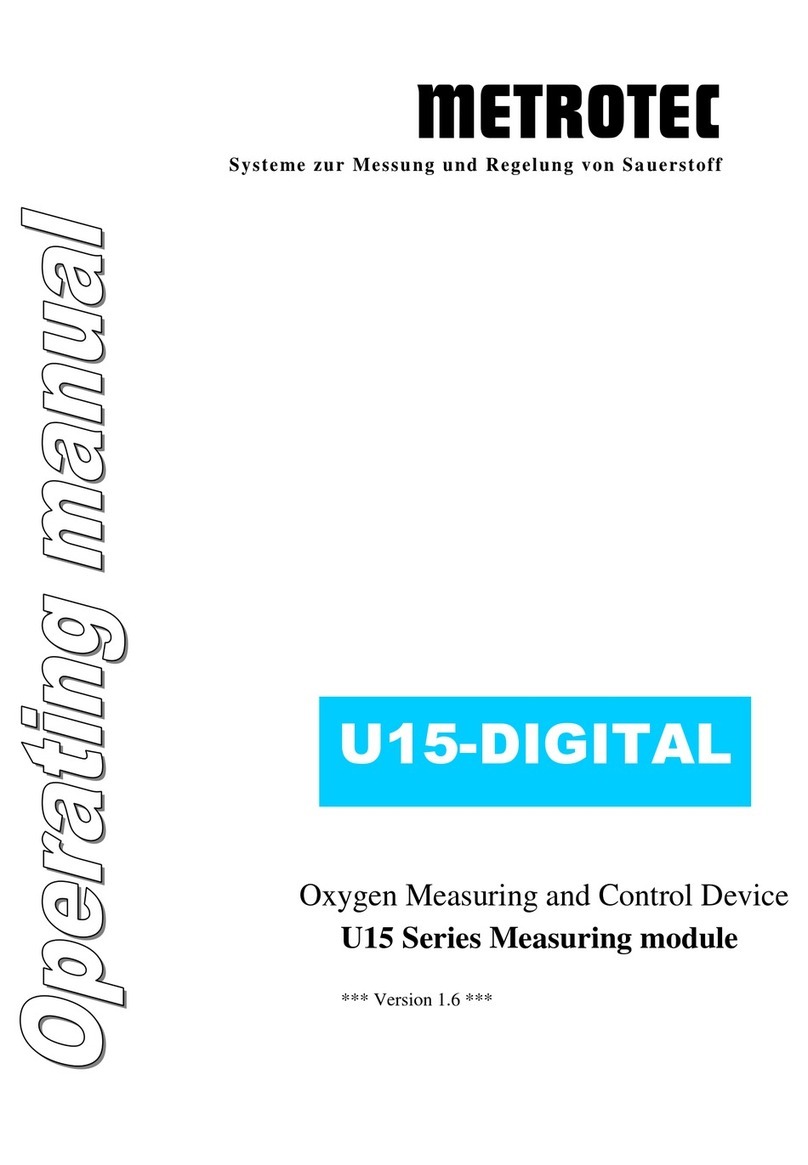
METROTEC
METROTEC U15 Series operating manual

Magneti Marelli
Magneti Marelli TPMS Connect EVO 007935900385 user manual
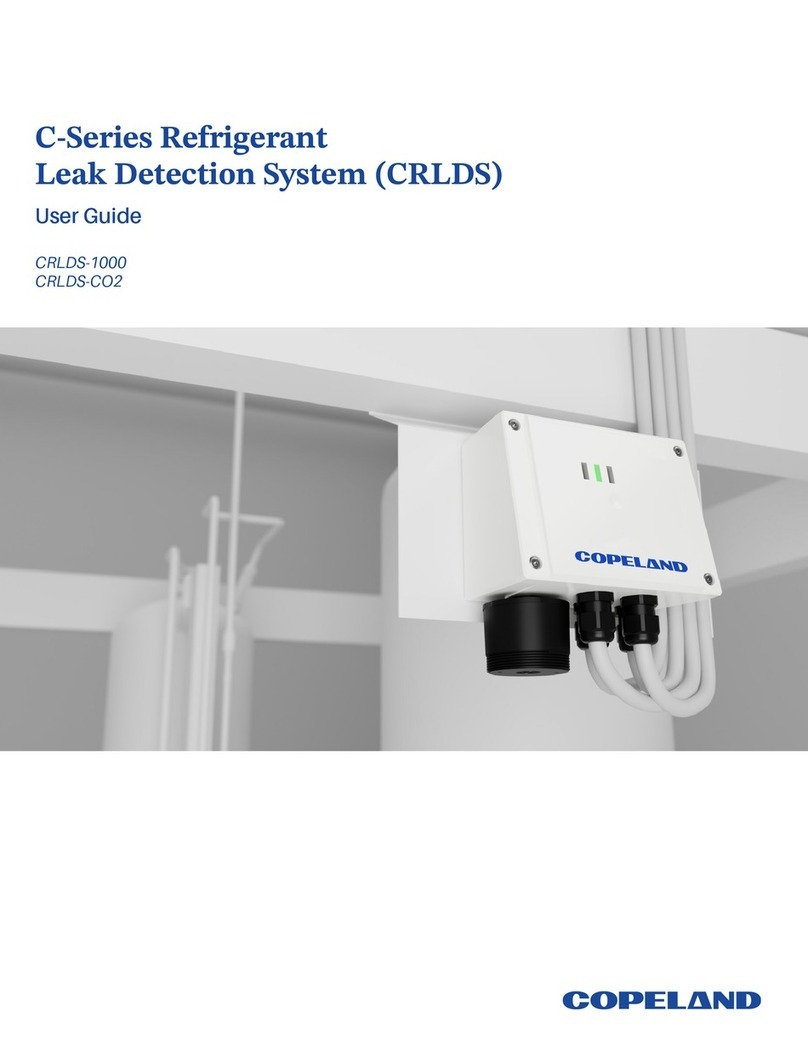
Copeland
Copeland C Series user guide
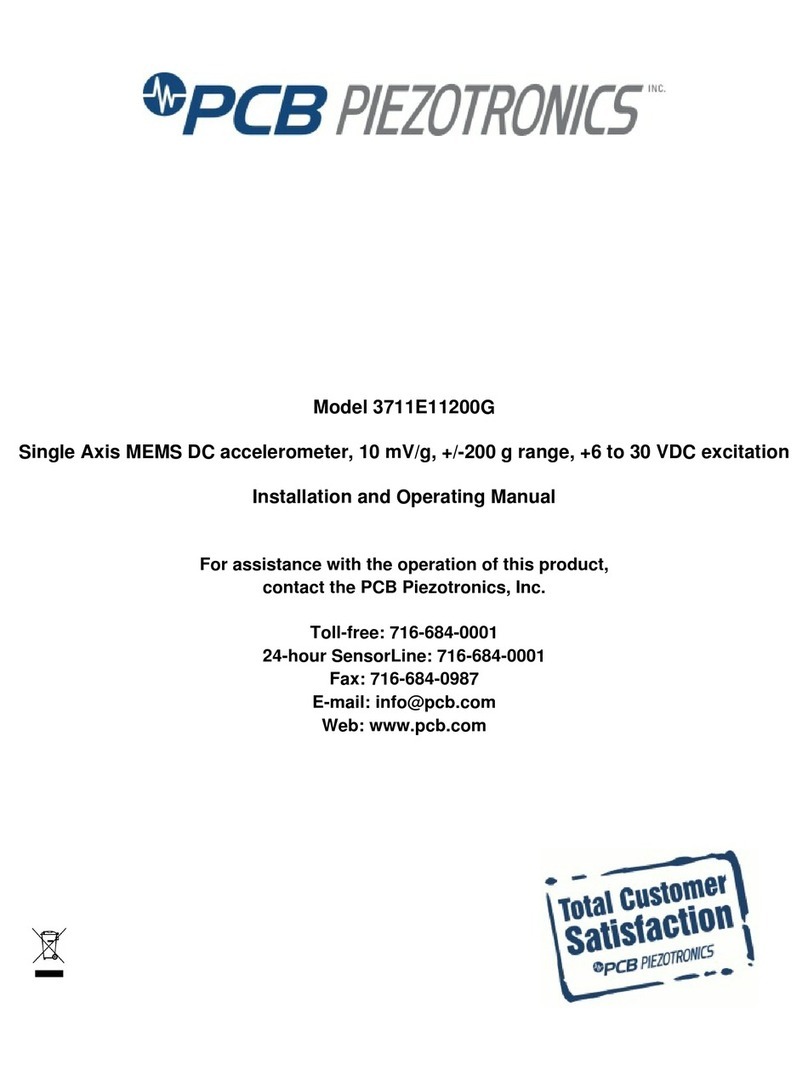
PCB Piezotronics
PCB Piezotronics 3711E11200G Installation and operating manual

Shodex
Shodex IC SI-36 4D Operation manual