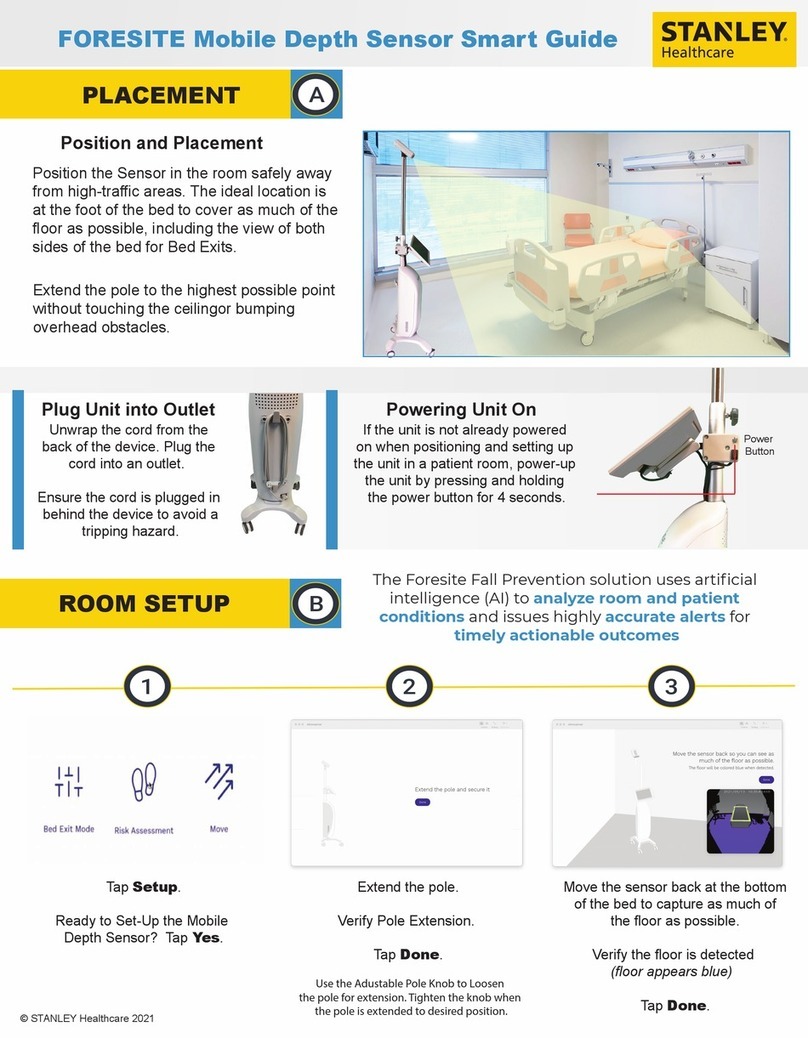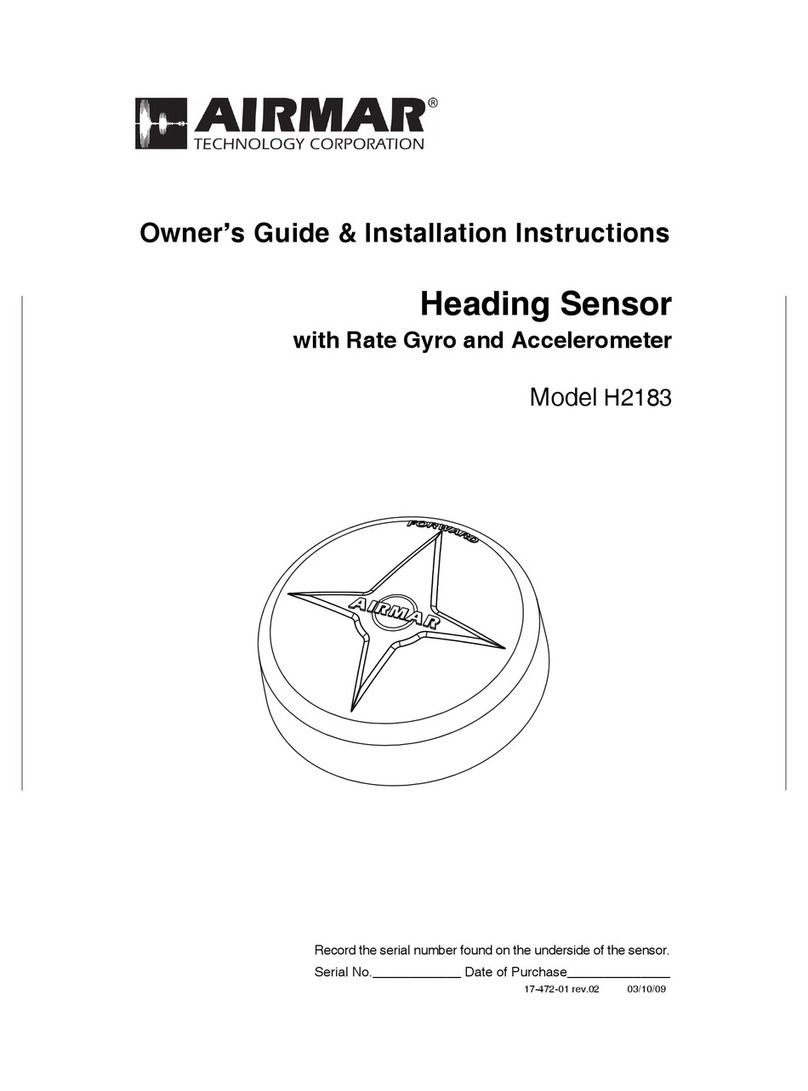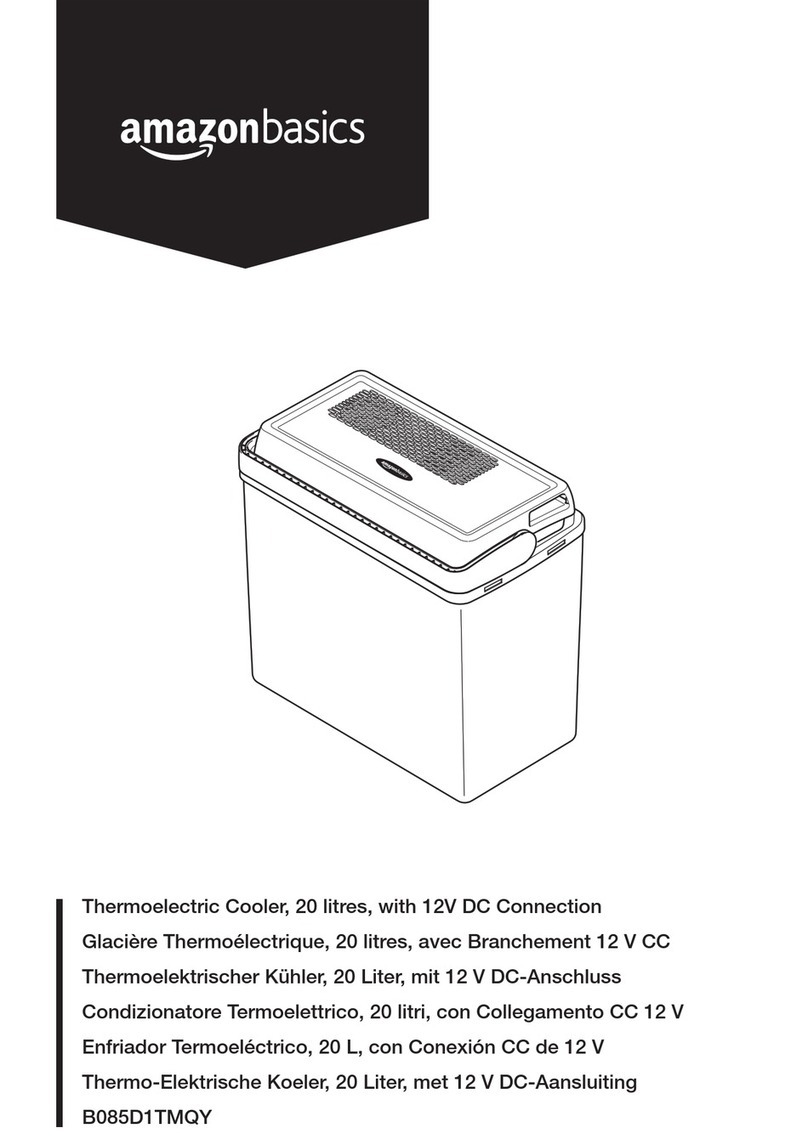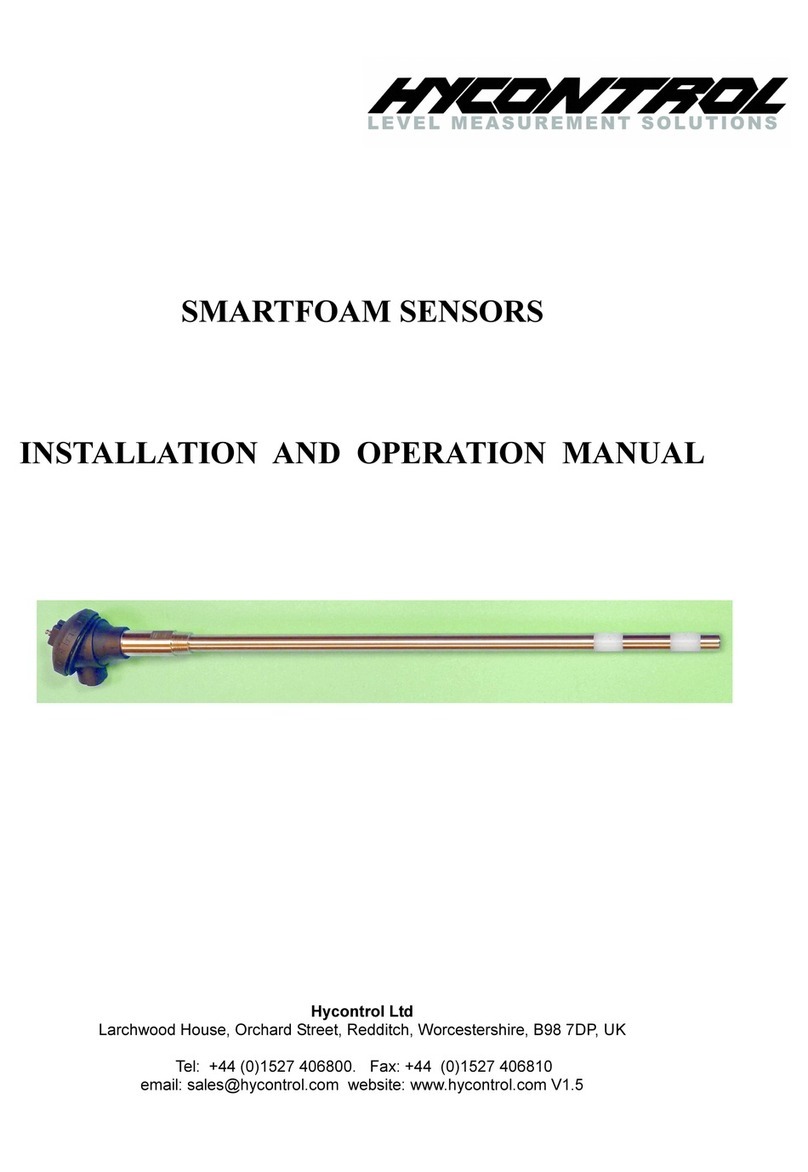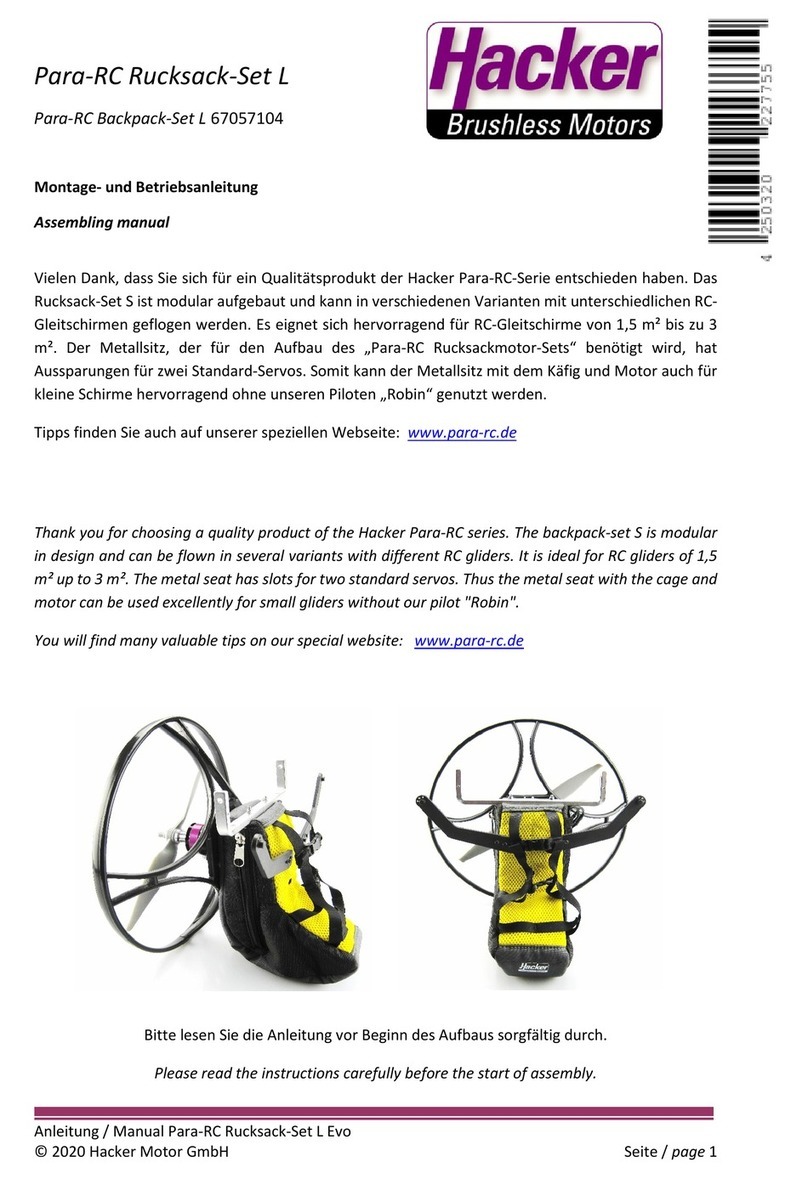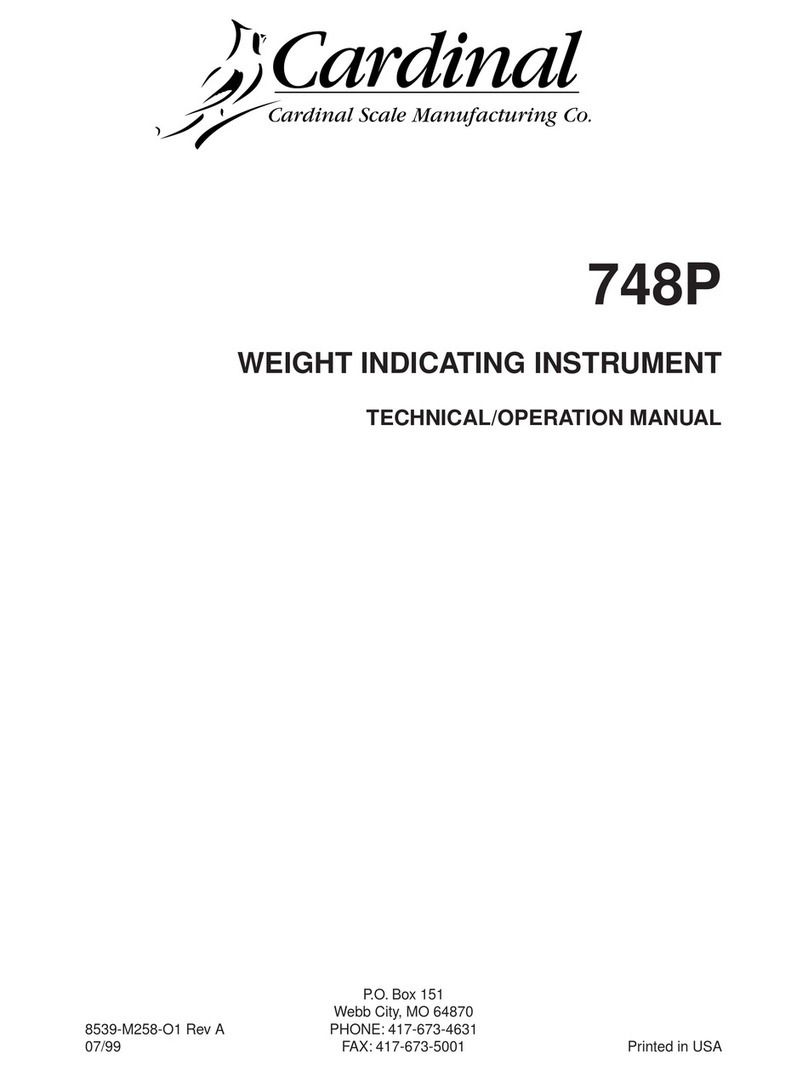Sonotec SONAPHONE BS20 User manual

Operating Manual
BS20
Broadband structure-borne sound & temperature sensor for the SONAPHONE handheld unit
Translation of the German Original
Revision: 2.1 | 2023-04-27

Operating Manual | Content
BS20
2 / 30
Revision: 2.1 | 2023-04-27
Content
1Introduction .......................................................................................................................3
1.1 Notes on this documentation.........................................................................................3
1.2 Representations in this documentation........................................................................3
1.3 Identification of warning instructions ...........................................................................4
2Safety instructions............................................................................................................5
2.1 Introduction......................................................................................................................5
2.2 Basic hazards...................................................................................................................5
2.3 Personnel and qualifications..........................................................................................6
2.4 Safety-conscious working practices ............................................................................6
2.5 Use of the product ..........................................................................................................7
2.6 Modifications and alterations.........................................................................................8
3Description of the sensor..................................................................................................9
3.1 Intended use ....................................................................................................................9
3.2 Prohibited use..................................................................................................................9
3.3 Working principle...........................................................................................................10
3.4 Sensor construction......................................................................................................10
3.5 Sensor identification ..................................................................................................... 12
3.6 Accessories....................................................................................................................13
3.6.1 Long waveguide 150 mm BS20-4...................................................................13
3.6.2 Magnetic waveguide BS20-3 ..........................................................................14
3.6.3 Set of wrenches ................................................................................................14
4Operation of the sensor .................................................................................................. 15
4.1 Mounting and removing waveguides.......................................................................... 15
4.2 Connecting the sensor ................................................................................................. 17
4.3 Operation via sensor buttons....................................................................................... 18
4.4 Using the sensor for measurements........................................................................... 19
4.4.1 Requirements on the point of measurement ................................................. 19
4.4.2 Ultrasonic measurements ................................................................................20
4.4.3 Temperature measurements .......................................................................... 23
5Cleaning and maintenance .............................................................................................25
5.1 Cleaning..........................................................................................................................25
5.2 Maintenance ..................................................................................................................25
6Technical data ................................................................................................................ 26
7Disposal ...........................................................................................................................28
8Warranty ......................................................................................................................... 29
9Manufacturer information.............................................................................................. 30

Operating Manual | 1 Introduction
BS20
3 / 30
Revision: 2.1 | 2023-04-27
1Introduction
This section is intended to explain function, structure and representations of this
documentation to simplify handling of this documentation.
1.1 Notes on this documentation
Purpose
This documentation constitutes an integral part of the product and contains important
advice on safe operation as well as all information on intended and efficient use. Thus, any
person using the product must have read and understood this documentation.
Accessibility
The staff working with this product must have constant access to this documentation to
prevent handling errors and guarantee trouble-free operation.
Up-to-dateness
Every effort has been made to ensure that the information contained in this documentation
is complete and correct at the time of release. This documentation describes all units and
functions known at the current point of time.
1.2 Representations in this documentation
Illustrations
Illustrations used in this documentation do not always contain all details or special cases.
They only represent the relevant information.
Tips
Tips are marked as follows:
Tips describe specific information or particular features that might not be evident, even
for experienced users. The neglect of a tip poses no direct safety risk. However, it can
lead to workflow disruptions.
General icons
The following general icons are used for visual emphasis:
Icon Function
Indicates a link to external content.

Operating Manual | 1 Introduction
BS20
4 / 30
Revision: 2.1 | 2023-04-27
1.3 Identification of warning instructions
Classes of danger, signal words and colors
This documentation contains warnings regarding hazards of different classifications. These
classes are characterized by signal words and colors. They include the following:
WARNING
Warns of possible immediate danger, which, if ignored, may lead to lasting damage to
health and/or property – including financial losses due to operational impairment.
CAUTION
Warns of dangers, which, if ignored, may lead to injury or damage to property – including
damage to property due to operational interruptions.
ATTENTION
Warns of dangers, which, if ignored, may lead to damage to property – including damage
to property due to operational interruptions.

Operating Manual | 2 Safety instructions
BS20
5 / 30
Revision: 2.1 | 2023-04-27
2Safety instructions
This section contains safety information relating to the protection of persons as well as safe
and fault-free operation. All user groups of the product must be aware of and follow these
safety provisions.
2.1 Introduction
Reliable and safe operation of the product depends on the careful handling and execution of
operational and setting tasks.
Ignoring these safety instructions and warning information may lead to serious injury with
lasting health consequences for personnel as well as damage or destruction of product
components.
During handling of the product, please observe all safety instructions and warning
information in all parts of this user documentation as well as the related codes of practice.
Ensure that all those working with the product are also aware of these instructions.
Generally applicable safety regulations (such as accident prevention and environmental
protection regulations, etc.) must also be observed.
2.2 Basic hazards
Definition
Basic hazards are residual risks that remain even with safety-conscious intended use.
State of the art
The product meets the current state of the art and applicable safety rules. All components
of the product are tested thoroughly before they leave the factory and are delivered in a
condition for safe operation.
WARNING
Danger of injury!
Improper use of the product may lead to injuries.
• Do not open the product.
• Protect the product against extreme heat (excessive sunlight, immediate vicinity of
open fire or heating devices) during operation and storage.
• Avoid strong impacts that could damage the device and/or its components.

Operating Manual | 2 Safety instructions
BS20
6 / 30
Revision: 2.1 | 2023-04-27
2.3 Personnel and qualifications
Basic requirements
The product must only be used by operators that have completely read and understood the
safety instructions and all documents of the user documentation.
Personnel undergoing training or instructions or persons taking part in general vocational
training programs may only operate the device under the continuous supervision of
operating or technical personnel.
Responsibility of the operating company
Regarding the personnel authorized and/or trained by the operating company, the operating
company carries the following responsibilities:
• The necessary training and instruction of personnel must be guaranteed.
• All personnel's competences and responsibilities must be clearly stated and
documented.
• All user information on the product (operating manual, user documentation etc.) must
be kept in the immediate vicinity of the product and must be accessible at all times.
2.4 Safety-conscious working practices
Accident prevention and environmental protection
In addition to the instructions in this operating manual, please mind the generally applicable
legal and other regulations on accident prevention and environmental protection.
This may include, for example:
• Handling of hazardous materials
• Wearing the required and mandatory personal protective clothing and safety
equipment
• Observing of and complying with all national and regional industrial safety regulations
• Observing of and complying with all internal working, operating and safety regulations

Operating Manual | 2 Safety instructions
BS20
7 / 30
Revision: 2.1 | 2023-04-27
2.5 Use of the product
Measures for personal safety
Improper use of the product may lead to injuries of operating personnel.
• Always make sure that both hands are free for self-protection, if necessary.
• Always make sure to keep your hands, the product and/or connected equipment within
your field of vision.
• Use the torchlight functionality (LED light) of the product and/or additional lighting to
illuminate test sites with poor visibility.
• Always use the product without distraction. Do not read messages on the display
and/or operate the product while walking.
Measures for protection of the product and/or equipment
Improper use of the product may lead to product damage. Damaged components may affect
or distort the measurement result quality.
• During use, charging and storage, protect the device against extreme, unusual heat
(excessive sunlight, storage in heated cars or immediate vicinity of open fire or heating
devices). It is critical to stay within the temperature ranges given in the technical
specification.
• Do not use the product and its accessories if they display functional errors and/or
visible damage.
• Only connect the product to approved equipment received from SONOTEC GmbH or
its sales partners.
• The product adheres to the protection class given in the technical specification and is
not protected against water. Do not submerge the product in liquids. Protect the
product against moisture penetration.
• Handle the product with care and protect it against major shocks.
• When using the product, always make sure that cables cannot get stuck and/or caught
in moving parts.
• Do not use the product within strong electromagnetic fields.

Operating Manual | 2 Safety instructions
BS20
8 / 30
Revision: 2.1 | 2023-04-27
2.6 Modifications and alterations
No modifications on the product and/or accessories
The product and/or its accessories must not be opened or disassembled. The product does
not contain any components to be cleaned, maintained or repaired by operators.
Unauthorized modifications of the product and/or its accessories are prohibited and lead to
exclusion of liability by the manufacturer for resulting damage and consequences.
Spare parts and accessories
Spare parts and accessories must comply with the technical requirements specified by
SONOTEC GmbH and its suppliers. Whenever original parts are used, compliance is given.

Operating Manual | 3 Description of the sensor
BS20
9 / 30
Revision: 2.1 | 2023-04-27
3Description of the sensor
This section describes use, function, structure and accessories of the sensor.
3.1 Intended use
The Broadband structure-borne sound & temperature sensor BS20 is used for structure-
borne sound detection in the ultrasonic range. Used in connection with the SONAPHONE
digital ultrasonic testing device and exchangeable waveguides, the sensor has been
designed for the following test tasks:
• Status monitoring of machines and systems
• Function testing of steam traps and valves
• Monitoring of wear and malfunctions, e. g. in roller and slide bearings
• Monitoring of lubrication conditions
The sensor's function keys may be used for starting and stopping measurement value
recordings and to control the acoustic playback volume.
An integrated contactless infrared temperature sensor enhances the possibilities for
measurement data rating, e. g. for steam trap function tests. Integrated LED lights facilitate
locating test sites.
3.2 Prohibited use
Any use not approved by SONOTEC GmbH is prohibited and may lead to injury or damage to
property.
SONOTEC GmbH accepts no liability for damage caused by prohibited use of the product.
Prohibited are in particular:
• Use of equipment and/or accessories with visible damage
• Use in wet rooms
• Use in potentially explosive environments
• Use in environmental conditions that do not adhere to the stipulated requirements
• Unauthorized modifications of the equipment, the software and/or accessories
• Use of unauthorized spare parts and/or unauthorized accessories

Operating Manual | 3 Description of the sensor
BS20
10 / 30
Revision: 2.1 | 2023-04-27
3.3 Working principle
The waveguide conducts ultrasonic waves from the test point to the ultrasonic transducer.
The ultrasonic transducer converts structure-borne sound (vibrations) to an electrical signal
over a wide frequency range. This electrical signal is amplified and digitalized within the
sensor. Further data processing and output takes place in the testing device.
The integrated infrared temperature sensor allows for quick and contactless recording of
the test object's surface temperature. The size of the visual recording field depends on the
distance between the sensor and the test object.
The LED lights act as a torch light, making it easier to couple the sensor with test points in
poorly lit environments.
3.4 Sensor construction
Operating elements
Figure 1: Operating elements of the BS20
No. Description/function
1 Increases the volume of the acoustic playback.
2 Starts/stops a measurement value recording.
3 Decreases the volume of the acoustic playback.
4 Switches the LED light (torch light) on or off
5 Status LED
• Constantly lit: sensor is activated
• Flashing: sensor is in boot mode
Boot mode is required for sensor firmware updates.
(see Updating sensor firmware with the SONAPHONE Hardware Manager app)
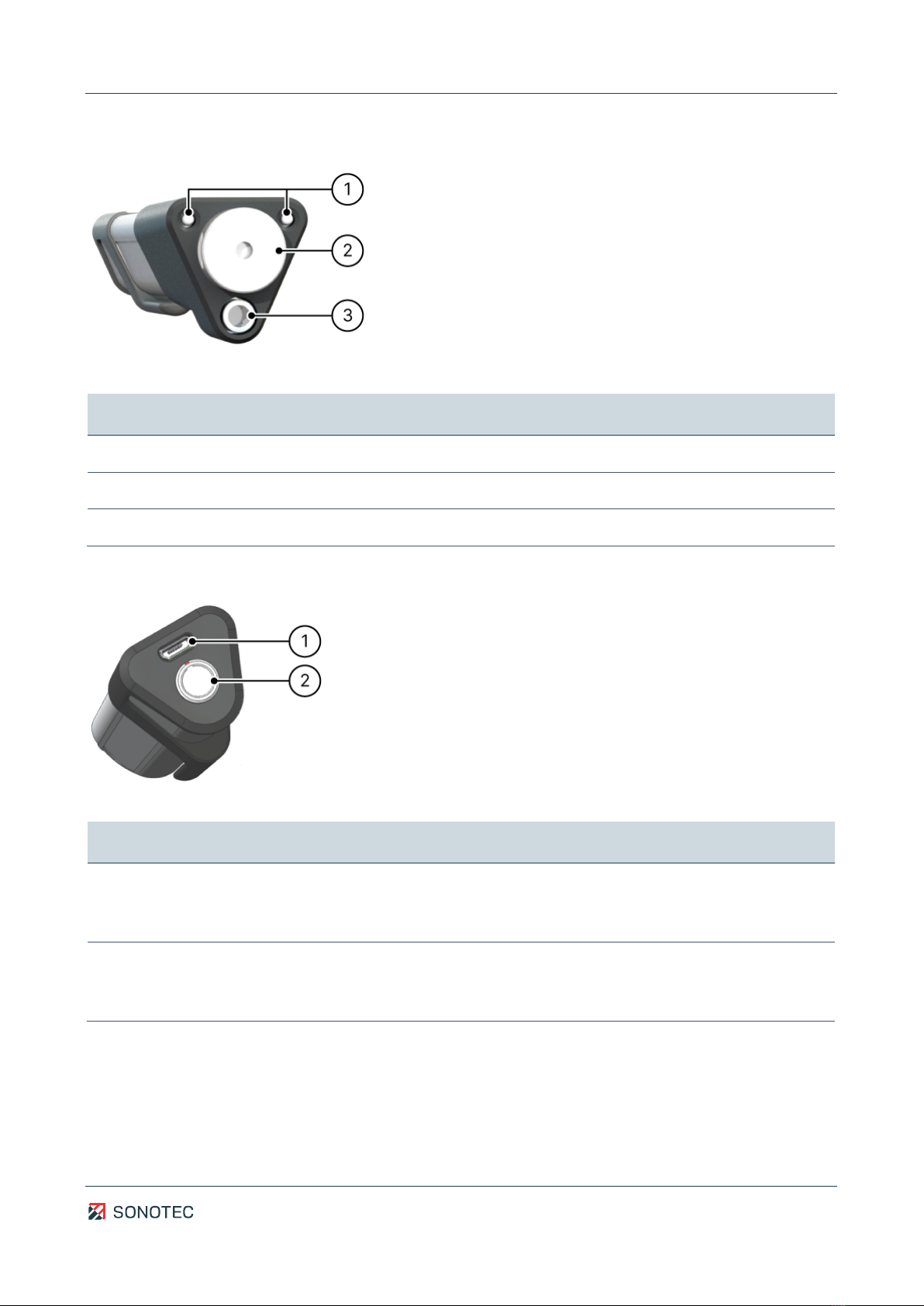
Operating Manual | 3 Description of the sensor
BS20
11 / 30
Revision: 2.1 | 2023-04-27
Sensor elements
Figure 2: Sensor elements of the BS20
No. Description/function
1 LED lights (torch light)
2 Ultrasonic transducer – coupling surface with internal thread M5
3 Infrared temperature sensor
Connections
Figure 3: Connections of the BS20
No. Description/function
1 USB port
• Type: Micro-USB socket, type B
• for service purposes only
2 Sensor cable socket
• Type: LEMO 0B (4-pin)
• with marked plug-in position

Operating Manual | 3 Description of the sensor
BS20
12 / 30
Revision: 2.1 | 2023-04-27
3.5 Sensor identification
Identification plate
Figure 4: Identification plate with its components
No. Identification
1 Manufacturer’s address
2 Sensor ID
3 Serial number
4 CE marking
5 Disposal symbol (see "7 Disposal", page 28)
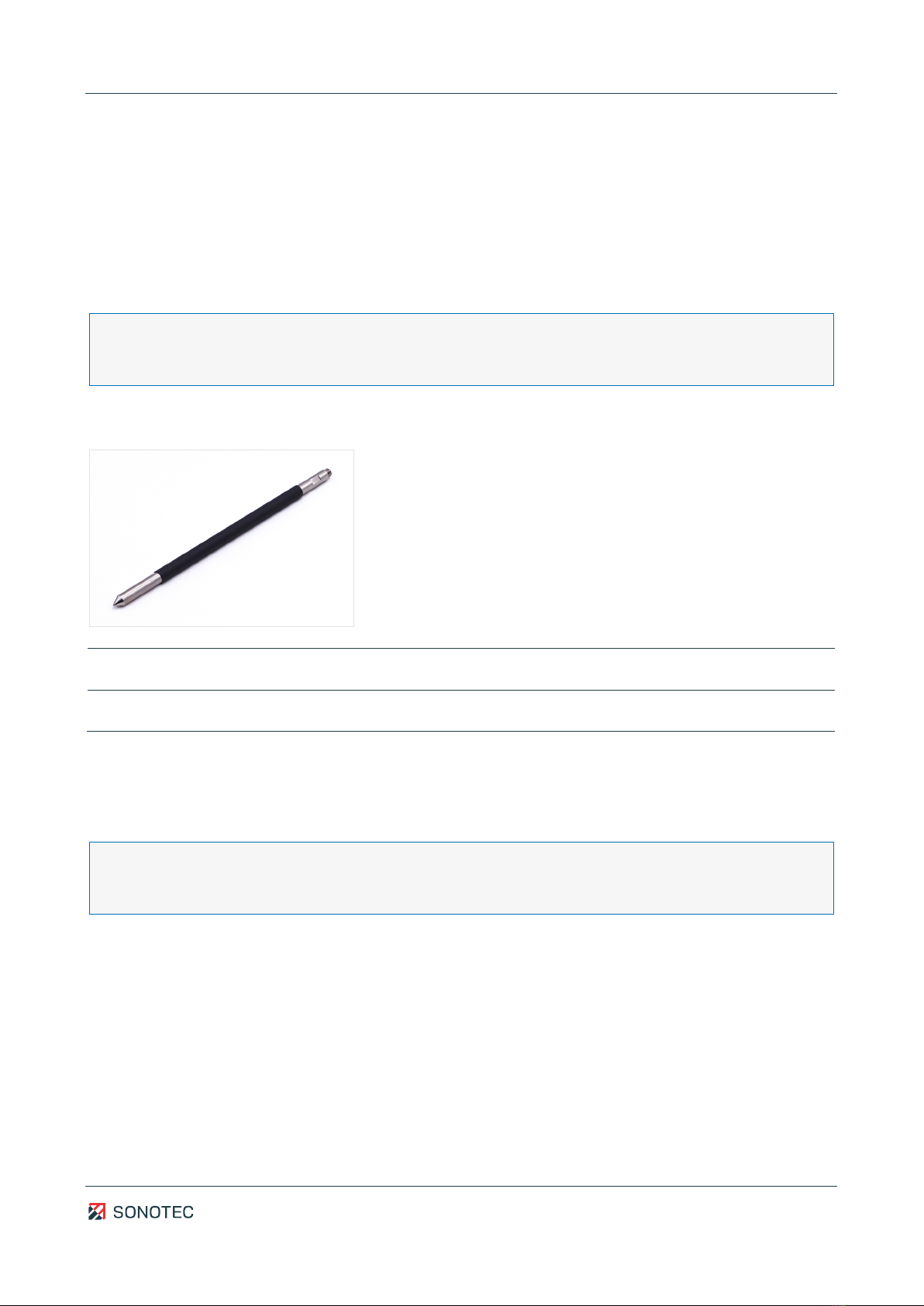
Operating Manual | 3 Description of the sensor
BS20
13 / 30
Revision: 2.1 | 2023-04-27
3.6 Accessories
Intensity and behavior of ultrasonic signals depend on factors such as the process during
which they are generated. Measurement value recordings with high signal quality are
necessary for valid conclusions on system conditions. Signal quality also depends on a
number of factors.
To record high-quality signals for processing in the sensor, waveguides for differing
applications are available.
The frequency characteristic varies depending on the used equipment and/or the
coupling mode. Always use the same equipment and/or coupling mode for recurring
comparison measurements.
3.6.1 Long waveguide 150 mm BS20-4
Application Tests at test points that are hard to reach and on hot surfaces
Article number 300 01 0098
Description
The long waveguide allows for ultrasonic signal tests at test points that are hard to reach
and tests on hot surfaces.
Its rod-shaped geometry provides a resonating body to the long waveguide. Multiples
of its natural resonance are within the ultrasonic range. Please consider this for
evaluation of the measurement results.

Operating Manual | 3 Description of the sensor
BS20
14 / 30
Revision: 2.1 | 2023-04-27
3.6.2 Magnetic waveguide BS20-3
Application For coupling the sensor at the test site during long term testing
For ensuring uniform contact pressure
Article number 300 01 0097
Description
In order to ensure usable measurement results for long-term or comparative measurements,
a uniform contact pressure is required. The magnetic waveguide BS20-3 is available for this
application. After coupling at the measurement point, the magnetic coupling ensures uniform
recording of the ultrasonic signals.
3.6.3 Set of wrenches
Application For mounting or removing the waveguides on/from the sensor
Article number 500 01 0097
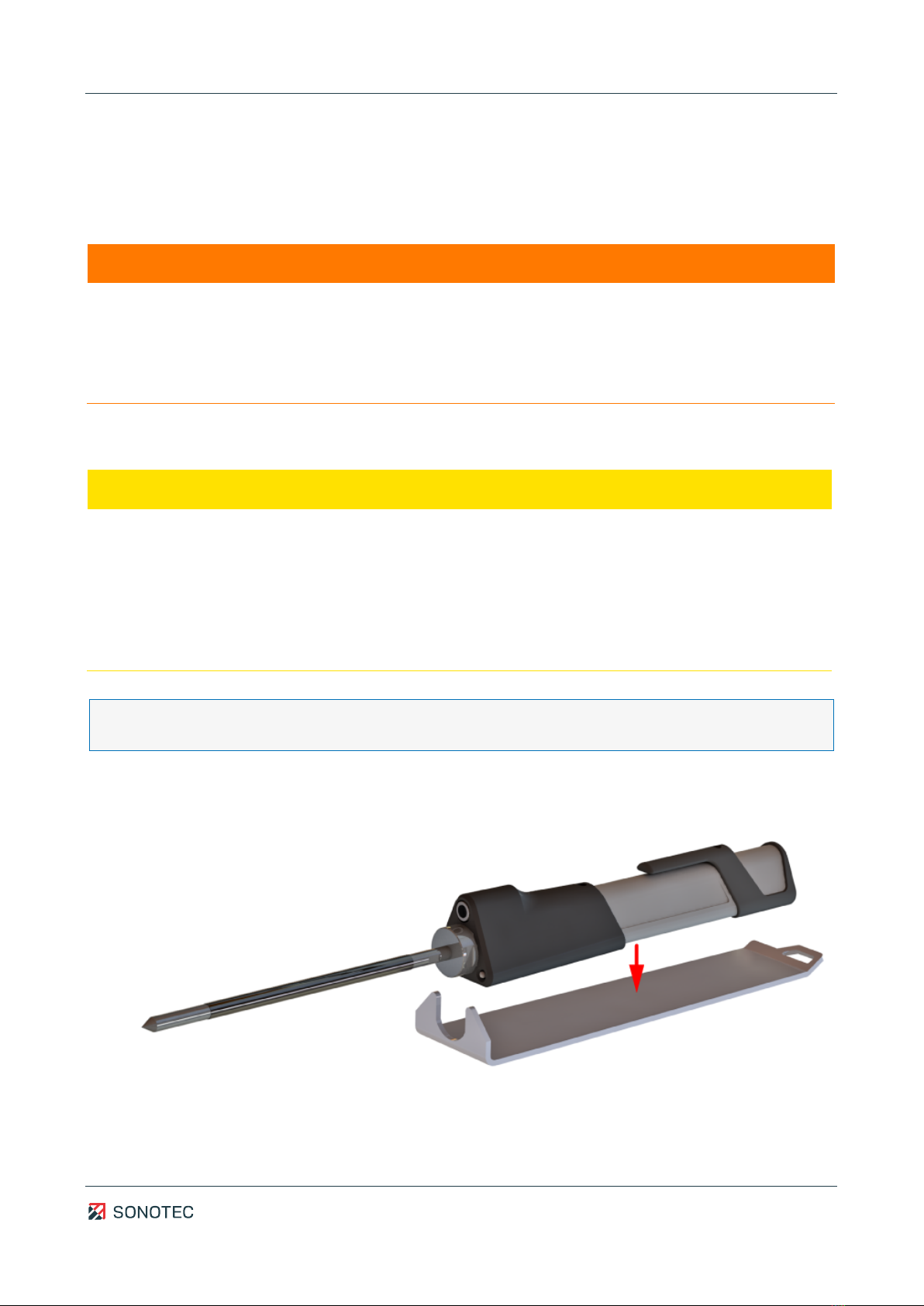
Operating Manual | 4 Operation of the sensor
BS20
15 / 30
Revision: 2.1 | 2023-04-27
4Operation of the sensor
This section contains descriptions and instructions for operating the sensor and using it in
combination with the SONAPHONE handheld unit.
WARNING
Risk of injury during use of the long waveguide!
The tip of the long waveguide may cause serious injuries.
• Never point the tip of the long waveguide to other people.
• Use the sensor carefully whenever the long waveguide is mounted.
4.1 Mounting and removing waveguides
ATTENTION
Risk of device damage and/or faulty measurement values!
Incorrect mounting and removal of the waveguides may cause damage on the sensor or
the waveguides and lead to faulty measurement values.
• Always use the wrench set BS20 for mounting and removal of the waveguides.
• When mounting a waveguide, make sure to securely screw and tighten den
waveguide in the sensor mount.
Damage on sensor and waveguides that results from mounting and removal without the
use of the wrench set BS20 is excluded from warranty and guarantee.
Mounting
1. Insert the sensor in the sensor mounting with the sensor buttons pointing downwards.
2. Screw the required waveguide in the sensor's ultrasonic transducer.
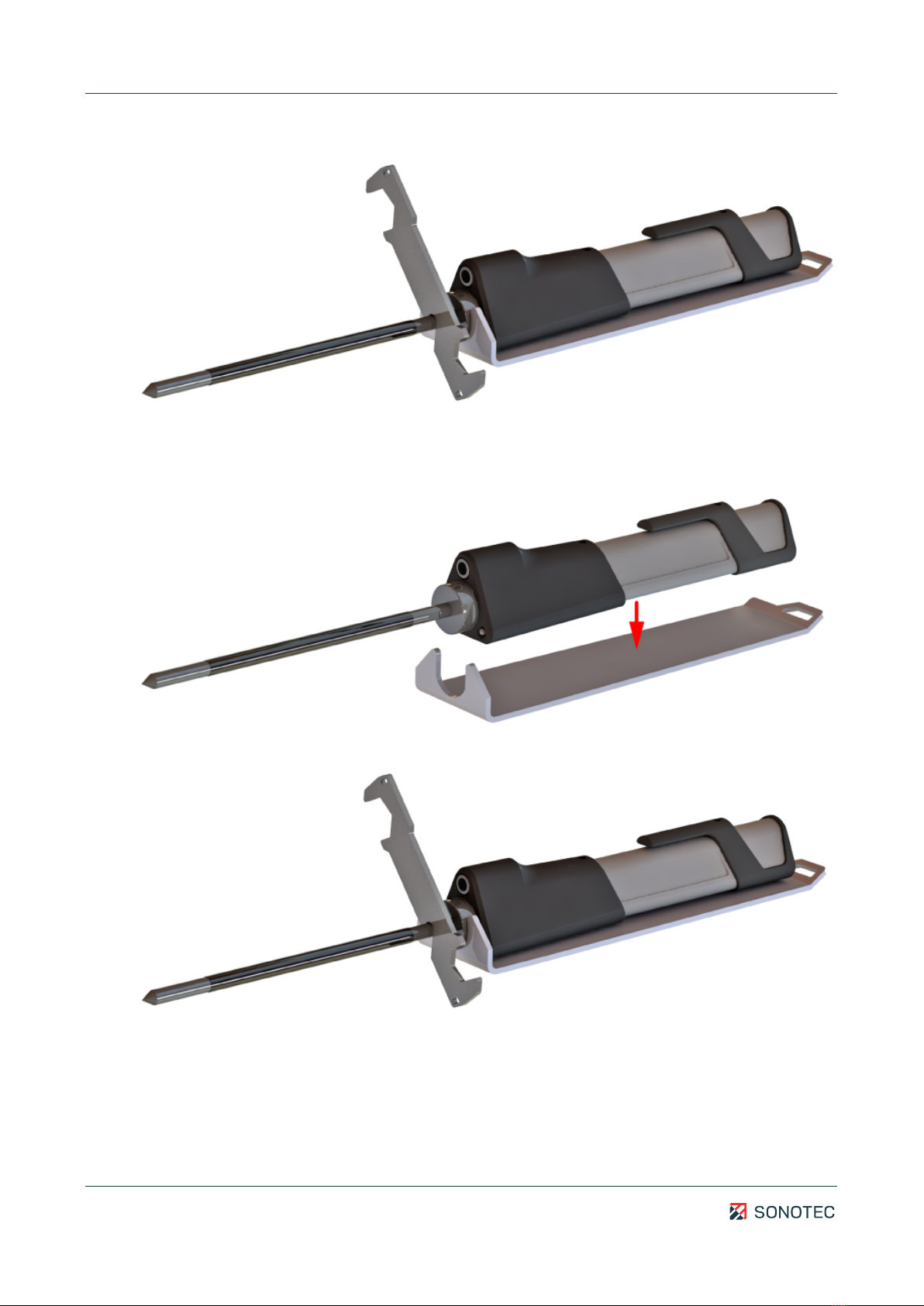
Operating Manual | 4 Operation of the sensor
BS20
16 / 30
Revision: 2.1 | 2023-04-27
3. Tighten the waveguide on the sensor by using the open-end wrench.
Removal
1. Insert the sensor in the sensor mounting with the sensor buttons pointing downwards.
2. Loosen the waveguide on the sensor by using the open-end wrench.
3. Unscrew the waveguide from the sensor's ultrasonic transducer.

Operating Manual | 4 Operation of the sensor
BS20
17 / 30
Revision: 2.1 | 2023-04-27
4.2 Connecting the sensor
ATTENTION
Risk of damage to sensor and/or sensor cable!
When connecting the sensor, always mind the red markings on the sockets of the sensor
and the SONAPHONE handheld unit as well as the sensor cable.
1. Connect the sensor to the SONAPHONE handheld unit via the sensor cable.
The SONAPHONE handheld unit provides power to the sensor.
As soon as the status LED of the sensor is constantly lit, the sensor is ready for use.
During measurements, the measurement data will be transferred automatically from the
sensor to the SONAPHONE handheld unit.

Operating Manual | 4 Operation of the sensor
BS20
18 / 30
Revision: 2.1 | 2023-04-27
4.3 Operation via sensor buttons
Measurements may be controlled either via the touch screen of the SONAPHONE handheld
unit or the sensor buttons. The sensor buttons provide the following functions:
• Increasing the acoustic playback volume
• Starting or stopping the measurement value recording
• Decreasing the acoustic playback volume
• Switching the LED lights on and off

Operating Manual | 4 Operation of the sensor
BS20
19 / 30
Revision: 2.1 | 2023-04-27
4.4 Using the sensor for measurements
Correct and reproducible measurement results depend on:
• selection of an appropriate point of measurement,
• selection of the appropriate waveguide and equipment,
• correct alignment and positioning of the sensor depending on the used waveguide as
well as
• consistent contact pressure of the sensor during measurement value recording.
This section contains descriptions and instructions for using the sensor with the respective
waveguides during ultrasound and temperature measurements.
The frequency characteristic varies depending on the used equipment and/or the
coupling mode. Always use the same equipment and/or coupling mode for recurring
comparison measurements.
4.4.1 Requirements on the point of measurement
A point of measurement suited for ultrasonic measurement has to satisfy the following
requirements:
• The surface must be level, without dust and grease and free of scratches.
• The point of measurement should not be covered by paint layers.
For satisfaction of these requirements and high reproducibility of the measurement results,
we recommend to mark and prepare the point of measurement.
Attaching mounting pads (article number: 300 01 0104) allows for consistently
comparable coupling conditions.

Operating Manual | 4 Operation of the sensor
BS20
20 / 30
Revision: 2.1 | 2023-04-27
4.4.2 Ultrasonic measurements
With long waveguide
1. Position the sensor as vertically as possible on the surface of the test object.
2. Press the sensor against the object with sufficient and consistent pressure.
Maintain position and contact pressure of the sensor for the whole measurement
value recording. The quality of position and contact pressure will be visible in the
signal pattern (spectrogram or level graph) of the corresponding measurement
app.
3. Start the measurement value recording by pressing the sensor button or in the
corresponding measurement app.
With magnetic waveguide
CAUTION
Risk of crushing by magnetic waveguide!
The magnetic waveguide exhibits a very strong magnetic force. This may cause crushing
injuries on the hands during sensor coupling.
• Make sure that your fingers are not positioned between the magnetic waveguide and
the surface of the point of measurement.
• Only transport the sensor including magnetic waveguide with mounted protective
pad. The protective pad may only be removed from the magnetic waveguide during
measurements.
• Always position the sensor with magnetic waveguide inclined and with care on the
point of measurement.
Other manuals for SONAPHONE BS20
1
Table of contents
Other Sonotec Accessories manuals

Sonotec
Sonotec SONAPHONE BS30 User manual
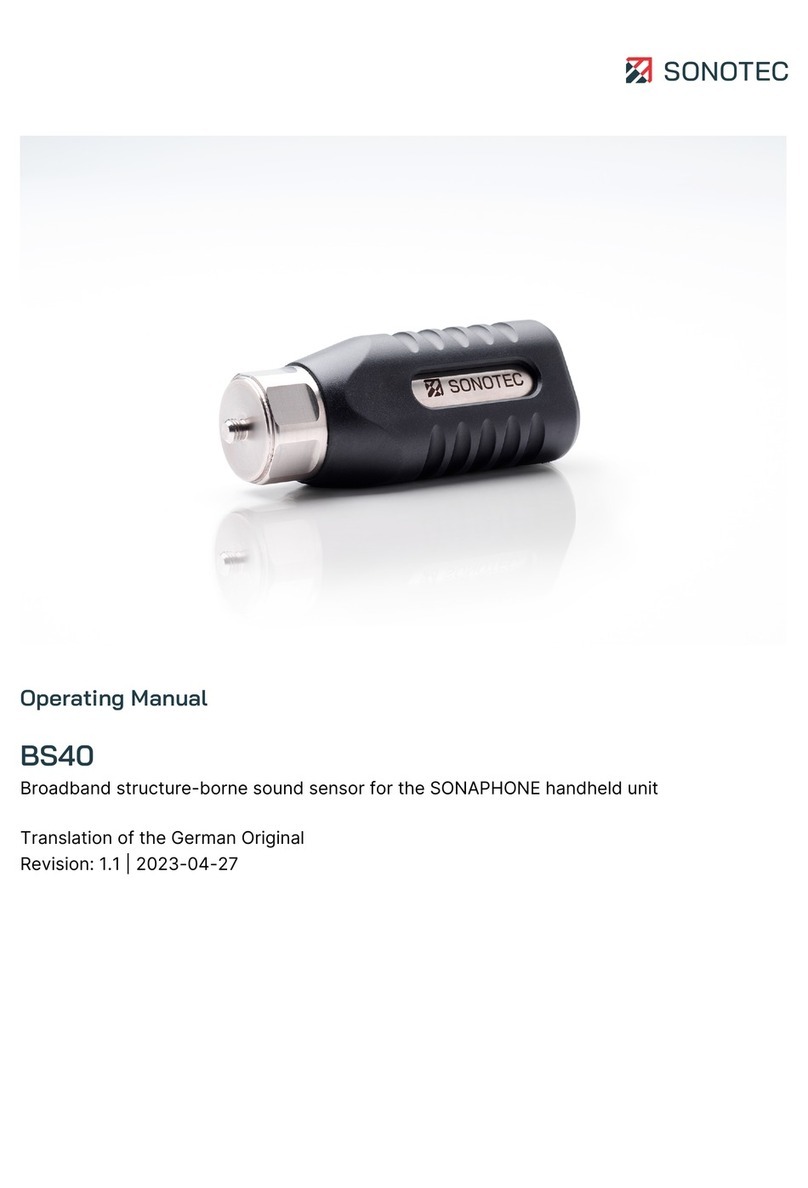
Sonotec
Sonotec BS40 User manual

Sonotec
Sonotec SONAPHONE BS20 Operator's manual

Sonotec
Sonotec SONOFLOW IL.52/3 V2.0 User manual
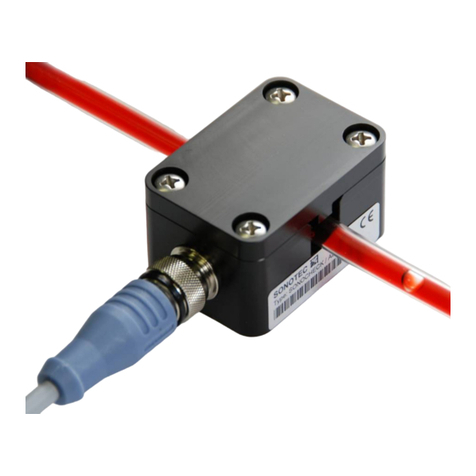
Sonotec
Sonotec SONOCHECK ABD06 Series User manual
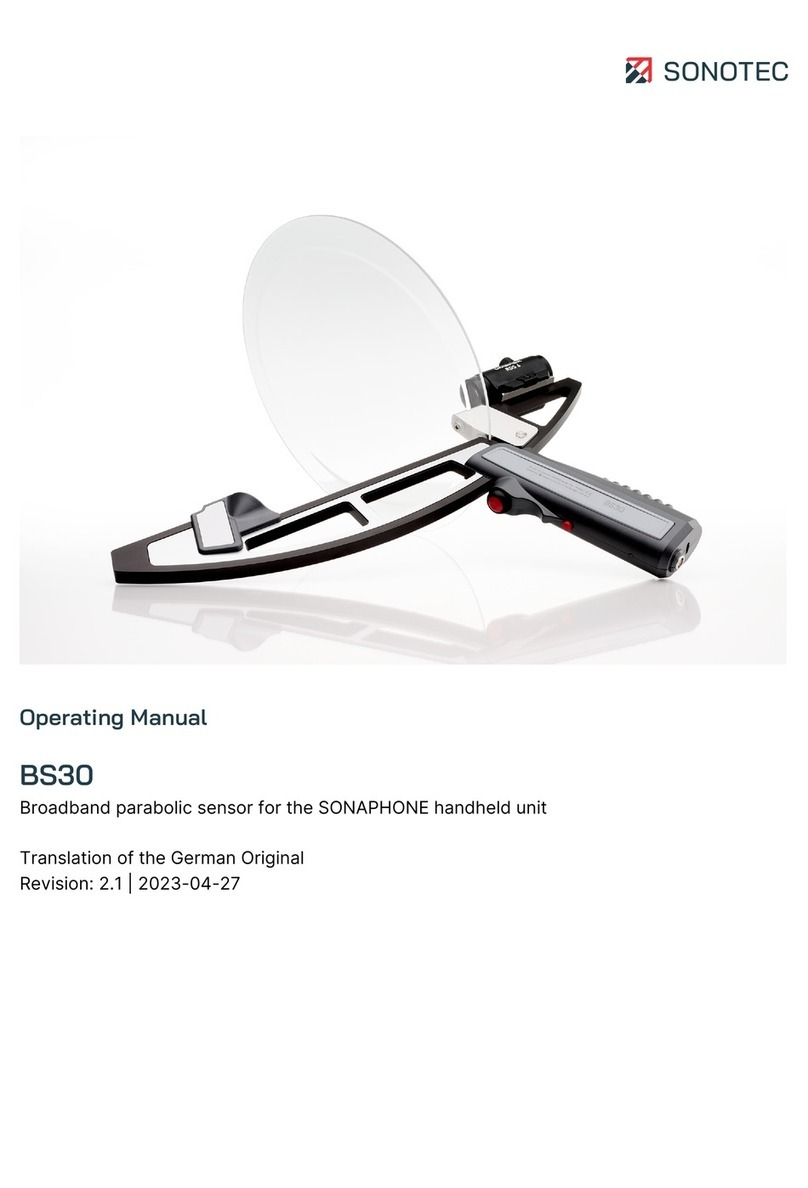
Sonotec
Sonotec SONAPHONE BS30 User manual
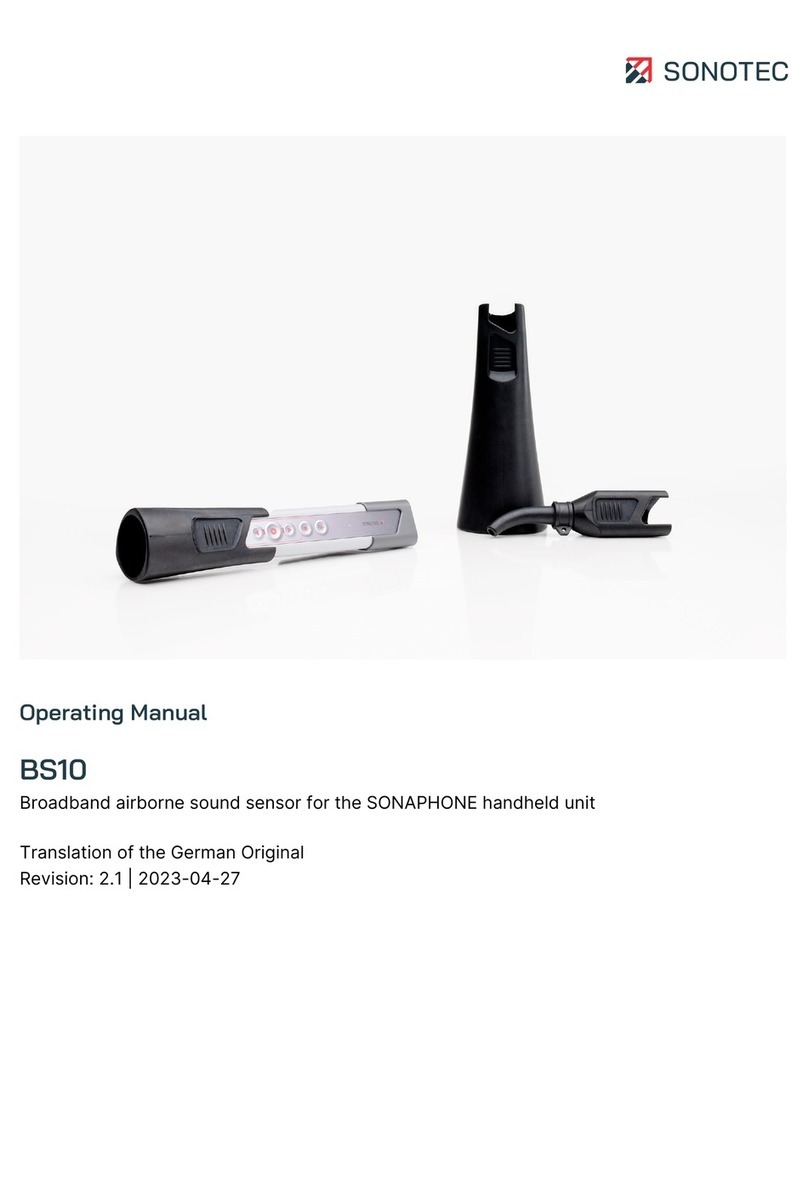
Sonotec
Sonotec Airborne Sound Sensor BS10 User manual
Popular Accessories manuals by other brands
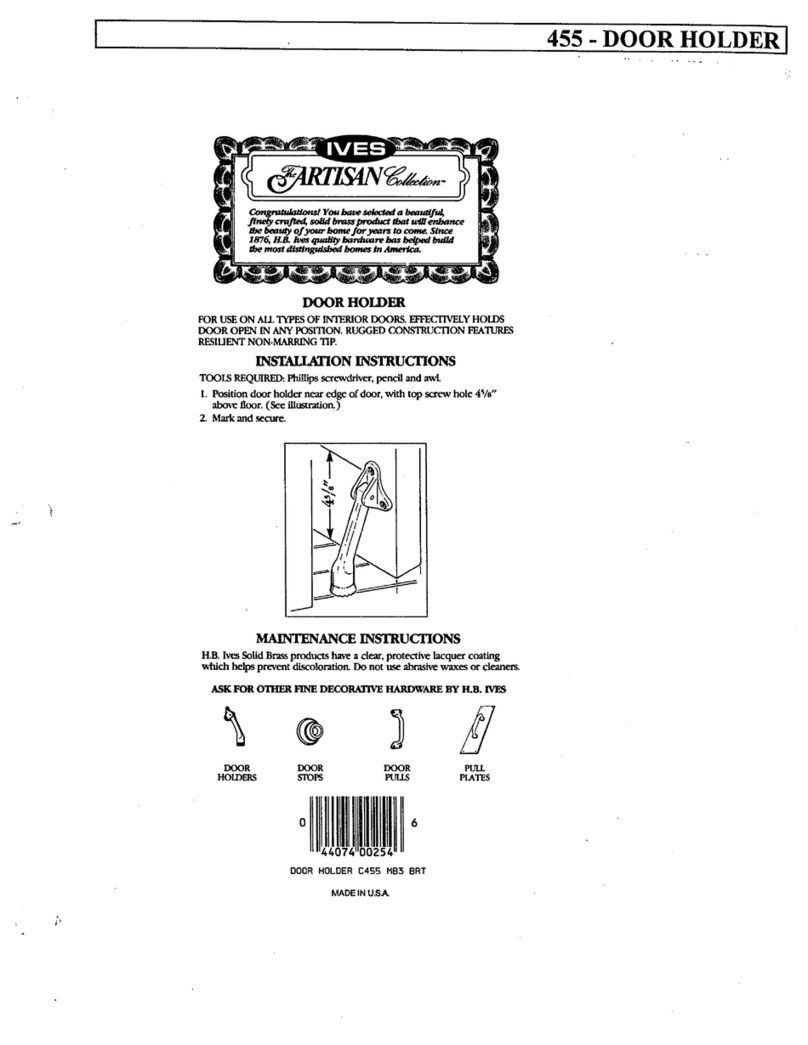
Ives
Ives Artisan 455 installation instructions
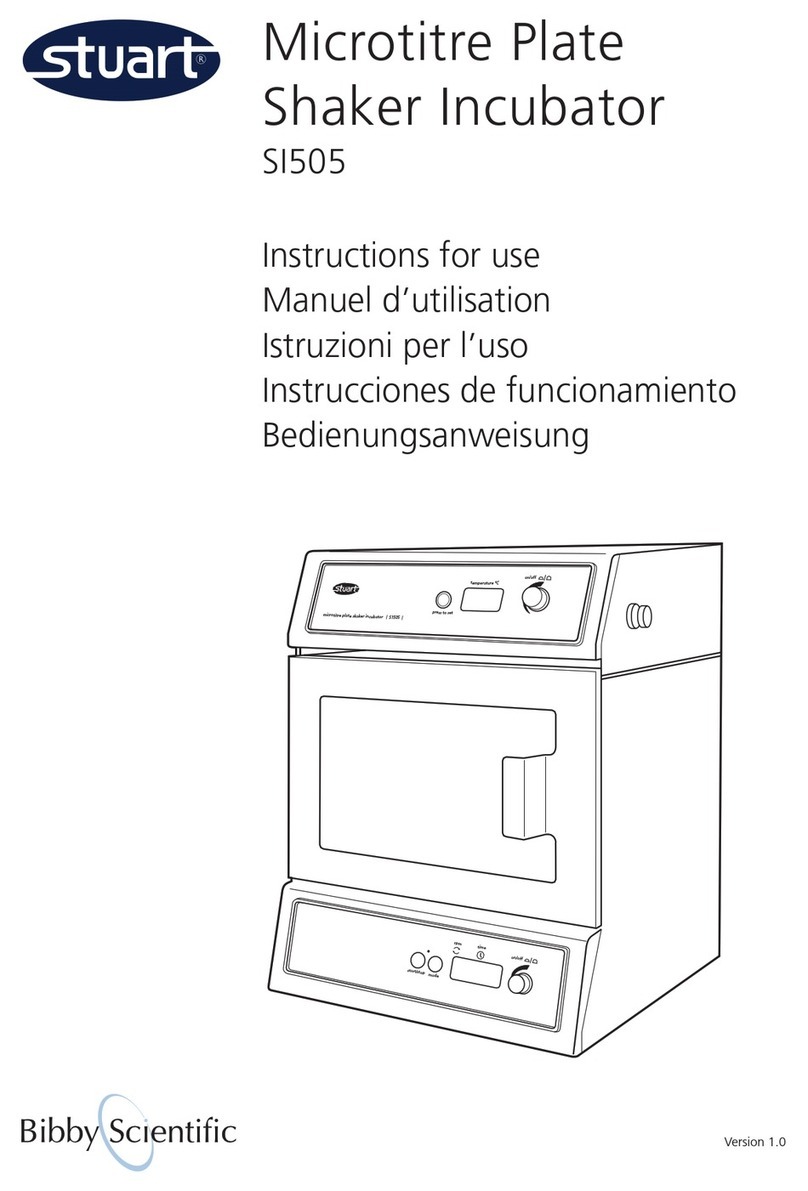
Bibby Sterilin
Bibby Sterilin Stuart SI505 Instructions for use

El-Björn
El-Björn EBL Boj 48/20 LW manual

Takex
Takex PR-11BE instruction manual
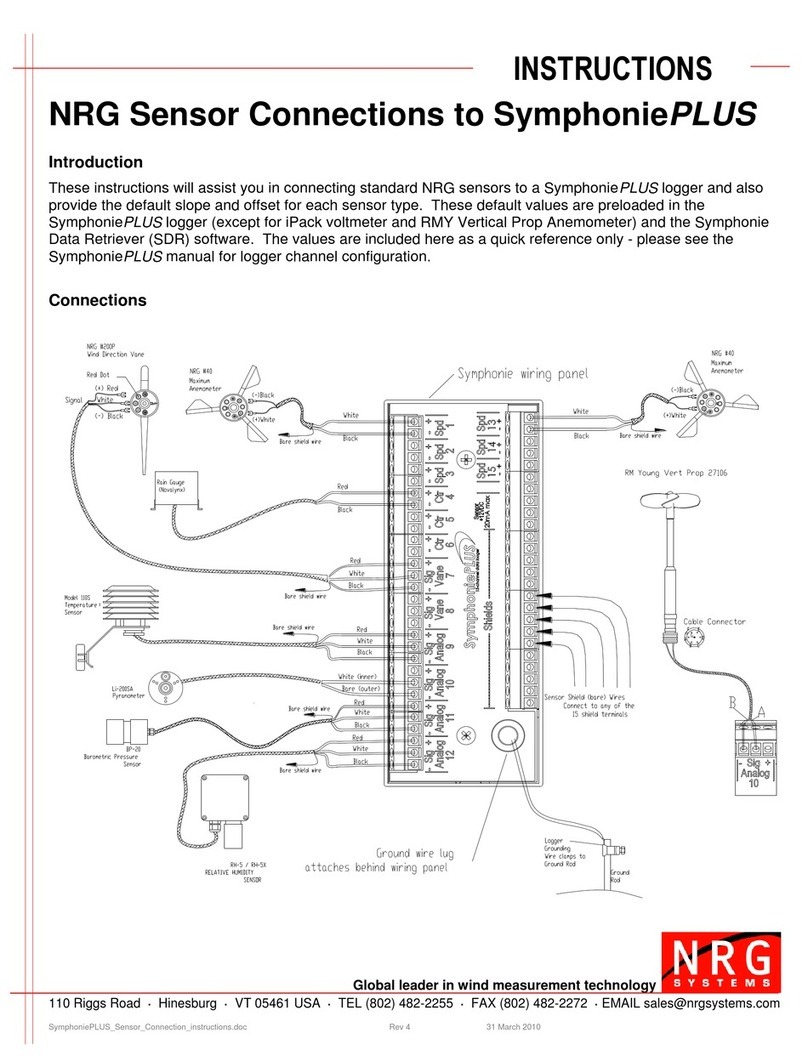
NRG
NRG SymphoniePLUS instructions
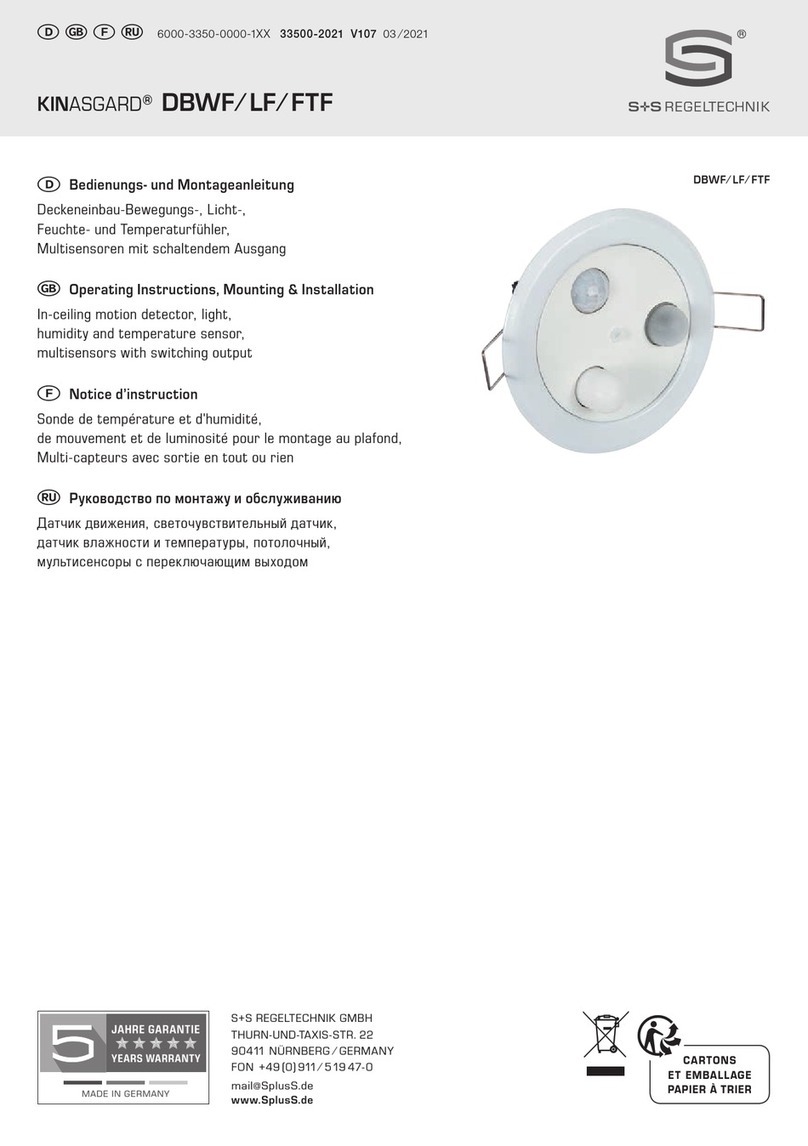
S+S Regeltechnik
S+S Regeltechnik KINASGARD DBWF/LF/FTF Operating Instructions, Mounting & Installation