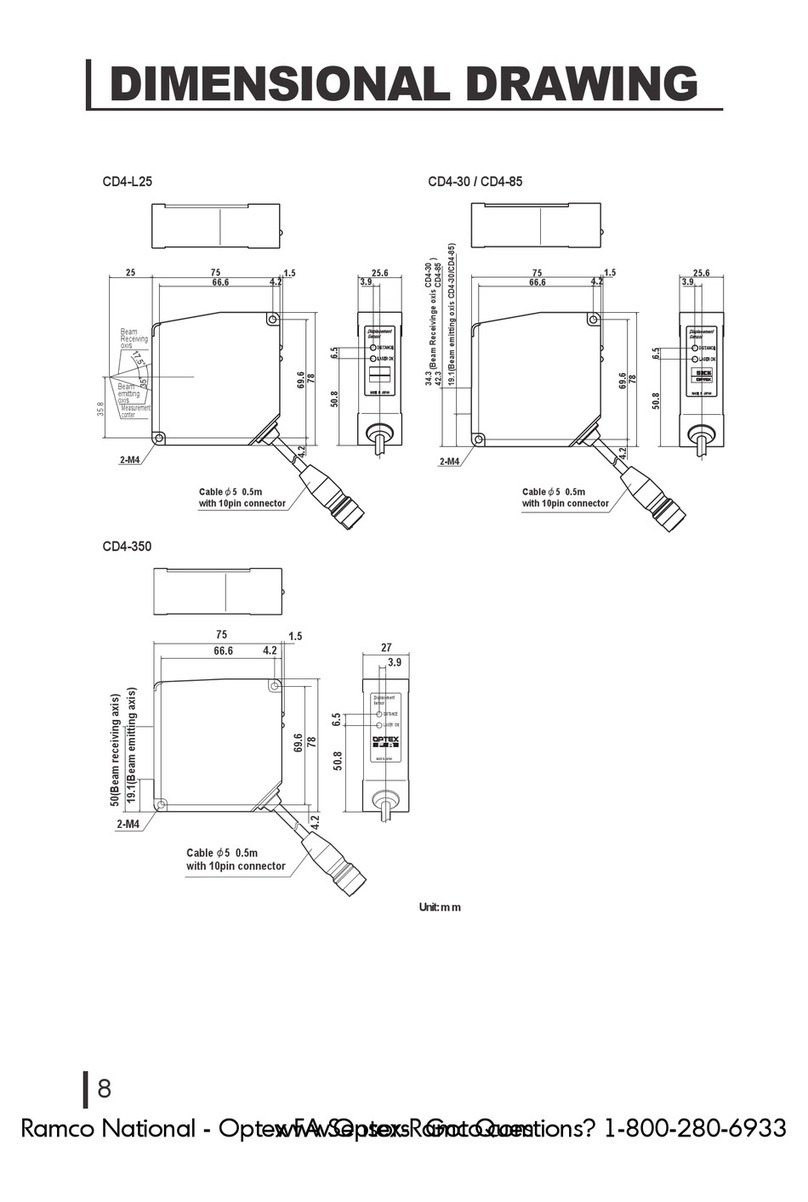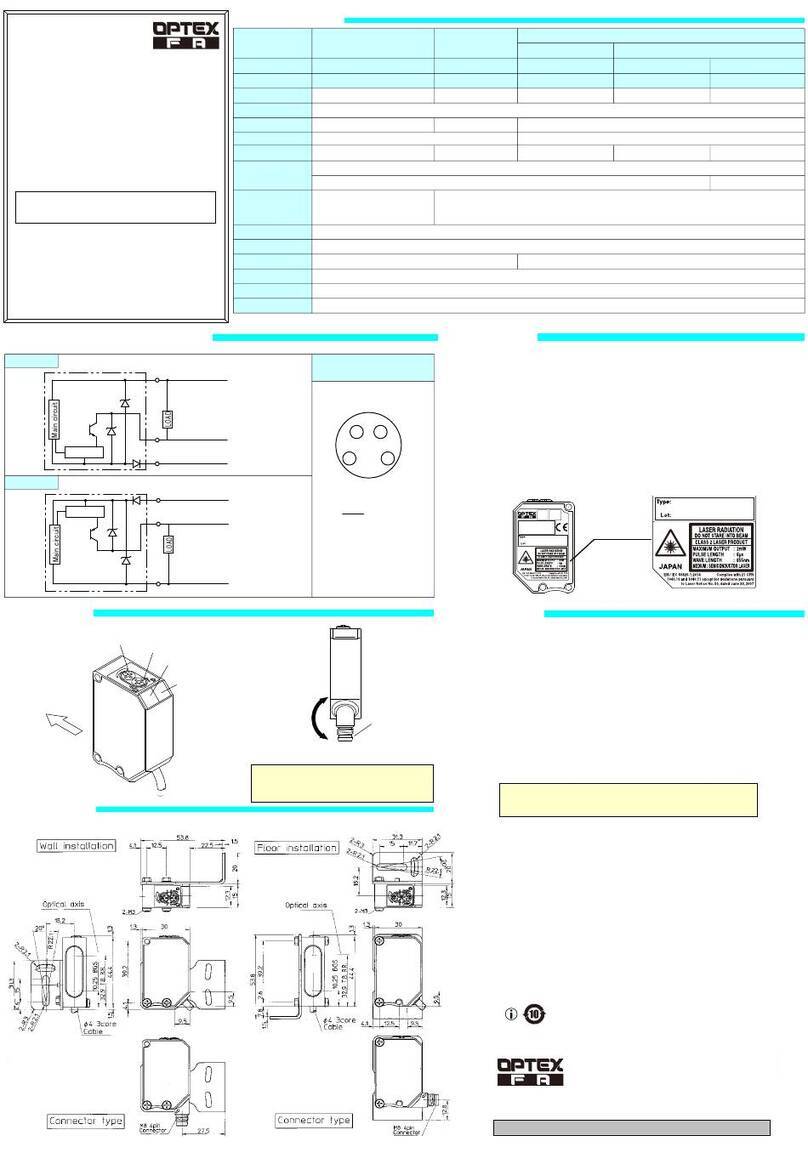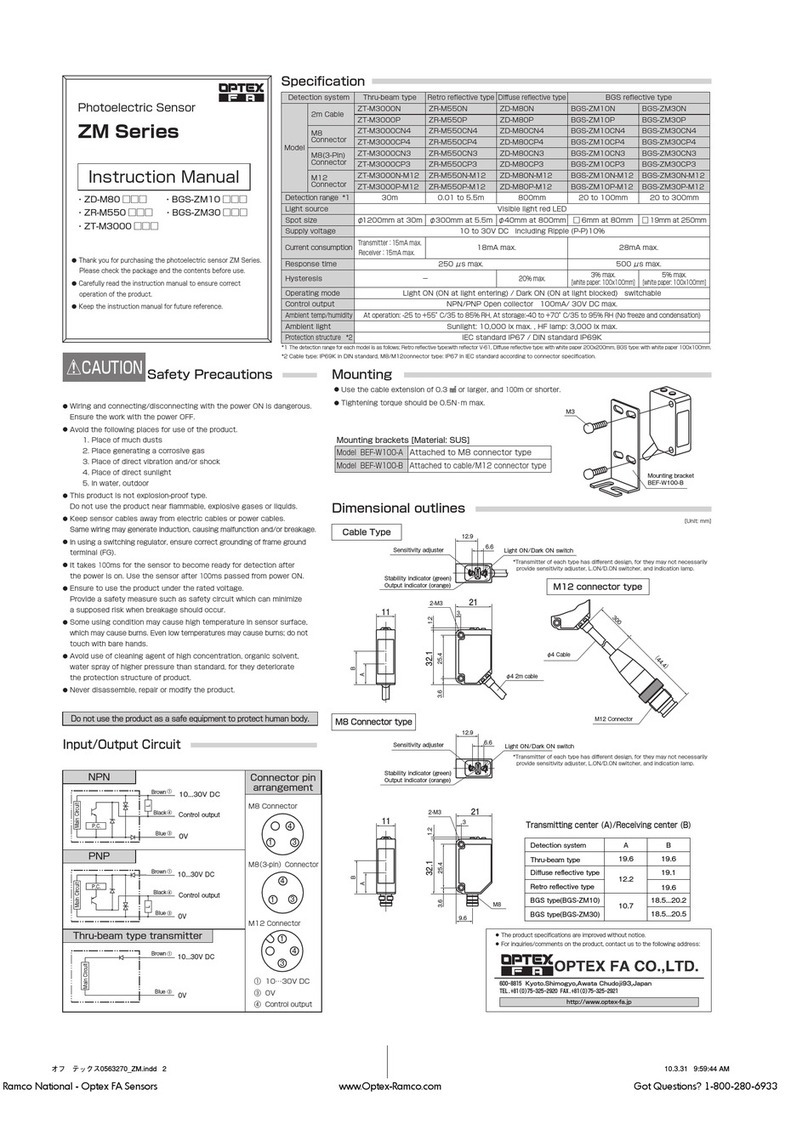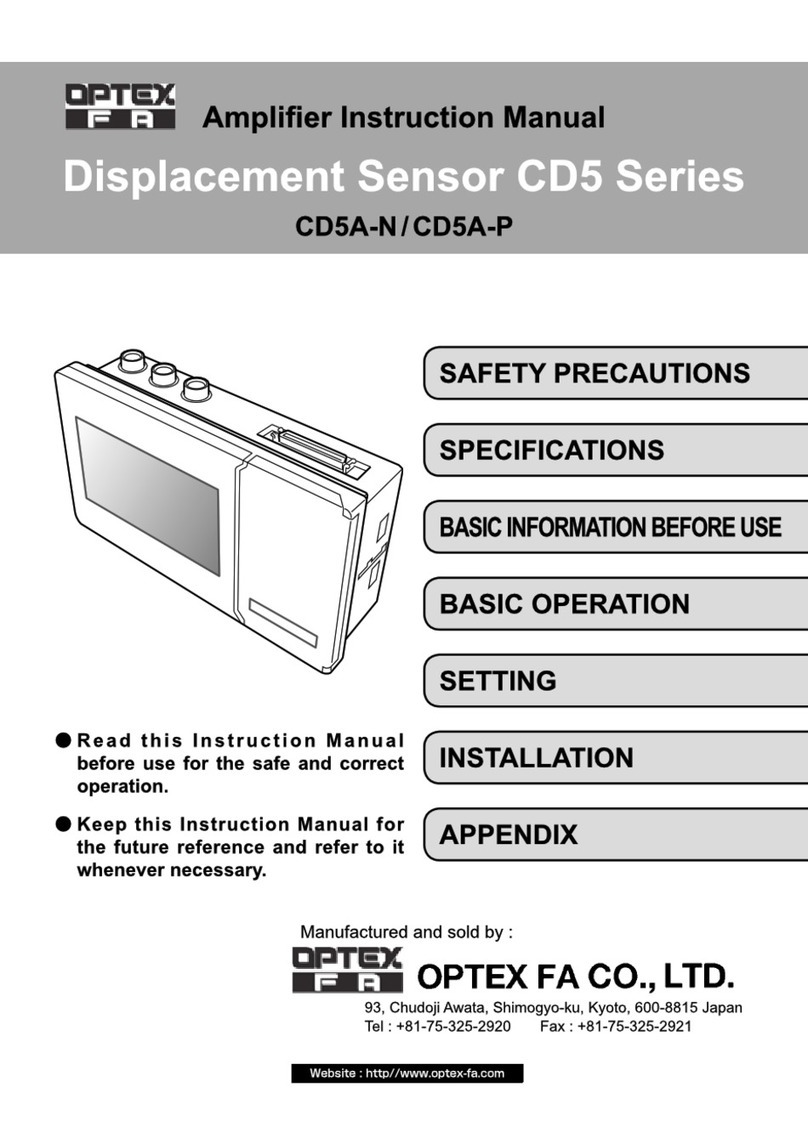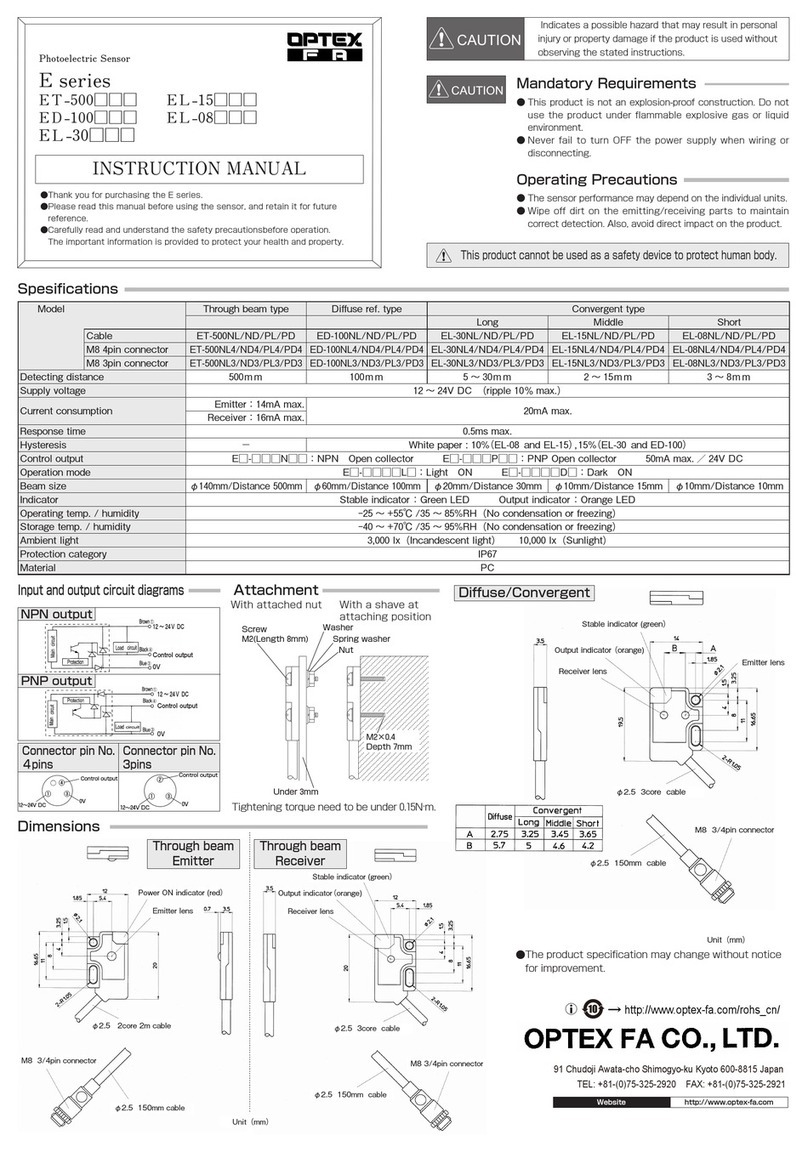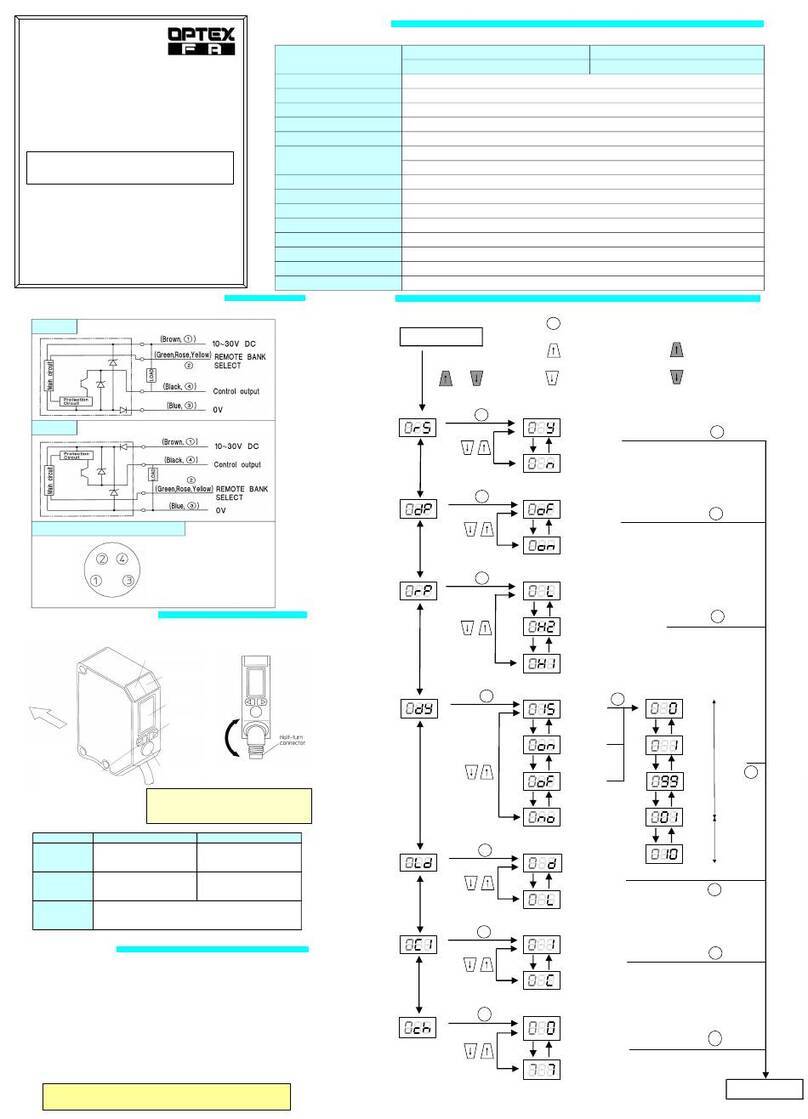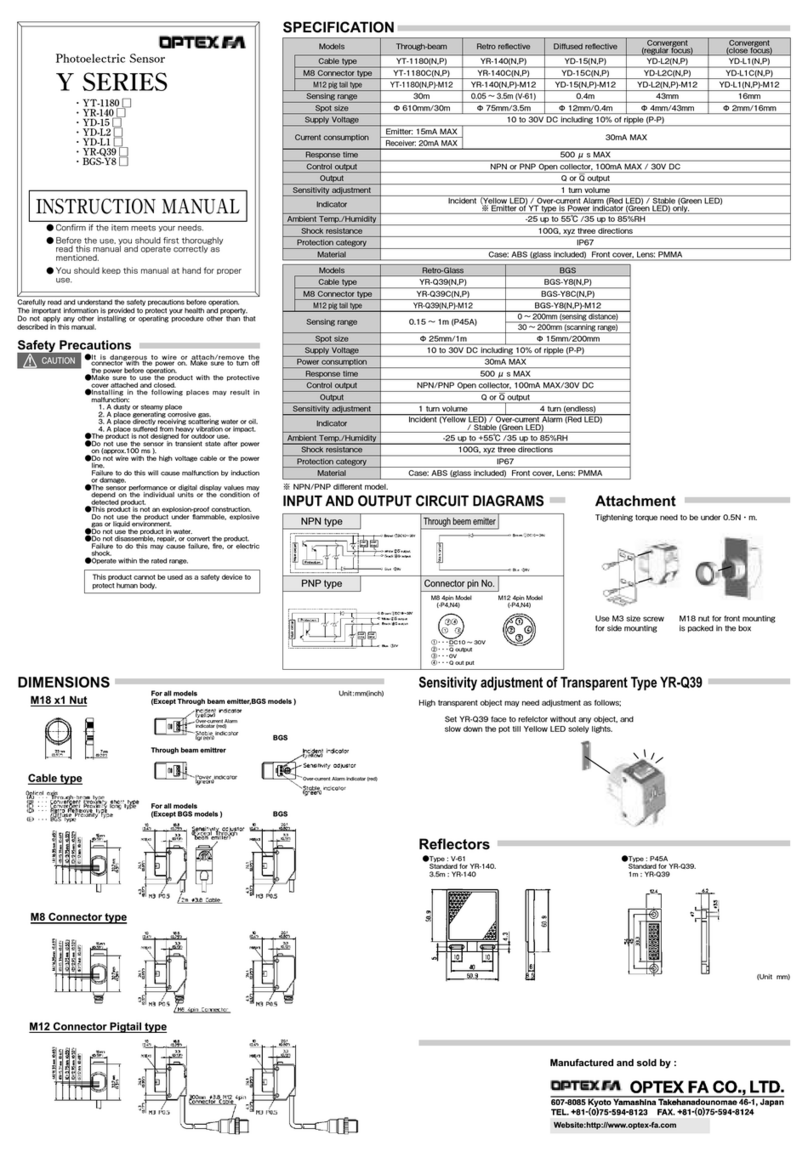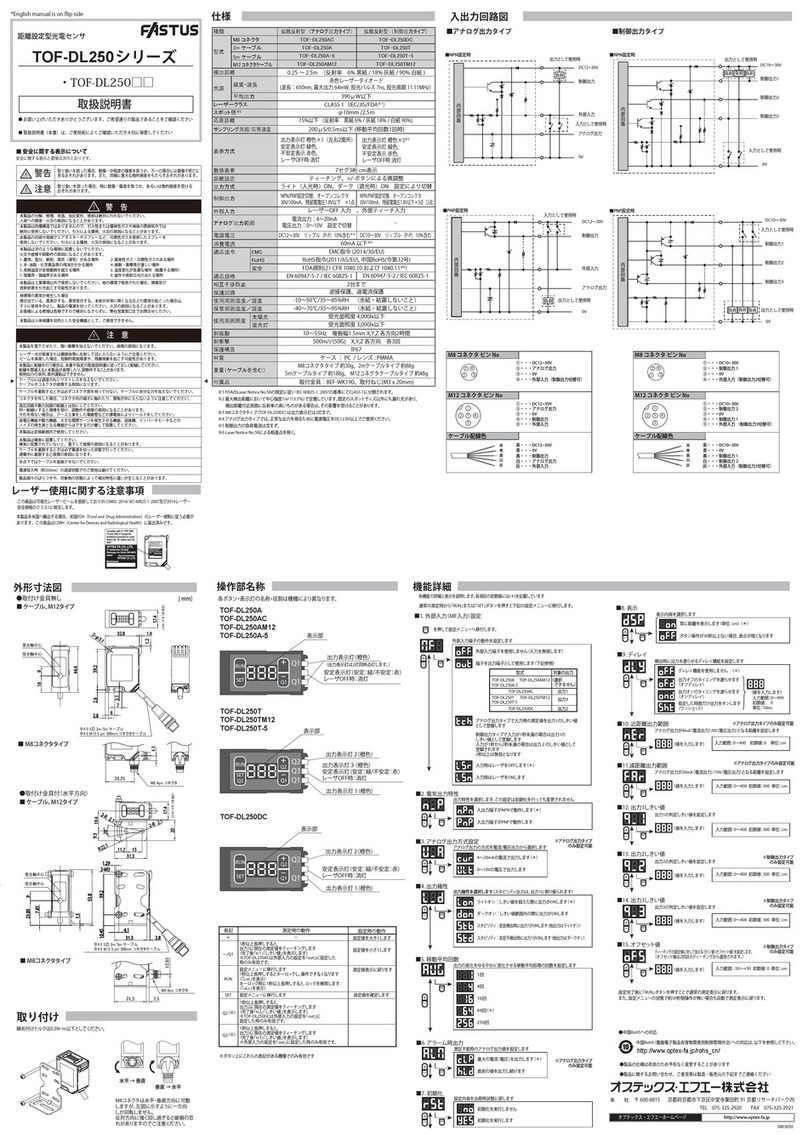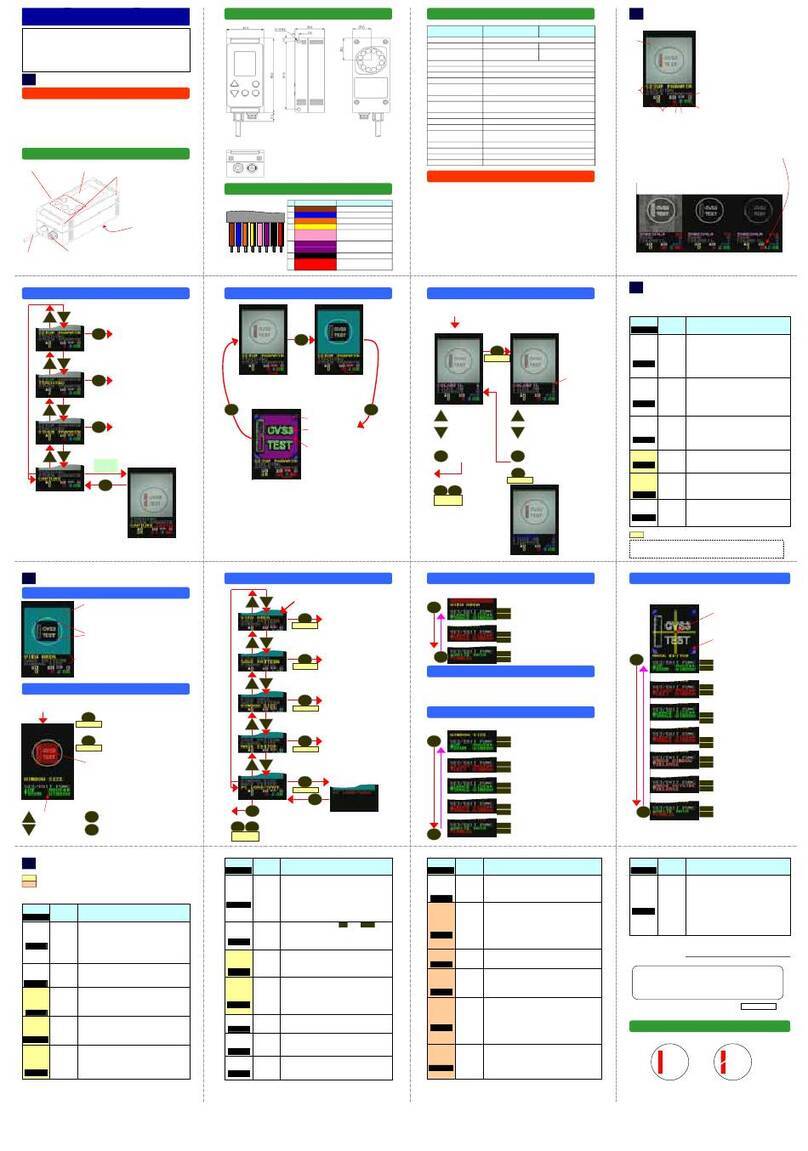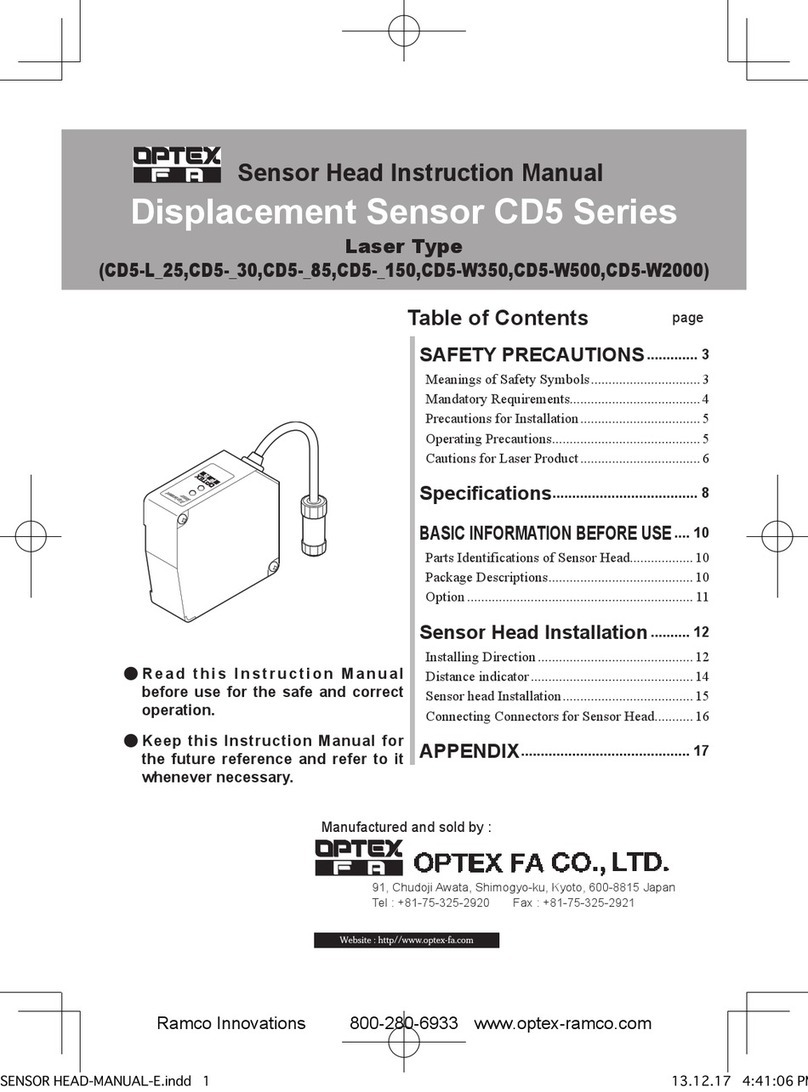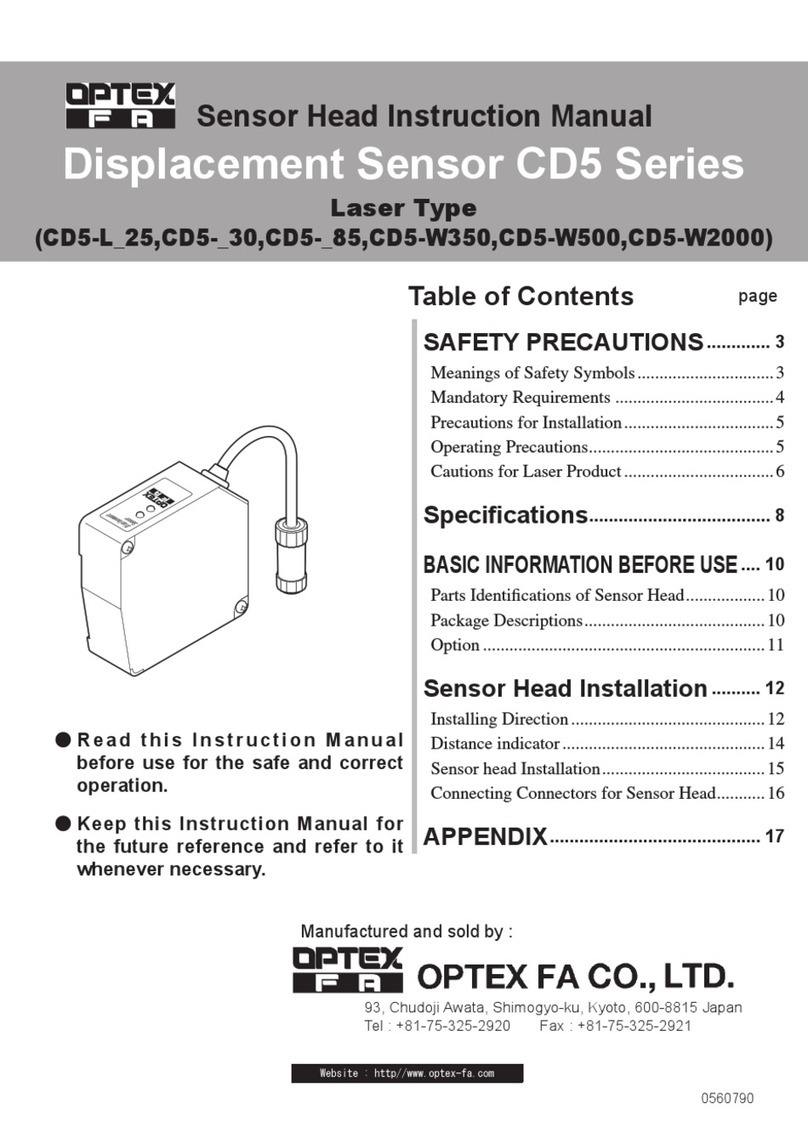●Teach mode
Functions Factory Setting
●Special setting mode function
Functions Initial value
Functions indicated Details Settings and Adjustments
Span
Of the measurement
range
Near side: 4mA(0V)
Far side: 20mA(10V)
Input time Item
70 - 130ms The first point of span
170 - 230ms The second point of span
270 - 330ms
Q1: One point teachin
The second point of two points teaching must be completed in one minute with same
value as the first point.
370 - 430ms Q1:One point Reverse Teaching
Output setting
The output in the
measurement range
470 - 530 ms
Q2: One point teachin
The second point of two points teaching must be completed in one minute with same
value as the first point.
570 - 630 ms Q2:One Point Reverse Teaching
670 - 5000ms Offset*
5000ms and more Offset cancel
Settings and Adjustments
The output in the
measurement range
& Self-diagnosis *1
External input Laser OFF
Laser OFF
Averaging averaging: 16
Functions indicated Details
Sampling
period 500μs
750μs(CD33-250)
Analog output
when reflection
is too high/low
Analog output is fixed at
about 22mA(about 11V ).
One shot
trigger
Functions
Possible to coordinate analog output 4-20mA (0-10V) at an arbitrary
position in the rated range of measurement.
Select the function of the external input.
Average count setting
Blink Once : Fast (averaging 1 time)
Blink twice : Standard
Blink three times : High Res. (averaging 64 times)
①Push the Select button more than five seconds to get in Teach mode.
② Push the Select button and let 4mA (0V) indication turn on.
③ Set up the object at the first point that you want to span, and push Set button.
④ 4mA (0V) indication flashes one time.
In the case of adjustment failure, the indication flashes for five seconds.
Try again getting back to ② of above.
⑤ Push the Select button and let 20mA (10V) indication turn on
⑥ Set up the object at the second point that you want to span, and push the Set button.
⑦20mA (0V) indication flashes one time.
In the case of adjustment failure, indication flashes for five seconds.
Try again getting back to ⑤ of above.
⑦ Push the Select button more than five seconds to return to Run mode
(Remarks)
When the Teach mode / special setting mode it returns to RUN if
no operation in given for 60 seconds.
*1 Self-diagnosis output comes at the time of (1) laser stop (2
) saturation by mirror-like object or (3) low sensitivity.
This function does not work when you set the output of Q2. Reset the product when you want to use
Self-diagnosis again.
Range of sensing of
One Point Teaching
Range of sensing of
Two Points Teaching
One point Two points
●One point teaching
①Push the Select button more than five seconds to enter Teach mode.
②Push the Select button and let Q1(Q2) indication turn on.
③Set the object in the position that you want to measure and push the Set button
④ Q1(Q2) indication flashes one time.
In the case of adjustment failure, indication flashes for five seconds.
Try again getting back to ② of above.
⑤Push the Select button more than five seconds to return to Run mode.
●Two points teaching
①Push the Select button more than five seconds to enter Teach mode.
②Push the Select button and let Q1(Q2) indication turn on
③Set up the object at the first point of the range that you want to measure and push
the Set button
④ Q1(Q2) indication flashes one time.
In the case of adjustment failure, the indication flashes for five seconds.
Try again getting back to ② of above.
⑤Q1(Q2)) which you Set up the object to the second point you want to measure, and push the Set button.
Q1(Q2) indication flashes two times.
In the case of the adjustment failure that the indication flashes for five seconds.
Try again getting back to ② of above.
⑥Push the Select button more than five seconds to return to Run mode.
●One point Reverse teaching
①Push the Select button more than five seconds to enter Teach mode.
②Push the Select button and let Q1(Q2) indication turn on
③Set the object in the position that you want to measure and push the Set button
more than five seconds .
④ Q1(Q2) indication flashes one time.
In the case of adjustment failure, the indication flashes five seconds.
Try again getting back to ② of above.
⑤Push the Select button more than five seconds to return to Run mode.
①Push the Select button more than five seconds to enter Teach mode.
②Push the Select button and let MF indication turn on.
③Choose the function you need by pushing Set button.
④Push the Select button more than five seconds to return to Run mode.
Set Analog output when impossible to measure due to too high/low reflection..
Blink Once : Analog output is fixed at about
22mA(about 11V ).
Blink twice : The last value is fixed and maintained,
One shot trigger is possible to select through external input.
On :One shot trigger
Blink Once : Laser OFF
Blink twice : Remote teaching
Blink three times : Sample Hold
Near Middle Far
4mA/0V
12mA/5V
20mA/10V
Initial analog span
After adjustment
●Specification
●Command Table
Communication method RS422
Synchro system Asynchronous
Baud rate 9600/19200/38400/76800 bps *
Transmission code ASCII
Data length 8 bit
Stop bit length 1 bit
Parity check Nil
Data classification STX・ETX
●Communication Procedure
When PC sends a command to CD33 it sends back a response to the PC.
In principle one response is given to one command. When sending a command,
make sure if you receive the response to the previous command.
PC
CD33 Response
Command Command
●Transmission Data Format (Command)
●Incoming Data Format (Response)
STX RESPONSE ETX
12 3
02H 03H
1 The code showing the head of incoming data (02H).
2 The response data is set to the transmitted command.
3 The code showing the completion of incoming data (03H).
The following four responses are for the written commands:
> (3EH) :Writings completed
? (3FH) :Writings rejected due to wrong command, etc.
(Numerical value) : Measurements or settings
STX COMMAND ETX
12 3
02H 03H
Reading out Setting/Measurement Value/Output Status
Writing the setting
12 3
02H 20H
STX COMMAND SPACE COMMAND ETX
45
03H
1 The code showing the head of transmit data (02H).
2 Selects the command to transmit.
3 The code showing the completion of transmit data (03H).
1 The code showing the head of transmit data (02H).
2 Selects the command to transmit.
3 Shows the separation between Command and Command (20H).
4 Set the Setting/Measurement Value/Output Status.
Continuous readout of measurement value
Readout the measurements continuously at "START_MEASURE"
command. The response of this case never has STX, ETX. CR(0DH) is
inserted between the measurements.
(ex.)
85.0000<CR>85.0001<CR>85.0…
Sure to use the command "STOP_MEASURE" to stop the continuous
reading. Any other command will be valid until the stop command is set.
Continuous reading will not be activated simultaneously.
Remote teaching
Remote Teaching is possible through External Input. Input time of Remote
Teaching means change of settings.
*The current measurement value will be the central position of the measured analog value
by making offset. (A: 12mA / V: 5V)
* Baud rate :9600bps at factory set
Communication
φ5-2mCable
A :6core
V :6core
Dual :5core
RS422 :8core
M12 8pin connector
* Avg indication will turn on whenever a
command response comes.
● Specifications and equipment are subject to change without any notice.
● For more information, questions and comments regarding products, please contact us below.
Range of sensing of
One Point Reverse teaching
①Push the Select button more than five seconds to enter Teach mode.
②Push the Select button and let Avg. indication turn on.
③Choose the function by pushing Set button.
④Push the Select button more than five seconds to return to Run mode.
①Push the Select and set button at same time for more than five seconds
to enter Special setting mode
②Push the Select button and let Q1 indication turn on.
③Choose the function by pushing Set button.
④Push the Select and set button more than five seconds and to return to Run mode.
①Push the Select and set button at same time for more than five seconds
to enter Special setting mode
②Push the Select button and let MF indication turn on.
③Choose the function by pushing Set button.
④Push the Select and set button more than five seconds to return to Run mode.
Blink Once : Laser OFF
Blink twice : Remote teaching
Blink three times : Sample Hold
MF input
Sample Hold
Analog output
One Shot Trigger
Analog output
*Possible to choose One Shot Trigger by Special setting mode.
Remote teaching
Laser output
T
Hold the output during inputs.
Update the output by edge of the input
and hold the output until next input
Near Far
Input time (refer to Remote Teaching)
set the range of Control Output.
One point teaching :From the position of the teaching - 0.15%(FS)
to the Near side of the sensing range.
Two points teaching :Between the position of the first point
teaching +0.15%(FS) and the position of
the second point teaching -0.15%(FS).
One point reverse teaching: From the position of the teaching
+0.15%(FS) to the Far side of the sensing
range.
Beam emitting
axis
Beam receiving
area
Beam emitting
axis
Beam receiving
area
Sampling period setting ①Push the Select button more than five seconds to
enter Teach mode.
②Push the Select button and let Avg. indication
turn on.
③Choose the function by pushing Set button.
④Push the Select and set button more than five seconds
to return to Run mode.
Blink Once : 500μs
Blink twice : 1000μs
Blink three times : 1500μs
On : 2000μs
Shorter sampling period
increases the response
and longer sampling
period enhances the
sensitivity.
High response
START_MEASURE CR -
85.0000[CR]8
STOP_MEASURE - -
[STX] > [ETX]
MEASURE R -
[STX] 85.0000
START_MEASURE_S CR -
85.0000 121[C
STOP_MEASURE_S - -
[STX] > [ETX]
MEASURE_S R -
[STX]85.0000
CR -
ON[CR]ON[C
--
[STX] > [ETX]
Q2 R -
[STX]ON[ETX
Q2_LO R -
[STX]65.0000[
Q2_HI()60.000 W -
[STX] > [ETX]
Q2_LO()40.000 W -
[STX] > [ETX]
Q2 DEFAULT R ●
[STX] > [ETX]
AVG R -
[STX]FAST[E
AVG()FAST W -
[STX] > [ETX]
AVG()MEDIUM W ●
[STX] > [ETX]
AVG()SLOW W -
[STX] > [ETX]
MF R -
[STX]LSR_OF
MF()LSR_OFF W ●
[STX] > [ETX]
MF()SH W -
[STX] > [ETX]
MF()TEACH W -
[STX] > [ETX]
MF()OS W -
[STX] > [ETX]
ALARM R -
[STX]CLAMP[
ALARM()CLAMP W ●
[STX] > [ETX]
ALARM()HOLD W -
[STX] > [ETX]
W-
[STX] > [ETX]
W-
[STX] > [ETX]
--
[STX] > [ETX]
ON()500 W -
[STX] > [ETX]
ON()600 W -
[STX] > [ETX]
ON()700 W -
[STX] > [ETX]
ON()5000 W -
[STX] > [ETX]
R-
W-
R-
[STX]xxxxxxx
W-
[STX] > [ETX]
R-
[STX]9.6K[ET
W 9.6
[STX] > [ETX]
R-
[STX]500US[
W 500
[STX] > [ETX]
Command Description
Read the
measurements
Start continuous reading of measurements
Stop continuous reading of measurements
Read the measurements
Start continuous reading of measurements and
sensitivity *1
Stop continuous reading of measurements and
sensitivity *1
Read the measurements and sensitivity
START_Q2
Start continuous Q2 output
STOP_Q2
Stop continuous Q2 output
Q2 setting
Read Q2 output
Read actual setting of Q2 Hi
Read actual setting of Q2 Lo
Set Q2 Hi for example to 60mm *2
Set Q2 Lo for example to 40mm *2
Set Q2 to default (Self-diagnosis output)
Avg. setting
Read setting of the response time
Set response time to Fast
Set response time to Standard
Set response time to High resolution
Multi
functional
input
Read setting of multi functional inputs
Set to Laser off (default)
Set to Sample Hold
Set to external Teach
Set to one shot by trigger or command
Alarm
setting
Read actual setting for Alarm
Set Alarm to clamp
Set Alarm to Hold
RESET
Reset all settings to default settings
ON
Set MF active
OFF
Set MF inactive
External
Teach
Q2: One point teaching
The second point of two points of teaching ; Complete
input of the same command within one minute.
Q2:One Point Reverse teaching
Offset *8 *9
Offset cancel
SAVE
Save all setting
WRITE()xxxx
Write all setting *3
SERIAL_NO
Read Serial number *4
USER DATA
Read user Data
USER_DATA()xxx
Write user data (max. 16 byte ASCII) *5
BIT_RATE
Read actual setting for Bit rate
BIT_RATE()9.6
Set baud rate *6
SAMPLE_RATE
Read actual setting for sampling period
SAMPLE_RATE()500
Set sampling period *7
Command type = CR: Continuous reading command, R: Reading command, W: writi
The space (20H) is shown as ( ) for convenience.
*1 Sensitivity is automatically adjusted between the value of 0 and 223. (0 as Low limit,
Manual setting of sensitivity is not available.
*2 Input the distance to set by mm. Possible to input decimal four columns, but the se
over the detection performance becomes invalid.
*3 Write the values in turn as they have been read out in the SAVE.
*4 Reads out the serial numbers (11 digit) that is printed in the product label on the ba
*5 Up to 16byte by ASCII code
*6 Baud rate is 9.6kbps at factory set. Choose baud rate among( 9.6/19.2/38.4/57.6/76
*7 Sampling period is 500μs at factory set. Choose sampling period among ( 500/100
(CD33-250 750/1000/1500/2000μs 750μs at factory set)
*8 While Offset is activated, it will output displacement data including minus sign for th
600-8815 Kyoto, Shimogyo, Awata Chudoji 91, Japan