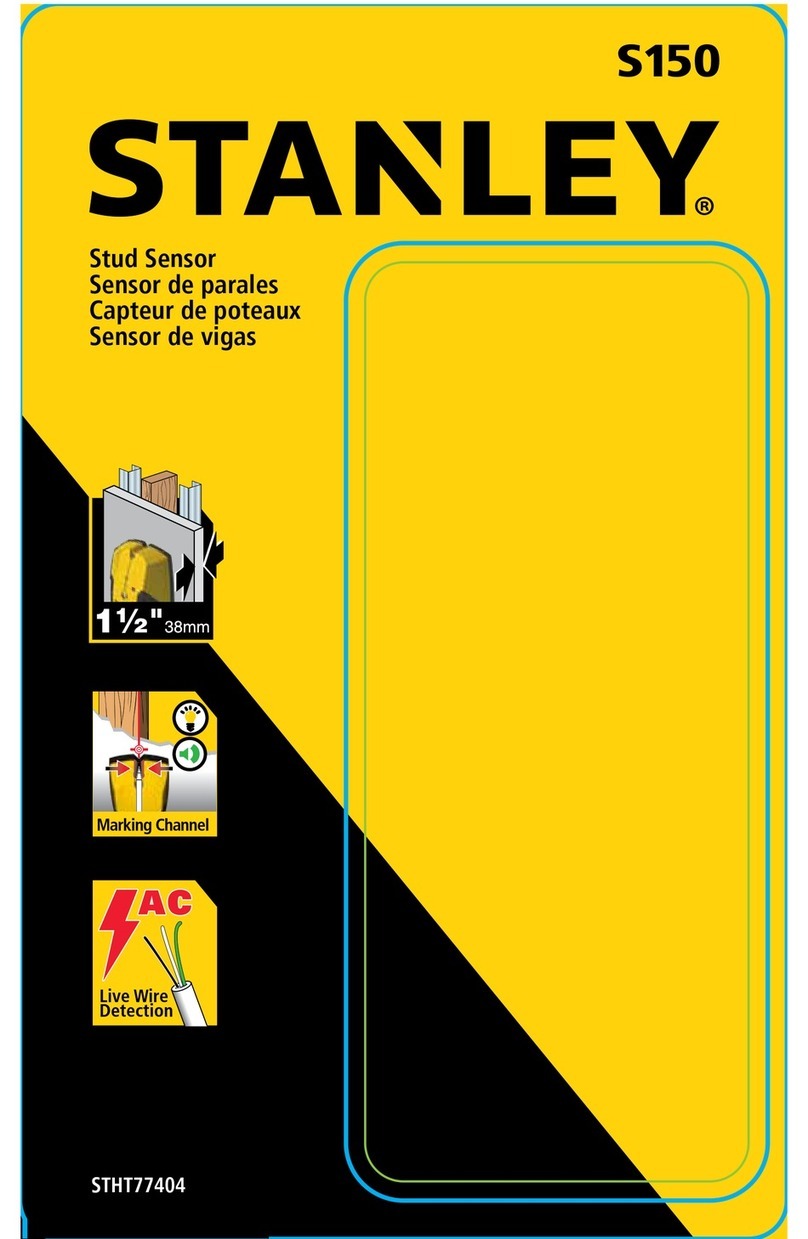YOUR TEXT HERE YOUR TEXT HERE YOUR TEXT HERE
Position the Sensor in the room safely away
from high-traffic areas. The ideal location is
at the foot of the bed to cover as much of the
floor as possible, including the view of both
sides of the bed for Bed Exits.
Unwrap the cord from the
back of the device. Plug the
cord into an outlet.
Ensure the cord is plugged in
behind the device to avoid a
tripping hazard.
Tap Setup.
Ready to Set-Up the Mobile
Depth Sensor? Tap Yes.
Extend the pole.
Verify Pole Extension.
Tap Done.
Move the sensor back at the bottom
of the bed to capture as much of
the floor as possible.
Verify the floor is detected
(floor appears blue)
Tap Done.
321
FORESITE Mobile Depth Sensor Smart Guide
PLACEMENT
Extend the pole to the highest possible point
without touching the ceilingor bumping
overhead obstacles.
A
Plug Unit into Outlet
If the unit is not already powered
on when positioning and setting up
the unit in a patient room, power-up
the unit by pressing and holding
the power button for 4 seconds.
Powering Unit On
Position and Placement
ROOM SETUP
B
The Foresite Fall Prevention solution uses artificial
intelligence (AI) to analyze room and patient
conditions and issues highly accurate alerts for
timely actionable outcomes
© STANLEY Healthcare 2021
Power
Button
Use the Adustable Pole Knob to Loosen
the pole for extension. Tighten the knob when
the pole is extended to desired position.