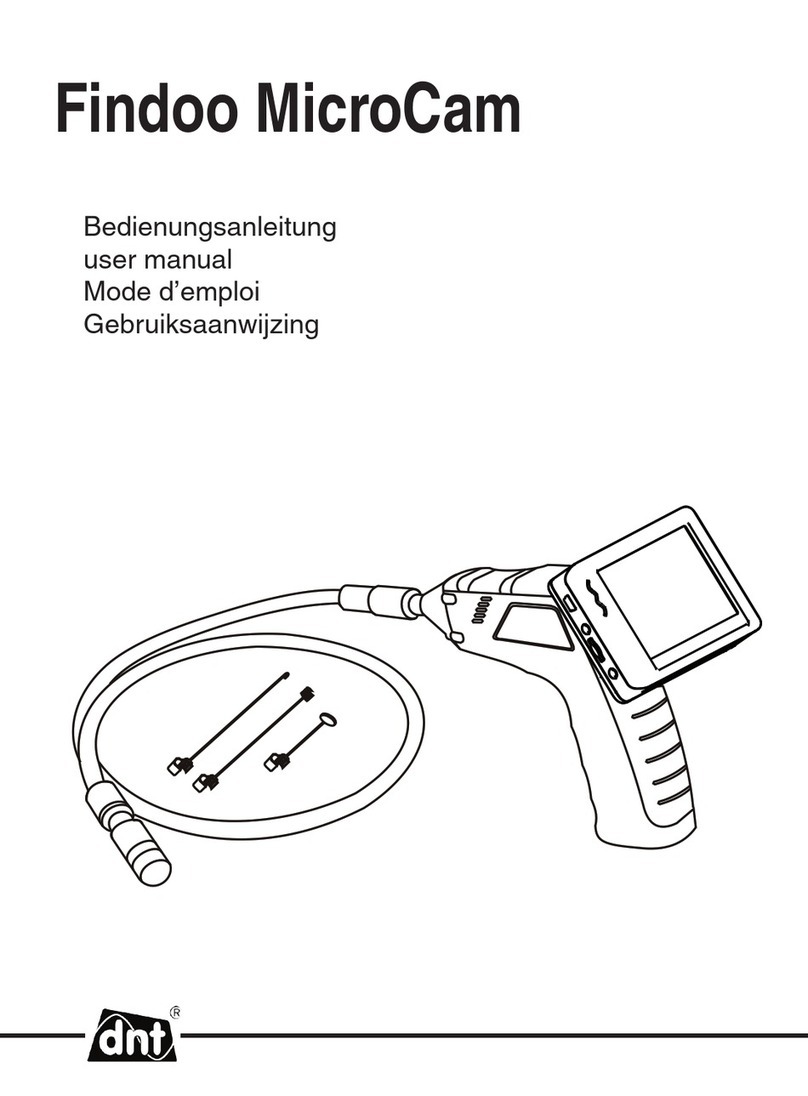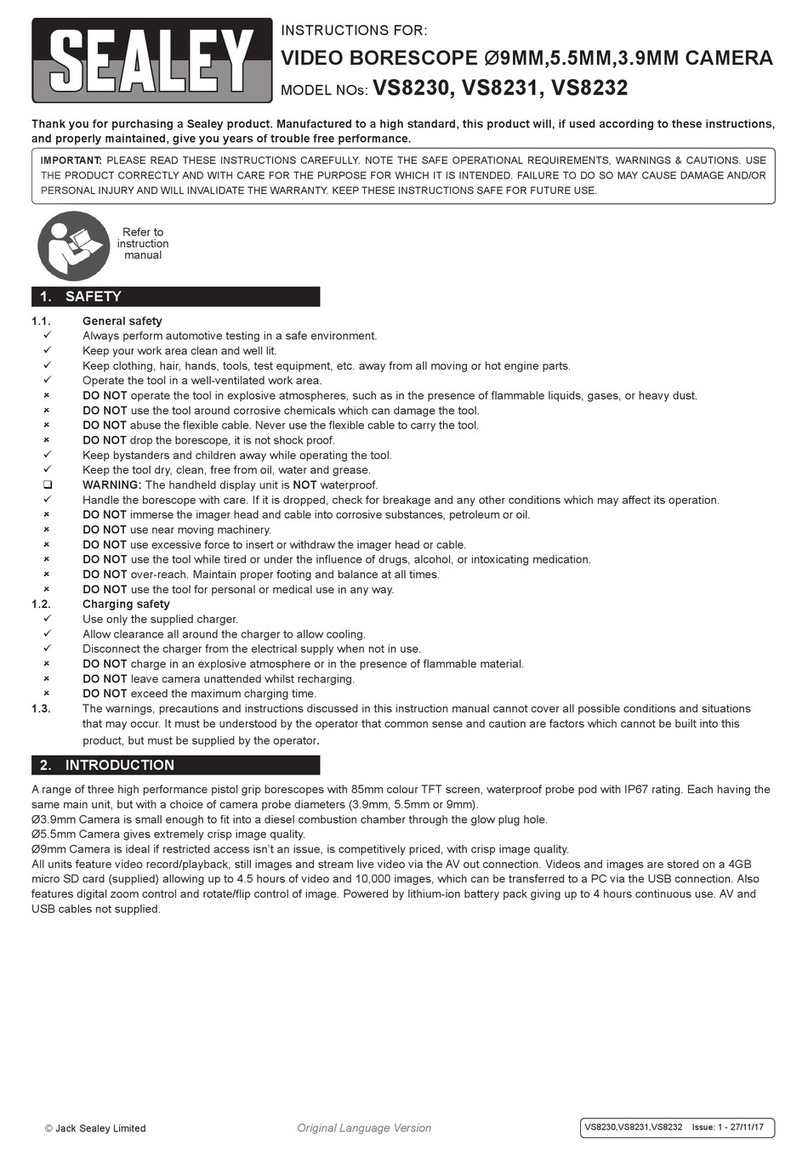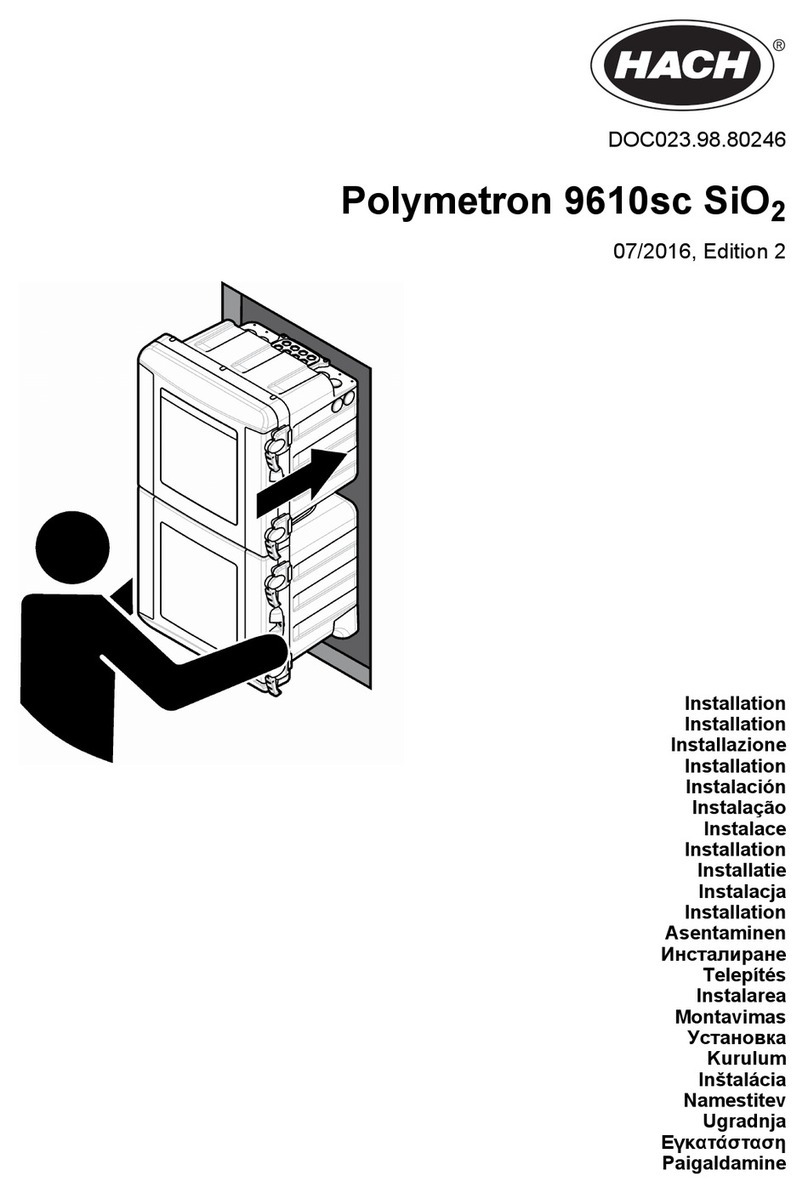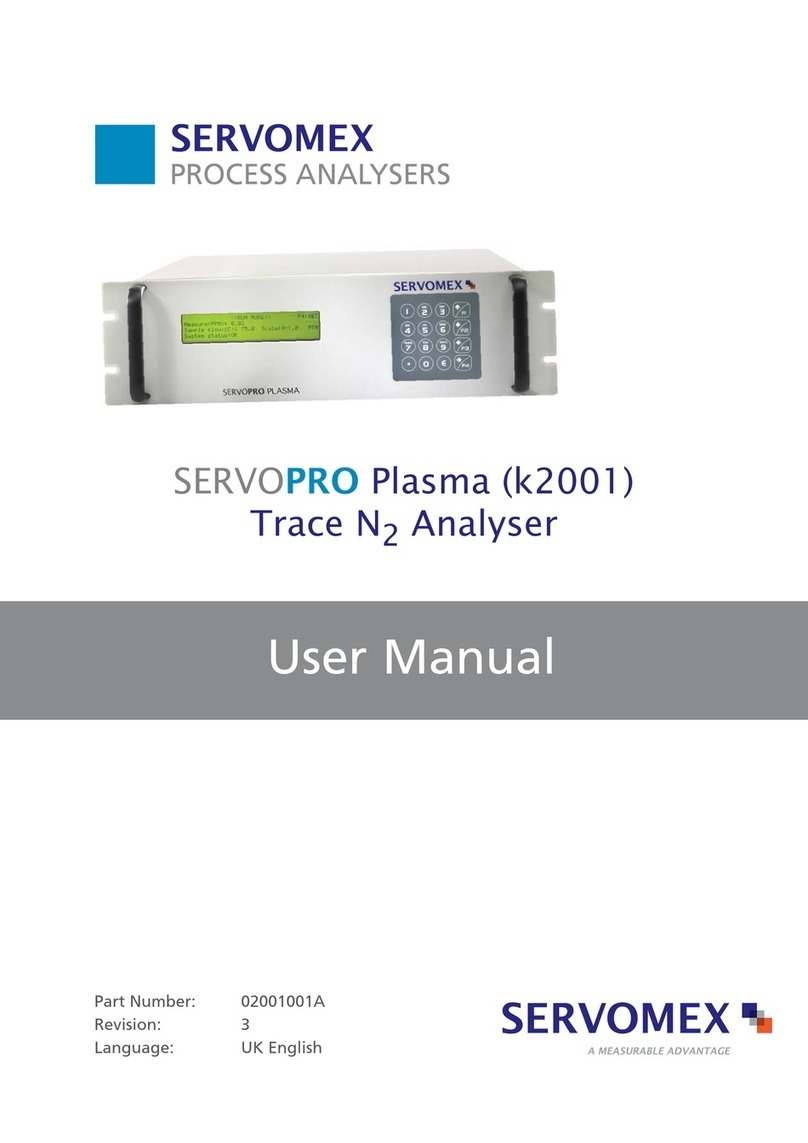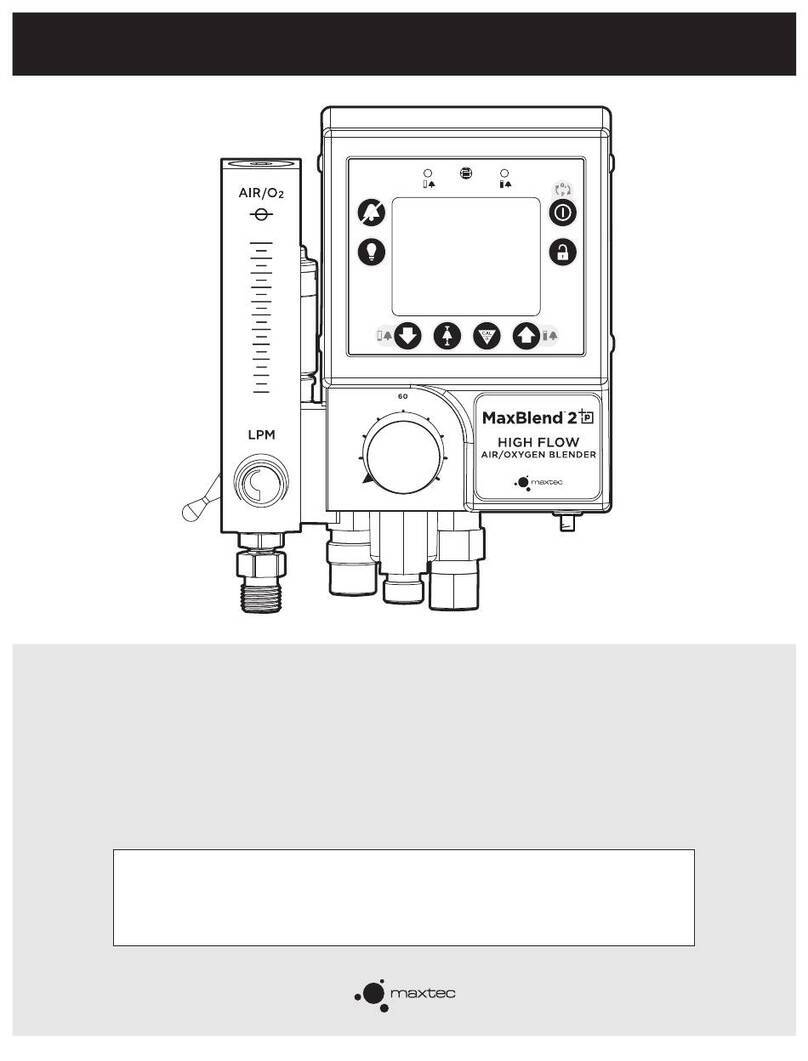SonTek ADP Mounting instructions

SonTek
6837 Nancy Ridge Drive, Suite A, San Diego, CA 92121 USA
Telephone (858) 546-8327 •
••
•Fax (858) 546-8150
••
•Internet: http://www.sontek.com
Acoustic Doppler Profiler (ADP
)
Software Manual
Version 6.42
ADP (Acoustic Doppler Profiler) is a registered trademark of SonTek Inc.
Copyright 1995-2000 by SonTek, Inc. All rights reserved. This document may not, in whole or in part, be copied, photocopied, reproduced,
translated, or reduced to any electronic medium or Machine-readable form without prior consent in writing from SonTek. Every effort has been
made to ensure the accuracy of this manual. However, SonTek makes no warranties with respect to this documentation and disclaims any
implied warranties of merchantability and fitness for a particular purpose. SonTek shall not be liable for any errors or for incidental or
consequential damages in connection with the furnishing, performance, or use of this manual or the examples herein. The information in this
document is subject to change without notice.

SonTek
ADP Software Manual Version 6.42 (November 1, 2000)
ii

SonTek
ADP Software Manual Version 6.42 (November 1, 2000) iii
INTRODUCTION
Thank you for buying an ADP from SonTek. Included with your ADP is Software Version 6.42
or later, which is designed to provide a powerful and flexible means to control instrument
operation and access data. All software is written for DOS on PC-compatible computers. The
software is intended to be easy to use, and it is our hope that the manual should be needed only as
a reference.
This manual is divided into the following sections.
• Section 1 Software Summary
A listing of all programs supplied with Software Version 6.42 and their function.
• Section 2 Real-Time Data Collection (ADPSA)
This program collects ADP data when connected directly to a PC-compatible computer. It
provides a menu driven format for selecting ADP operating parameters and a graphical display of
ADP data.
• Section 3 Binary Data Conversion (GADP___)
These programs extract data from ADP binary data files into easily accessible ASCII files.
• Section 4 Compass Calibration (COMPCAL)
This program calibrates the internal compass/tilt sensor to eliminate contamination from ambient
magnetic fields.
• Section 5 Terminal Emulator (SONTERM)
This program is for direct communication with the ADP.
• Section 6 Recorded Data Extraction (SONREC)
This program downloads ADP data files from the internal recorder.
• Section 7 Additional Support
This section provides contact information for additional customer support.
• Appendix A Automatic File Naming Convention
This appendix describes the file naming convention (based upon date and time) used when
automatic file recording is specified in the real-time data collection software.
• Appendix B Correcting for Vessel Motion Using GPS Position Data
This appendix provides the algorithms to compensate ADP velocity data collected from a moving
vessel by calculating vessel speed from GPS position data.


SonTek
ADP Software Manual Version 6.42 (November 1, 2000) v
TABLE OF CONTENTS
INTRODUCTION......................................................................................................................iii
SECTION 1. Software Summary.......................................................................................... 1
SECTION 2. Real-Time Data Collection (ADPSA) ............................................................ 2
2.1. Program Overview ........................................................................................................ 2
2.2. Command Line Options................................................................................................ 3
2.3. Setting up Data Acquisition Parameters........................................................................ 5
2.3.2. User setup parameters ............................................................................................... 6
2.4. Data Acquisition Display.............................................................................................. 9
2.4.1. Status Information..................................................................................................... 9
2.4.2. Velocity Profile Data............................................................................................... 11
2.4.3. Control Keys............................................................................................................ 11
2.4.4. Integrated GPS Data................................................................................................ 12
2.5. Considerations When Collecting GPS Data................................................................ 12
2.6. Data Recording............................................................................................................ 14
2.7. Associated Configuration and Log Files..................................................................... 14
SECTION 3. Binary Data Conversion (GADP___) .......................................................... 15
3.1. Control File Conversion: GADPCTL ........................................................................ 15
3.2. Profile Header Conversion: GADPHDR.................................................................... 16
3.3. Profile Data Conversion: GADPAMP / SNR / STD.................................................. 17
3.4. Velocity Data Conversion: GADPVEL...................................................................... 18
3.5. GPS Data Conversion: GADPGPS............................................................................ 19
SECTION 4. Compass Calibration (COMPCAL)............................................................ 20
SECTION 5. Obtaining Correct Magnetic Variation (MAGDECL) .............................. 21
SECTION 6. Terminal Emulator (SONTERM)................................................................ 22
SECTION 7. Recorder Data Extraction (SONREC)........................................................ 24
SECTION 8. Additional Support........................................................................................ 26
APPENDIX A. Automatic File Naming Convention.............................................................. 27
APPENDIX B. Correcting for Vessel Motion Using GPS Position Data ............................. 28


SonTek
ADP Software Manual Version 6.42 (November 1, 2000) 1
SECTION 1. Software Summary
This section gives a summary of all programs provided with the ADP Software Version 6.42.
The software includes programs for real-time data collection, data conversion, compass
calibration, recorder data extraction, and direct communication with the ADP. A list of the files
on the diskette, with a description of their basic function, is shown below.
• README ASCII text file containing a summary of the programs on the
diskette.
• ADPSA.EXE Real-time data collection (see SECTION 2).
• COMPCAL.EXE Compass calibration (see SECTION 4).
• GADPAMP.EXE Data conversion programs. These extract different portions of
GADPCTL.EXE ADP data from the binary files to an easily accessible ASCII
GADPGPS.EXE format (see SECTION 3).
GADPHDR.EXE
GADPSNR.EXE
GADPSTD.EXE
GADPVEL.EXE
Extraction programs for using with ADP optional features:
• GADPBT.EXE (Described in Part 5)
GADPCTD.EXE ( Part 5)
GADPPRES.EXE ( Part 5)
GADPWAVE.EXE ( Part 5)
• MAGDEC A useful utility, which provides compass magnetic declination at a
specified position and time (SECTION 7)
• SONREC.EXE Recorder data extraction (see SECTION 7).
• SONTERM.EXE Terminal emulator (see SECTION 5).
Additionally, the diskette includes a directory called SOURCE. This directory contains source
code, written in C, for all ADP data conversion routines (the GADP___.EXE files). This code
allows the user to easily write their own software to access the ADP binary data files. The code
should be easily understandable to anyone with basic experience programming in C.

SonTek
ADP Software Manual Version 6.42 (November 1, 2000)
2
SECTION 2. Real-Time Data Collection (ADPSA)
This program collects data from an ADP in real time. The software must be run from DOS on a
PC-compatible computer with a minimum 33-MHz 386 processor, 640K RAM, VGA graphics,
and a hard disk. It provides a menu driven format to select ADP data collection parameters, real-
time display of the velocity data, and writes the ADP data to binary files on the computer hard
disk.
The program has two primary display screens: setup and data acquisition. The setup screen is for
selecting ADP operating parameters. The data acquisition screen provides a graphical display of
ADP data, as well as tabular information relating to data collection and recording. The
description of the real-time data collection software is divided into the following sections.
• Section 2.1 gives an overview of program operation.
• Section 2.2 shows command line options to modify program operation.
• Section 2.3 describes the ADPSA setup screen.
• Section 2.4 describes the ADPSA data acquisition screen.
• Section 2.5 discusses using ADPSA to integrate GPS position data with ADP velocity data.
• Section 2.6 describes the contents of ADP binary data files.
• Section 2.7 describes configuration and log files used with ADPSA.
2.1. Program Overview
When run with no command line options, ADPSA will first try to communicate with the ADP on
COM1 at 9600 baud (different communication parameters can be specified using command line
options; see section 2.2). If communication is established, it downloads the current hardware and
user parameters and enters the setup screen.
If communication cannot be established, ADPSA loads the hardware configuration file specified
in the ASCII text file ADPSENS.DEF. ADPSENS.DEF is a text file with one line naming the
hardware configuration file to be used. For example, if ADPSENS.DEF contains the following
line:
ADP4050.SEN
this specifies the configuration file ADP4050.SEN for serial number 4050. The hardware
configuration file allows the user to enter the setup screen without being connected to the ADP.
When using these files, the program outputs a message that communications were not established
and then enters the setup screen. The hardware configuration file and ADPSENS.DEF are
included on the software diskette.
In the setup screen, the user can modify operating parameters, view hardware configuration and
performance estimates, specify a recording file name, and start data collection. When data
collection is started, the program sends all user settings to the ADP, enters the data acquisition
screen, and begins collecting data. Within the data acquisition screen, the user can modify the
graphical display without affecting data collection or recording.
IMPORTANT: At the start of data collection, the ADP internal clock is set to match the
computer clock. This time standard is applied on all recorded data.

SonTek
ADP Software Manual Version 6.42 (November 1, 2000) 3
2.2. Command Line Options
Several command line options can alter the operation of ADPSA and change communication
settings. Options designated by a single letter (c, f, g, p, w) change the operation of the data
acquisition program; multiple-character options change how the program communicates with the
ADP.
The table below gives the command line options that can modify the operation of ADPSA.
Multiple command line options can be given in any combination. When more then one option is
selected, all options should be given together (i.e. “ADPSA –cg” or “ADPSA –gp”).
ADPSA Command Line Options
Command Function
ADPSA –c Command file. This causes the program to send all commands in the user-
generated ASCII text file USERCONF.CMD to the ADP prior to entering
the setup screen. Thus, the parameters shown in the setup menu will
reflect the settings given by commands in USERCONF.CMD.
ADPSA –f Automatic file recording. This option causes the program to automatically
select a file name for recording to the computer hard disk. See below for
details on the file naming convention.
ADPSA –g Automatically start data collection. This causes the program to skip the
setup screen and immediately begin data collection. The ADP will use the
data collection parameters stored in internal memory in the ADP. This
option includes automatic file recording. This command can be put at the
end of the AUTOEXEC.BAT file and collection will resume after a power
failure.
ADPSA –p Integrate GPS position data. This allows the program to read GPS position
data from an available serial port and integrate the position data with the
ADP data files. GPS position data can compute absolute velocity data
when the ADP is installed on a moving vessel. See below for details on
using the –p option; see sections 2.5 and 3.5 for more details on using
integrated GPS position data.
ADPSA –w Black and white display. This option is useful on portable computers
being operated outdoors.
Automatic file recording
When using the automatic file-recording feature (-f or -g), the user must create the file
ADPFILE.DEF to specify details relating to data file recording. This is a one-line ASCII text file,
an example of which is shown below.
C:\ADP\AA HOURLY
The first word specifies the path (“C:\ADP\”) for the data file and the first two characters (“AA”)
in the file name. The remainder of the file name is generated using the date and time (see
Appendix A). The second word on this line specifies the interval at which new data files are
created. This is either done at the start of each hour (HOURLY) or when the file reaches a

SonTek
ADP Software Manual Version 6.42 (November 1, 2000)
4
particular size (SIZE <kBytes>). For example, “C:\ADP\AA SIZE 1400” will create a new file
each time the data file reaches 1400 kBytes.
Integrated GPS position data
Using the –p command line option allows ADPSA to integrate GPS position data into the file.
See sections 2.5 and 3.5 for more information about using GPS position data to correct ADP
velocity data from a moving vessel. When using integrated GPS data, the user must create a one-
line ASCII text file named “GPSPORT.DEF” to specify the format of the GPS data and the serial
communication parameters used. The basic format of this file is shown below.
<Message Format> <com port> <baud rate> <parity> <data bits> <stop bits>
Where
• <Message Format> is the GPS message format being used. The ADP software will interpret
three different types of GPS data formats: “$GPGXP” and “$GPGGA” $GPGGK”.
• <com port> is the serial port number to which the GPS receiver is connected (1 for COM1 or
2 for COM2). This must be different than the port to which the ADP is connected.
NOTE: Default DOS/WINDOWS serial port COM1 and COM2 configuration be used:
COM1 Interrupt request (IRQ)- 04, Input/output range 03F8-03FF
COM2 Interrupt request (IRQ)- 03, Input/output range 02F8-02FF
Communication ports configured using different settings (even though designated as COM1
or COM2) will not operate.
• <baud rate> is the baud rate setting of the GPS data. Acceptable baud rate settings are 4800,
9600 and 19200.
• <parity> is the parity setting: N for no parity, O for odd, and E for even.
• <data bits> is the number of data bits: 7 or 8.
• <stop bits> is the number of stop bits: 1 or 2.
The following line is an example of the GPSPORT.DEF file when inputting GPS data in the
$GPGXP format on COM 2 at 4800 baud, no parity, 8 data bits, and 1 stop bit.
$GPGXP 2 4800N81
Integrating GPS data with the ADP data file provides an additional option in the data acquisition
screen of ADPSA. Velocity data can either be displayed relative to the ADP (without using the
GPS data) or absolute currents subtracting the vessel speed based upon GPS position data. See
Section 2.4 for more details.
Combinations of command line options
Many of the command line options shown above can be given in combination to increase the
flexibility of the data collection software. For example, the command “ADPSA –cg” combines
the command file and auto start options. When this command is selected, the program will send
the commands specified in the ASCII file USERCONF.CMD to the ADP. It will then
immediately begin data collection with a recording file named based upon date and time. The
command “ADPSA –cgp” adds integrated GPS position data to the above operation. Placing one
of these commands at the end of the AUTOEXEC.BAT file will automatically re-start data
collection in the event of a power failure.

SonTek
ADP Software Manual Version 6.42 (November 1, 2000) 5
Communication settings
Using the default settings, ADPSA will communicate with the ADP on COM1 at 9600 baud. The
following options can modify the communication port settings.
COM1, COM2
BR1200, BR2400, BR4800, BR9600, BR19200, BR38400, BR57600, BR115200
For example, the following command will run ADPSA with automatic file recording using serial
port COM2 at 4800 baud.
ADPSA -f -COM2 -BR4800
The communication settings can be used individually or in combination with any of the other
command line options. Each communication option should be listed separately on the command
line as shown above; the order in which command line options appear is not important.
2.3. Setting up Data Acquisition Parameters
Unless run with the -g command line option (automatic start), ADPSA enters the setup screen
after loading hardware and user configuration parameters. An example of this screen is shown in
Figure 1. The screen is divided into three areas. The top right corner shows the computer date
and time. The center right portion of the screen presents ADP hardware configuration
information and performance estimates based upon the current operating parameters. The left
side of the screen has a number of active windows to select operating parameters for the ADP.
Computer date/time
The computer date and time are shown in the upper right hand corner of the screen. It is
important to note that this is the date and time used for data collection by ADPSA. The ADP
internal clock is set to match the computer clock, and all data has a time stamp that matches the
computer clock.
Hardware configuration and performance estimate
Hardware configuration parameters are normally downloaded from the ADP. If the program is
unable to establish communication with the ADP, it will load the hardware configuration from
the file specified in the text file “ADPSENS.DEF” (see section 2.1). The first item under
hardware configuration (ADP Status) reflects whether the program was able to establish
communication with the ADP. Sensor serial number and system frequency are values that are
factory set for each ADP. Sensor orientation (for UP / DOWN / SIDE profiling) is set by a
hardware switch on the ADP electronics. Changing sensor orientation also requires the user to
modify the installation of the compass/tilt sensor; see the ADP Operation Manual for details.
Three parameters relating to ADP performance are calculated based upon the current hardware
and operating parameters. Upper and lower profile depths are calculated based upon cell size,
blanking distance, number of cells, sensor orientation, and sensor mounting depth. They
represent the lower edge of the lower cell and the upper edge of the upper cell, respectively. In
the data acquisition screen, velocity data are plotted based upon the location of the center of each
cell. Velocity precision is an estimate of the accuracy of the velocity measurements based upon

SonTek
ADP Software Manual Version 6.42 (November 1, 2000)
6
the cell size and averaging interval (the number of cells can also affect this value if it affects
pinging rate).
2.3.2. User setup parameters
The left portion of the setup screen displays a number of parameters that can be set by the user
for each deployment. To change these parameters, move through the items using the up/down
arrow keys (or page up/page down). Information about the highlighted parameter is displayed at
the bottom of the screen. The current item (highlighted) is changed or executed by pressing the
ENTER key. After pressing the ENTER key on a highlighted item, the user is prompted to enter a
new value for the parameter, or to choose from a set of acceptable values. If a parameter is
accidentally selected the user may recover by pressing the ESC key, leaving the parameter
unchanged.
A description of each item in the user setup menu is given below.
Water Temperature (°C): (Enter value)
Temperature is required for calculating the speed of sound, which converts Doppler shift to water
velocity. The entered temperature may or may not be applied for sound speed calculations
depending upon the temperature mode setting (see below).
Figure 1 – ADPSA Setup Screen

SonTek
ADP Software Manual Version 6.42 (November 1, 2000) 7
Water Salinity (ppt): (Enter value)
Salinity is used to calculate the speed of sound, which converts Doppler shift to water velocity.
Speed of Sound (m/s): (Derived value)
The speed of sound in water is given in the menu for information only, and cannot be changed by
the user. It is computed from the values of temperature and salinity. Sound speed shown in this
menu is based upon the entered values of temperature and salinity; if temperature mode is set to
MEASURED, the sound speed will be based upon the value from the ADP temperature sensor.
See the ADP Principles of Operation for details on the effect of sound speed on ADP operation.
Temperature Mode: (Multiple-choice)
Temperature mode refers to the source of temperature data for sound speed calculations. USER
indicates that the value input in the setup menu (see above) should be used; MEASURED
indicates that the value from the ADP temperature sensor should be used. The ADP temperature
sensor is considered sufficiently reliable and accurate (± 0.2°C) for sound speed calculations,
thus MEASURED is the common choice. The USER setting is occasionally selected to simplify
post-processing corrections using data from an external temperature / salinity sensor. Sound
speed is recorded with each profile, so post-processing corrections can be made using data from
either temperature mode.
Averaging Interval (s): (Enter value)
The ADP will accumulate samples internally for this period of time and then display and store
the mean current profile. The standard deviation (accuracy) of the velocity data is inversely
proportional to the square root of the averaging interval (longer averaging times give lower
standard deviations).
Number of Depth Cells: (Enter value)
Number of depth cells to collect per profile.
Depth Cell Size (m): (Enter value)
Vertical length of each depth cell. Standard deviation (accuracy) of the velocity measurements is
inversely proportional to the depth cell size (larger depth cells give lower standard deviations).
Blanking Distance (m): (Enter value)
The vertical distance from the transducers to the start of the first depth cell. A minimum value is
required for each frequency to avoid contamination. Except for specialized applications, the
blanking distance should be left at the minimum setting and not changed by the user. Minimum
values for each frequency are shown in the table below.
ADP Minimum Blanking Distances
Frequency Minimum Blanking Distance
3000 kHz 0.2 m
1500 kHz 0.4 m
1000 kHz 0.5 m
750 kHz 0.8 m
500 kHz 1.0 m
250 kHz 1.5 m

SonTek
ADP Software Manual Version 6.42 (November 1, 2000)
8
Coordinate system: (Multiple-choice)
This determines the coordinate system in which velocity data are displayed and stored. BEAM
gives velocity data as along-beam velocities (not common). XYZ gives velocity data in a
Cartesian coordinate system relative to ADP orientation (see the ADP Operation Manual). ENU
(for East-North-Up) reports data in an instrument independent Earth coordinate system; this
option requires that the ADP have the optional compass/tilt sensor installed. When configuring
the ADP, be certain that “Sensor Orientation” is correctly set in the hardware configuration, as
this will affect the reporting of velocity data in either the XYZ or ENU coordinate system. For
most applications, the ENU coordinate system is preferred.
Sensor Mounting Depth (m): (Enter value)
This sets the depth at which the ADP is mounted (at the level of the transducer faces). This value
is for display purposes to determine the depth of each cell.
Magnetic Variation (deg): (Enter value)
The difference between magnetic north and true north, expressed as degrees east of true. Thus a
value of 10.0 indicates magnetic north is 10°east of true north, where as a value of -10.0
indicates that magnetic north is 10°west of true north. This value is for display purposes only
when using the ENU (East-North-Up) coordinate system; display velocities are rotated to
represent true north. The data stored in binary files are always referenced to magnetic north when
using the ENU coordinate system.
NOTE: in order to obtain up to date magnetic variation (declination) for your specific
location use utility MAGDECL (see SECTION 7) provided with the ADP software package.
Bottom Track (Yes or No):
Enables disables the Bottom Tracking mode.
Record Pressure Series (value) (Enter value)
Controls Collection/Recording of the Pressure Series data. When RPS=N (N>0) is entered the
pressure data will be collected every N profiles (note, that the time between successive pressure
records will be N×PRI, where PRI is profiling interval in s). If N=0 is specified, no pressure data
is collected.
Pressure Series Length (samples) (Enter value)
Sets the length of the pressure time series (in samples). The PSL should fall in the range between
1 and 8192 samples. The length of the pressure series in seconds equals PSL/PSR.). Because the
wave extraction software uses 256-second data segments it is recommended that the PSL is a
multiple of that number. For more accurate wave parameter estimation we also recommend the
minimum pressure series length of 1024 seconds. However the user may choose smaller values if
desired.
Pressure Series Rate (Hz) (Enter value)
Specifies the sampling rate for the pressure time series collection (can be set to only 1, 2 or 4
Hz).
Record To File: (Enter filename)
This item assigns a file for recording ADP data. Several checks have been incorporated to insure
that a valid filename is given, the file can be created, and that an existing file is not accidentally
overwritten.

SonTek
ADP Software Manual Version 6.42 (November 1, 2000) 9
File Comment 1/2/3: (Enter text)
These items permit the user to enter up to three 60-character lines of text for the purpose of
documenting the data set.
START Data Acquisition: (Enter)
Once the user is satisfied with the setup, data acquisition can be started by pressing Enter on this
item. The program will initialize the ADP and enter the data acquisition mode.
EXIT Data Acquisition: (Enter)
Pressing Enter causes the program to terminate and return to DOS.
2.4. Data Acquisition Display
After selecting "Start Data Acquisition" in the setup screen, the program displays the command
sequence for initializing the ADP, and then switches to the real-time display and the ADP begins
collecting data. Figure 2 shows an example of the data acquisition screen. The top of the screen
displays information on the status of data acquisition. The main portion of the screen provides a
graphical data display of ADP data. The bottom of the screen shows which keys are active during
data acquisition and the function of each.
2.4.1. Status Information
The status portion of the screen is updated with each profile; each block is described below.
Recording To File
This displays the path and name of the ADP data file. If recording is disabled, the words NOT
RECORDING are displayed.
File Size (kb) / Disk Space (kb) / Recording Time Left (h)
These fields will display information only if recording is enabled. “File Size” gives the current
size of the data file in kilobytes. “Disk Space” gives the amount of space left on the disk on
which the data file resides (also in kilobytes). “Recording Time Left” tells the user how many
hours of data can be collected at the present rate before the disk becomes full.
Start Time
This time is obtained from the computer clock (note that the ADP clock is set to match the PC
clock at the start of data collection) and represents the start of the first averaging interval.
Profile Time
This represents the time of the profile currently displayed on the screen (start of the averaging
interval).
Secs to Average
Indicates the time remaining (in seconds) in the current averaging interval.
Profile Number
This is the number of the last velocity profile collected and currently displayed.
Heading / Pitch / Roll
These fields present data from the optional compass/tilt sensor.

SonTek
ADP Software Manual Version 6.42 (November 1, 2000)
10
Temp (°C)
Displays the most-recent data from the ADP temperature sensor.
Pressure (dB)
Displays the most-recent data from the optional ADP pressure sensor, in dBar. This field will
show 0 if the pressure sensor is not installed.
Bottom Track Display (if enabled)
Displays the most-recent bottom-track data: averaged depth (m), Veast and Vnorth (cm/s).
GPS Navigation Display (if present)
Displays the most-recent position (Lat & Long) and vessel spees (Veast and Vnorth (cm/s)).
Waves Display (if enabled)
Displays the most-recent wave data: Significant wave height (Hmo, cm) and wave peak period
(Tp, s).
External CTD Display (if present)
Displays the most-recent data acquired from an external CTD: temperature (°C), conductivity
{Siemens), pressure {dbar) and salinity, (ppt).).
Figure 2 – ADPSA Real-Time Data Acquisition Display

SonTek
ADP Software Manual Version 6.42 (November 1, 2000) 11
2.4.2. Velocity Profile Data
The data acquisition mode has two graphical displays: one presents velocity component data in
BEAM, XYZ, or ENU coordinates, and the other gives current speed and direction. The plots
associated with each display type are described below.
Velocity component plots: (shown in Figure 2)
The first plot (“Vel (cm/s)”) displays the most-recent velocity profile with separate lines for each
velocity component (either Beam 1/2/3, X/Y/Z, or East/North/Up). The second plot
(“σVel (cm/s)”) displays the standard deviation of each velocity component. For all plots, the
(Beam 1/X/East) component is shown in white, (Beam 2/Y/North) in yellow, and (Beam 3/Z/Up)
in green.
The third plot (“Log Amp (count)”) displays the acoustic signal strength as a function of depth
for each of the three acoustic beams. Signal strength is the magnitude of the return signal from
the water, and is a function of the frequency of the ADP, the amount of scattering material in the
water, and the range from the instrument. Signal strength is plotted using internal units called
counts; one count equals 0.43 dB. See the ADP Principles of Operation for more information
about interpreting ADP velocity, standard deviation, and signal strength.
Current speed and direction plots:
The first plot (“Speed (cm/s)”) displays the most-recent profile of water speed, and the second
plot (“Direction”) displays the most-recent profile of water velocity direction. Only horizontal
velocity data are used for the calculation of speed and direction (X and Y, or East and North,
depending upon the coordinate system selected). The units for direction are degrees clockwise
from north for the ENU coordinate system, or degrees clockwise from the positive Y-axis for the
XYZ coordinate system. The third plot (“Log Amp (counts)”) displays the acoustic signal
strength, as described above. This display type is not allowed if the BEAM coordinate system is
selected.
2.4.3. Control Keys
Three active keys may be used during data collection. The first two keys (F3 and F5) affect only
the graphical display and do not alter or interrupt data collection. The third key (ALT+F10) stops
data collection (it prompts you to confirm before stopping). Pressing the ESC key will remove
the pop up window if any key is pressed unintentionally.
F3 - Change Plot Type: (Multiple-choice)
Pressing the F3 key permits the user to select the type of graphical display.
“Beam, XYZ or ENU” plots the velocity data as individual components. “Speed / Dir” plots the
velocity data as current speed and direction.
F5 - Change Vel Scale: (Multiple-choice)
Pressing the F5 key permits the user to select the full scale of the velocity profile plot. Velocity
scale options are: ±10 cm/s, ±20 cm/s, ±50 cm/s, ±100 cm/s, ±200 cm/s, ±300 cm/s, and
±500 cm/s. Note that this setting affects both types of graphical displays (velocity component and
current speed), but does not affect recorded data.
[ALT] F10 - Stop Program: (Yes/No)

SonTek
ADP Software Manual Version 6.42 (November 1, 2000)
12
To stop data acquisition, the user must press the ALT and F10 keys simultaneously. After this is
done, the user is presented with a prompt (a Yes/No multiple-choice window) to confirm the
intention to stop the program. Data collection/recording proceeds normally until the confirmation
is given. Upon selecting “Yes”, the program returns to the setup screen. If the program was run
with the automatic start option (“ADPSA -g”), confirmation after ALT-F10 returns to the DOS
prompt.
F1 – Change Vel Reference: (Multiple-choice)
This allows the user to select how ADP velocity data are displayed. “Relative to ADP” gives the
raw velocity relative to the instrument. “Relative to GPS” uses the GPS calculated vessel speed
and the magnetic variation (from the setup menu) to determine the absolute water velocity,
independent of vessel motion.
If ADPSA has been run with the –p option for integrated GPS data, there will be several minor
changes in the data acquisition screen. Several additional fields will be present in the status
portion of the screen, and one additional active key is enabled. Each of these is described below.
2.4.4. Integrated GPS Data
If ADPSA has been run with the –p option for integrated GPS data, there will be several minor
changes in the data acquisition screen. Several additional fields will be present in the status
portion of the screen, and one additional active key is enabled. Each of these is described below.
Latitude / Longitude
These fields display the most-recent position information from the incoming GPS data.
Vessel Speed (knots)
These fields give the north-south and east-west vessel speed from the last profile, calculated
based upon GPS position data.
F1 – Change Vel Reference: (Multiple-choice)
This allows the user to select how ADP velocity data are displayed.
“Relative to ADP” gives the raw velocity relative to the instrument.
“Relative to GPS (if present)” uses the GPS calculated vessel speed and the magnetic variation
(from the setup menu) to determine the absolute water velocity, independent of vessel motion.
“Relative to Bottom (if enabled)” uses the Bottom Track speed and the magnetic variation (from
the setup menu) to determine the absolute water velocity, independent of vessel motion.
2.5. Considerations When Collecting GPS Data
Integration of GPS position with ADP velocity data allows the instrument to measure absolute
current profiles from a moving vessel. This is a very powerful capability, particularly for
performing rapid current surveys over a wide area. However, the user must be aware that
collecting data from a moving vessel is inherently more complex than from a stationary system.
Extra precautions are required to ensure good quality data. Several areas of concern are described
below.

SonTek
ADP Software Manual Version 6.42 (November 1, 2000) 13
Positioning Data
The accuracy of the positioning data is an essential key to the success of moving boat data
collection. A good quality GPS receiver with accurate differential corrections should be used.
The accuracy of the positioning data directly determines the accuracy of the absolute velocity
profiles. For example, if the positioning data has an uncertainty of ±2 m and an averaging
interval of 60 seconds is entered, the uncertainty of the vessel speed for each profile is about
±6 cm/s. This uncertainty is reflected directly in the absolute current speed.
Compass Data
The quality of heading, pitch, and roll data is equally critical. The importance of accurate heading
is magnified because of the vessel motion. For example, if data are being collected from a boat
moving at 5 knots, a heading error of 2°translates into a cross-track velocity error of (5 knots *
sin(2°) = 8 cm/s). Before starting data collection, perform a compass calibration with the ADP
mounted in the exact location and orientation that it will be in during data collection.
Additionally, limit vessel speed to reduce the effect of any heading errors.
Magnetic Variation
The value for magnetic variation entered in the setup menu rotates ADP velocity data from
magnetic East-North-Up coordinates to geographic East-North-Up. This is required since GPS
data yield vessel speed in geographic coordinates. The accuracy of magnetic variation therefore
affects the accuracy of absolute velocity data, with the same sensitivity as heading data discussed
above. In order to obtain up to date magnetic variation (declination) for your specific location use
utility MAGDECL provided with the ADP software package.
Operating Parameters: Cell Size and Averaging Interval
In moving boat applications, you will typically use a larger cell size than stationary applications.
There are several reasons for this: higher vertical resolution is not meaningful because of motion
of the vessel (heave, pitch, roll, and translation), larger cell sizes achieve lower instrument noise
in a short period of time, and the maximum profiling range of the system is typically important.
Recommended cell sizes for the different ADP frequencies are 0.5 m, 1.0 m, 1.0 m, 2.0 m, 4.0 m,
and 4.0 m for the 3000 kHz, 1500 kHz, 1000 kHz, 750 kHz, 500 kHz, and 250 kHz, respectively.
Moving boat velocity data typically require relatively large averaging times (5-10 minutes) to
reduce the effects of boat motion. However, for flexible post processing we recommend
recording data with a shorter averaging interval (1 minute) and performing the additional
averaging in post processing. This allows you to precisely define different segments of the data
(i.e. on station versus in motion) and gives the greatest flexibility in data analysis.
General Data Processing Concerns
As mentioned before, the user should be aware of the increased complexity of moving boat data
collection. SonTek is willing to provide support, guidance, and software to assist in collecting
and analyzing moving vessel ADP data. However, the user will also need to invest time in
understanding the different aspects of moving boat data collection and in developing the tools
needed for effective data analysis.

SonTek
ADP Software Manual Version 6.42 (November 1, 2000)
14
2.6. Data Recording
ADP data are recorded in a standard binary file format; the same format is used whether data are
recorded using ADPSA or on the internal recorder. When data collection is started, the hardware
configuration and user operating parameters are stored in a file header structure. With each
profile, the system stores a binary record containing velocity, signal strength, standard deviation,
heading, pitch, roll, profile time, and a number of other parameters. All of the data contained in
these files can be accessed by the data conversion programs discussed in SECTION 3. The binary
file format is described in detail in the ADP Operation Manual.
When using ADPSA to collect data, the user has the option to also store data internally on the
ADP recorder. ADPSA does not affect any ADP settings that relate to the internal recorder; these
are left in the same state during data collection, as they were when ADPSA was started. The most
common reason to use the internal recorder while collecting data with ADPSA is for a backup in
case of computer malfunction or power loss. To do this, the user should use a terminal emulator
(i.e. SONTERM.EXE) to set the ADP recorder to ON and the recorder mode to BUFFER. In
BUFFER mode, the internal recorder will overwrite the oldest data currently on the recorder once
all available space has been filled.
2.7. Associated Configuration and Log Files
There are several configuration and log files associated with the operation of ADPSA.
ADPSA Associated Configuration and Log Files
File Name Function
ADPSA.LOG Records all communication between computer and ADP in an
ASCII text file; this file is overwritten each time ADPSA is run.
Information recorded here can be useful when looking for errors in
data collection.
ADPUSER.SET Records settings for all user parameters; overwritten each time
ADPSA is exited. This binary file is only used if the computer is
unable to communicate with the ADP upon start up.
DISPLAY.SET This binary file records the most-recent graphics settings from data
acquisition mode.
ADPSENS.DEF This text file specifies which hardware configuration file is used if
needed (see section 2.1).
*.SEN Hardware configuration file (see section 2.1).
USERCONF.CMD This ASCII text file is used with the -c command line option (see
section 2.2).
ADPFILE.DEF This ASCII text file is for automatic file recording with the -f or -g
command line options (see section 2.2).
GPSPORT.DEF This ASCII text file is used with the –p command line option (see
sections 2.2 and 2.5)
Table of contents