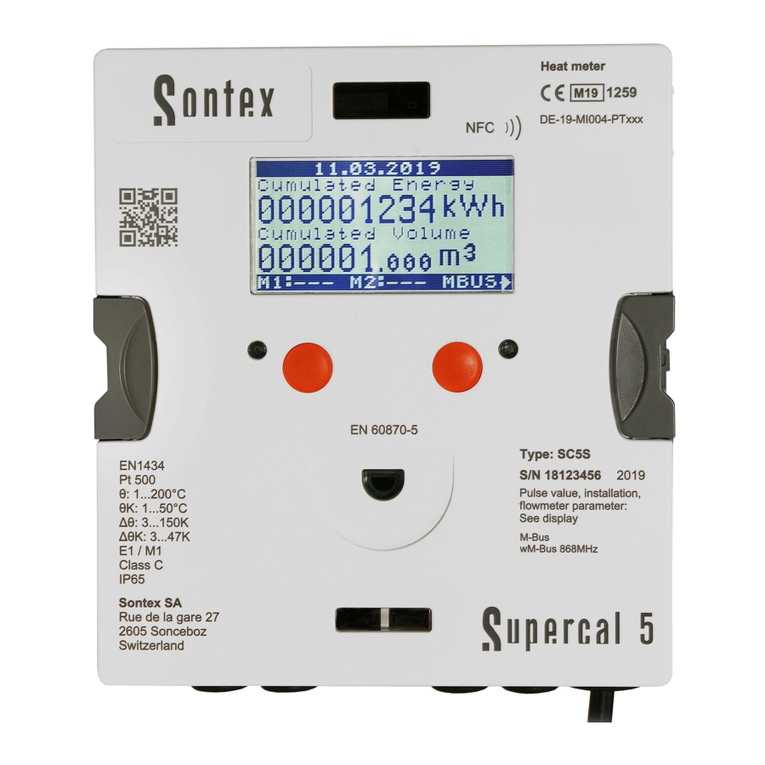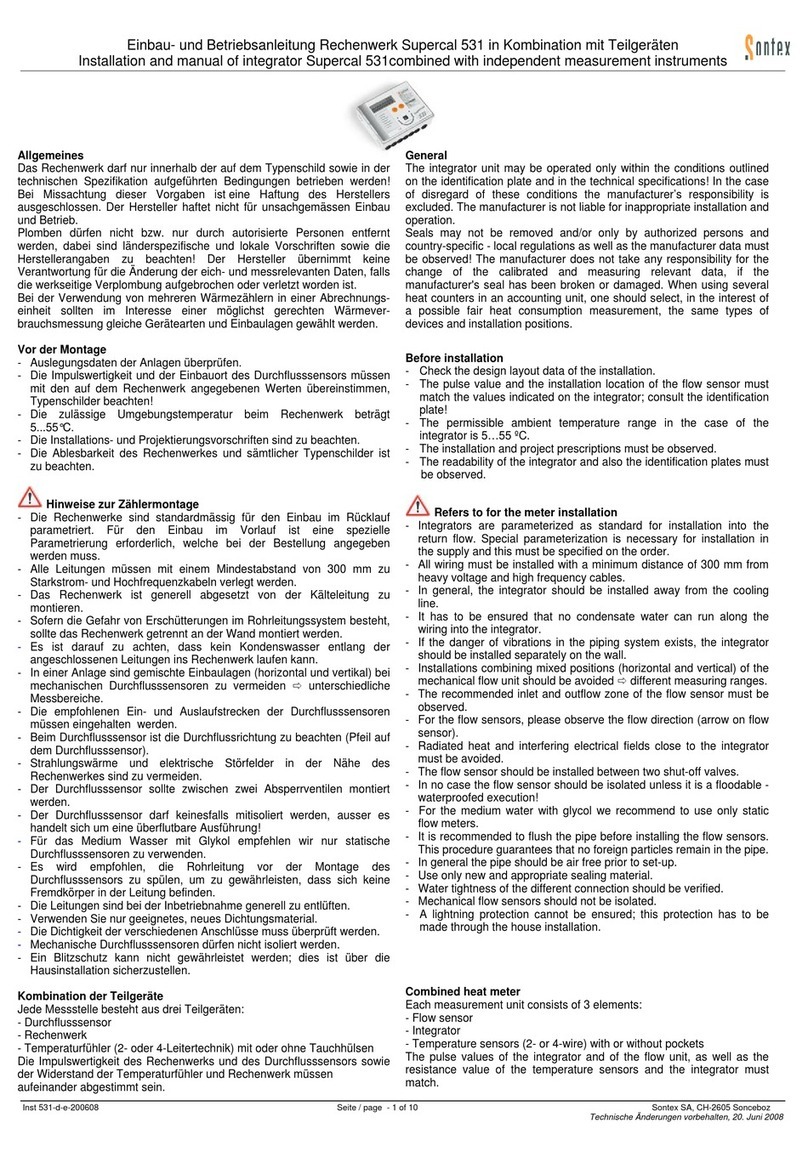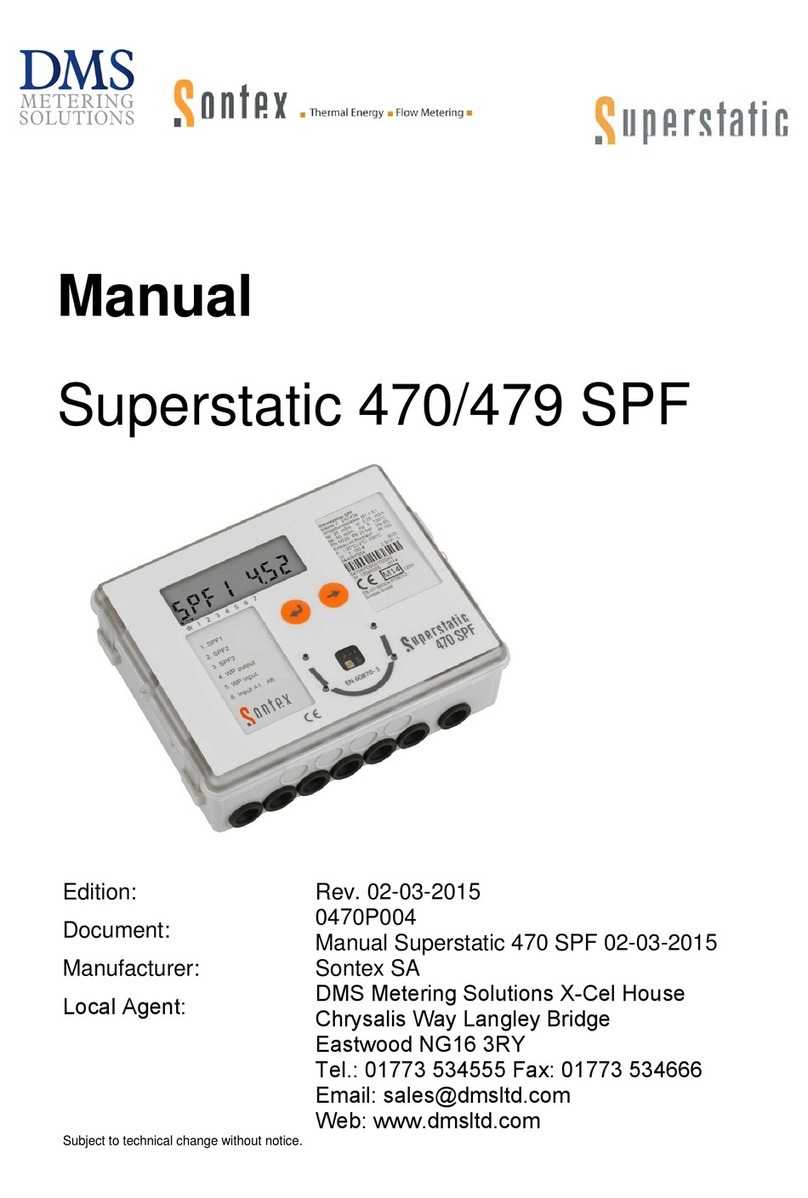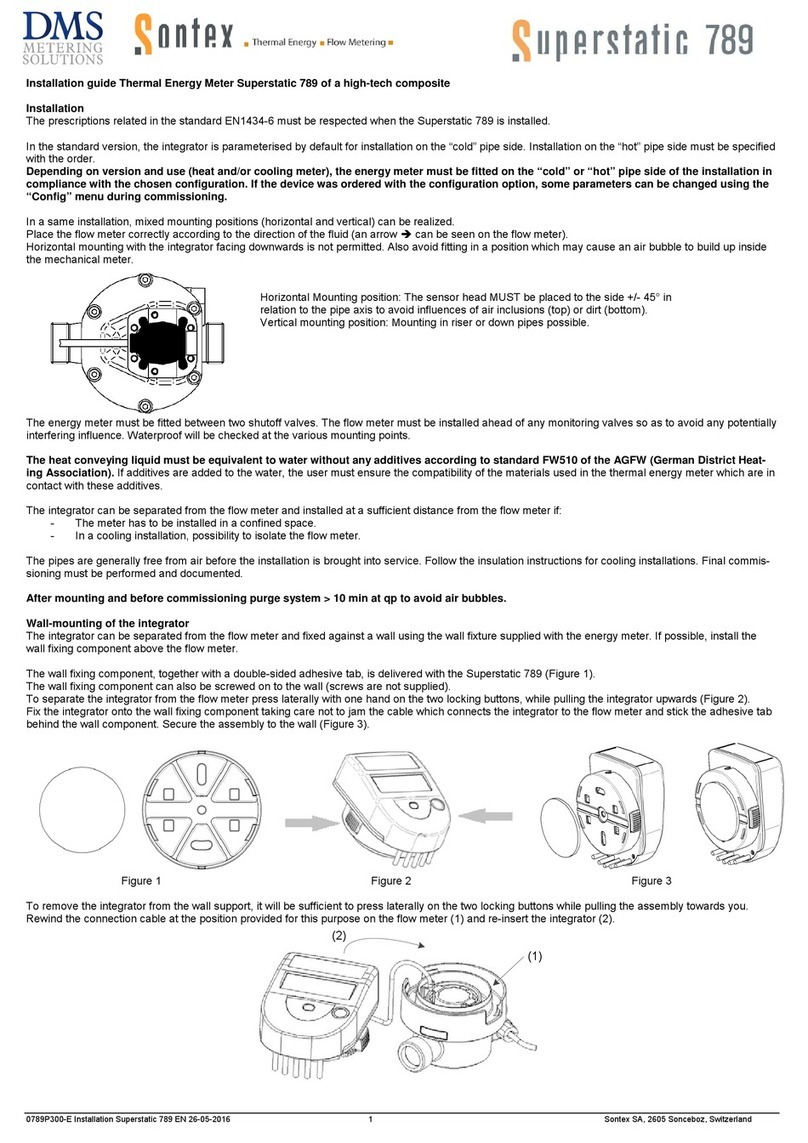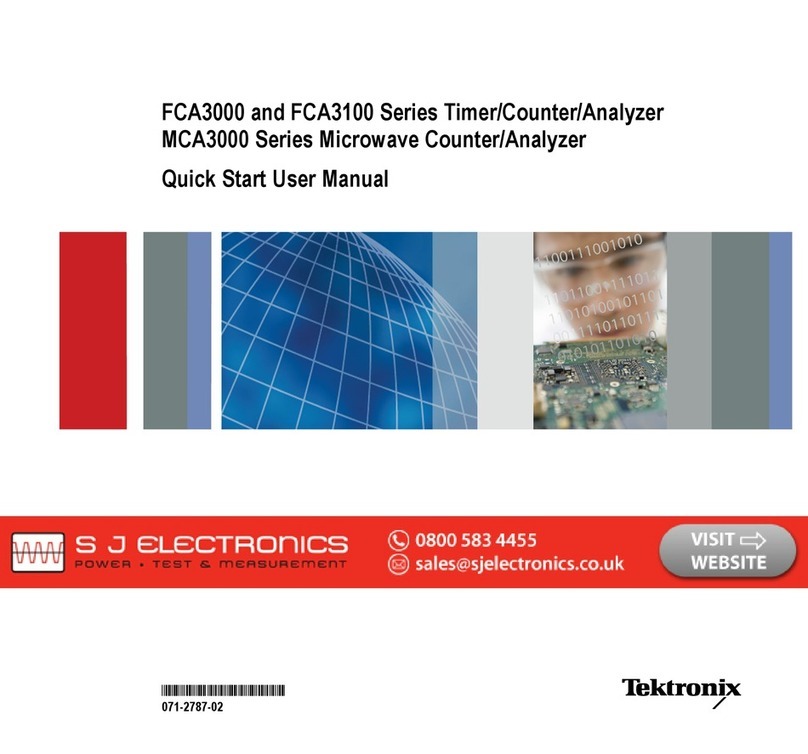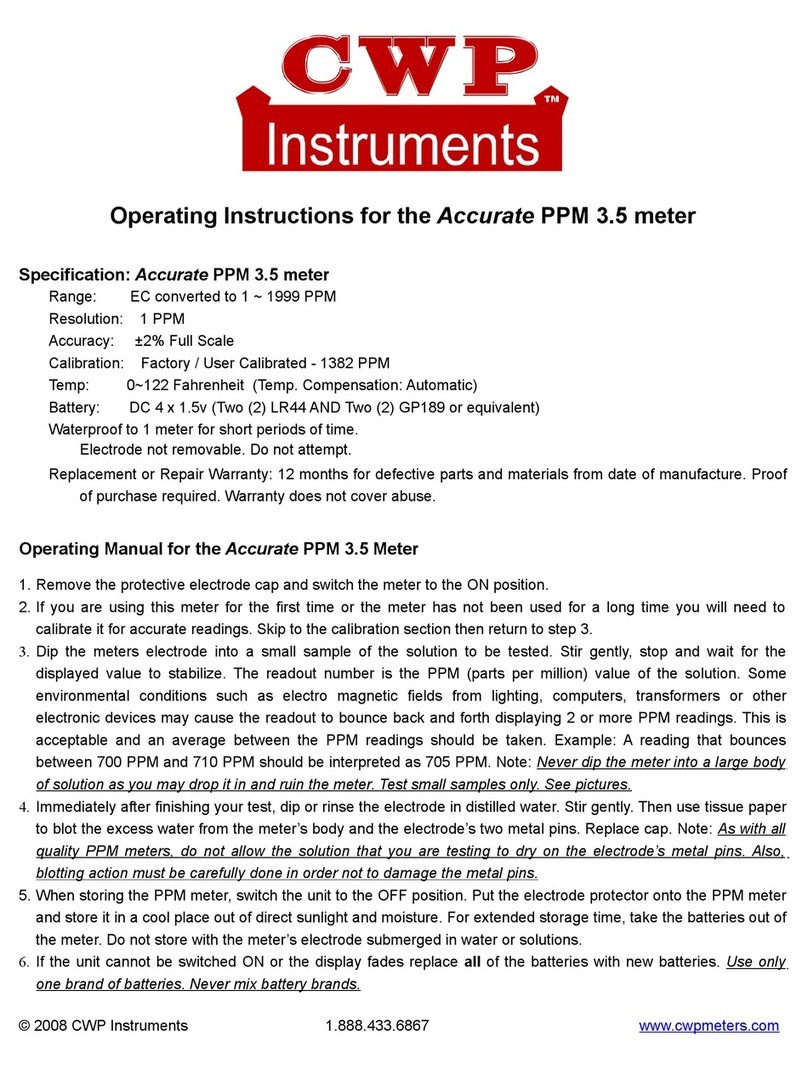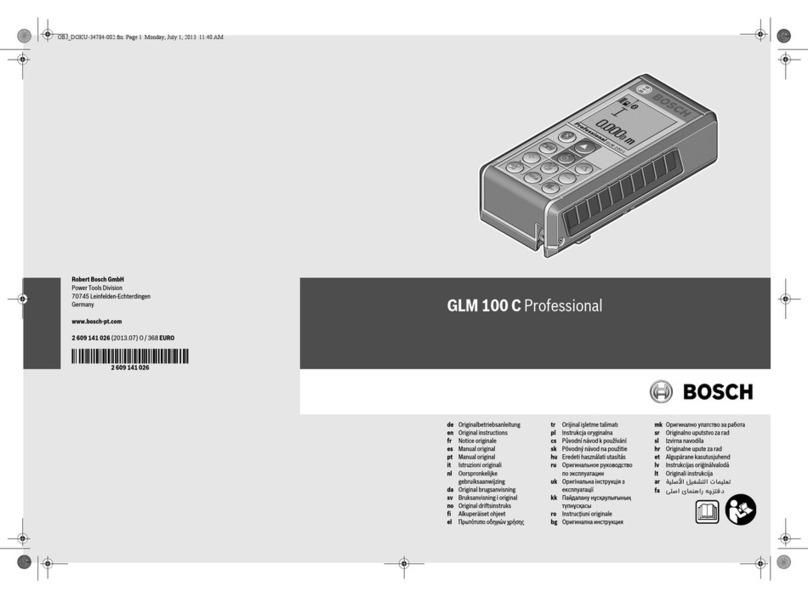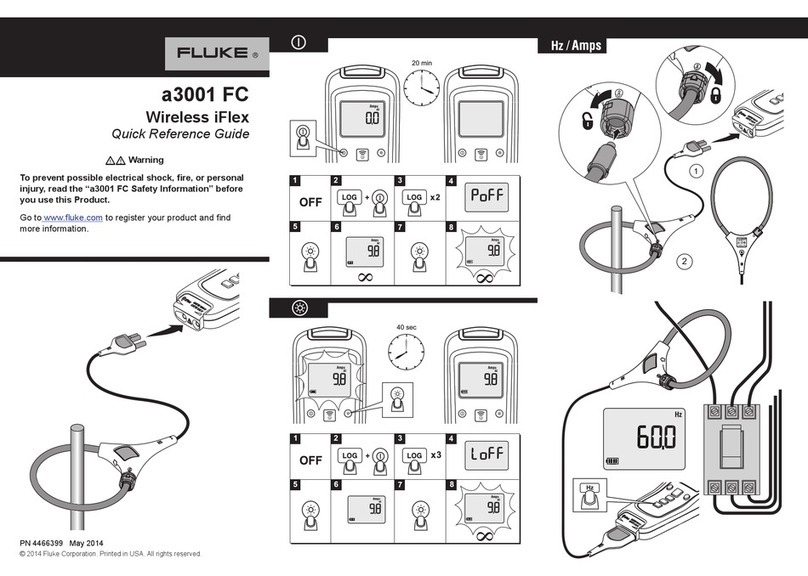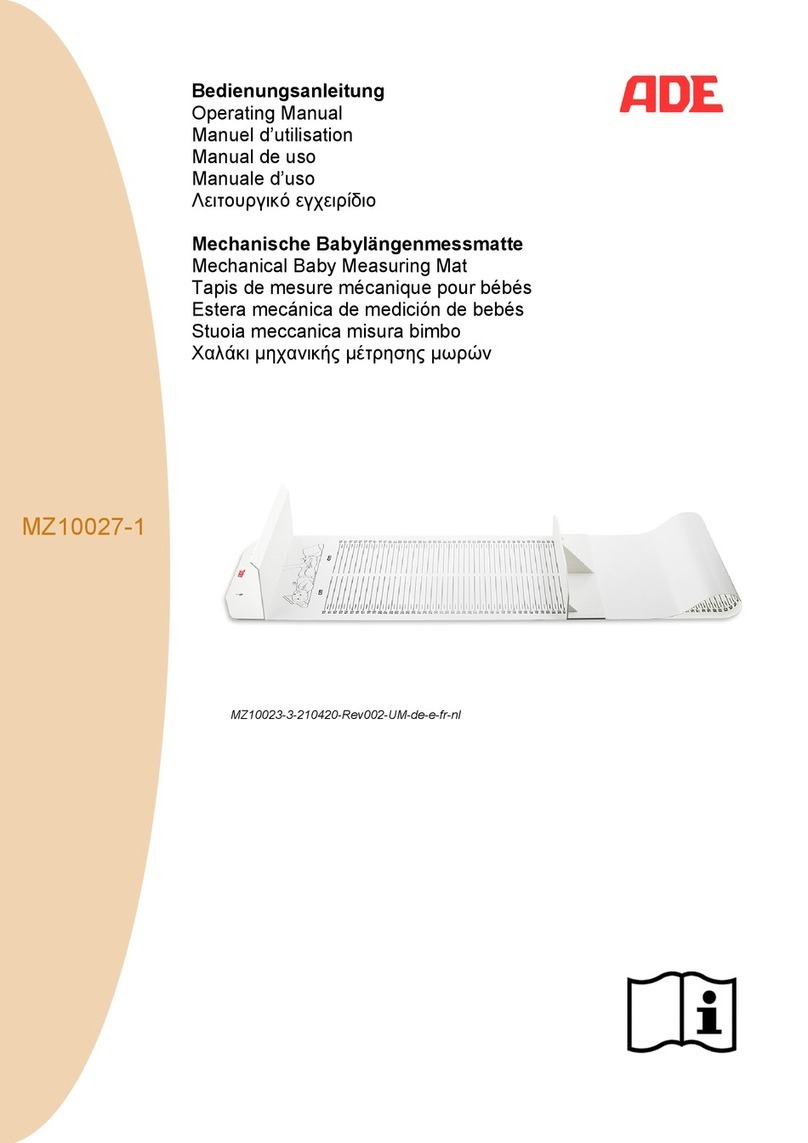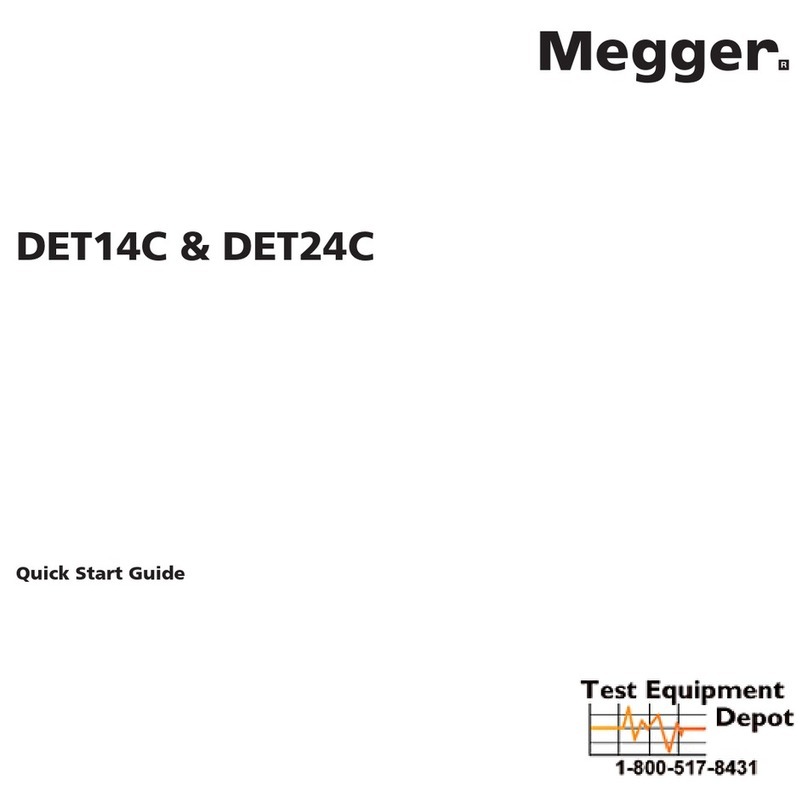0789P300-E Installation Superstatic 789 EN 29-05-2017 7 Sontex SA, 2605 Sonceboz, Switzerland
Communication interface and options
The communication interfaces are installed and pre-set in the factory. When ordering, you must specify the interface type: either remote powered M-Bus or
Radio SONTEX or Wireless M-Bus (OMS) or two pulse outputs.
Pulse input function
The Superstatic 789 offers the possibility of integrating up to two further pulse input from other meters, for instance a hot water and a cold water meter.
The value of the pulse factor is programmable via the Prog7X9 software. By default, the pulse factor will be 1 Pulse/Unit for each pulse input.
The meter data are aggregated separately in totalizers and can be shown on the display as IN1 and IN2; they can also be transferred via the communica-
tion interface which is installed in the integrator. The Superstatic 789 is delivered with a cable length of 1.5 m for the input pulse signals.
Pulse output function
If ordered the Superstatic 789 offers the possibility of integrating two open collectors pulse outputs which can represent hot energy, cold energy or volume.
Energy Meter – heating or cooling application:
- Output S1 = Heating or cooling energy
- Output S2 = Volume
Mixed application heating and cooling:
- Output S1 = Heating energy
- Output S2 = Cooling energy
Whenever the smallest energy unit (hot or/and cold) or volume displayed on the screen is incremented, 1 pulse will be transmitted on the corresponding
output cable S1/S2.
Example for energy:
Display 12345678 kWh ==> output pulse value for energy = 1 kWh / pulse
Display 12345,678 MWh ==> output pulse value for energy = 0.001 MWh / pulse
Display 123456,78 GJ ==> output pulse value for energy = 0.01 GJ / pulse
Example for volume:
Display 12345,678 m3==> output pulse value for volume = 0.001 m3/ pulse
Display 123456,78 m3==> output pulse value for volume = 0.01 m3/ pulse
The Superstatic 789 is supplied with a cable length of 1.5 m for pulse outputs.
Electrical characteristics of the pulse outputs: open collector 1 Hz 500 ms.
Optical interface
The optical interface is available on every Superstatic 789.
Communication between the Prog7X9 software and Superstatic 789 can be done by means of an optical coupler.
The Prog7x9 software is mainly used to configure the non-metrological parameters and for readout.
The transmission speed is set at 2400 bauds and cannot be changed.
We recommend the use of optical couplers supplied by: www.petechnik.de
Should communication problems occur, please refer to the document User Guide Prog7X9 (integrated as PDF in the software).
For the optical probe listed below, we have noted the filters needed to permit correct communication with Prog7X9 software:
Optical probe Filter
P+E Technik : "K1-98" or "K1-06" No filter
P+E Technik : "K01-USB" No filter
SONTEX Radio
The SONTEX Radio communication interface supports communication between all Sontex products having this interface. It must be specified when order-
ing. The radio module will then be installed and configured in the factory.
The SONTEX Radio interfaces make use of a bi-directional radio technology which is a highly reliable and performant solution for a remote metering sys-
tem (fixed or mobile). The technology employed is based on MFD and Radian 0 protocols and works at a frequency of 433.82 MHz.
The products fitted with this Radio module can be accessed 365 days a year from 06:00 to 20:00.
The radio address is displayed in the Service menu if it corresponds to the serial number of the Superstatic 789.
Technical data of the radio communication system:
Bi-directional communication; FSK Modulation; Frequency 433.82 MHz; Radian 0 radio protocol.
The life cycle is calculated for normal metering. Factors such as: the environmental temperature during use, the number of readings taken etc.
influence the battery service life.
Wireless M-Bus Radio
The Wireless M-Bus module is used to transfer data according to the wM-Bus (EN13757-4) radio communication protocol and in compliance with the OMS
(Open Metering System) Release V3.0.1. To have this interface provided in the Superstatic, it is necessary to specify when ordering. The Wireless M-bus
module will be installed and configured at the factory. A specific notice will be added to the standard documentation.
Powered remote M-Bus
The powered remote M-Bus communication interface is a serial interface which permits communication between different M-Bus devices via a central M-
Bus station. It must be specified when ordering. The powered remote M-Bus module will hence be installed and configured in the factory.
By default, the primary address will be configured with the address 0 and the secondary address will correspond to the serial number of the Superstatic
789. To change the value of the secondary address, you must use the Prog7X9 software or send M-Bus specific orders. The secondary address corre-
sponds to the identification field ID. The primary address is displayed in the Service menu with the indication [Addr:].
Technical data for the M-bus communication system:
M-Bus protocol compliant with standard EN 1434-3; free potential interfacing without polarity (the voltage measured on the last device must exceed
36VDC); transmission speed 300/2400 Baud; variable data structure. A M-bus device is seen as two M-Bus charges by the Master.
Type of cable recommended: telephone cable JYStY N*2*0.8 mm2