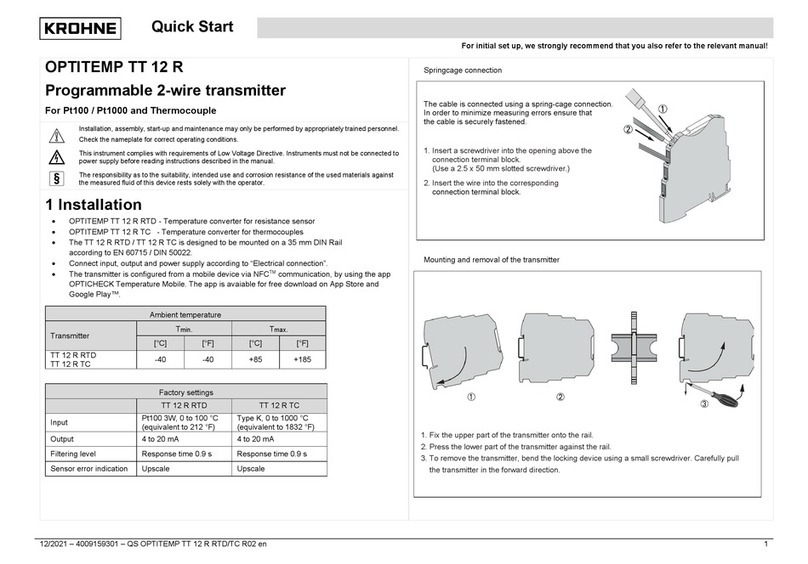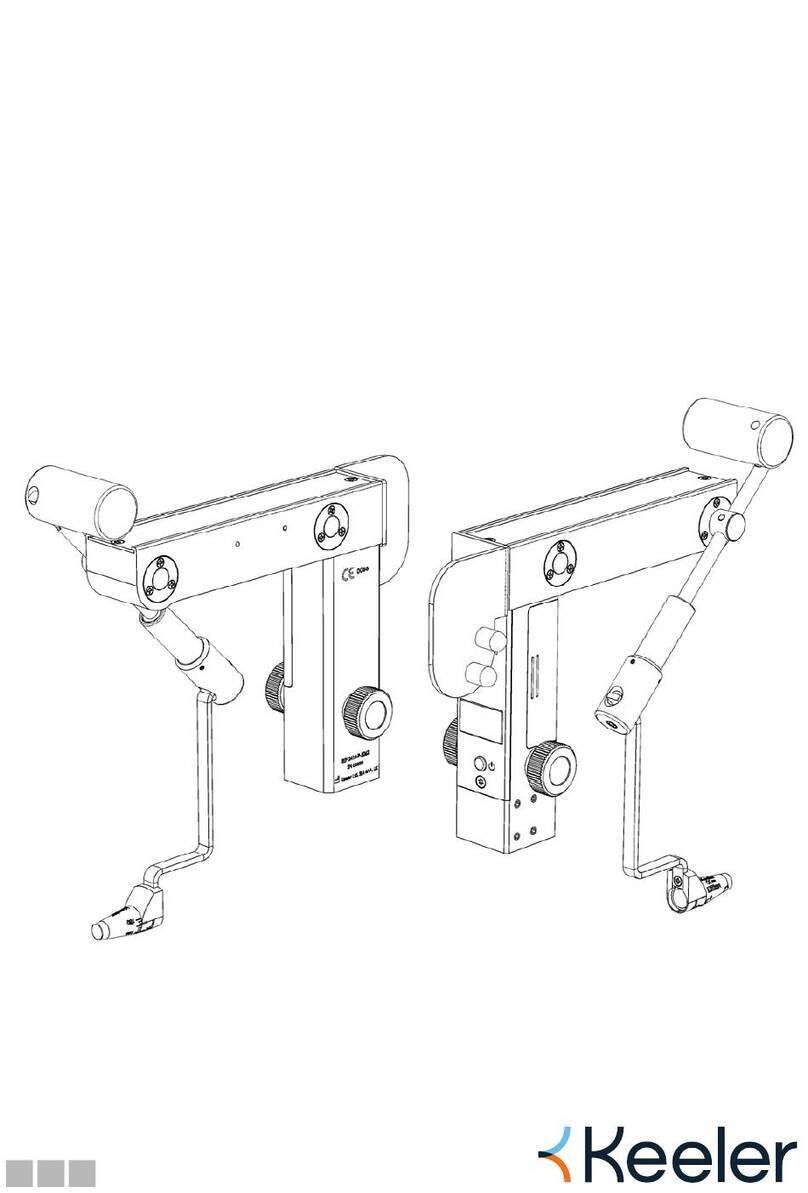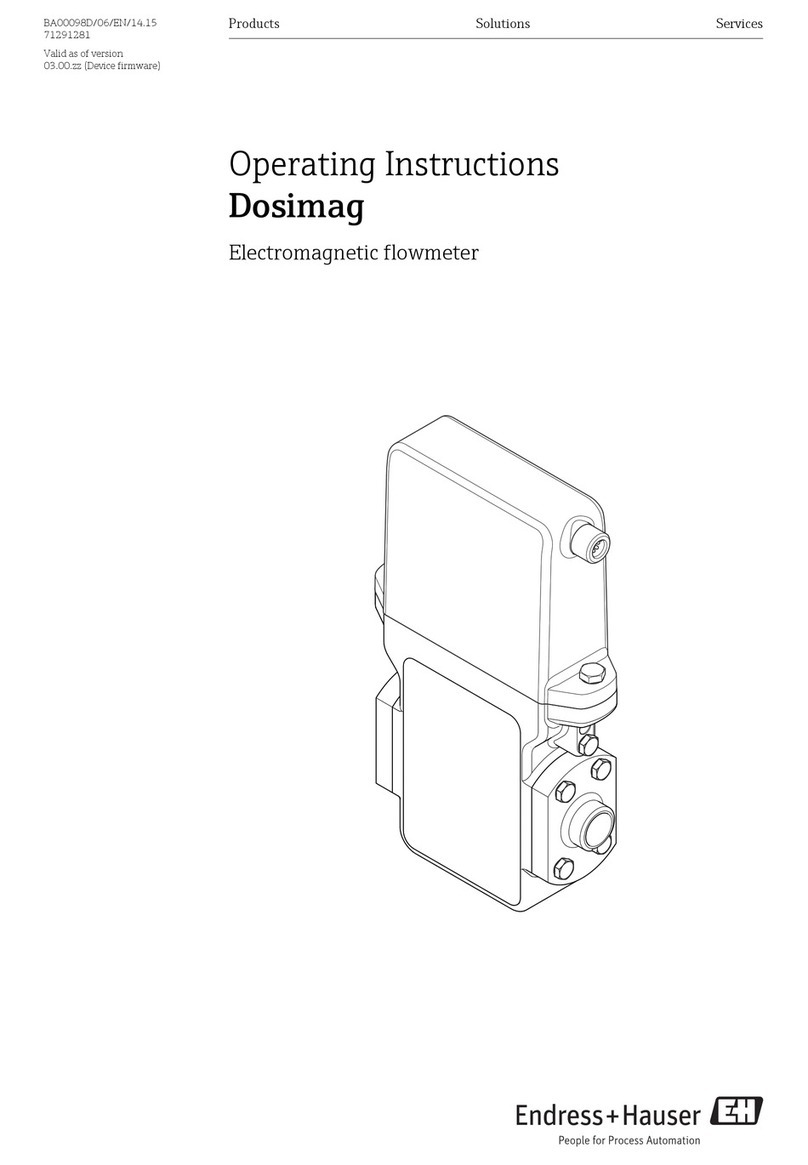Sontex Superstatic 749 User manual

Instruction for Use
Superstatic 749

2Instruction for use | Superstatic 749
Table of contents
1. Notice on this document 3
1.1 Scope of validity 3
1.2 Target groups 3
1.3 Storage of document 3
1.4 Further information 3
1.5 Symbols 4
2. Security 5
2.1 Personel qualication 5
2.2 Intended use 5
3. Scope of delivery, Transport, Storage, Cleaning 7
4. Superstatic 749 thermal energy meter 8
4.1 Dimension qp0.6m3/h L = 110 mm 8
4.2 Dimension qp1.5 m3/h L = 130 & 190 mm 8
4.3 Dimension qp2.5m3/h L= 130 & 190 mm 9
5. Installation 10
5.1 Mounting of the calculator for a cooling application 10
5.2 Wall mounting of the calculator 11
5.3 Mounting of temperature sensors 12
5.4 Sensor pockets overview 13
5.5 Direct mounting in a T tube 13
5.6 Fitting temperature sensor for cooling application 14
6. Installation 14
6.1 Superstatic 749 14
6.2 Mounting of the for the pulse input function 14
6.3 Mounting cable for the pulse output function 14
7. Commissioning 15
7.1 Commissioning from the storage mode 15
8. Error codes 16
9. Display 16
9.1 Display sequence 17
9.2 Detailled display sequences 17
10. Communication 18
10.1 SONTEX Radio 19
10.2 wM-Bus Radio / OMS 19
10.3 LoRaWAN 19
10.4 Powered M-Bus 19
11. Security seals 20
12. Technical data 21
12.1 Superstatic 749 21
12.2 Pressure loss curve 22
12.3 General technical data
13. Declaration of conformity 23

3
Instruction for use | Superstatic 749
1. Notes to this document
This manual provides all the information required for the correct use of the equipment: From
product identication, installation and commissioning to troubleshooting, maintenance and
disposal.
1.1 Scope of validity
This documentation is valid for the Sontex Superstatic 749.
The case of specic details for Superstatic 749 will be explained as a note in the current
manual's different sections.
1.2 Target groups
This documentation is intended for the system operator and the installer.
1.3 Storage of the document
The system operator must ensure that this documentation is accessible to the responsible
persons at all times. If the original document is lost, you can download an up-to-date version
of this document from our Website
https://sontex.ch/en/applications/building-automation/#superstatic-789-2
1.4 Further information
Links to further information can be found at www.sontex.ch.

4Instruction for use | Superstatic 749
1.5 Symbols
Symbol Signicance
DANGER!
Warning, the non-observance of which leads directly to death or
serious injury.
WARNING
WARNING!
Warning, the non-observance of which may result in death or serious
injury.
CAUTION
CAUTION!
Warning, the non-observance of which may result in minor or
moderate injury.
NOTICE NOTICE!
Warning, the non-observance of which may result in damage to
property.
Reference
Information that is important for a specic topic or goal, but not
relevant to security.
Documentation
Reference to documentation.
?Help
Help in case of problems.
Visual check
Check that the item is in order.
CE and UKCA-Marking
The device meets the requirements of the European
directives and of the UK Conformity Assessment.
Disposal
This symbol indicates that electrical and electronic equipment must
be disposed of separately. Do not dispose of the water meter with
household waste.

5
Instruction for use | Superstatic 749
2. Security
Improper installation, pressure tests, modications or incorrect
operation can cause personal injury and damage to property.
Pressure surges in the pipeline can damage the meter!
Existing air pockets falsify the measuring result.
If the seal is damaged or removed, the compact thermal energy meter is no longer approved
for legal metering or legal measurement.
Before installation, check compact thermal energy meter for transport damage.
Do not drop, never hold on to the protective cover of the counter.
If the compact thermal energy meter has been dropped, it must not be installed again.
Only use suitable lubricants for seals.
Compact thermal energy meters may only be installed after a pressure test.
Compact thermal energy meter may only be installed in pipelines that have already been
leak-tested, rinsed and must be well vented before commissioning.
2.1 Personnel qualication
The compact thermal energy meter may only be installed or replaced by qualied personnel for
sanitary, heating and air-conditioning technology.
2.2 Intended use
WARNING
NOTICE
The compact thermal energy meter Superstatic 749 is a precision
measuring instrument approved for individual metering of heating
systems and must be handled with care.
The Superstatic 749 is available in a heating or cooling or heating/
cooling version and determines the thermal and/or cold energy
exchanged by a heat-bearing uid in a heat exchanger circuit.
The Superstatic 749 complies with the requirements of the European
Directive MID 2014/32/EU modules B and D and of the standard EN
1434 class 2.
The thermal energy meter must be used within the conditions indi-
cated on the meter; the metrological seals have to stay intact.
In the event non compliancy to these instructions, the device may
be destroy and the manufacturer declines all liability, warranty and
guarantee for correct metrology.
The manufacturer will not be liable in the event of any modication
of the metrological data or of the measurement parameters if any
of manu-facturer’s seals is damaged. The seals can only be applied
by authorised people in conformity to national legislation related to
legal metrology.
Use only the accessories provided by the manufacturer.
For cleaning, a moist cloth is sufcient. Do not use solvents.
Do not shorten the cable between the ow meter and the calculator
and the cables for the temperature sensors or modify them in any
way whatsoever.

6Instruction for use | Superstatic 749
Before installation
Check the installation data and compare them with the specic
characteristics of the thermal energy meter.
The rules for installation and those relating to the project must be
respected.
The environmental temperature range for the energy meter
is 5...55 ºC.
Make sure that the meter and the labels can be read easily.
All connections must be made at a minimum distance of 300 mm
from high frequency or high voltage cables. Avoid thermal
radiation and interfering electrical elds near the calculator and
connection cable.
As a rule, the calculator must be installed at a distance from
pipes carrying refrigerating uids.
Action must be taken to ensure that no condensation water can
penetrate inside the calculator.
If there is any risk of vibrations, the calculator must be installed
separately on the wall.
If the temperature of the uid within the ow meter regularly
reaches 90°C, the calculator must be installed separately from the
ow meter.
It is advisable to drain the installation before tting the ow
meter. This will allow that any foreign body is withdrawn from the
pipe.
Security with lithium batteries
3V lithium batteries are used. Certain security rules must be respected:
the replacement of batteries or to add a second battery is not allowed.
During recycling, the following points must be respected:
Do not recharge or short-circuit, protect against humidity, do not
expose to heat, do not throw batteries in re, keep out of reach of
children.
NOTICE
WARNING

7
Instruction for use | Superstatic 749
3. Scope of delivery
Transport
Storage
Cleaning

8Instruction for use | Superstatic 749
4. Superstatic 749 thermal energy meter
4.1 Dimension qp0.6 m3/h L = 110 mm
86,8
110,2
L
52
78
D
105
87.5
35.5
5357.2
L
86,8
89
110,2
78
D
110.5
35.5
57.2 53
54.49
90
4.2 Dimension qp1.5 m3/h L = 130 or 190 mm

9
Instruction for use | Superstatic 749
4. Superstatic 749 thermal energy meter
4.3 Dimension qp2.5 m3/h L = 130 or 190 mm
L
D
108
35.5
89
78
110.2
54.6 55.6
52
87.5

10 Instruction for use | Superstatic 749
5. Installation
The prescriptions related in the standard EN1434-6 must be respected when the
Supestatic 749 is installed.
In the standard version, the calculator is parameterised by default for installation on the “cold”
pipe side. Installation on the “hot” pipe side must be specied with the order.
Depending on version and use (heat and/or cooling meter), the energy meter must be tted on
the “cold” or “hot” pipe side of the installa-tion in compliance with the chosen conguration. If
the device was ordered with the conguration option, some parameters can be changed using
the “Cong” menu during commissioning.
In a same installation, mixed mounting positions (horizontal and vertical) can be realized.
Place the ow meter correctly according to the direction of the uid (an arrow can be seen
on the ow meter).
Horizontal mounting with the integrator facing downwards is not permitted. Also avoid tting in
a position which may cause an air bubble to build up inside the mechanical meter.
The energy meter must be tted between two shutoff valves. The ow meter must be installed
ahead of any monitoring valves so as to avoid any potentially interfering inuence. Waterproof
will be checked at the various mounting points.
The heat conveying liquid must be equivalent to water without any additives according to
standard FW510 of the AGFW (German District Heating Association). If additives are added to the
water, the user must ensure the compatibility of the materials used in the thermal energy meter
which are in contact with these additives.
5.1 Mounting of the calculator for a cooling application
Only the ow meter can be fully isolated. Separate the calculator from the ow meter and x
using the wall support aid.
It is recommended to separate the calculator from the ow meter and installed at a sufcient
distance from the ow meter if:
- The meter has to be installed in a conned space
- The meter is in connection with mounting in condensing environments
- To prolong the battery life time
The pipes are generally free from air before the installation is brought into service. Follow the
insulation instructions for cooling installations. Final commissioning must be performed and
documented.
Horizontal mounting position:
The sensor head MUST be placed to the side
+/- 45° in relation to the pipe axis to avoid
inuences of air inclusions (top) or dirt (bottom).
Vertical mounting position:
Mounting in riser or down pipes possible.
After mounting and before commissioning purge system > 10 min at qp to
avoid air bubbles.

11
Instruction for use | Superstatic 749
5.2 Wall mounting of the calculator
The calculator can be separated from the ow meter and xed against a wall using the wall
xing component, together with a double-sided adhesive tab delivered with the Superstatic 749
(Figure 1). If possible, install the wall xing component above the ow meter.
The wall xing component can also be screwed on to the wall (screws are not supplied).
To separate the calculator from the ow meter press laterally with one hand on the two locking
buttons, while pulling the calculator upwards (Figure 2).
Fix the calculator onto the wall xing component taking care not to jam the cable which
connects the calculator to the ow meter and stick the adhesive tab behind the wall component.
Secure the assembly to the wall (Figure 3).
Figure 1 Figure 2 Figure 3
To remove the calculator from the wall support, it will be sufcient to press laterally on the two
locking buttons while pulling the assembly towards you.
Rewind the connection cable at the position provided for this purpose on the ow meter (1) and
reinsert the calculator (2).
1
2

12 Instruction for use | Superstatic 749
5.3 Mounting of the temperature sensors
The temperature sensor in the ow meter has no black frame marking on the label.
The temperature sensor with the black frame mark on the label indicates that the sensor must
be mounted in the pipe “opposite” to the Superstatic 749.
Example: If the ow meter is installed on the warm side (Hot Pipe), the temperature sensor with
the black frame mark will be mounted in the cold side (Cold Pipe).
The Superstatic 749 is delivered with temperature sensors having a cable length of 1.5 m.
The temperature sensors form a sub-assembly with the calculator. The temperature sensor
cables must be neither shortened nor lengthened.
The temperatures of use displayed on the label must be respected.
A temperature sensor may be tted directly in the Superstatic 749 ow meter. The temperature
sensors will preferably be tted directly, in other words one temperature sensor will be tted in
the ow meter while the other sensor will be installed on the other side of the heat exchanging
circuit.
Note: The temperature sensors will be xed with a plastic nut. This plastic nut consists of two
half-nuts held together by a rubber band. If the rubber band is removed from the nut, the two
nut halves will no longer be held together on the temperature sensor and one or both nut halves
may separate from the temperature sensor.
1. Remove the O-ring from the temperature sensor. Be careful not to remove the rubber band
(symbolized by the letter "E" on the drawing) from the nut as it may separate into two parts
and fall on the oor.
2. Fit the O-ring on the mounting template pin.
3. Insert the O-ring by rotating it using the tting template in the position provided for the ball valve.
4. Position the O-ring denitively with the other at end of the tting tem-plate.
5. Insert the temperature sensor with the two half-nuts in the thread M10x1 of the ball valve
and screw down by hand as far as it will go (maximum tightening torque of 1 Nm).
Note: The mounting template pin is not included in the delivery and can be ordered separately
(Article number: 0460P348).
When sensor pockets are employed, these must be used specically for the two temperature
sensors and must correspond to the list set out below.
Asymmetrical mounting is also possible. In that case the temperature sensor having a cable
marked with black frame will be tted in the other side of the heat exchanging circuit in a sensor
pocket dened according to the table set out below.
For applications with non-symmetrical integrated temperature sensor pair restricted rated
operating conditions are to be in accordance with the lower limit of the ow value and the lower
limit of the temperature difference: qi ≥ 200 l/h at ∆Tmin = 3K or qi ≥ 60 l/h at ∆Tmin ≥ 6 K.
Make sure that the sensors are mounted until they stall with the bottom of the sensor pocket.

13
Instruction for use | Superstatic 749
Temperature sensors Versions Pocket Art.-N° Material Temperature range
Ø 5x31 mm Pt1000 M10x1 0460A212 Brass 0…100 °C
Ø 5x 31 mm Pt1000 G3/8" 0460A213 Brass 0…100 °C
Ø 5x 31 mm Pt1000 G1/2" 0460A214 Brass 0…100 °C
Ø 5.2x 31 mm Pt1000 M10x1 0460A215 Brass 0…100 °C
Ø 5.2x 31 mm Pt1000 G3/8" 0460A216 Brass 0…100 °C
Ø 5.2x 31 mm Pt1000 G1/2" 0460A217 Brass 0…100 °C
Ø 6x 31 mm Pt1000 M10x1 0460A201 Brass 0…100 °C
Sensor pockets for Universal temperature sensors (with composite tting)
Ø 5 Pt1000 M10x1 SCTW4A1 Brass 0…100 °C
Ø 5 Pt1000 G3/8’’ SCTW4A2 Brass 0…100 °C
Ø 5 Pt1000 G1/2’’ SCTW4A3 Brass 0…100 °C
Ø 5.2 Pt1000 M10x1 SCTW4A4 Brass 0…100 °C
Ø 5.2 Pt1000 G3/8’’ SCTW4A5 Brass 0…100 °C
Ø 5.2 Pt1000 G1/2’’ SCTW4A6 Brass 0…100 °C
Ø 6 Pt1000 G1/2’’ SCTW1A1 Brass 0…100 °C
The temperature sensor is on the same level and perpendicular to
the pipe axis (DN15, DN20)
5.4 Sensor pocket overview
5.5 Direct mounting in a T tube
5.6 Fitting temperature sensors for refrigeration apllications
Insulation will only be provided as far as the xing screw
The temperature sensor xing screw must not be covered by any
kind of insulation. This likewise applies if the sensor is xed directly
in the ow meter.
NOTICE

14 Instruction for use | Superstatic 749
6. Installation of the thermal energy meter
6.1 Superstatic 749
To install the Superstatic 749, the following steps must be respected:
Flush out the installation pipes carefully in compliance with the
DIN/EN standard specication.
Close the shutoff valves before and behind the meter.
Open the drainage valve to reduce the pressure and discharge the
water contained in the pipe between the two shutoff valves.
Consider the direction of ow circulation. Check the ow direction
with the arrow guring on the ow meter.
Place a gasket on each side of the ow meter. Only use appropriate
new gaskets.
Make sure that the gaskets are carefully positioned in relation to the
water pipe and ow meter unions.
Tighten the xing nuts rmly by hand. Then tighten up to the
mechanical end stop using a mounting tool.
Install the temperature sensor.
Turn the display into the desired position for reading.
Check the waterproof of the meter placed under pressure.
Seal the ow meter and the temperature sensors.
6.2 Mounting cable for the pulse input function
The pulse inputs are built with SELV circuits (Safety Extra Low Voltage) and must be only
connected with SELV circuits. The electrical characteristics are displayed on page 22.
6.3 Mounting cable for the pulse output function
The pulse outputs are built with SELV circuits (Safety Extra Low Voltage) and must be only
connected with SELV circuits. The electrical characteristics are displayed on page 22.

15
Instruction for use | Superstatic 749
7.1 Commissioning from the storage mode
7. Commissioning
Ex works the ow meter can be in the storage mode, that is to say, it does not count and the
display shows "Disabled".
The storage mode is active as long as the meter is not sealed "Seal".
In the storage mode, the transition to "Cong" menu is made with a short press on the orange
navigation button. Another short press gives access to the whole sequence of the "Normal" mode
DISABLED
PUSH
SEAL
Long
pression
Normal
Mode
Automatic
change
ConFiG
Short
pression PUSH
Cold.pipe
Pression
longue
PUSH
CHANGE
Long
pression
Automatic
change
000000.01 MWh
Short
pression
PUSH
CHANGE
Long
pression
Automatic
change
000000.01 m3
Short
pression
PUSH
CHANGE
Long
pression
Automatic
change
Short
pression
Cold.pipe
Short
pression 001234.56 MWh
EnergyServiceCounting OFF
Short
pression
//
Short
Pression
In the "Cong" menu (optionally available), a long press will change the settings below:
Flow meter mounting position in the installation. Hot (HOT PIPE) or cold side (COLD PIPE).
Energy unit (0.1kWh, 1 kWh, 0.001MWh, 0.01MWh, 0.001GJ and 0.01GJ).
Volume unit (0.01m3and 0.001m3).
In the "Cong" menu any inaction (i.e. with no pressure on the navigation button) lasting 3 minutes causes the automatic exit
and returns to "Disabled". If changes were made in the "Cong" menu, the data remain stored

16 Instruction for use | Superstatic 749
When "Disabled" is displayed, a long press on the navigation button validates the parameters of
the ow meter. The indication "Seal" ashes four times on the display and it changes to "Normal"
counting mode.
From that moment, the storage mode ("Disabled" and "Cong") is not accessible anymore.
NOTICE
Checking operation
Make sure that the measurements indicated by the meter are coherent using the orange button
which you will nd on the meter. The following values can be shown on the LCD display: ow,
power, hot and cold temperatures. The communication arrows permit display of the controls
(inputs) and responses of the instrument (outputs). All the display parameters will be used to
check and adjust the installation. In particular, you must make sure that the maximum ow rate
of the installation does not exceed the maximum ow rate authorised for the meter. To complete
the functional analysis, the commissioning protocol can be saved using the Prog7x9 software via
the optical interface.
8. Error codes
The Superstatic 749 calculator displays an error message with the 3 letters “Err” and a code. If
several errors occur at the same time, the different codes are added together.
The error is displayed in the rst position of the display menu. It will still be possible to select
all the other display menus by pressing the navigation button. If the navigation button is no
longer pressed for a period of 3 minutes, the error code will automatically appear again in the
rst position of a display menu.
Display of an error automatically disappears when the error is no longer present.
Err 1: Flow higher than 1.2 x qs or defective hydraulic sensor.
Err 2: Measured temperature outside the homologated range or temperature sensor
defective.
To make sure that the temperature sensors have not been cross during assembly, the temper-
ature difference between the outward and return temperatures can be checked on the display.
Depending on the use (thermal or refrigerating), this temperature difference may be either
positive or negative.
9. Display
The Superstatic 749 LCD display has been designed to be large enough and perfectly readable
by the user.

17
Instruction for use | Superstatic 749
9.1 Display sequence
To display general data on the calculator, several windows have been created in the form of
menu/sub-menu functions. Depending on the chosen version of the energy meter, some menus
may be added.
The “Energy” window of the main menu is the basic display.
The navigation button enables the user to change from one menu to another and to access the
different positions within a menu.
Short pressure on the navigation button permits transition from one menu to another or
continuation to the next display while remaining in the same menu.
Long pressure (> 2 seconds) on the navigation button gives access to sub-menu within a menu or
enables the “Energy” window to be dis-played from within a menu.
After 3 minutes, the display automatically reverts to the basic “Energy” window.
9.2 Detailed display sequences in Mormal Mode
Legende
Légende
Legend
Standardanzeige
Position standard
Standard indication
Wird nur angezeigt wenn die Optionverfügbar ist
Affiché seulement si l’option est disponible
Only indicated if the option is available
Wert Monat -2
Valeur au mois -2
Value month -2
Letzter Monastwert
Valeur au mois dernier
Last monthly value
Wert Monat -3
Valeur au mois -3
Value month -3
Wert Monat -4
Valeur au mois -4
Value month -4
Wert Monat -5
Valeur au mois -5
Value month -5
Wert Monat -18
Valeur au mois -18
Value month -18
Kumulierte Wert
Valeur cumulée
Cumulated value
IN1
Zusatzzähler 1
Compteur additionel 1
Additional meter 1
m3
m3
m3
m3
m3
m3
IN1
IN1
IN1
IN1
IN1
m3
IN1
Kurzes Drücken / Pression courte / Short pression on button
Langes Drücken / Pression longue / Long pression on button
Service
K
kW
h
m3/h
Zusatzzähler 2
Compteur additionel 2
Additional meter 2
IN2 m3
m3
m3
m3
m3
m3
IN2
IN2
IN2
IN2
IN2
m3
IN2
Einbauort Durchflusssensor
Position de montage débitmètre
Flowmeter mounting position
Betriebsstunden
Durée d’utilisation
Running hours
Aktuelle Zeit
Heure actuelle
Time of device
Aktuelles Datum
Date actuelle
Date of device
Hoche Temperatur
Température haute
High temperature
Tiefe Temperatur
Température basse
Low temperature
Temperaturdifferenz
Différence température
Delta temperature
Aktuelle Durchfluss
Débit actuel
Actual flow
Aktuelle Leistung
Puissance actuelle
Actual power
Segmenttest
Test des segments
Test LCD
Identifikationsnummer
Numéro d’identification
Identification number
M-Bus Adresse
Adresse M-Bus
M-Bus address
Radio Adresse
Adresse Radio
Radio address
Firmwareversion
Version Firmware
Firmware Version
Energie Tariff 1 Monat -2
Energie Tariff 1 au mois -2
Energy Tariff 1 month -2
Letzter Monastwert Energie Tariff 1
Energie au mois dernier Tariff 1
Last monthly value energy Tariff 1
Energie Tariff 1 Monat -3
Energie Tariff 1 au mois -3
Energy Tariff 1month -3
Energie Tariff 1 Monat -4
Energie Tariff 1 au mois -4
Energy Tariff 1 month -4
Energie Tariff 1 Monat -5
Energie Tariff 1 au mois -5
Energy Tariff 1 month -5
Energie Tariff 1 Monat -18
Energie Tariff 1 au mois -18
Energy Tariff 1 month -18
Kumulierte Energie Tariff 1
Energie cumuléeTariff 1
Cumulated energy Tariff 1 MWh
Energie Tariff 1
Energie Tariff 1
Energy tariff 1
MWh
MWh
MWh
MWh
MWh
MWh
MWh
MWh
MWh
MWh
MWh
MWh
MWh
Energie
Energie
Energy
Energie Monat -2
Energie au mois -2
Energy month -2
Letzter Monastwert Energie
Energie au mois dernier
Last monthly value energy
Energie Monat -3
Energie au mois -3
Energy month -3
Energie Monat -4
Energie au mois -4
Energy month -4
Energie Monat -5
Energie au mois -5
Energy month -5
Energie Monat -18
Energie au mois -18
Energy month -18
Kumulierte Energie
Energie cumulée
Cumulated energy
Datum Stichtag
Jour de relève
Date set day
Energie Stichtag
Energie à la relève
Energy set day
Volumen Stichtag
Volume à la relève
Volume set day
Energie Tariff 1 Stichtag
Energie Tarif 1 à la relève
Energy Tariff 1 set day
Impulseingang 1 Stichtag
Val. Cumul. 1 à la relève
Pulse input 1 set day
Impulseingang 2 Stichtag
Val. Cumul. 2 à la relève
Pulse input 2 set day
Stichtag
Jour de relève
Set Day
MWh
MWh
m3
m3
m3
IN2
IN1
Volumen Monat -2
Volume au mois -2
Volume month -2
Letzter Monastwert Volumen
Volume au mois dernier
Last monthly value volume
Volumen Monat -3
Volume au mois -3
Volume month -3
Volumen Monat -4
Volume au mois -4
Volume month -4
Volumen Monat -5
Volume au mois -5
Volume month -5
Volumen Monat -18
Volume au mois -18
Volume month -18
Kumulierte Volumen
Volume cumulé
Cumulated volume m3
Volumen
Volume
Volume
m3
m3
m3
m3
m3
m3
LoRaWAN
LoRaWAN
Join now
Join maintenant
Start Join jetzt
Join delayed
Join différé
Join mit Verzögerung
Menu LCD 739 UM 2020.07.09 smi
....and continues......
if available

18 Instruction for use | Superstatic 749
10. Communication interfaces and options
The communication interfaces are installed and preset in the factory. When ordering, you must
specify the interface type: remote powered M-Bus or Radio SONTEX, Wireless M-Bus (OMS),
LoRaWAN, or pulse outputs.
Pulse input function
The Superstatic 749 offers the possibility of integrating up to two further pulse input from other
meters, for instance a hot water and a cold water meter.
The value of the pulse factor is programmable via the Prog7x9 software. By default, the pulse
factor will be 1 Pulse/Unit for each pulse input.
The meter data are aggregated separately in totalizers and can be shown on the display as IN1
and IN2; they can also be transferred via the communication interface which is installed in the
calculator. The Superstatic 749 is delivered with a cable length of 1.5 m for the input pulse sig-
nals.
Pulse output function
If ordered the Superstatic 749 offers the possibility of integrating two open collectors pulse
outputs which can represent hot energy, cold energy or volume.
Energy Meter – heating or cooling application:
- Output S1 = Heating or cooling energy
- Output S2 = Volume
Mixed application heating and cooling:
- Output S1 = Heating energy
- Output S2 = Cooling energy
Whenever the smallest energy unit (hot or/and cold) or volume displayed on the screen is
incremented, 1 pulse will be transmitted on the corresponding output cable S1/S2.
Example for energy:
Display 12345678 kWh ==> output pulse value for energy = 1 kWh / pulse
Display 12345,678 MWh ==> output pulse value for energy = 0.001 MWh / pulse
Display 123456,78 GJ ==> output pulse value for energy = 0.01 GJ / pulse
Example for volume:
Display 12345,678 m3==> output pulse value for volume = 0.001 m3/ pulse
Display 123456,78 m3==> output pulse value for volume = 0.01 m3/ pulse
The Superstatic 749 is supplied with a cable length of 1.5 m for pulse outputs.
Electrical characteristics of the pulse outputs: open collector 1 Hz 500 ms.
Optical interface
The optical interface is available on every Superstatic 749.
Communication between the Prog7x9 software and Superstatic 749 can be done by means of an
optical coupler.
The Prog7x9 software is mainly used to congure the non-metrological parameters and for
readout.
The transmission speed is set at 2400 bauds and cannot be changed.
We recommend the use of optical couplers supplied by: www.petechnik.de
Should communication problems occur, please refer to the document User Guide Prog7x9
(integrated as PDF in the software).
For the optical probe listed below, we have noted the lters needed to permit correct
communication with Prog7x9 software:
Optical probe Filter
P+E Technik : "K1-98" or "K1-06" No lter
P+E Technik : "K01-USB" No lter

19
Instruction for use | Superstatic 749
10.1 SONTEX Radio
10.2 wM-Bus Radio / OMS
10.3 LoRaWAN®
The SONTEX Radio communication interface supports communication between all Sontex prod-
ucts having this interface. It must be specied when ordering. The radio module will then be
installed and congured in the factory.
The SONTEX Radio interfaces make use of a bidirectional radio technology which is a highly
reliable and performant solution for a remote metering system (xed or mobile). The technology
employed is based on Radian 0 protocol and works at a frequency of 433.82 MHz.
The products tted with this Radio module can be accessed 365 days a year from 06:00 to 20:00.
The radio address is displayed in the Service menu if it corresponds to the serial number of the
Superstatic 749.
Technical data
Bidirectional communication; FSK Modulation; Frequency 433.82 MHz; Radian 0 radio protocol,
transmission power: 10 dBm (10 mW)
The life cycle is calculated for normal metering. Factors such as: the environmental temperature
during use, the number of readings taken etc. inuence the battery service life.
The Wireless M-Bus module is used to transfer data according to the wM-Bus (EN13757-4) radio
communication protocol and in compliance with the OMS (Open Metering System) Release V4.
To have this interface provided in the Superstatic 749, it is necessary to specify when ordering.
The Wireless M-bus module will be installed and congured at the factory. A specic notice will
be added to the standard documentation.
Technical data
Unidirectional communication, Frequency 868.95 MHz, Mode 5 or 7, Radio telegram C1 or T1,
transmission power: 14 dBm (25 mW)
A LoRa enabled device can be identied as such if the product label is marked “LoRa”. First of all,
the LoRa device must be registered on a LoRaWAN network.
The registration of the device on the network will be done by a JOIN request that can be
started from the Prog7x9 software or directly on the device via the LCD screen.
To register the device on the network, please follow the sequence below:
Technical data
Bidirectional communication, Frequency EU868, transmission power: 14 dBm (25 mW)
By briey pressing the orange
button, look for “LorA OFF” in
the menu.
Long press to conrm
You can choose the option “Joi
now” (JoinNow):
Long press to conrm or press
the orange button briey to..
... start the delayed registration
procedure (JoinDelay) (by default
30 sec) and display “JoidELAY”
Long press to conrm.
rF
LorA OFF
rf
Joi novv
rf
JoidELAY

20 Instruction for use | Superstatic 749
10.4 Powered remote M-Bus
The powered remote M-Bus communication interface is a serial interface which permits com-
munication between different M-Bus devices via a central M-Bus station. It must be specied
when ordering. The powered remote M-Bus module will hence be installed and congured in
the factory.
By default, the primary address will be congured with the address 0 and the secondary address
will correspond to the serial number of the Superstatic 749. To change the value of the secondary
address, you must use the Prog7x9 software or send M-Bus specic orders. The secondary
address corresponds to the identication eld ID. The primary address is displayed in the Service
menu with the indication [Addr:].
Technical data for the M-bus communication system:
M-Bus protocol compliant with standard EN 1434-3; free potential interfacing without polarity
(the voltage measured on the last device must exceed 36VDC); transmission speed 300/2400
Baud; variable data structure. A M-bus device is seen as two M-Bus charges by the Master.
Type of cable recommended: telephone cable JYStY N*2*0.8 mm2
11. Security seals
As sealing varies from country to country, local regulations must be followed. To protect the
system against all unauthorised manipulations, the energy meter, the connection screws, the
temperature sensors and the sensor pockets must all be sealed. The seals may only be removed
by authorised persons. In the event of failure to comply with this instruction, the guarantee
obligation will lapse. It is important for the wire seal to be as short as possible so that it is
slightly taut. This is the only way of preventing malicious interference.
1
1
2
1 Seals installed in the factory on ow meter and temperature sensor of the
Superstatic 749
Seal installed in the factory on the calculator
2
Table of contents
Other Sontex Measuring Instrument manuals

Sontex
Sontex Superstatic 789 User manual

Sontex
Sontex Supercal 531 User manual

Sontex
Sontex 56 Series User manual

Sontex
Sontex Supercal 531 Instruction sheet

Sontex
Sontex Superaqua 1 User manual
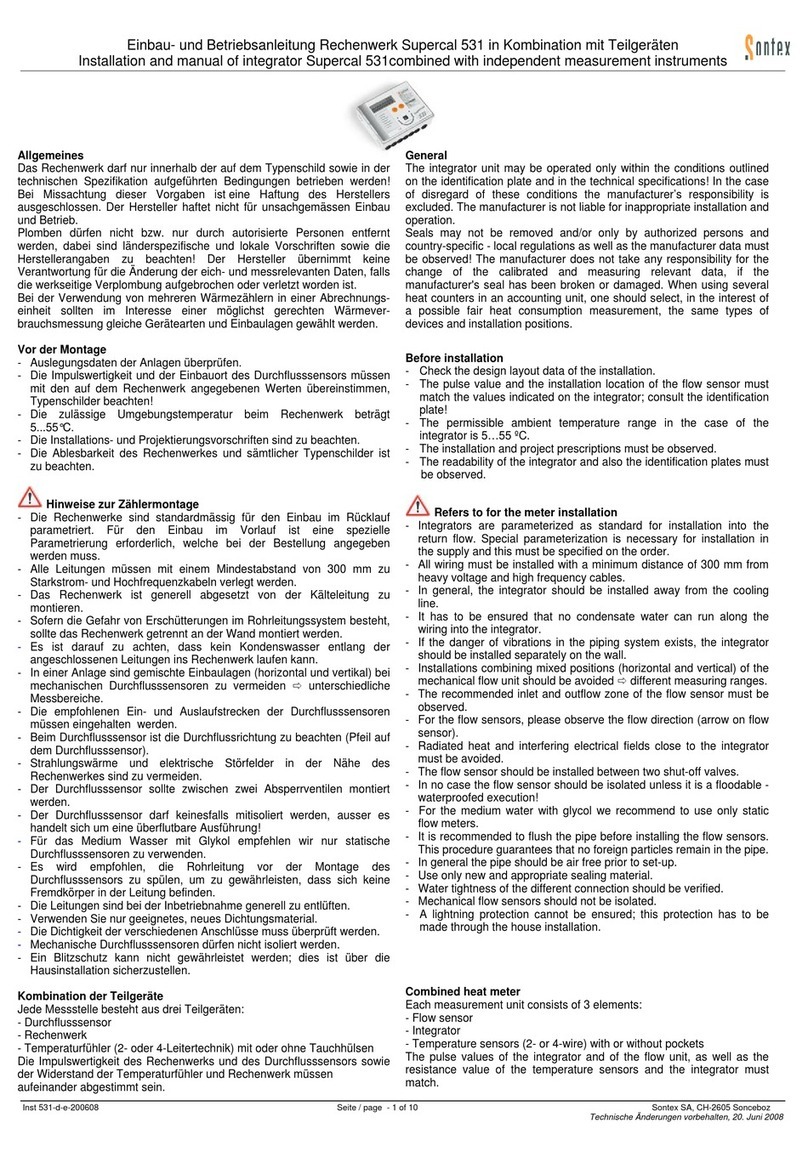
Sontex
Sontex Supercal 531 User manual

Sontex
Sontex Supercal 739 Manual

Sontex
Sontex Superstatic 440 User manual

Sontex
Sontex Supercal 739 User manual

Sontex
Sontex Supercal 739 User manual

Sontex
Sontex Supercal 5 User manual
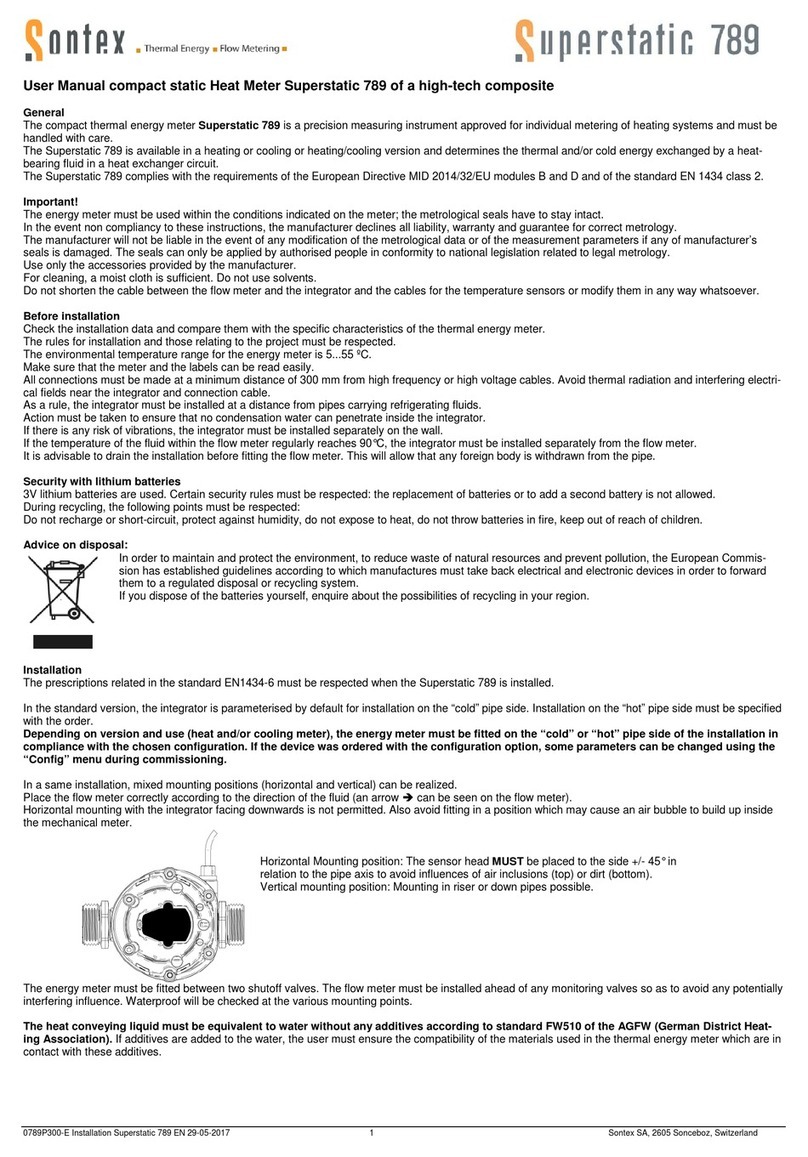
Sontex
Sontex Superstatic 789 User manual
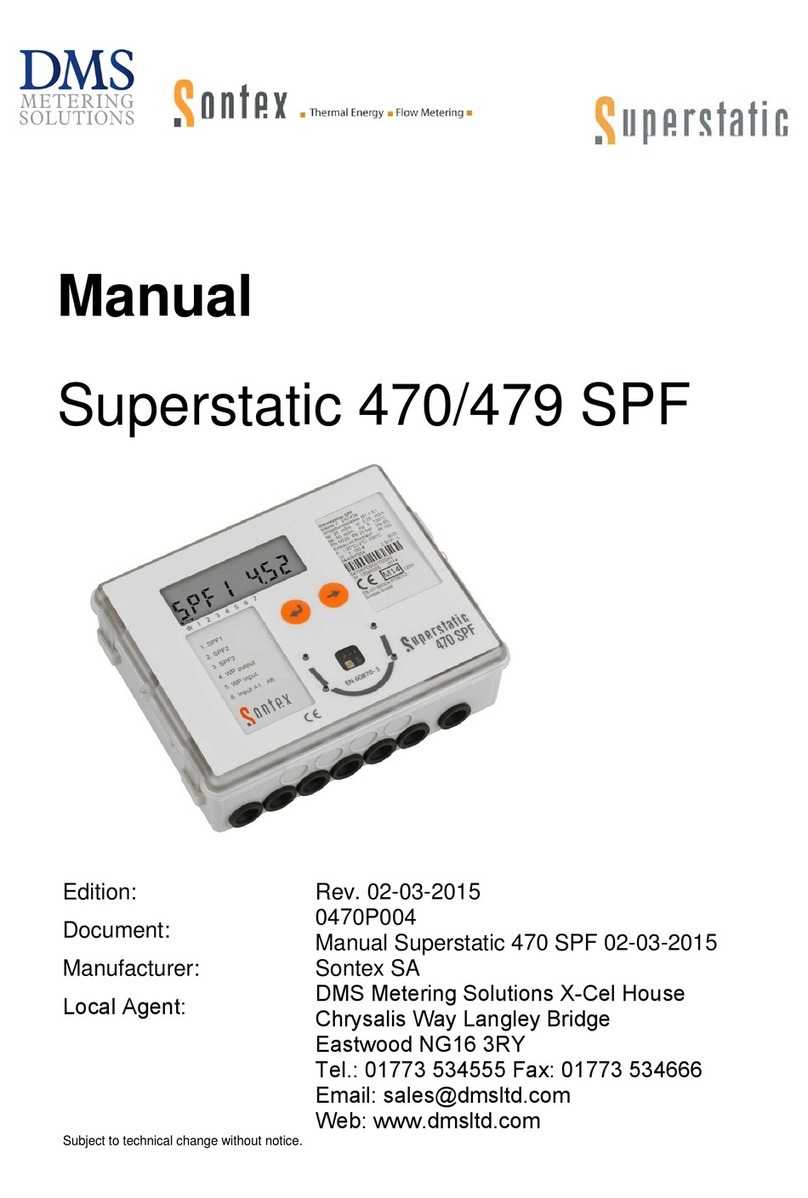
Sontex
Sontex Superstatic 470 SPF User manual
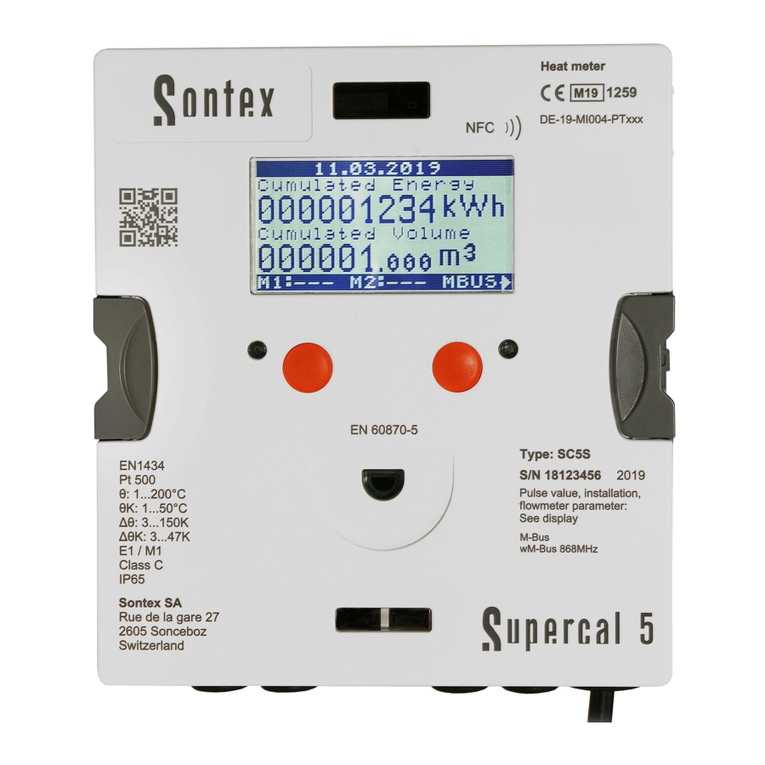
Sontex
Sontex Supercal 5 User manual

Sontex
Sontex Supercal 5 I User manual

Sontex
Sontex Supercal 739 User manual

Sontex
Sontex Superstatic 449 Instruction sheet
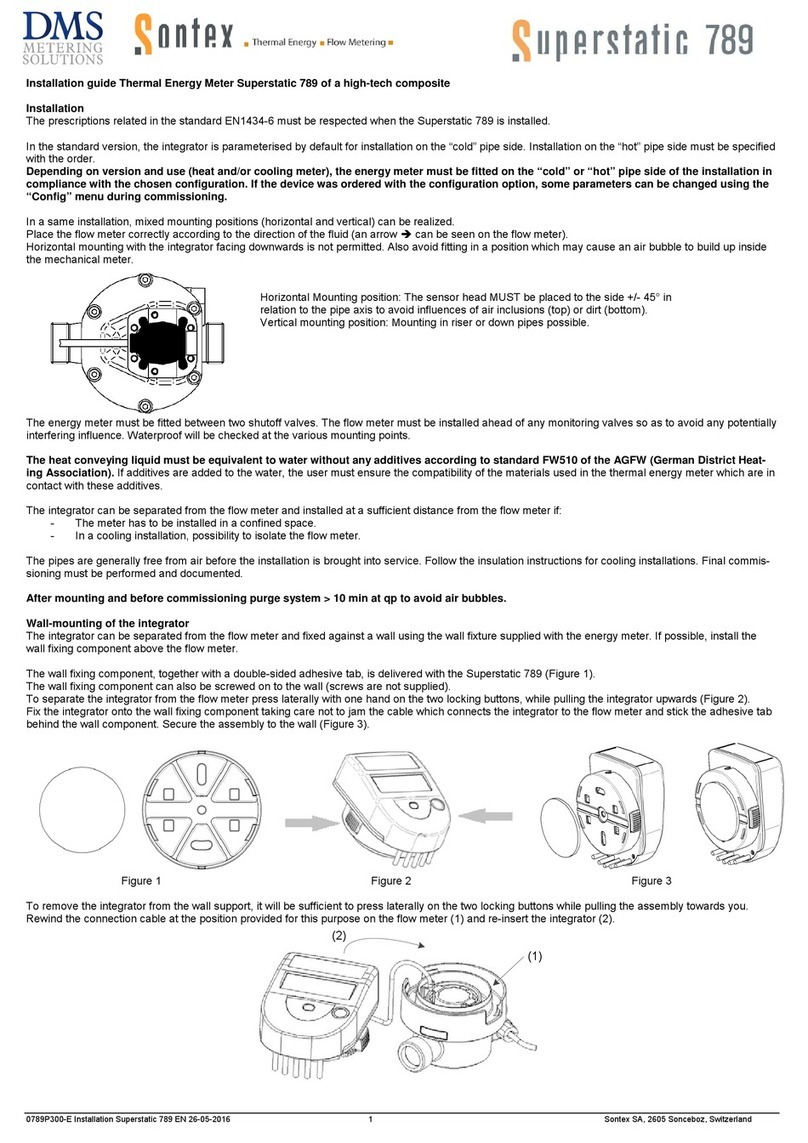
Sontex
Sontex Superstatic 789 User manual