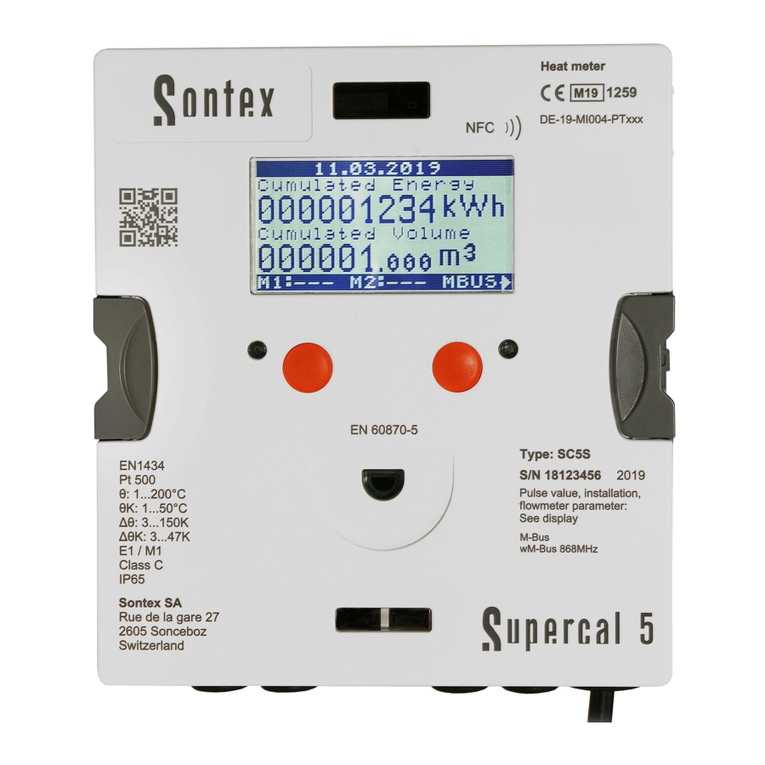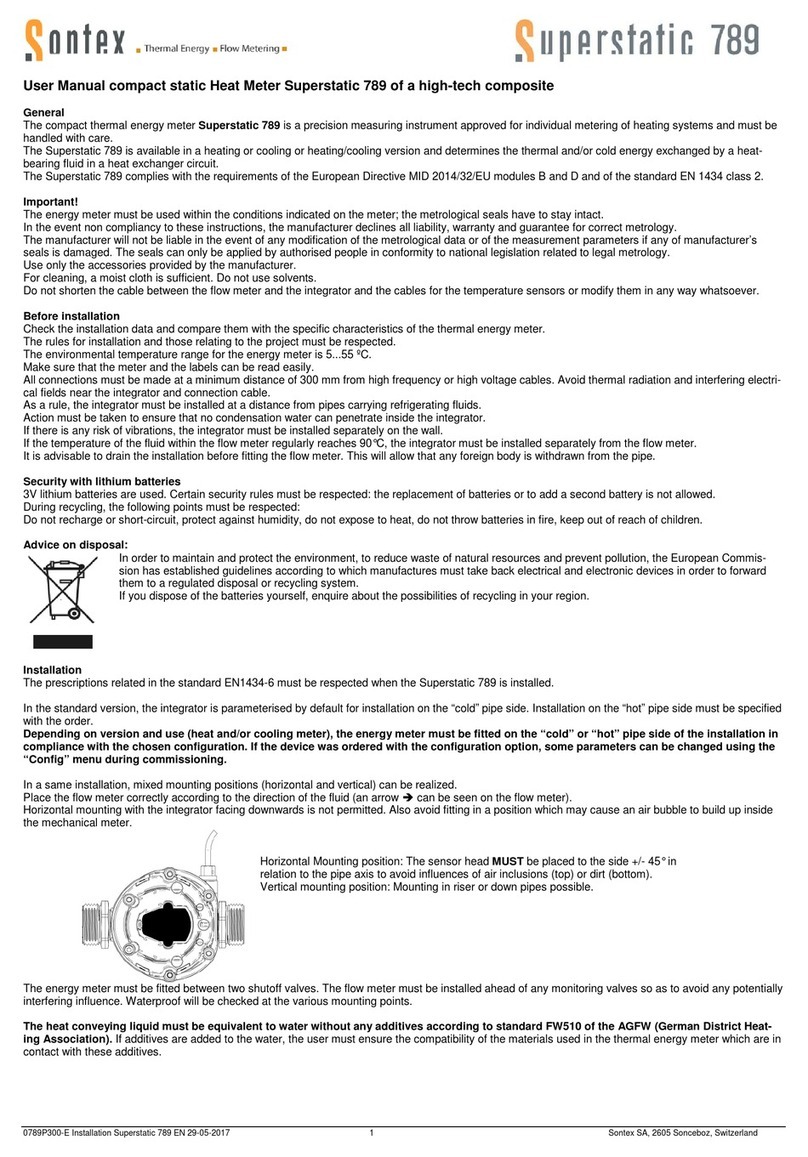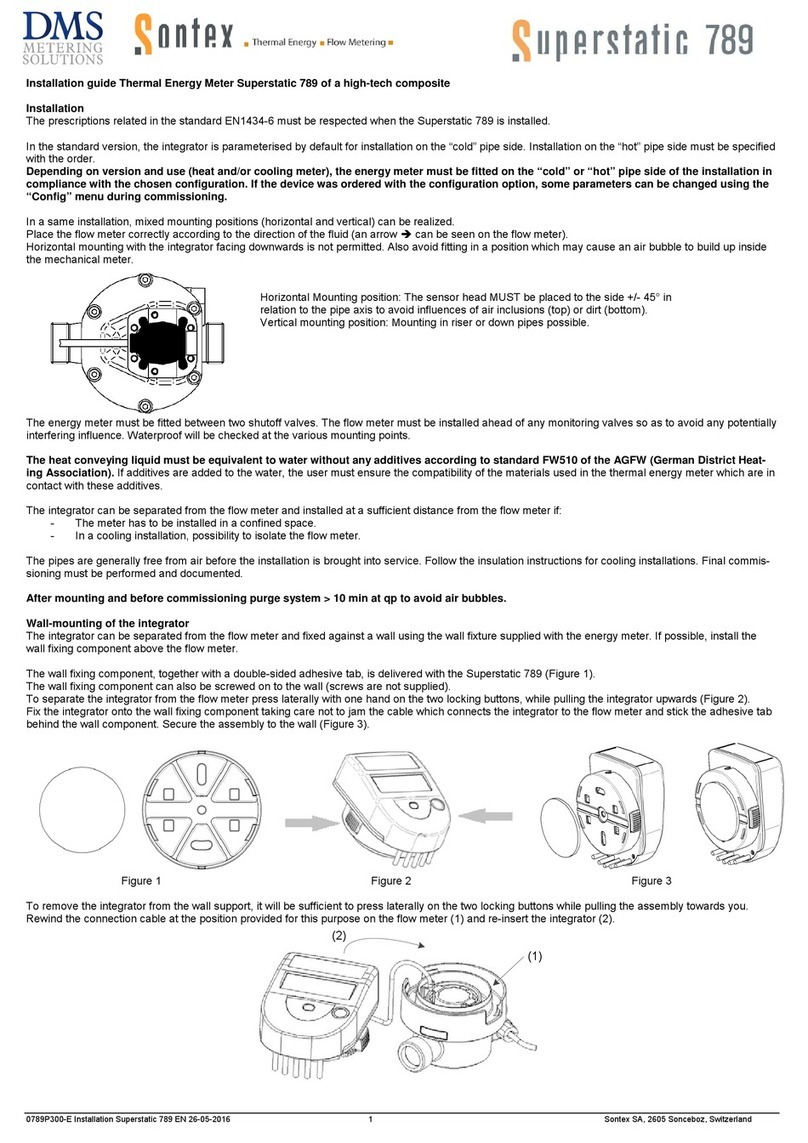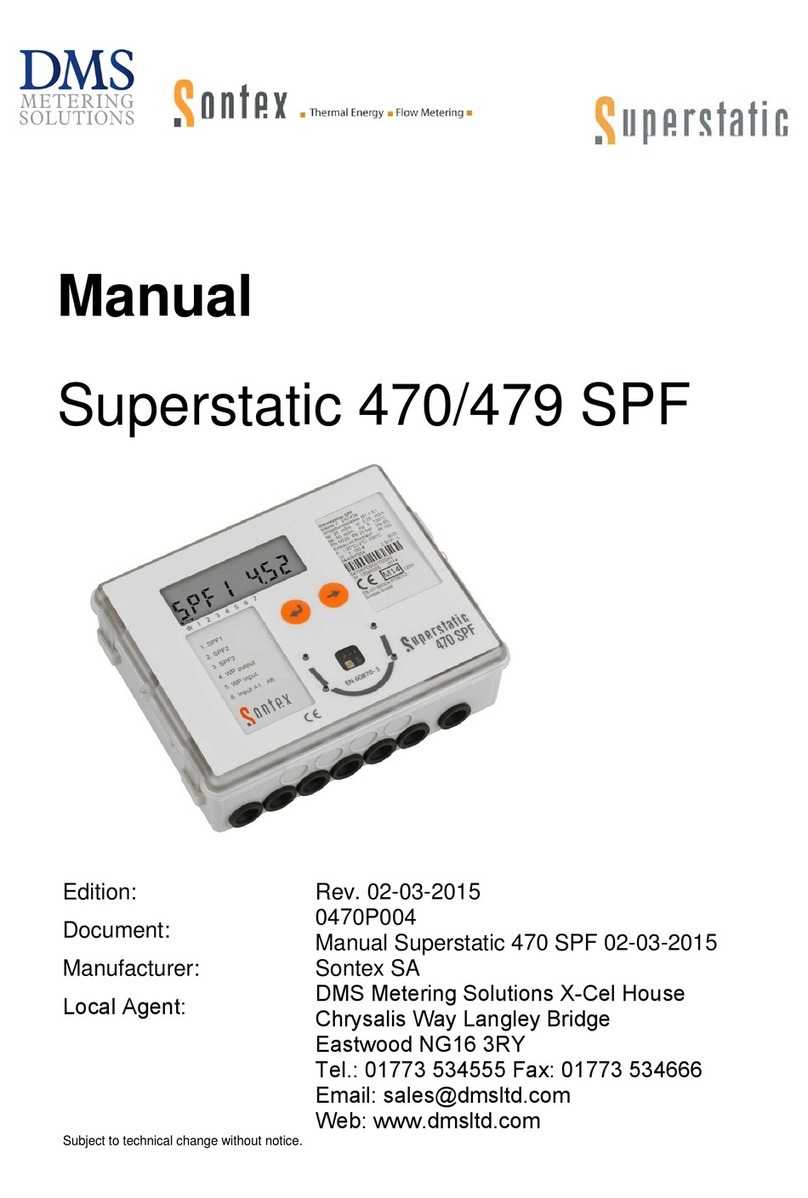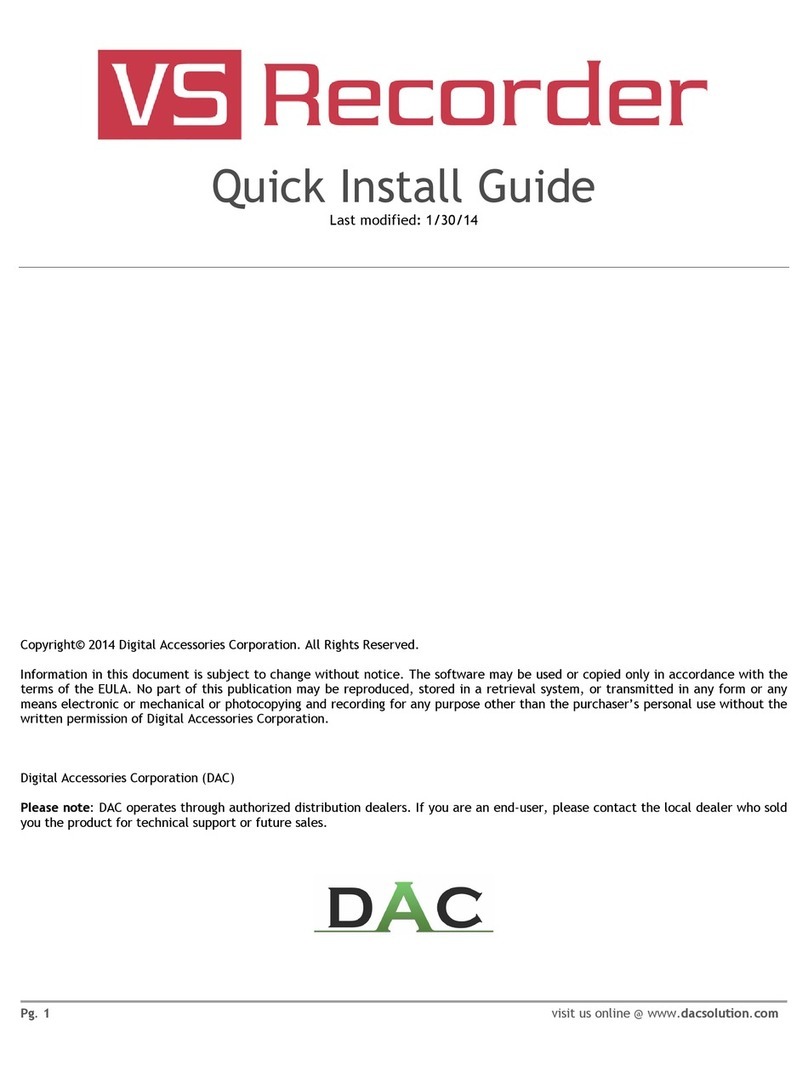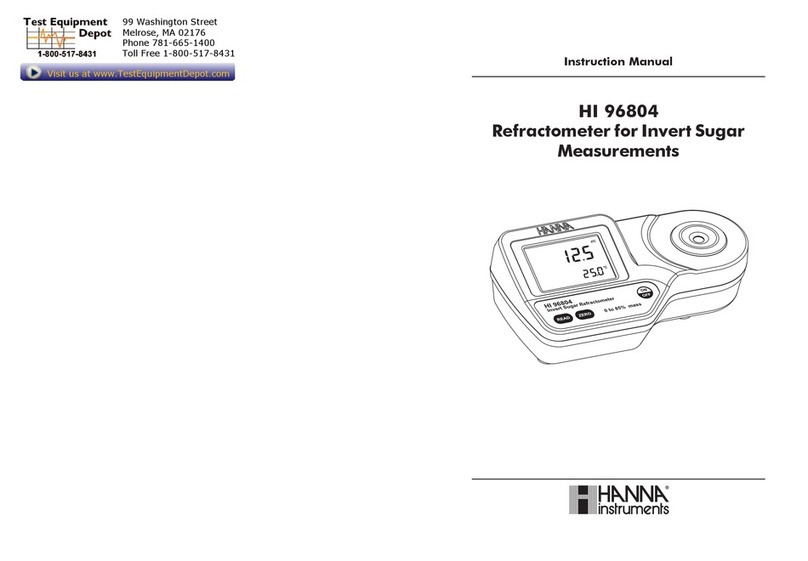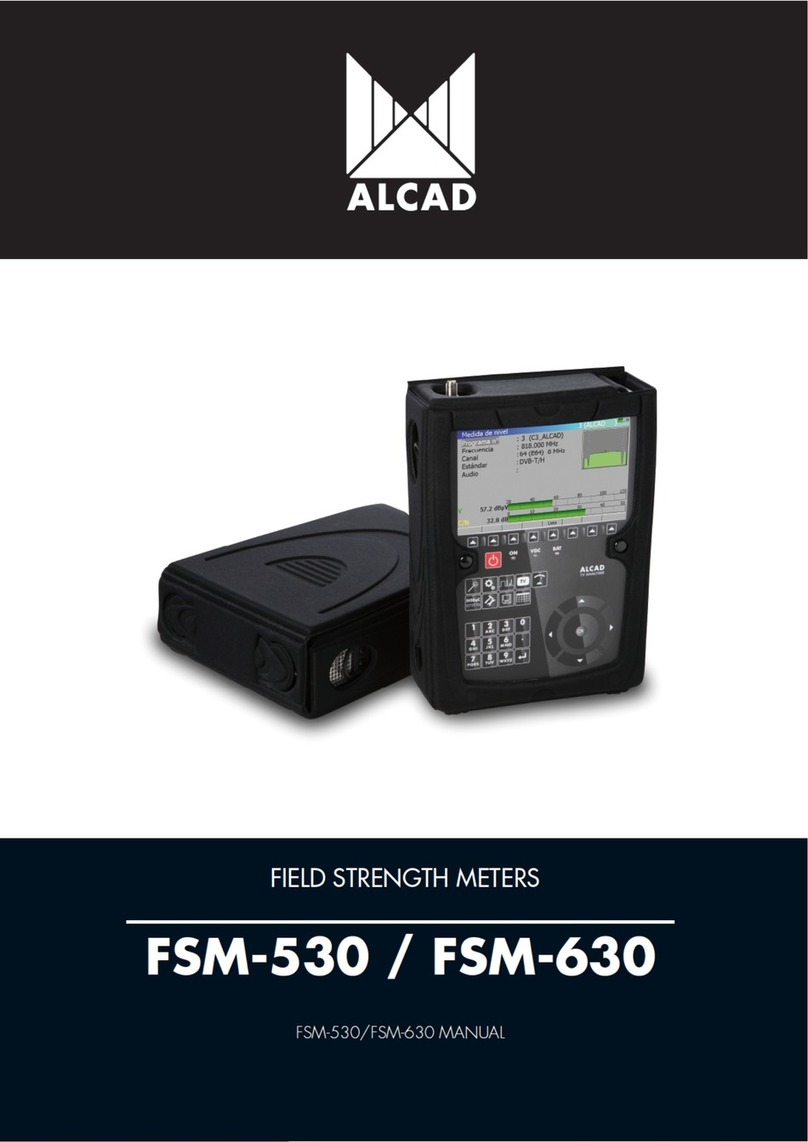Einbau- und Betriebsanleitung Rechenwerk Supercal 531 in Kombination mit Teilgeräten
Installation and manual of integrator Supercal 531combined with independent measurement instruments
Entfernen von Teilen, ausser wenn dies von Hand möglich ist, können
spannungsführende Teile freigelegt werden. Weiterhin können Anschluss-
stellen spannungsführend sein. Sämtliche Reparaturen und Wartungs-
arbeiten dürfen nur von einer hierfür ausgebildeten und befugten Fachkraft
ausgeführt werden. Weisen Gehäuse und / oder Anschlusskabel
Beschädigungen auf, so ist das Rechenwerk ausser Betrieb zu setzen und
gegen versehentliche Wiederbetriebnahme zu sichern. Vermeiden Sie
generell eine Einbausituation mit einem überdurchschnittlichen Wärme-
stau. Ein überdurchschnittlicher Wärmestau beeinflusst massiv die
Lebenszeit der elektronischen Bauteile.
Wärmezähler sind Messgeräte und sorgsam zu behandeln. Zum Schutz
vor Beschädigung und Verschmutzung sollte die Verpackung erst unmittel-
bar vor dem Einbau entfernt werden.
Zur Reinigung ist ausschliesslich ein mit Wasser befeuchtetes Tuch zu
verwenden, keine Lösungsmittel.
Die Anschluss- und Verbindungskabel dürfen nicht an der Rohrleitung
befestigt und keinesfalls mitisoliert werden
Funktionskontrolle
Nach dem Öffnen der Absperrorgane ist die Installation auf die Dichtigkeit
zu prüfen. Durch wiederholtes Drücken der orangen Bedientaste können
auf der LCD-Anzeige des Rechenwerkes diverse Betriebsparameter z.B.
Durchfluss, Leistung sowie Vor- und Rücklauftemperatur abgelesen
werden. Der Kommunikationsindikator auf der LCD-Anzeige dient zur
Überprüfung des Kommunikations-Input oder -Output. Mit der
Servicesoftware können zudem die Kommunikationsausgänge simuliert
werden. Der Durchfluss kann mit Hilfe des Durchflussindikators geprüft
werden. Die Dynamik des Durchflusssensors kann mit Hilfe der aktuellen
Durchflussanzeige in Verbindung mit einer Durchflussregelung überprüft
werden.
Sämtliche Parameteranzeigen dienen zur Kontrolle des Zählers bzw. zur
Einregulierung der Anlage. Es ist zu überprüfen, dass der einregulierte
Durchfluss der Anlage den maximal erlaubten Durchfluss des Zählers
nicht überschreitet. Zur umfassenden Funktionsprüfung wird ein Inbetrieb-
nahmeprotokoll über die optische Schnittselle mit der Auslesesoftware
empfohlen.
Plombierungen
Da die Plombierungen länderspezifisch unterschiedlich sein können, sind
die lokalen Vorschriften zu beachten. Gegen allfällige Manipulation oder
den unbefugten Ausbau müssen der Wärmezähler, die Verschraubungen
sowie die Temperaturfühler und Tauchhülsen mit Benutzerplomben
versehen werden. Die Plomben dürfen nur durch autorisierte Personen
entfernt werden. Bei Nichtbeachtung entfällt die Gewährleistungspflicht. Es
ist wichtig, dass die Plombierdrähte so kurz wie möglich ausgelegt werden
und zur Plombe gut gespannt sind. Nur so ist die Plombierung gegen
unbefugten Eingriff geschützt.
Temperaturfühlermontage
Die auf dem Typenschild der Temperaturfühler angegebenen
Temperaturen sind zu beachten. Die Temperaturfühler sind bei
Zweileitertechnik aufeinander abgestimmt. Sie werden nur gepaart
geliefert und dürfen nicht getrennt, verlängert oder gekürzt werden, da
dies die Messgenauigkeit beeinflusst. Bei Temperaturfühlerpaaren mit
einer Kabellänge länger als 3 m, empfehlen wir ausschliesslich den
Einsatz von geschirmten Temperaturfühlerpaaren. In diesem Fall muss die
Abschirmung korrekt angelegt werden. Temperaturfühler mit Tauchhülsen
müssen bis zum Anschlag eingeführt werden – anschliessend fixieren. Bei
ungleichen Kabellängen oder länger 6 m empfehlen wir ausschliesslich die
Vierleitertechnik. Die Temperaturfühler können wahlweise in Tauchhülsen
oder direkt ins Heizungs- bzw. Kühlmedium montiert werden. Der
messaktive Bereich der Temperaturfühlerspitze muss sich in der Mitte des
Rohrleitungsquerschnitts befinden.
be under power. All repair and maintenance work may only be
implemented by a trained and an authorized specialist. If the housings
and/or the connecting cable show any damage the integrator unit should
be disconnected and secured against accidentally reset up – put in
operation. Generally avoid an installation situation with an above
average accumulation of heat. An above average heat buildup affects
substantial the lifetime of the electronic components.
Heat meters are measuring devices and are to be handled with care. To
protect the unit against damage and contamination, the packing should
be only removed at the moment of installation.
For cleaning just use a water moistened cloth and no solvent.
The connecting and connection cable may not be fastened on the pipe
and under no circumstances be isolated together with the pipe.
Function test
After opening the shutoff devices the installation is to be examined for
tightness. By repeated pressing of the oranges user button various
operating parameters e.g. flow, power, as well as supply and return
temperature can be read off on the LCD display of the integrator unit.
The communication indicator on the LCD display serves for the test of
the communication input or output. With the service software the
communication outputs are simulated. The flow can be tested with the
help of the flow indicator. The dynamics of the volume measurement can
be tested with the help of the current flow display in connection with a
flow control.
All displayed parameter serve for controlling the meters and/or for
adjustment of the installation. It has to be verified that the regulated flow
of the system does not exceed the maximum permitted flow of the meter.
For a comprehensive functional analysis, it is recommended to read the
startup protocol by means of the optical interface and reading software.
Security seals
Since the type of seals can be country-specifically different, the local
regulations are to be considered. Against possible manipulation or
unauthorized dismantling, the heat meters, the screw connections, as
well as the temperature sensors and pockets must be protected with
user seals. The seals may be removed only by authorized persons. By
neglecting this precaution the guarantee obligation is void. It is important
that the wires of the seal are laid out as short as possible and are well
strained towards the seals. Only this way, the seal is protected against
unauthorized interference.
Temperature sensors mounting
The temperatures indicated on the identification plate of the temperature
sensors are to be observed. The temperature sensors with two-wire
technology are matched. Only matched pairs are supplied and they may
not be separated, extended or shortened, since this affects the
measuring accuracy. With temperature sensors pairs with a cable length
longer than 3 m, we exclusively recommend the use of shielded
temperature sensor pairs. In this case the shields must be installed
correctly. Temperature sensors with protection pockets must be inserted
up to the halt - afterwards must be fixed. With unequal cable lengths or
longer than 6 m we recommend exclusively the use of four-wire
technology. The temperature sensors can be installed alternatively in
protection pockets or directly in the heating and/or cooling agent. The
measuring active temperature sensor part must be in the center of the
cross section of the pipe.
DN15, 20, 25
Einbau im T-Stück
Installation in T-fitting
Temperaturfühler senkrecht zur Achse der
Rohrleitung in der selben Ebene
Temperature sensor perpendicularly to the
axis of the piping in the same level
<DN 50
Einbau in Schweissmuffe 90°
Installation with welding sleeve 90°
Temperaturfühlerachse übereinstimmend mit
der Rohrachse
Temperature sensor axle coincide with the
tubing axle
<DN 50
Einbau in Schweissmuffe 45°
Installation with welding sleeve 45°
45°
Temperaturfühlermesselement eingetaucht in die
Rohrachse oder darüber hinaus
Temperature sensor measuring element divide
into the tubing axle or beyond that
<DN 65 - 250
Einbau in Rohrleitung
Installation in pipe
Temperaturfühler senkrecht zur Rohrachse
oder darüber hinaus
Temperature sensor axle perpendicularly to
the tubing axle or beyond that
Inst 531-d-e-200608 Seite / page - 3 of 10 Sontex SA, CH-2605 Sonceboz
Technische Änderungen vorbehalten, 20. Juni 2008