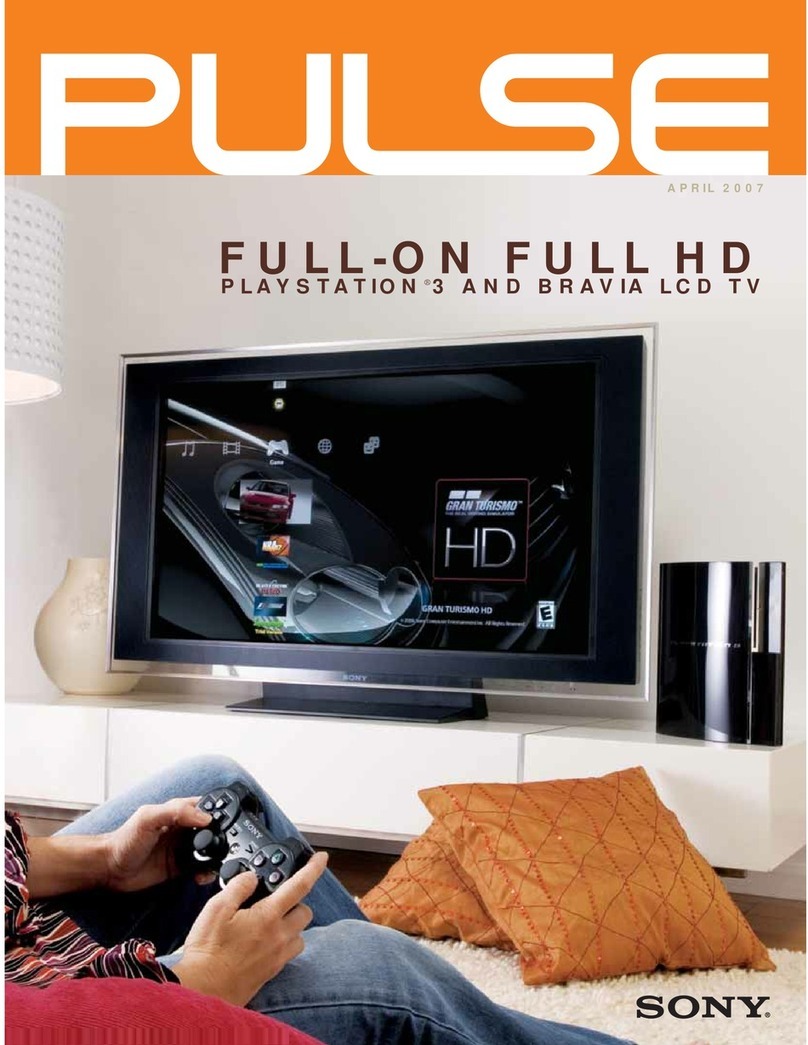Sony Vaio LocationFree LF-V30 User manual
Other Sony Accessories manuals
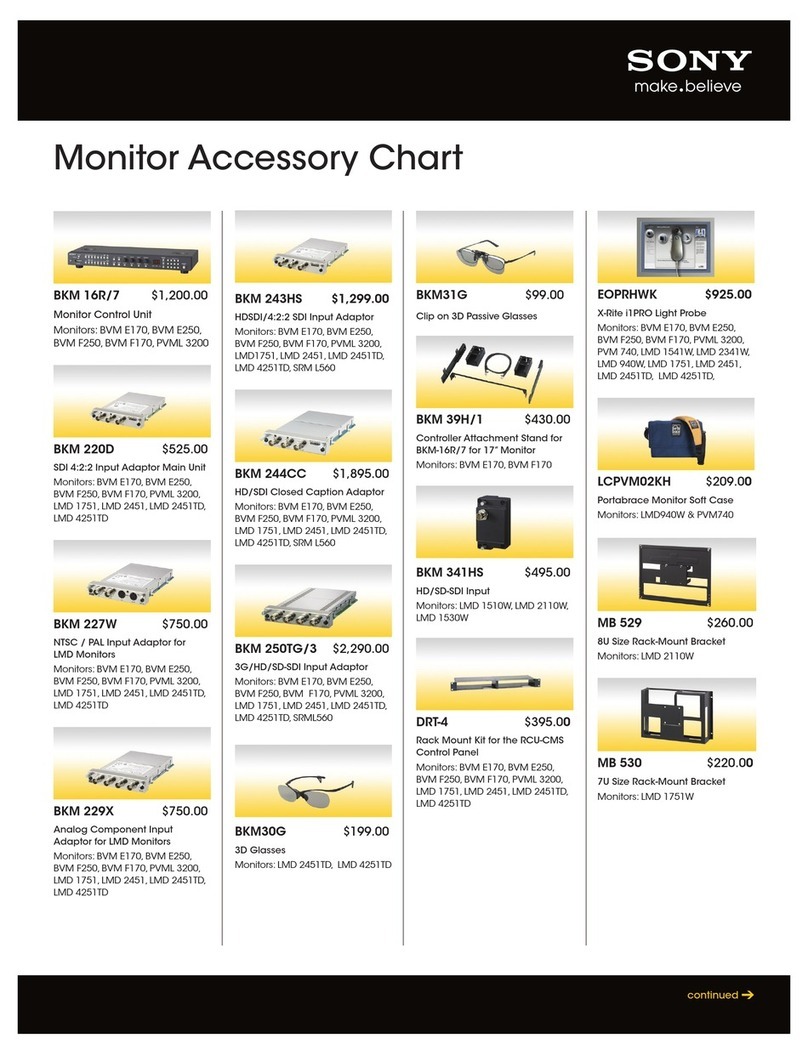
Sony
Sony LMD-1510W User manual

Sony
Sony SS-X70ED Manual
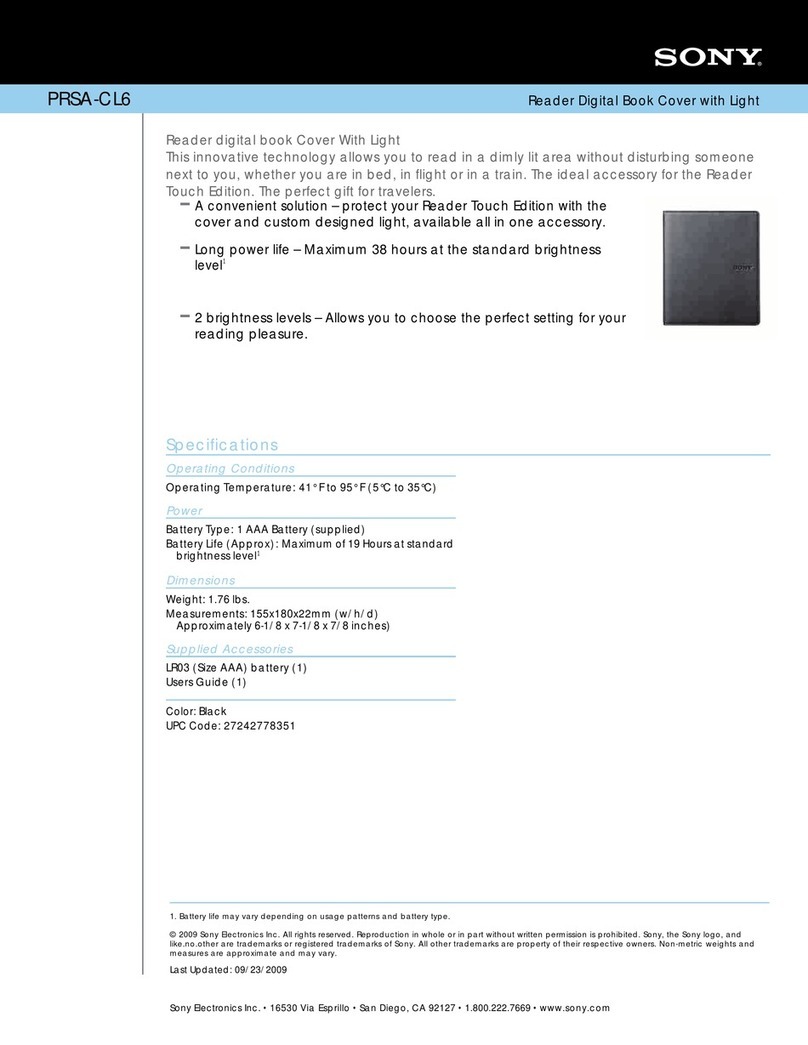
Sony
Sony PRSA-CL6 Marketing User manual

Sony
Sony VAIO VGP-STD2 User manual
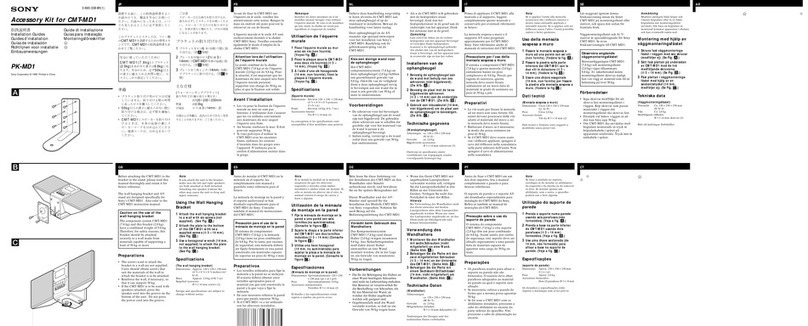
Sony
Sony PK-MD1 Operating and maintenance instructions

Sony
Sony VAIO VGP-STD2 User manual
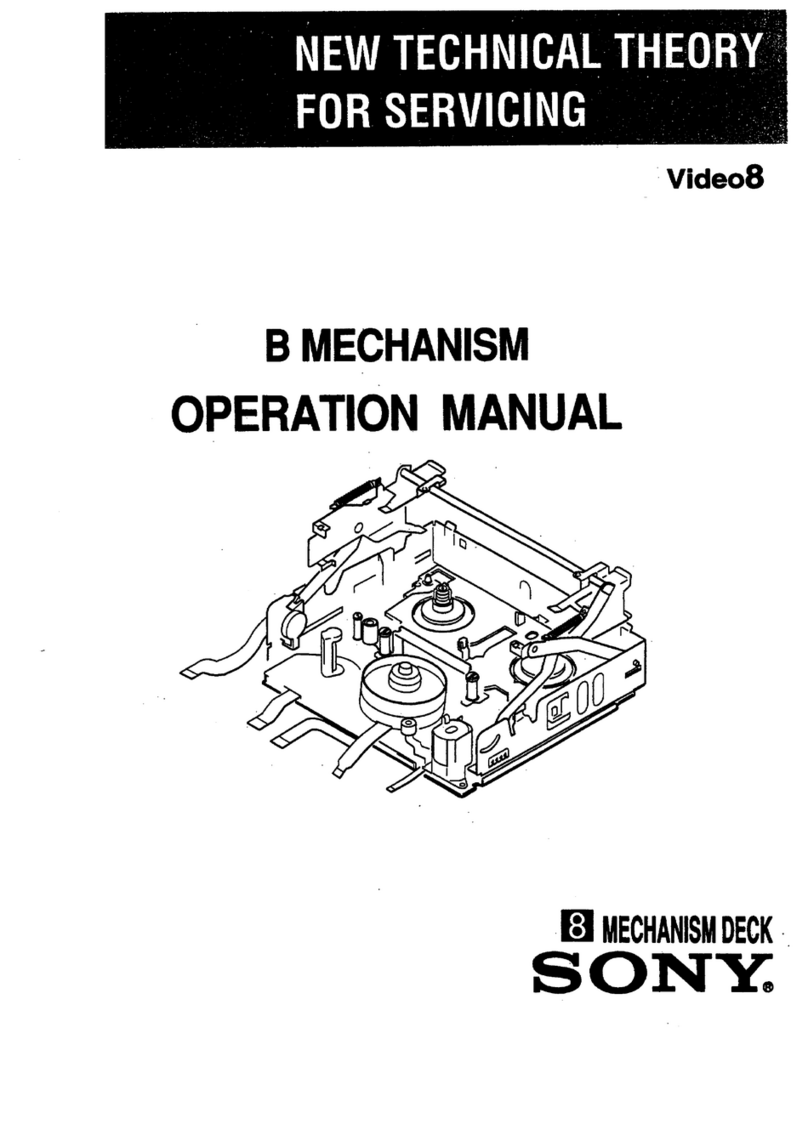
Sony
Sony B Mechanizm User manual

Sony
Sony CAC-12 User manual

Sony
Sony MDR NC50 User manual

Sony
Sony LocationFree LF-B20 User manual
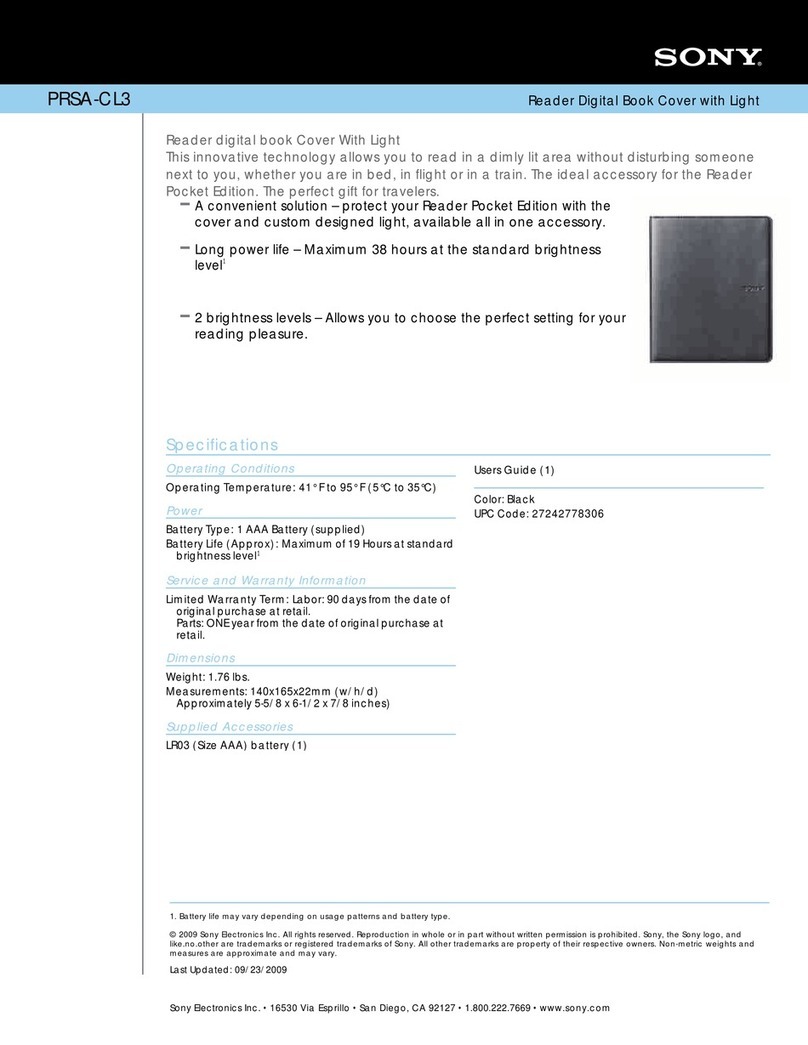
Sony
Sony PRSA-CL3 Marketing User manual

Sony
Sony DRN-XM01HK - Xm Home Accessory User manual

Sony
Sony VGP-PRS35 User manual
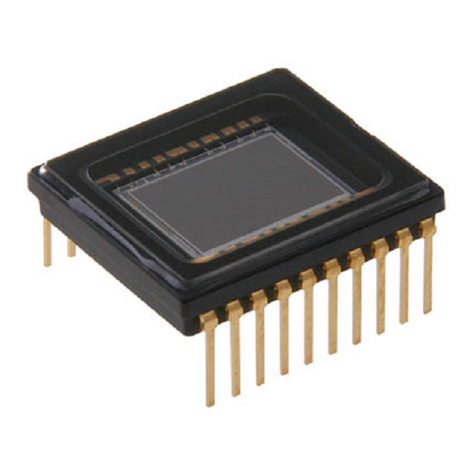
Sony
Sony ICX274AQ User manual

Sony
Sony SVM-75LS User manual

Sony
Sony PSVITA PCH-ZTP1 Travel pouch User manual

Sony
Sony PEGA-SC500 Quick start guide

Sony
Sony COM-2BLACK - Mylo™ Internet Device User manual

Sony
Sony FS-85 User manual

Sony
Sony FS-85B50 User manual