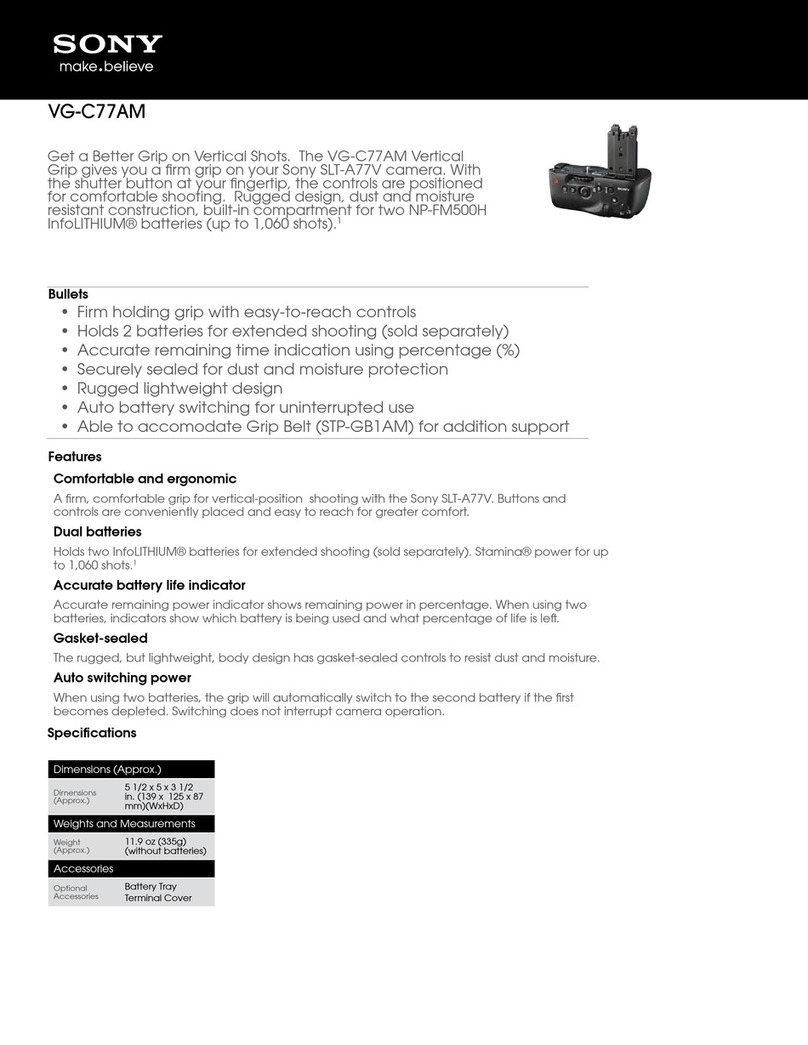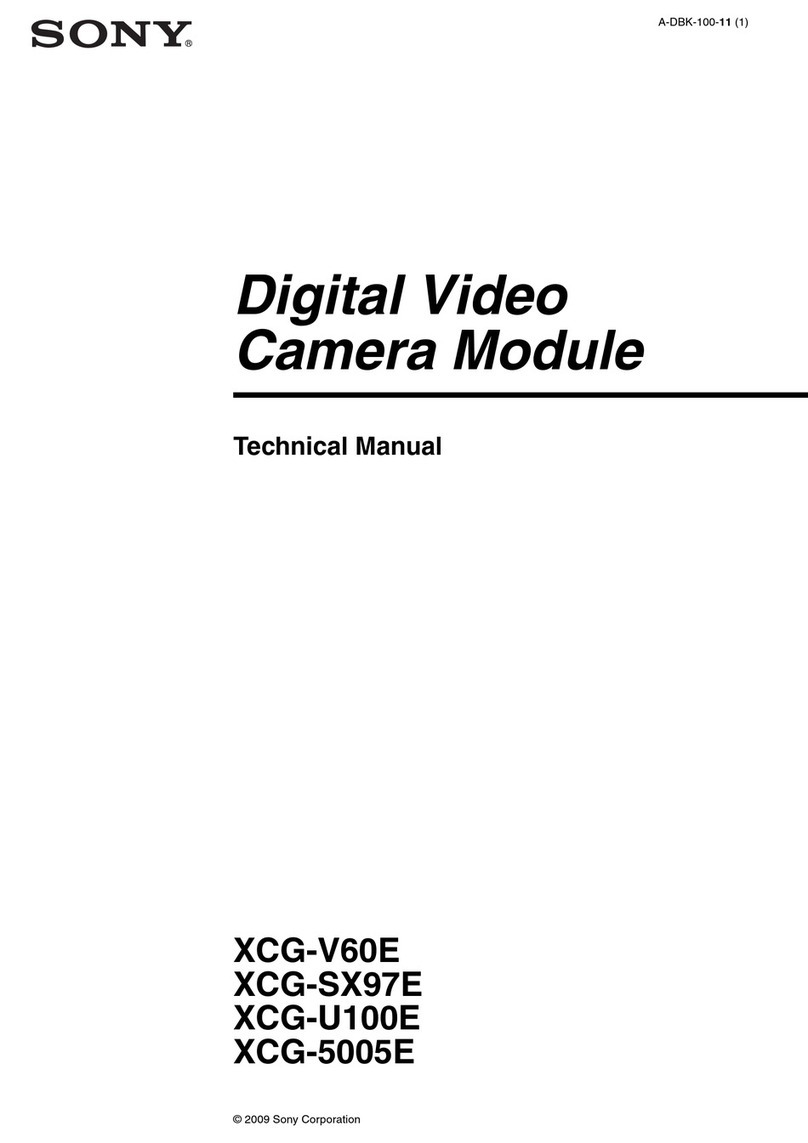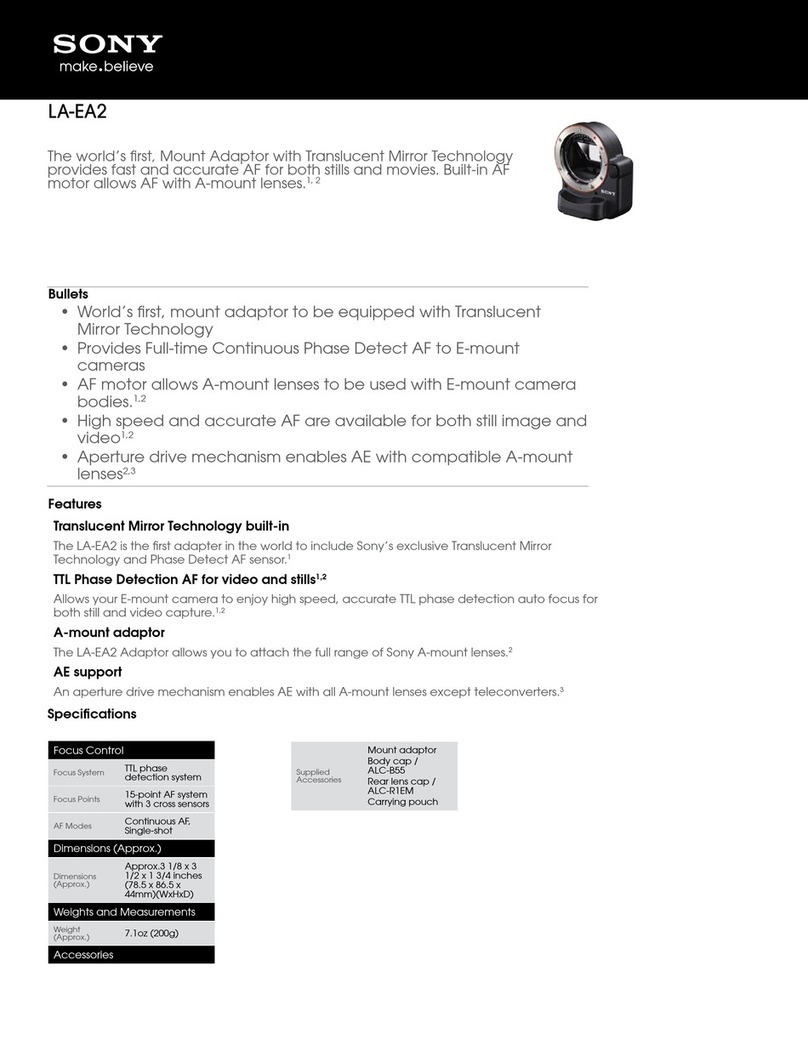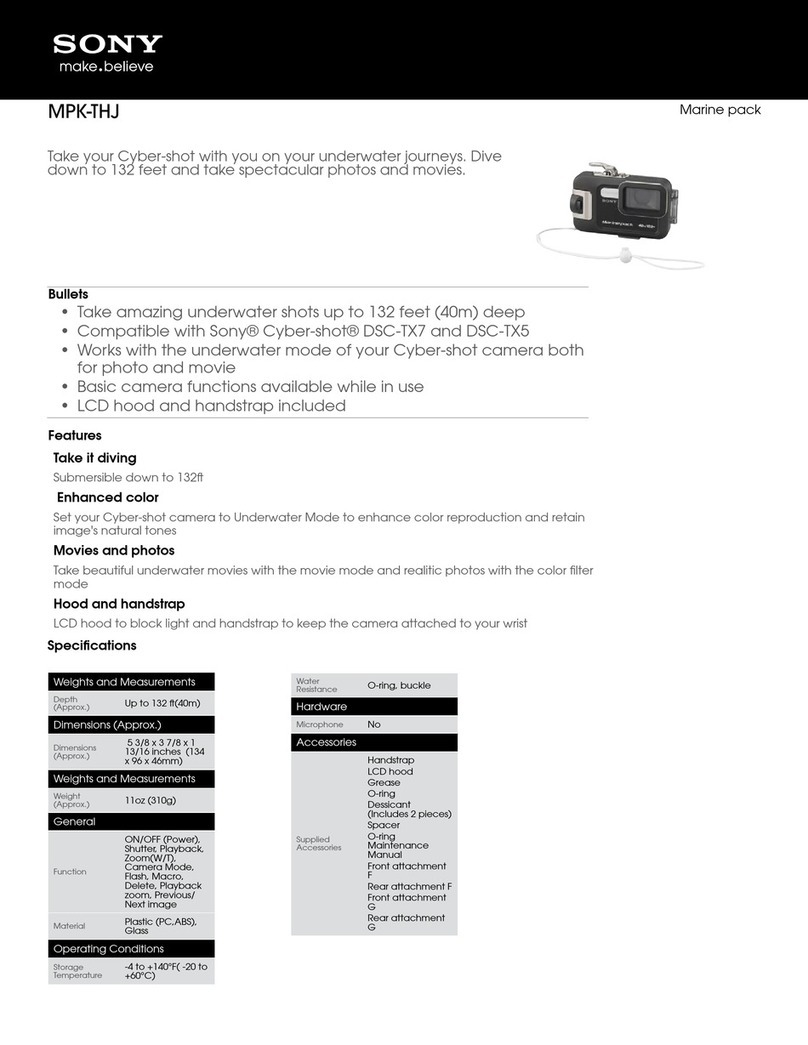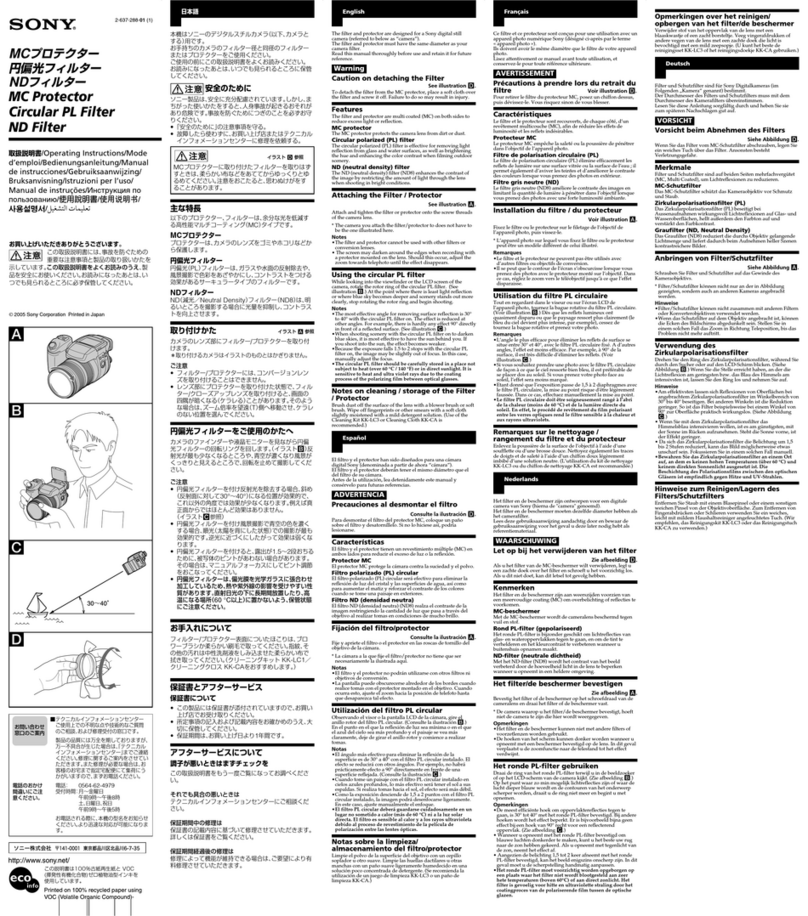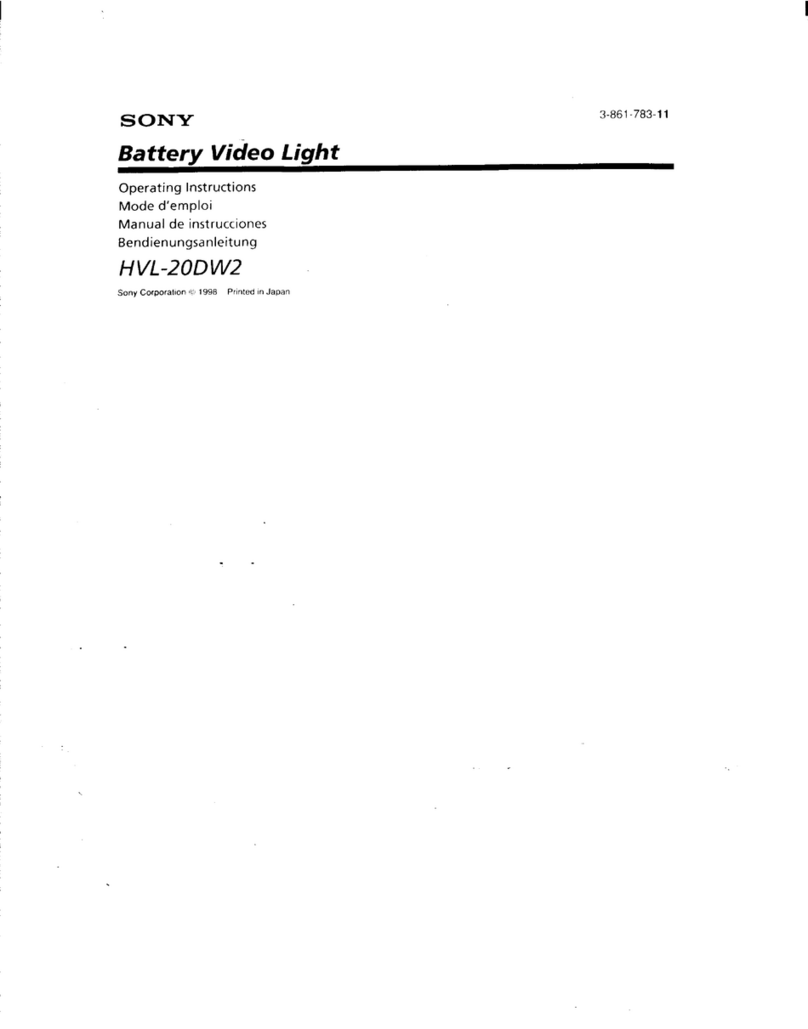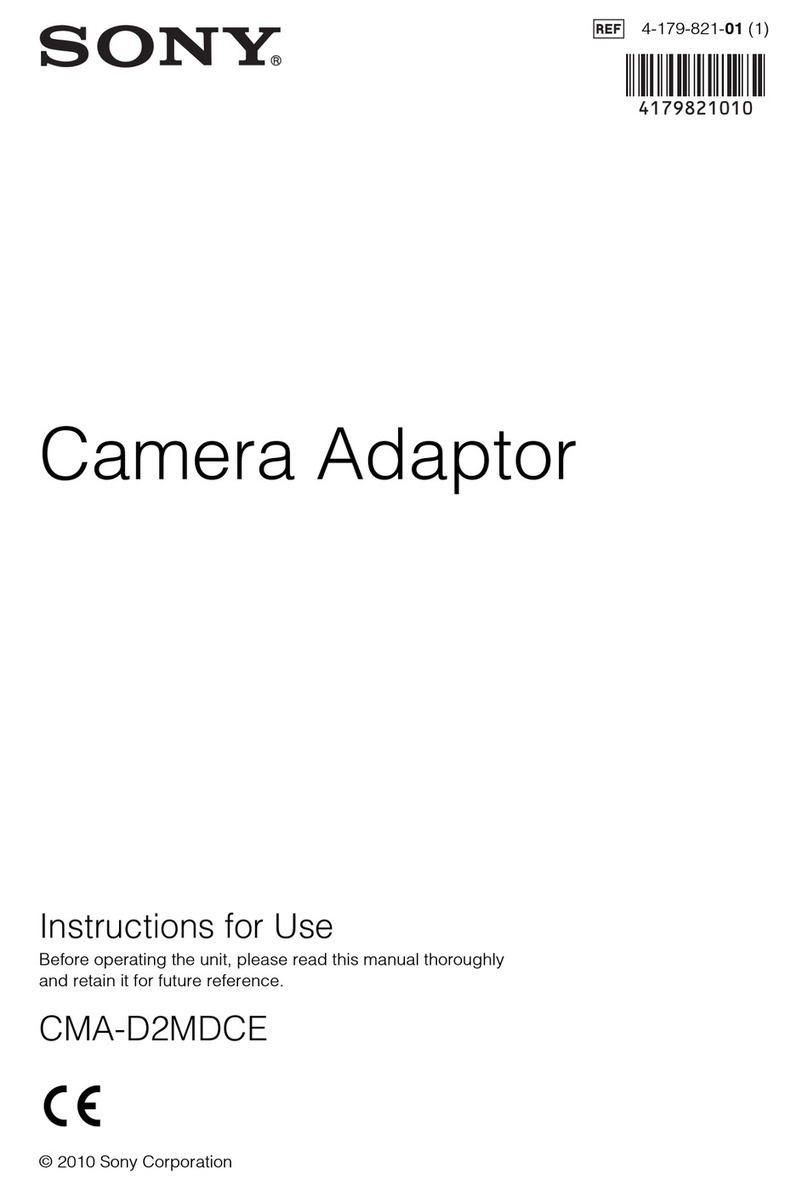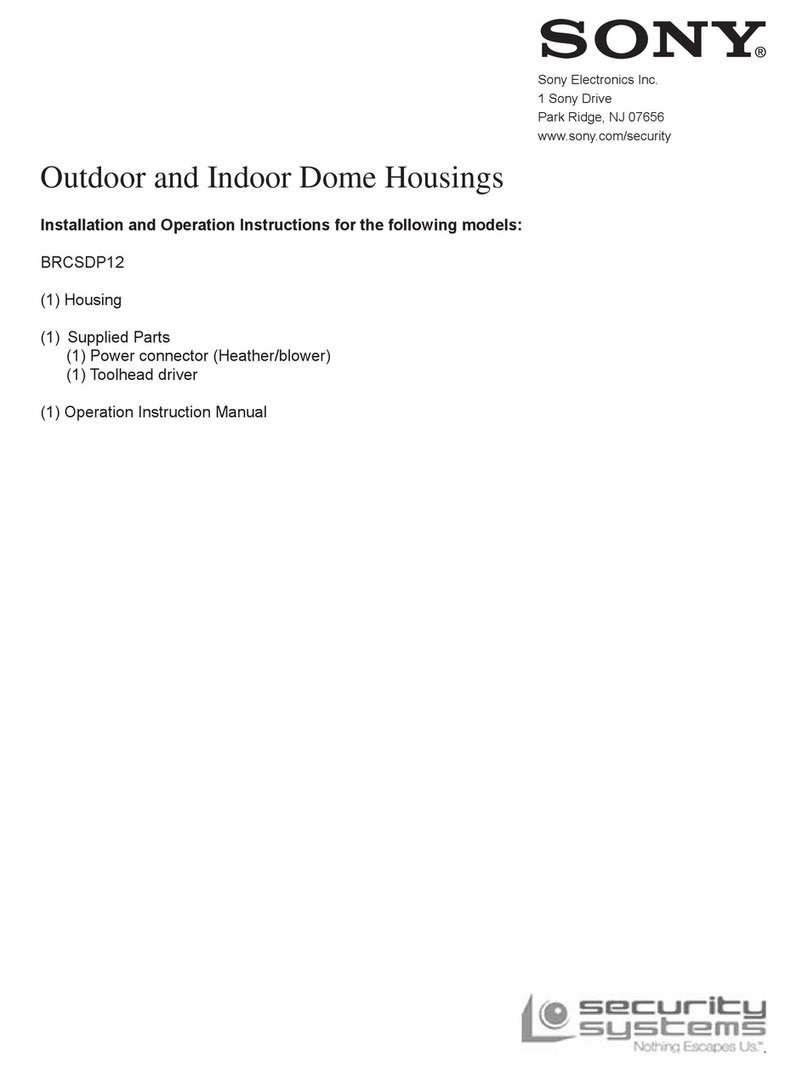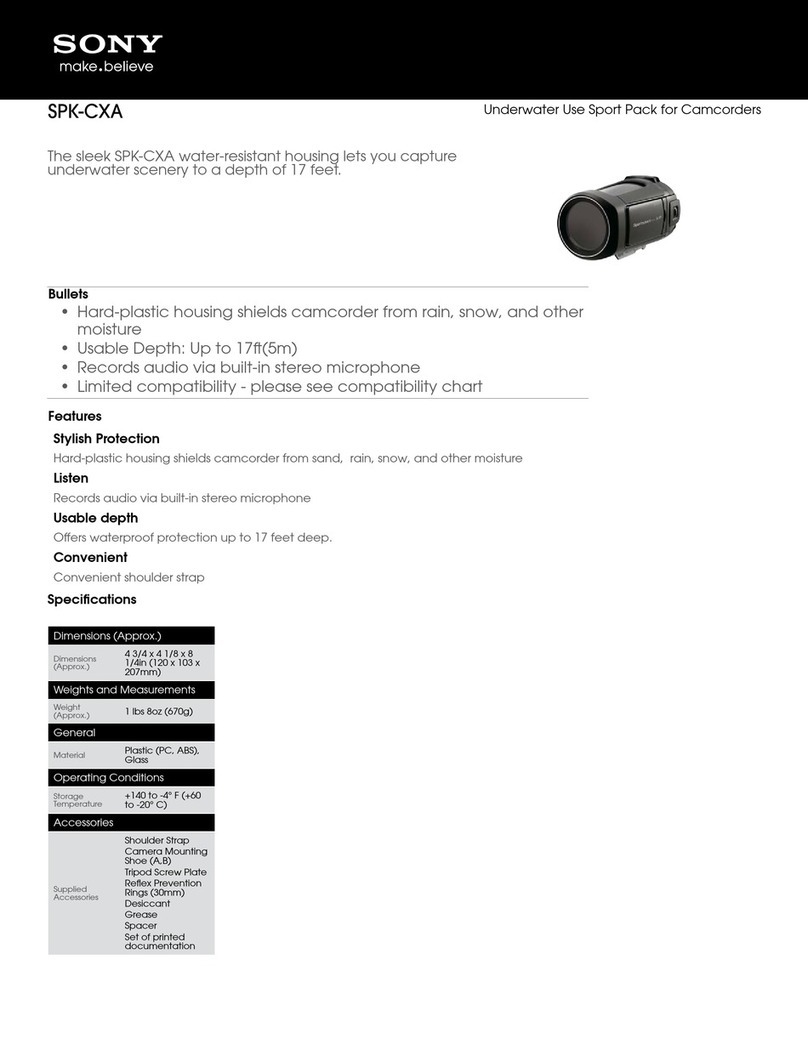English
(Continued from the front side.)
Notes on use
Always turn o the power of the camera when attaching or detaching this unit.
Do not subject this unit to excessive shock when attached. Doing so may cause this unit
to come o or be damaged.
Do not hold the camera or lens by this unit or the accessory when this unit or the
accessory are attached. is unit may come o and the camera or lens may fall.
Do not use excessive force when detaching the clips.
Specications
Dimensions:
Maximum diameter Approx. Ø 87 mm (3 1/2 in.)
Total length Approx. 55 mm (2 in.)
Mass: Approx. 55 g (1.9 oz)
Included items: Macro Light Adaptor (1), Set of printed documentation
Design and specications are subject to change without notice.
is trademarks of Sony Corporation.
Français
Cet Adaptateur Macro Light Sony FA-MA1AM est conçu pour l’appareil photo numérique
reex à objectif interchangeable Sony (appelé ci-dessous « l’appareil photo »).
Avant d’utiliser cet article, veuillez lire attentivement ce manuel.
Comment utiliser l’adaptateur
Utilisez cet adaptateur lorsque vous xez un HVL-RLAM ou HVL-MT24AM à un objectif.
Objectifs compatibles
DT 50mm F1.8 SAM
DT 30mm F2.8 Macro SAM
Identication des éléments
1 Bague de xation
2 Bague d’adaptation (intérieur)
3 Bague de verrouillage (extérieur)
4 Clips (trois)
Avant de xer l’adaptateur
Détachez le capuchon d’objectif.
Éteignez l’appareil photo.
Fixation de l’adaptateur
1Tournez la bague de xation dans le sens de la èche pour la détacher
de la bague d’adaptation.
2Desserrez la bague de verrouillage en la tournant dans le sens de la
èche jusqu’à l’arrêt.
Remarques
Ne tirez pas sur la bague de verrouillage lorsqu’elle est desserrée ou ne la tournez pas
plus que nécessaire. Elle pourrait se détacher de la bague d’adaptation.
3Fixez la bague d’adaptation sur l’objectif.
Appuyez légèrement sur la bague d’adaptation avec le repère ( ) orienté vers le haut de
sorte que les trois clips s’encliquettent dans l’anneau argenté de l’objectif.
Remarques
Lorsque vous xez la bague d’adaptation, faites attention de ne pas toucher l’objectif.
Conseils
Les trois clips doivent former un triangle inversé lorsque la bague est en place sur
l’objectif. Assurez-vous qu’aucun des clips ne recouvre le commutateur du mode de mise
au point. (-3)
4Serrez la bague de verrouillage en la tournant dans le sens de la èche
jusqu’à ce qu’elle s’encliquette.
Lorsque la bague de verrouillage est serrée correctement, le repère ( ) est près du
haut.
5Rattachez la bague de xation puis l’accessoire.
HVL-RLAM :
Alignez le repère ( ) sur le côté de la bague de xation sur le repère ( ) de la
bague de verrouillage , puis tournez la bague de xation dans le sens de la èche
jusqu’à ce qu’elle soit alignée sur le repère LOCK de la bague de verrouillage .
HVL-MT24AM :
Alignez le repère ( ) sur le côté de la bague de xation sur le repère ( ) de la
bague de verrouillage , puis tournez la bague de xation dans le sens de la èche
jusqu’à ce qu’elle soit alignée sur le repère LOCK de la bague de verrouillage .
Vous n’avez pas besoin de la bague d’adaptation fournie avec chaque accessoire.
Prise de vue
Reportez-vous au mode d’emploi fourni avec votre accessoire.
Transport
Vous pouvez xer le capuchon d’objectif sur l’objectif lorsque l’adaptateur est en place.
Retrait de l’adaptateur
1Éteignez l’appareil photo.
2Retirez l’adaptateur après avoir détaché l’accessoire.
Conseils
Détachez cet adaptateur en procédant dans le sens inverse du montage.
Si l’adaptateur ne se détache pas facilement, ne tirez pas dessus avec force. Appuyez
légèrement sur l’extrémité de chaque clip, l’une après l’autre, et essayez à nouveau de le
détacher.
Remarques sur l’emploi
Éteignez toujours l’appareil photo avant de xer ou de retirer l’adaptateur.
N’exposez pas l’adaptateur à un choc excessif lorsque vous le xez. Il pourrait se détacher
ou être endommagé.
Ne prenez pas l’appareil photo ou l’objectif par l’adaptateur ou l’accessoire lorsque
l’adaptateur ou l’accessoire est xé. L’adaptateur peut se détacher et l’appareil photo ou
l’objectif tomber.
Ne forcez pas trop lorsque vous détachez les clips.
Spécications
Dimensions :
Diamètre maximale Environ Ø 87 mm (3 1/2 po.)
Longueur totale Environ 55 mm (2 po.)
Poids : Environ 55 g (1,9 oz)
Articles inclus : Adaptateur Macro Light (1), Jeu de documents imprimés
La conception et les spécications peuvent être modiées sans préavis.
est une marque commerciale de Sony Corporation.
Español
El adaptador de iluminación macro FA-MA1AM Sony a sido diseñado para utilizarse con
objetivos de una cámara reex digital Sony (a partir de ahora “cámara”).
Antes de utilizar esta unidad, lea detenidamente este manual.
Cómo utilizar esta unidad
Utilice esta unidad cuando instale un HVL-RLAM o HVL-MT24AM a un objetivo.
Objetivos compatibles
DT 50mm F1.8 SAM
DT 30mm F2.8 Macro SAM
Identicación de las partes
1 Anillo de acoplamiento
2 Anillo adaptador (interior)
3 Anillo de bloqueo (exterior)
4 Presillas (tres)
Antes de instalar esta unidad
Quite la tapa para el objetivo.
Apague la cámara.
Instalación de esta unidad
1Gire el anillo de acoplamiento en el sentido de la echa para quitarlo
del anillo adaptador.
2Aoje el anillo de bloqueo girándolo en el sentido de la echa hasta
que se pare.
Notas
No tire del anillo de bloqueo cuando esté ojo ni lo gire más de lo necesario. De lo
contrario, podría desprenderse del anillo adaptador.
3Fije el anillo adaptador al objetivo.
Presione ligeramente el anillo adaptador con la marca ( ) hacia arriba de forma que las
tres presillas chasqueen en su lugar en el anillo plateado del objetivo.
Notas
Cuando je el anillo adaptador, tenga cuidado de que no golee el objetivo.
Sugerencias
Las tres presillas deberán formar un triángulo invertido cuando estén en posición sobre
el objetivo. Cerciórese de que ninguna presilla quede sobre el selector de modo de
enfoque. (-3)
4Apriete el anillo de bloqueo en el sentido de la echa hasta que
chasquee en su lugar.
Cuando apriete correctamente el anillo de bloqueo, la marca ( ) quedará cerca
de la posición superior.
5Fije el anillo de acoplameinto y después el accesorio.
HVL-RLAM:
Alinee la marca ( ) del lado del anillo de acoplamiento con la marca ( ) del
anillo de bloqueo , y después gire el anillo de acoplamiento en el sentido de la
echa hasta que quede alineada con la marca LOCK del anillo de bloqueo .
HVL-MT24AM:
Alinee la marca ( ) del lado del anillo de acoplamiento con la marca ( ) del
anillo de bloqueo , y después gire el anillo de acoplamiento en el sentido de la
echa hasta que quede alineada con la marca LOCK del anillo de bloqueo .
Usted no necesitará el anillo adaptador suministrado con todos los accesorios.
Grabación
Consulte el manual de instrucciones suministrado con su accesorio.
Para transportar
Usted podrá jar la tapa para el objetivo al objetivo con esta unidad instalada.
Desmontaje de esta unidad
1Apague la cámara.
2Desmonte esta unidad después de haber desmontado el accesorio.
Sugerencias
Desmonte esta unidad realizando los pasos de instalación en orden inverso.
Esta unidad no se desmonta fácilmente; no aplique excesiva fuerza. Presione ligeramente
la punta de cada presilla, una tras otra, y vuelva a tratar de desmontar esta unidad.
Notas sobre la utilización
Antes de insatalar o desmontar esta unidad, apague la cámara.
No someta esta unidad a golpes excesivos cuando la instale. Si lo hiciese, la unidad podría
soltar o dañarse.
No sujete la cámara ni el objetivo por esta unidad ni el accesorio cuando haya instalado
esta unidad y el accesorio. Esta unidad podría desprenderse o el objetivo podría caer.
No utilice fuerza excesiva cuando desenganche las paresillas.
Especicaciones
Dimensiones:
Diámetro máximo Aprox. Ø 87 mm
Longitud total Aprox. 55 mm
Peso: Aprox. 55 g
Elementos incluidos: Adaptador de iluminación macro (1),
Juego de documentación impresa
El diseño y las especicaciones están sujetos a cambios sin previo aviso.
es marca comercial de Sony Corporation.
1
2
3
4
1 2
3
4
5HVL-RLAM
HVL-MT24AM