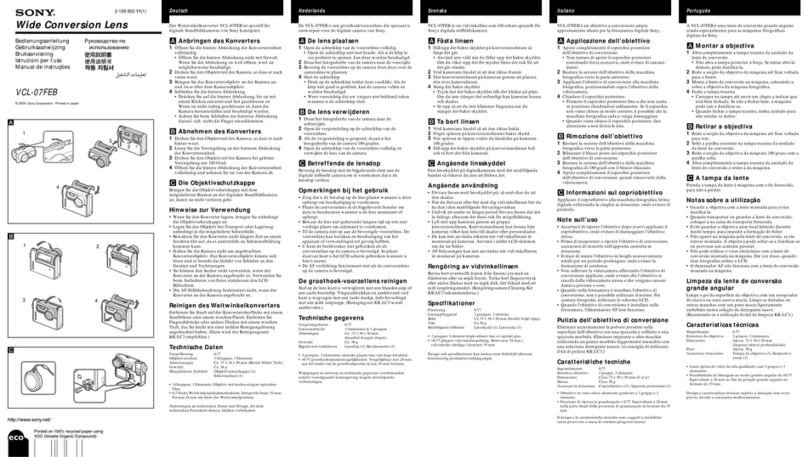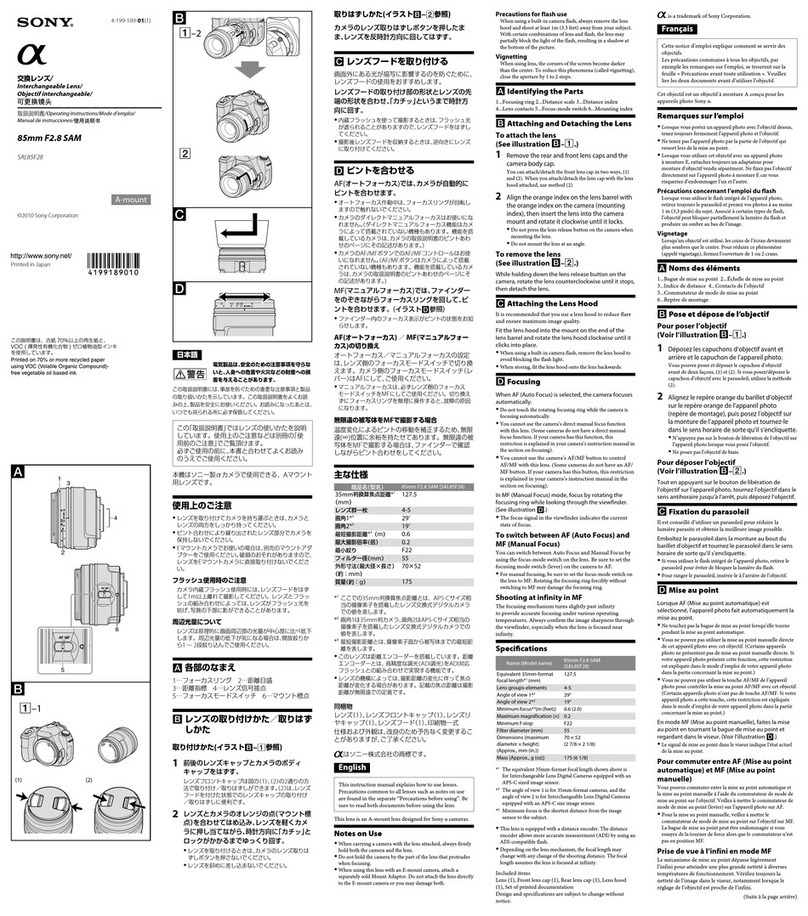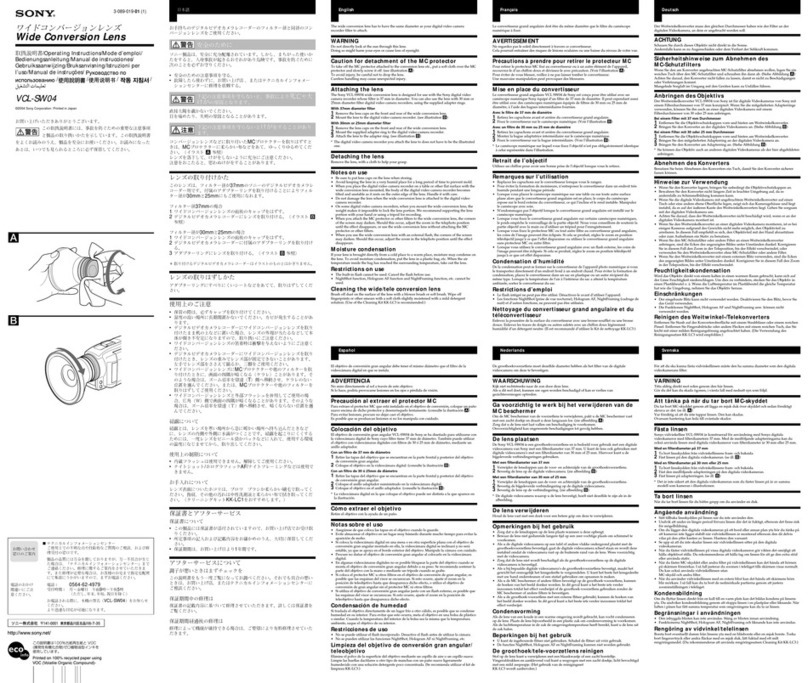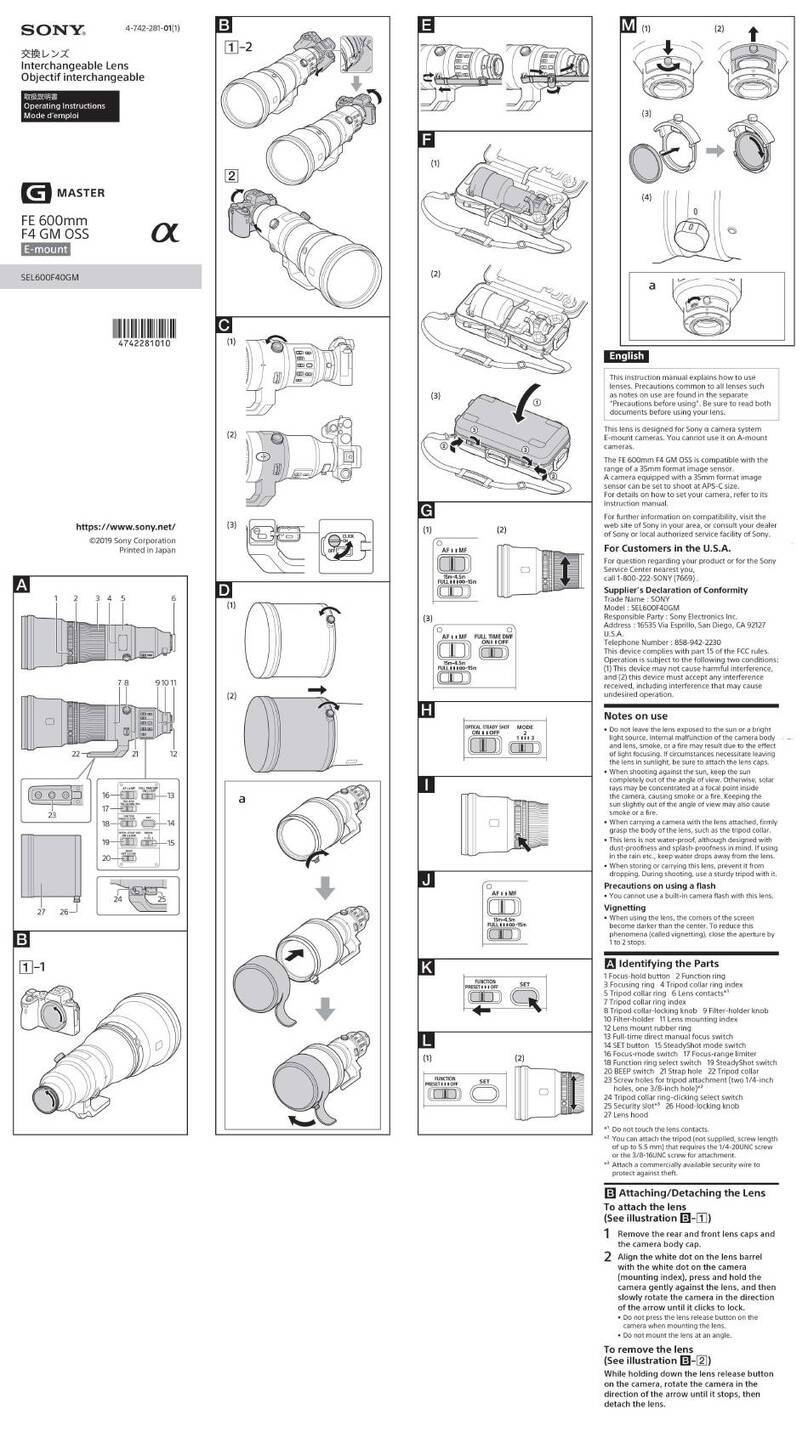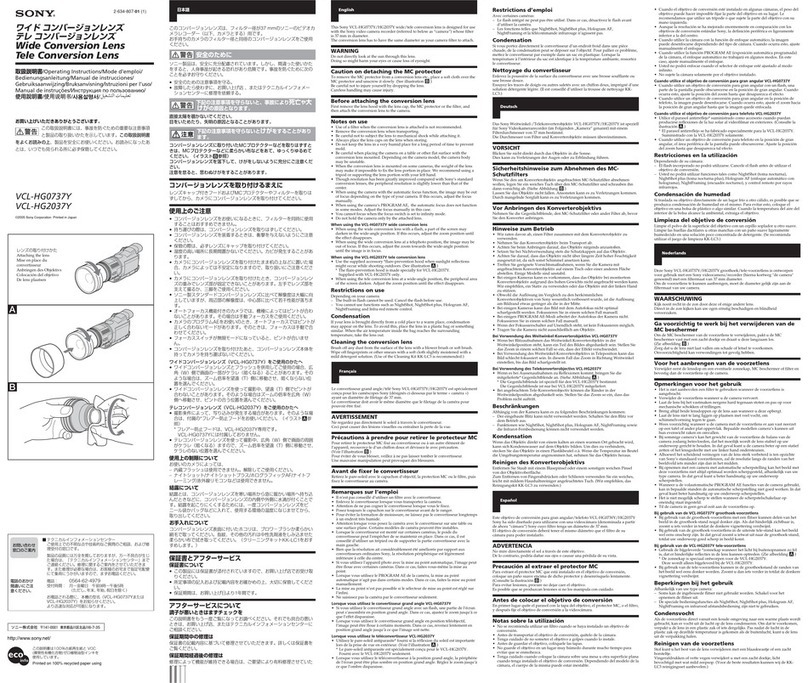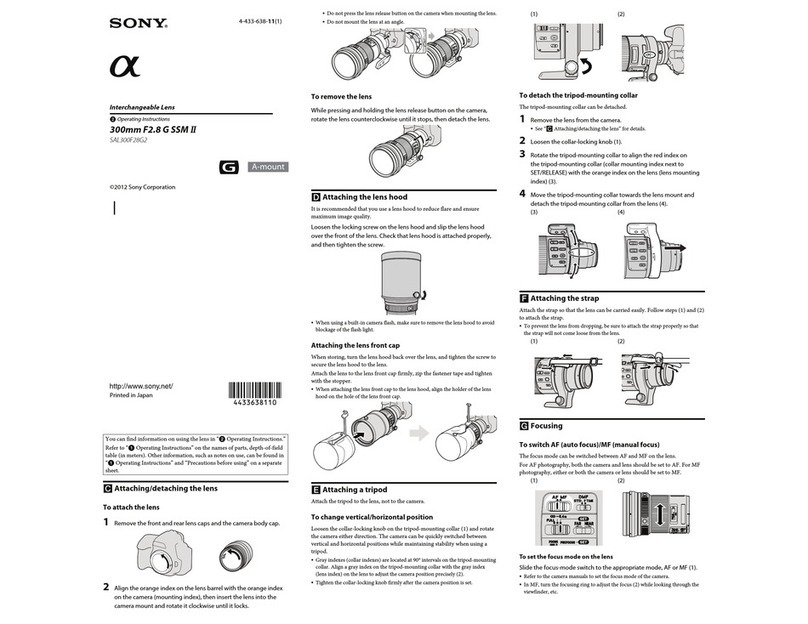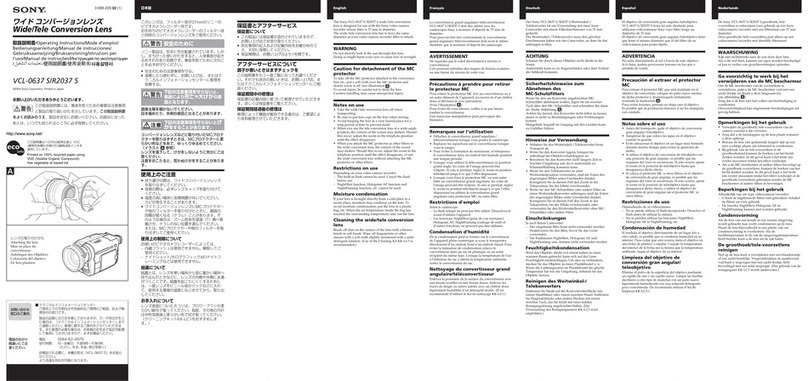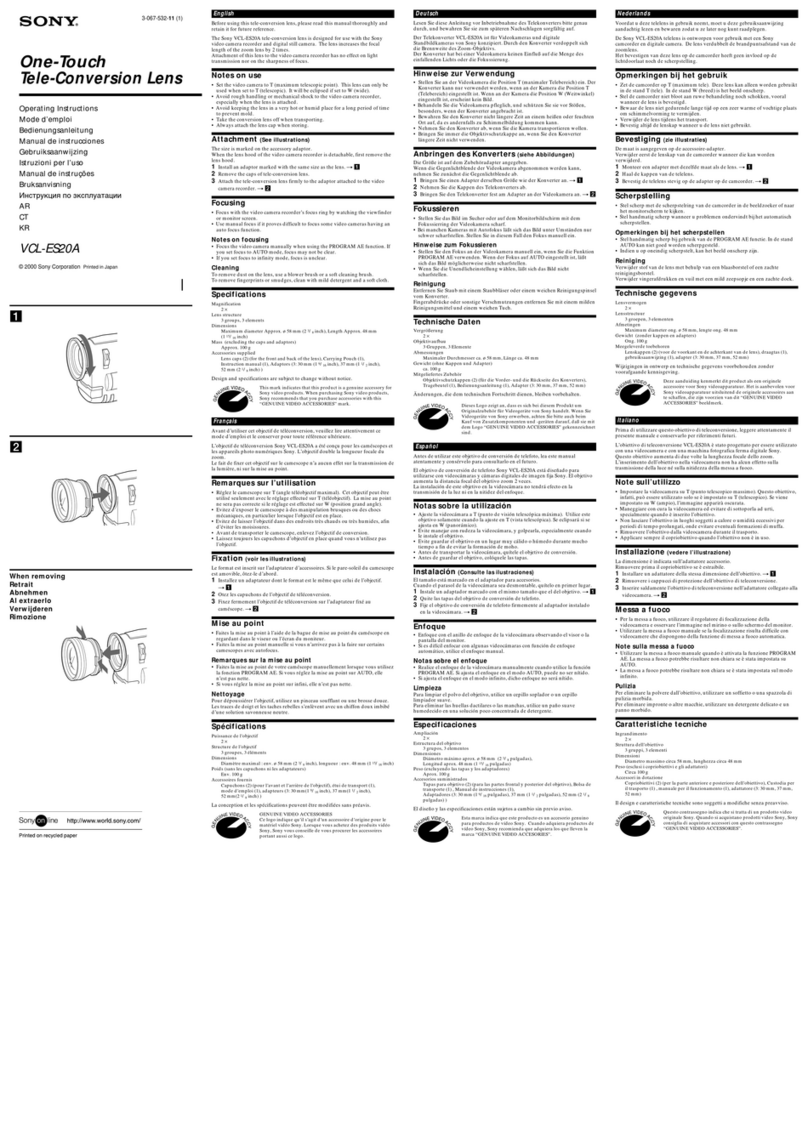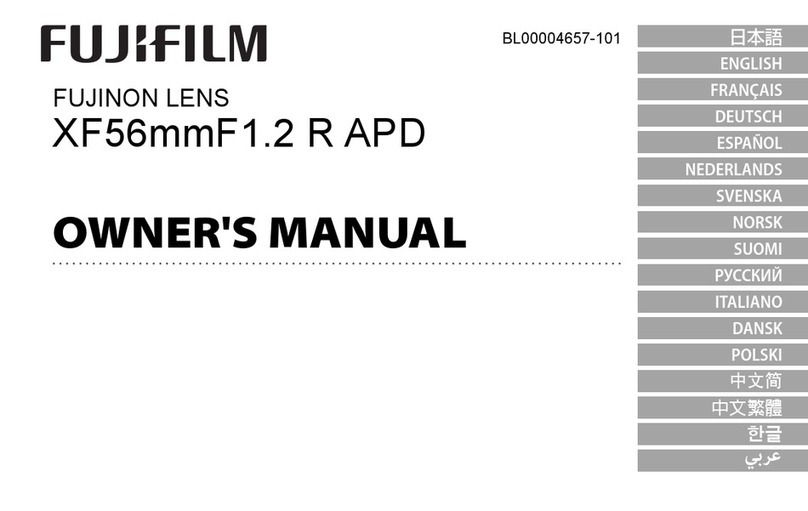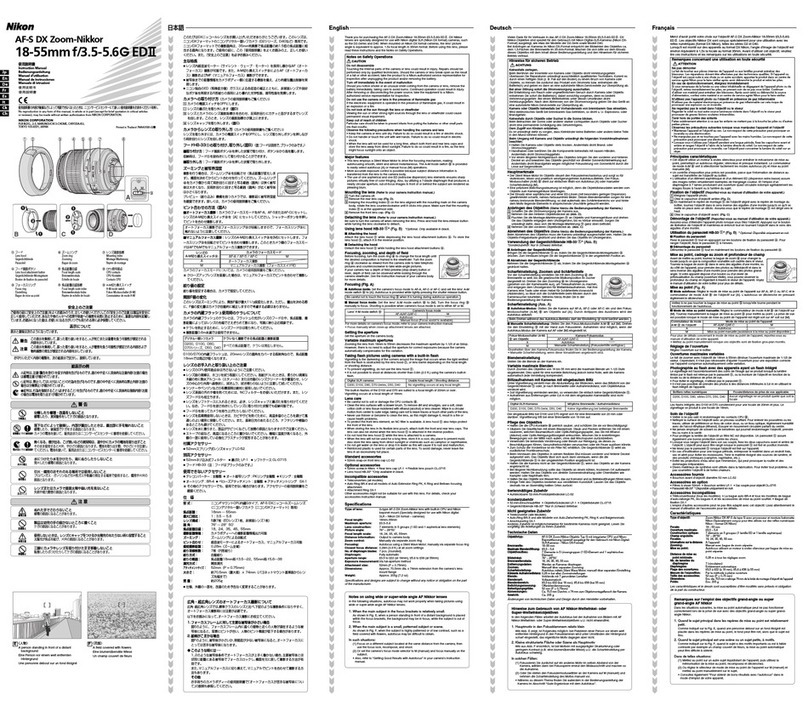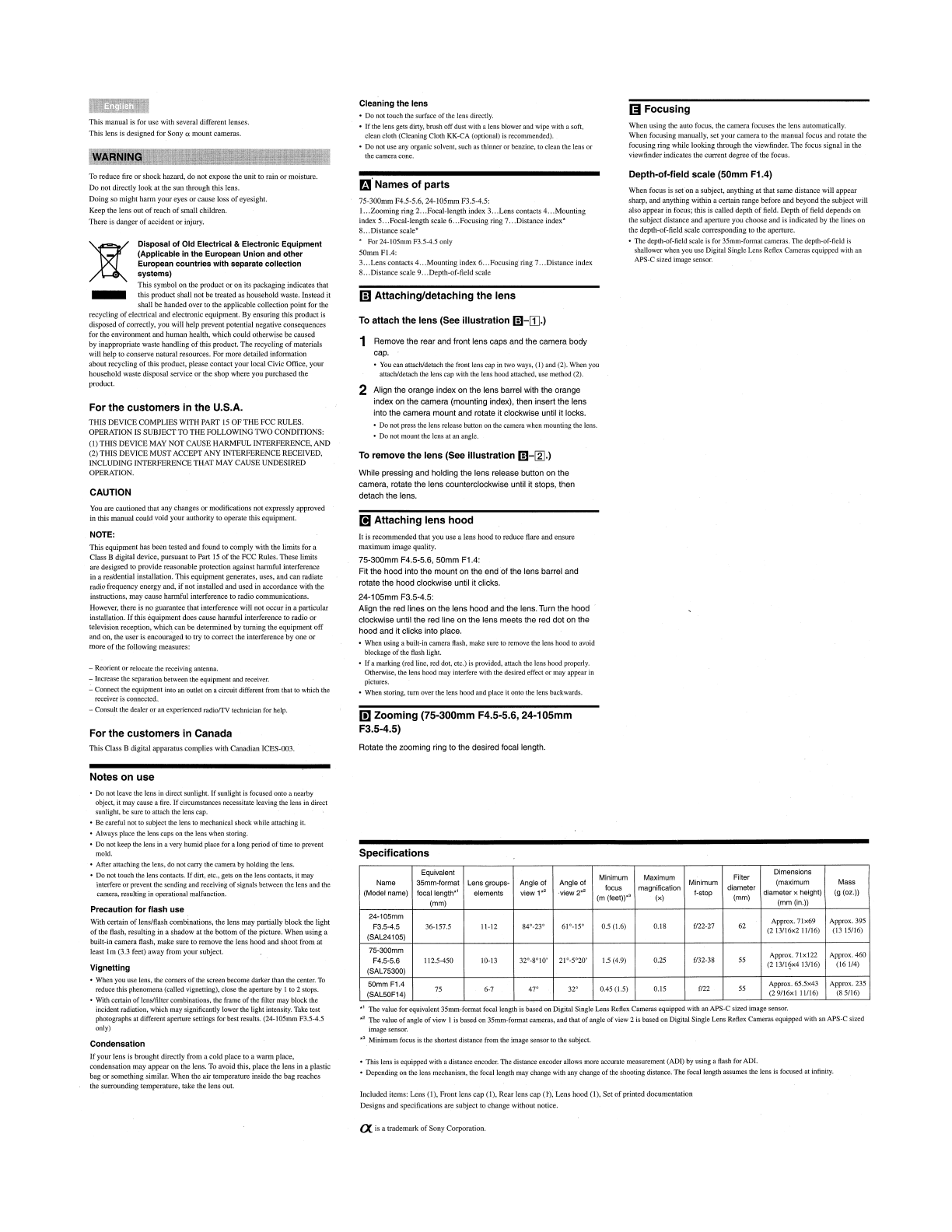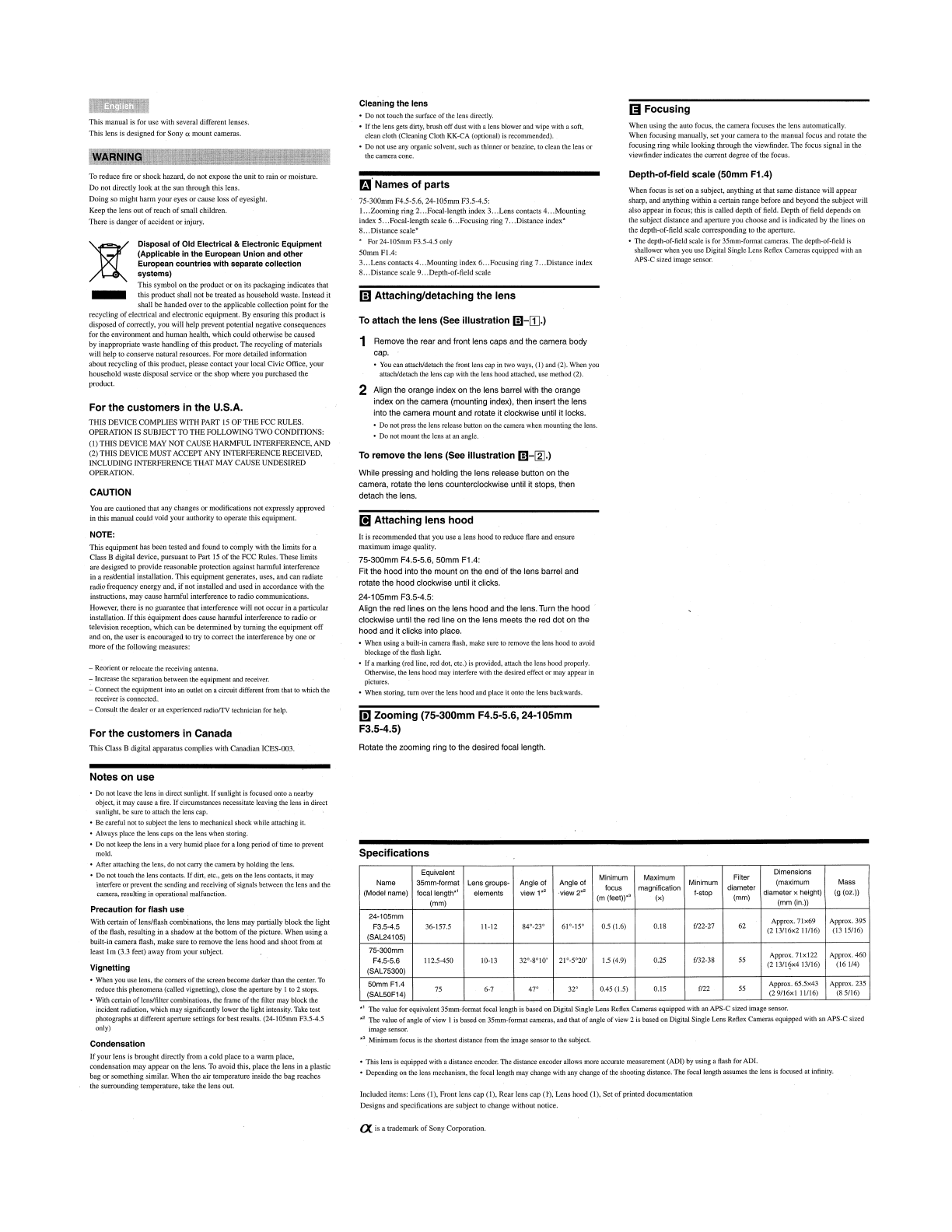
-'#OOM
This
manual is for use with several different lenses.
This
lens is designed for
Sonya
mount cameras.
WARNING
To reduce fire
or
shock hazard.
do
nOl
expose the unit
to
rain
or
moisture.
Do
nO(
directly look at the sun through this lens.
Doing
so
might
hann
your
eyes
or
cause
loss
of
eyesight.
Keep the lens out
of
reach
of
small children.
There
is danger
of
accident
or
injury.
Disposal
of
Old Electrical &Electronic Equipment
(Applicable in
the
European Union and other
European
countries
with separate collection
systems)
This
symbol
on
the product
or
on
its packaging indicates that
_this product shall not
be
treated
as
household waste. Instead it
shall
be
handed
over
to
the applicable collection point for the
recycling
of
electrical
and
electronic equipment.
By
ensuring this product is
disposed
of
correctly. you will help prevent potential negative consequences
for the environment and
human
health, which could otherwise be caused
by inappropriate waste handling
of
this product. The recycling
of
materials
will help to conserve natural resources. For more detailed information
about recycling
of
this product, please contact
your
local Civic Office, your
household waste disposal service
or
the
shop
where you purchased the
product.
For
the
customers
in the U.S.A.
THIS
DEVICE
COMPLIES
WITH PART
15
OF
THE
FCC RULES.
OPERATION
IS
SUBJECT
TO
THE
FOLLOWING
TWO
CONDITIONS:
(I)
THIS
DEVICE
MAY
Nor
CAUSE
HARMFUL
INTERFERENCE, AND
(2)THIS
DEVICE
MUST
ACCEPT
ANY
INTERFERENCE
RECEIVED,
INCLUDING
INTERFERENCE
THAT MAY CAUSE UNDESIRED
OPERATION.
CAUTION
You
are cautioned that any changes
or
modifications not expressly approved
in this manual could void
your
authority
to
operate this equipment.
NOTE:
This
equipment has been tested and found
to
comply
with the limits for a
Class 8digital device. pursuant
to
Pan
15
of
the
FCC
Rules.
These
limits
are designed
to
provide reasonable protection against hannful interference
in aresidential installation.
This
equipment generates, uses, and can radiate
radio frequency energy and,
if
not installed and used in accordance with the
insuuctions.
may
cause
harmful interference
to
radio communications.
However, there is no guarantee that interference will not
occur
in a
panicular
installation.
If
this Cquipment
does
cause harmful interference
to
radio
or
television reception. which can
be
detennined
by
turning the equipment
off
and
on.
the user is encouraged
to
try
to
correct the interference
by
one
or
more
of
the following measures:
-Reorient or relocate the receiving antenna.
-Increase the separation between the equipment and receiver.
-Connect the equipment into
an
outlet
on
acircuit different from that
to
which the
receiver
is
connected
..
-Consult the dealer or
an
experienced radiolTV technician
for
help.
For
the
customers
in Canada
This Class Bdigital apparatus complies with Canadian ICES-003.
Notes
on
use
Cleaning the lens
oDo
not
touch the surface
of
the lens dirtttly.
o
If
the lens
gelS
diny, brush offdust with alens blower and wipe with asoft,
clean cloth (Cleaning Cloth KK-CA (optional) is recommended).
oDo
not
use any organic solvent, such as thinner or benzine,
10
clean the lens or
the camera cone.
m·
Names
of
parts
75-300mm
F4.5-5.6,
24-105mm
F3.5-4.5:
1
...
Zooming
ring 2
...
Focal-Iength index 3
...
Lens contacts 4
...
Mounting
index 5
...
Focal-length scale 6
...
Focusing ring 7
...
Distance
index·
8
...
Distance
scale'
,For24-105mmFJ.5-4.50nly
50mmFI.4:
3Lens contacts 4Mounting index 6
...
Focusing ring 7
..
Distance index
8Distance scale 9Depth-of-field scale
m
Attaching/detaching
the lens
To
attach the lens
(See
illustration
rn-IIJ.)
1Remove the rear and front lens caps and the camera body
cap.
o
You
can attach/detach the front lens cap
in
two ways,
(I)
and (2). When you
attach/dctach the lens cap with the lens hood attached, use method (2).
2Align the orange index on the lens barrel with the orange
index on the camera (mounting index), then insert the lens
into the camera mount and rotate
it
clockwise until
it
locks.
•
Do
not press the lens release button
on
the camera when mounting the lens.
•
Do
not
mount the lens at
an
angle.
To
remove the lens
(See
illustration
rn-[1J.)
While pressing and holding the lens release button on the
camera, rotate the lens counterclockwise until it stops, then
detach the lens.
r!I
Attaching
lens
hood
It
is recommended that you use alens hood to reduce flare and ensure
maximum image quality.
7S-300mm F4.S·S.6,
SOmm
F1.4:
Fit the hood into the mount on the end of the lens barrel and
rotate the hood clockwise until
it
clicks.
24-10Smm F3.S-4.S:
Align the red lines on the lens hood and the lens.Turn the hood
clockwise until the red line on the lens meets the red dot on the
hood and
it
clicks into place.
oWhen using a
built~in
camera flash, make sure to remove the lens hood to avoid
blockage
of
the flash light.
oUamarking
(red
line,
red
dot, etc.) is provided, attach the lens hood properly.
Otherwise, the lens hood may interfere with the desired effect or may appear
in
pictures.
oWhen storing, tum over the lens hood and place
it
onto the lens backwards.
rn
Zooming
(75-300mm F4.5-5.6, 24-105mm
F3.5-4.5)
Rotate the zooming ring to the desired focal length.
~
Focusing
When using the auto focus, the camera focuses the lens automatically.
When focusing manually, set your camera
to
the manual focus and rotate the
focusing ring while looking through the viewfinder.
The
focus signal in the
viewfinder indicates the current degree
of
the focus.
Depth-of-field scale
(50mm
F1.4)
When focus is set
on
asubject, anything
at
that
same
distance will appear
sharp. and anything within acertain range before
and
beyond the subject will
also appear in focus; this is called depth
offield.
Depth
of
field depends on
the subject distance and aperture you
choose
and is indicated by the lines
on
the depth-of-field
scale
corresponding
to
the aperture.
•
1be
depth-of.field scale
is
for 35mm-format cameras. The depth-of-field
is
shallower when you use Digital Single Lens Reflex Cameras equipped with an
APS-C sized image sensor.
o
Do
not leave the lens
in
direct sunlight.
If
sunlight
is
focused onto anearby
Object,
it
may
cause a
fire.
If
circumstances necessitate leaving the lens
in
direct
sunlight, be sure
to
attach the lens cap.
o
Be
careful not to subject the lens
to
mechanical shock while attaching it.
oAlways place the lens caps on the lens when storing.
o
Do
not keep the lens
in
avery humid place for along period
of
time
to
prevent
mold.
oAfter attaching the lens, do notcarry thecamera by holding the lens.
o
Do
not touch the lens contacts.
If
din, etc., gets
on
the lens contacts,
it
may
interfere or prevent the sending and receiving
of
signals between the lens and the
camera, resulting
in
operational malfunction.
Precaution for flash use
With certain
of
lens/flash combinations. the lens
may
partially block the light
of
the flash, resulting in a
shadow
at the bottom
of
the picture.
When
using a
buill-in camera flash, make sure to remove the lens hood and shoot from at
least 1m (3.3 feet) away from
your
subject.
Vignetting
oWhen you use lens. the corners
of
the screen become darker than the center.
To
reduce this phenomena (called vigneuing), close the aperture
by
I
to
2stops.
o
With
certain
of
lens/filter combinations, the frame
of
the filter may block the
incident radiation, which may significantly lower the light intensity. Take tcst
photographs at different apenure settings for best results. (24-105mm
8.5-4.5
only)
Condensation
If
your
lens is brought directly from acold place
to
awarm place,
condensation
may
appear
on
the lens.
To
avoid this. place the lens in aplastic
bag
or
something similar.
When
the
air
temperature inside the bag reaches
the surrounding temperature, take the lens out.
Specifications
Equivalent Minimum Maximum Filter
Dimensions
Name
35mm-format
lens
groups·
Angle of Angle of
focus
Minimum
diameter
(maximum
Mass
(Model
name)
focallength
OI
elements
view,·2
·view2
02
magnification I-stop
diameter
xheight) (g (oz.))
(mm)
(m(feet»"~
(x)
(mm) (mm(in.»)
24-105mm
Approx.71)(69 Approx.395
F3.5-4.5 36-157.5 11-12 84°_23° 61°_15° 0.5 (1.6) 0.18
fn2·27
62
(SAL24105) (2
13I16x2It1l6)
(1315116)
75·3OOmm Approx.71)(122 Approx.460
F4.5-5.6 112.5-450
1(}'13
32°_8°10'
21°-5~0'
1.5
(4.9) 0.25 f/32-38 ss
(SAL75300) (2
13l1~x4
13116)
(161/4)
50mm
F1.4
7S
6-7
47·
32·
0.45(1.5) 0.15 rm
55
Approx. 65.5x43 Approx.235
(SALSOF14) (2 9/16xl
11116)
(85116)
.1
'The value for equivalent 35mm-format focal length
is
based
on
Digital Single Lens Reftex Cameras equipped with
an
APS-C sized image sensor.
,2
'The
value
of
angle
of
view Iis based on 35mm-fonnat cameras, and that
of
angle
of
view 2is based on Digital Single Lens Reftex Cameras equipped with
an
APS-C sized
image sensor.
•3 Minimum focus is the shonest distance
from
the image sensor to the subject.
•This lens
is
equipped with adistance encodcr. The distance encoder allows more accurate measurement (ADI)
by
using aflash for ADI.
•Depending
on
the lens mechanism, the focal length may change with
any
change
of
the shooting distance. The focal length assumes the Icns
is
focused al infinity.
Included items: Lens
(I),
Front lens cap
(I),
Rear lens cap (I'), Lens hood
(I),
Set
of
printed documentation
Designs and specifications are subject to change without notice.
ex.
is atrademark
of
Sony Corporation.