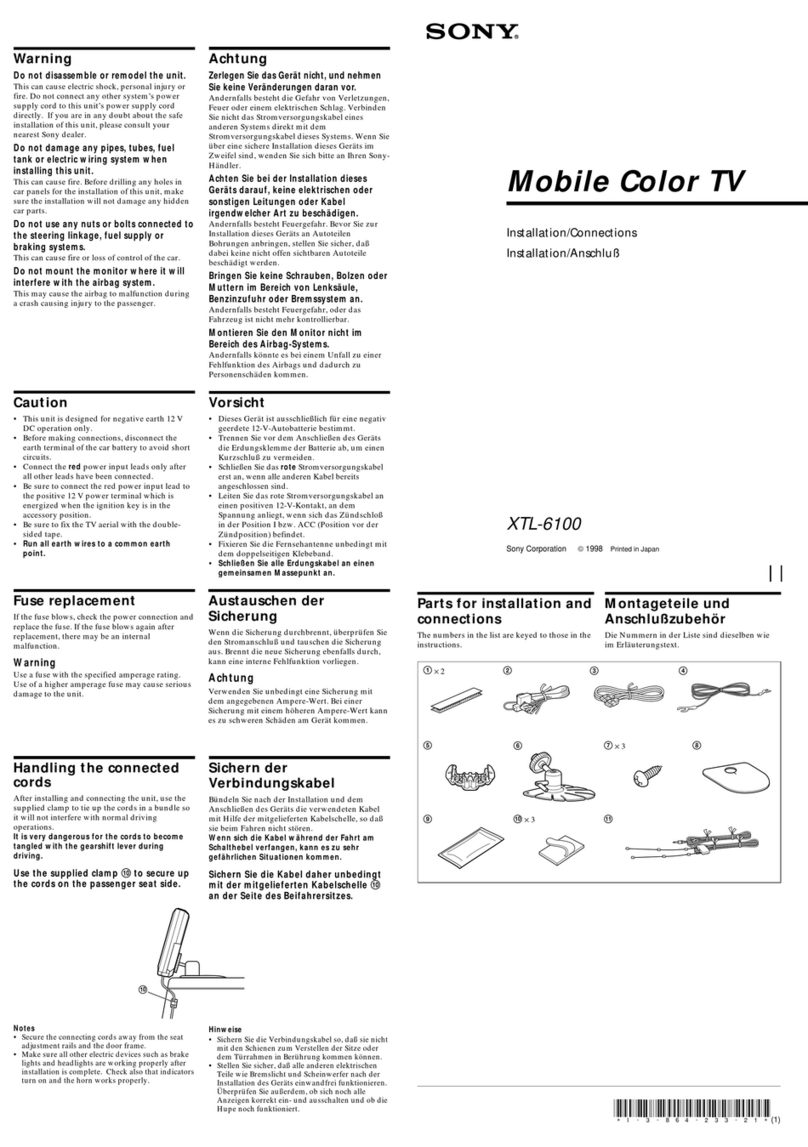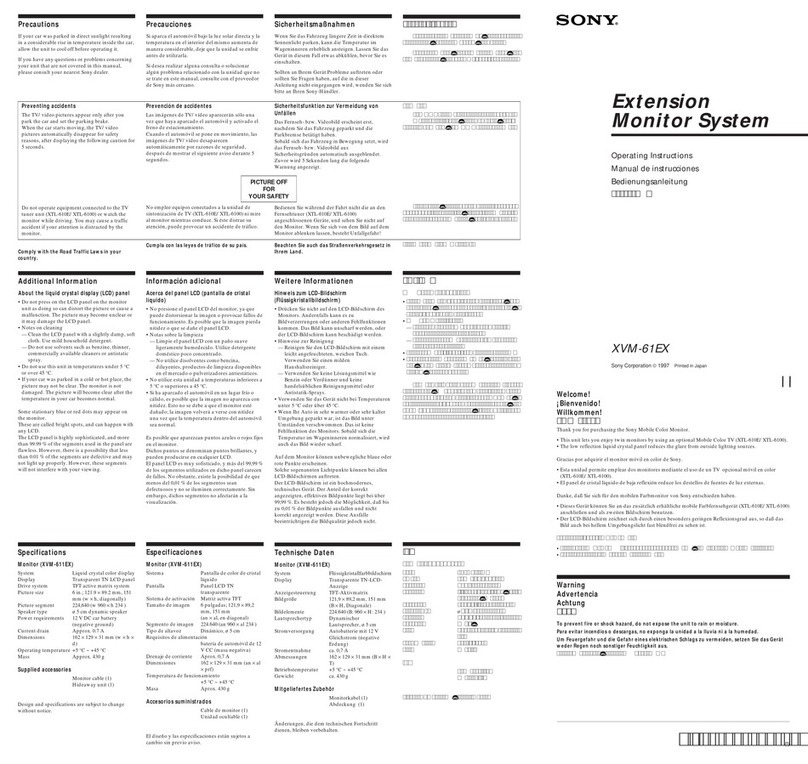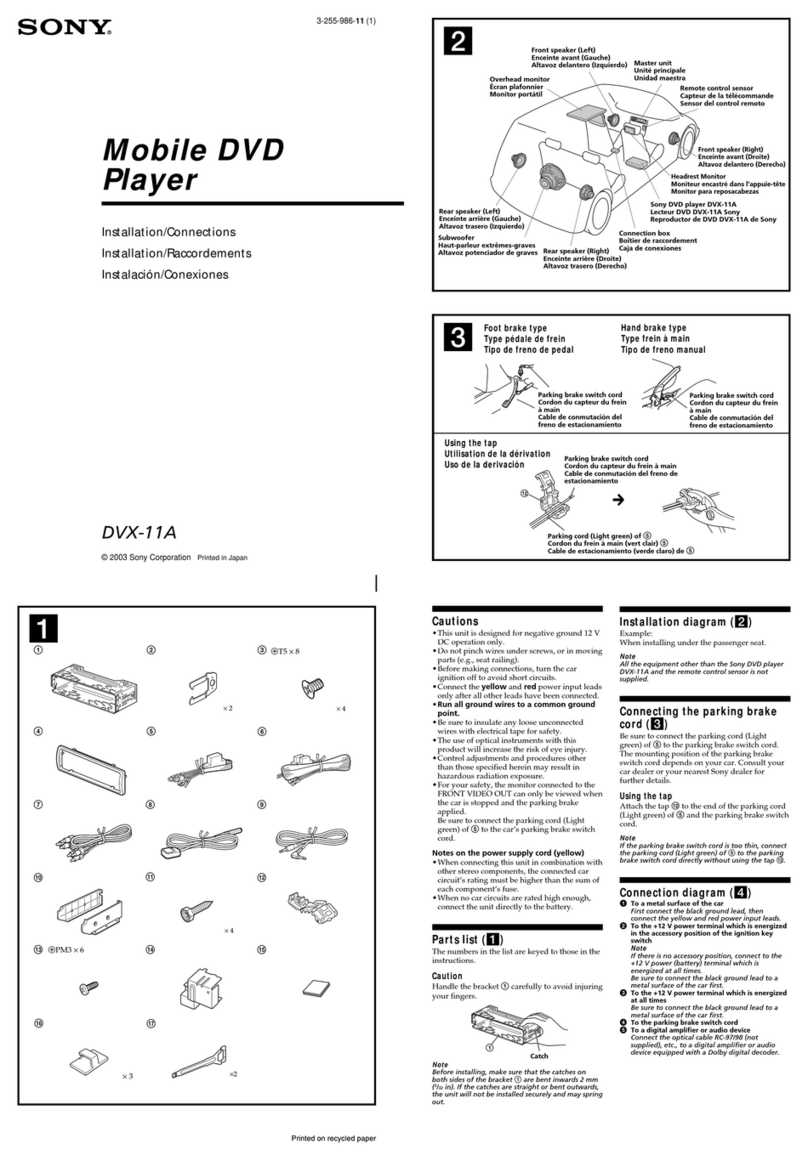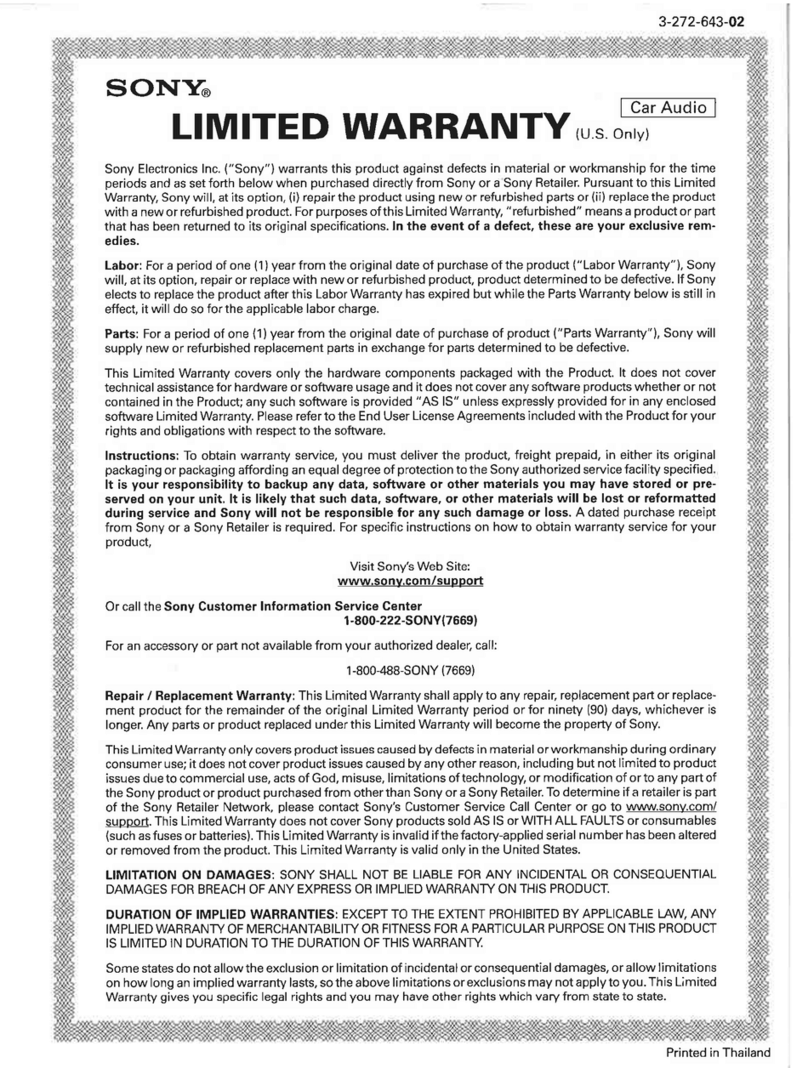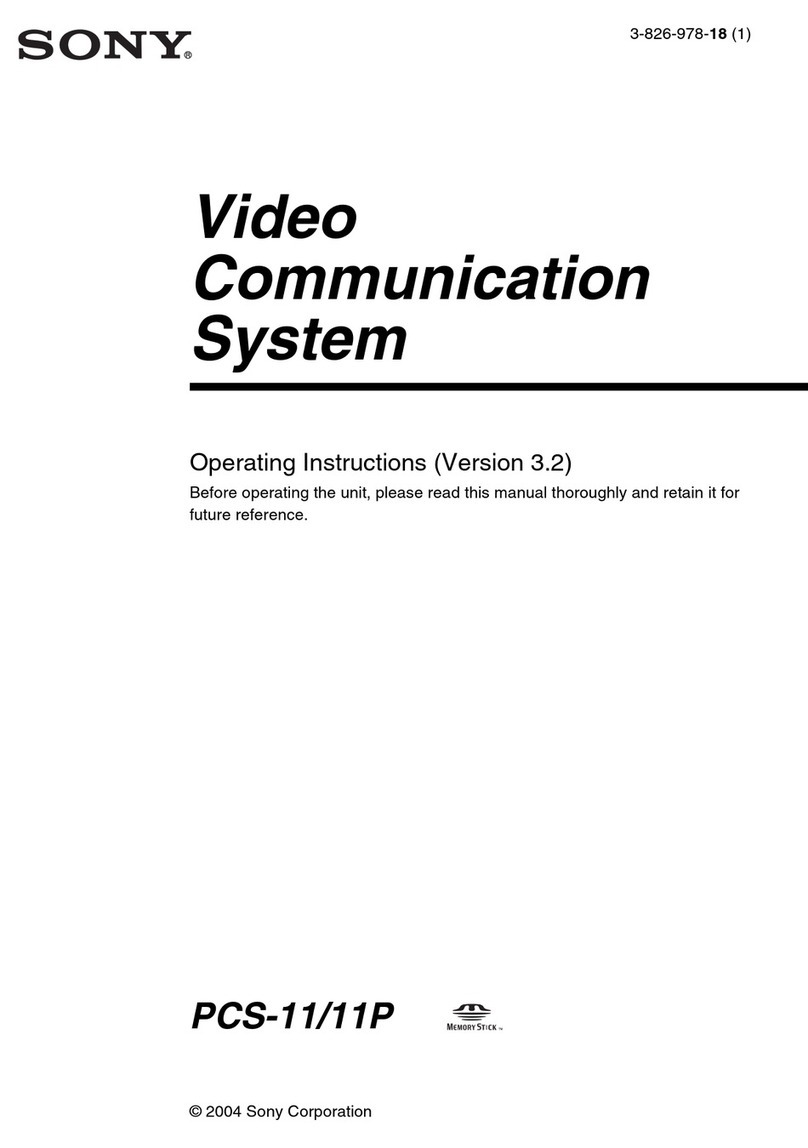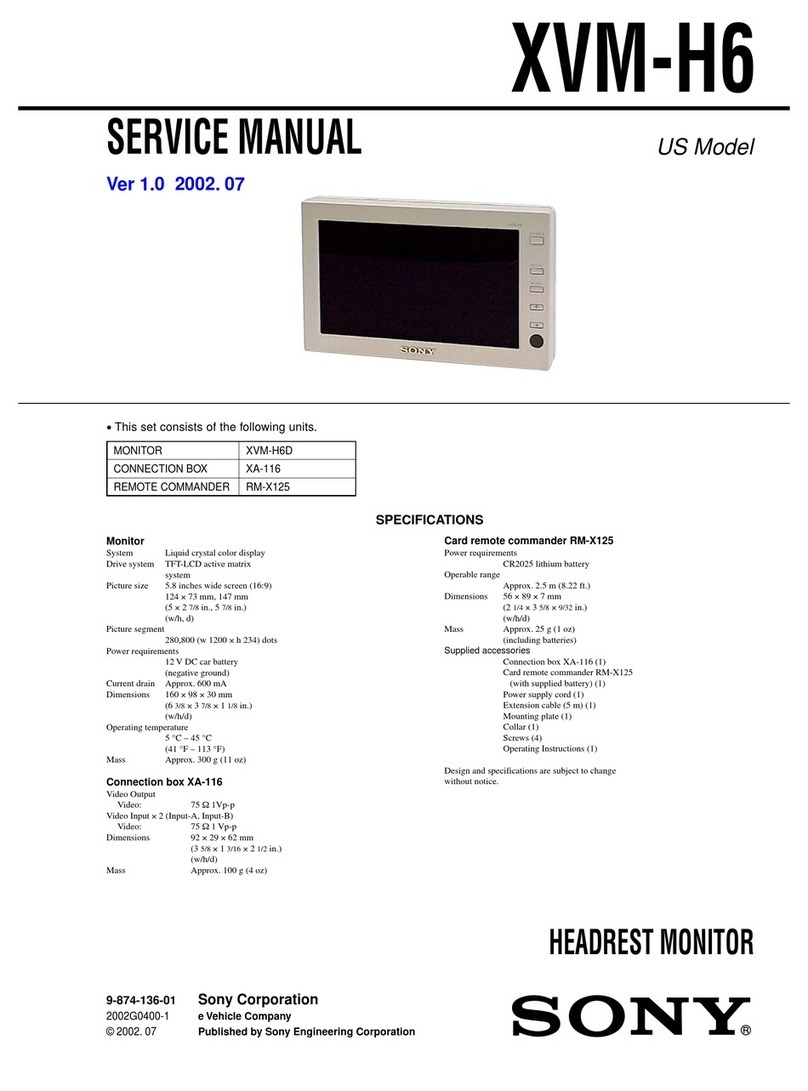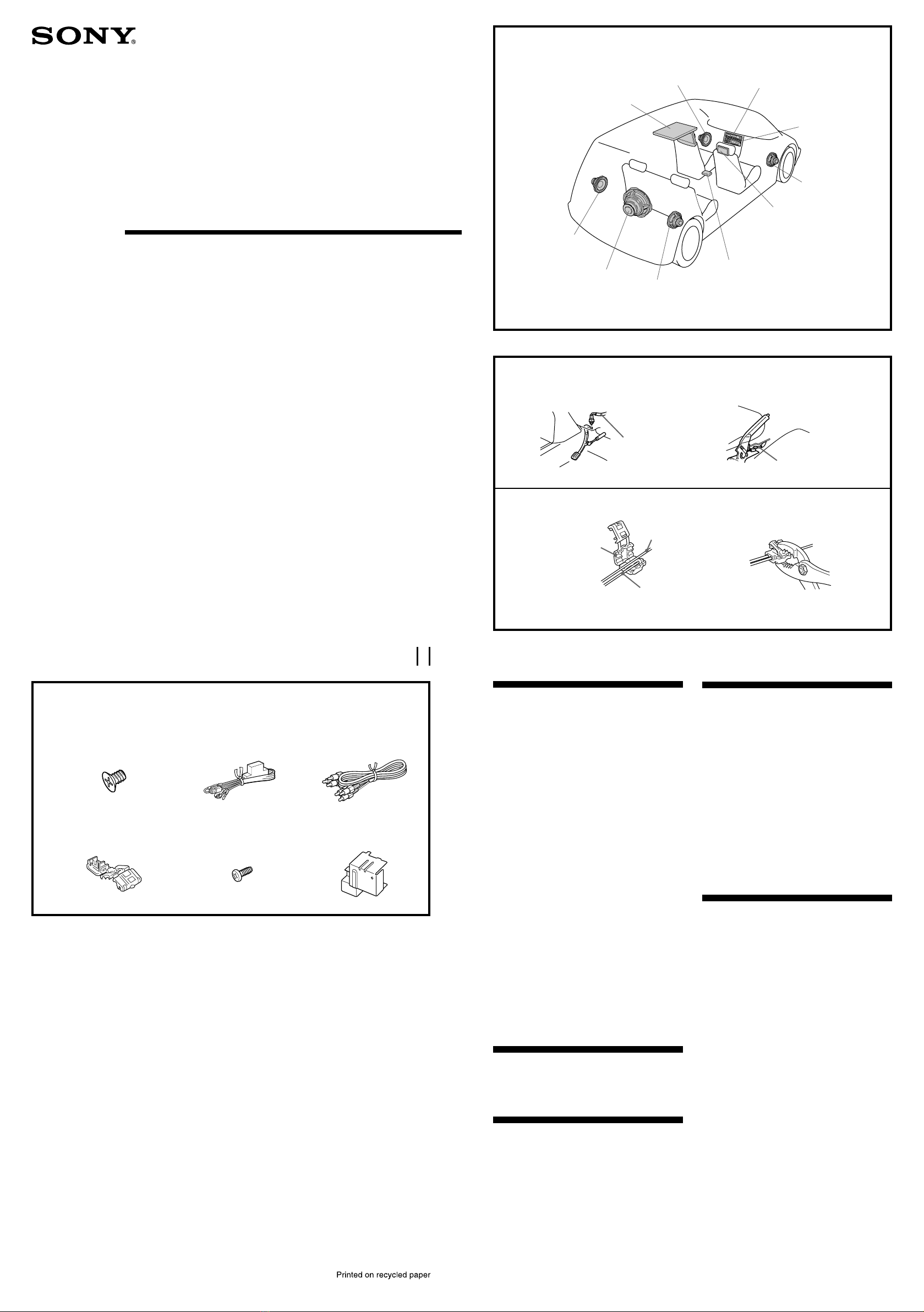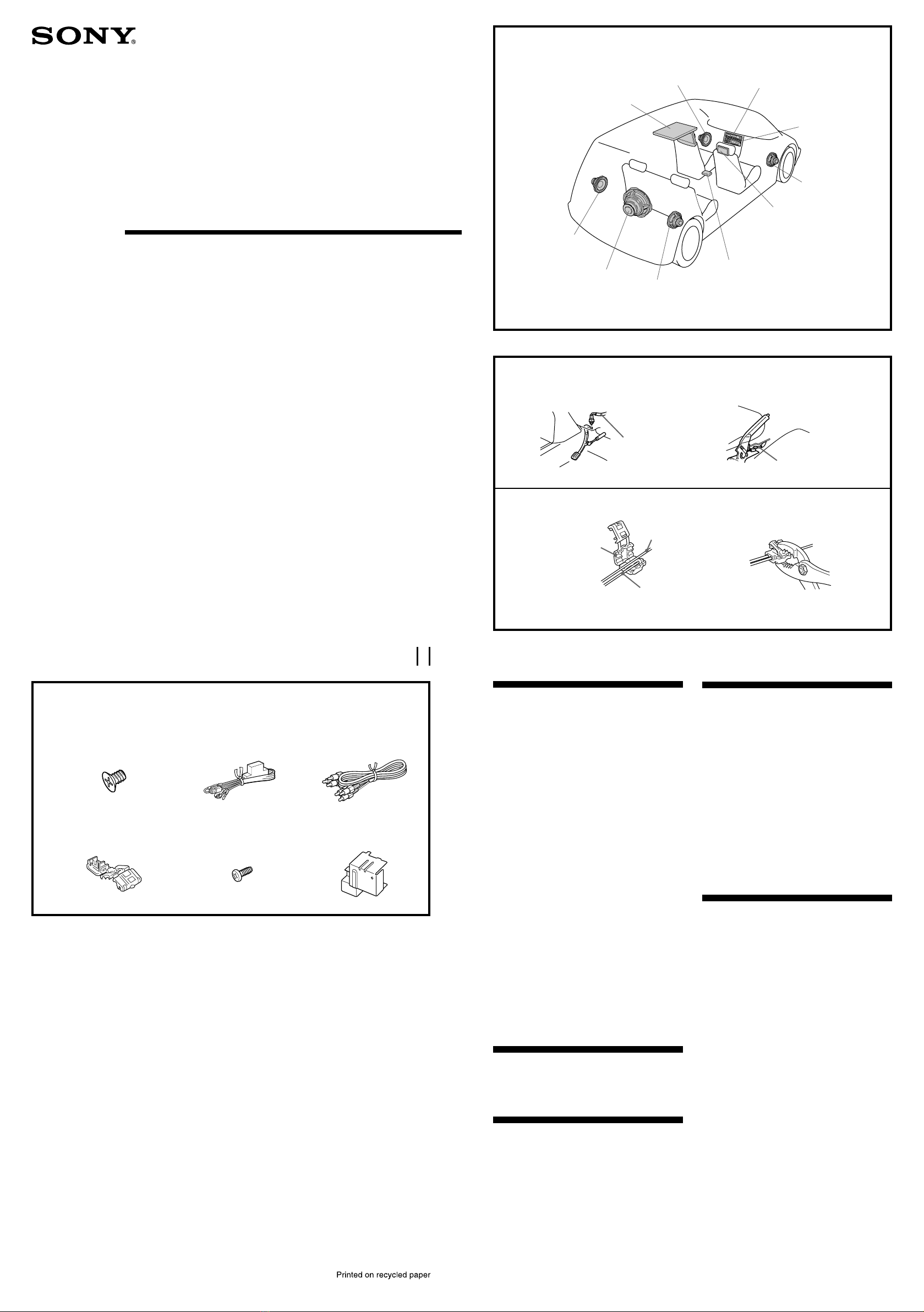
© 2003 Sony Corporation Printed in Japan
DVX-11A
3-255-986-21 (1)
Installation/Connections
安裝/線路連接
Mobile DVD
Player
Foot brake type
腳制動型
Hand brake type
手制動型
Parking brake switch cord
停車制動開關線
4
Using the tap
使用分接頭
c
Connection box
連線盒
Front speaker (Left)
前揚聲器(左)
Rear speaker (Left)
後揚聲器(左)
Subwoofer
超低音揚聲器
Media center main unit
媒體中心主機
Front speaker (Right)
前揚聲器(右)
Rear speaker (Right)
後揚聲器(右)
Headrest Monitor
頭靠監視器
Overhead monitor
頭頂監視器 Sony DVD player DVX-11A
Sony DVD 播放機 DVX-11A
2
Parking cord (Light green) of 2
2的停車線(淡綠色)
Parking brake switch cord
停車制動開關線 Parking brake switch cord
停車制動開關線
3
Cautions
•This unit is designed for negative ground 12 V
DC operation only.
•Do not pinch wires under screws, or in moving
parts (e.g., seat railing).
•Before making connections, turn the car
ignition off to avoid short circuits.
•Connect the yellow and red power input leads
only after all other leads have been connected.
•Run all ground wires to a common ground
point.
•Be sure to insulate any loose unconnected
wires with electrical tape for safety.
•The use of optical instruments with this
product will increase the risk of eye injury.
•Control adjustments and procedures other
than those specified herein may result in
hazardous radiation exposure.
•For your safety, the monitor connected to the
FRONT VIDEO OUT can only be viewed when
the car is stopped and the parking brake
applied.
Be sure to connect the parking cord (Light
green) of 2to the car’s parking brake switch
cord.
Notes on the power supply cord (yellow)
•When connecting this unit in combination with
other stereo components, the connected car
circuit’s rating must be higher than the sum of
each component’s fuse.
•When no car circuits are rated high enough,
connect the unit directly to the battery.
Parts Iist (1)
The numbers in the list are keyed to those in the
instructions.
Installation diagram (2)
Example:
Dashboard installation.
Note
All the equipment other than the Sony DVD player
DVX-11A and the remote control sensor is not
supplied.
Connecting the parking brake
cord (3)
Be sure to connect the parking cord (Light
green) of 2to the parking brake switch cord.
The mounting position of the parking brake
switch cord depends on your car. Consult your
car dealer or your nearest Sony dealer for
further details.
Using the tap
Attach the tap 4to the end of the parking cord
(Light green) of 2and the parking brake switch
cord.
Note
If the parking brake switch cord is too thin, connect
the parking cord (Light green) of 2to the parking
brake switch cord directly without using the tap 4.
Connection diagram (4)
1To a metal surface of the car
First connect the black ground lead, then
connect the yellow and red power input leads.
2To the +12 V power terminal which is energized
in the accessory position of the ignition key
switch
Note
If there is no accessory position, connect to the
+12 V power (battery) terminal which is
energized at all times.
Be sure to connect the black ground lead to a
metal surface of the car first.
3To the +12 V power terminal which is energized
at all times
Be sure to connect the black ground lead to a
metal surface of the car first.
4To the parking brake switch cord
5To a digital amplifier or audio device
Connect the optical cable RC-97/98 (not
supplied), etc., to a digital amplifier or audio
device equipped with a Dolby digital decoder.
1
×4
56
32
4
3PM3 ×6
3T5 ×8
1