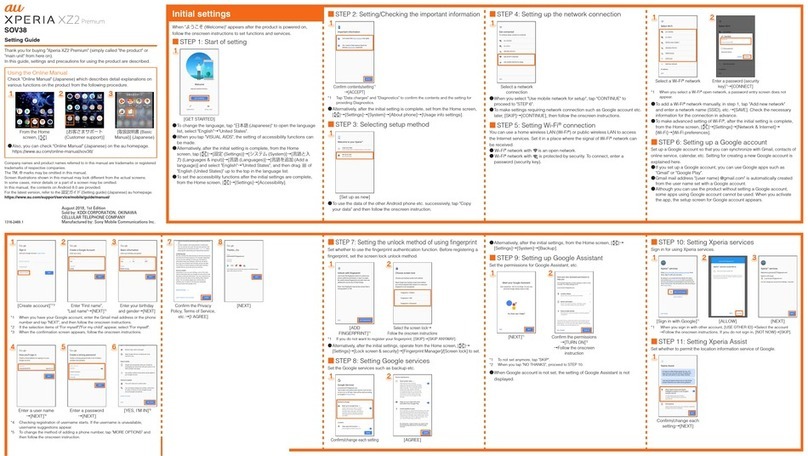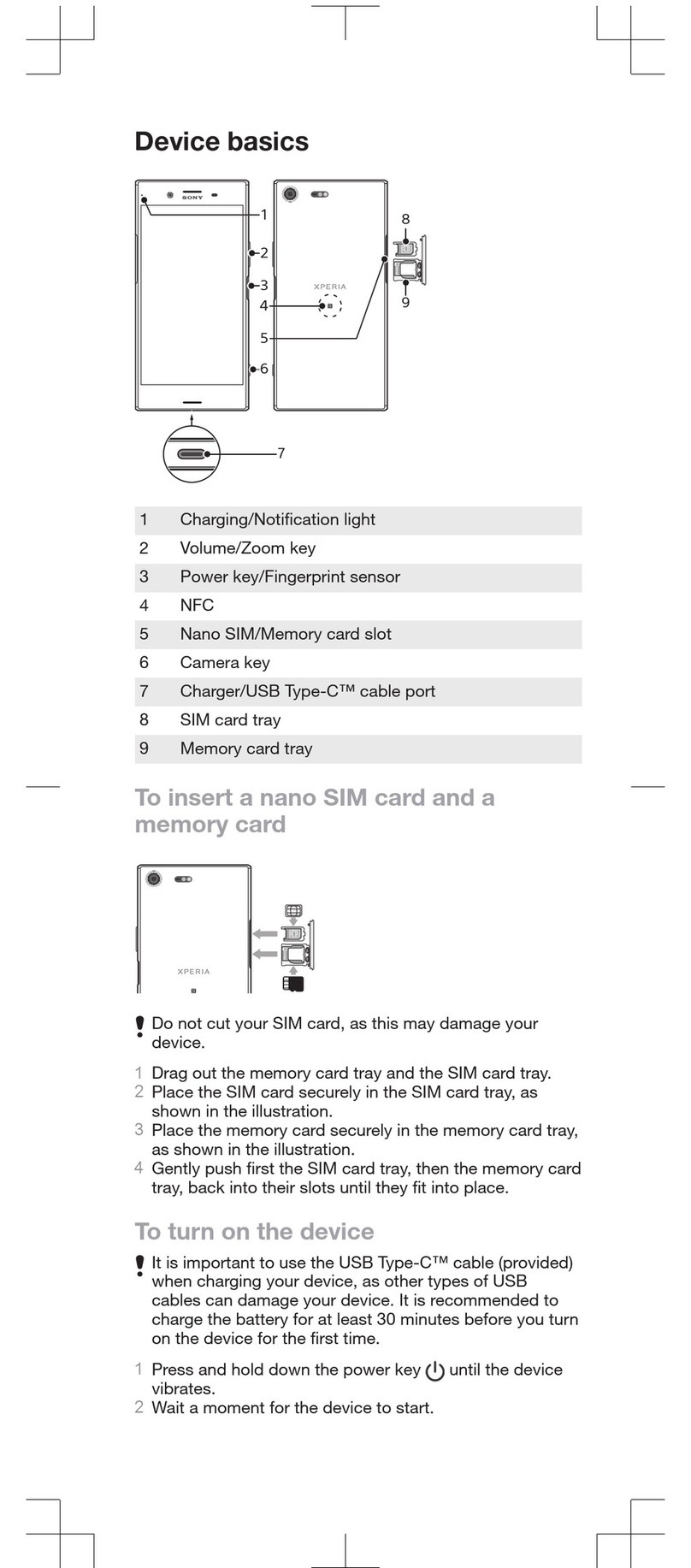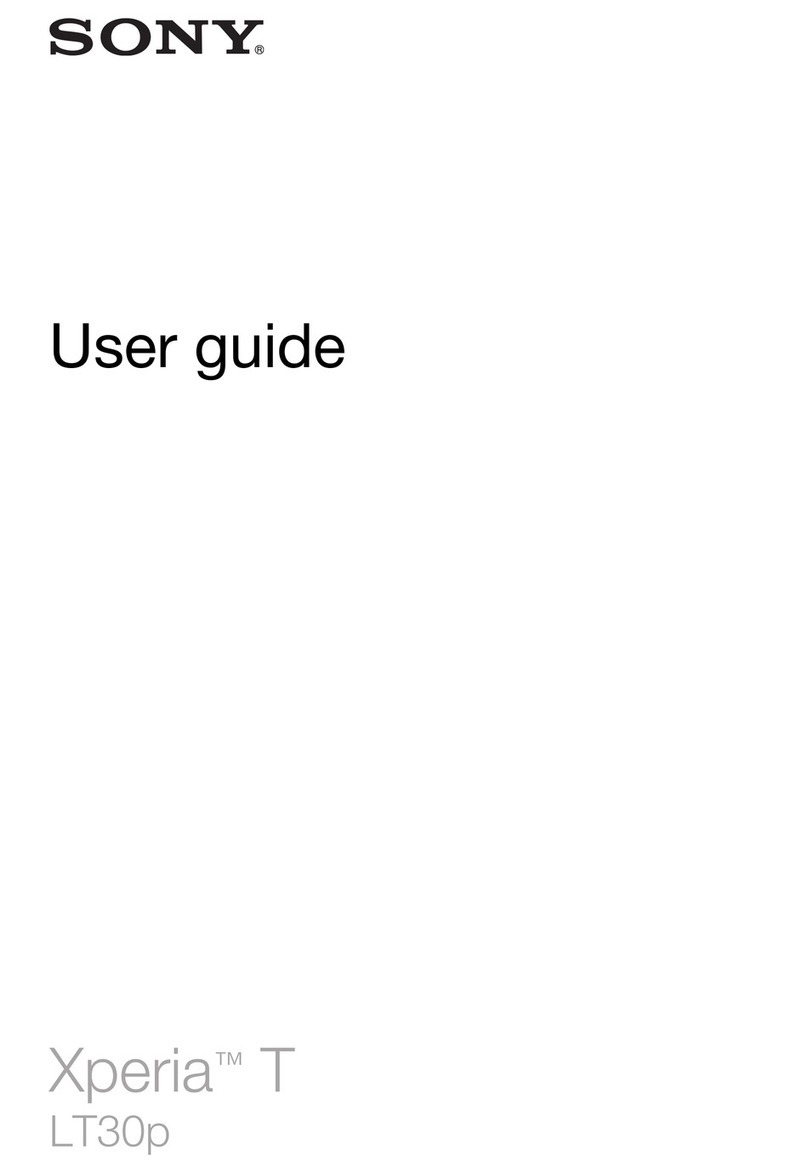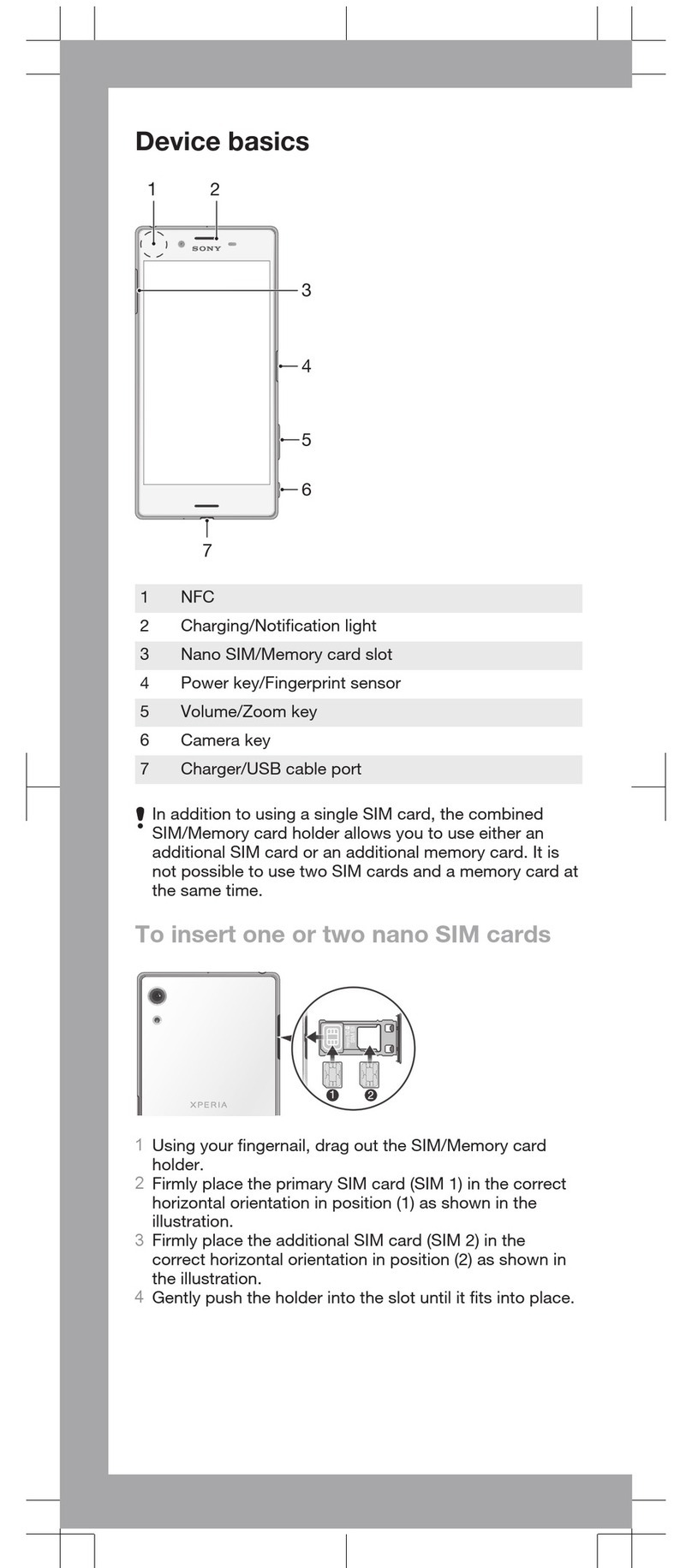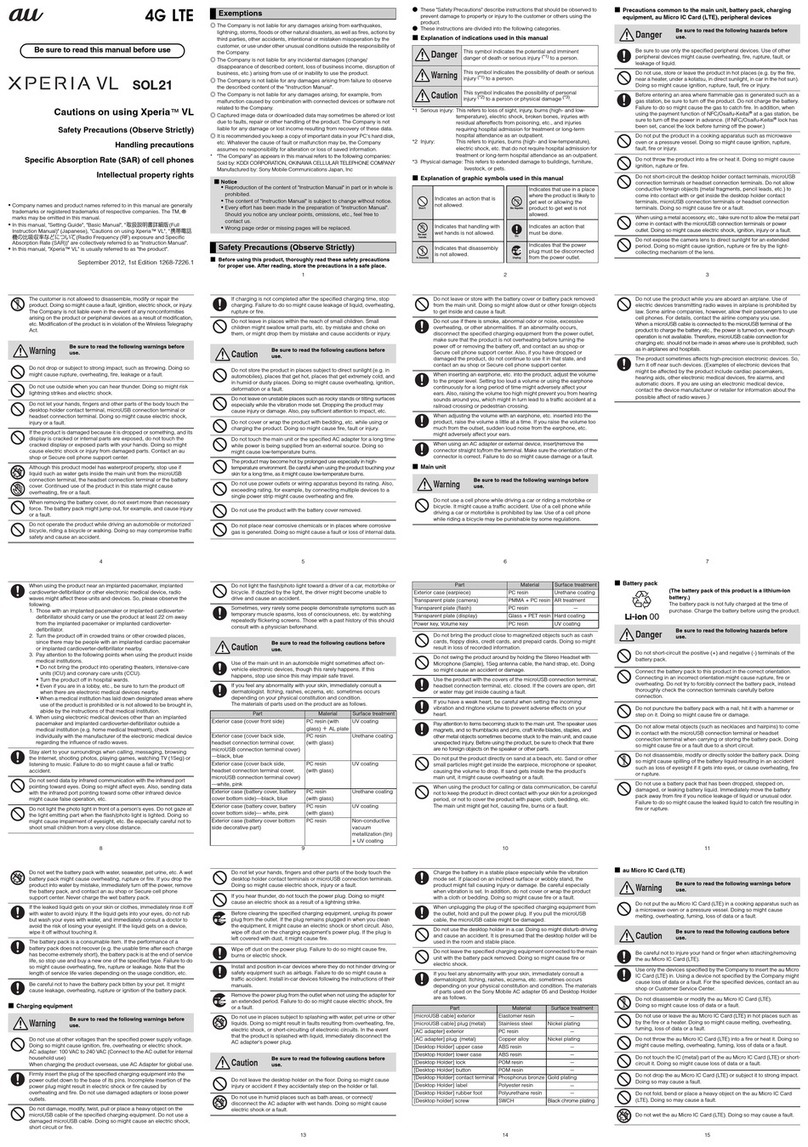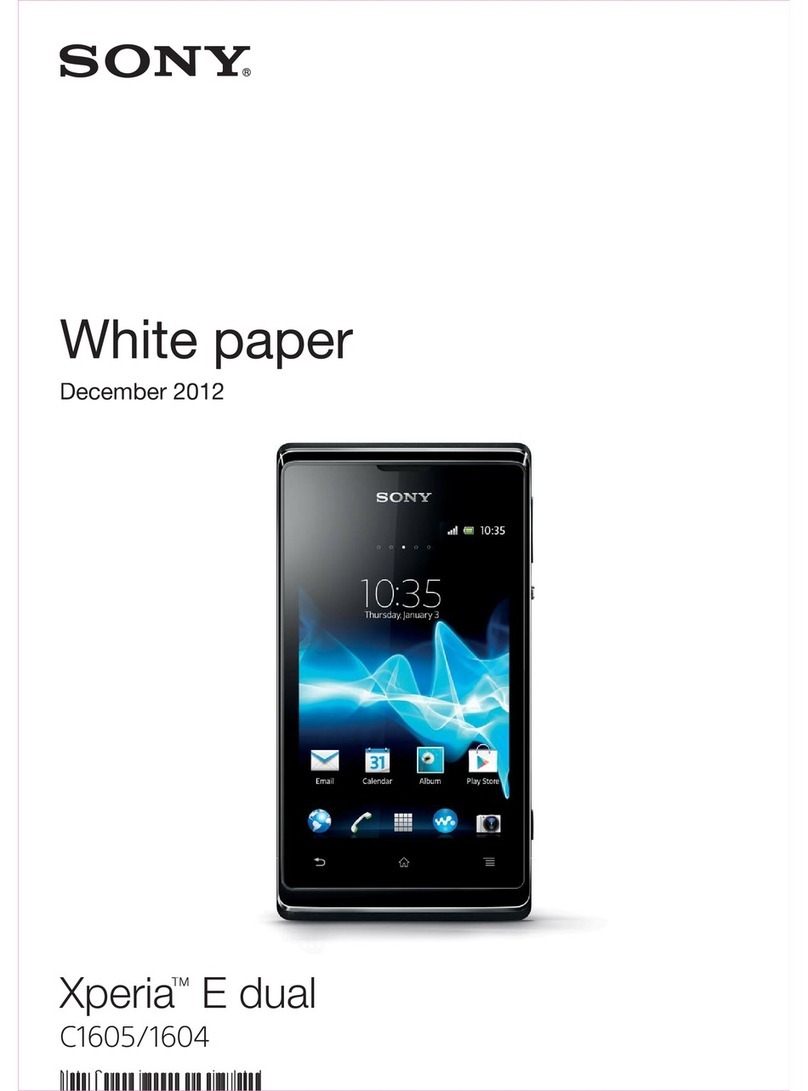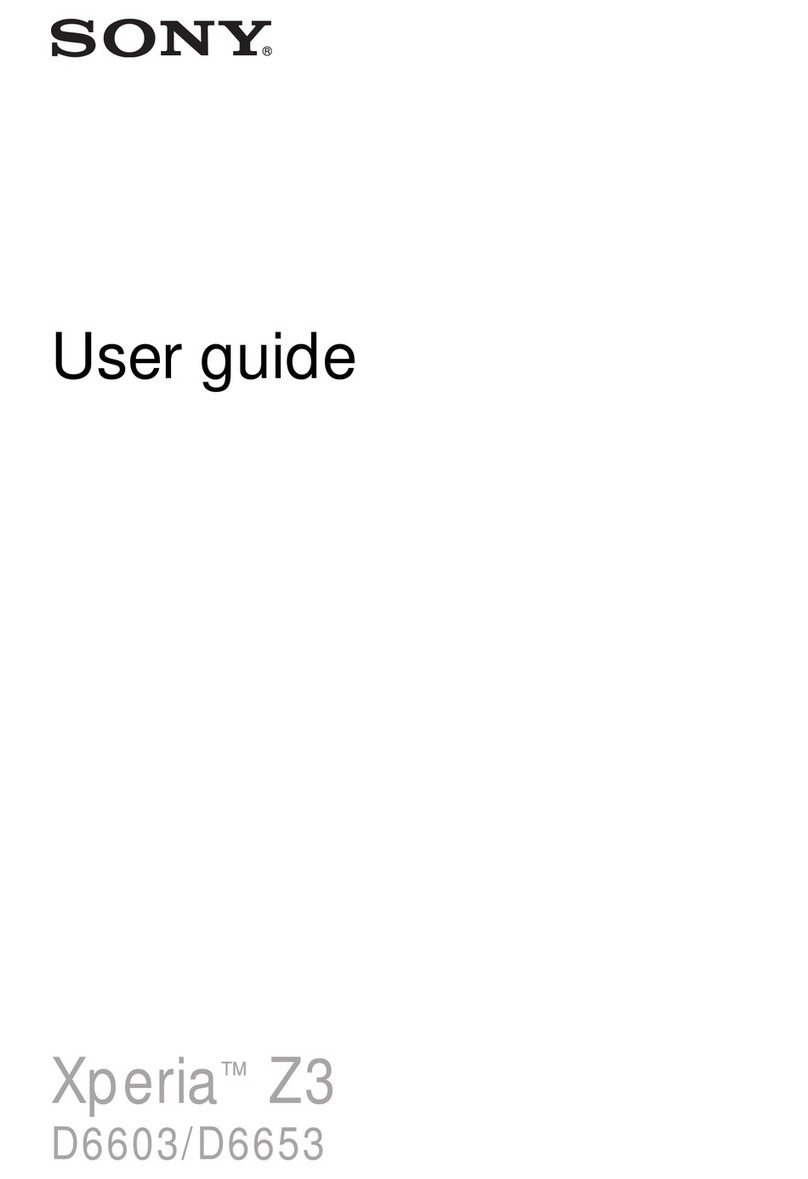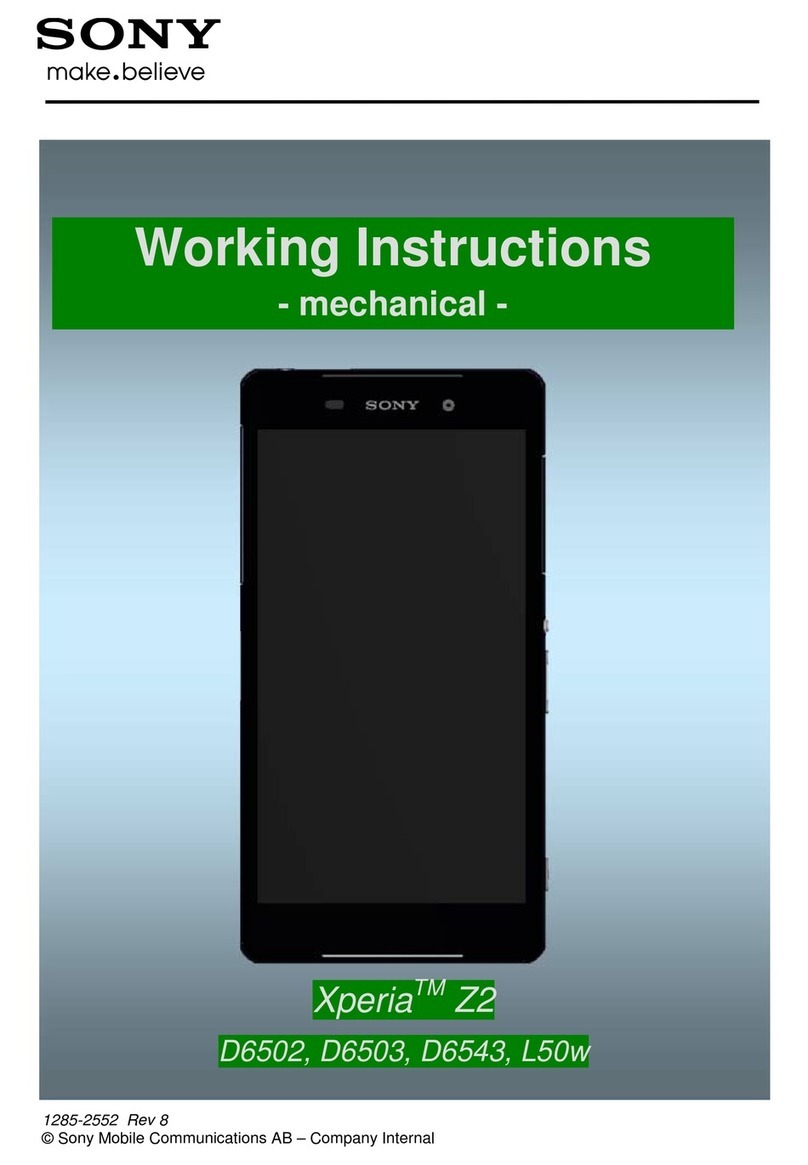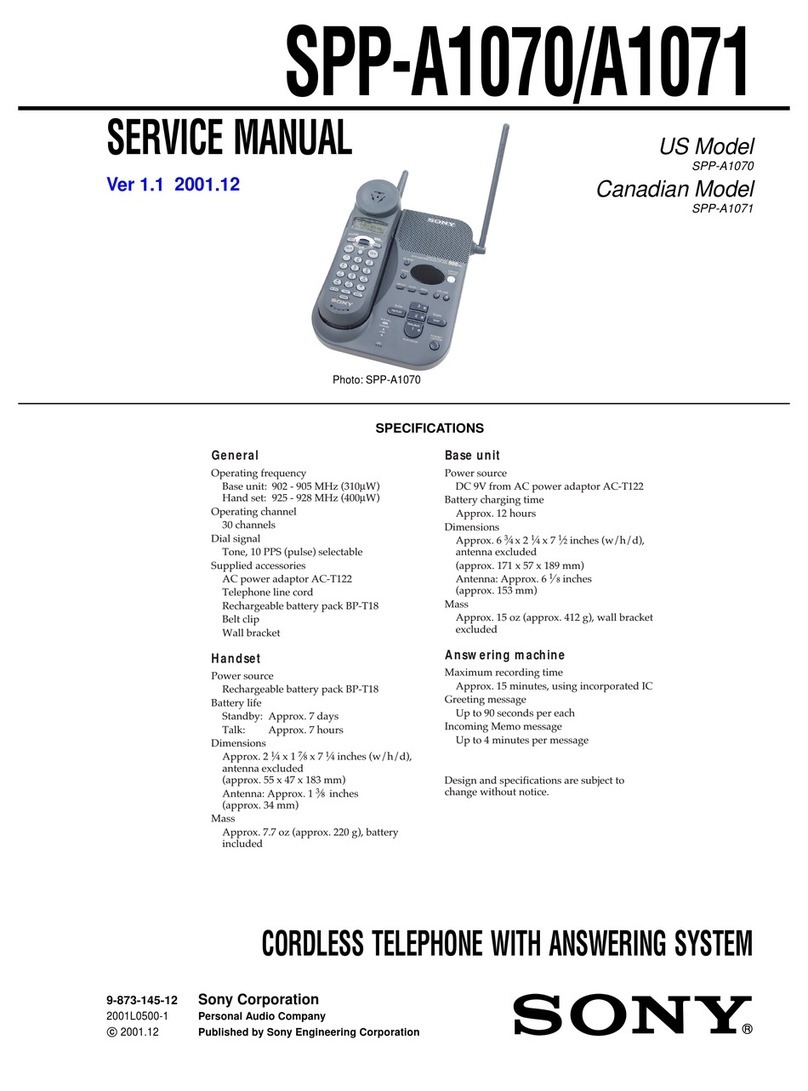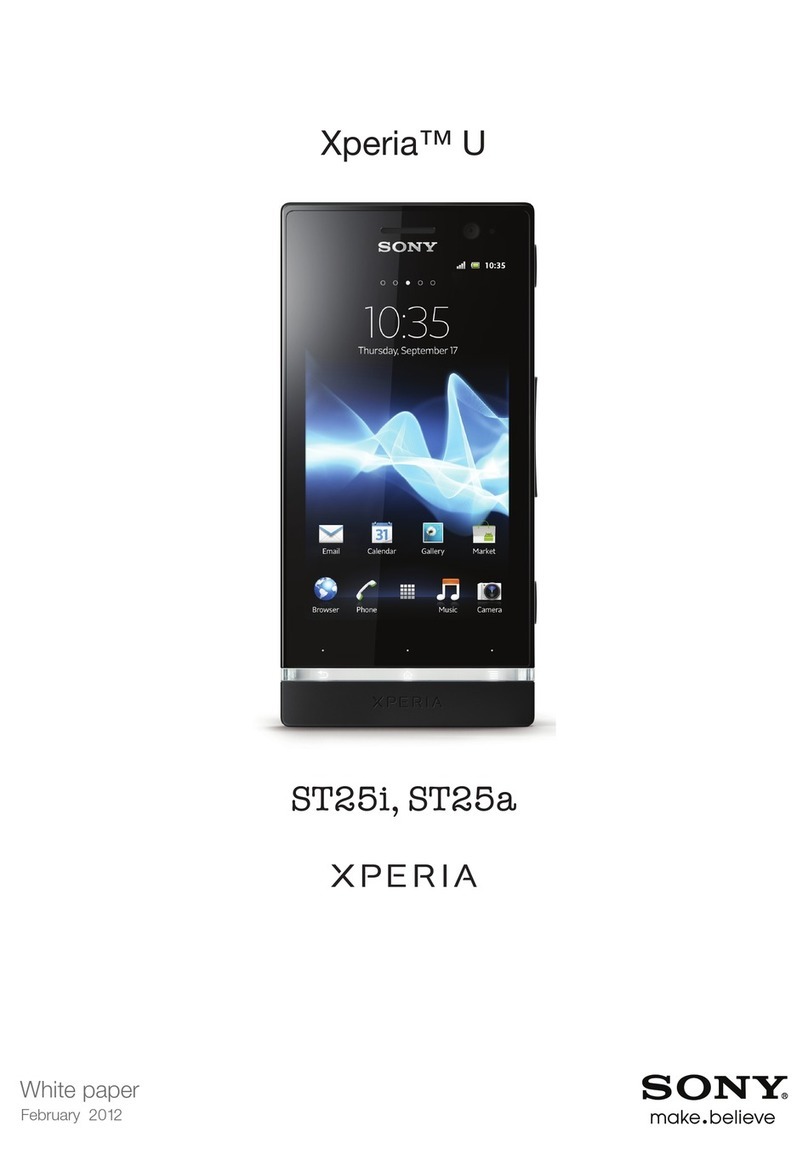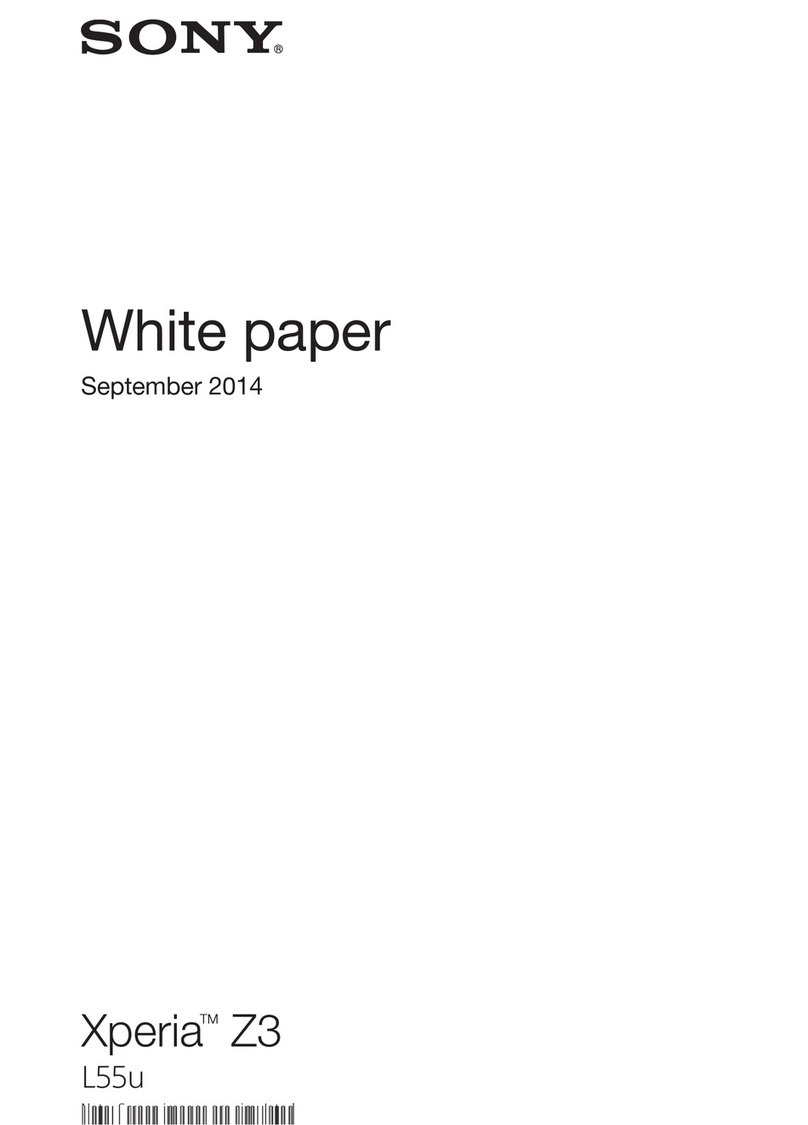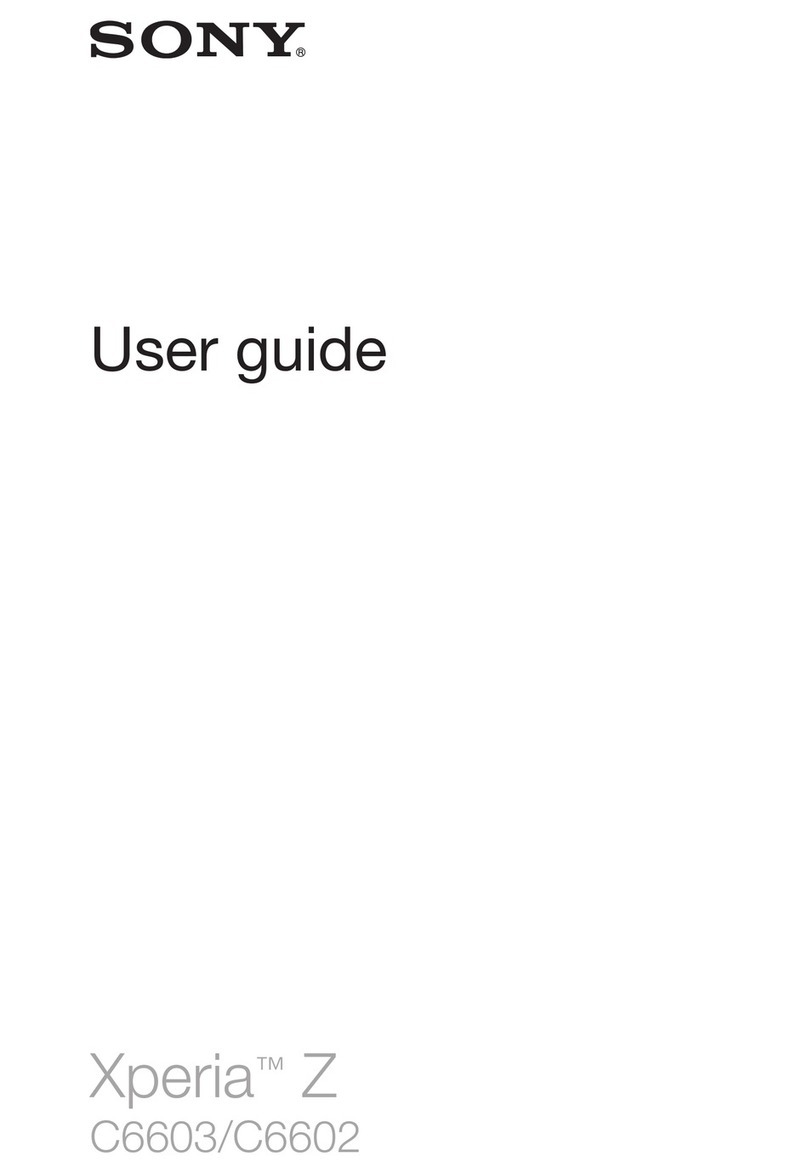Password : The password to access your provider.
To access the password screen it is necessary to
enter the Security code.
POP3 server :
The address of the mail server for receiving E-mail.
SMTP server : The address of the mail server for sending E-mail.
Data call type : You can select the relay, when you connect to
your provider. ISDN is already set.
E-mail
User name : The user name to access your mail server.
Password : The password to access your mail server.
E-mail address : Your E-mail address
Detail
POP3 port : The number of the port for the mail server for the
POP3 port. It is not necessary to change from the
regular 110.
SMTP port : The number of the port for the mail server for the
SMTP port. It is not necessary to change from the
regular 25.
Timeout : Set the amount of time allowed to connect to
your mail server.
Licensing
Part of the software included in this product is © Copyright STNC Ltd.
1994 - 1999 All rights reserved.
Part of the software included in this product is © Copyright Microsoft
Corporation 1999 - 2000 All rights reserved.
Game
Try out a game to test your skill with the Jog Dial.
Press the Jog Dial forward or to suspend (pause) and use the Endkey
to quit the game.
Sport fishing
Rotate the Jog Dial to adjust the length of the fishing line. Press the Jog
Dial after the fish has taken the bait to get a hit with careful timing. After
you get a hit keep an eye on the reel and use the Jog Dial to “land that
fish!”
Clay Shooting
Rotate the Jog Dial to determine your target, then press the Jog Dial to fire
the rifle. The more plates you knock down the higher your score.
Press the Jog Dial backward in the standby mode to access the Internet
and E-mail or to open the Games Menu.
It is necessary to register with a service provider to use this telephone as a
browser or for E-mail. In some cases registration has already been
completed.
Check with your service provider in advance to confirm whether this
phone has access to service. Also, check with your service provider when
using this phone overseas.
Browser
You can visit various information sites on the Mobile Internet Service and
Intranet information on your company. It is possible to access a variety of
information such as news or weather reports from around the world, as
well as regular sites on the Internet.
Note
• A security code may be necessary when using your browser or sending E-mail.
Use the code that is set as your personal lock. For details see “Personal lock” page
65 in the User Guide.
• Internet access is limited to the sites that are configured in HTML or WML.
WML’s site is accessed using Wap (the Wireless Application Protocol created for
Internet service through mobile phones).
• You can not make phone calls while accessing the Internet.
Launching your browser
With the Flip cover open in the standby mode, press
the Jog Dial backward then select Browser and the
following menu is displayed. Rotate the Jog Dial and
then press it to select an item from the menu. Press
the Jog Dial forward to return to the previous screen.
Home : Access your homepage.
Favourites : Access, edit, and delete URL's that are chose as the
Favourites (see Launching the Browser from Favourites).
Settings : Configure the settings to access your Browser.
Be sure to make these settings before using this service.
CMD-Z5
Extras English
Sony Corporation ©2000 Printed in Japan 3-221-594-14(1)