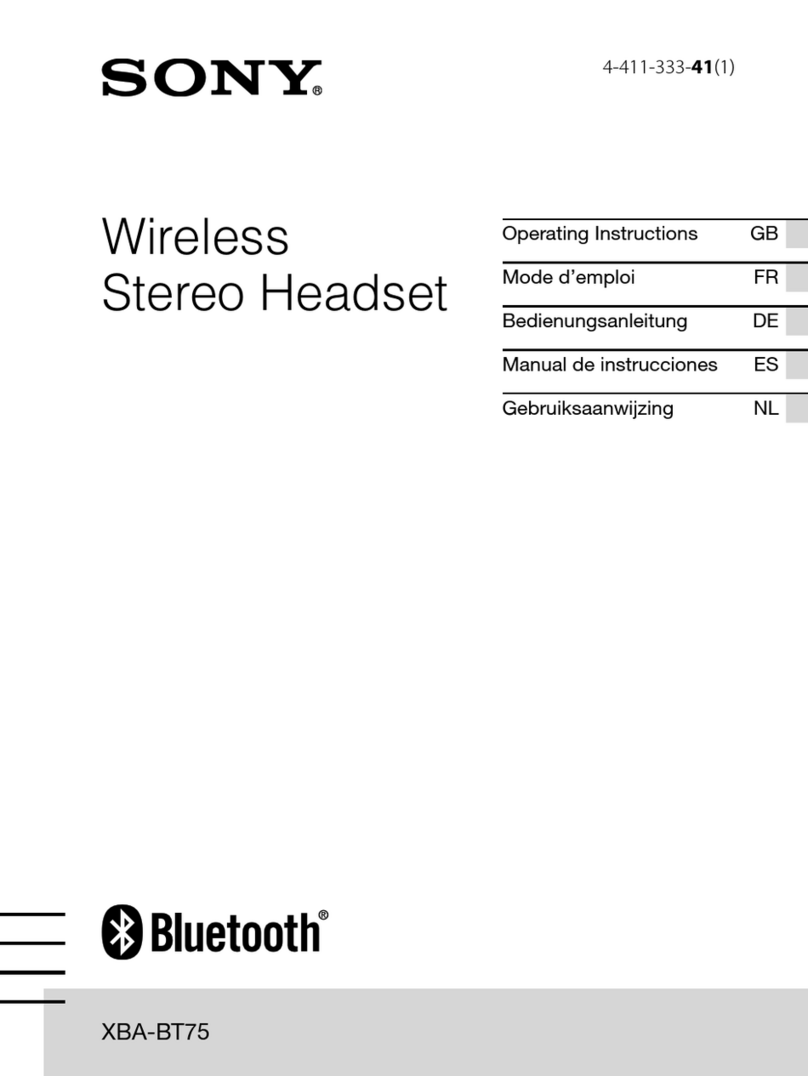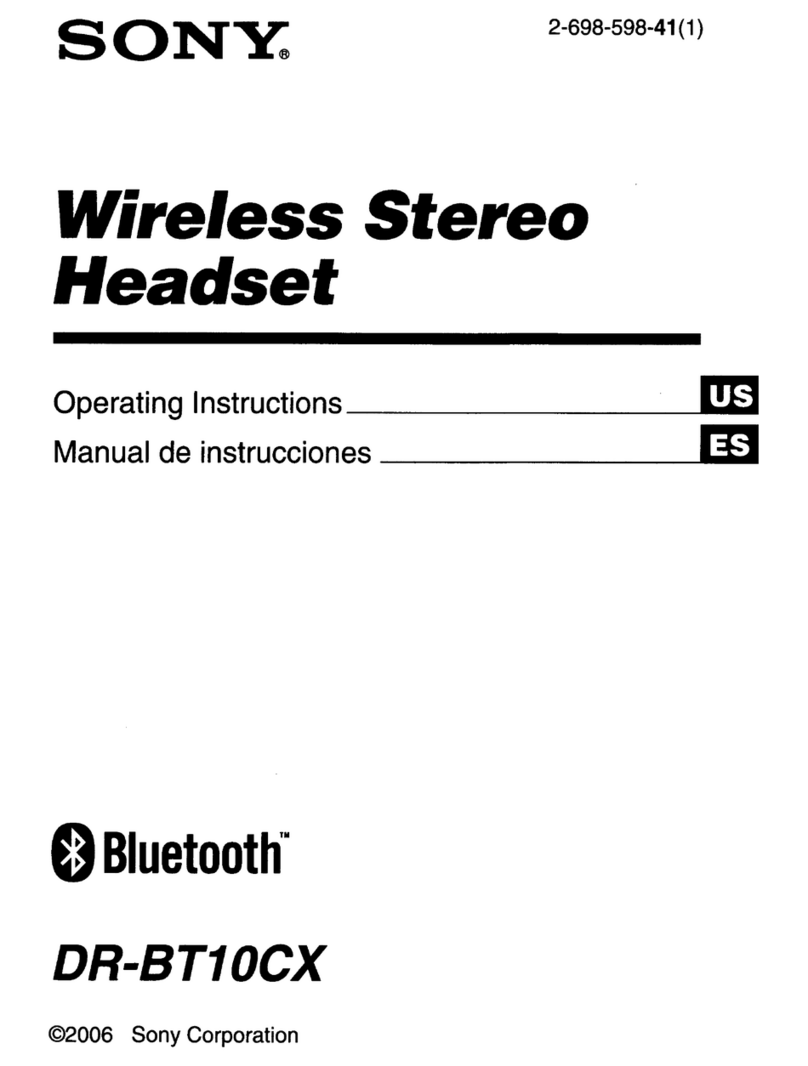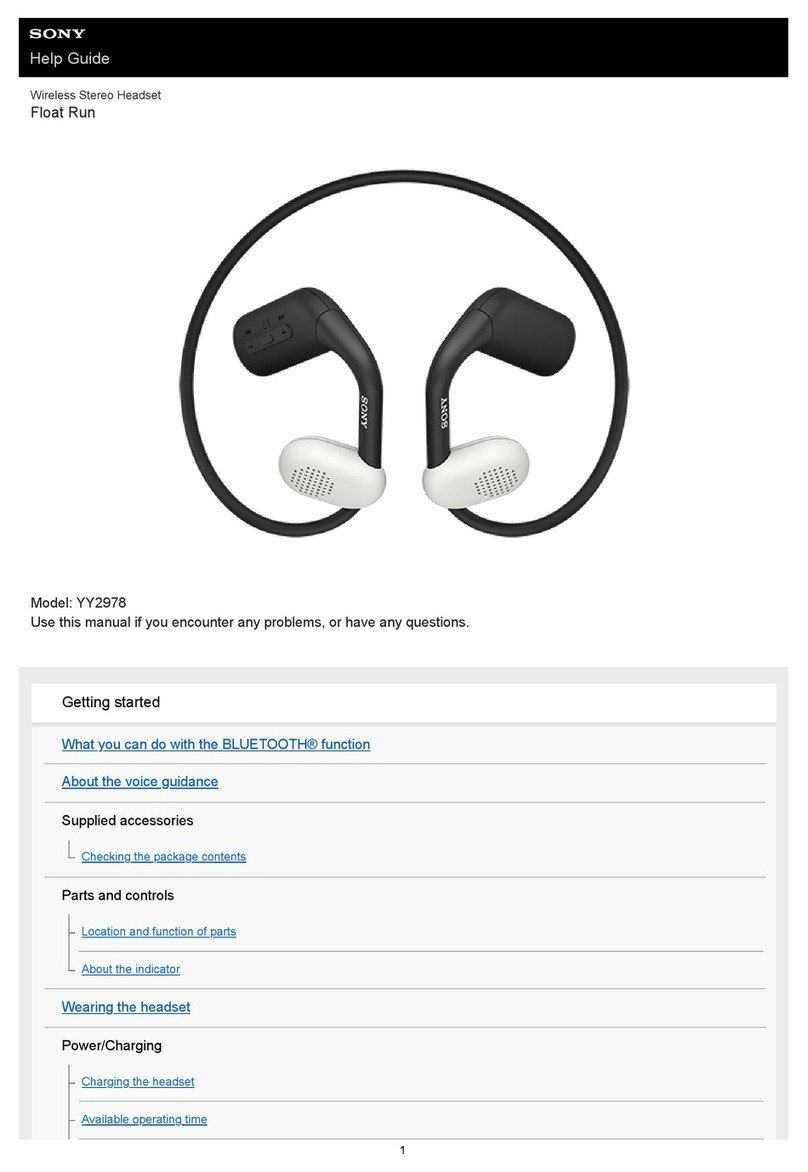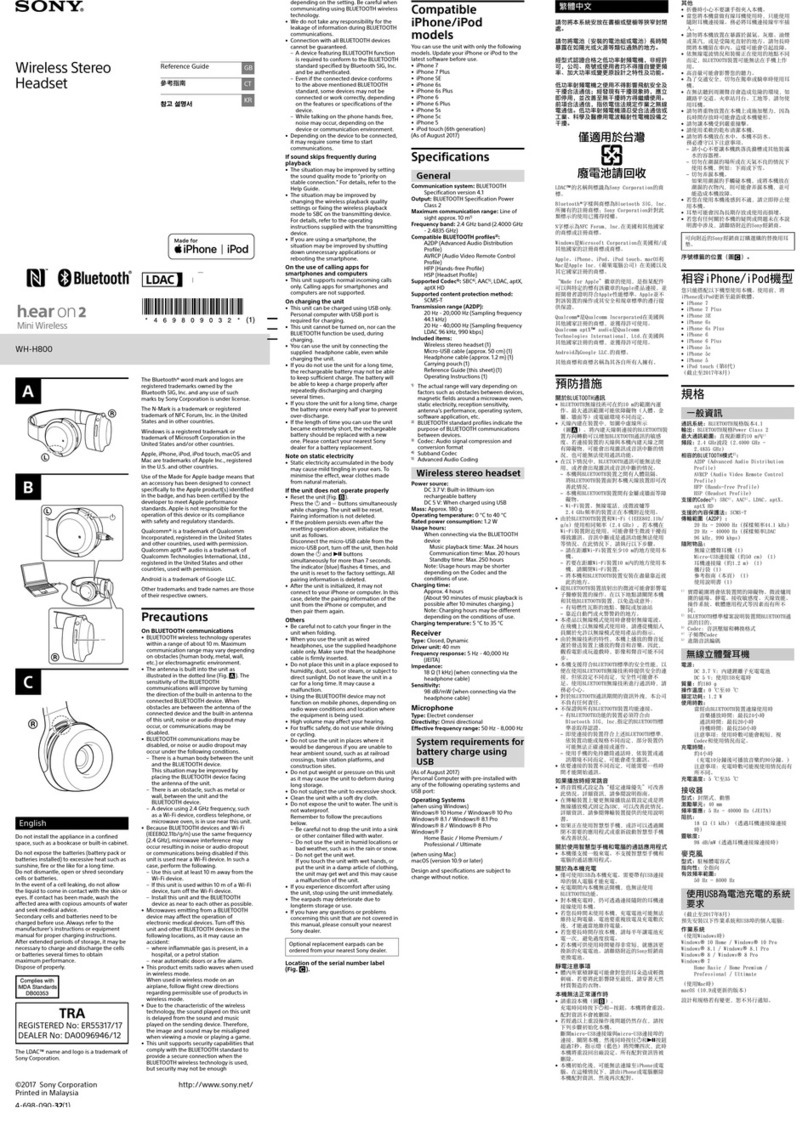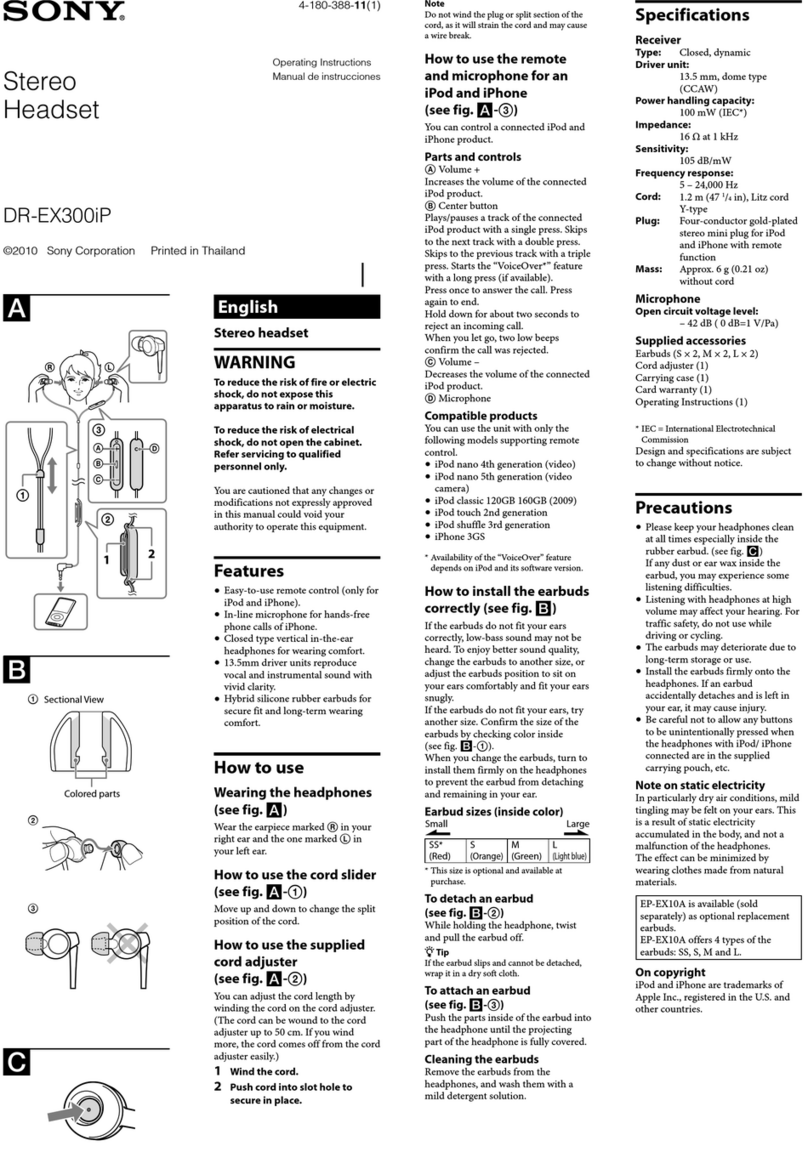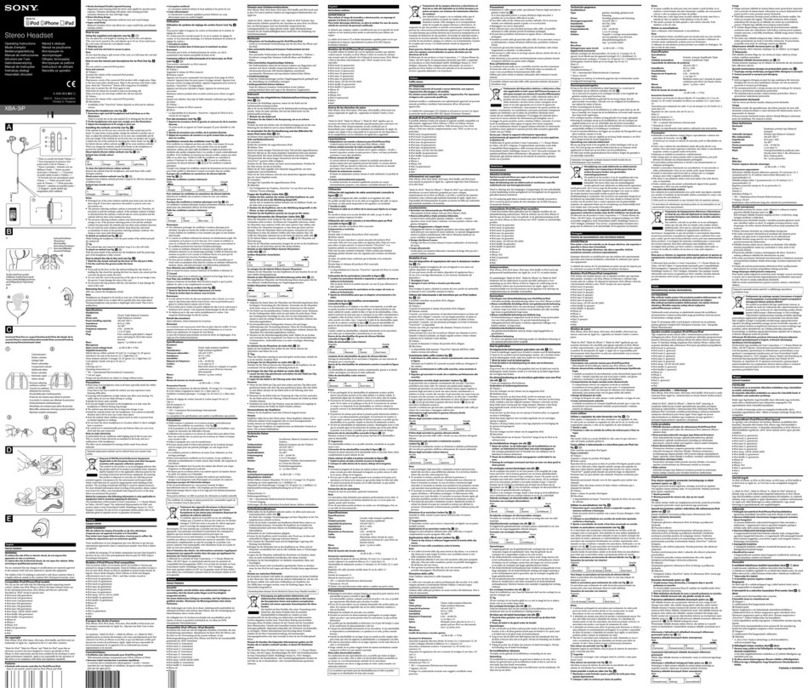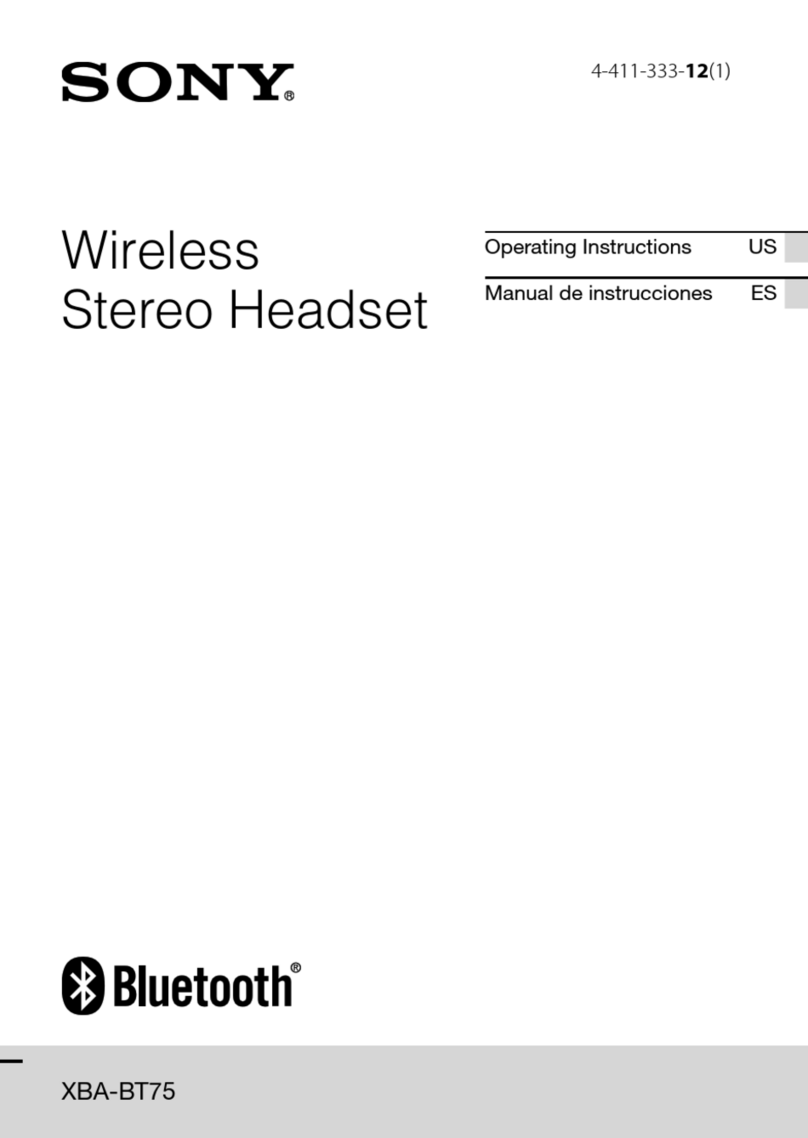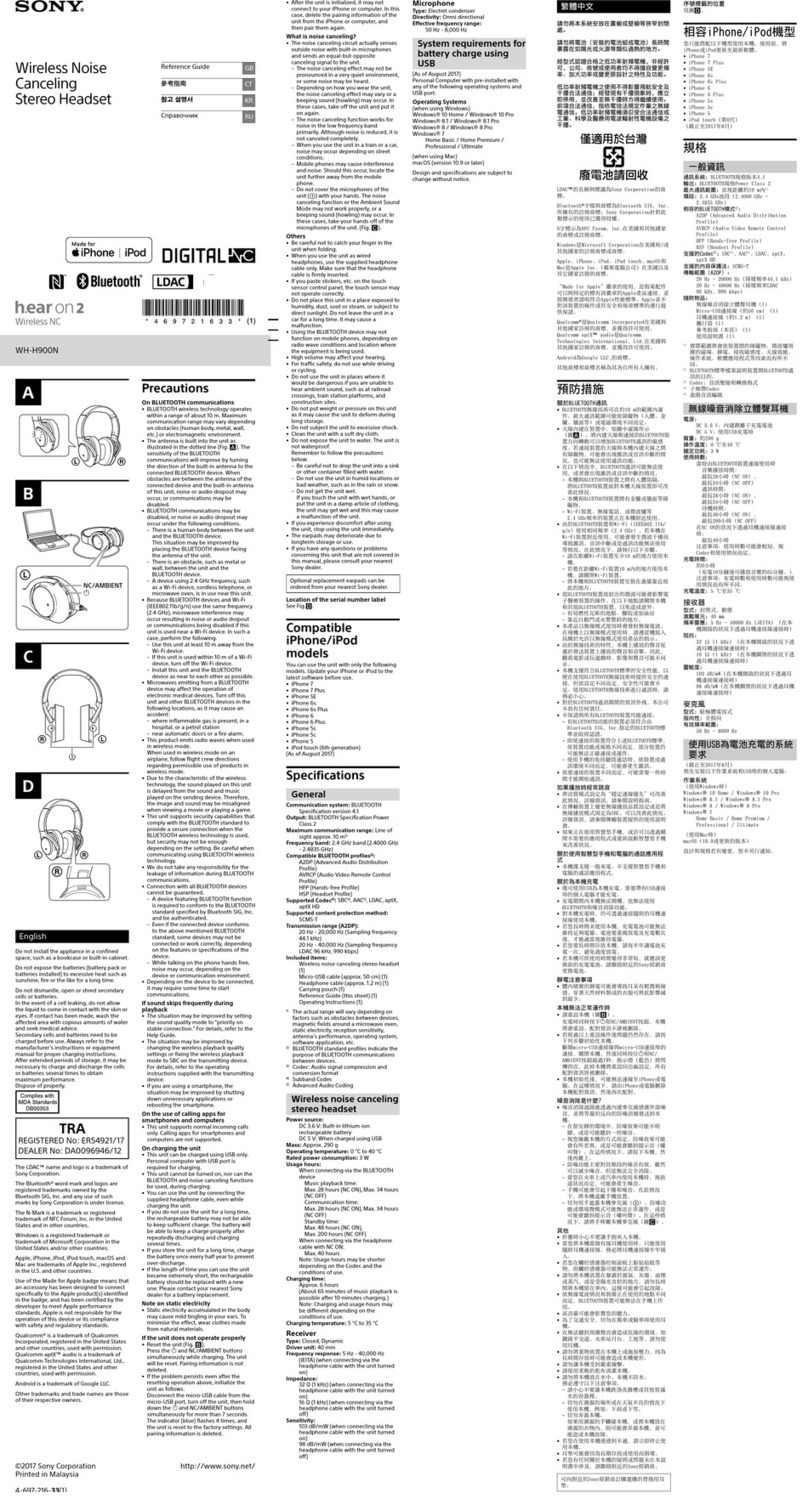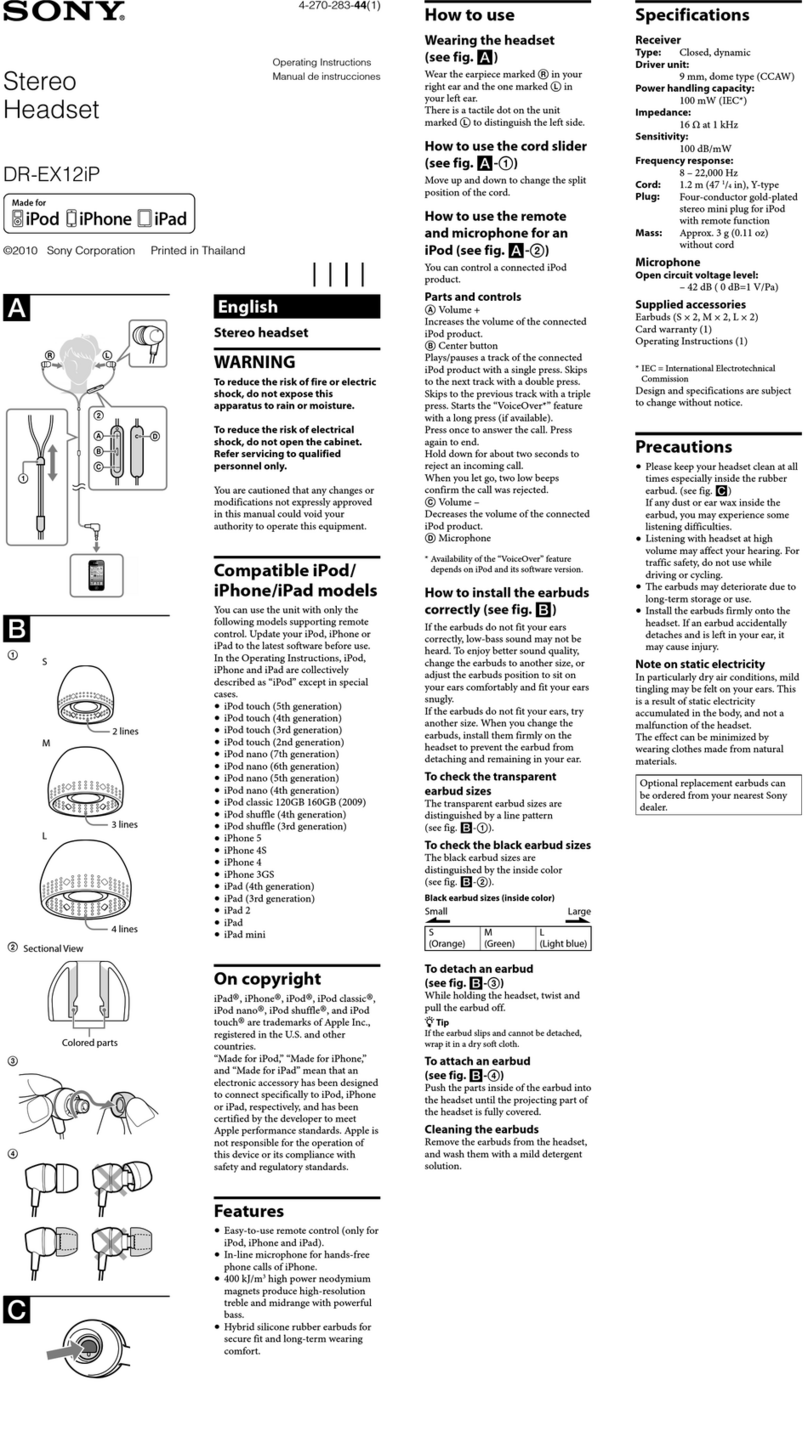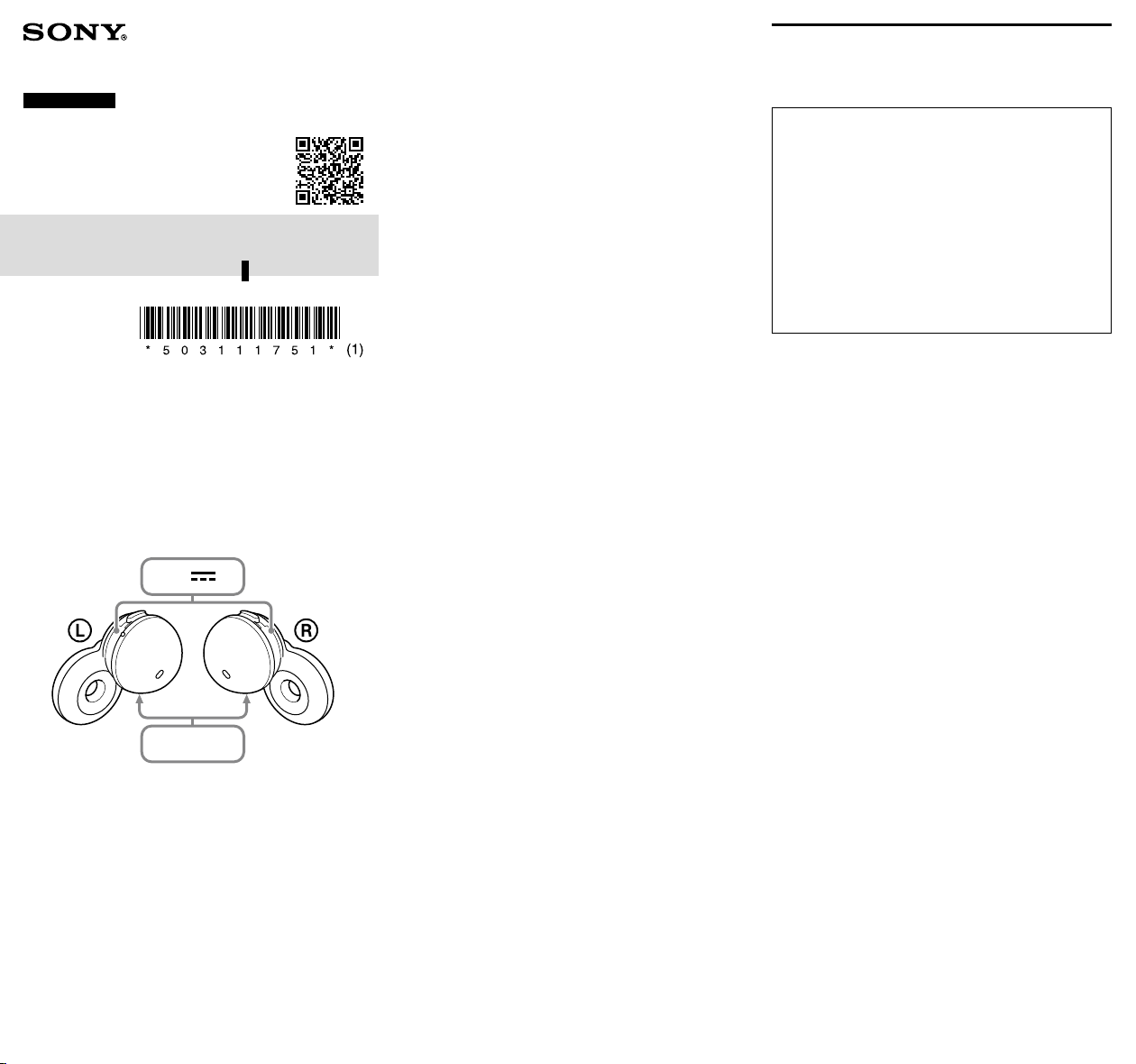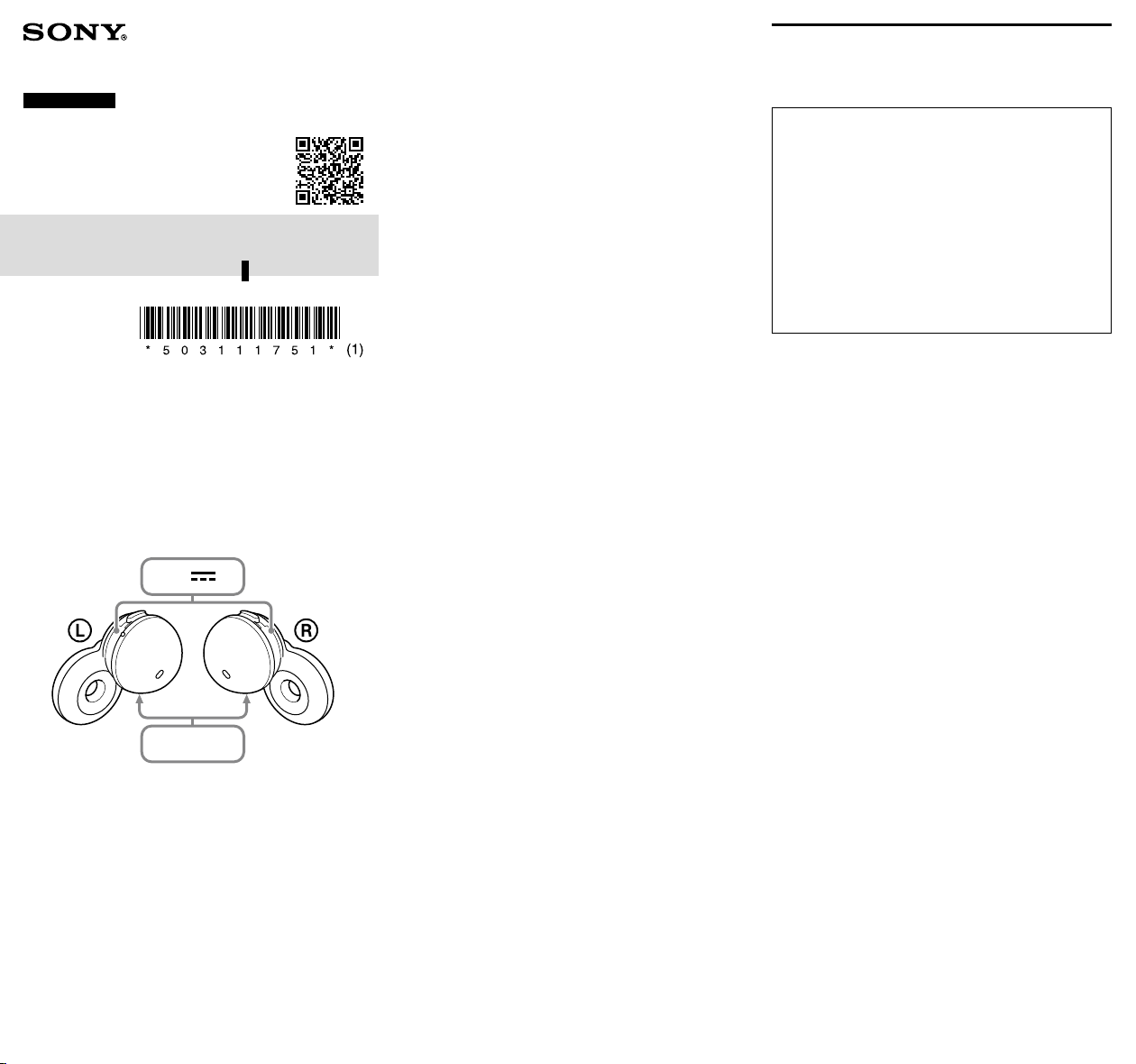
LinkBuds Model: YY2953
Wireless Stereo Headset
Reference Guide
©2021 Sony Corporation
Printed in Malaysia
https://www.sony.net/
https://rd1.sony.net/help/mdr/linkbuds/h_zz/
5-031-117-51(1)
5 V
MALAYSIA
Do not install the product in a confined space, such as a bookcase or built-in
cabinet.
Do not expose the batteries (battery pack or batteries installed) to excessive
heat, such as sunshine, fire or the like, for a long time.
Do not subject the batteries to extreme low temperature conditions that
may result in overheating and thermal runaway.
Do not dismantle, open, or shred secondary cells or batteries.
In the event of a cell leaking, do not allow the liquid to come in contact with
the skin or eyes. If contact has been made, wash the affected area with
copious amounts of water and seek medical advice.
Secondary cells and batteries need to be charged before use. Always refer
to the manufacturer’s instructions or product manual for proper charging
instructions.
After extended periods of storage, it may be necessary to charge and
discharge the cells or batteries several times to obtain maximum
performance.
Dispose of properly.
High volume may adversely affect your hearing.
Do not use the unit while walking, driving, or cycling. Doing so may cause
traffic accidents.
Do not use in hazardous areas unless the surrounding sound can be heard.
If water or foreign matter enters the unit, it may result in fire or electric
shock. If water or foreign matter enters the unit, stop use immediately and
consult your nearest Sony dealer. In particular, be careful in the following
cases.
• When using the unit near a sink or liquid container
Be careful that the unit does not fall into a sink or container filled with
water.
• When using the unit in the rain or snow, or in humid locations
For details on the effects of contact with the human body from the mobile
phone or other wireless devices connected to the unit, refer to the
instruction manual of the wireless device.
Never insert the USB plug when the unit or charging cable is wet. If the USB
plug is inserted while the unit or charging cable is wet, a short circuit may
occur due to liquid (tap water, seawater, soft drink, etc.) or foreign matter on
the unit or charging cable, and cause abnormal heat generation or
malfunction.
This product (including accessories) has magnet(s) which may interfere with
pacemakers, programmable shunt valves for hydrocephalus treatment, or
other medical devices. Do not place this product close to persons who use
such medical devices. Consult your doctor before using this product if you
use any such medical device.
This product (including accessories) has magnet(s). Swallowing magnet(s)
could cause serious harm, such as choking hazard or intestinal injuries. If
magnets (or a magnet) were swallowed, consult a doctor immediately. Keep
this product away from children or other supervised individuals to prevent
accidental ingestion.
There is a danger that this unit or its small parts may be swallowed. After
use, store the unit in the charging case and store in a location out of reach
of small children.
Note about static electricity
If you use the unit when the air is dry, you may experience discomfort due
to static electricity accumulated on your body. This is not a malfunction of
the unit. You can reduce the effect by wearing clothes made of natural
materials that do not easily generate static electricity.
Precautions
The two-dimensional code or the URL on the cover will help you
access the help guide that describes useful notes or procedures
in details.
On water resistant of the unit
• The charging case is not water resistant.
• Unless the unit is used correctly, water may get into the unit and
cause fire, electrocution, or malfunctions.
Note the following cautions carefully and use the unit correctly.
To maintain water resistant performance
Carefully note the precautions below to ensure proper use of the unit.
• Do not splash water forcibly into the sound output holes.
• Do not drop the unit into water, and do not use underwater.
• Do not allow the unit to remain wet in a cold environment, as the
water may freeze. To prevent malfunction, make sure to wipe off any
water after use.
• Do not place the unit in water or use it in a humid place such as a
bathroom.
• Do not drop the unit or expose it to mechanical shock. Doing so may
deform or damage the unit, resulting in deterioration of water
resistance performance.
On BLUETOOTH® communications
• Microwaves emitting from a Bluetooth device may affect the operation
of electronic medical devices. Turn off this unit and other Bluetooth
devices in the following locations, as it may cause an accident:
– in hospitals, near priority seating in trains, locations where inflammable
gas is present, near automatic doors, or near fire alarms.
On charging the unit
• Be sure to use the supplied USB Type-C cable.
Other notes
• If you experience discomfort while using the unit, stop using it
immediately.
• If you have any questions or problems concerning this unit that are not
covered in this manual, please consult your nearest Sony dealer.
Location of the serial number label
• the bottom of the charging case