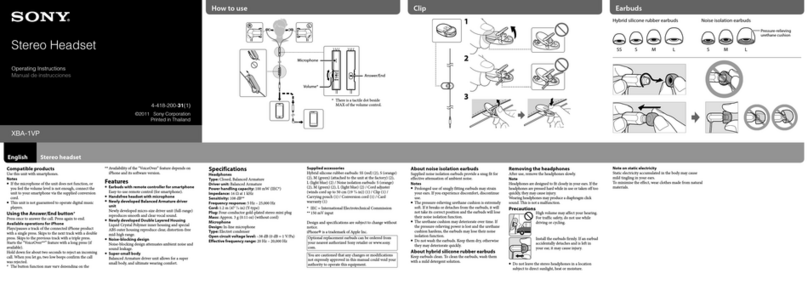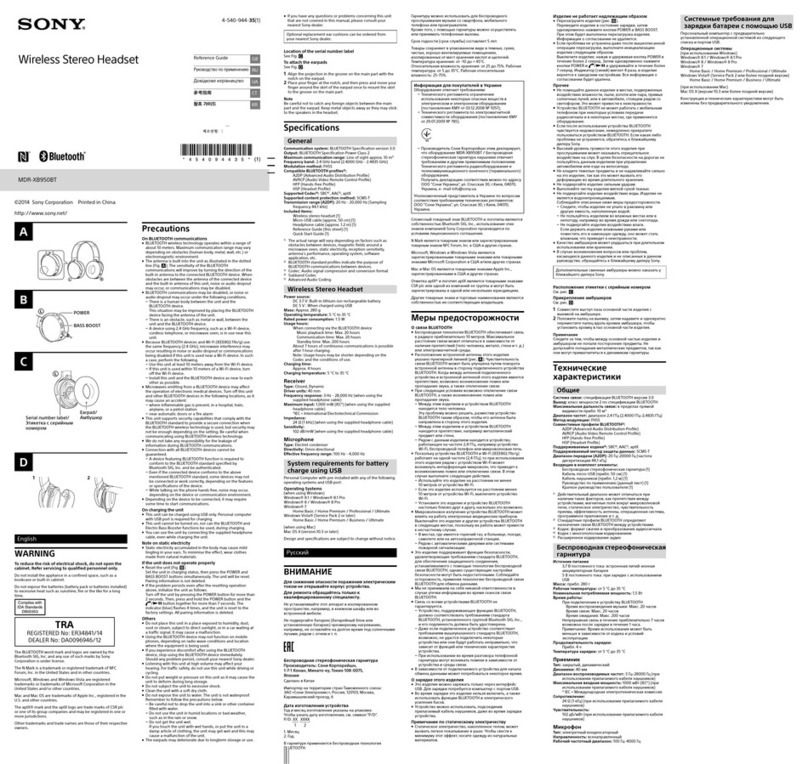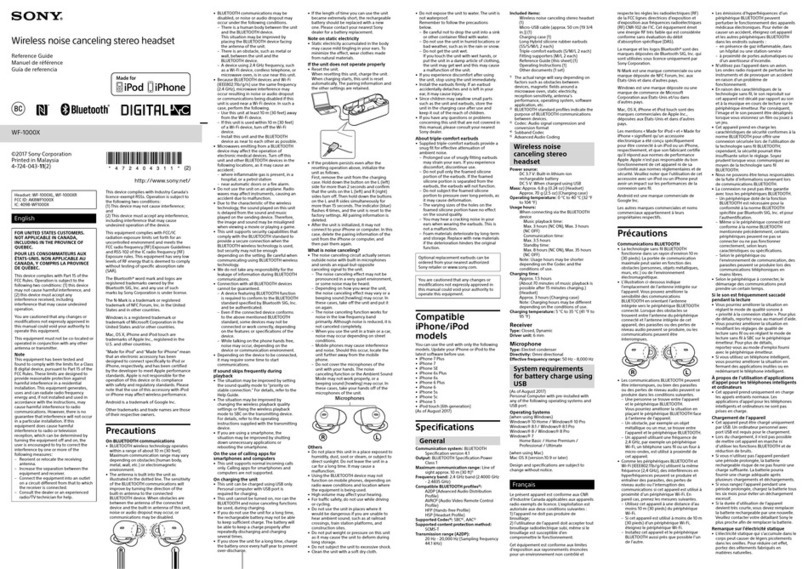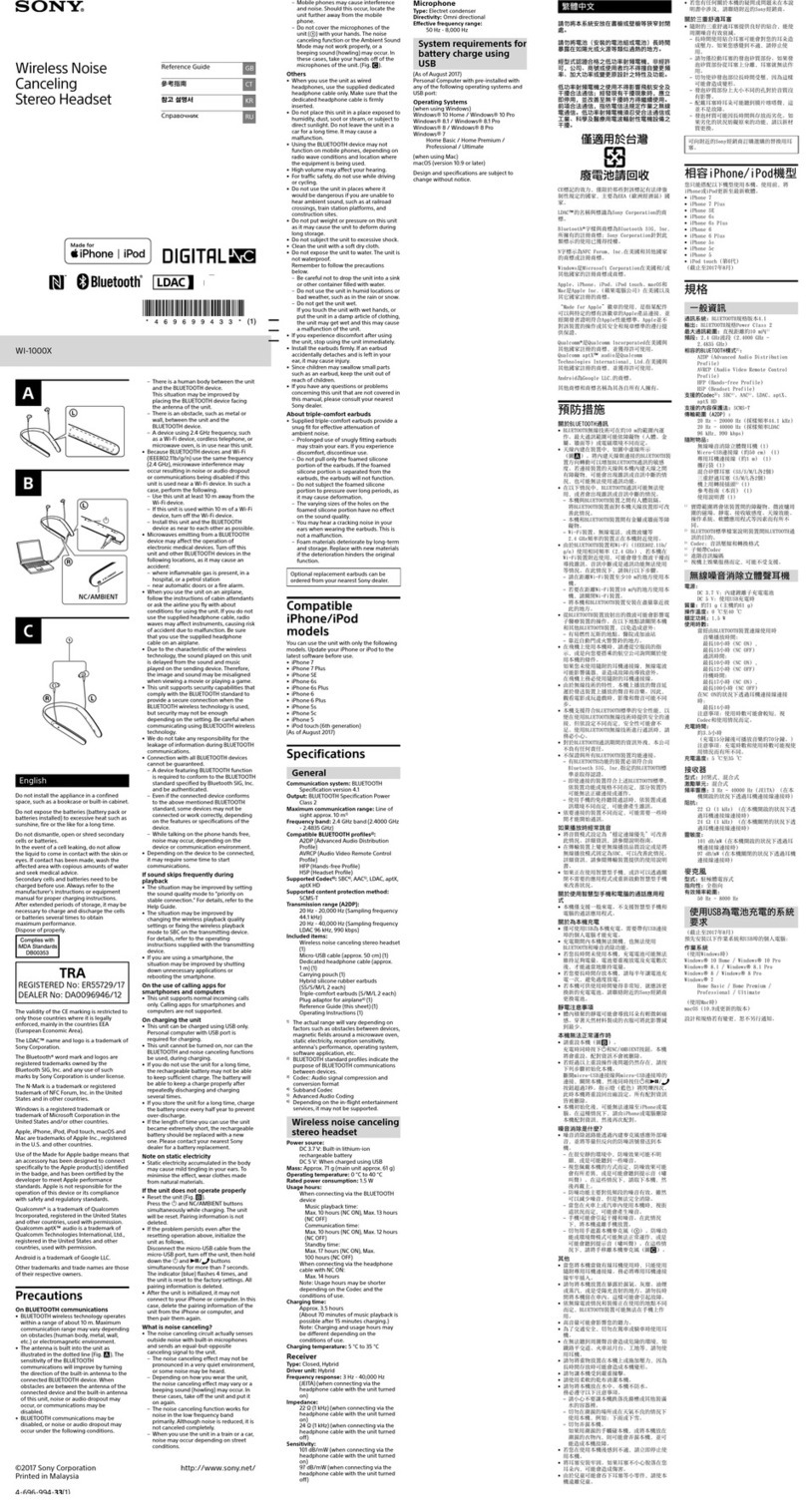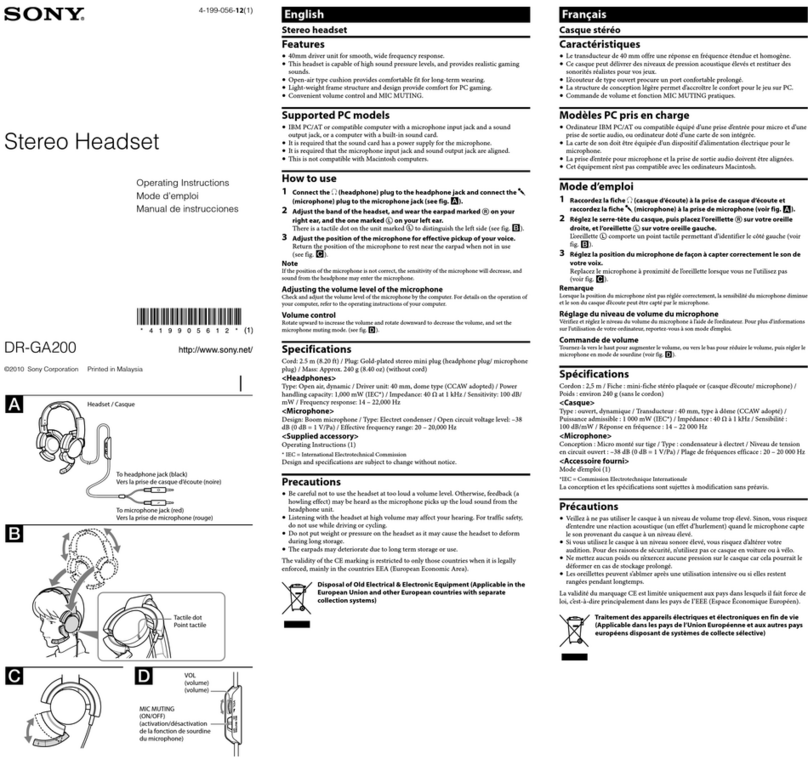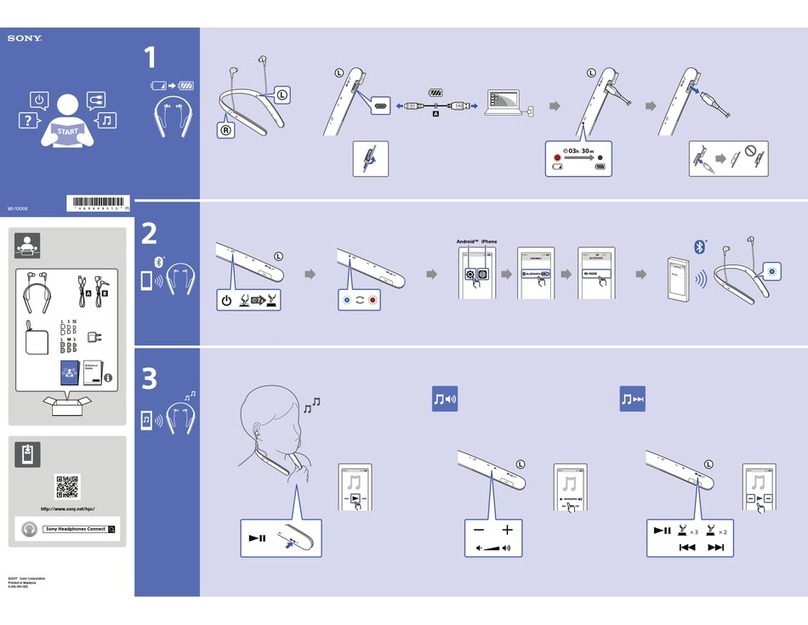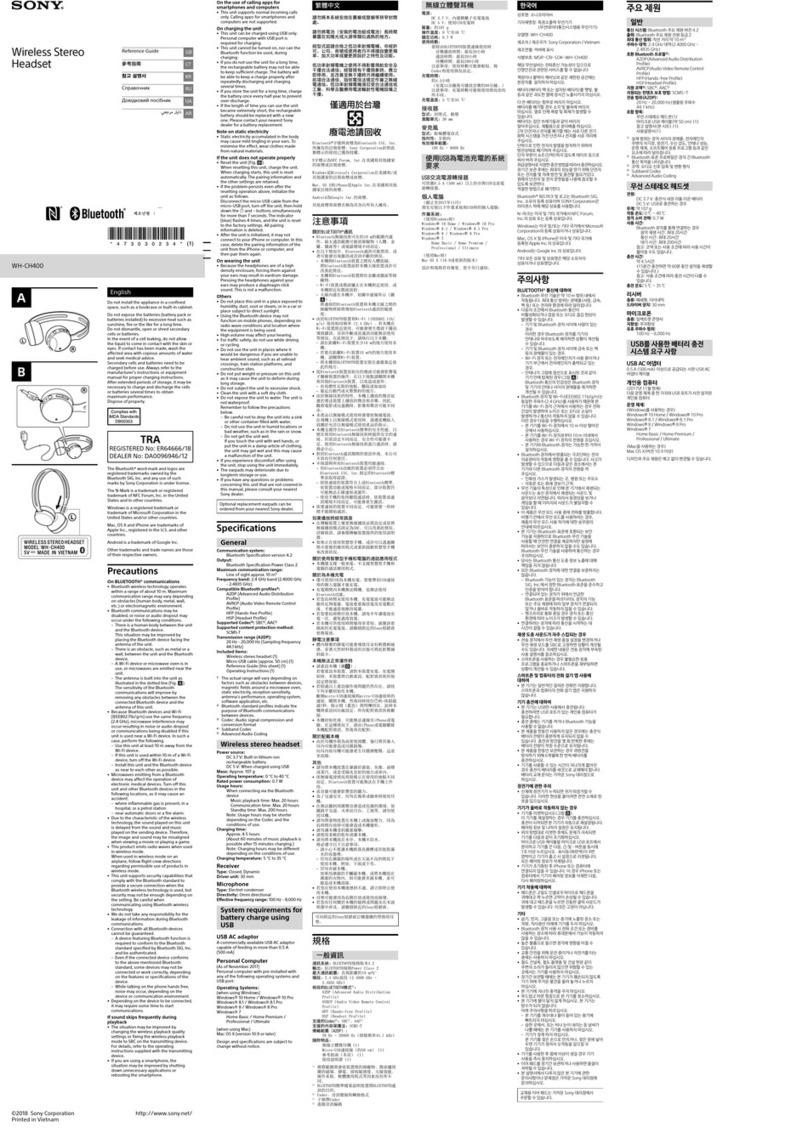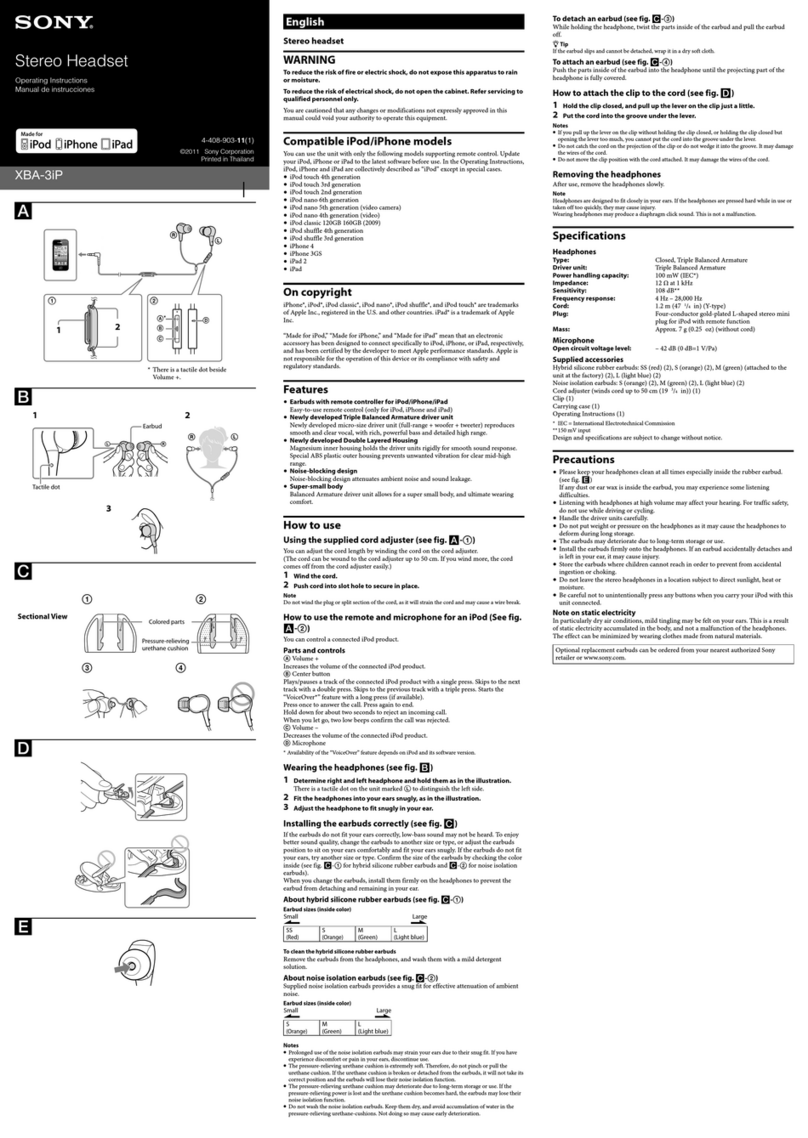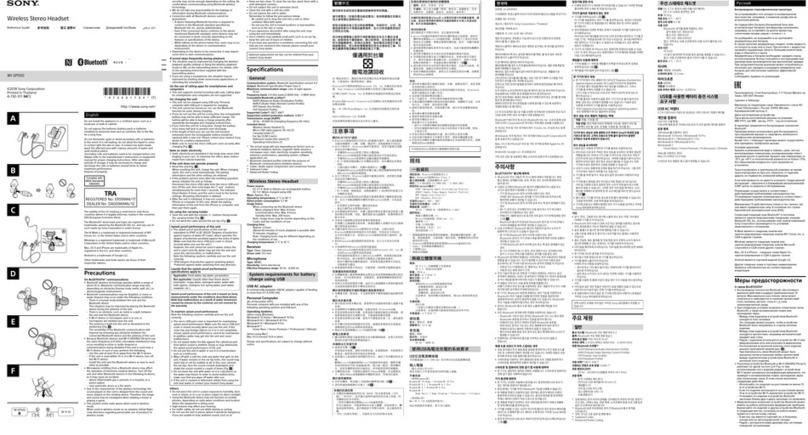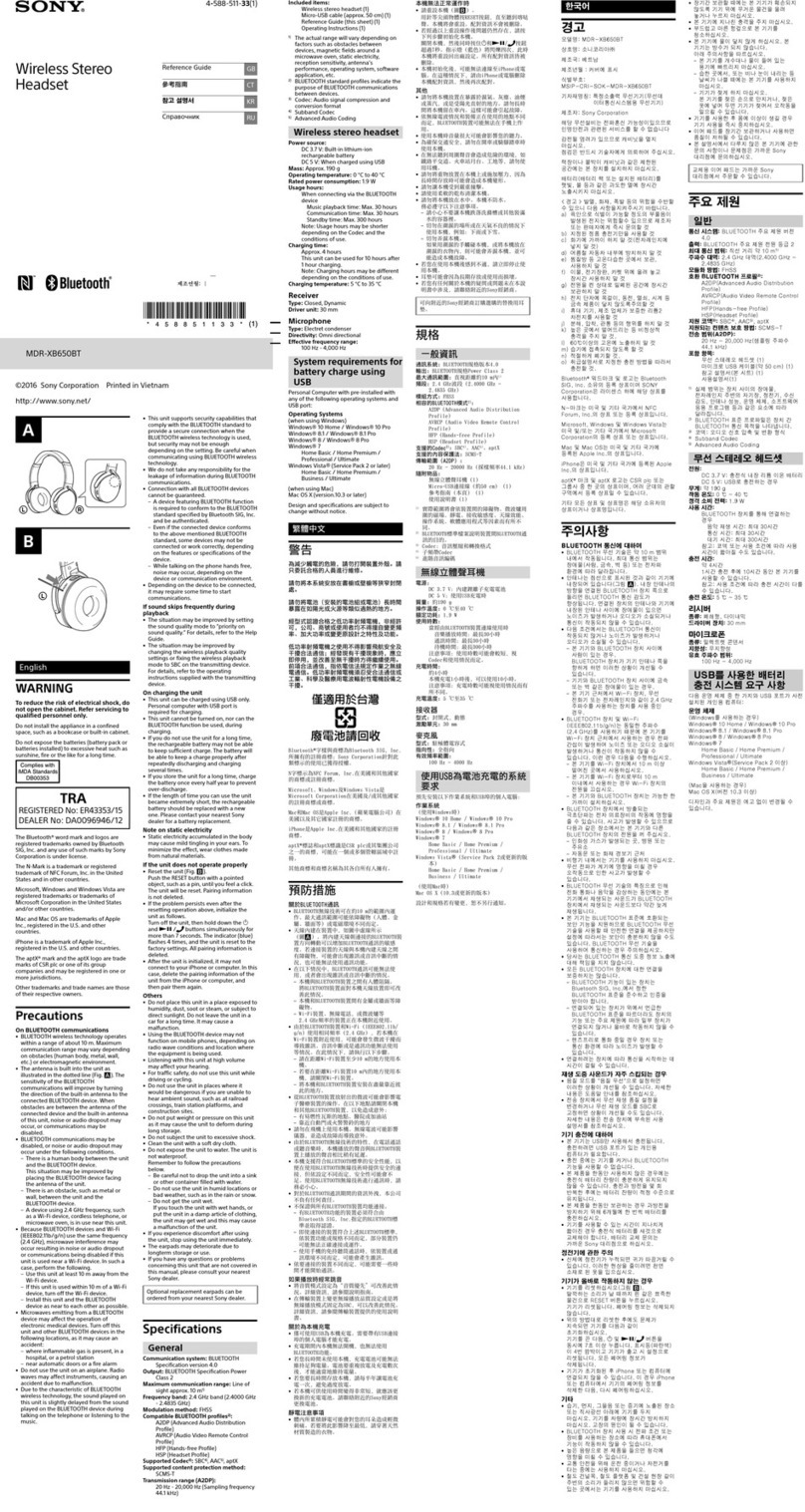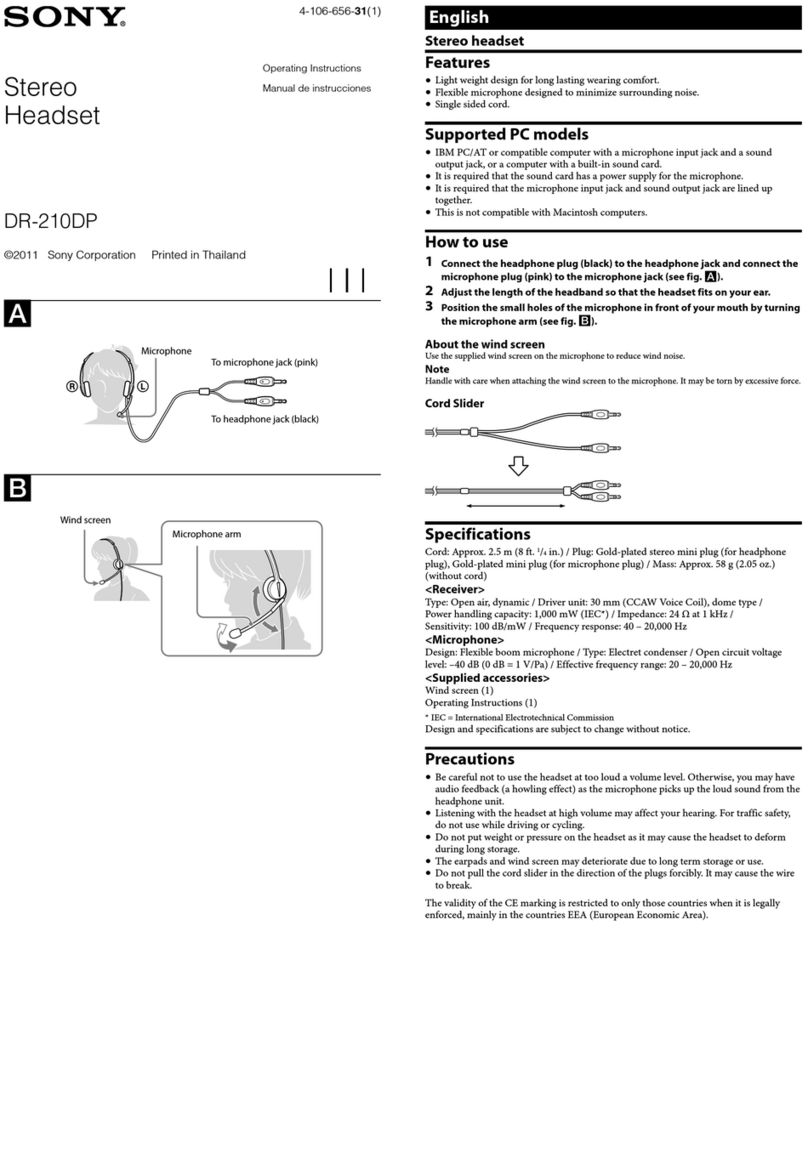Pairing and connecting with a computer (Windows 8/Windows 8.1) 43......................................
Pairing and connecting with a computer (Windows 7) 46............................................................
Pairing and connecting with a computer (Windows Vista) 49......................................................
Connecting to a paired computer (Windows 10) 52....................................................................
Connecting to a paired computer (Windows 8/Windows 8.1) 55.................................................
Connecting to a paired computer (Windows 7) 58......................................................................
Connecting to a paired computer (Windows Vista) 60................................................................
Other BLUETOOTH devices iii..........................................................................................................
Pairing and connecting with other BLUETOOTH devices 63......................................................
Connecting to a paired BLUETOOTH device 65.........................................................................
Multi point connection iii....................................................................................................................
Connecting the headset to both a music player and a smartphone or mobile
phone 67......................................................................................................................................
Connecting the headset to 2 Android smartphones 68...............................................................
Connecting the headset to an Android smartphone and an iPhone 70.......................................
Listening to music iii..........................................................................................................................
Listening to music via a BLUETOOTH connection iii........................................................................
Listening to music from a device connected via BLUETOOTH 72..............................................
Controlling the audio device (BLUETOOTH connection) 74.......................................................
Disconnecting BLUETOOTH connection (after use) 75..............................................................
Supported codecs iii..........................................................................................................................
Supported codecs 76...................................................................................................................
Making phone calls iii........................................................................................................................
Making phone calls iii........................................................................................................................
Receiving a call 77......................................................................................................................
Making a call 79...........................................................................................................................
Functions for a phone call 81......................................................................................................
Disconnecting BLUETOOTH connection (after use) 75..............................................................
Important information iii.....................................................................................................................
Precautions iii....................................................................................................................................
Precautions 82.............................................................................................................................
What is BLUETOOTH wireless technology? 83..........................................................................
Trademarks iii....................................................................................................................................
Trademarks 85............................................................................................................................
Support website iv.............................................................................................................................
Customer support websites 86....................................................................................................
Troubleshooting iv.............................................................................................................................
What can I do to solve a problem? 87.........................................................................................
Power iv.............................................................................................................................................
The headset is not turned on. 88.................................................................................................