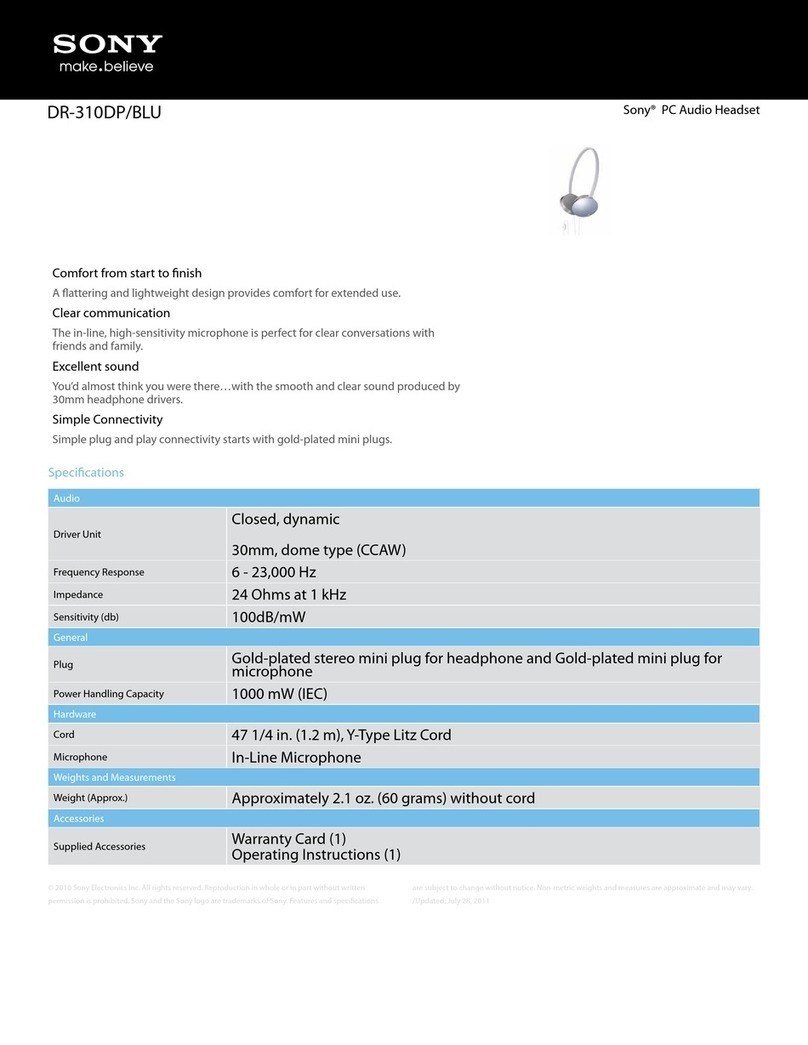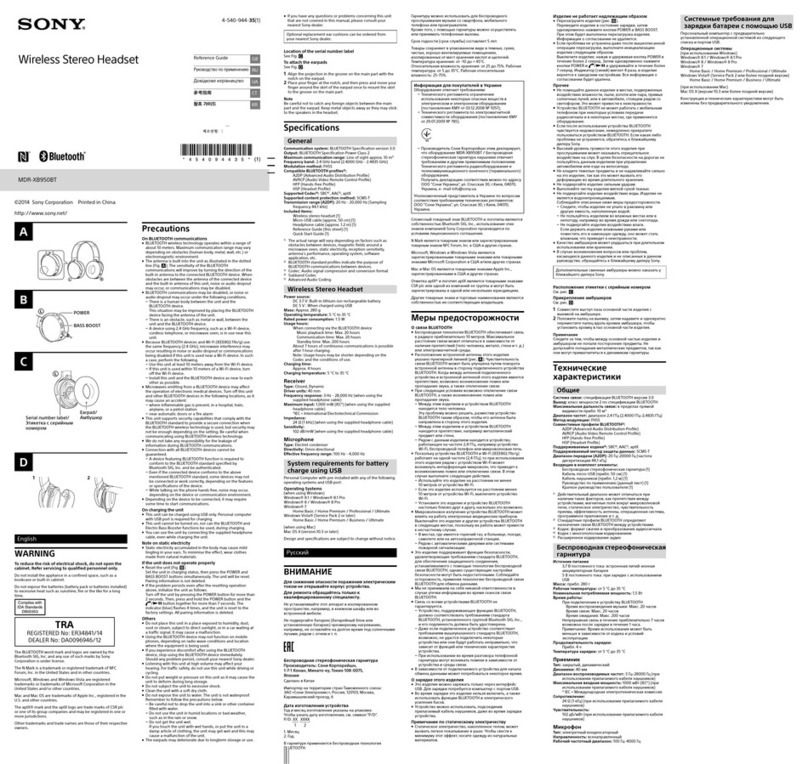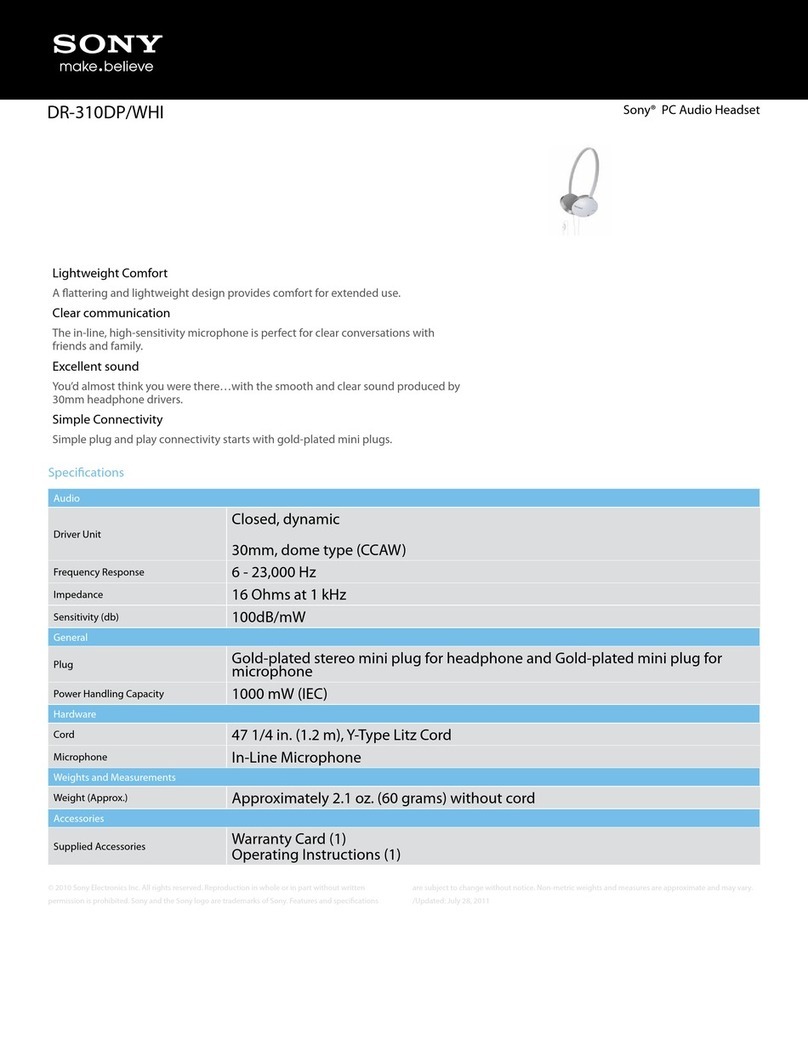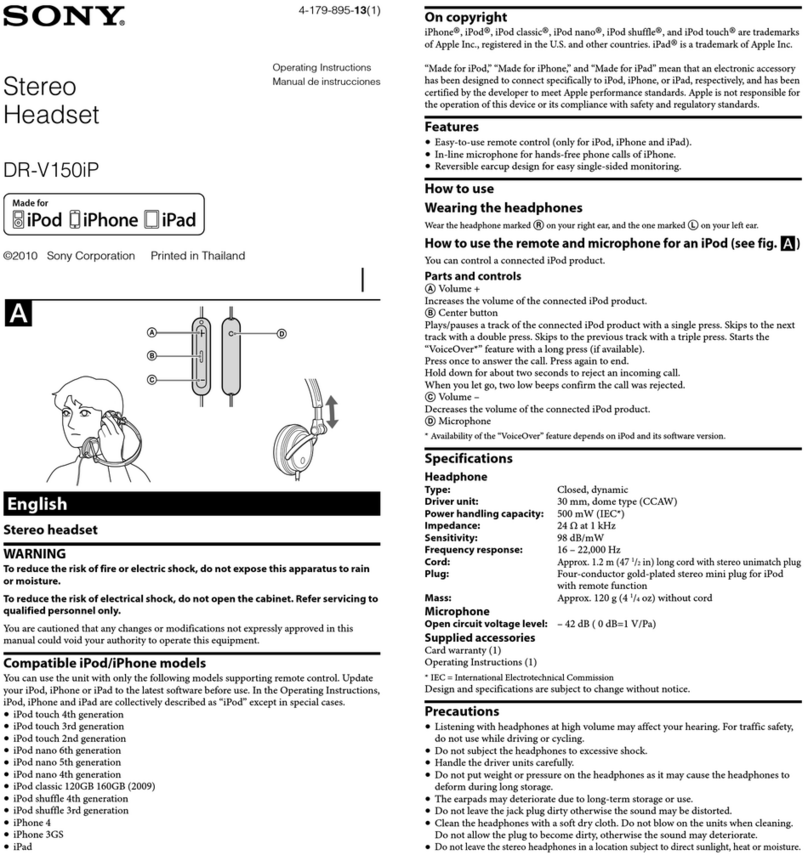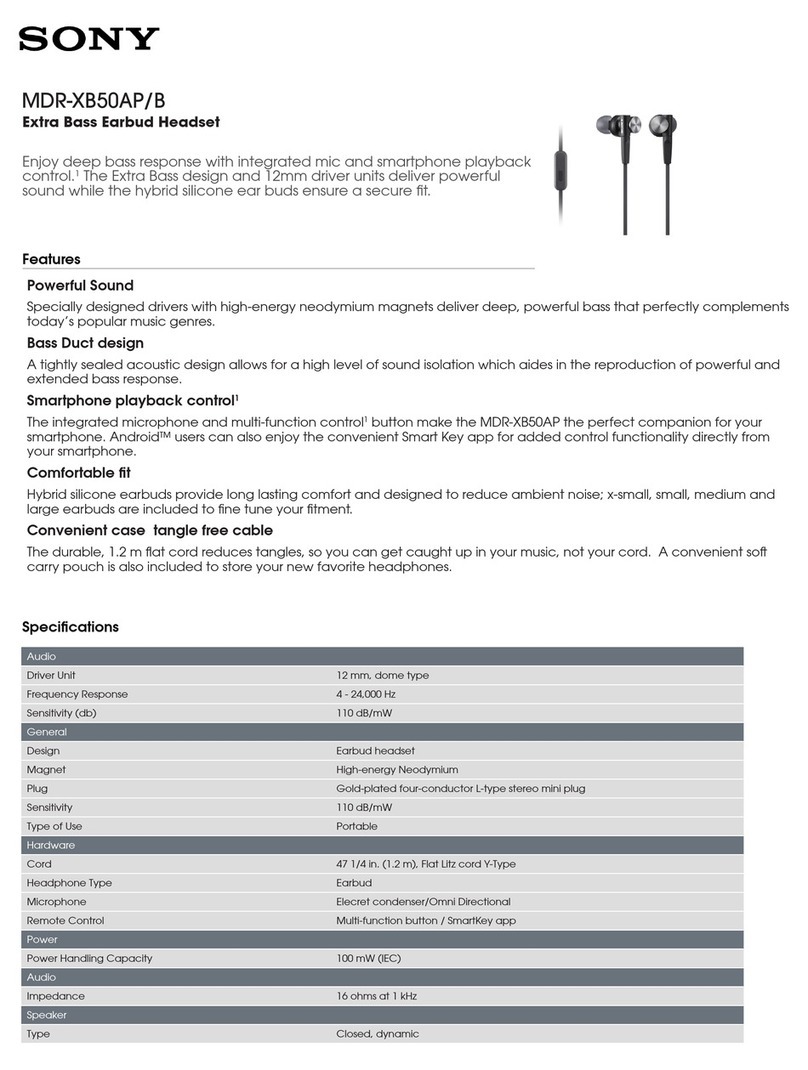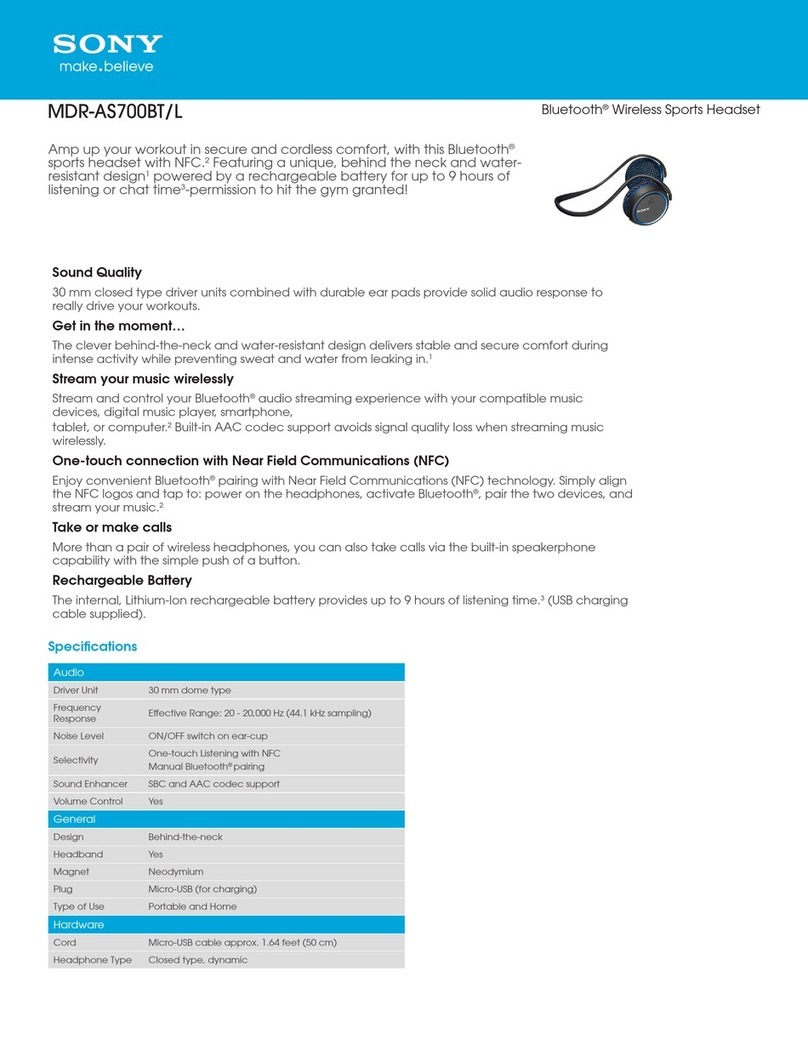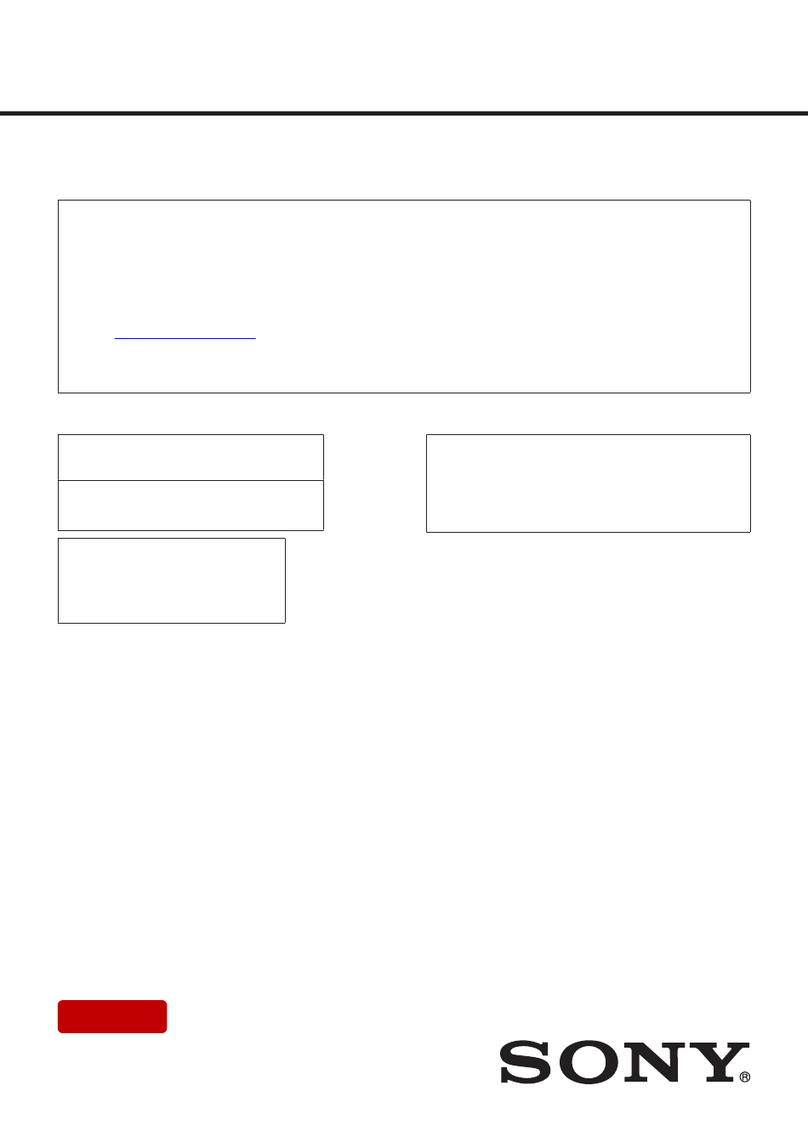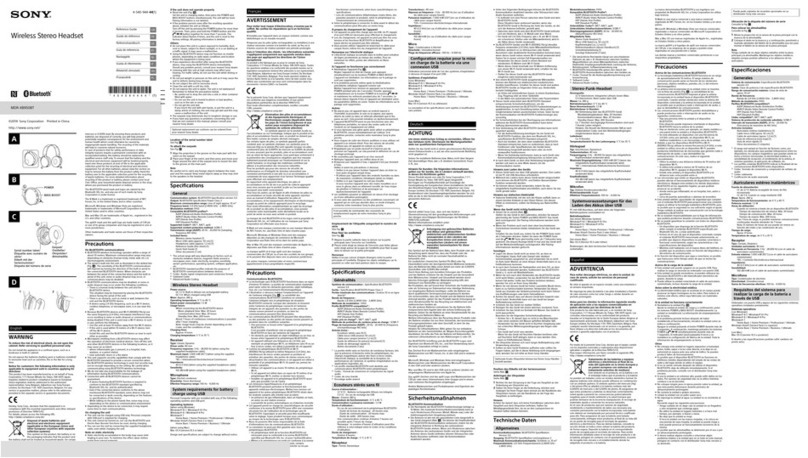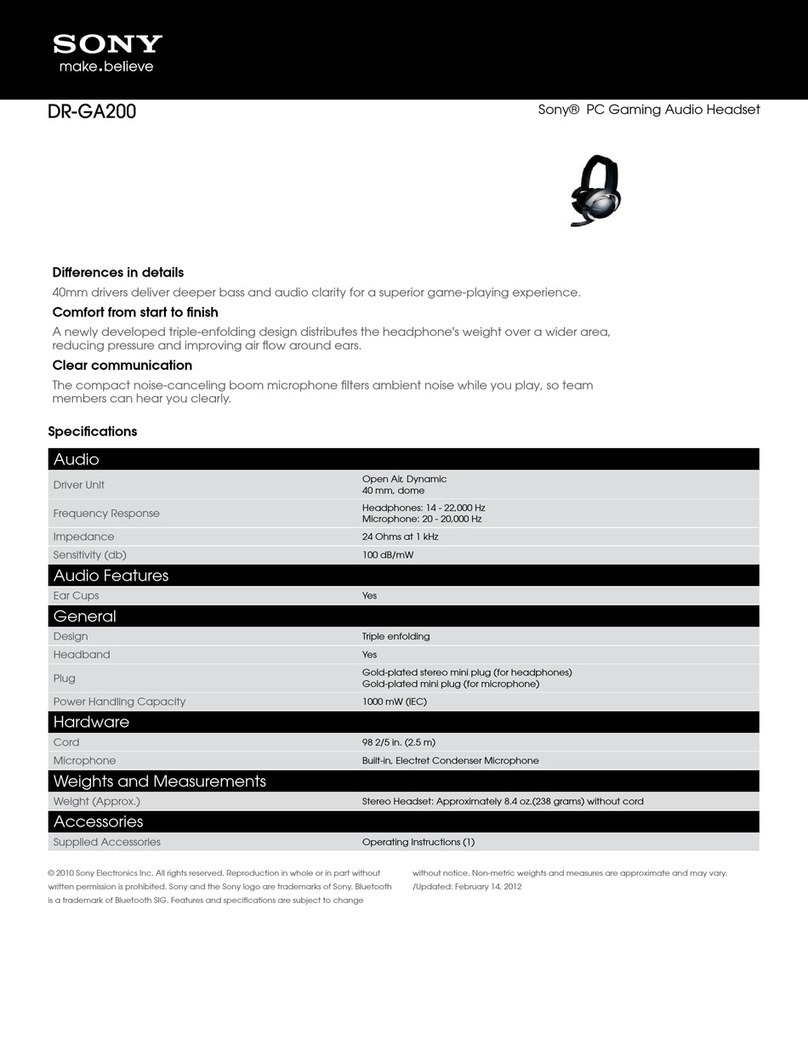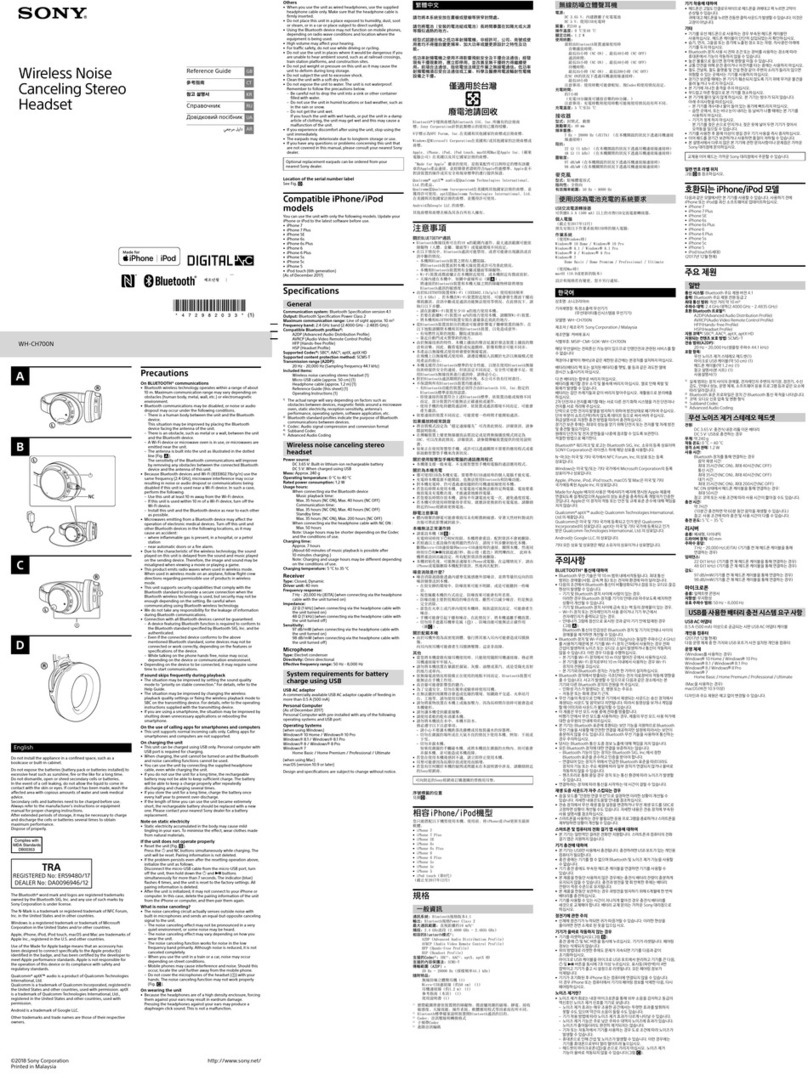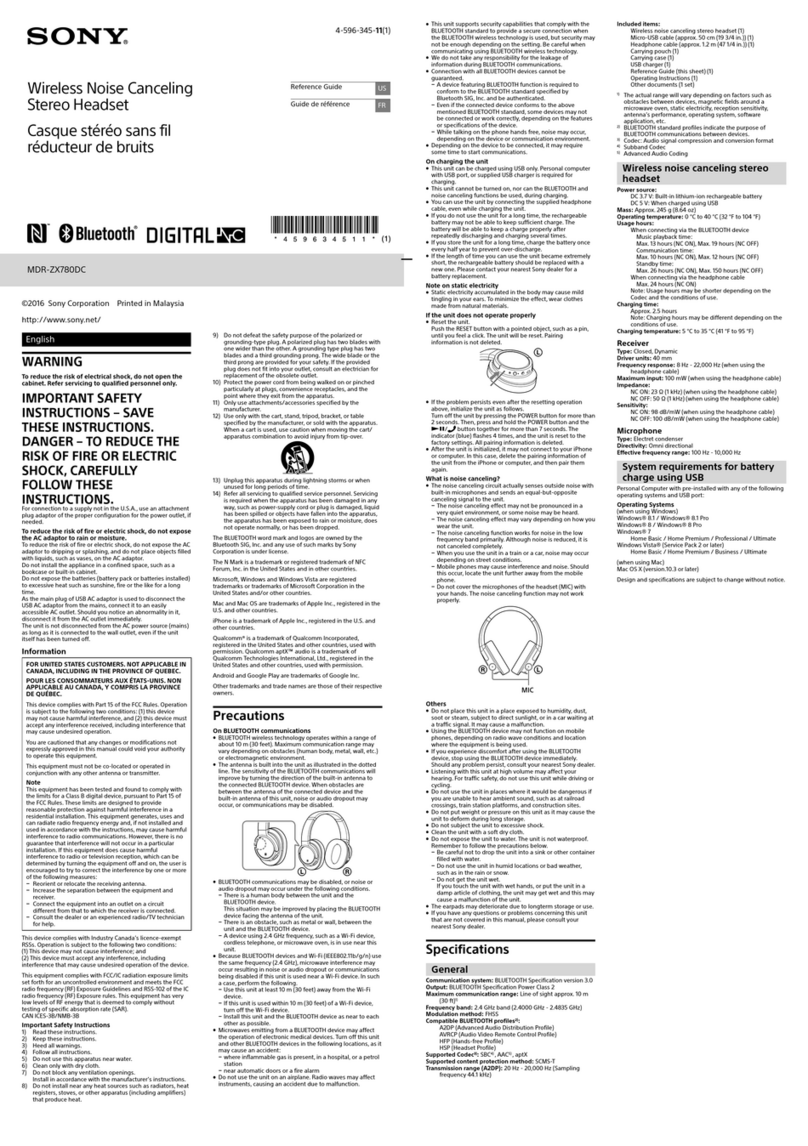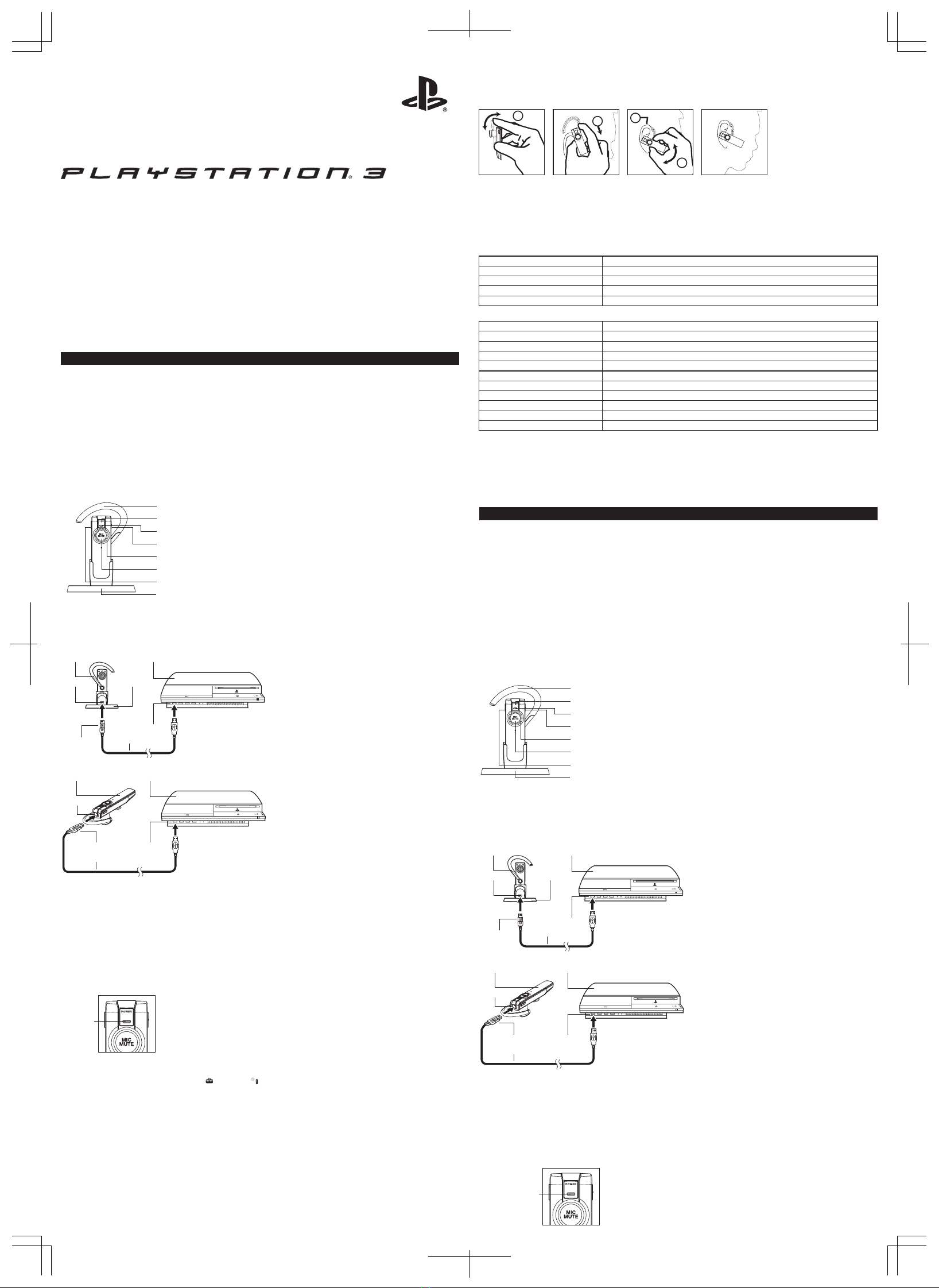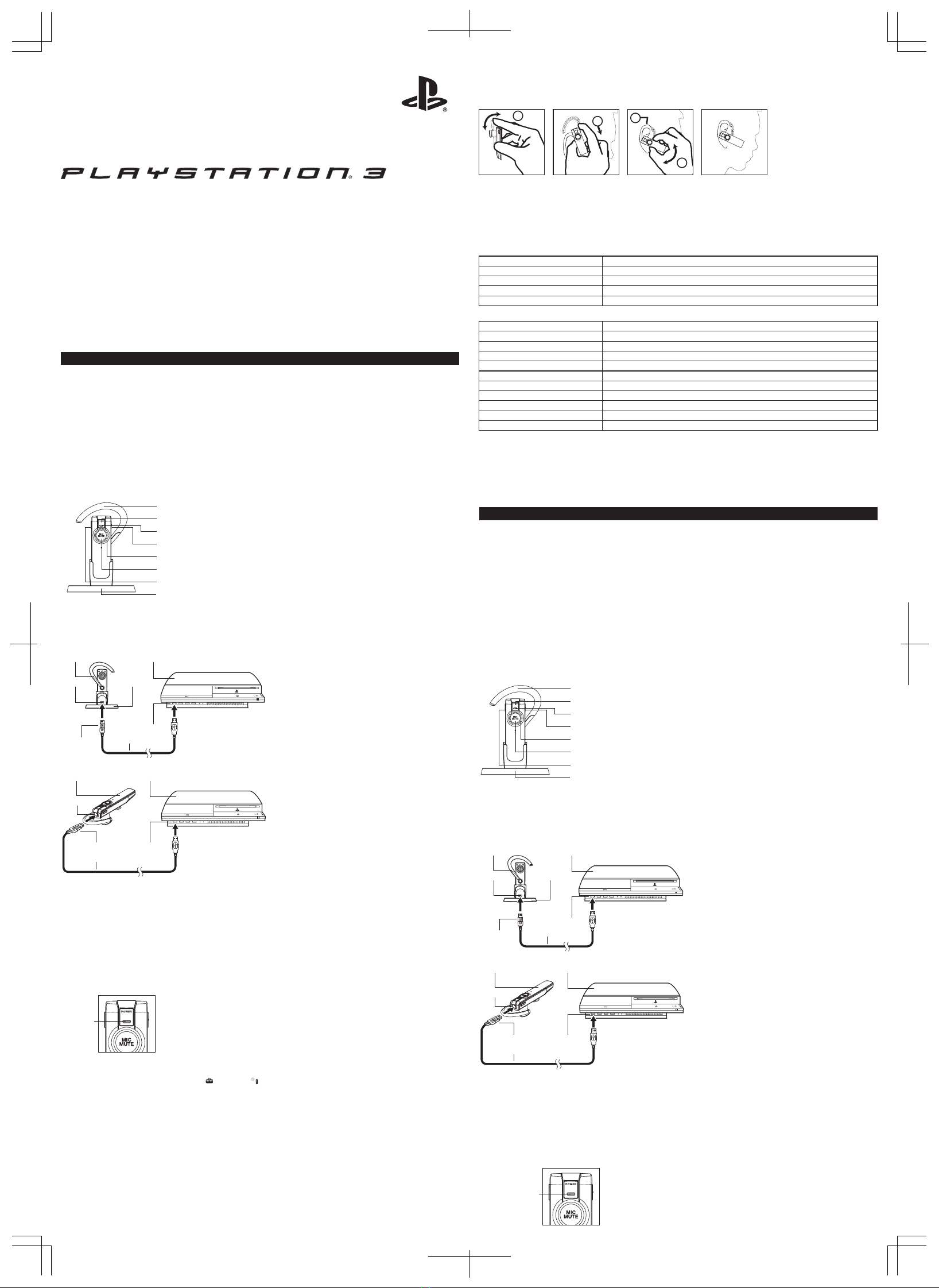
Carefully read the information on this manual before use.
For detailed connection and usage methods, refer to the instructions for the PS3™ system.
Technical Specifications
Talk time :Up to 8 hours
Standby time : Approximately 12.5 days or 300 hours
Charging time : Approximately 3 hours Operating range : Up to 33 feet (10 meters)
Bluetooth version : Bluetooth 2.1 + EDR Supported Bluetooth profiles : Bluetooth hands-free and headset profiles
Wireless Headset for the PLAYSTATION®3 system
Contents: • Wireless headset •Charging cradle • USB cable • Replacement earpiece ring • Instruction Manual
Precautions
- Stop using this product immediately if it causes discomfort or pain.
- Do not expose the product to high temperatures, high humidity or direct sunlight.
- Do not allow the product to come into contact with liquids.
- Do not put heavy objects on the product.
- Do not throw or drop the product or subject it to strong physical shock.
- Do not place any rubber or vinyl materials on the product exterior for an extended period of time.
- Use a soft, dry cloth to clean the product. Do not use solvents or other chemicals. Do not wipe with a chemically-treated cleaning cloth.
- CHOKING HAZARD-Small parts. Not for children under 6 years.
Specifications
Battery type : Lithium-ion polymer battery Voltage : 3.7 VDC
Capacity : 190 mAh
Operating temperature : 41° F – 95° F (5° C – 35° C)
About the Wireless Headset
This guide includes basic instructions for setup and operation of the headset, the wireless headset is designed to be used with
the PLAYSTATION®3 system. It will also work with most Bluetooth-enabled mobile phones and audio devices.
Note: Before you use your headset for the first time, you must fully charge it and then register, "pair" it with the PS3™system.
There are four buttons on the wireless headset: • POWER button • Volume + button • Volume - button •Mic muting button
■Charging the headset
Follow the instructions below to charge the headset.
1.Check that the PS3™ system is turned on.
2.Insert the mini-B connector of the supplied USB cable into the charging cradle. Insert the other end of the cable into a USB
connector on the PS3™ system.
3.Place the wireless headset in the charging cradle. The mic muting indicator on the headset lights up and remains solid red for
two seconds. It will then flash to indicate that the headset is charging. Charging is complete when the indicator stops flashing.
You can also charge the headset by connecting it directly to the PS3™ system, or any powered USB port such as a PC, using a USB cable.
Note: The headset will be fully charged in approximately three hours.
■Pairing the headset with the PS3™ system
Notes:
- To pair the devices using a USB cable, you will need to update your PS3™ system software to version 2.50. Additional features
will be available on your headset when you update the PS3™ system software to version 2.50 or a later version.
- Additional features are only available if you pair your headset with the PS3™ system using a USB cable. The features are not
available if you pair the devices using Bluetooth® discovery mode.
- By pairing the devices using Bluetooth® discovery mode, you can use your headset in the same way as a standard Bluetooth®
headset.
Pairing using a USB cable
1.Check that the PS3™ system is turned on.
2.Insert the mini-B connector of the supplied USB cable directly into the USB connector on your headset. Insert the other end of the
cable into a USB connector on the PS3™ system. The power indicator on the headset lights up in solid green for two seconds to
indicate that the headset and the PS3™ system have been paired.If pairing is not successful or times out, the power indicator will
remain solid red for two seconds.
Pairing using Bluetooth discovery mode
1.Press and hold down the power button on your headset until the power indicator flashes alternately in green and red,
indicating that the headset is in Bluetooth discovery mode.
2.In your PS3™ system’ s home menu, go to (Settings) > (Accessory Settings) > [Manage Bluetooth® Devices].
3.Select [Yes] when asked “The Bluetooth® device has not been registered. Do you want to register it?”
4.Select [Start Scanning]. The PS3™ system begins to scan for the headset, and a list of Bluetooth® devices within range of the
system is displayed.
5.Select your headset. When prompted for a pass key, enter “0000” . Your headset is now paired with your PS3™ system.
■Pairing the headset with a mobile phone
1.Press and hold down the power button on your headset until the power indicator flashes alternately in green and red, indicating
that the headset is in Bluetooth discovery mode.
2.Turn on the Bluetooth feature on your mobile phone to enable it to scan for the headset. Refer to your mobile phone’ s user
guide for more information
3.Select your headset from the list of devices that is displayed. When prompted for a pass key, enter “0000” . Your headset is now
paired with your mobile phone.
■Turning the headset on and off
To turn on your headset:
Press and hold down the power button for about three seconds. The power indicator will be lit in solid green to indicate that
the headset is turned on.
To turn off your headset:
Press and hold down the power button for at least five seconds until the power indicator begins to flash in green to indicate
that the headset is turning off.
■Wearing the headset
1.Gently push open the ear clip.
2.While holding the ear clip open, slide it behind your ear.
3.Adjust the headset until it fits comfortably on your ear.
3a. Ear clip shape is adjustable. Change the shape of the ear clip to maximize comfort.
Note: An extra earpiece ring is included in the package to provide you an option of choosing the one that is more comfortable.
Changing for use on your other ear
The headset comes ready to wear on the right ear but can be worn on either ear.
To adjust for the left ear:
1. Gently pull the bottom of the ear clip off the hinge pin.
2. Flip the clip over so that it is symmetrically opposite from its original position.
3. Hook the bottom of the clip onto the hinge pin.
■Basic operations
Basic operations for the headset when connected to a PS3™ system are described below:
Action
Turn on the headset
Turn off the headset
Press and hold down the power button for about three seconds.
Press and hold down the power button for at least five seconds.
Mute the microphone Press the mic muting button.
Adjust the volume Press the volume + or volume - button. Each press will adjust the volume by one level.
Operation
Action
Turn on the headset
Turn off the headset
Press and hold down the power button for about three seconds.
Press and hold down the power button for at least five seconds.
Mute the microphone Press the mic muting button.
Adjust the volume Press the volume + or volume - button. Each press will adjust the volume by one level.
Operation
Press the power button for two seconds.
Redial the last number
Briefly press the power button.
Reject a call
End a call or cancel an outgoing call
Press the power button for two seconds.
Briefly press the power button.
Transfer a call from headset to phone Press the power button for two seconds.
Transfer a call from phone to headset Press the power button for two seconds.
Answer a call
Basic operations for the headset when connected to a mobile phones are described below:
Design and specifications are subject to change without notice.
PLAYSTATION®3 專用無線耳機組
使用前請先仔細閱讀本封套上的資料。詳細的連線及使用方法,請參閱 PS3™主機的有關說明。
內容 : • 無線耳機組 • 充電座 • USB 連接線 • 備用耳機膠圈 • 使用說明書
使用前須知事項
- 如果您在使用本產品時感到不適或疼痛,請立即停止使用。
- 請勿將本產品放在高溫、濕氣極重或受日光直射的地方。
- 請勿讓液體掉落至本產品。
- 請勿在本產品上放置重物。
- 請勿投擲、掉落本產品,且不可使其受到強烈的外力衝擊。
- 切勿在產品外殼上長時間放置任何橡膠或乙烯基物質。
- 請使用乾淨軟布擦拭。切勿使用溶劑或其他化學藥劑。切勿使用經化學處理的擦布擦拭。
- 本產品的細部零件可能容易誤吞,造成窒息的危險。不適合六歲以下的兒童使用
關於無線耳機組
本使用指南包括如何設置及操作耳機組的基本說明。本無線耳機組專為於 PLAYSTATION®3 主機上使用而設計,亦可於大部份支援
Bluetooth(藍芽)的行動電話及聲音裝置上使用。
注意:初次使用耳機組前,需先完全充電並將耳機組登錄及「配置」至 PS3™主機上。
無線耳機組上設有四個按鈕: • POWER(電源)按鈕 • 音量 + 按鈕 • 音量 - 按鈕 • 麥克風靜音按鈕
■替耳機組充電
請遵循以下指示,替耳機組充電:
1. 確認已開啟 PS3™主機的電源。
2. 將 USB 連接線(隨附)的迷你 B接頭插入充電座。另一端則插入 PS3™主機的 USB 連接埠。
3. 將無線耳機組放入充電座。
耳機組的麥克風靜音指示燈會持續亮紅燈兩秒,然後會閃燈以顯示耳機組正在充電。指示燈停止閃爍即代表充電完成。
您亦可使用 USB 連接線直接連接耳機組與 PS3™主機,或連接至電腦等可充電的 USB 埠。
注意:耳機組約需三小時完成充電。
■將耳機組配置至 PS3™主機
注意:
- 若要使用 USB 連接線配置裝置,需先將 PS3™的系統軟件更新至 2.50 版本。將 PS3™的系統軟件更新至 2.50 或以上版本後,即可替
耳機組追加額外機能。
- 若要追加額外機能,需使用 USB 連接線將耳機組配置至 PS3™主機。若以 Bluetooth®(藍芽)發現模式配置裝置,則無法追加額外機能。
- 若以 Bluetooth® (藍芽)發現模式配置耳機組,耳機組的使用方法會與一般的 Bluetooth®(藍芽)耳機組相同。
Wireless Headset / 無線耳機組 / 무선 헤드셋
CECHYAS-0075
AS-P2-0807-084-1
12
3
3a
Ear clip
POWER button
POWER indicator
Volume - button
Mic muting indicator
Mic muting button
Volume + button
Charging cradle
耳夾
POWER(電源)按鈕
POWER(電源)指示燈
音量 - 按鈕
麥克風靜音指示燈
麥克風靜音按鈕
音量 + 按鈕
充電座
POWER indicator
wireless headset
USB connector
USB connector
USB cable
mini-B connector
PS3™ system
Charging cradle
無線耳機組
USB連接埠
USB連接埠
USB連接線迷你B插頭
PS3™主機
充電座
wireless headset
USB connector
USB connector
USB cable
mini-B connector
PS3™ system
無線耳機組
USB連接埠
USB連接埠
USB連接線
迷你B插頭
PS3™主機
使用 USB 連接線進行配置
1. 確認已開啟 PS3™主機的電源。
2. 將 USB 連接線(隨附)的迷你 B插頭直接插入耳機組的 USB 連接埠。另一端則插入 PS3™主機的 USB 連接埠。
耳機組的電源指示燈會持續亮綠燈兩秒,顯示耳機組已配置至 PS3™主機。 若未能成功配置或操作逾時,電源指示燈會持續亮紅燈兩秒。
POWER(電源)指示燈