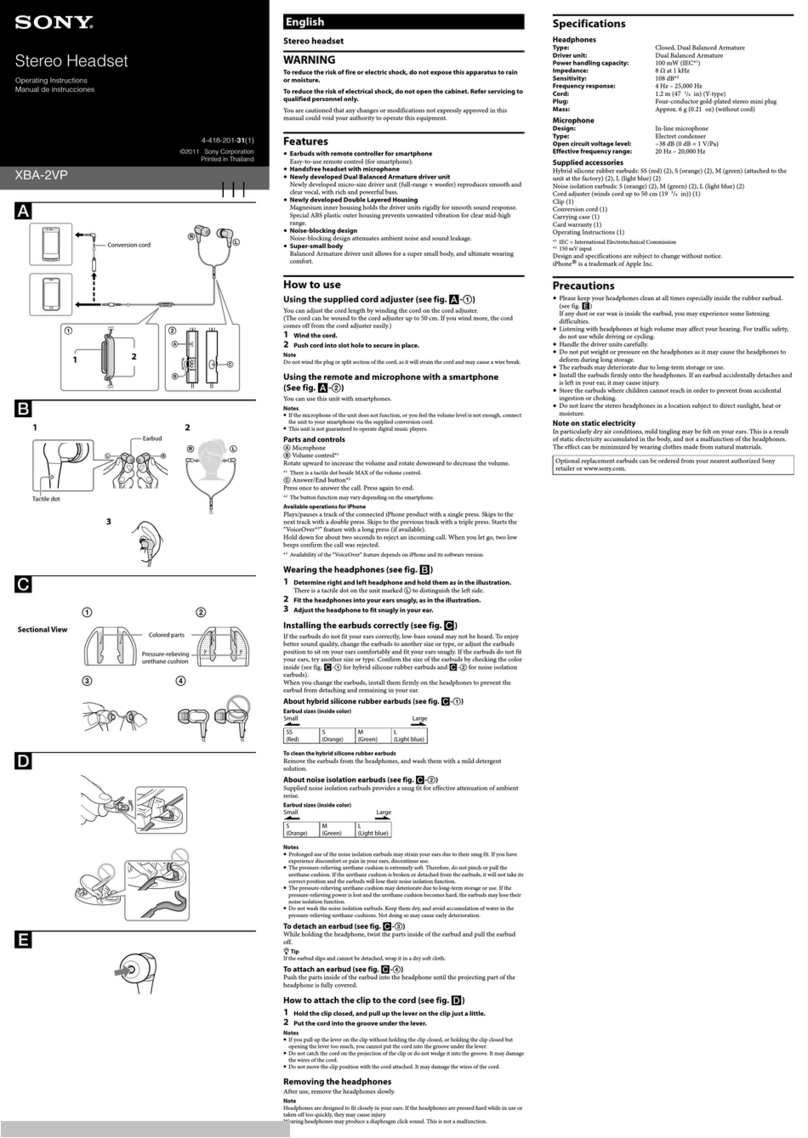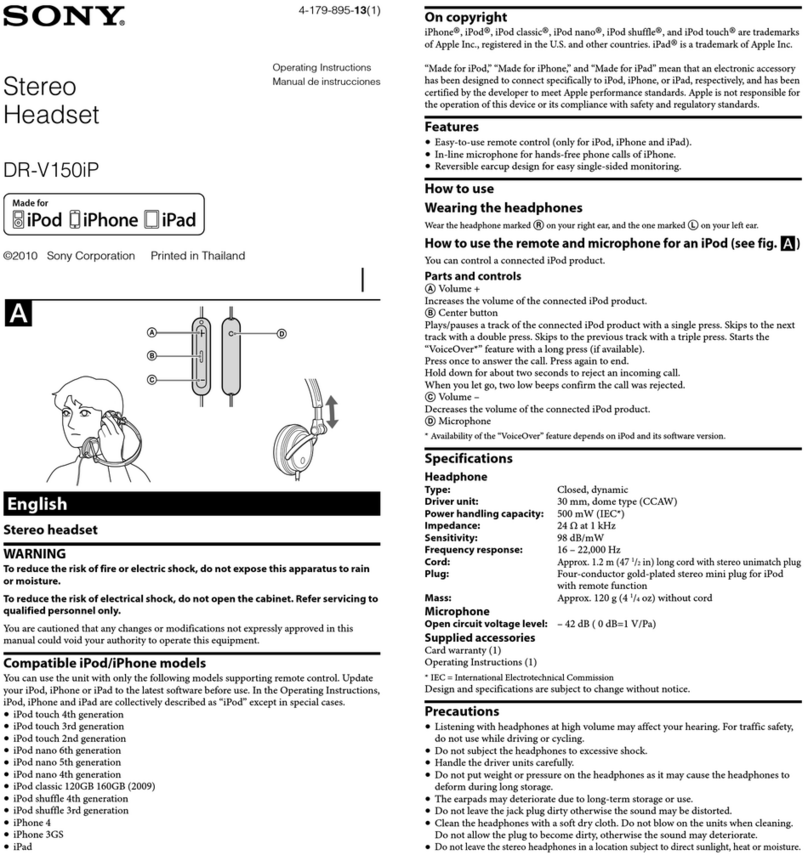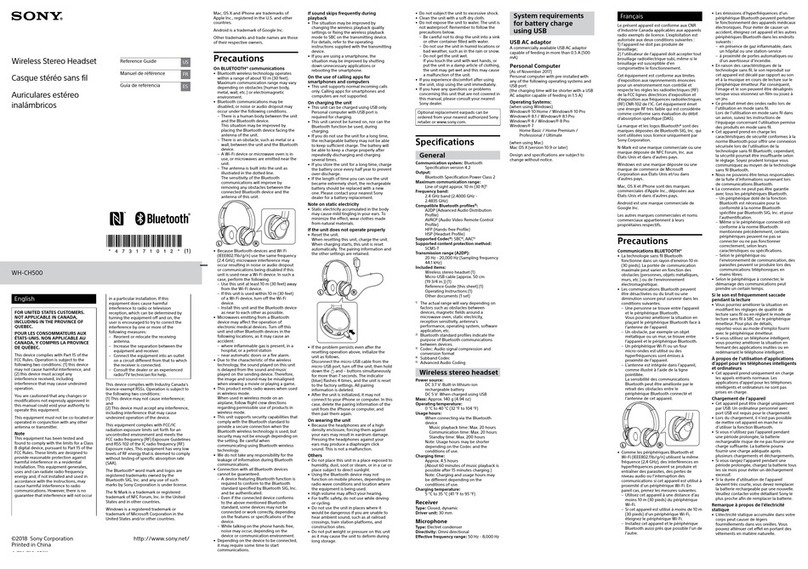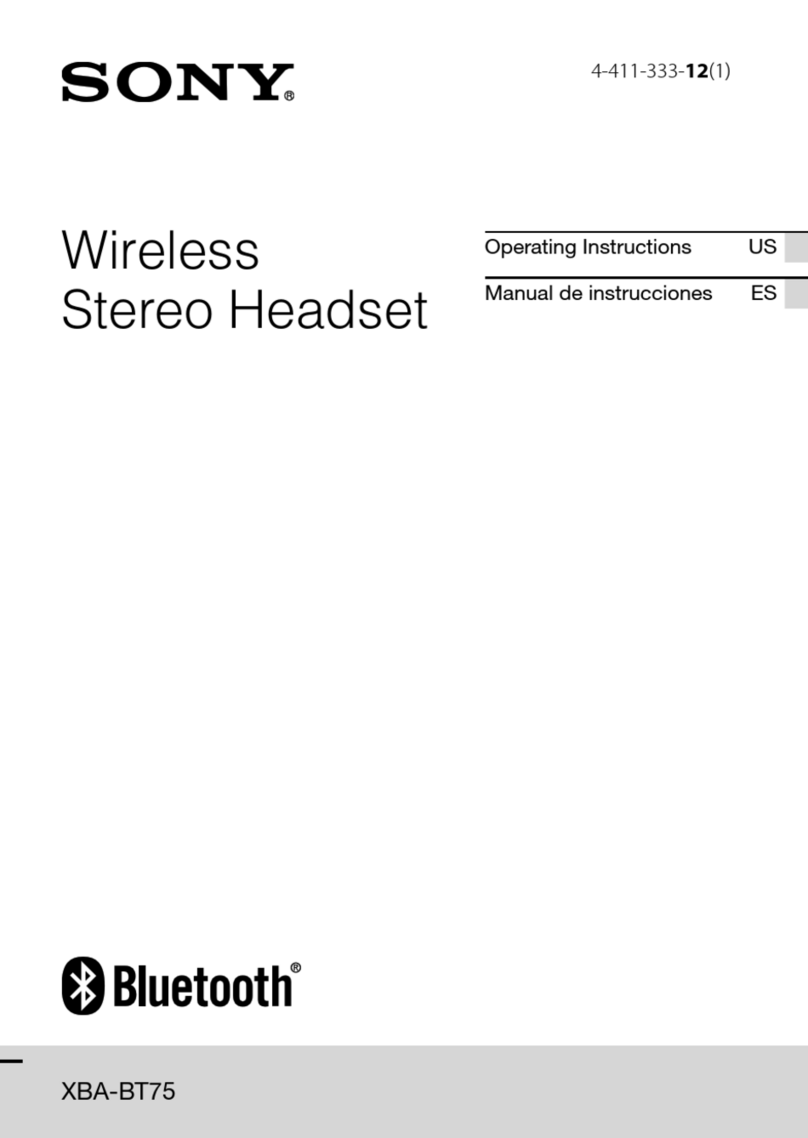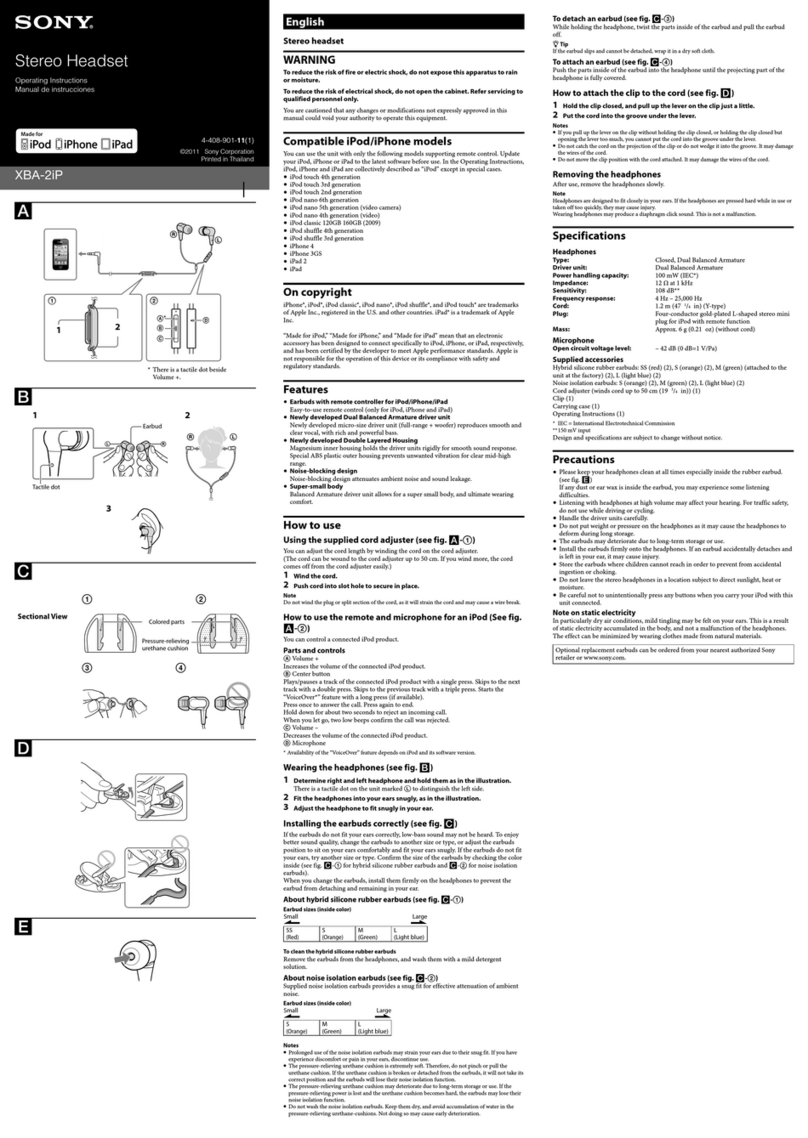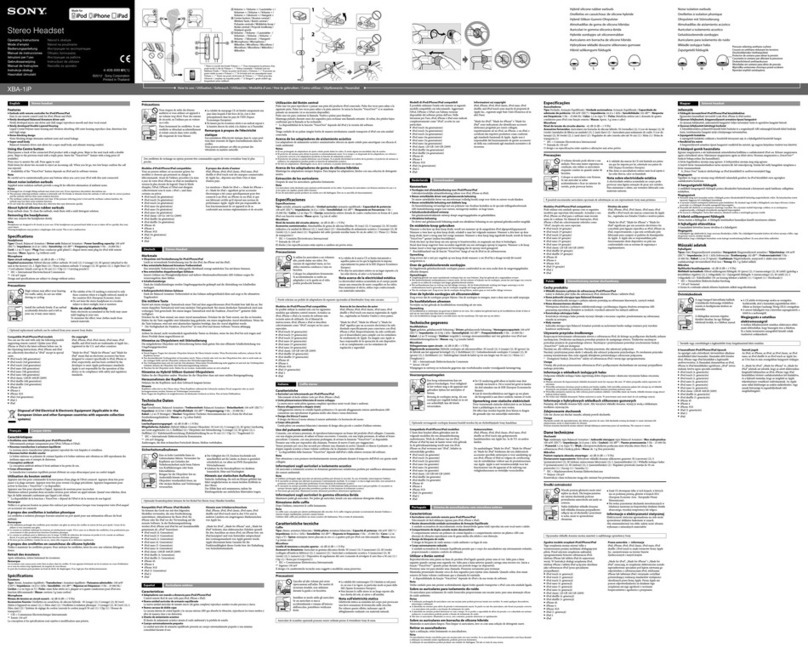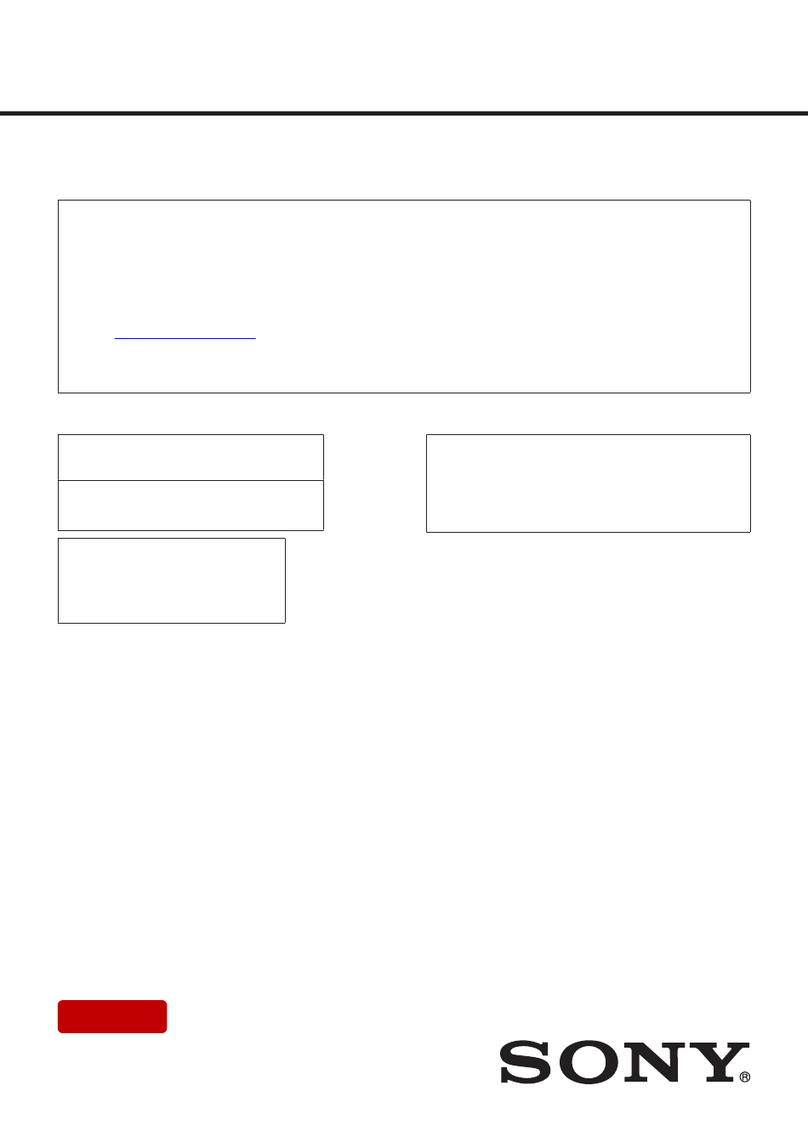PC connection ii.................................................................................................................................
Connecting to a computer iii..............................................................................................................
Connecting to a computer 67......................................................................................................
Transferring music using a computer iii.............................................................................................
Transferring music using Explorer/Finder 69...............................................................................
Deleting music using Explorer/Finder 71.....................................................................................
Checking photos stored on the built-in memory iii.............................................................................
Checking photos/videos/activity logs stored on the built-in memory of FL-N01 72.....................
Information iii.....................................................................................................................................
Specifications iii.................................................................................................................................
About the indicators 73................................................................................................................
Specifications 76.........................................................................................................................
Folder hierarchy recognized by FL-N01 79.................................................................................
Voice command/Natural speech list iii...............................................................................................
General voice command 80.........................................................................................................
Voice command on music 82......................................................................................................
Voice command on camera 83....................................................................................................
Voice command/Natural speech on Personalized Radio service 84...........................................
Disclaimer regarding services offered by third parties 88............................................................
Notes on recognition technologies iii.................................................................................................
Notes on recognition technologies 89.........................................................................................
Precautions iii....................................................................................................................................
Precautions 90.............................................................................................................................
Updating FL-N01 iii............................................................................................................................
Updating FL-N01 94....................................................................................................................
Copyrights and trademarks iii............................................................................................................
Copyrights and trademarks 95....................................................................................................
Troubleshooting iii.............................................................................................................................
What you can do to solve a problem iii..............................................................................................
What you can do to solve a problem 96......................................................................................
Power iv.............................................................................................................................................
FL-N01 is not turned on. 97.........................................................................................................
It takes time to power on FL-N01. 98..........................................................................................
FL-N01 cannot be operated even though it is turned on. 99.......................................................
FL-N01 turned off unexpectedly. 100..........................................................................................
Charging iv........................................................................................................................................
Charging cannot be done. 101....................................................................................................
FL-N01 cannot be recognized by a computer. 102.....................................................................
The rechargeable battery life is short. 103..................................................................................
Sound iv.............................................................................................................................................