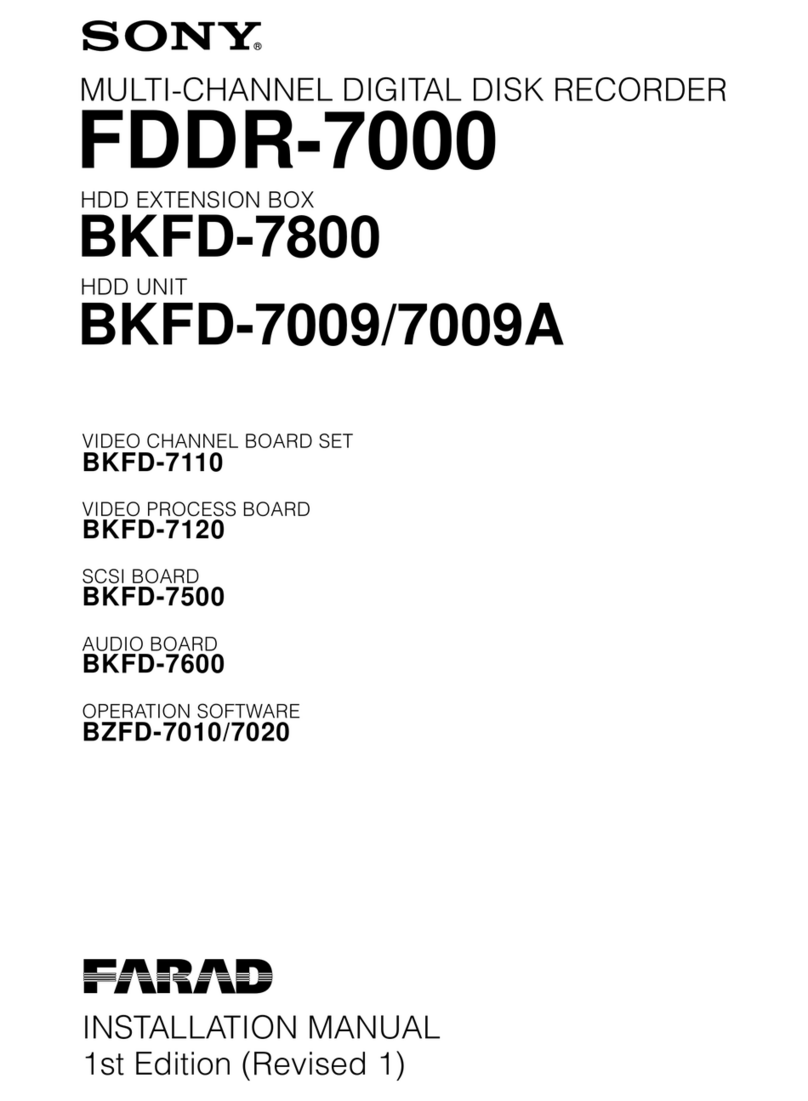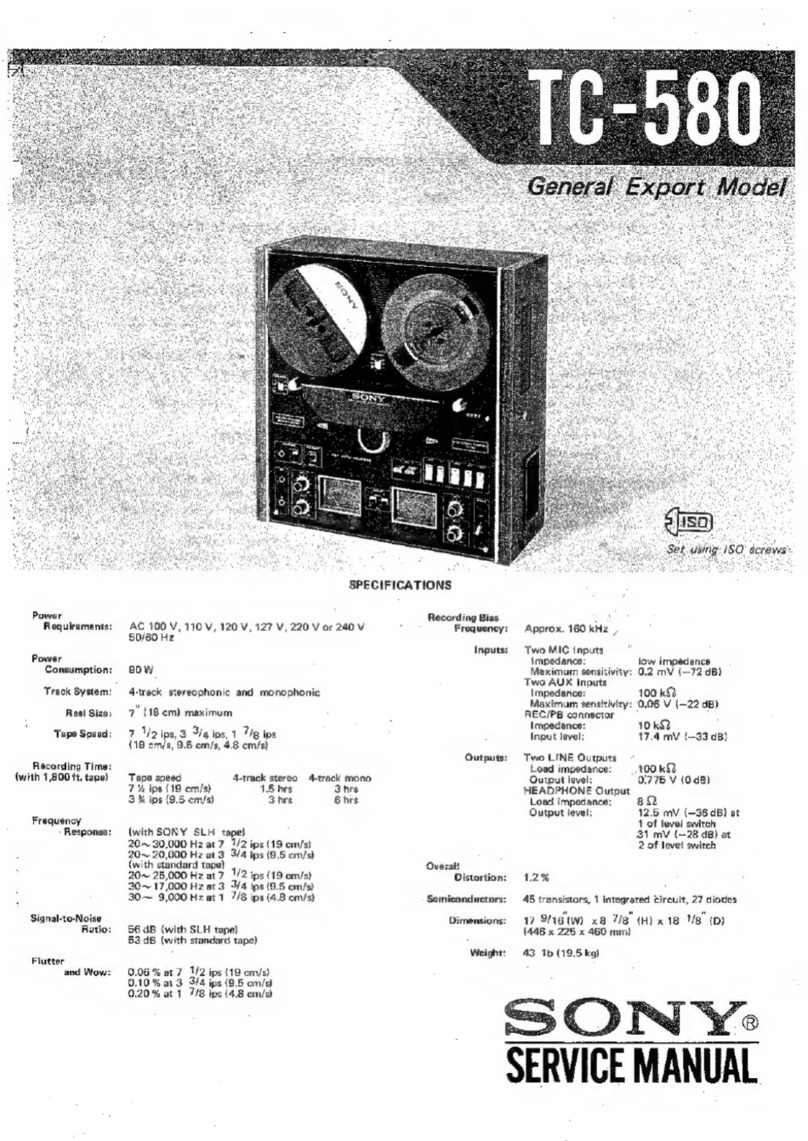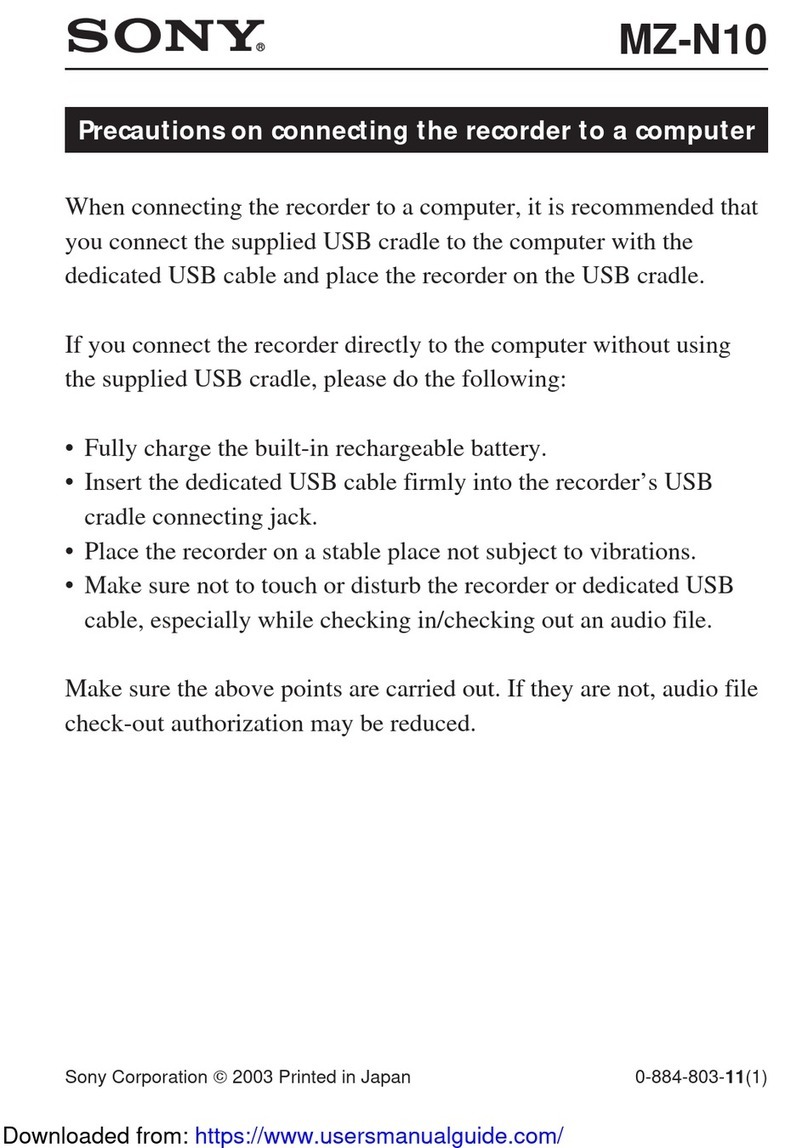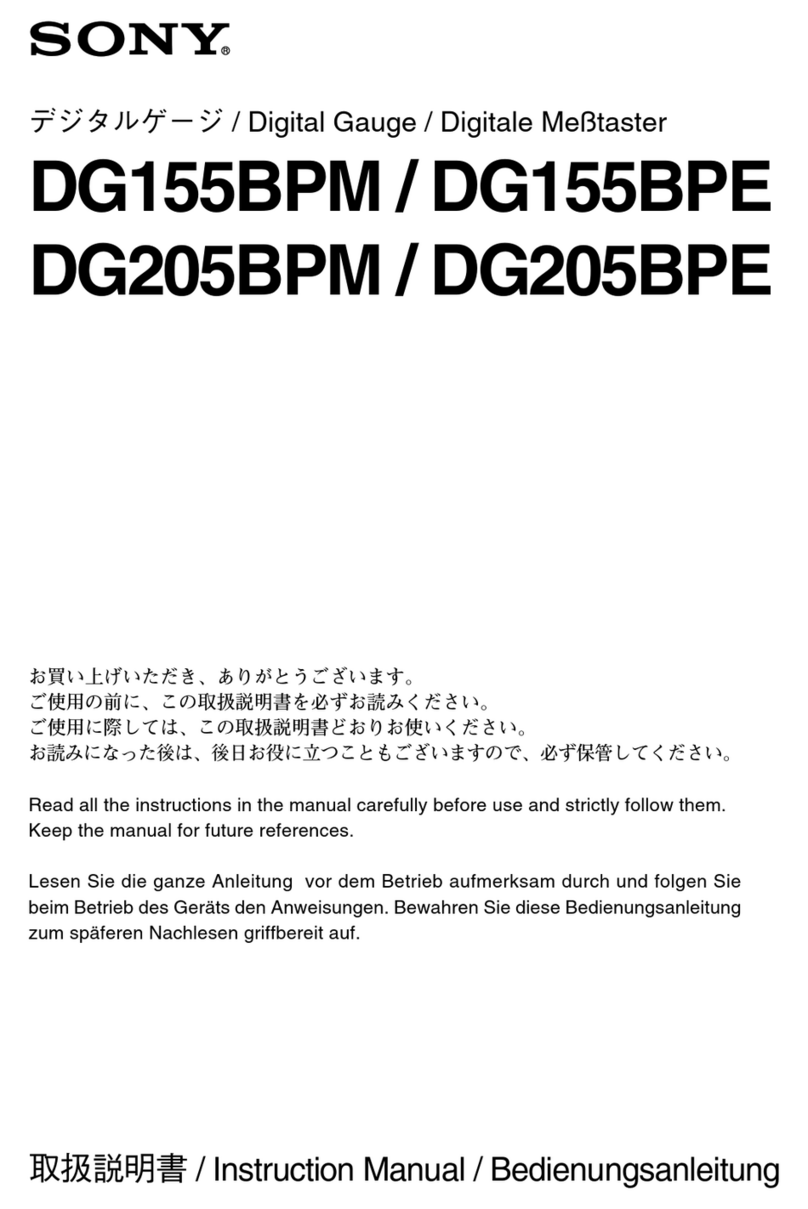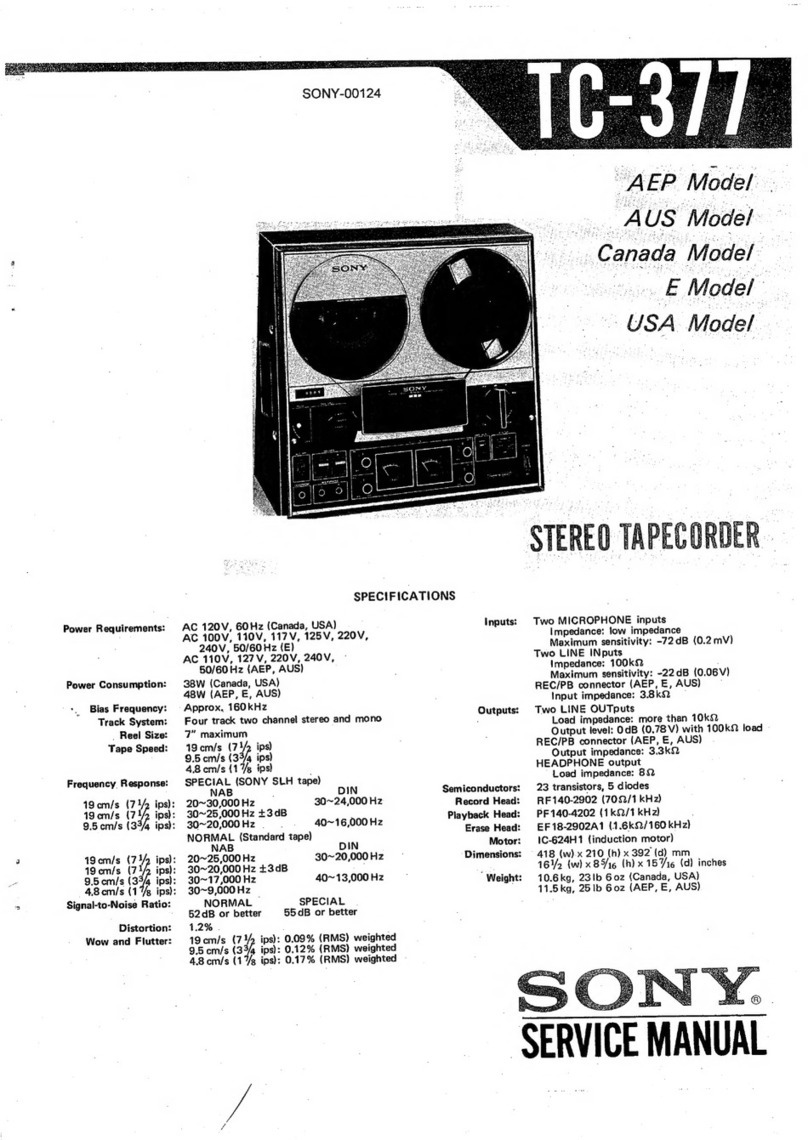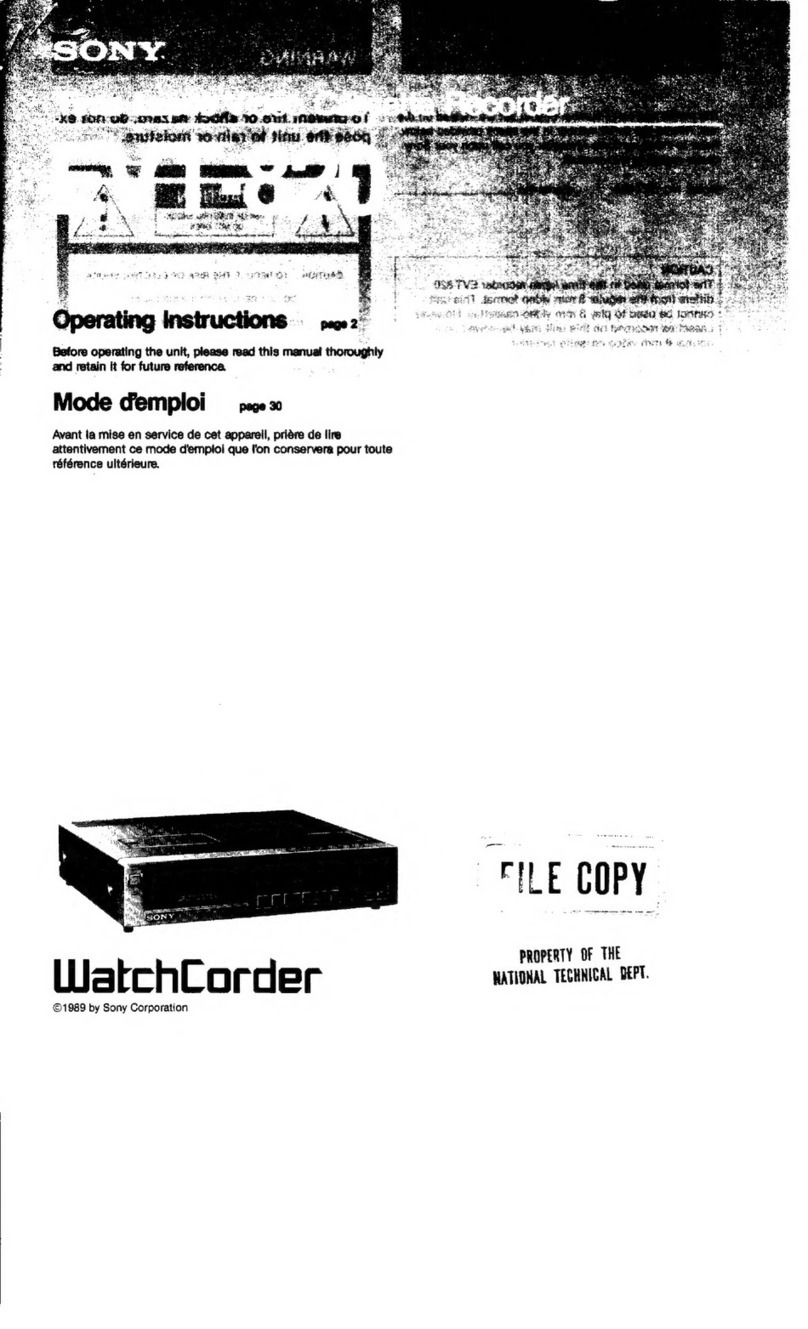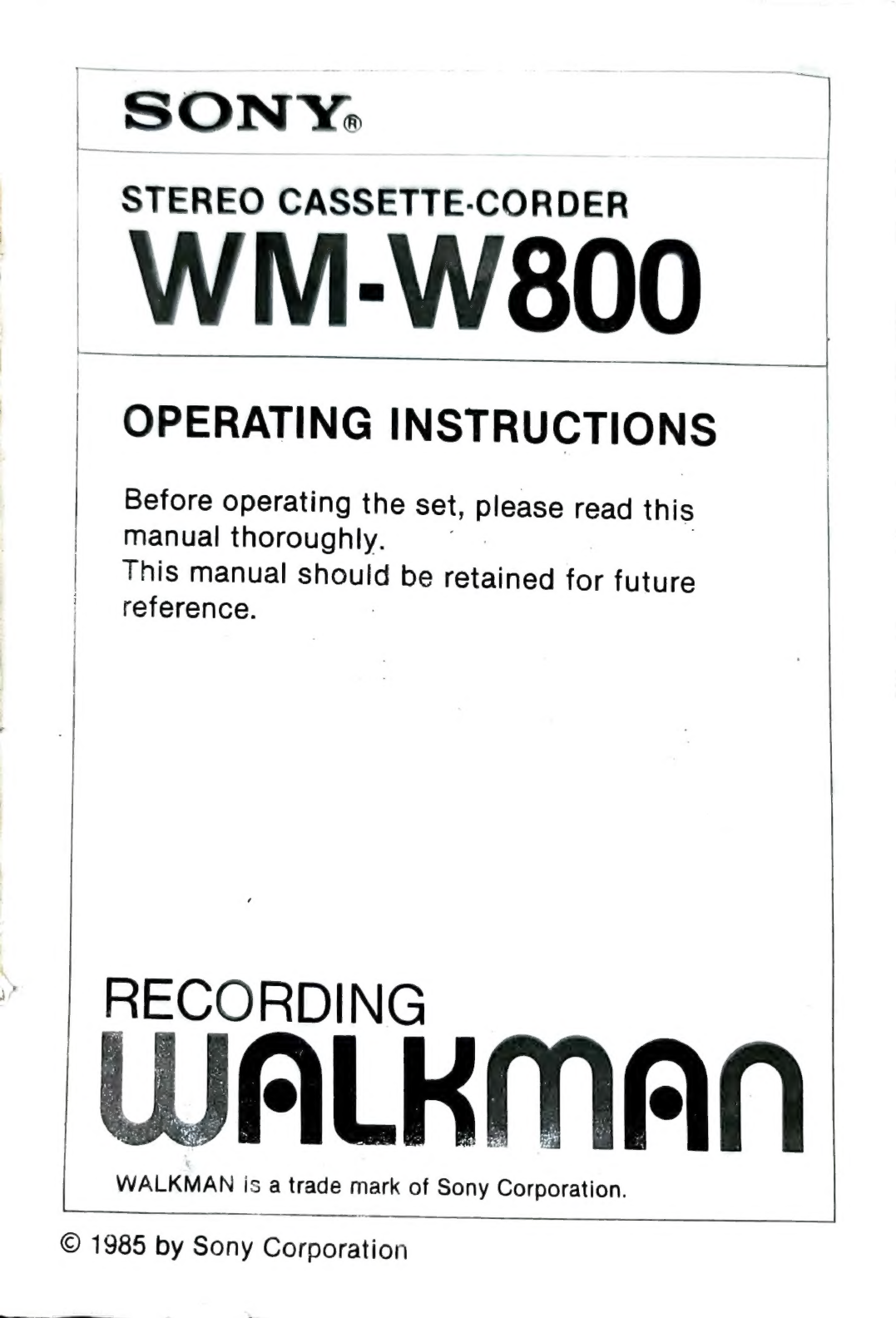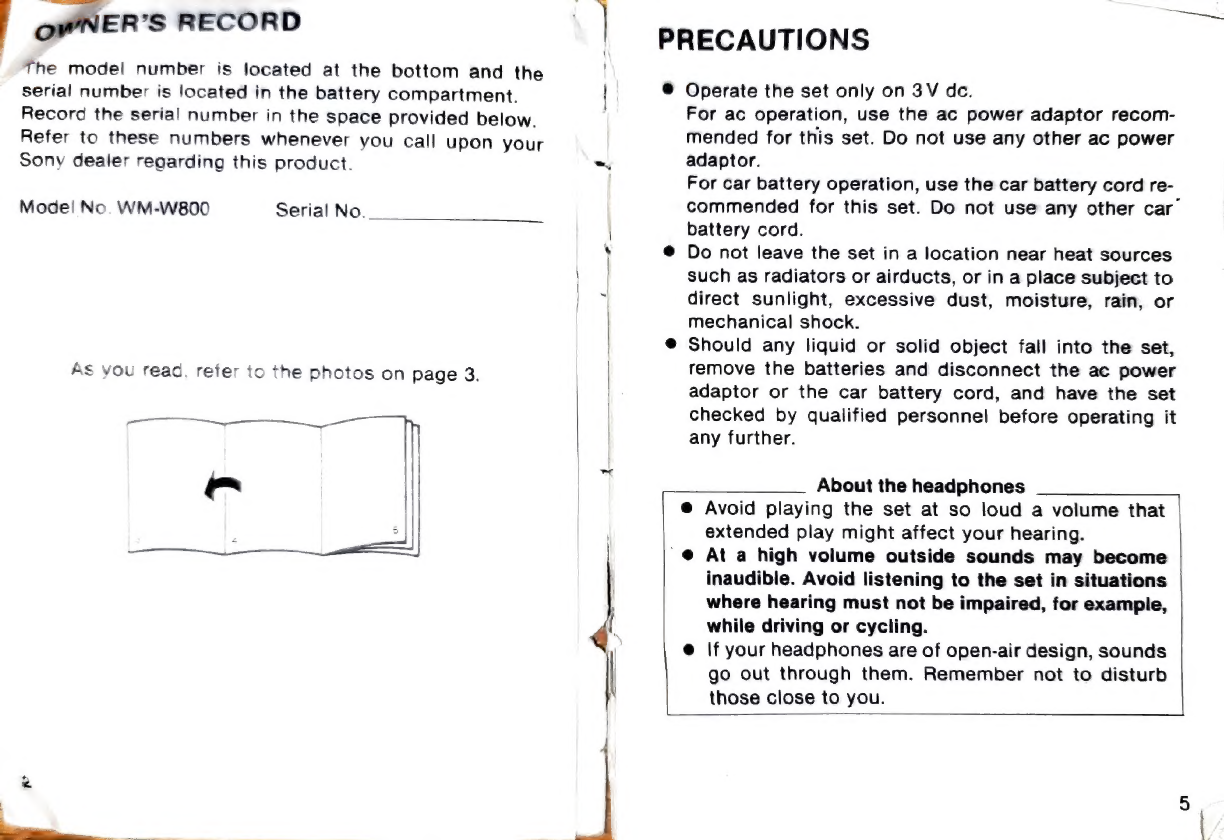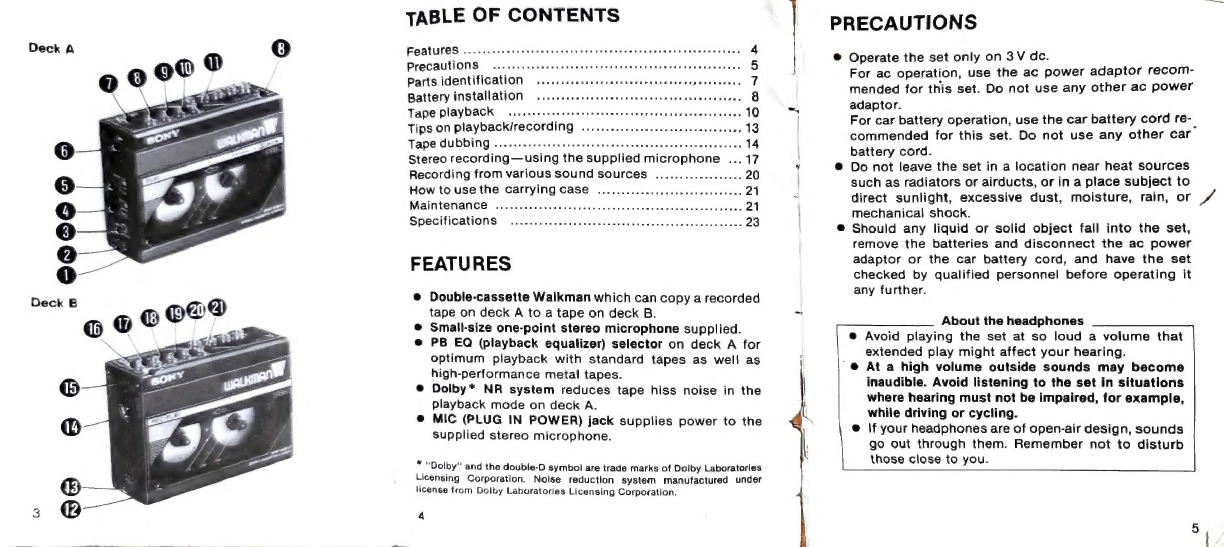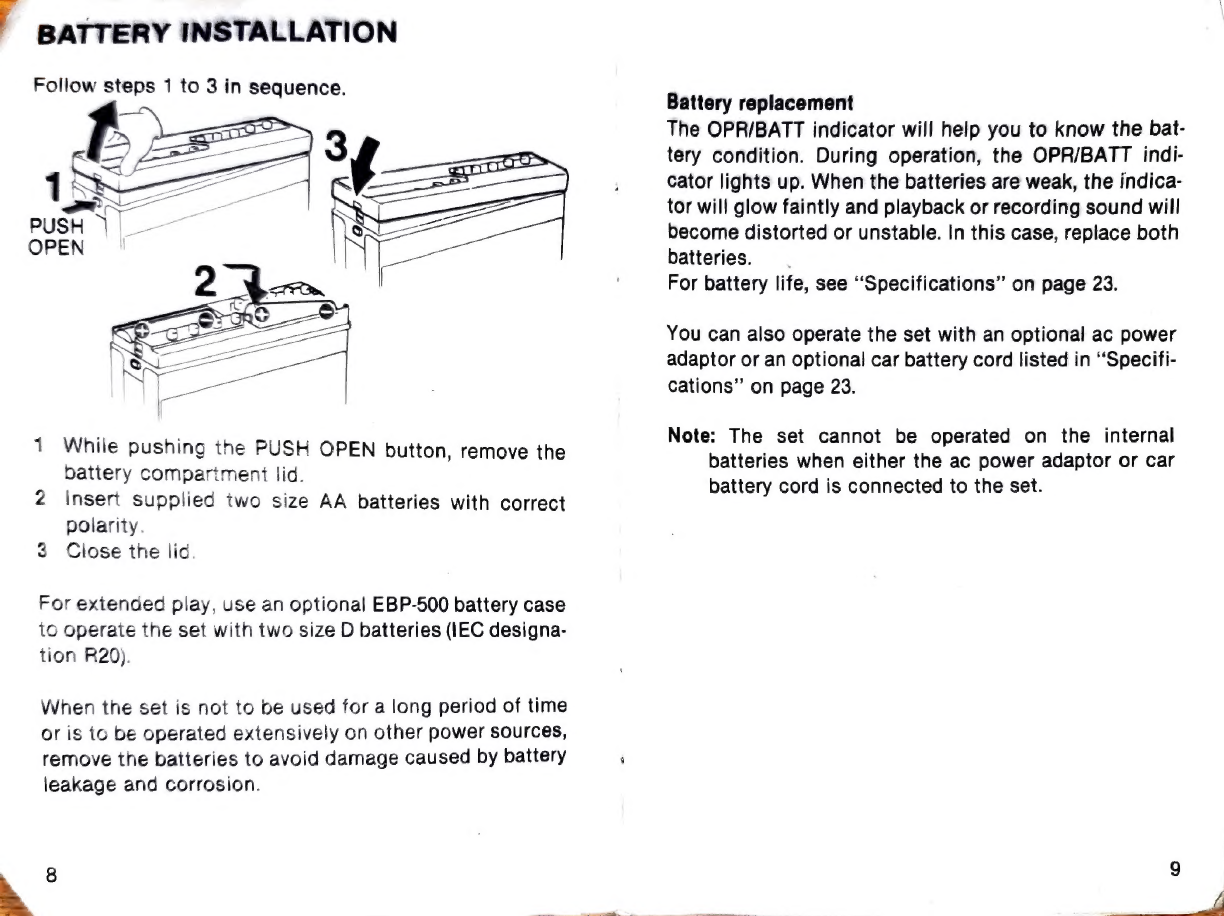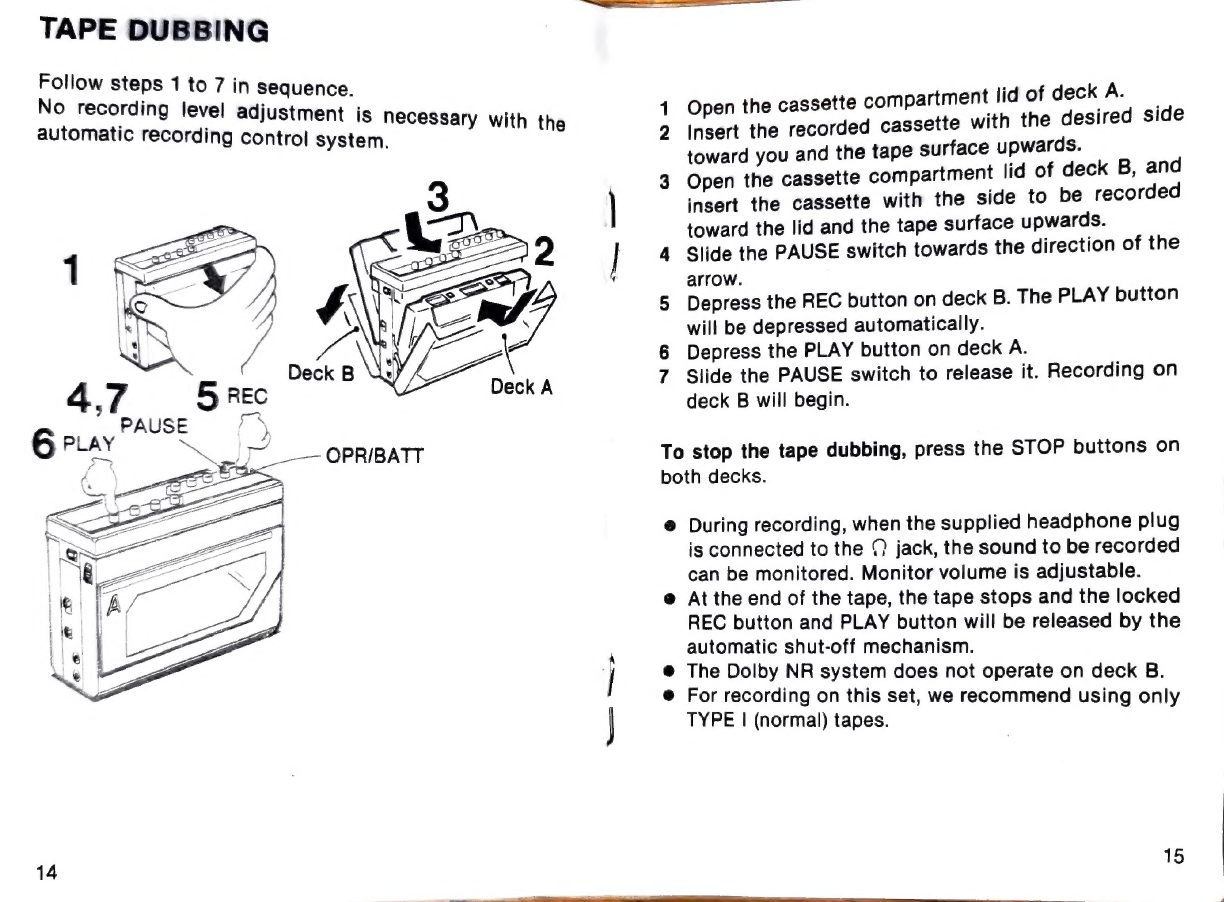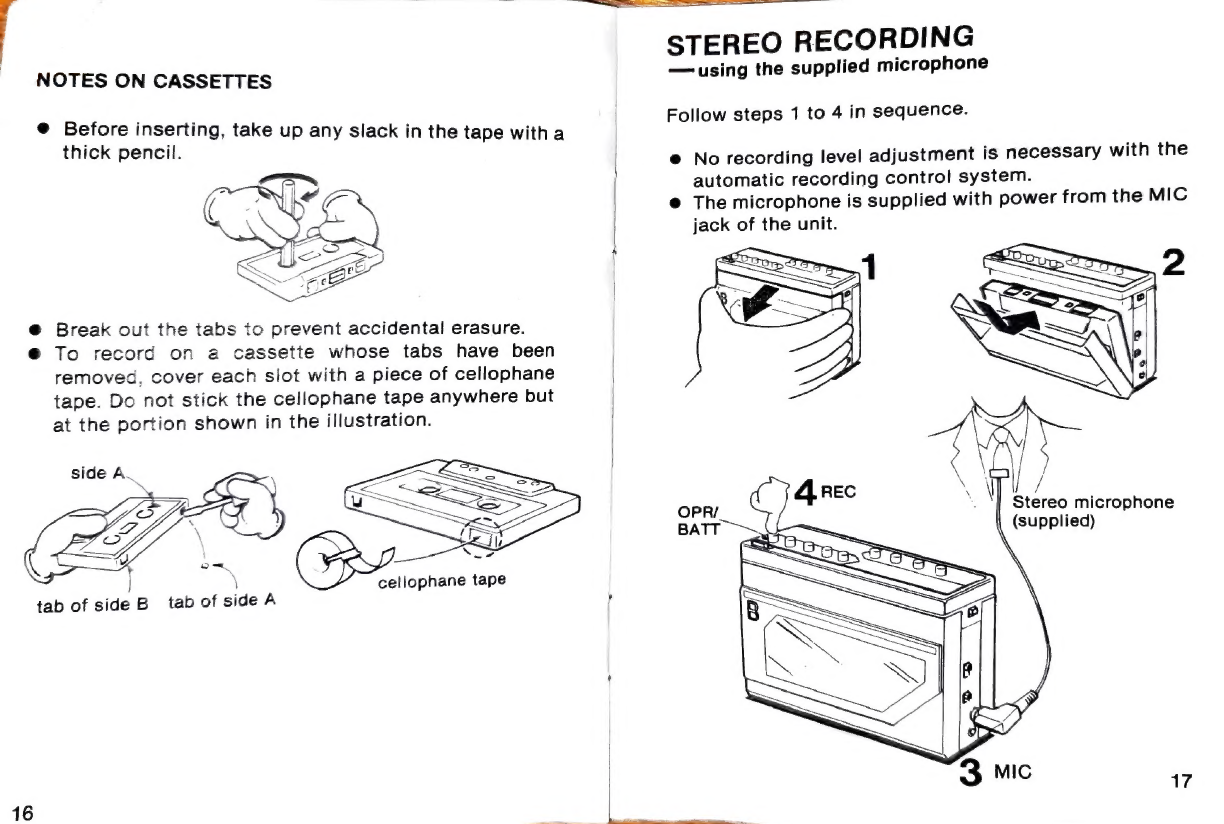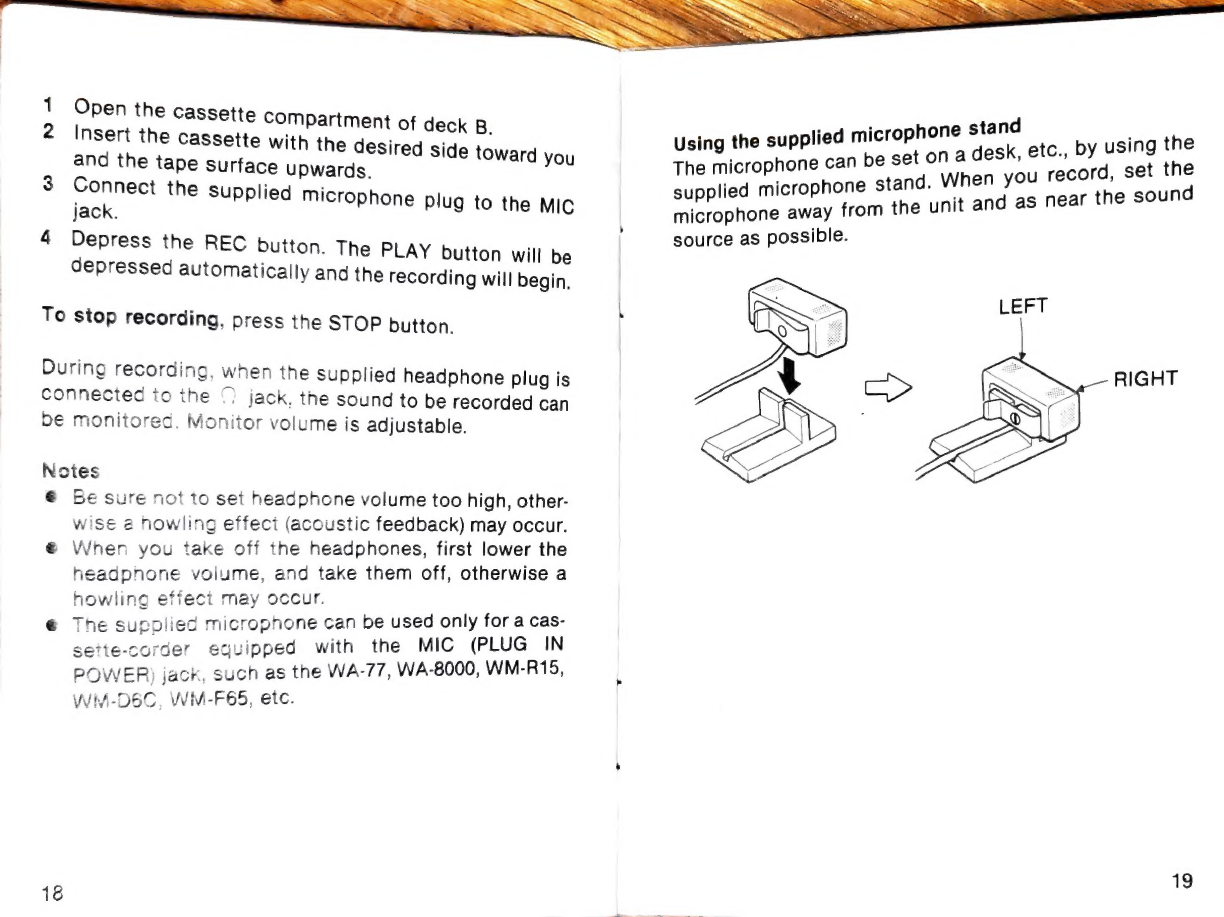Sony WM-W800 User manual
Other Sony Measuring Instrument manuals

Sony
Sony TC-366-4 Setup guide

Sony
Sony AM-NX9 User manual
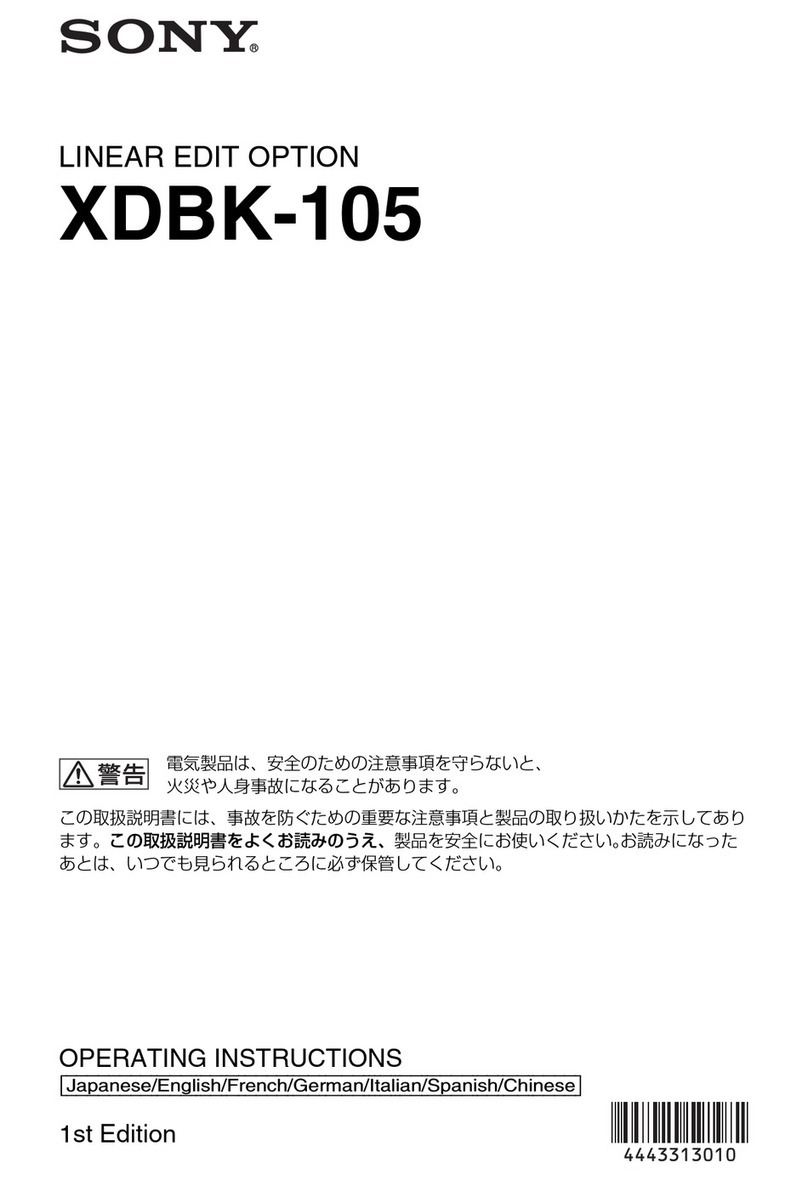
Sony
Sony XDBK-105 User manual

Sony
Sony PCM-D100 Reference guide

Sony
Sony NEX-FS700 User manual
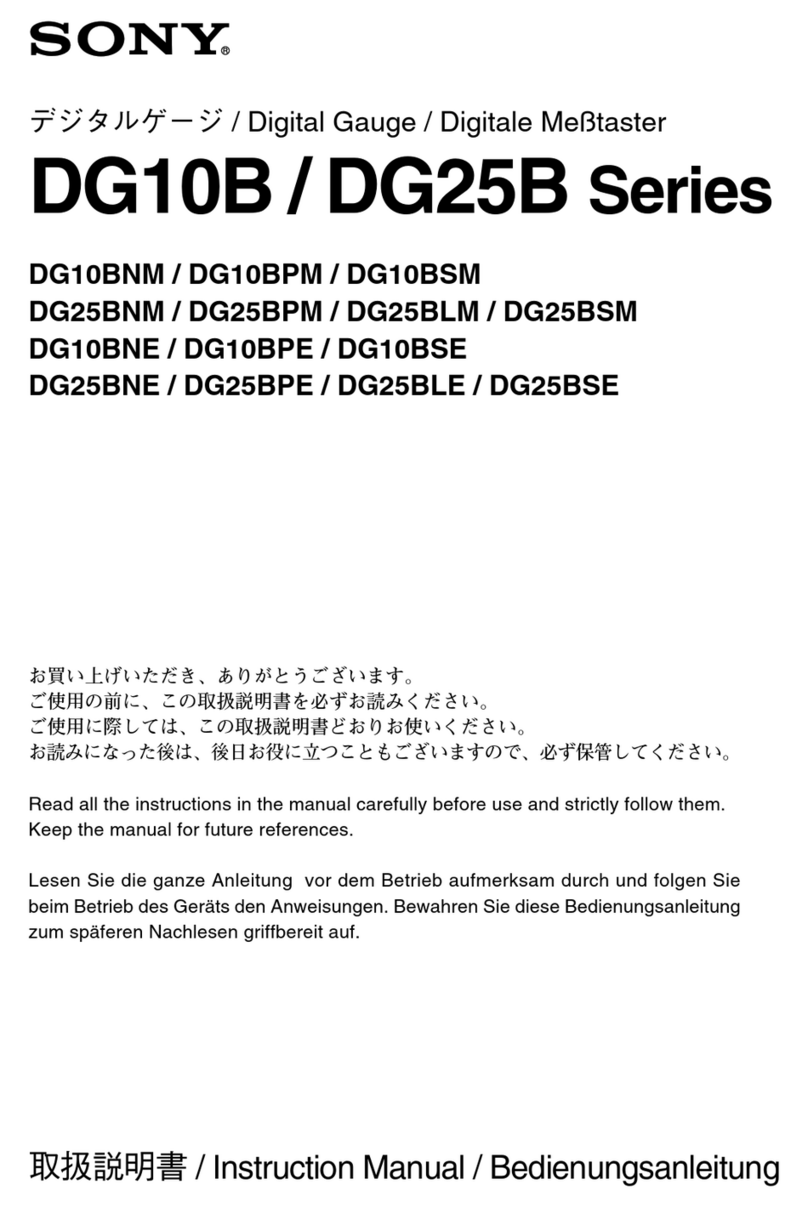
Sony
Sony DG10B Series User manual
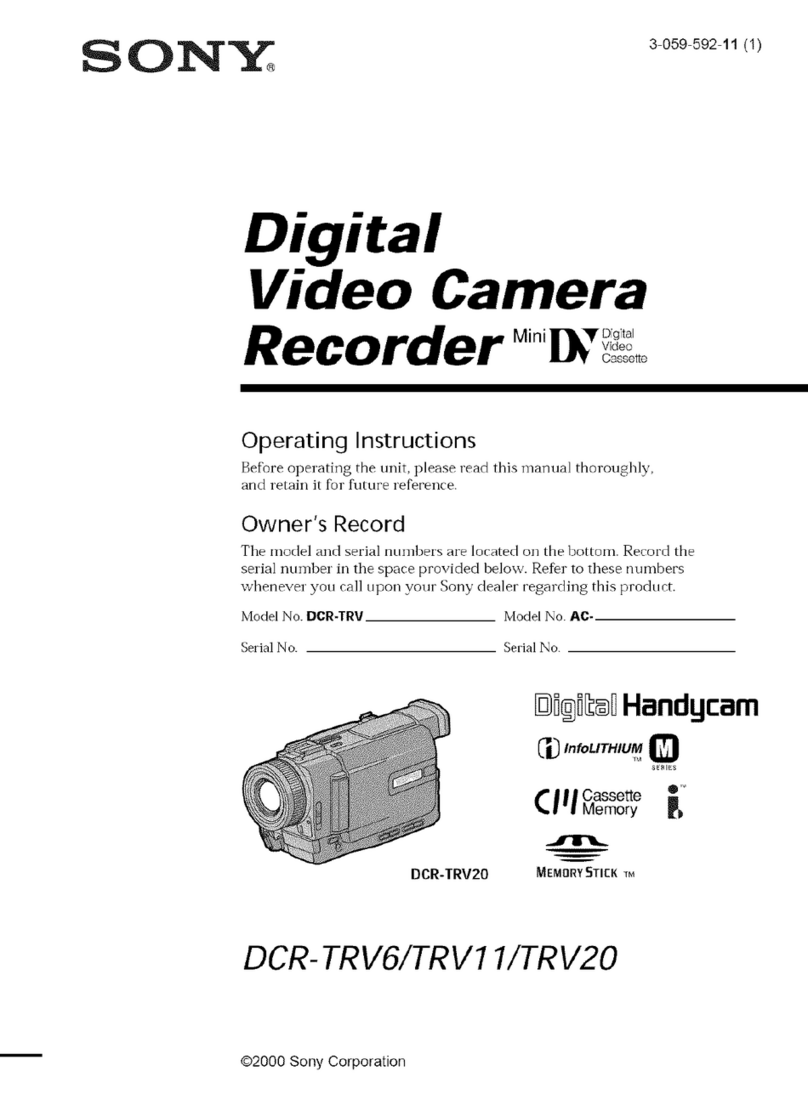
Sony
Sony Handycam DCR-TRV6 User manual

Sony
Sony BVU-800 User manual

Sony
Sony DK805AR User manual

Sony
Sony AXS-R7 User manual