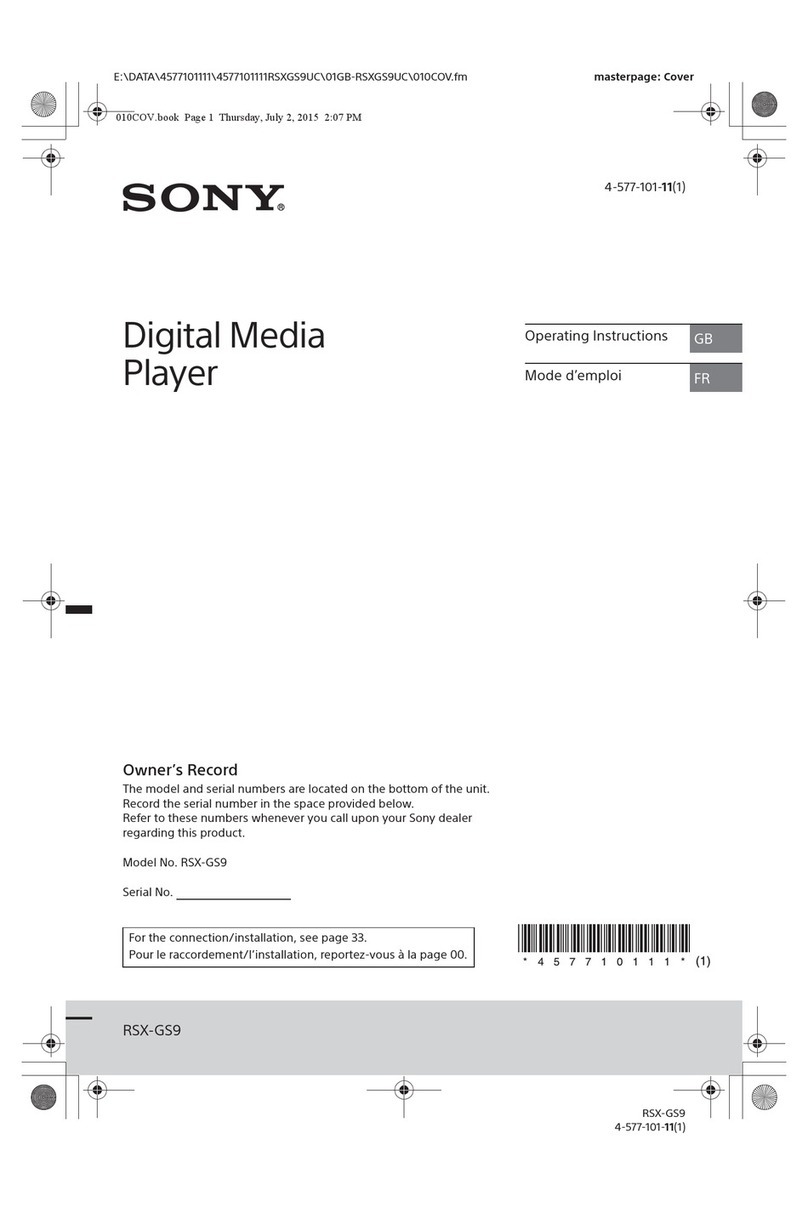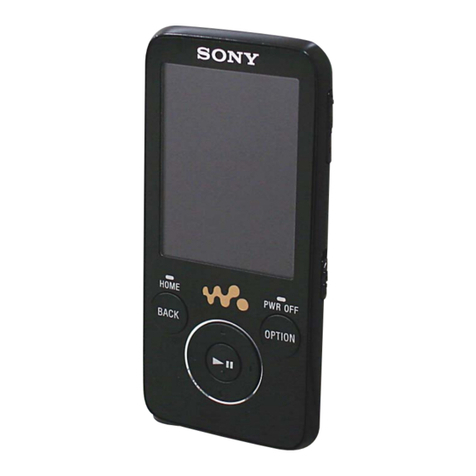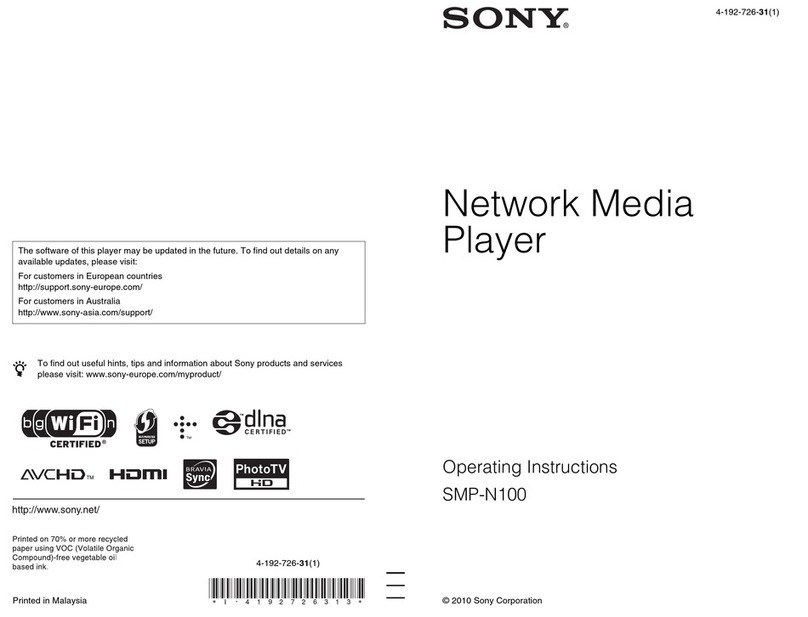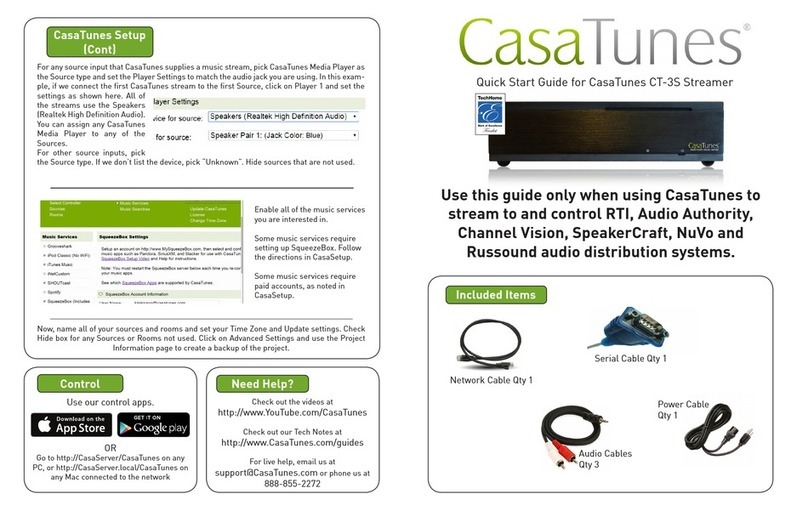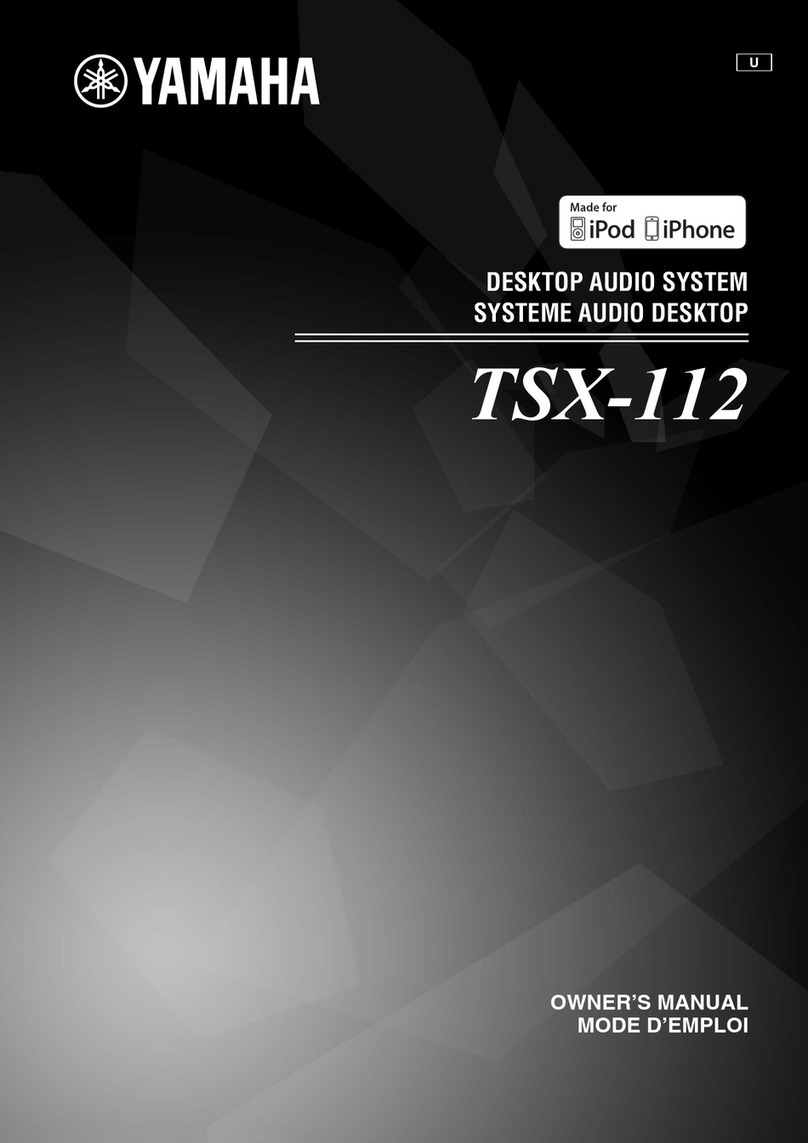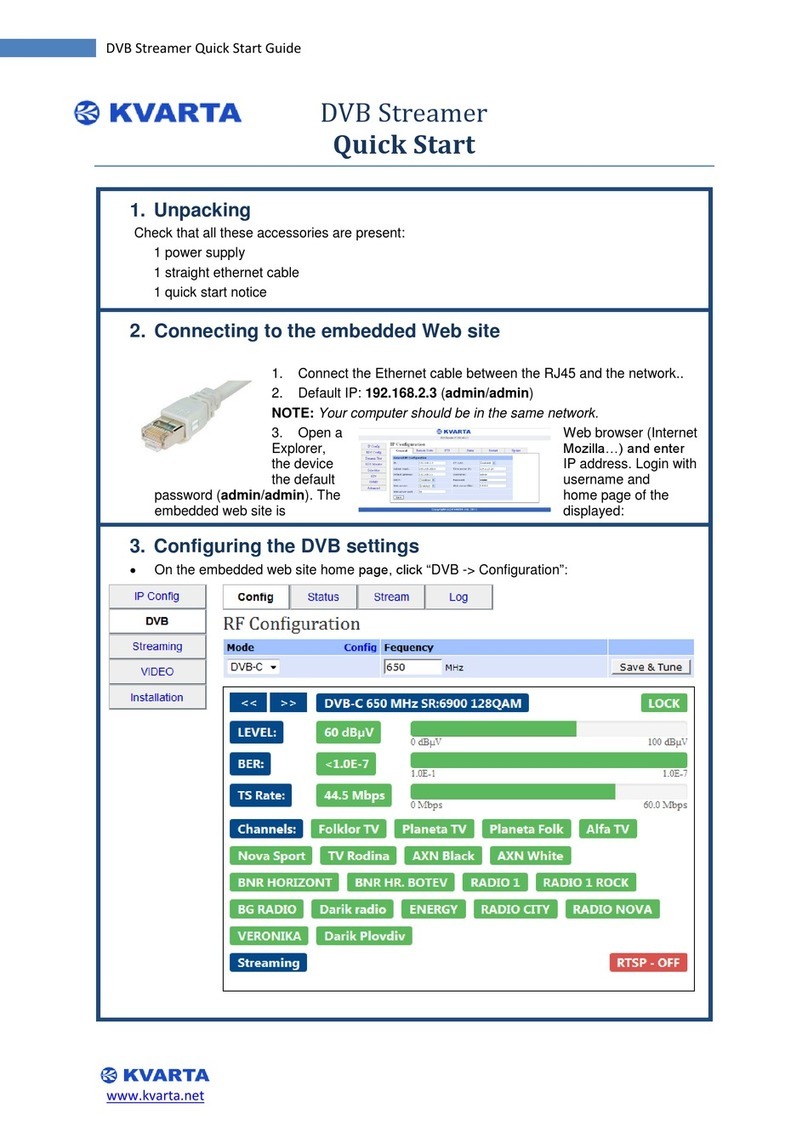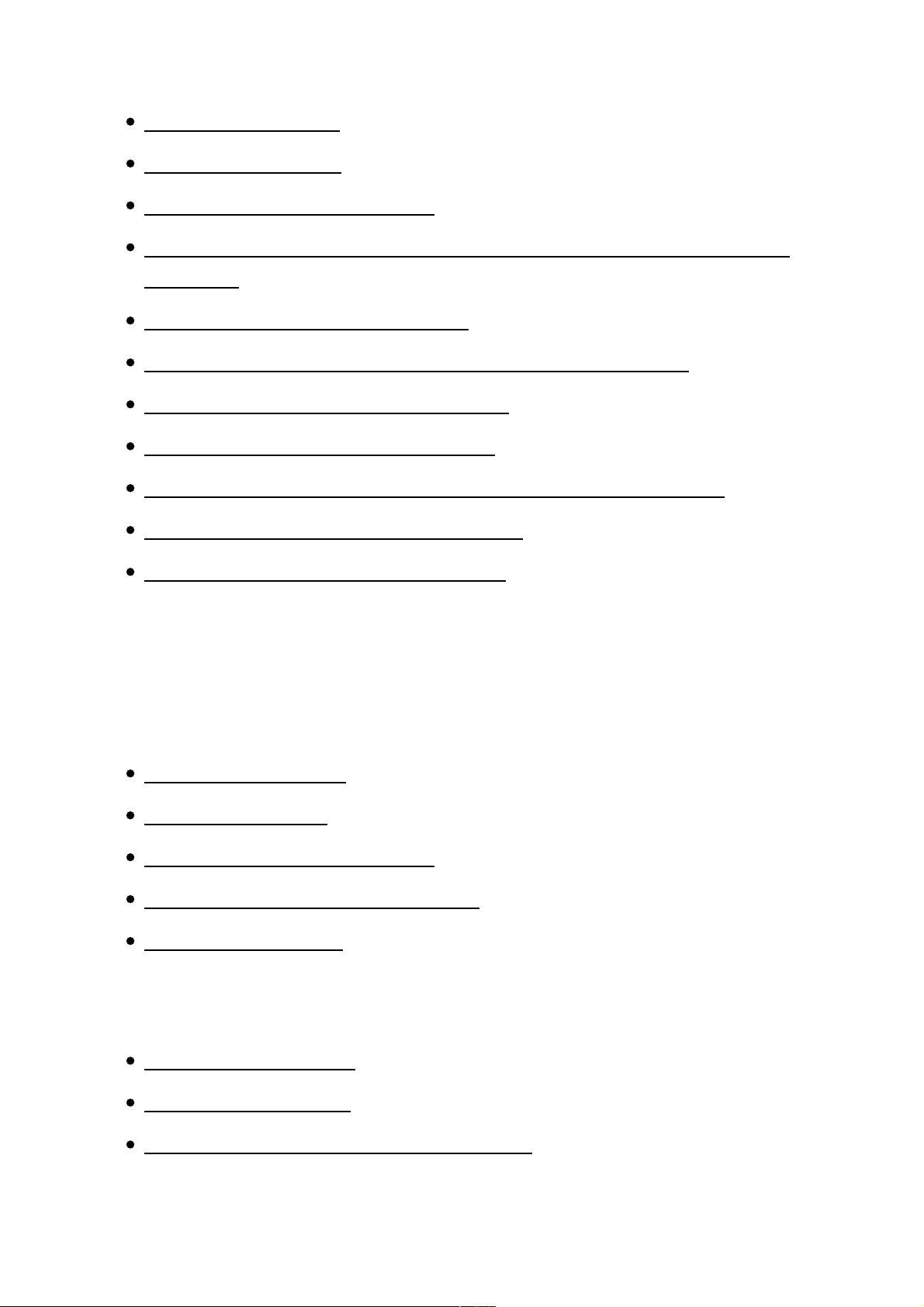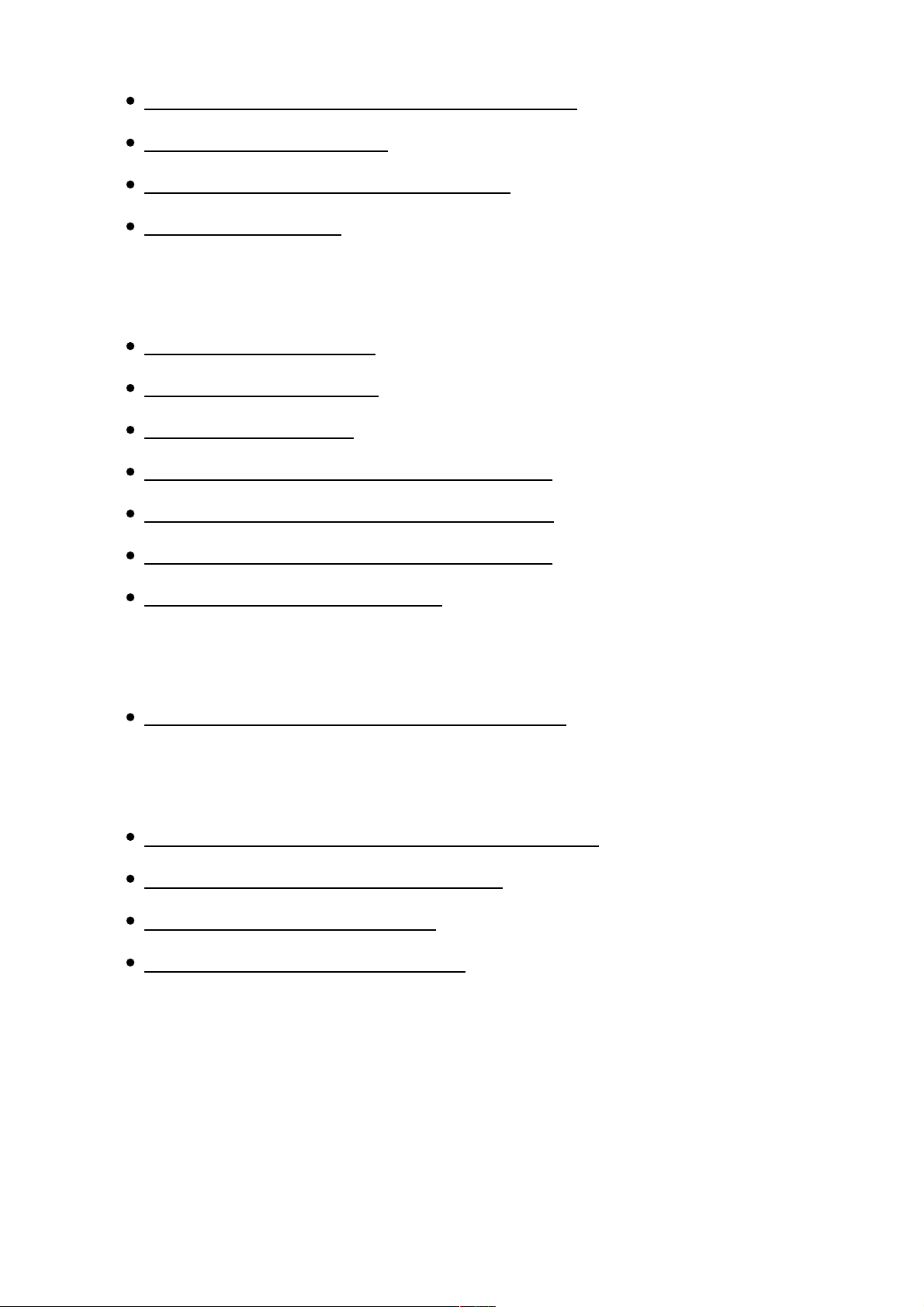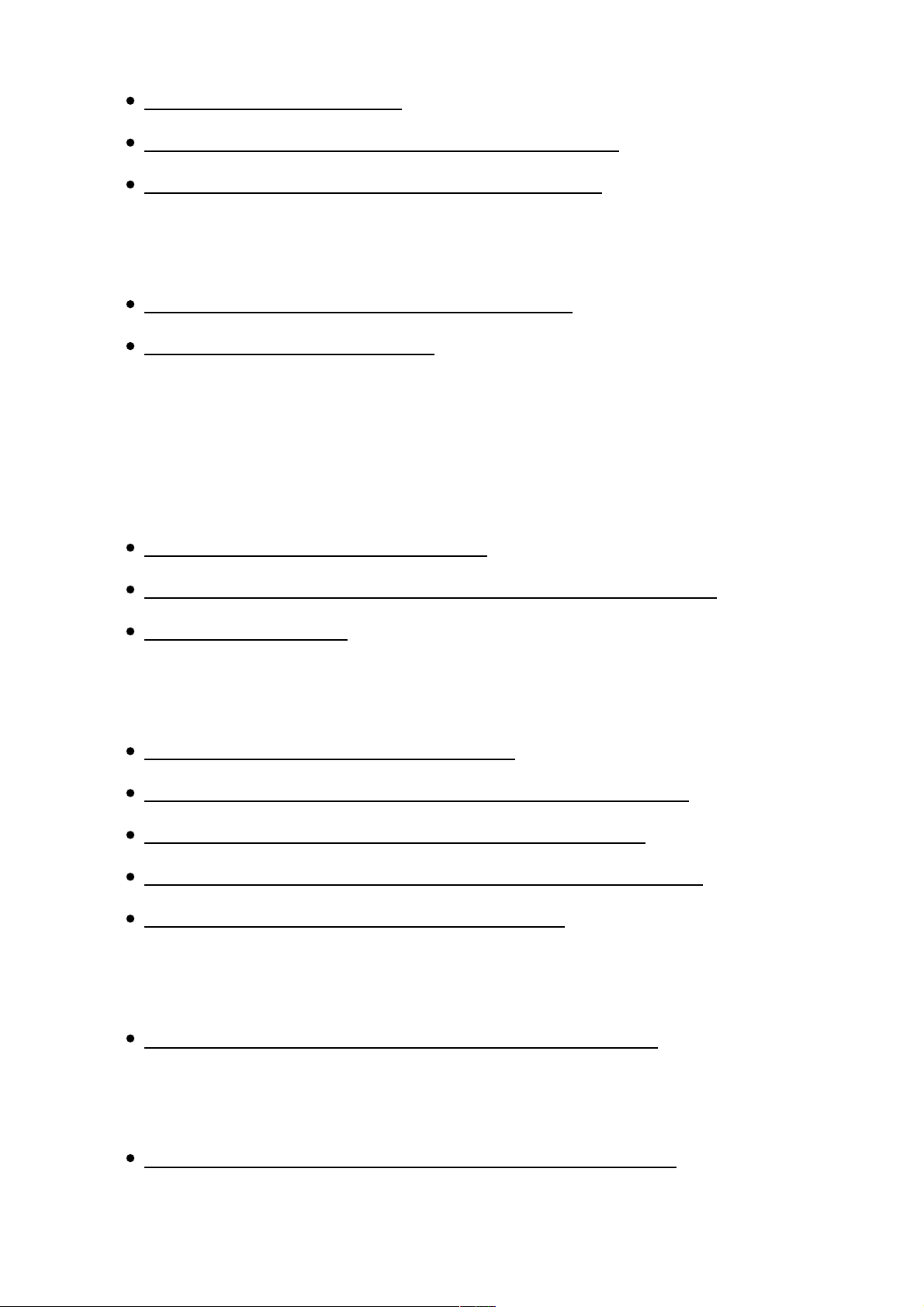Sony NW-A25 Operating instructions
Other Sony Media Player manuals
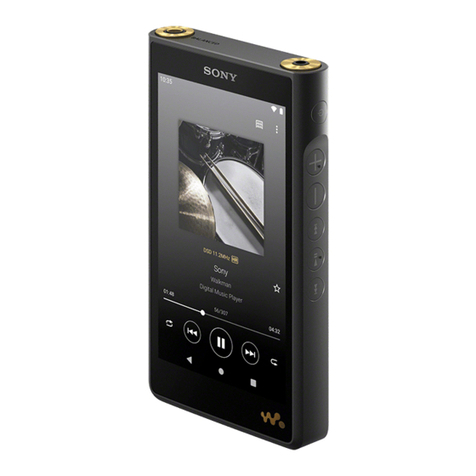
Sony
Sony YY1298B User manual
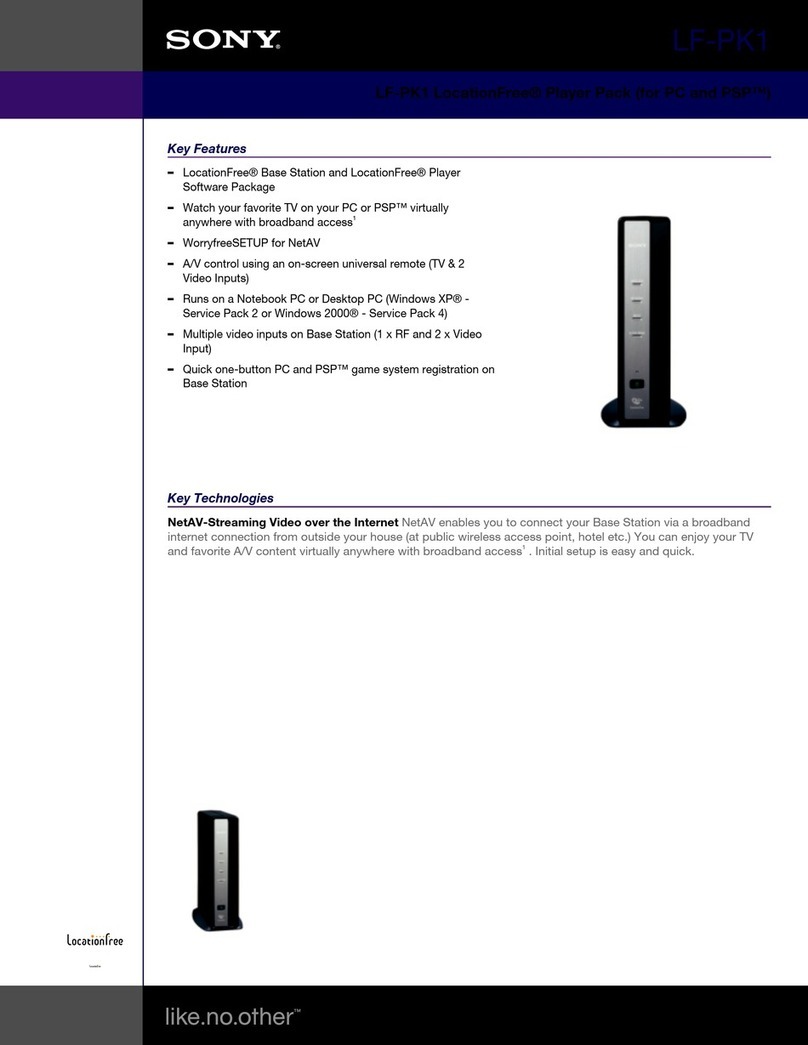
Sony
Sony LocationFree LF-PK1 User manual

Sony
Sony VAIO music clip User manual

Sony
Sony CDX-V3800 User manual
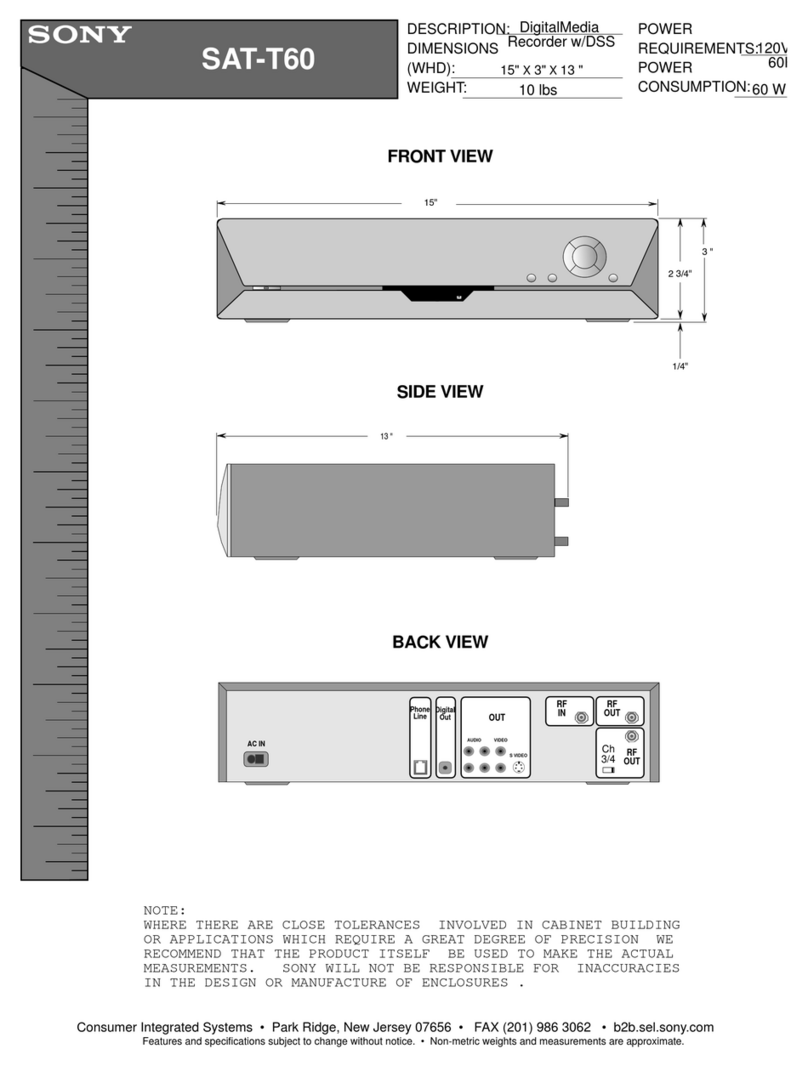
Sony
Sony SAT-T60 Welcome to DIRECTV & TiVo Instructions (primary... Guide

Sony
Sony Network Walkman NW-E403 User manual
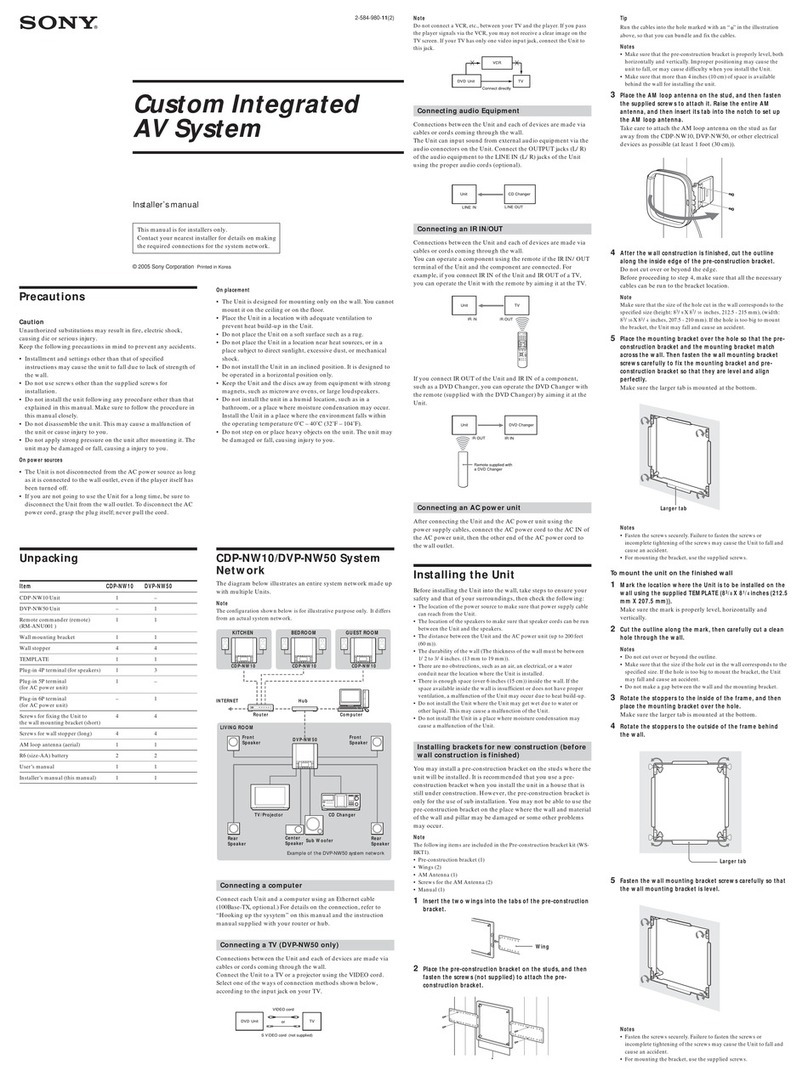
Sony
Sony DVP-NW50 - In-wall Dvd Player User guide
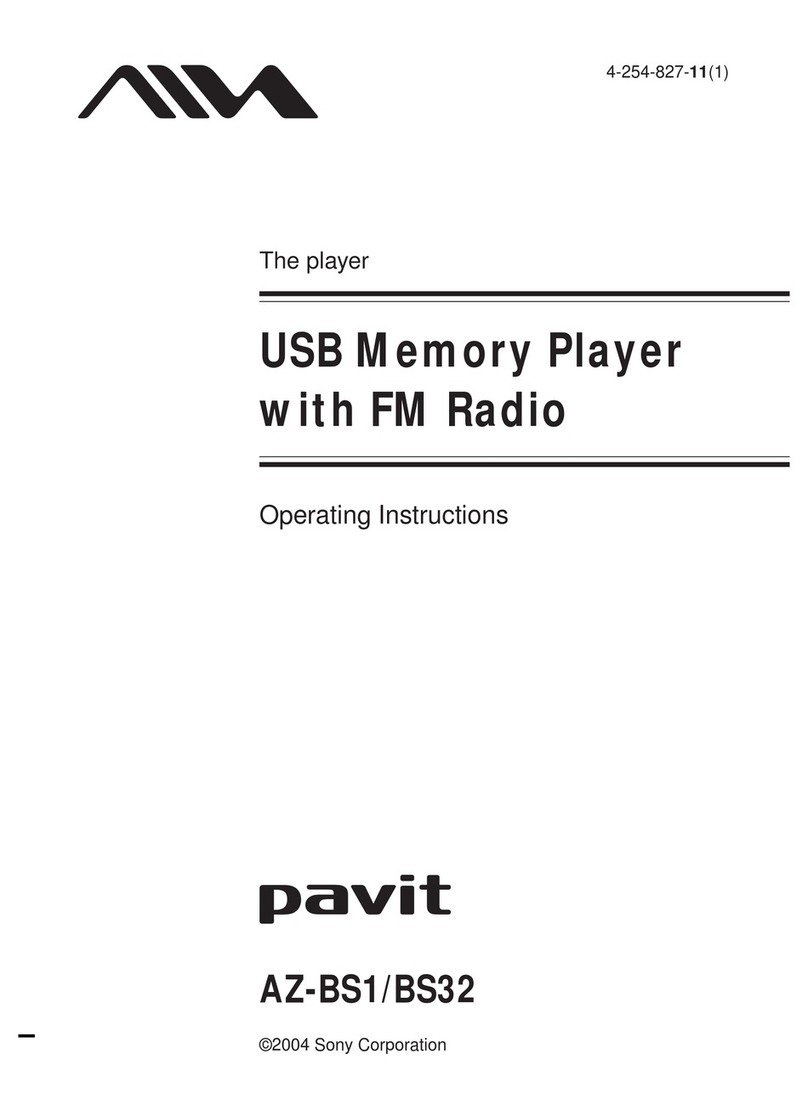
Sony
Sony pavit AZ-BS1 User manual
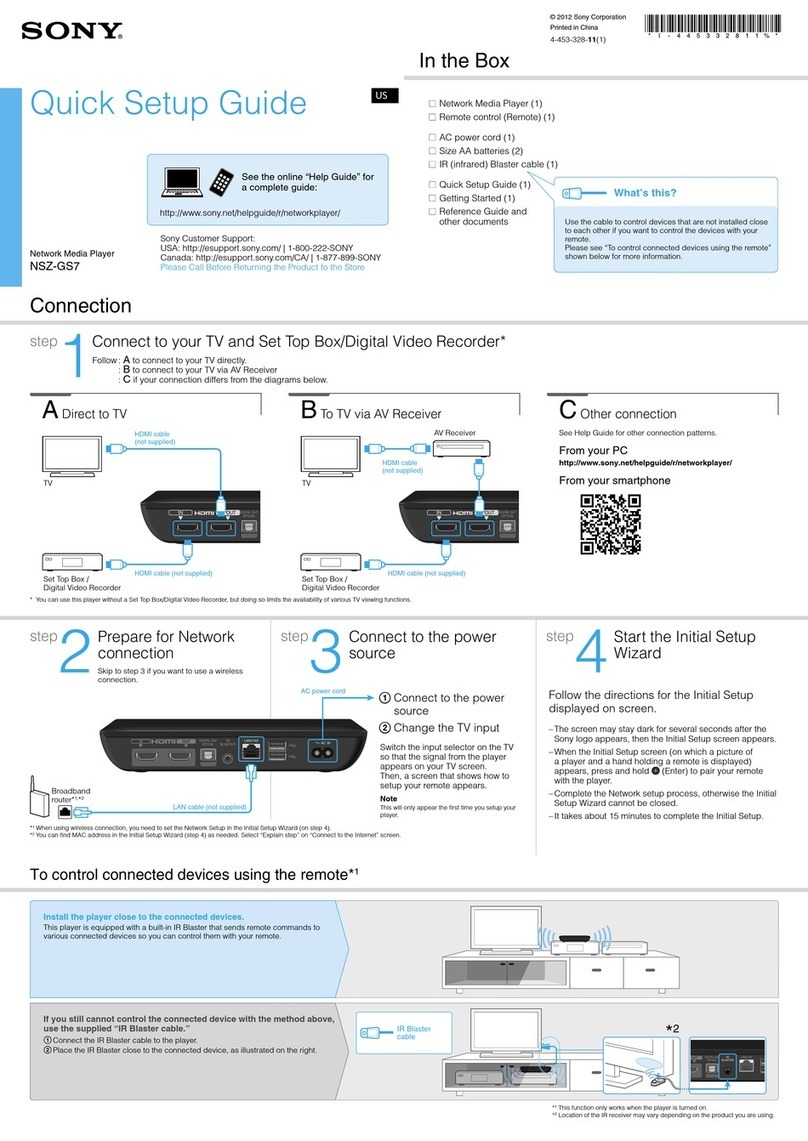
Sony
Sony NSZ-GS7 User manual

Sony
Sony BKM-XP1 User manual

Sony
Sony HAP-Z1ES User manual

Sony
Sony XDSPD1000 User manual
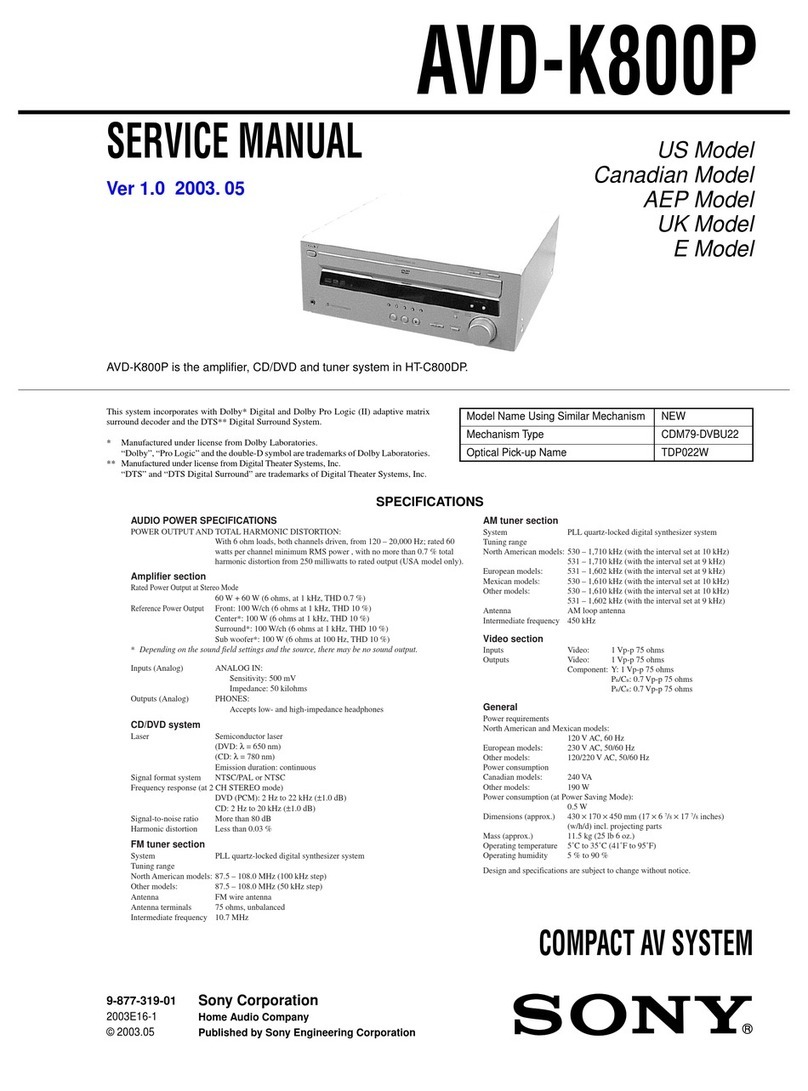
Sony
Sony AVD-K800P - 5 Dvd Changer/receiver User manual

Sony
Sony DSX-M55BT User manual

Sony
Sony NSZ-GS7 User manual
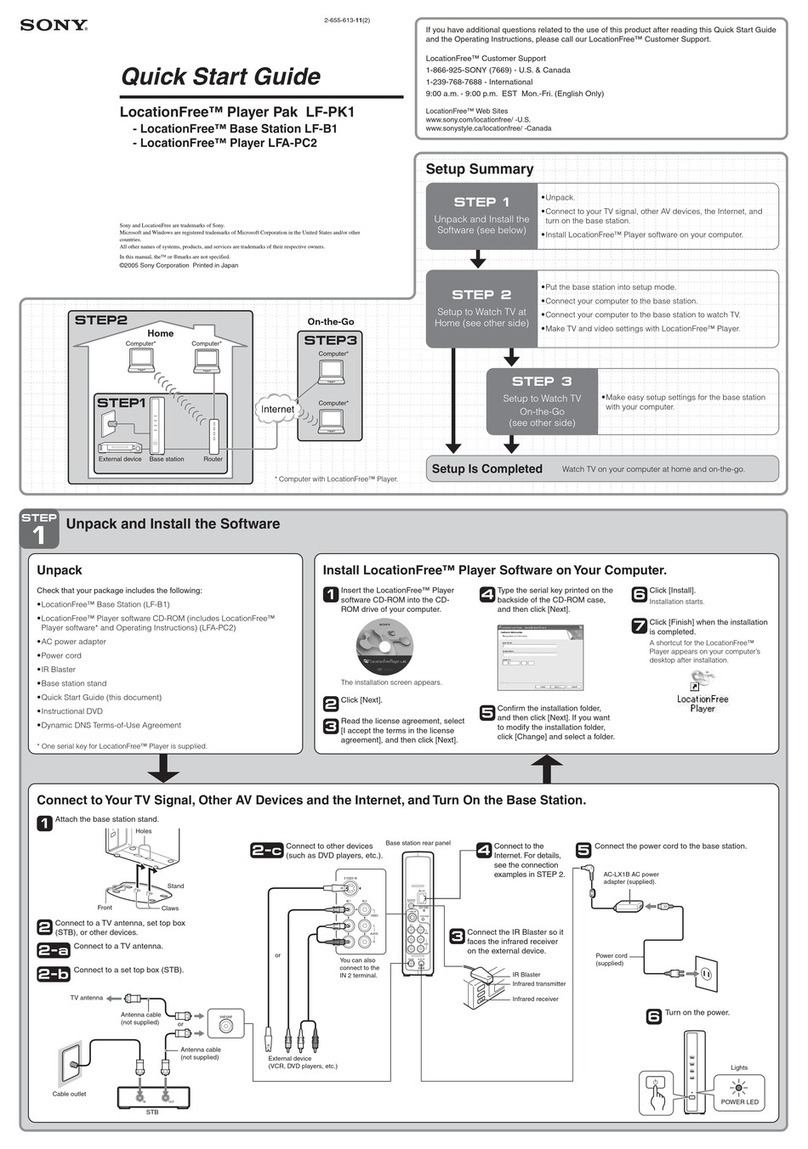
Sony
Sony LocationFree LF-PK1 User manual

Sony
Sony SVR-2000 User guide
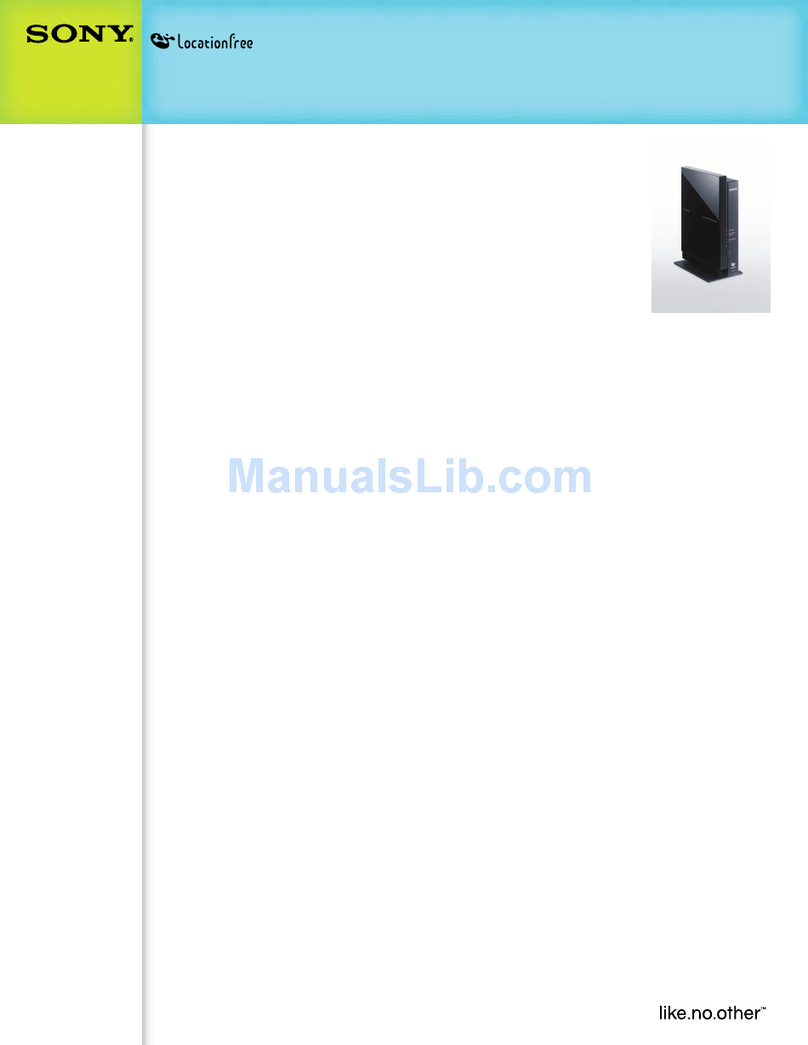
Sony
Sony LocationFree LF-B10 User manual
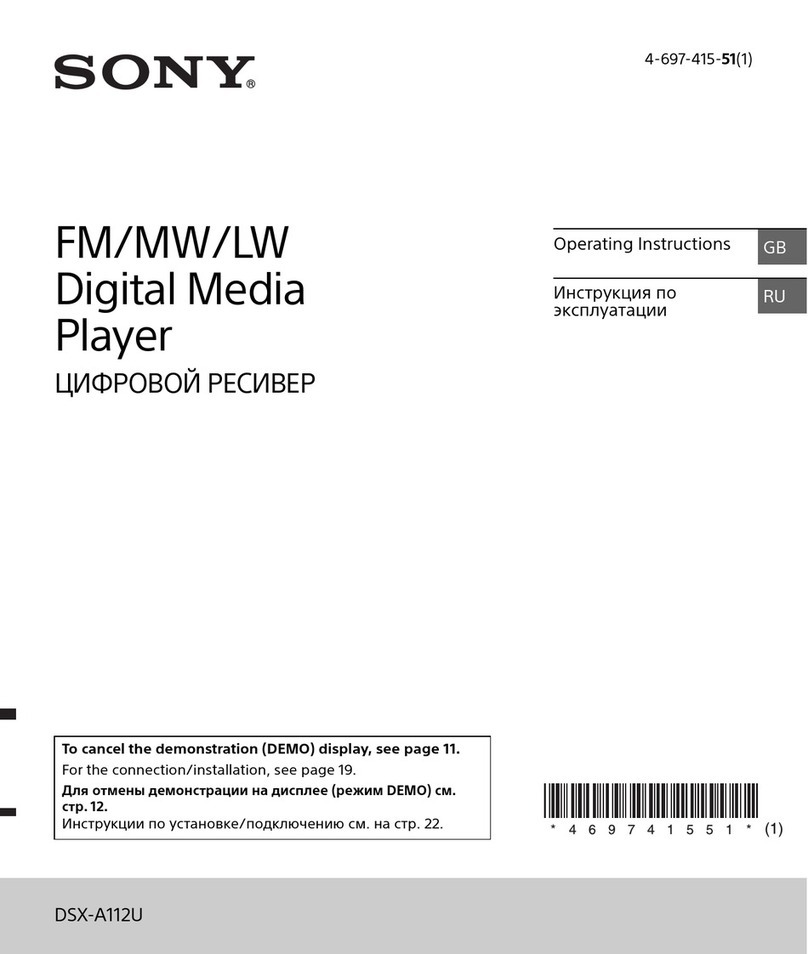
Sony
Sony DSX-A112U User manual
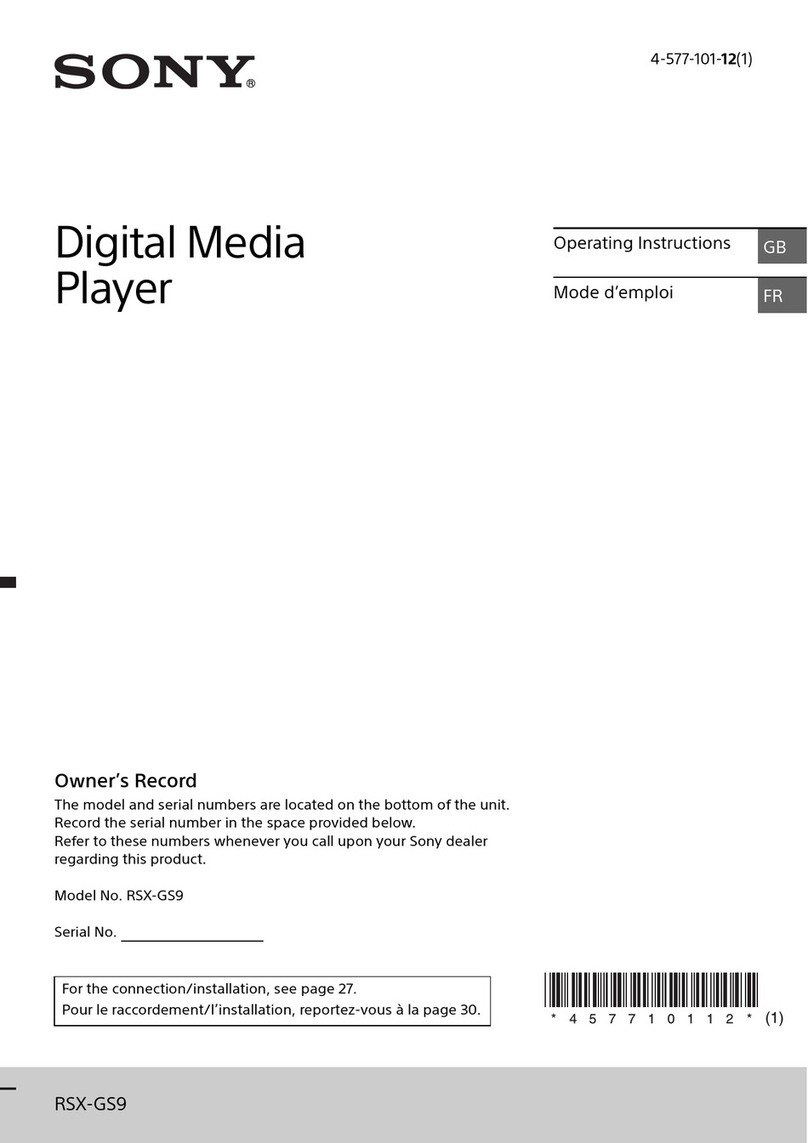
Sony
Sony RSX-GS9 User manual