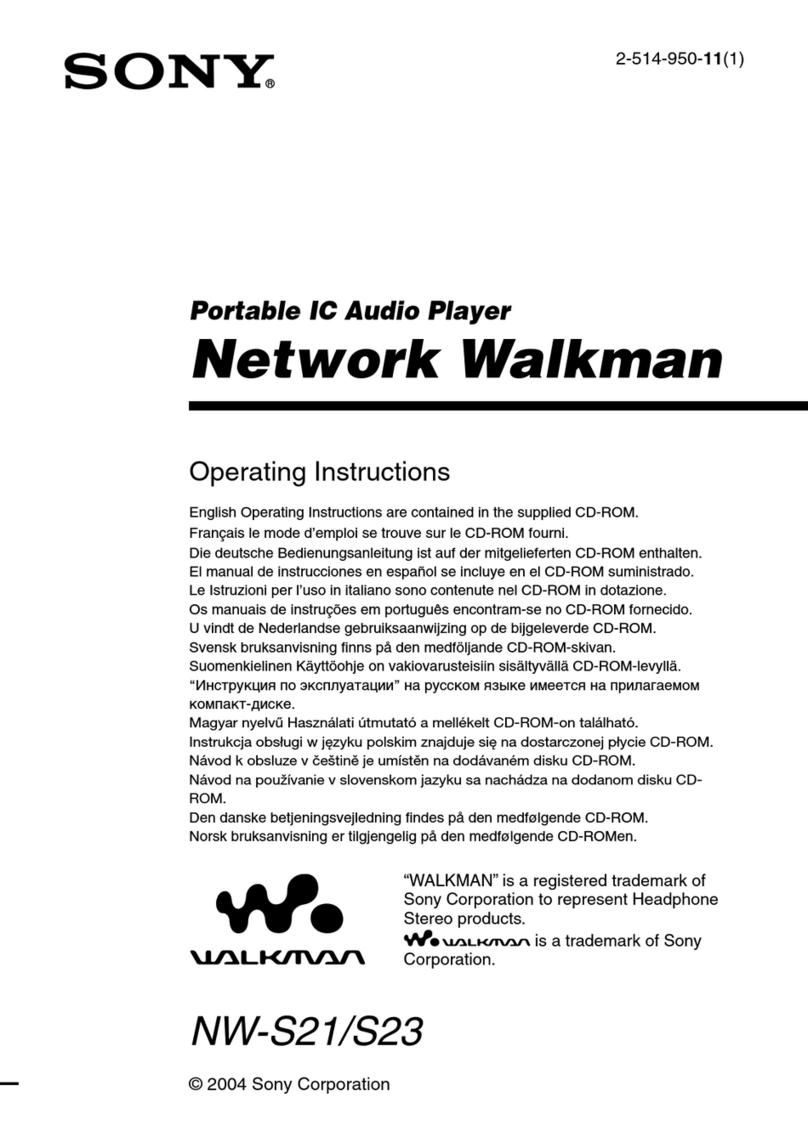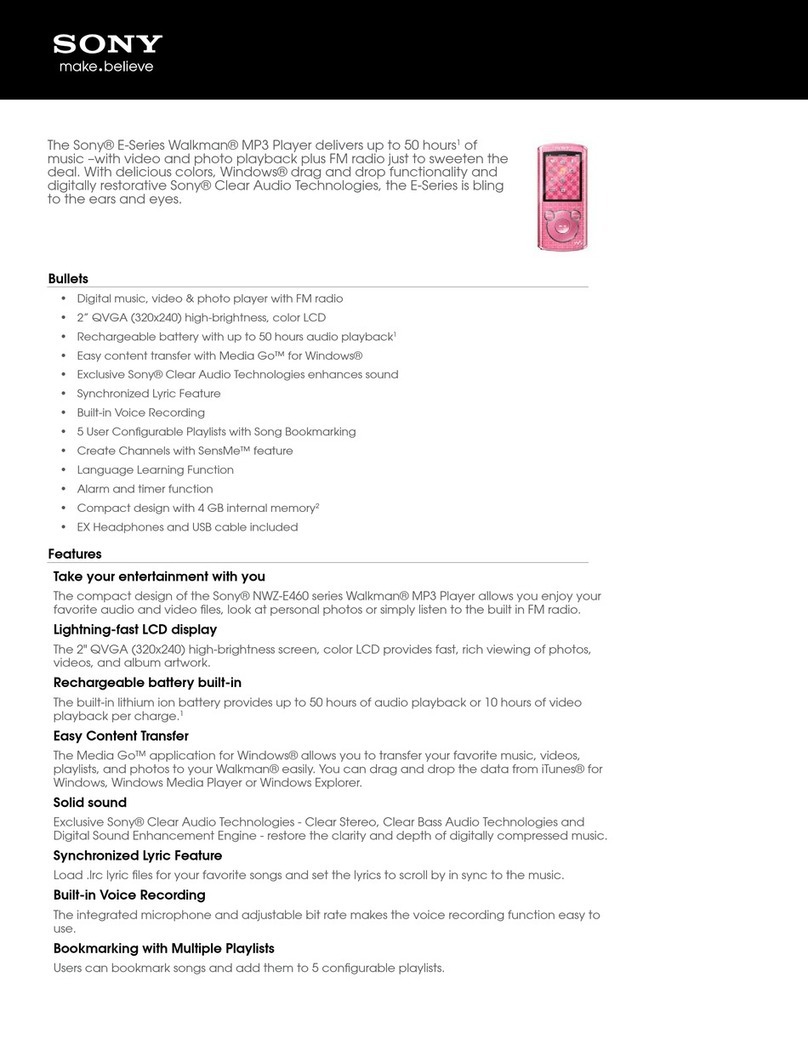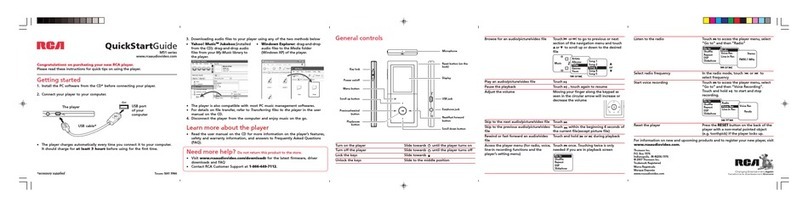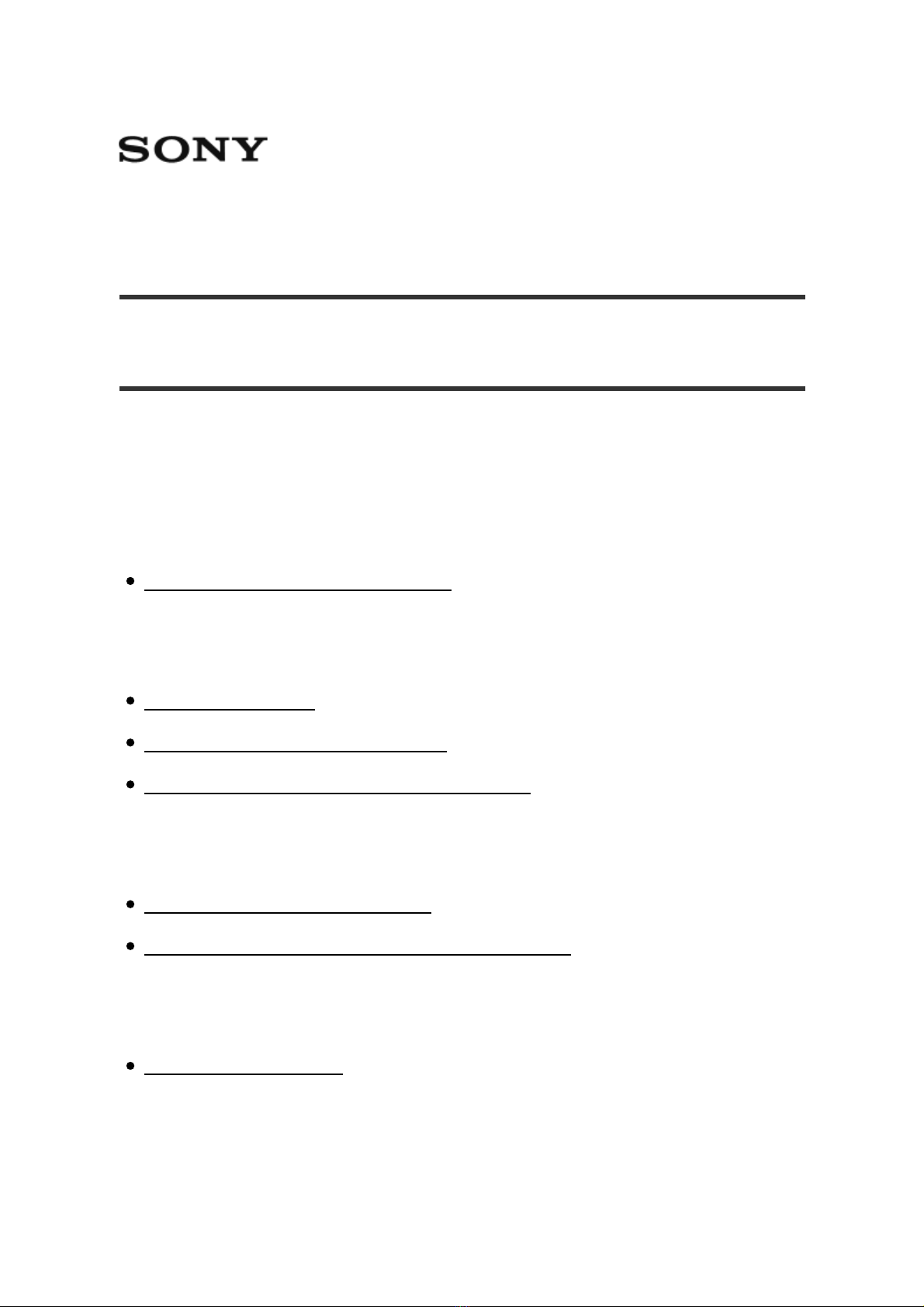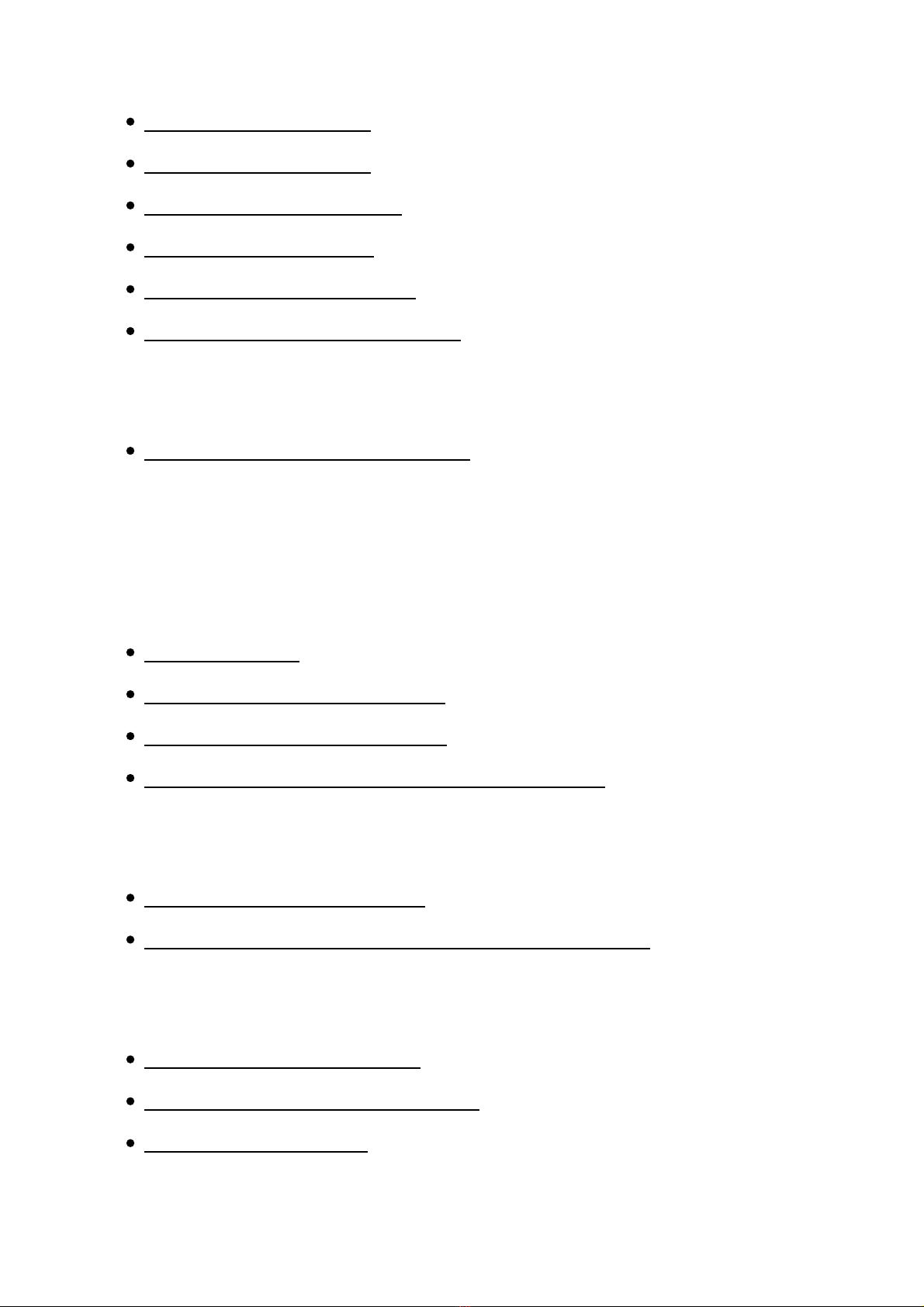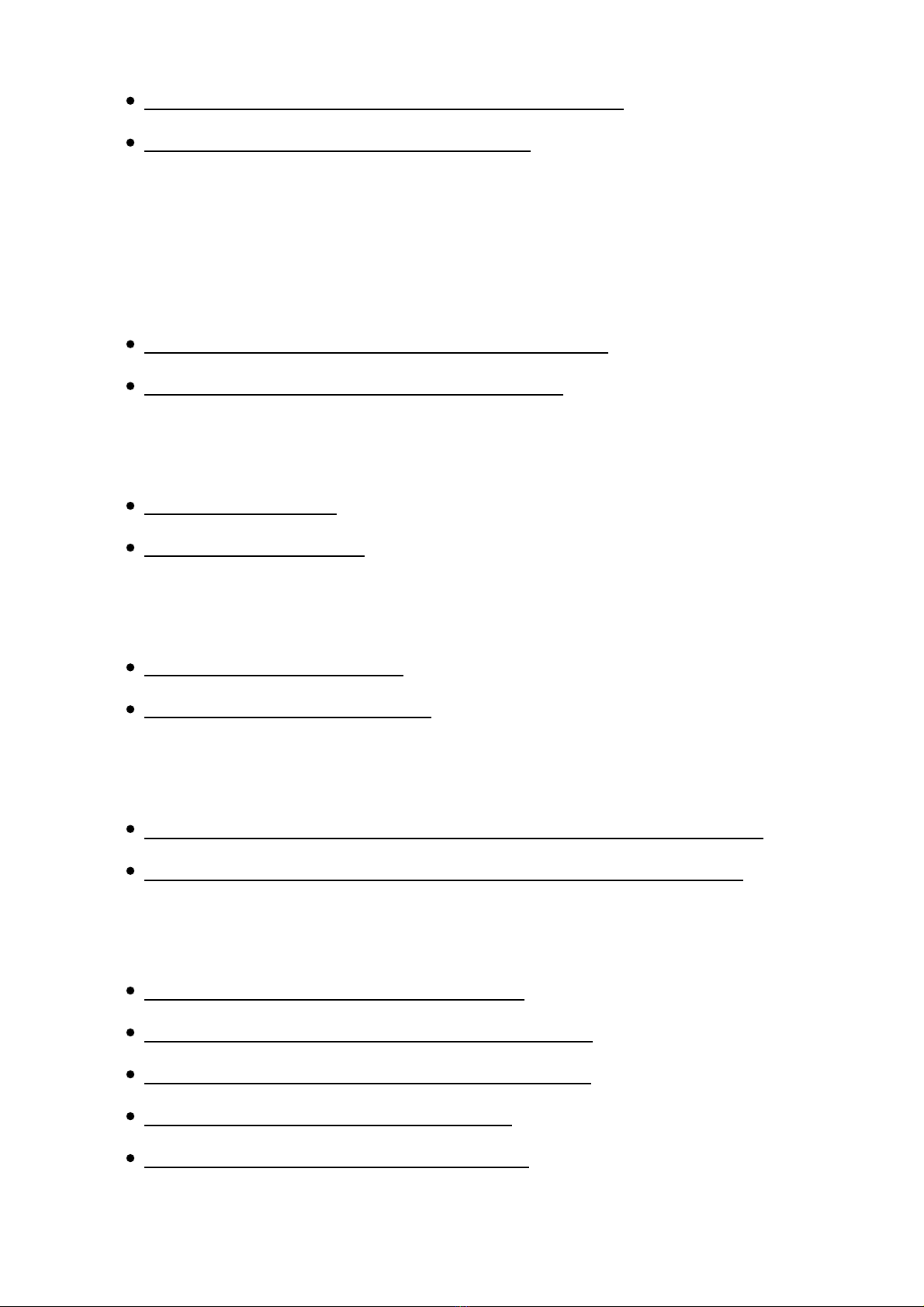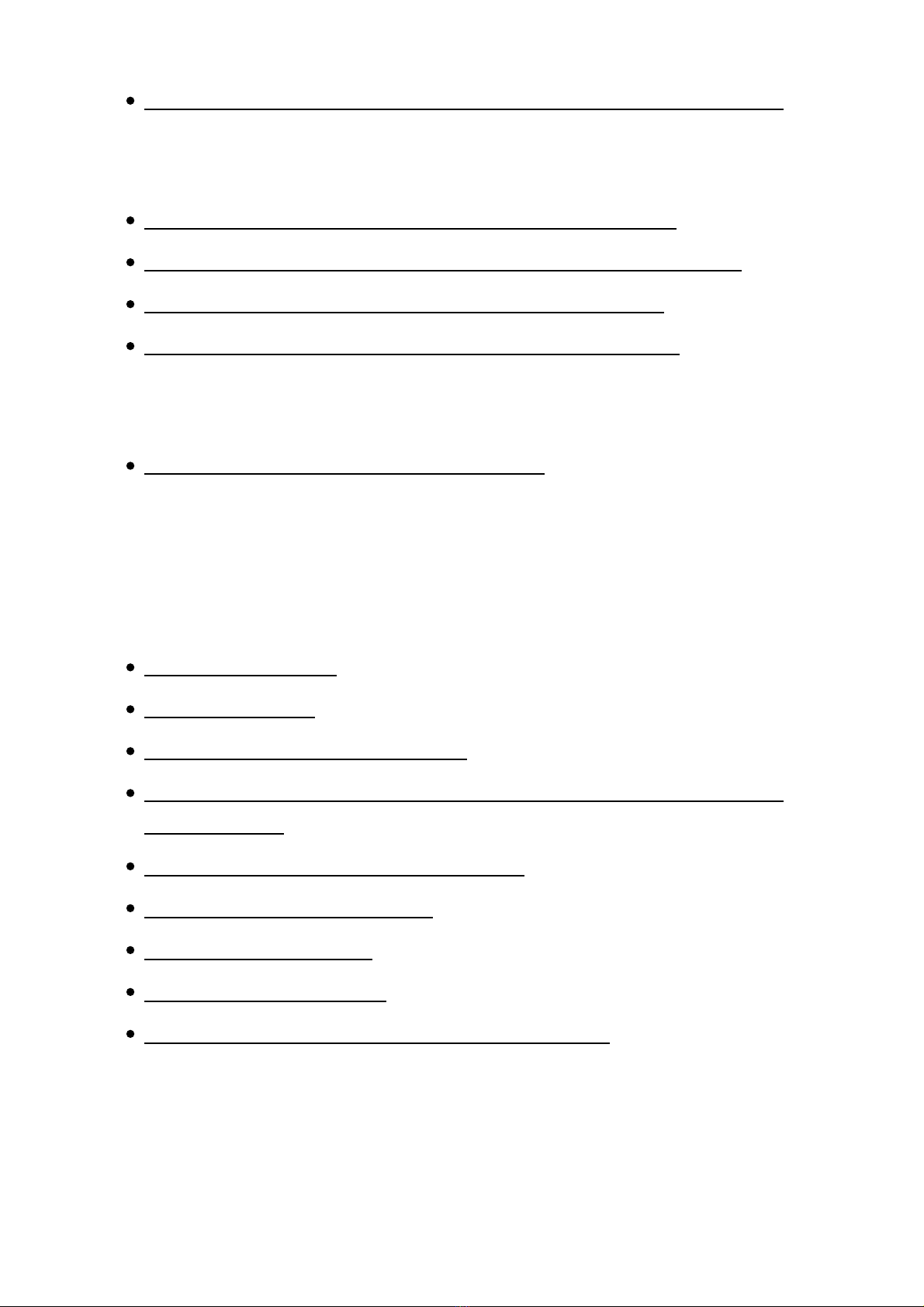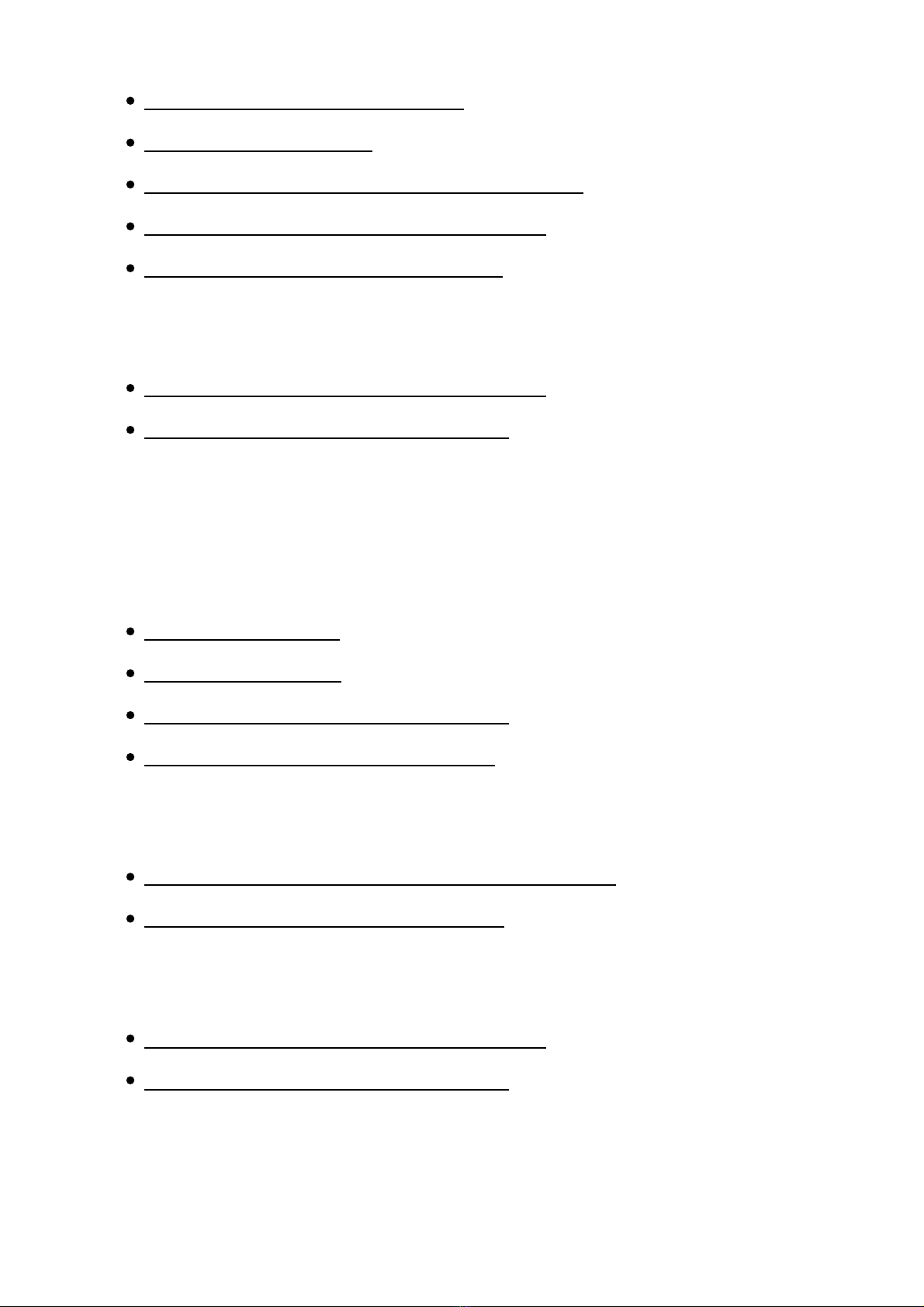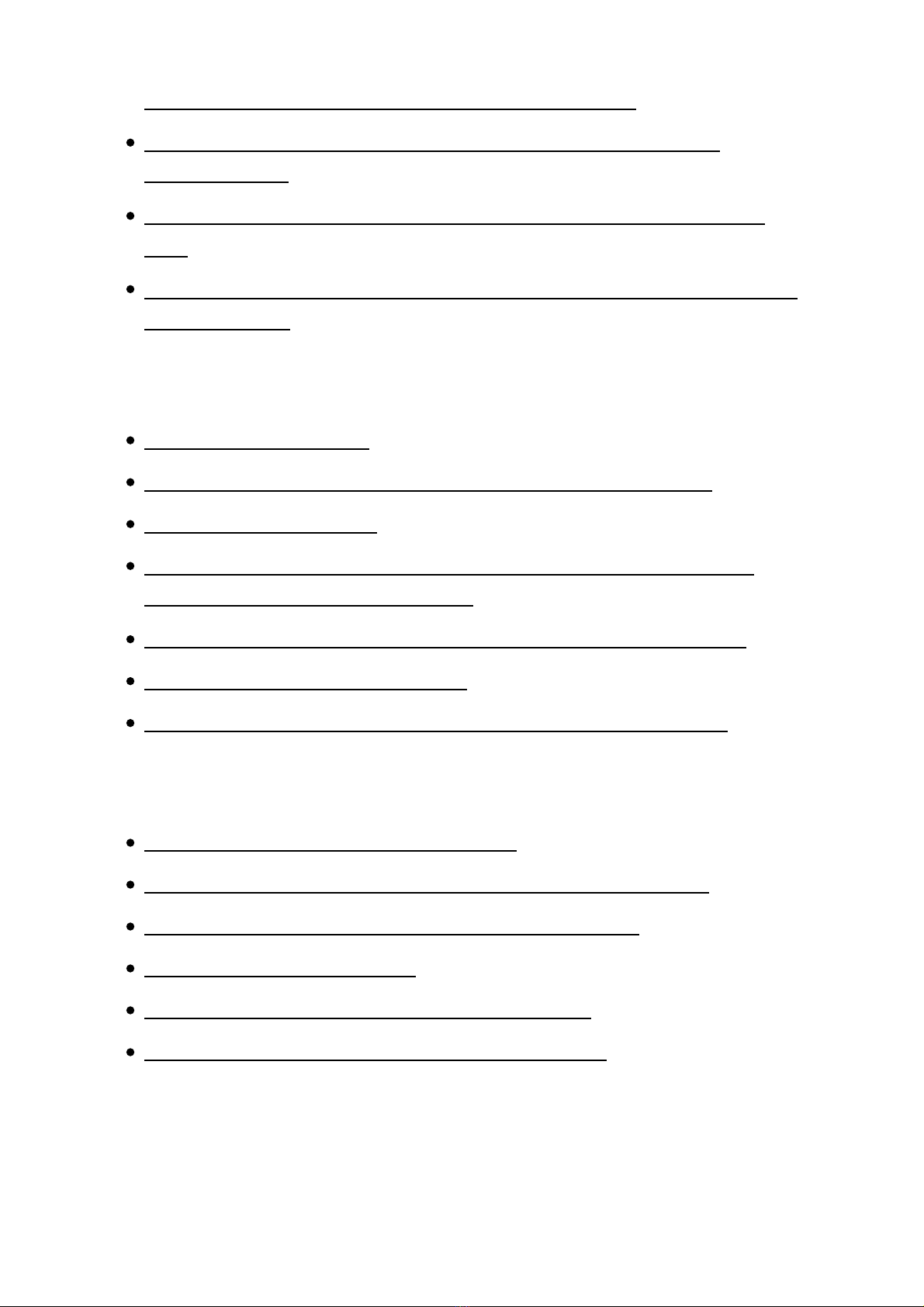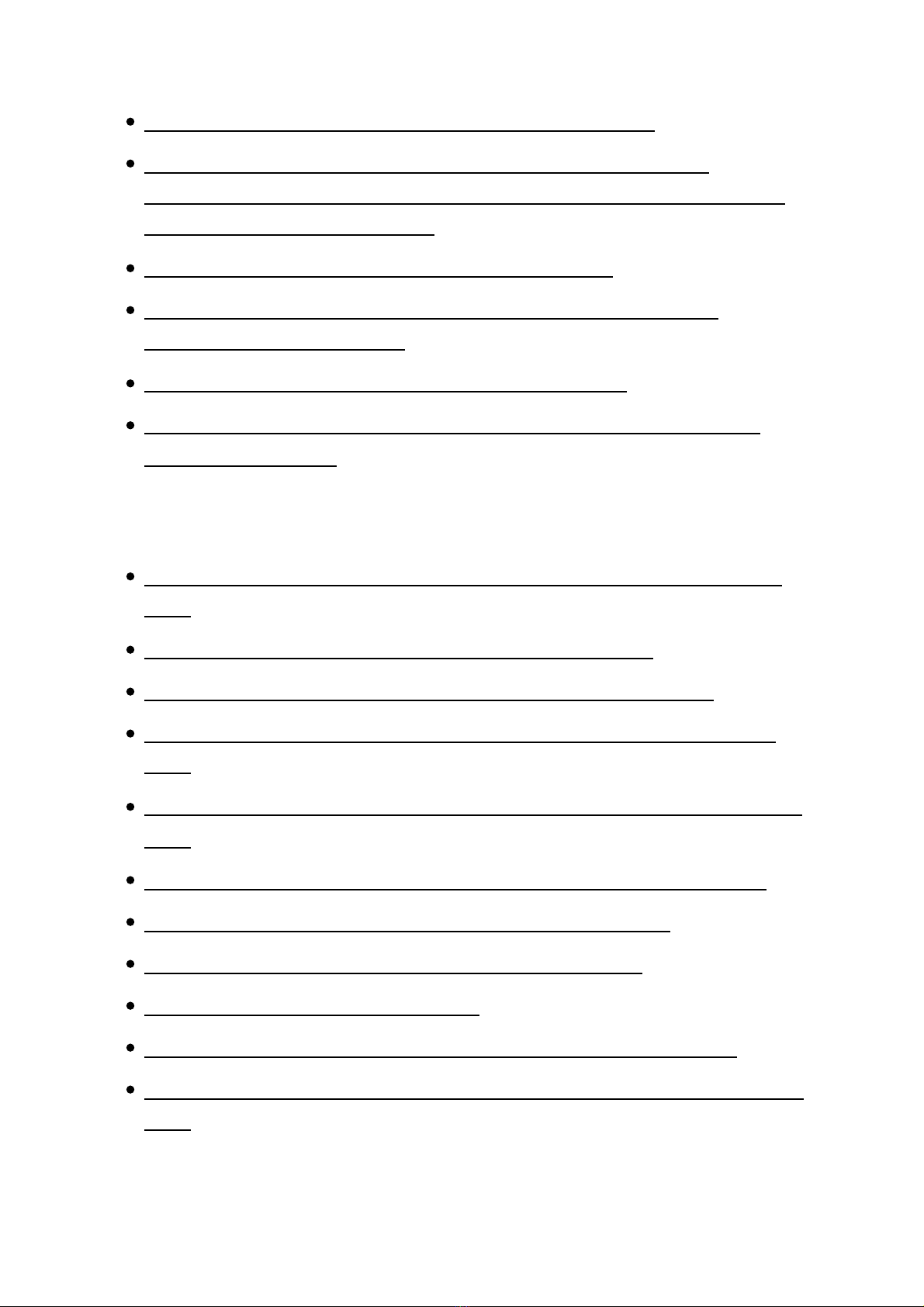Sony NW-E393 Operating instructions
Other Sony MP3 Player manuals

Sony
Sony Walkman NWZ-A815 User manual

Sony
Sony Walkman NW-A605 User manual

Sony
Sony Walkman NWZ-WS613 User manual

Sony
Sony Walkman NWZ-S616FBLK User manual

Sony
Sony Walkman NWZ-W262 User manual

Sony
Sony NW-MS9 SonicStage v2.0 User manual

Sony
Sony Walkman NWZ-E475 User manual
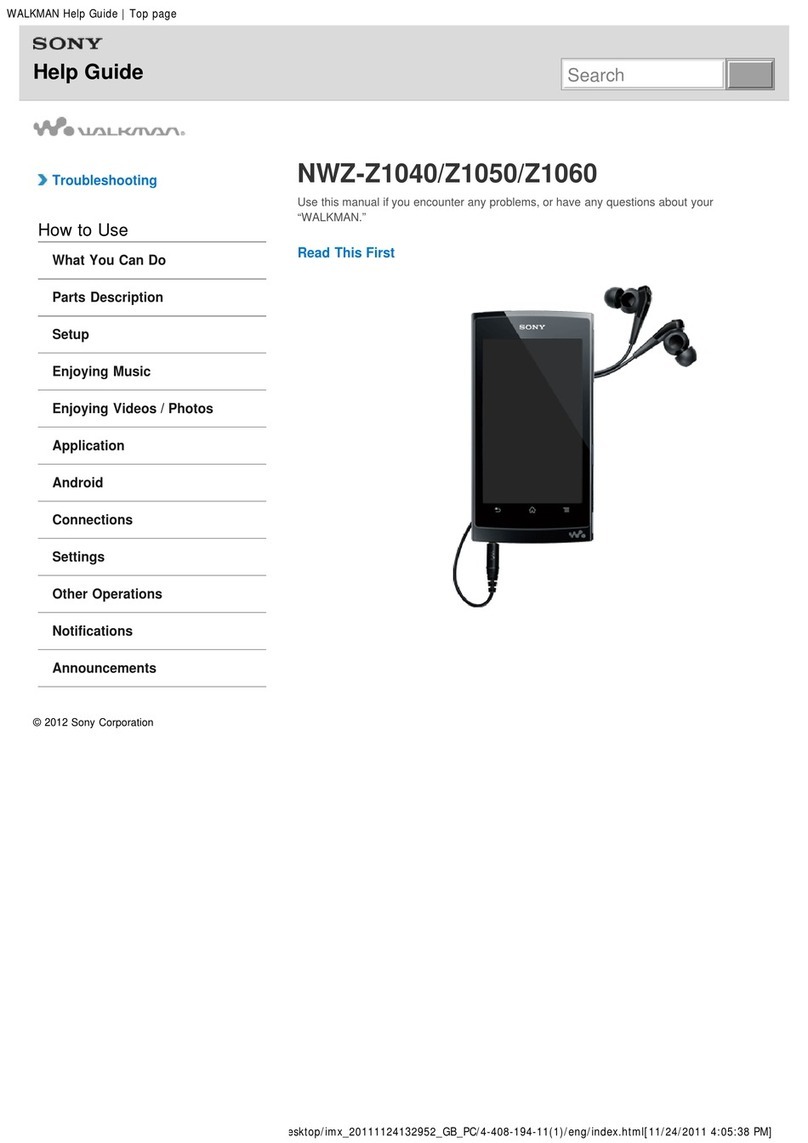
Sony
Sony Walkman NWZ-Z1040 Reference guide

Sony
Sony Walkman NWZ-Z1050 User manual

Sony
Sony E105 User manual
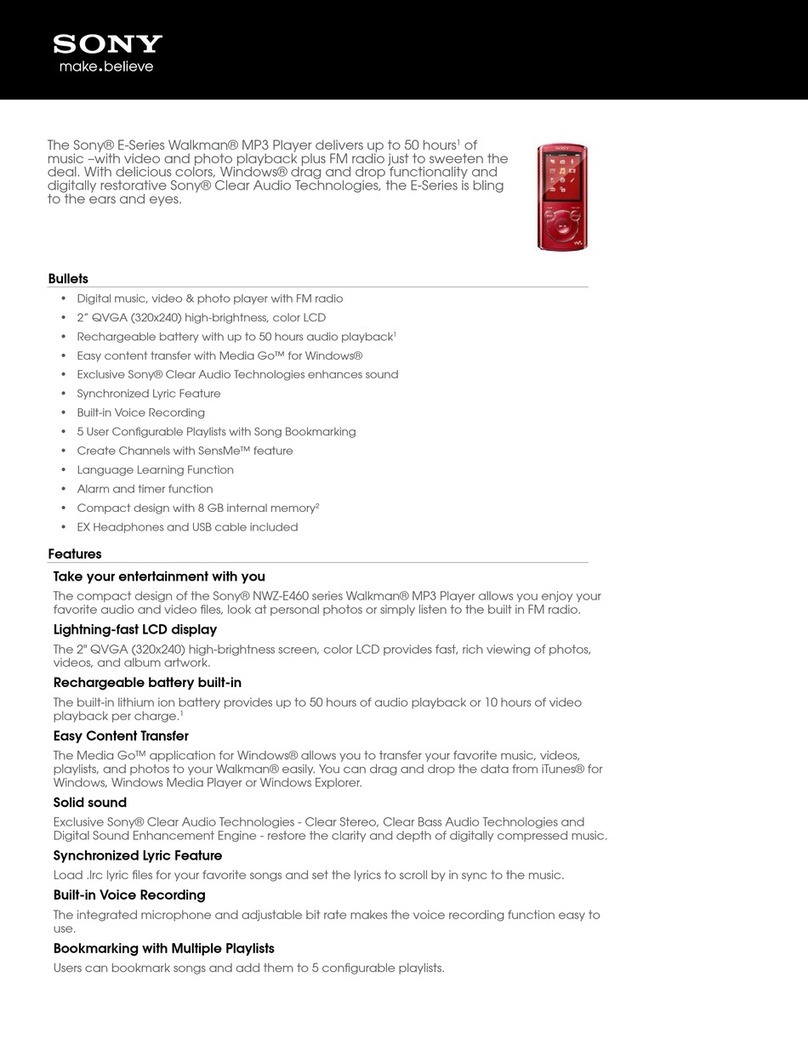
Sony
Sony NWZ-E463RED User manual
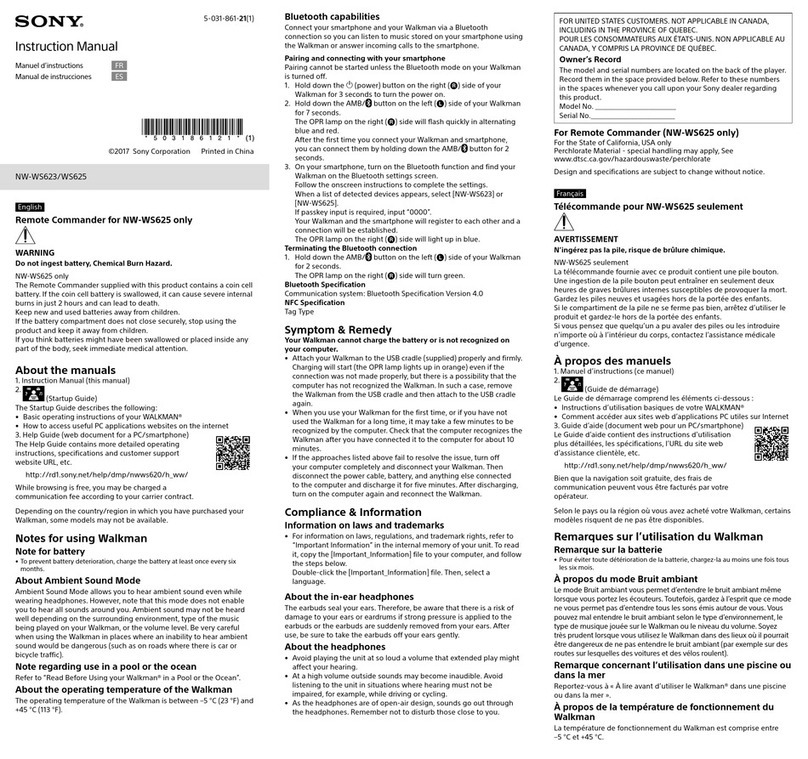
Sony
Sony Walkman NW-WS623 User manual

Sony
Sony NW-S705F - 2gb Walkman Player User manual

Sony
Sony Walkman 4-110-117-11 (2) User manual

Sony
Sony NWZ-S515 User manual
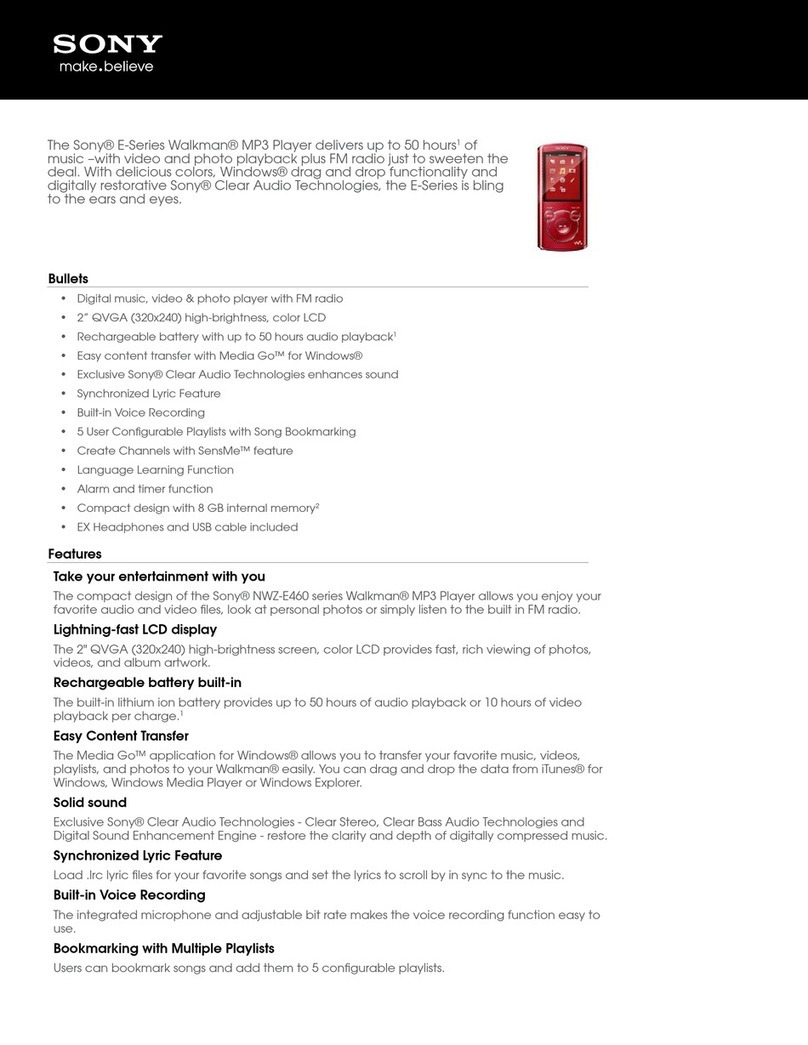
Sony
Sony NWZ-E464RED User manual

Sony
Sony Walkman NWZ-S764 User manual

Sony
Sony Walkman NWZ-E383 Reference guide
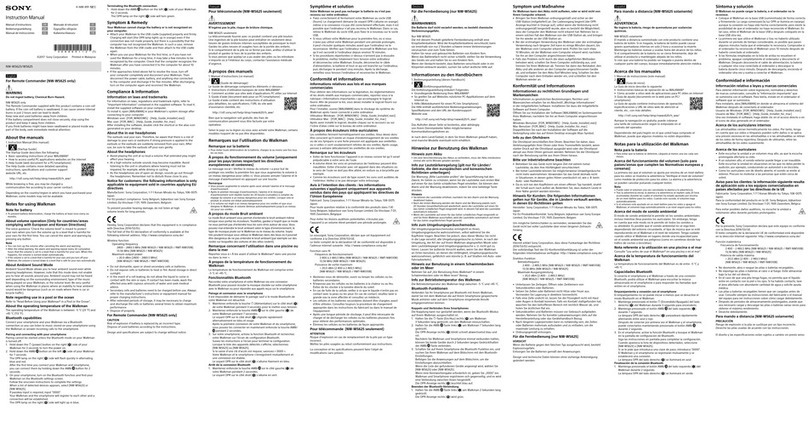
Sony
Sony Walkman NW-WS623 User manual

Sony
Sony NW-E103 - Network Walkman User manual