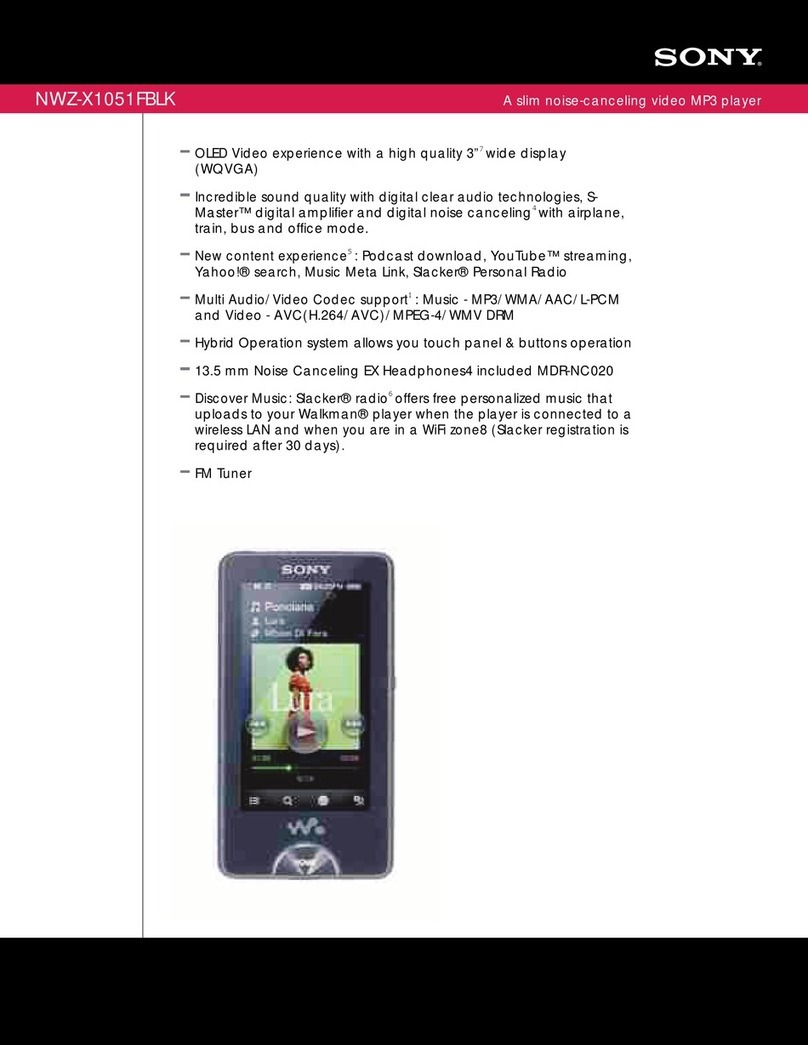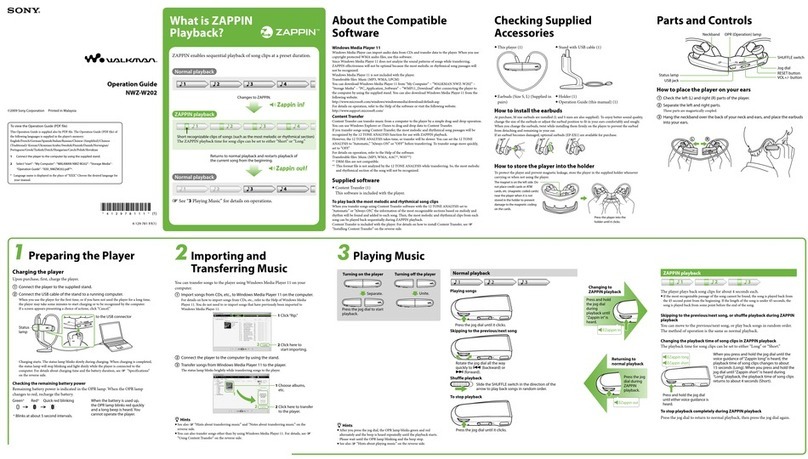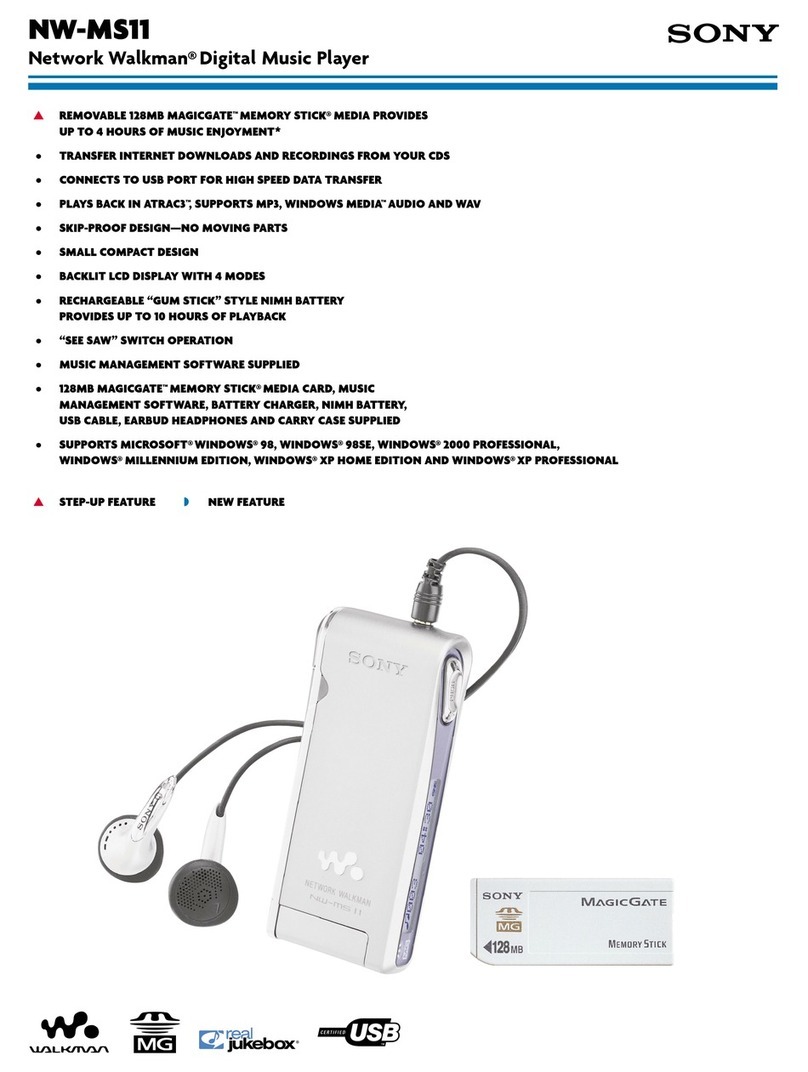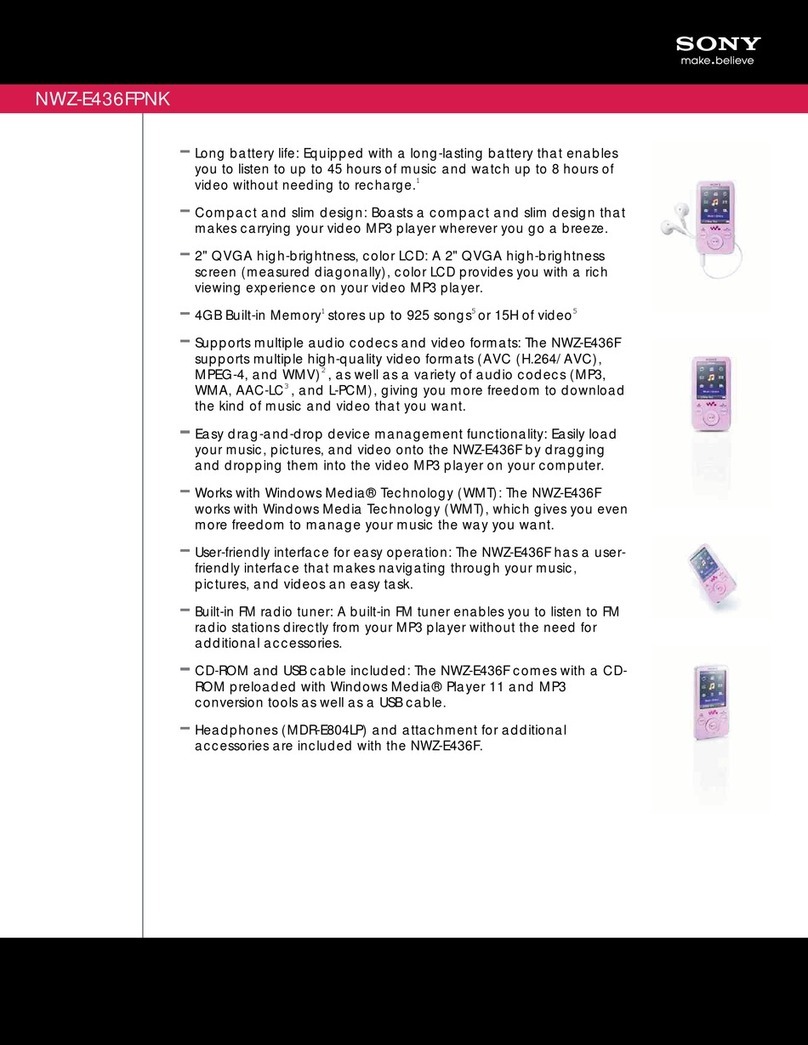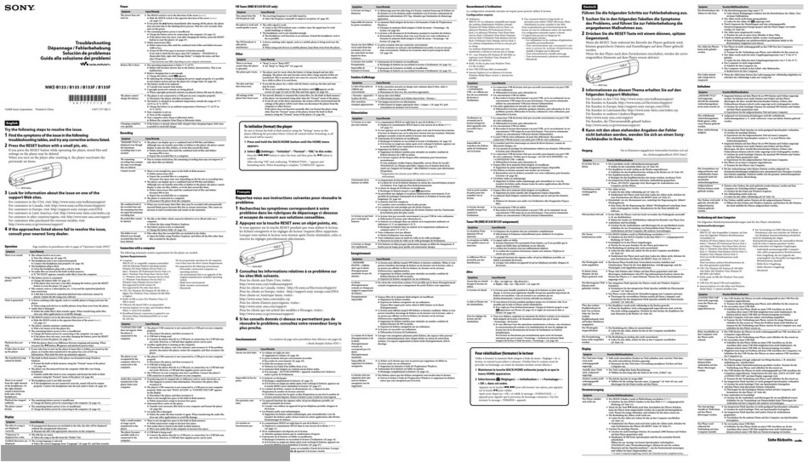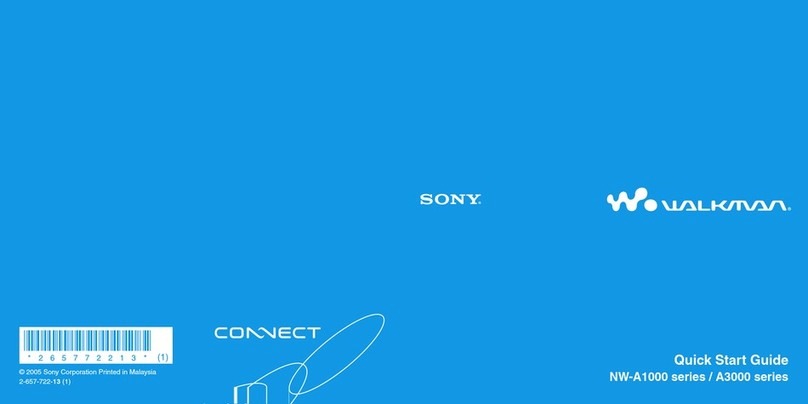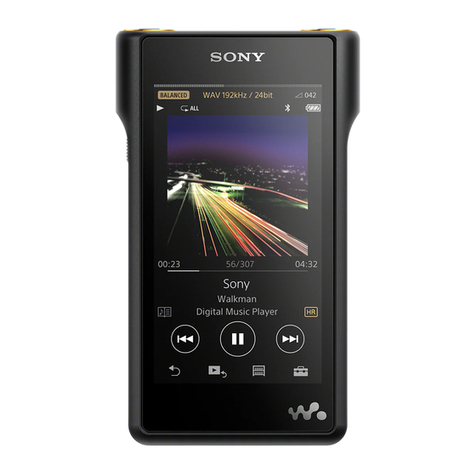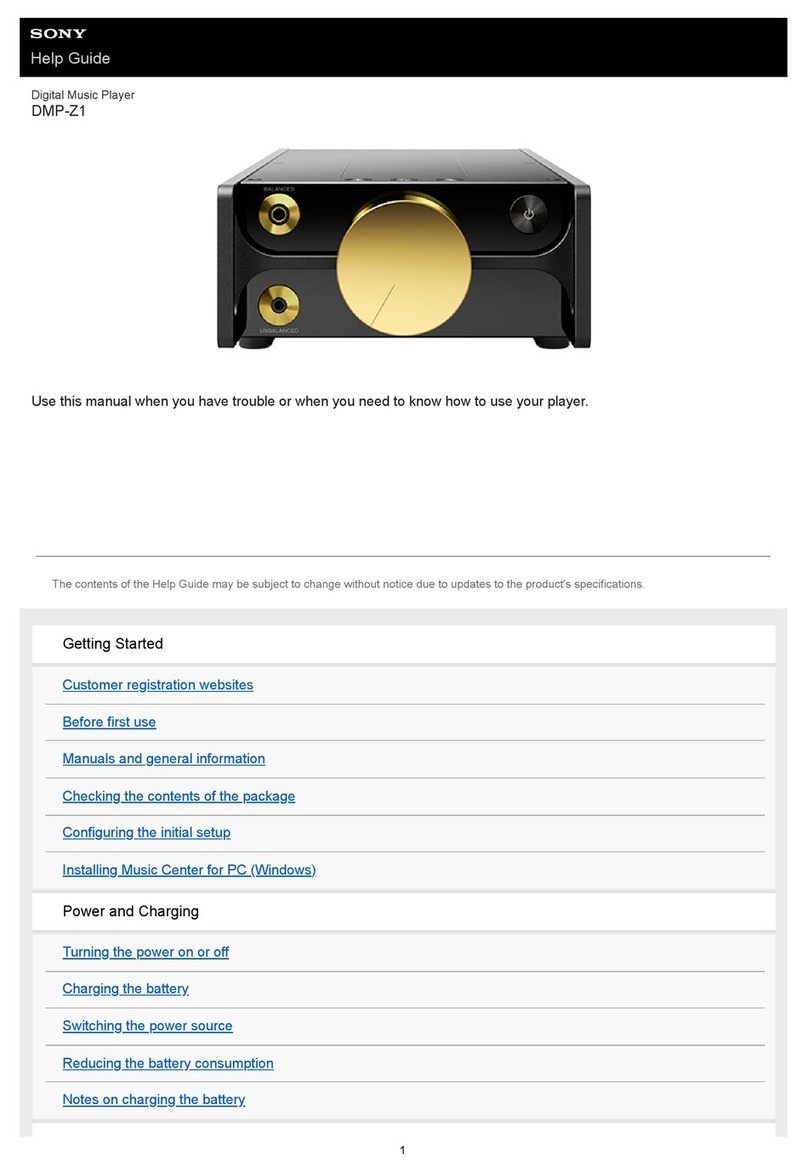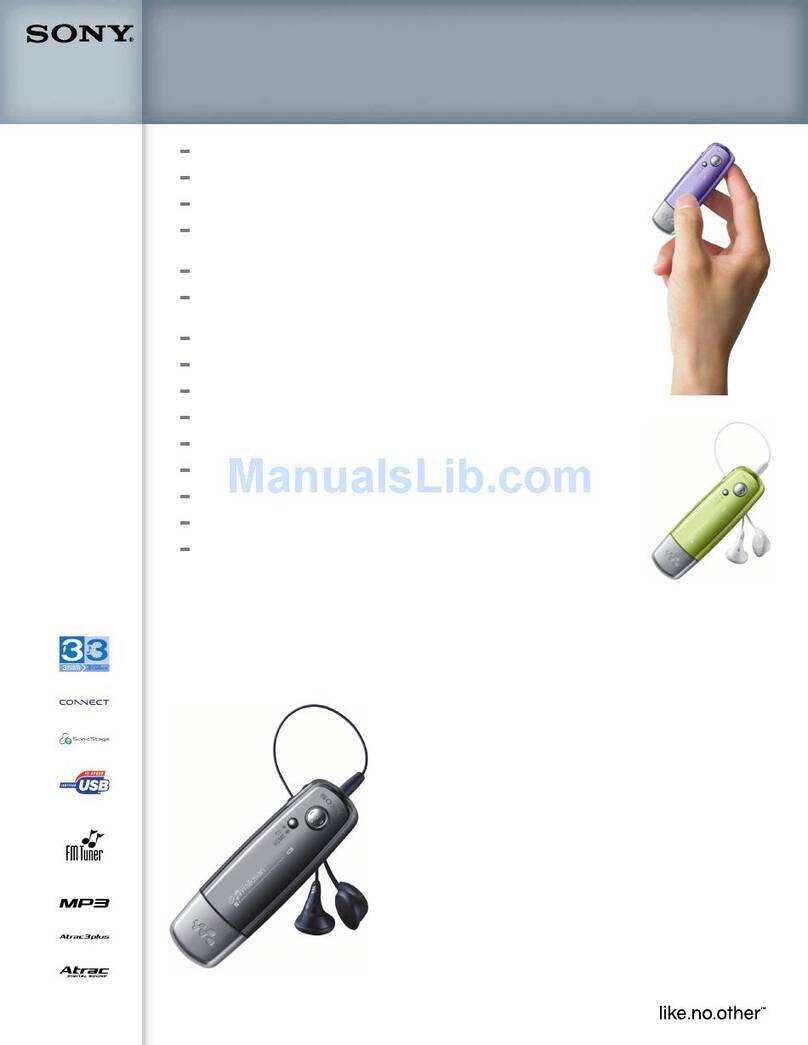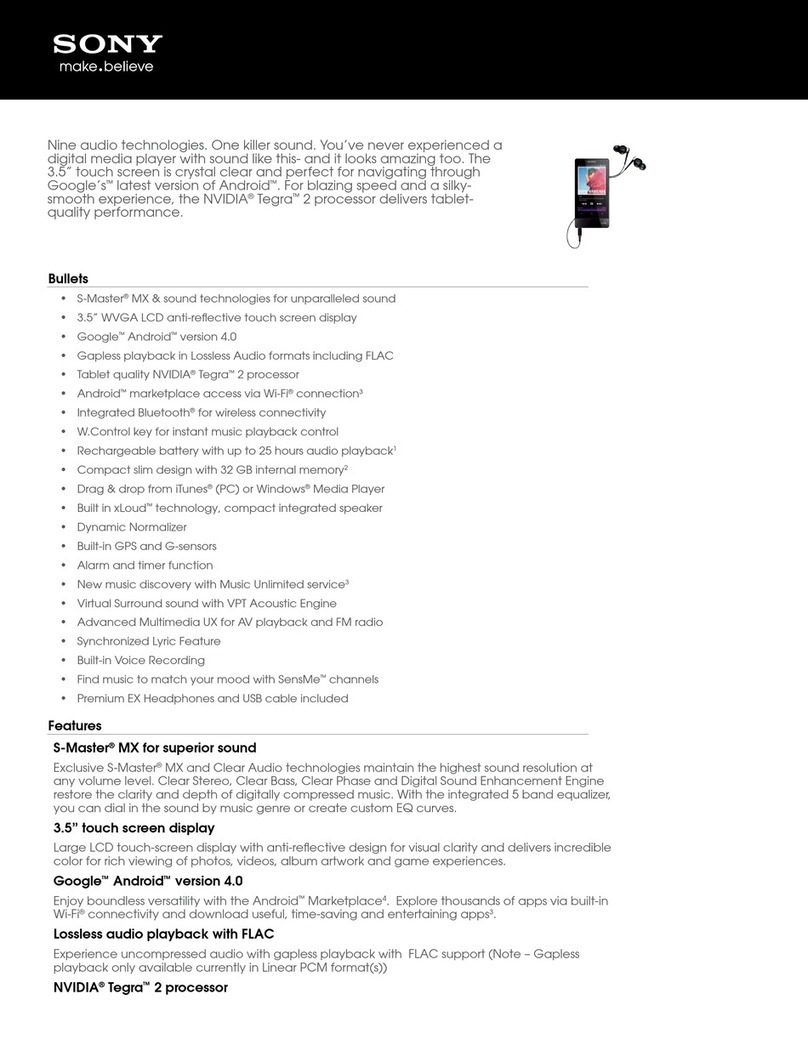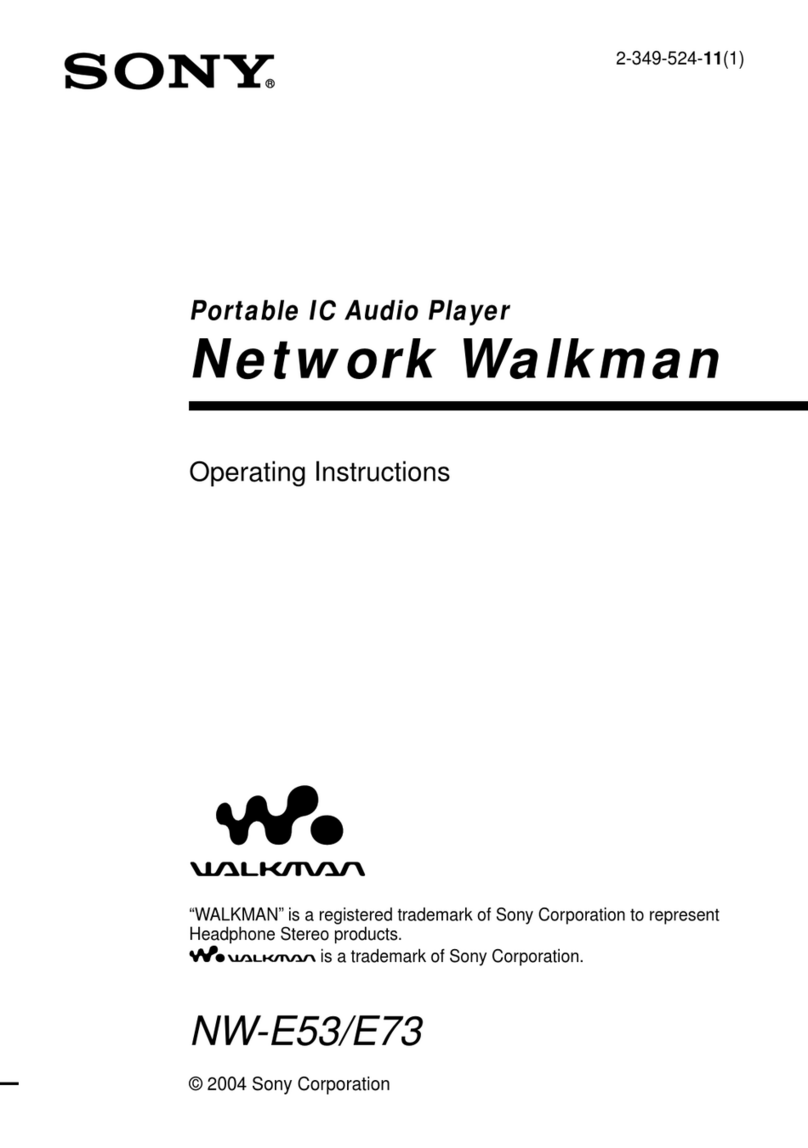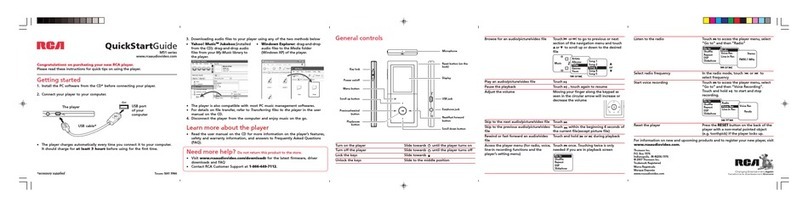Table
of
Contents
Overview
............................................
6
What you can do with your Network
Walkman
...................................
6
Other features
.................................
7
On “MagicGate Memory Stick”
.....
8
Using “Memory Stick” (not supplied)
onyour Network Walkman
.......
9
Package contents
........................
10
Step
2:
Charging the battery
.............
11
Locating controls
..............................
12
Network Walkman
........................
12
Display
..........................................
13
Step
1
Checking the
Basic Operations
.
Transferring audiofiles from the
computer to your Network Walkman
(Check-out)
................................
14
Note
on
playing songswith
a
limited
playing period
(Timeout contents)
..................
16
Note on playing songswith a limited
playing count
..........................
16
Listening to music with your Network
Walkman
....................................
17
What is the Group function?
.........
18
On other operations
......................
19
Removing the headphones from your
Network
Walkman
..................
20
Attaching the plug cover to the
supplied extension headphone
cord
.........................................
21
Advanced
Operations
Playback mode
.................................
22
Changing the display mode
..............
23
mode
.......................................
24
(Digital sound preset)
.................
24
Selecting the group display
Adjusting treble and bass
Selecting the Sound quality
..........
24
Adjusting the sound quality
..........
25
Storing data other than audio files
....
26
Locking the controls
(HOLD)
..........
26
.
Adjusting
the
settings
of
your
Network Walkman
Adjusting the time setting of your
Network Walkman to
a
computer’s
built-in clock
..............................
27
(DATE-TIME)
............................
28
Limiting the volume
(AVLS)
............
29
volume function
.........................
29
mode
.......................................
29
Switching to the manual mode
.....
30
(BEEP)
.......................................
31
Changing the backlight setting
.........
31
Adjusting the current time setting
Setting the volume using the preset
Setting
a
volume level of the preset
Turning
off
the
beep
sound
Other function
Erasing audio file
(ERASE)
.............
33
Regrouping songs
(REGROUP)
.......
34
Charging the battery with a
USB
connection
(USB
CHARGE)
.....
35
Formatting memory
(FORMAT)
...... 36
~
Other Information
Precautions
.......................................
37
Network Walkman
..................
38
Troubleshooting
................................
40
When disposing the
To
reset the player
.........................
40
What happened?
...........................
40
Specifications
...................................
46
Glossary
............................................
47
Menu list
...........................................
49
Index
.................................................
50
Error messages
..............................
44
5