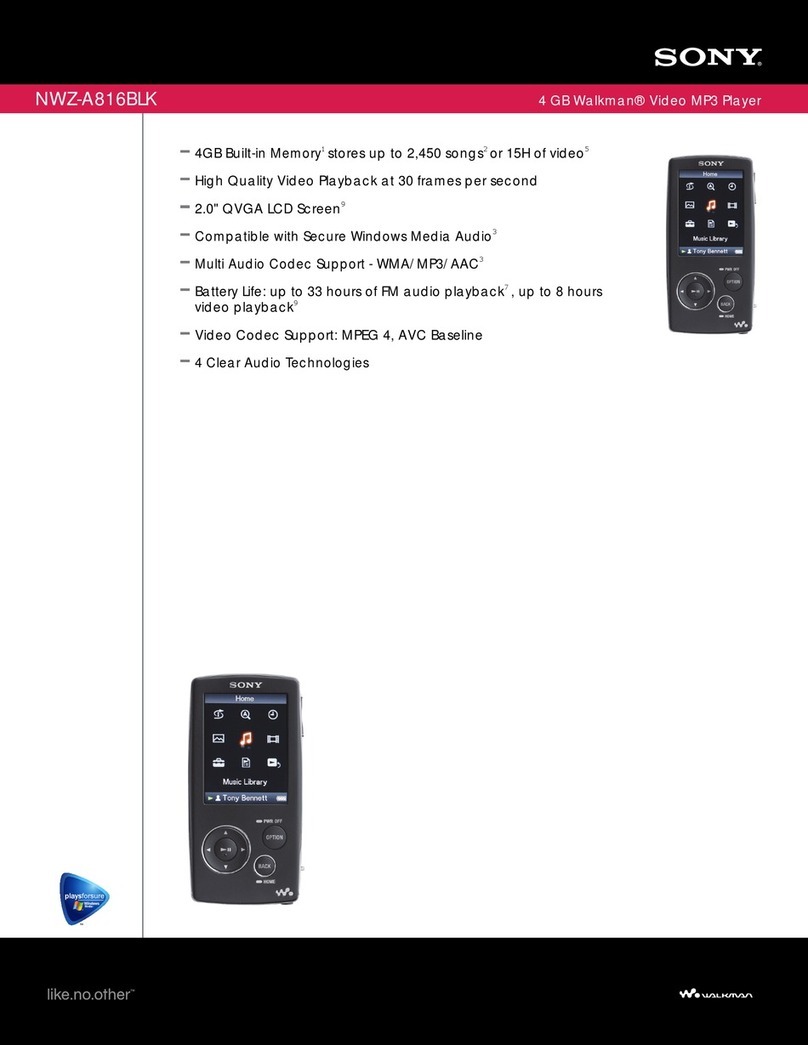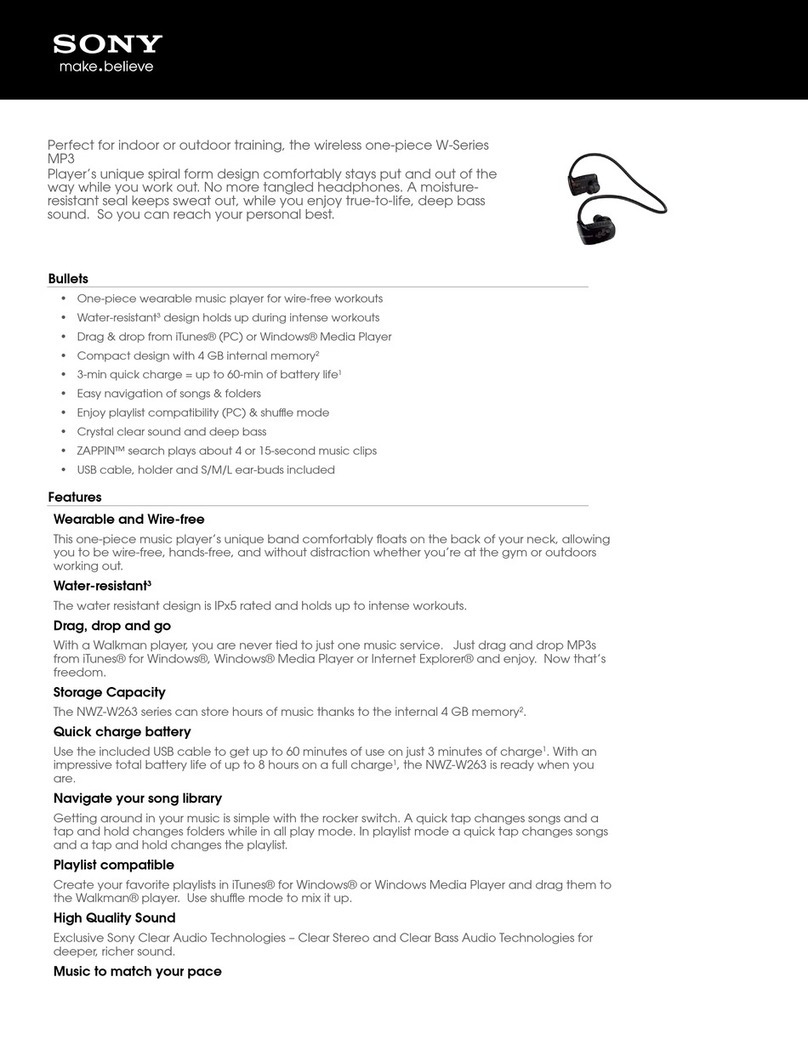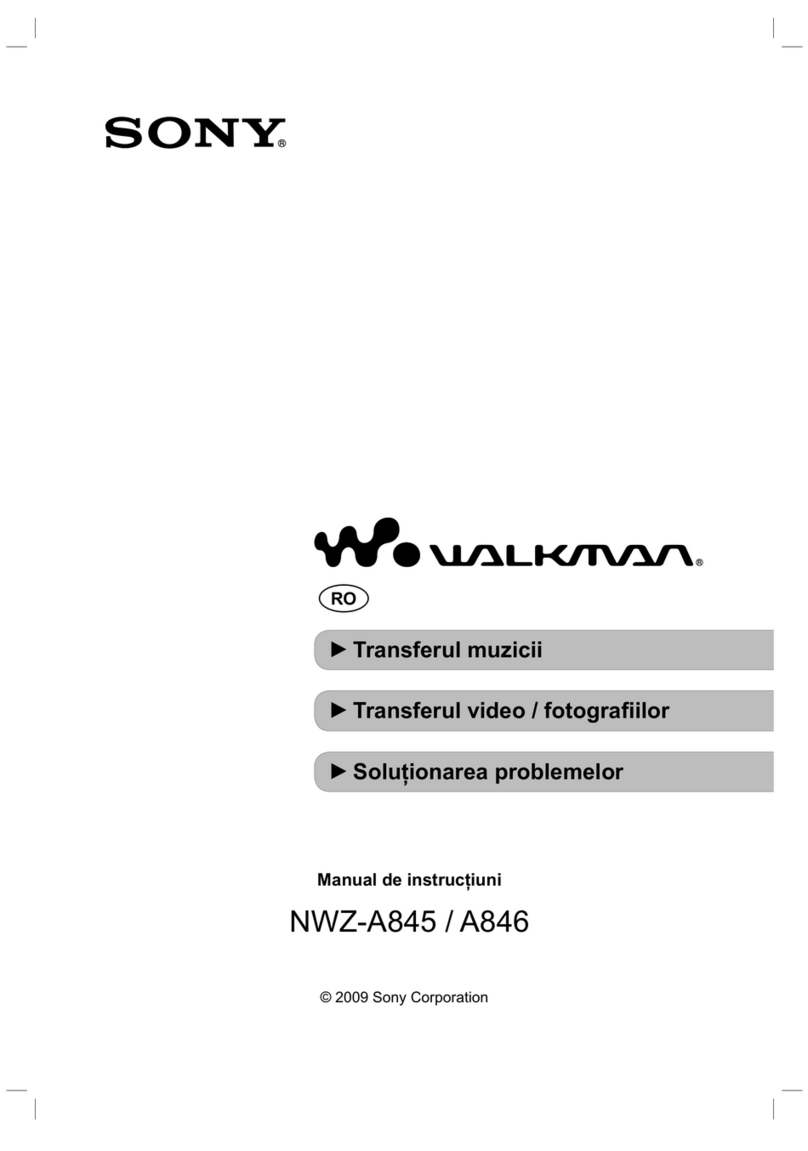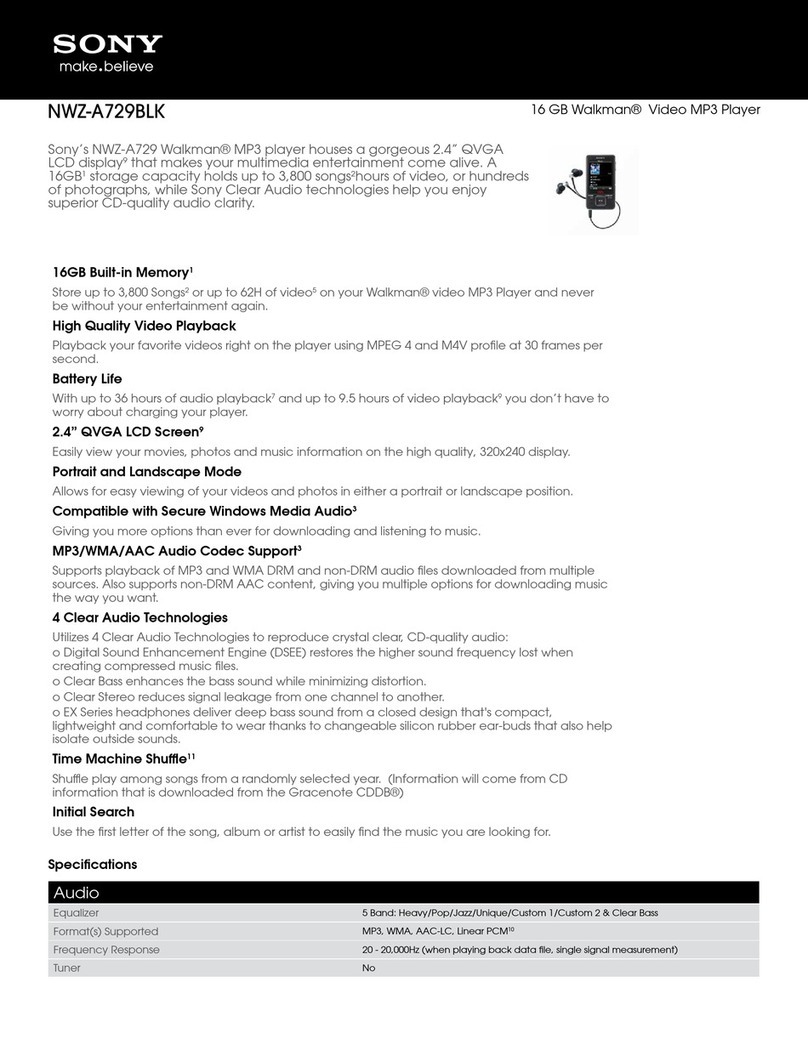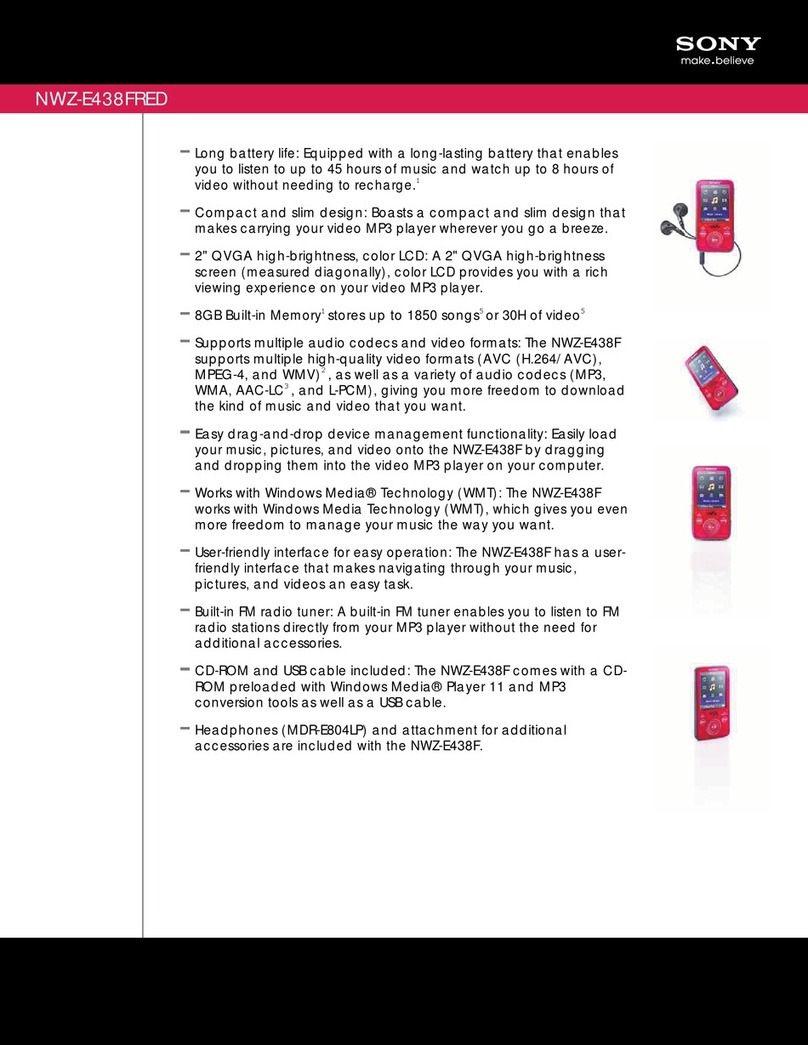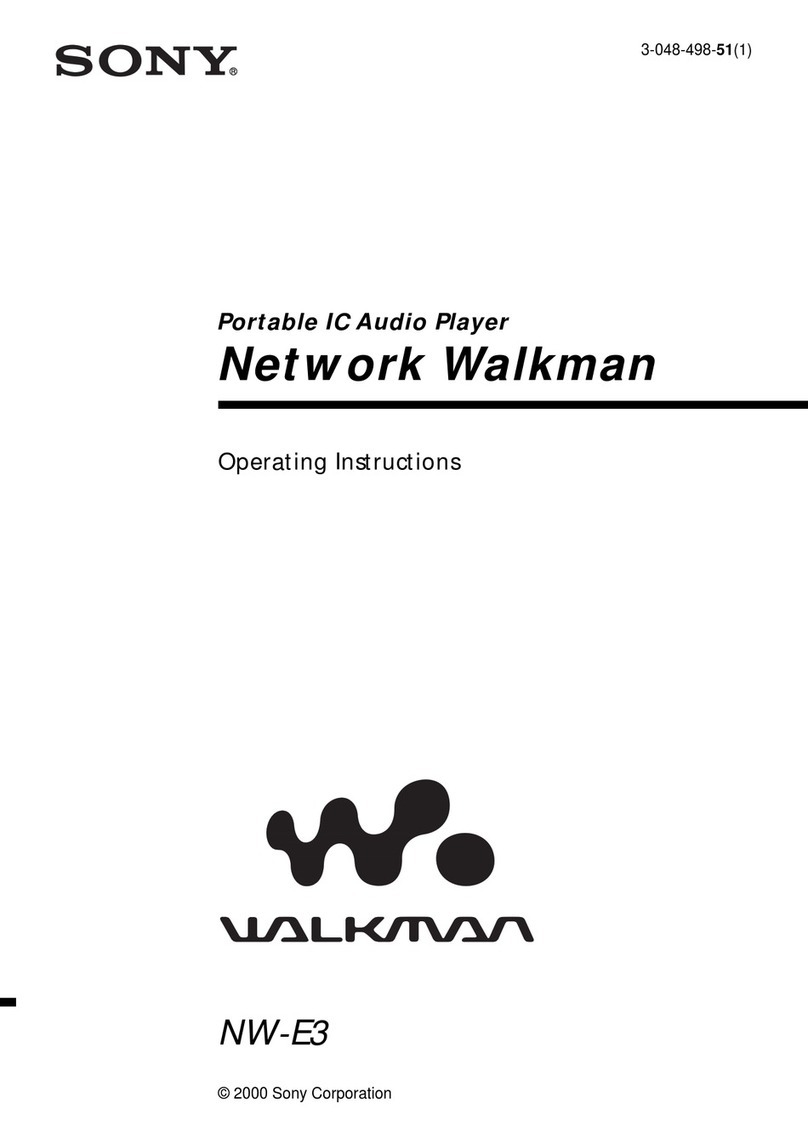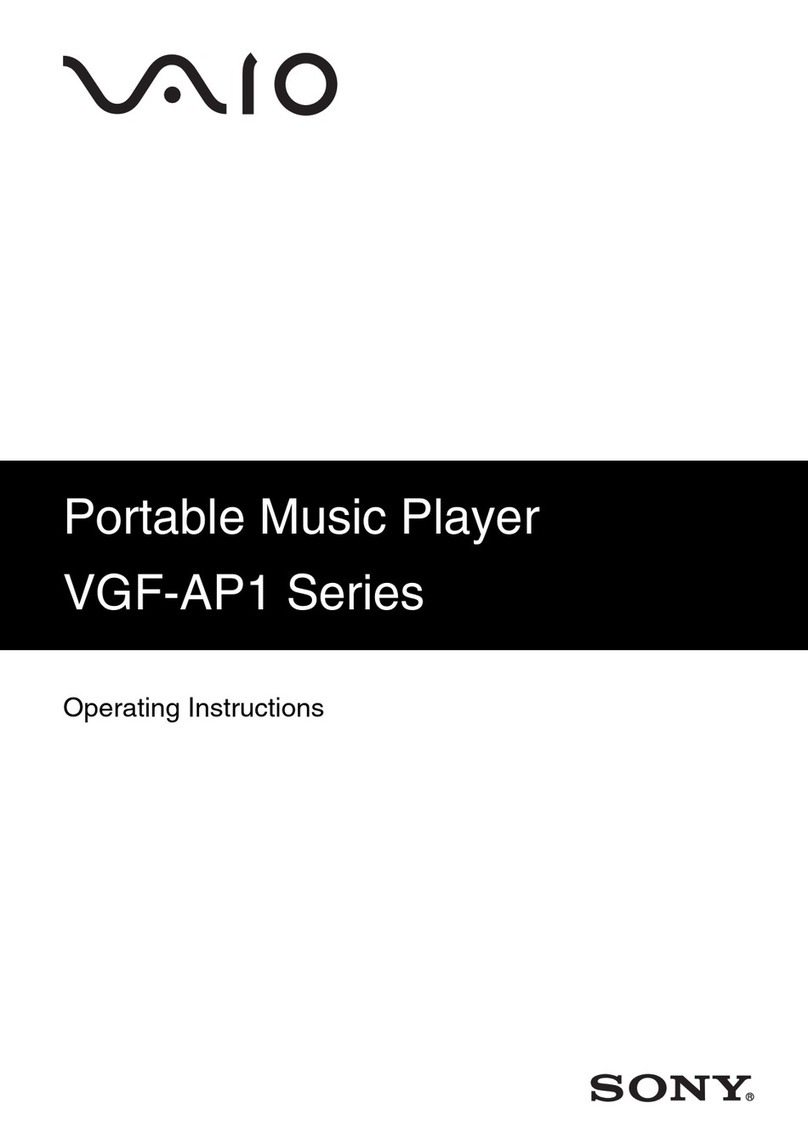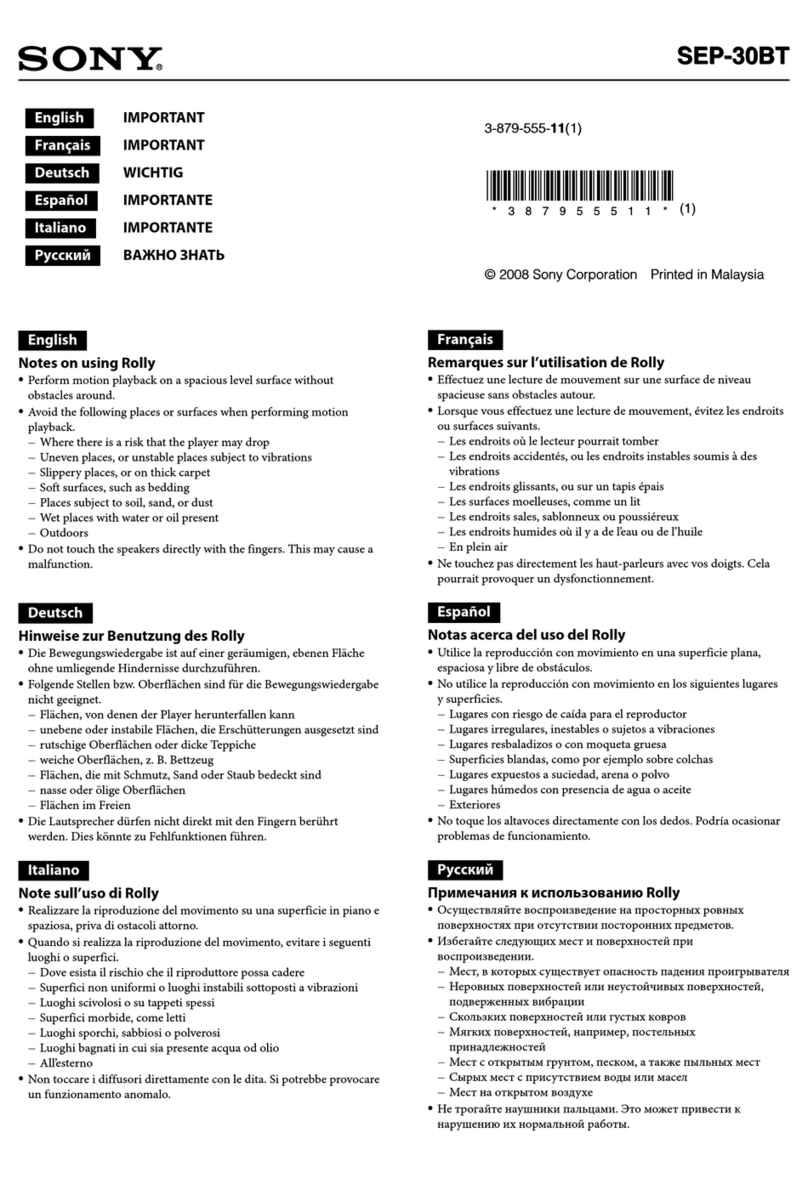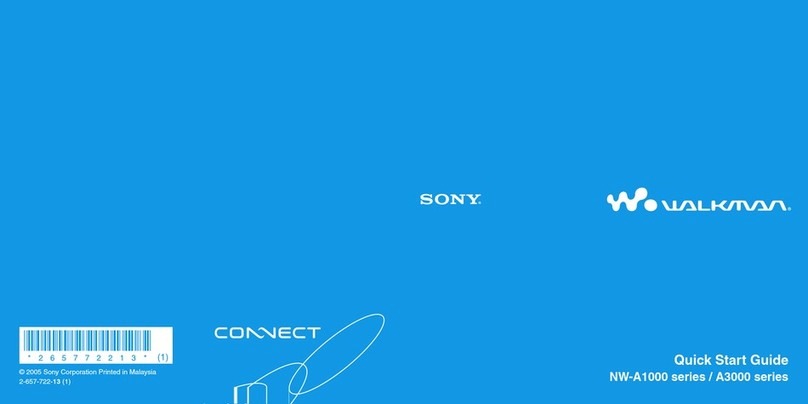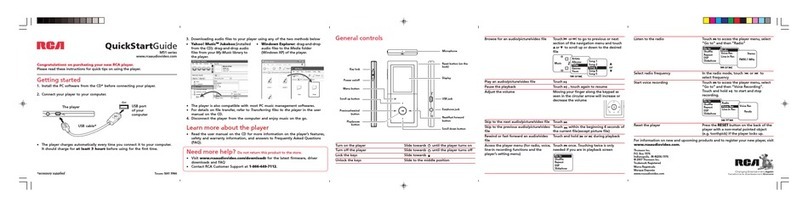By marrying technology and portability, the new Sony® X- Series Walkman®
Video MP3 Player delivers a superb, on-the-go experience. With a 3” 7 OLED
display, digital noise cancelation4, wireless connectivity5, 8, and a touch
screen, all in a slim, sleek design, the X-Series takes portability to the next
level.
Quality of Sound
Digital clear audio technologies, S-Master™ digital amplier, digital noise canceling4 function with
Noise Canceling EX headphones (MDR-NC20).
Discover Music
Slacker® radio6 oers free personalized music that uploads to your Walkman® player when the
player is connected to a wireless LAN and when you are in a WiFi8 zone (Slacker registration is
required aer 30 days).
100 Free Music Downloads
Purchase a Sony X series Walkman® player and receive 100 free music downloads9 from Sony
Music. Choose from hundreds of thousands of the world’s greatest songs, and start enjoying them
on-the-go with your new X series Walkman player. (a PIN is required to access SonyMusicPass.
com, and is provided in-the-box with your purchase)9.
OLED Display
OLED technology has a response time suitable for movie playback. A wide viewing angle of
nearly 180 degrees gives consistent tone and stable contrast, as well as, a wide range of color
reproduction and a high contrast ratio.
Hybrid Operation
The benet of both “touch panel” and “button” operation makes the X series easy to use while
using its dierent features.
Internet Connectivity5, 8
Wireless LAN (Wi-Fi) connectivity5, 8, Internet Browser5, Podcast download, YouTube™ streaming,
Yahoo!® and “Related Links” function relates web content with music content playing on your
Walkman® X-Series.
Drag and Drop Functionality
Easily load your music, pictures, and video onto this player by dragging and dropping them into
the video MP3 player on your computer.
Multiple High-quality Video Formats1
This player supports multiple high-quality video formats as well as a variety of audio codecs,
giving you more freedom to download the kind of music and video that you want.
Long Battery Life
Equipped with a long-lasting battery that enables you to listen to up to 33 hours of music and
watch up to 9 hours of video without needing to recharge2
Specications
Audio
Audio Power Output 5 + 5mW
Antenna System FM: Headphone Cord Antenna
AVLS AVLS Volume Limit ON/OFF
Equalizer 5 Band equalizer (Heavy/Pop/Jazz/Unique/Custom 1/Custom 2) and Clear Bass
Format(s) Supported MP3/ WMA/ AAC/ L-PCM
Frequency Range 87.5 to 108.0 MHz
The frequency is changed by 0.1MHz
NWZ-X1061FBSMP X-Series Walkman® Player