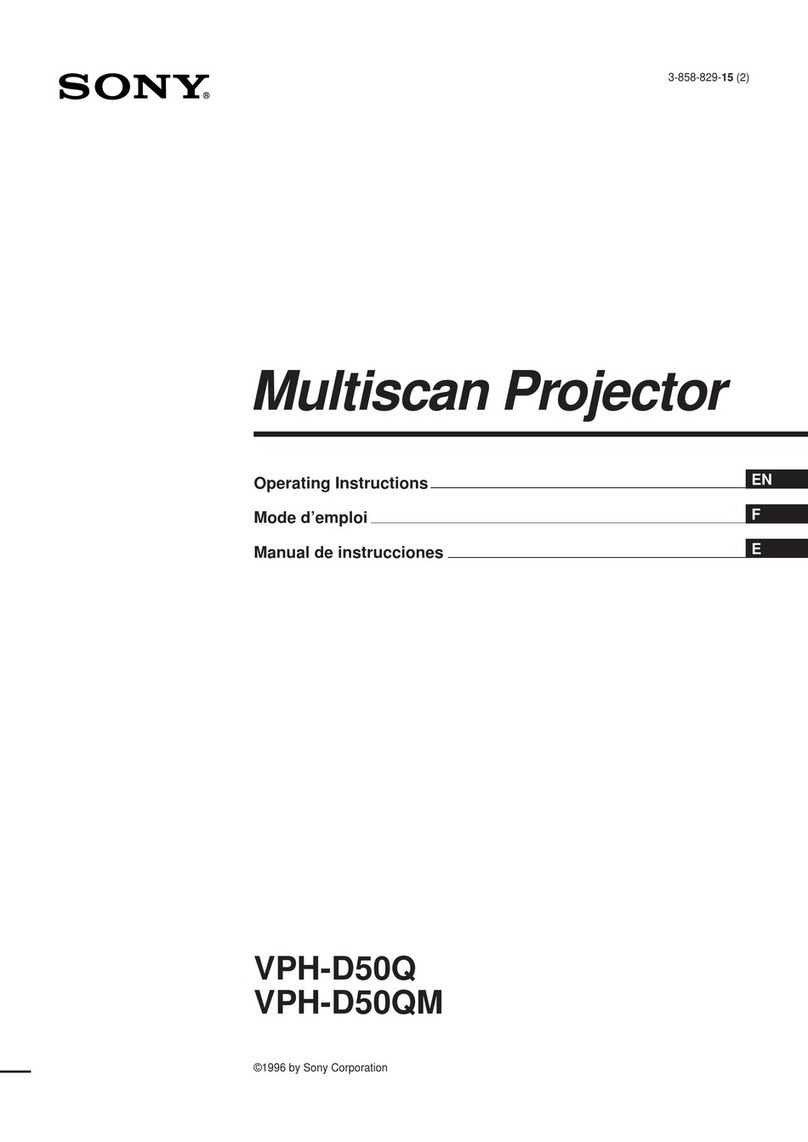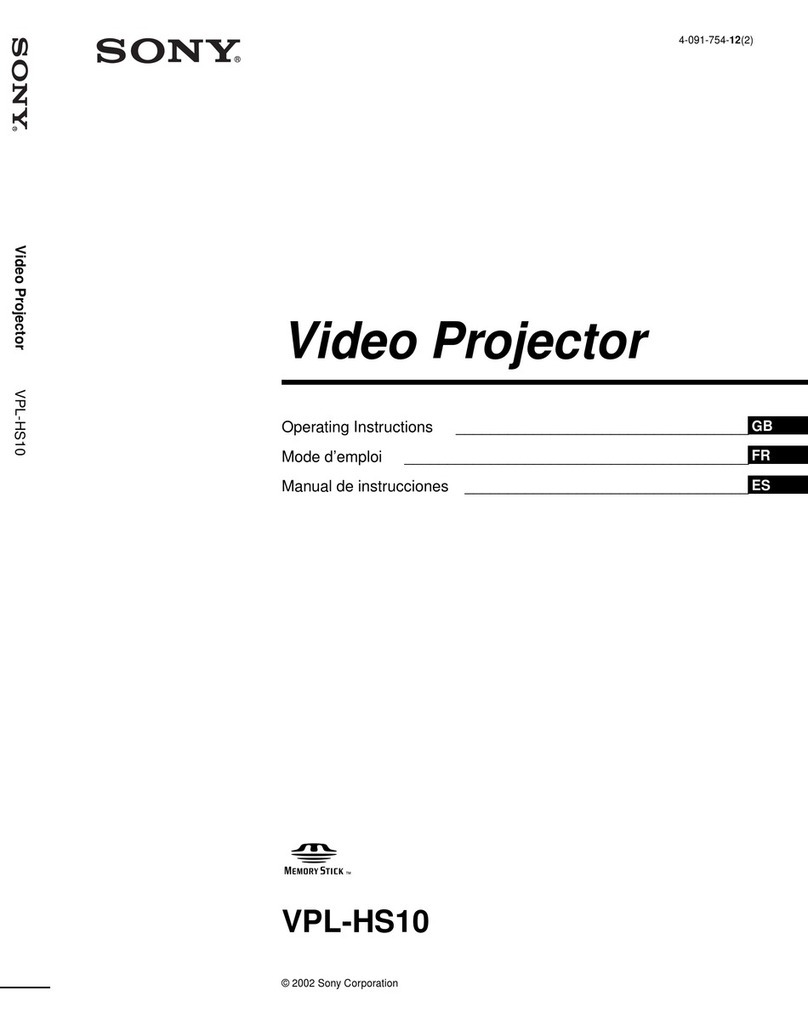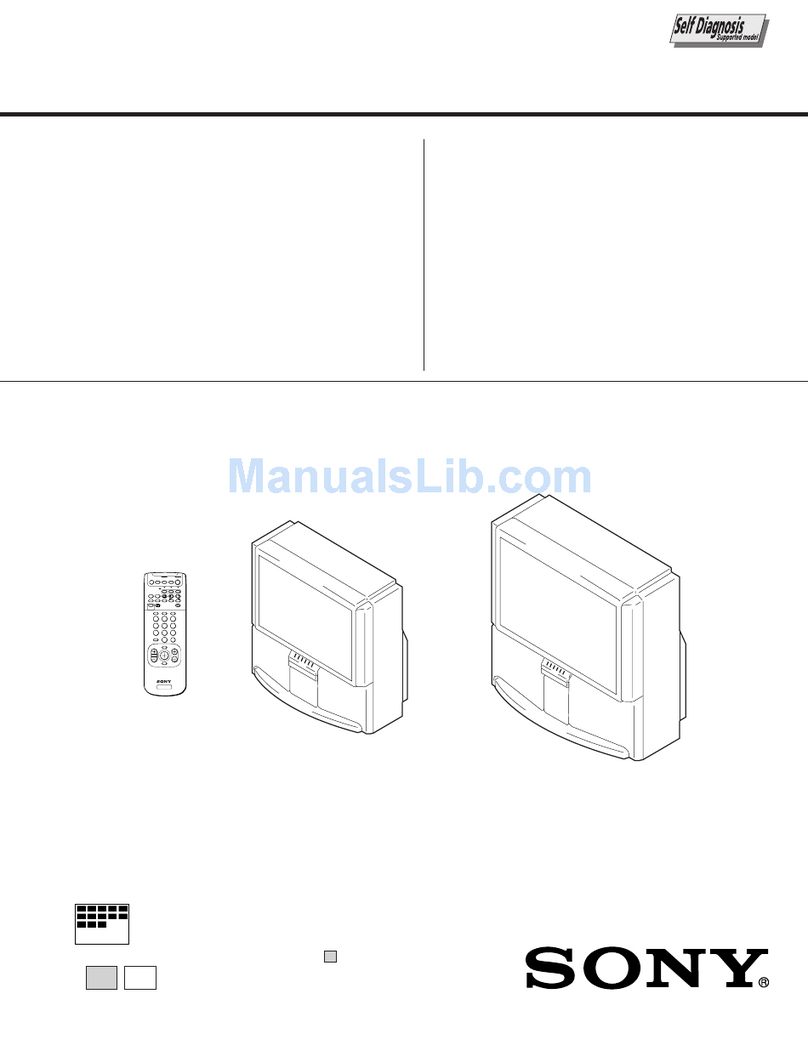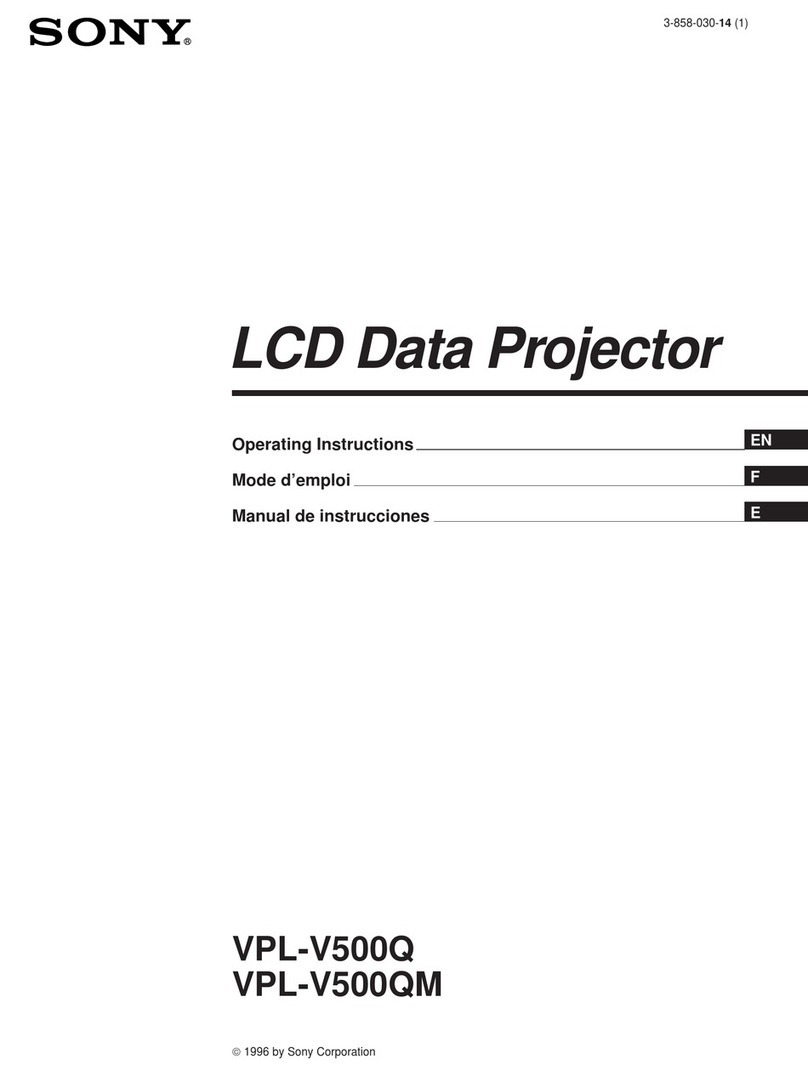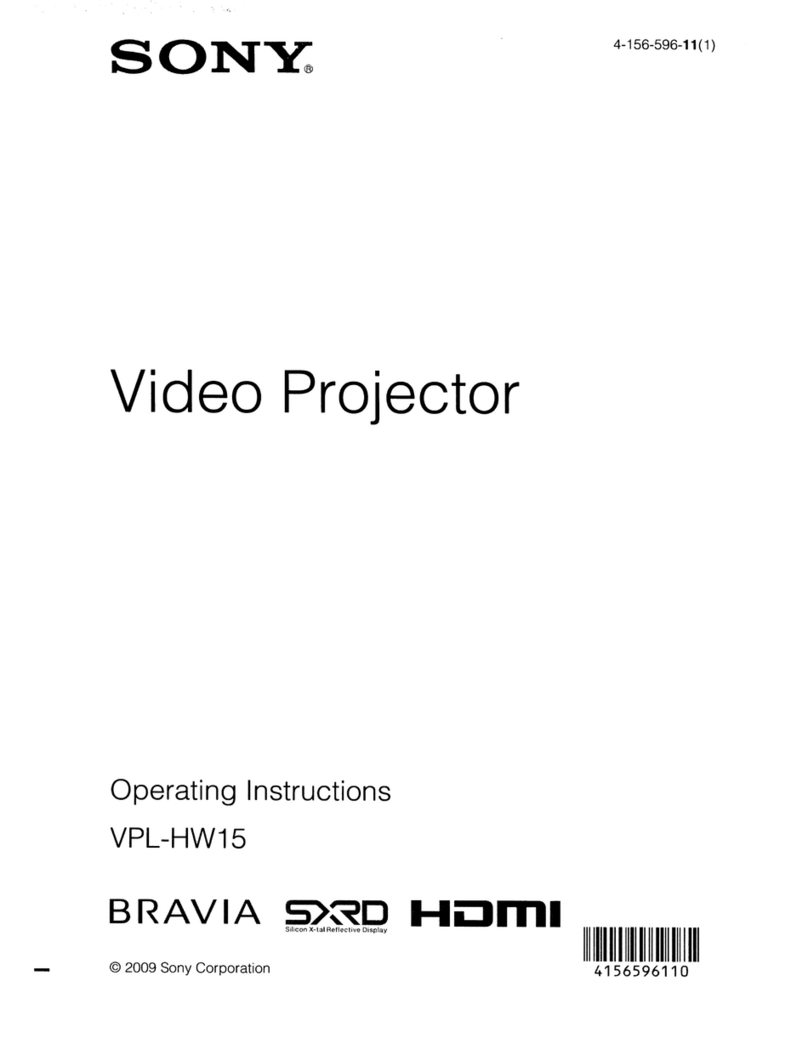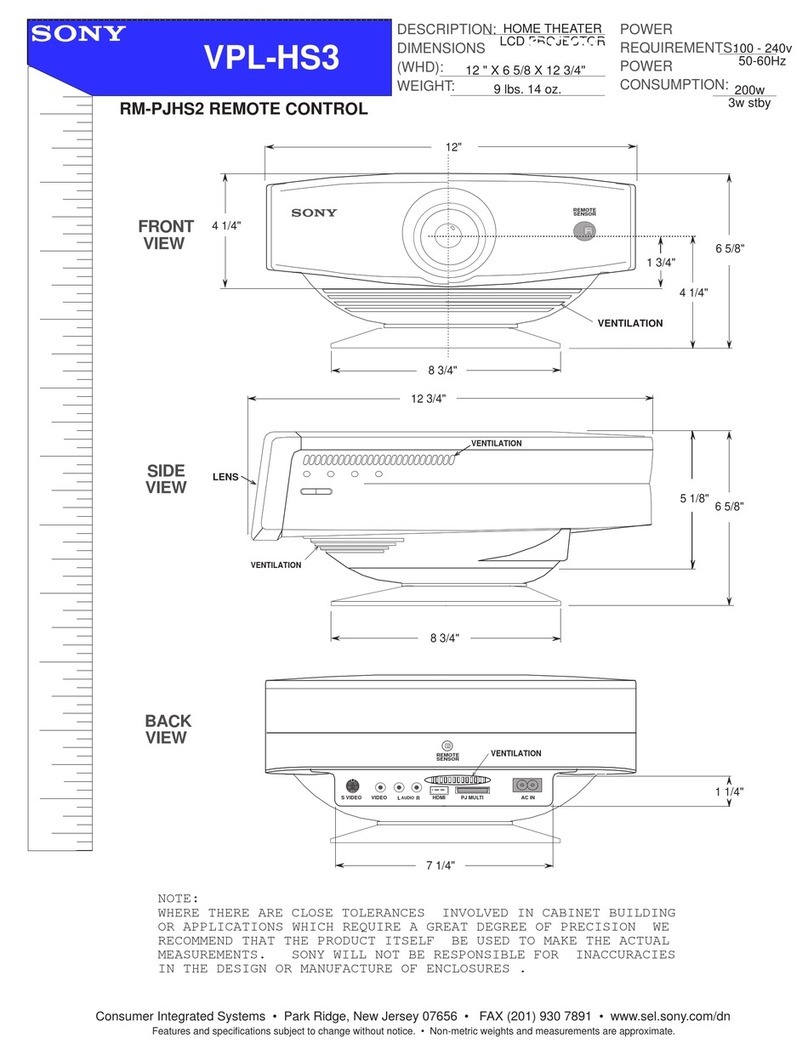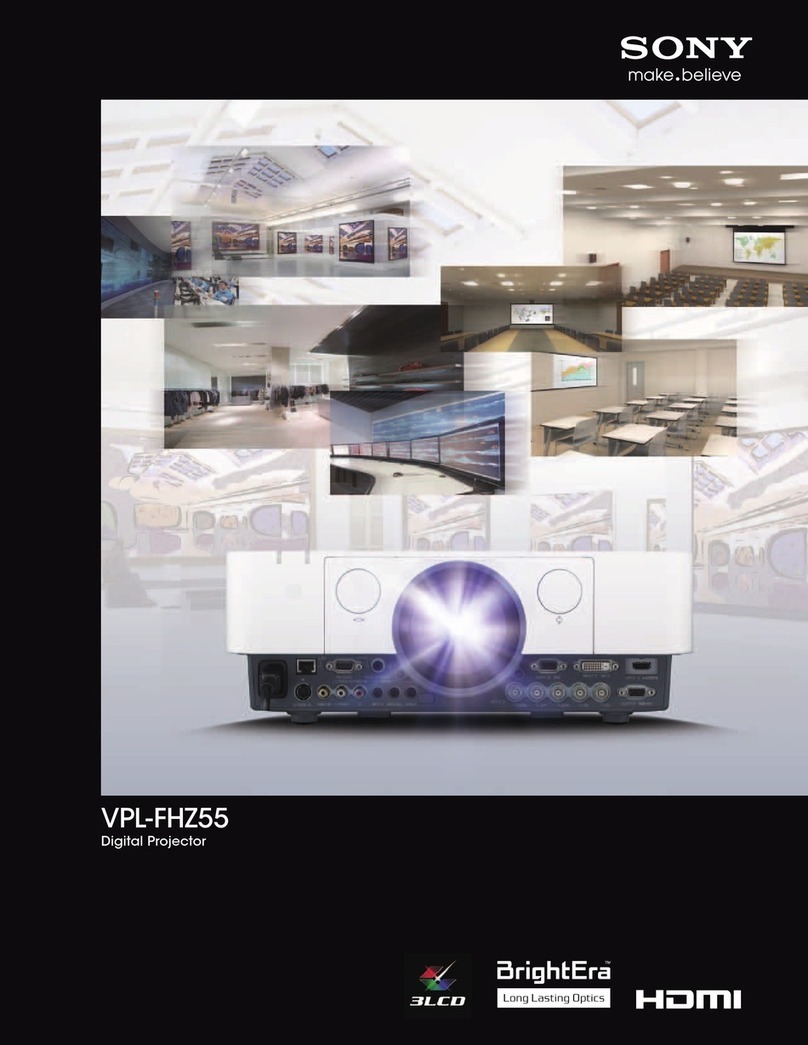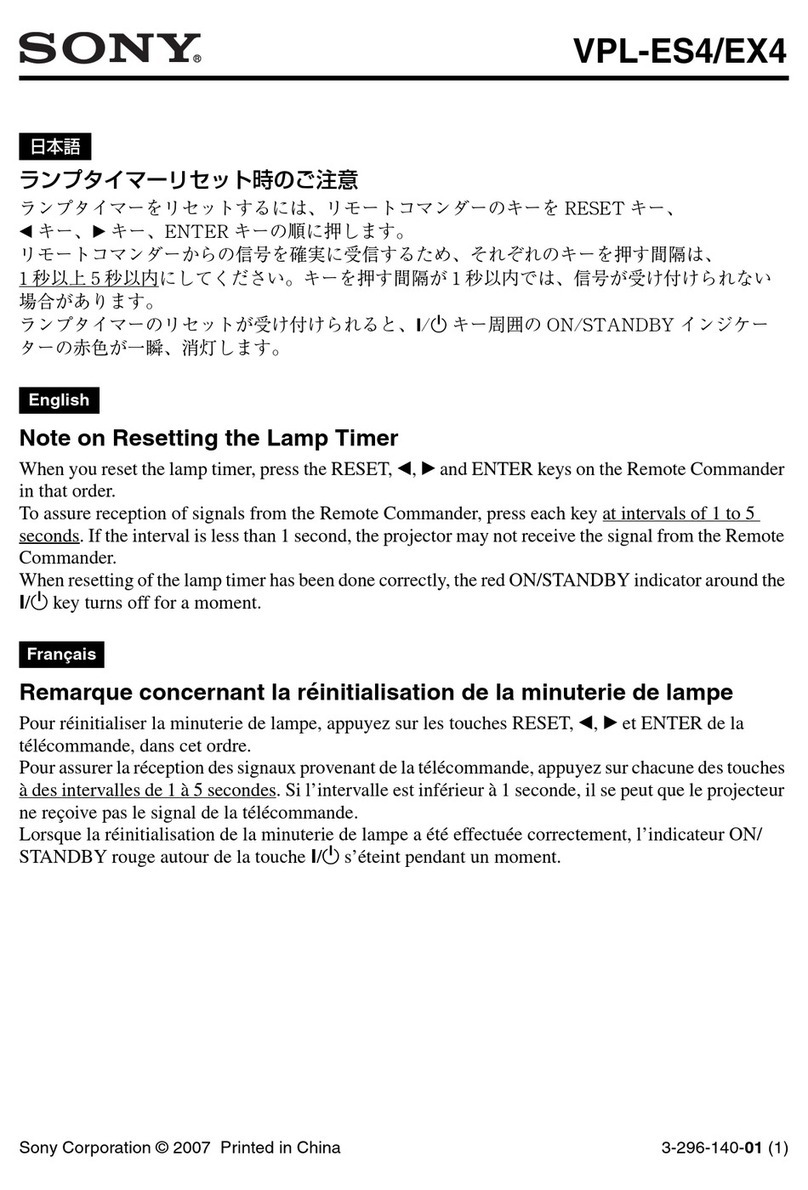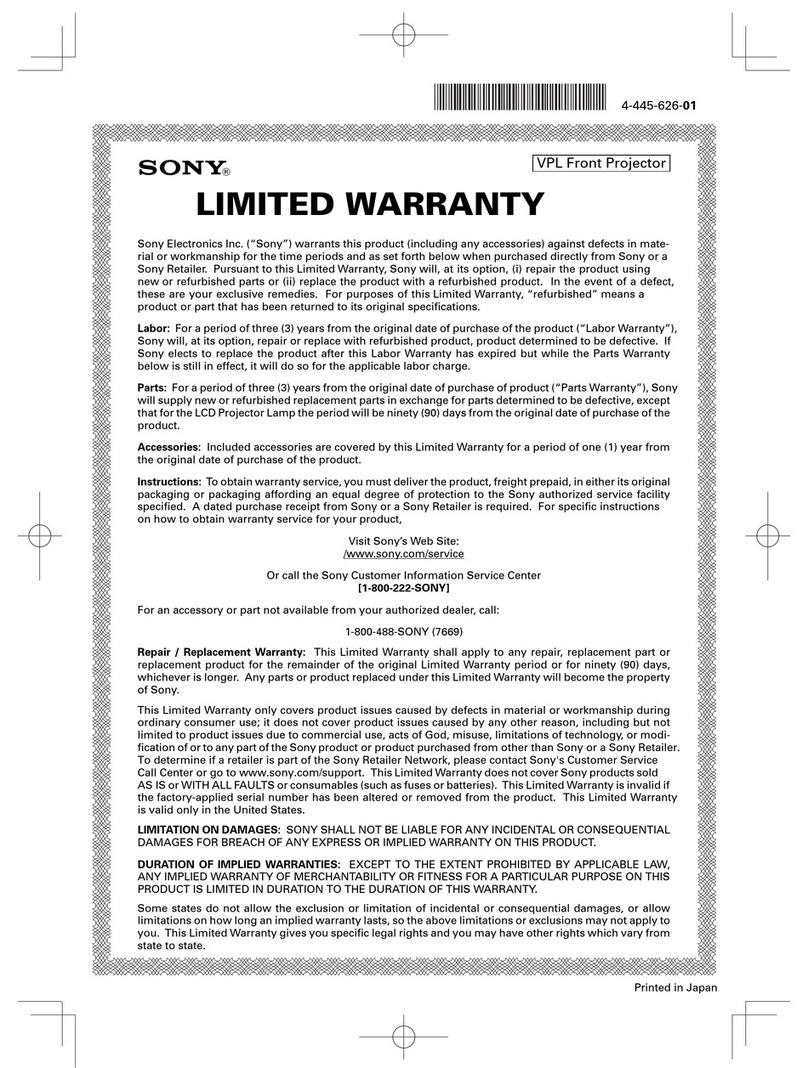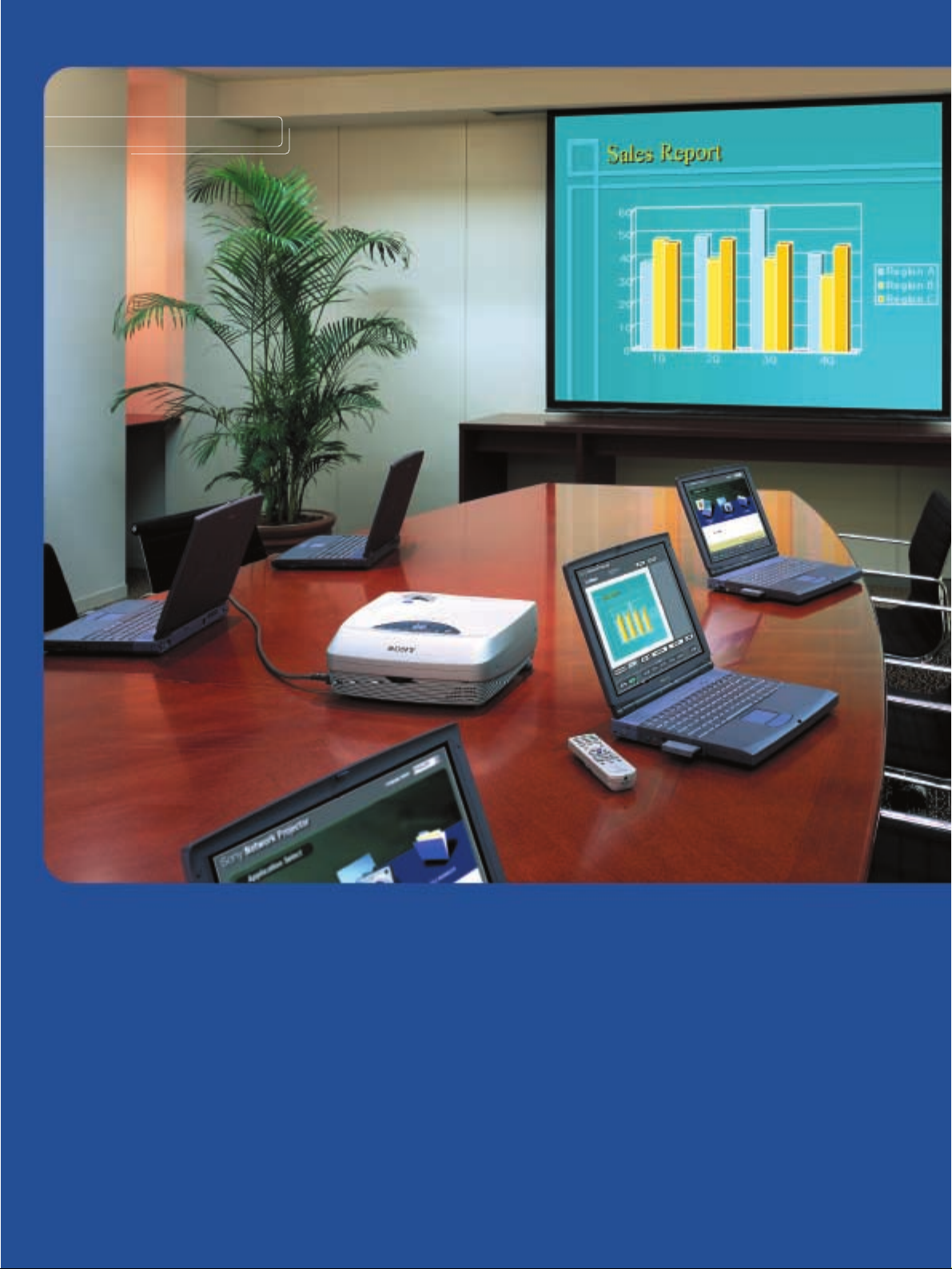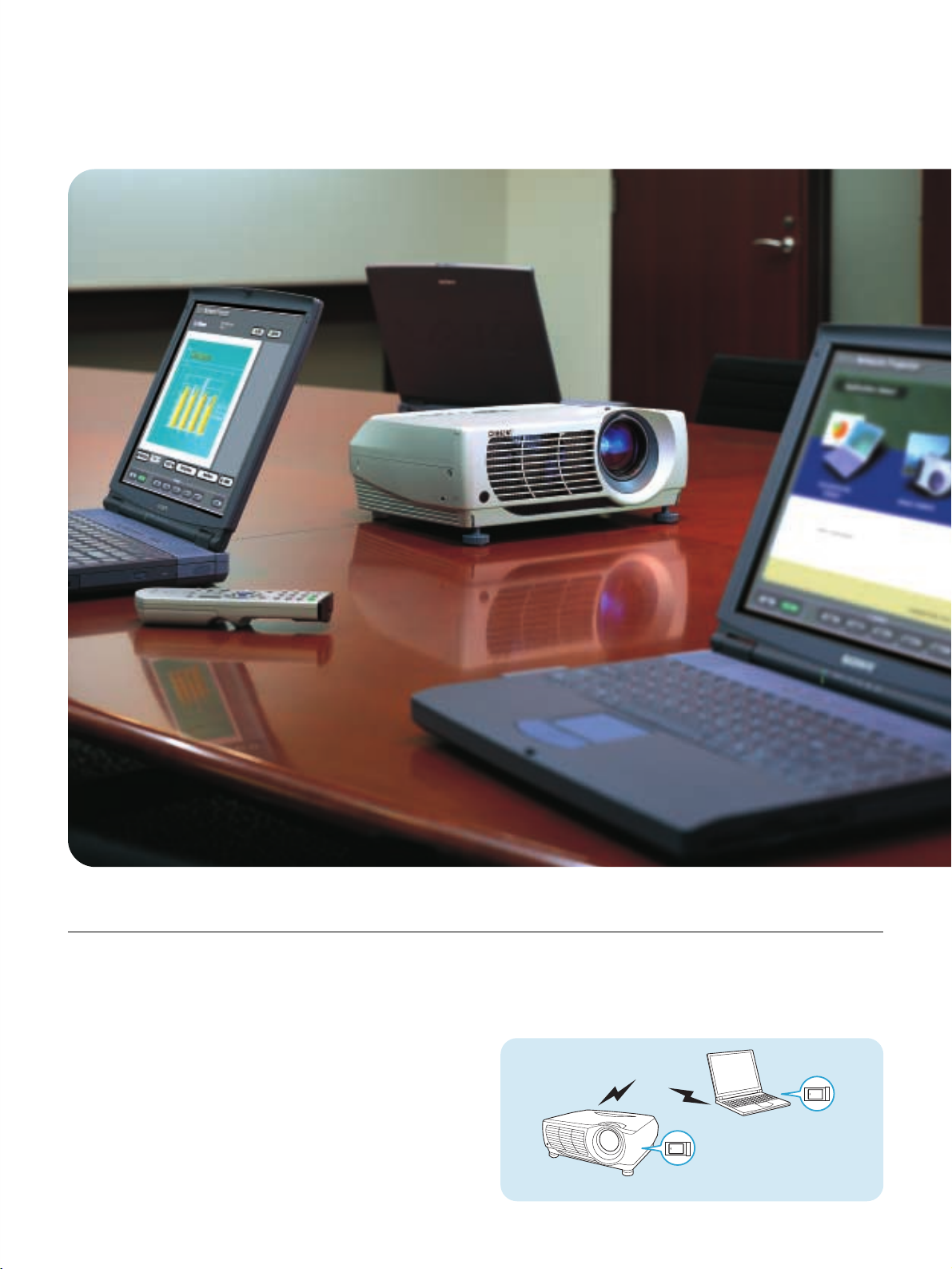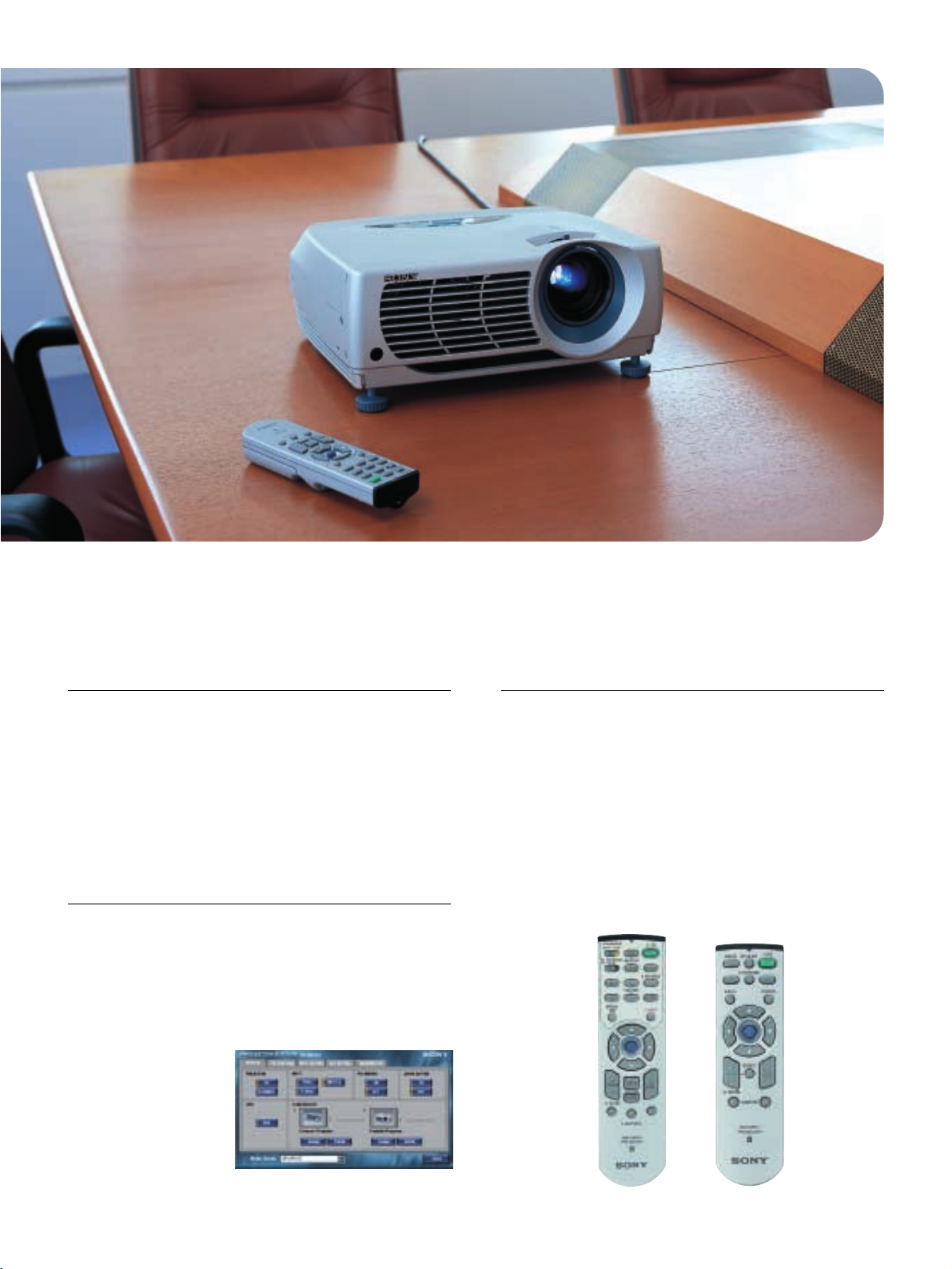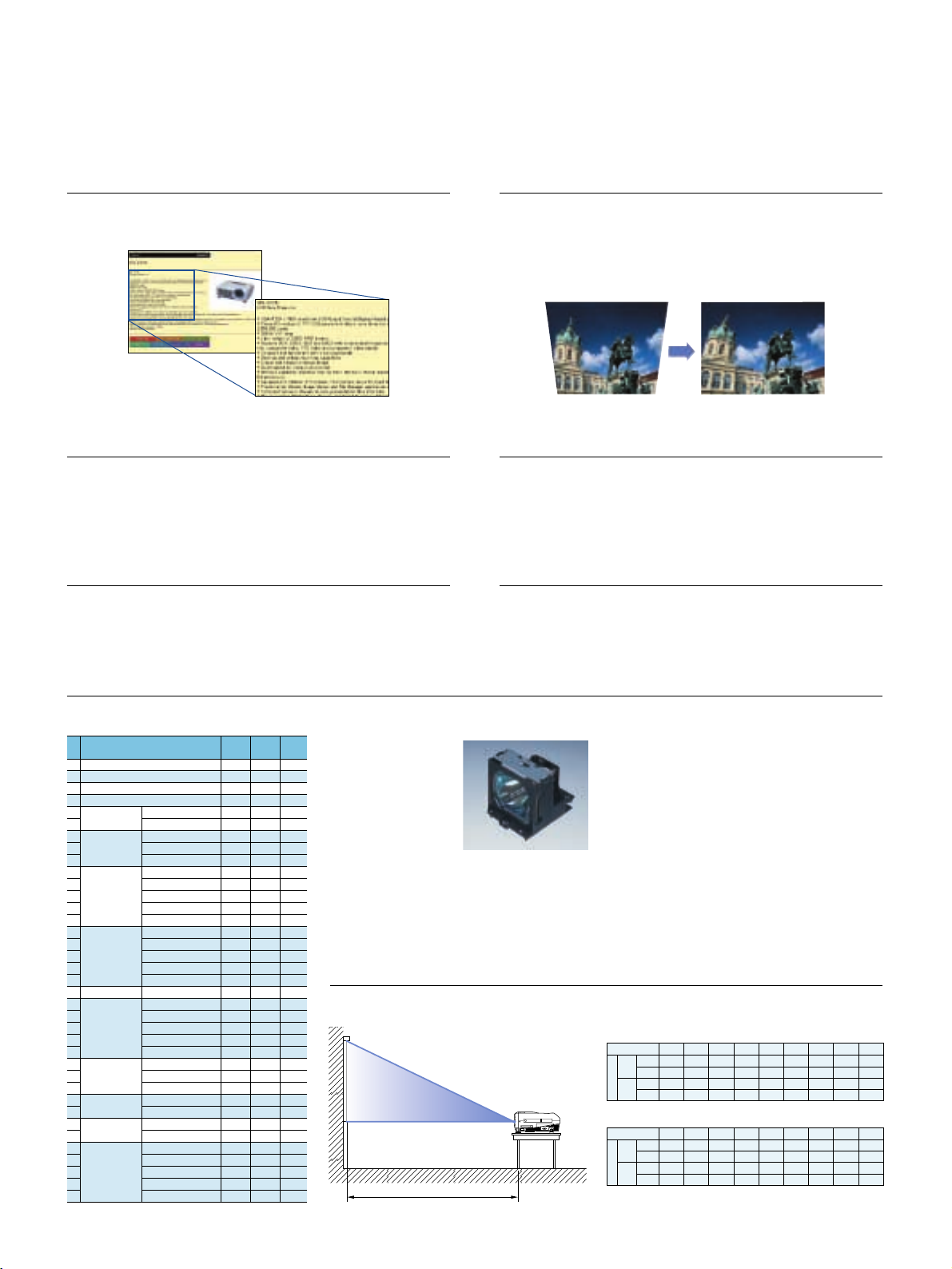MODEL
Specifications
*1ANSI lumens is a measuring method of the American National Standards Institute IT7.228.
*2Excluding protruding parts.
*3Laser Type: Class II Wavelength: 645 nm Output: 1mW
OPTICAL
VPL-PX15 VPL-PX10
Projection system
LCD panel
Projection lens
Lamp
Screen coverage
Light output
Color system
Resolution
Acceptable signals
Cabinet color
Speaker
Power requirements
Power consumption
Operating temperature
Operating humidity
Dimensions
Mass
Heat dissipation
VIDEO IN
Composite
Y/C IN
Y
C
AUDIO IN
INPUT A
Analog RGB/Component
R/R-Y
G
G with Sync/Y
B/B-Y
SYNC/HD
Composite sync
Horizontal sync
VD
Vertical sync
AUDIO IN
MOUSE IN
INPUT B (VPL-PX15 only)
ETHER
PC Card slot
USB HUB
CONTROL S IN/
PLUG IN POWER
3 LCD panels, 1 lens projection system
1.3 times manual zoom lens , F1.7 to 2.1, f33.6 to 42 mm
200 W lamp
40 to 300 inches (viewable area, measured diagonally)
NTSC, PAL, SECAM, NTSC4.43, PAL-M, PAL-N
RGB (fH: 15 to 91 kHz, fV: 43 to 85 Hz), 15 kHz component 50/60 Hz system, composite video, Y/C video
Silky Silver
Max. 0.5 W x 2 (stereo)
AC 100 to 240 V, 50/60 Hz
0 to 35 ˚C (32 to 95 ˚F)
35 to 85%
325 (W) x 110 (H) x 285 (D) mm (12 7/8x 4 3/8x 11 1/4inches)*2
Phono type, 1.0 Vp-p ±2 dB, sync negative, 75 Ω
Mini DIN 4-pin
1.0 Vp-p ±2 dB, sync negative, 75 Ω
Burst 0.286 Vp-p ±2 dB (NTSC), 75 Ωor 0.3 Vp-p ±2 dB (PAL), 75 Ω
Stereo mini jack, 500 mV rms, impedance more than 47 kΩ
HD D-sub 15-pin (female)
0.7 Vp-p ±2 dB, positive, 75 Ω
0.7 Vp-p ±2 dB, positive, 75 Ω
1.0 Vp-p ±2 dB, sync negative, 75 Ω
0.7 Vp-p ±2 dB, positive, 75 Ω
1.0 to 5.0 Vp-p, high impedance positive/negative
1.0 to 5.0 Vp-p, high impedance positive/negative
1.0 to 5.0 Vp-p, high impedance positive/negative
INPUT A: Stereo mini jack, 500 mV rms, impedance more than 47 kΩ
6-pin (female)
UP (B type female) x 1, Down (A type female) x 1
Stereo mini jack 5.0 Vp-p, plug in power DC 5 V
UL, cUL, DHHS, DNHW, FCC class A, NEMKO, CE (LVD, EMC), C-Tick, CCIB, VCCI, JEITA
0.9-inch p-Si TFT LCD panel with Micro Lens Array
2,359,296 pixels (786,432 pixels x 3)
2000 ANSI lumens*1
VIDEO: 750 TV lines,
RGB: 1024 x 768 pixels
0.9-inch p-Si TFT LCD panel
1,440,000 pixels (480,000 pixels x 3)
1500 ANSI lumens
VIDEO: 600 TV lines,
RGB: 800 x 600 pixels
Max. 290 W, Standby 4.2 W
Approx. 4.9 kg (10 lb 13 oz)
989.6 BTU
—
—
GENERAL
INPUTS/
OUTPUTS
SAFETY REGULATIONS
SUPPLIED ACCESSORIES
SIGNALS
Max. 300 W, Standby 4.2 W
Approx. 5.3 kg (11 lb 11 oz)
1023.9 BTU
10BASE-T/100BASE-TX
PC Card slot Type II
Remote Commander RM-PJM15*3(VPL-PX15/PX10 only)/PJM11 (VPL-PS10 only),
Signal Cable SMF-410: HD D-sub 15-pin to D-sub 15-pin, PS/2 Mouse Cable, USB Cable: A type to B type,
USB Application Software Projector Station, AA size Battery (2), Strap for Remote Commander (VPL-PX15/PX10 only),
Air Filter (for replacement), AC Power Cord, Operation Manual, Operation Manual for Networking (VPL-PX15 only), Installation
Manual for Dealers, Specified/recommended PC Card/Wireless LAN Access Point List (VPL-PX15 only),
Quick Reference Sheet
VPL-PS10