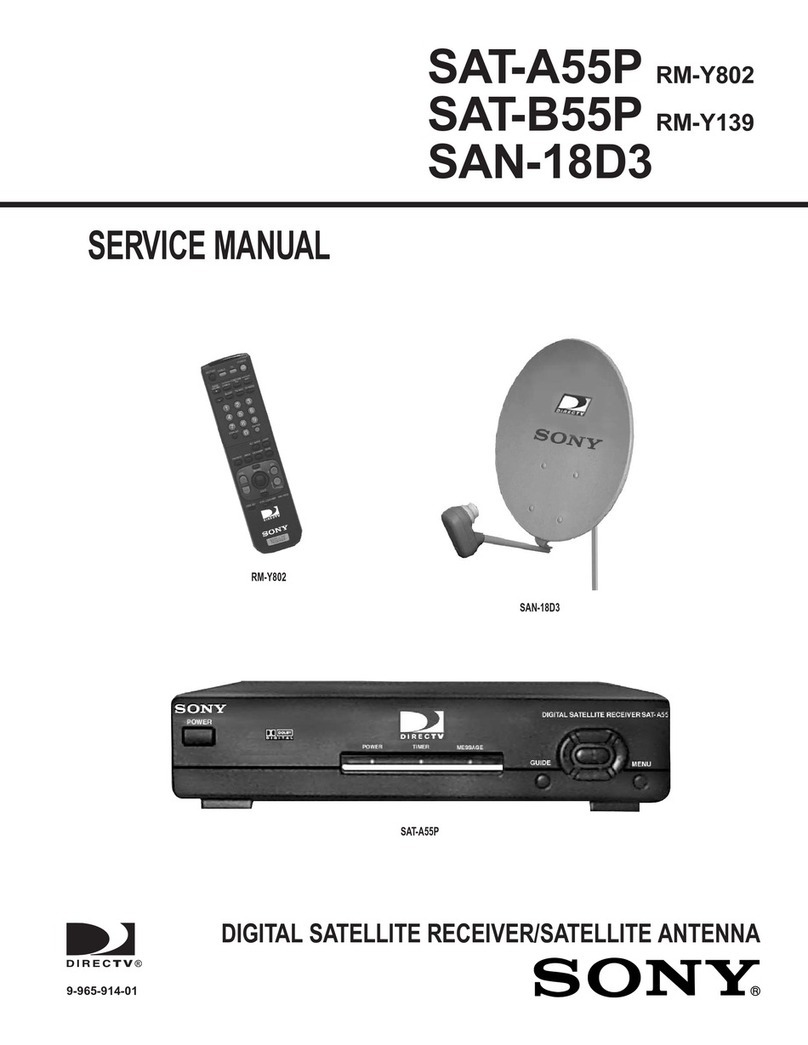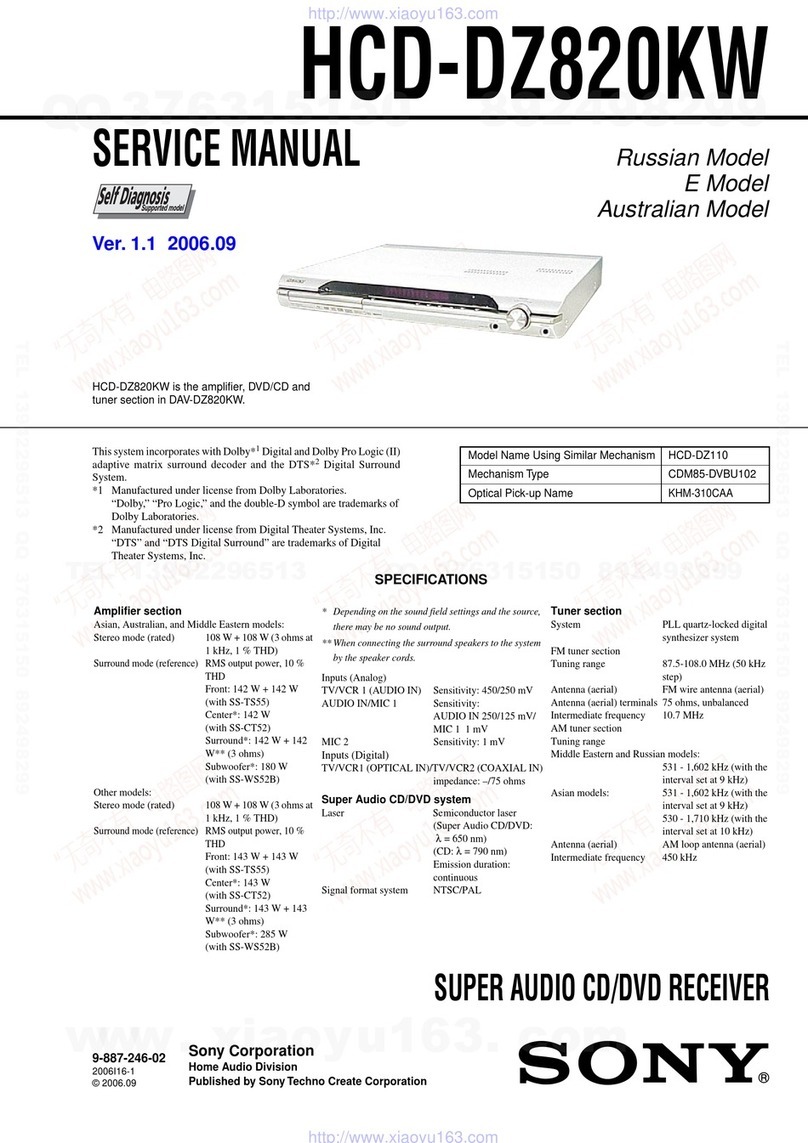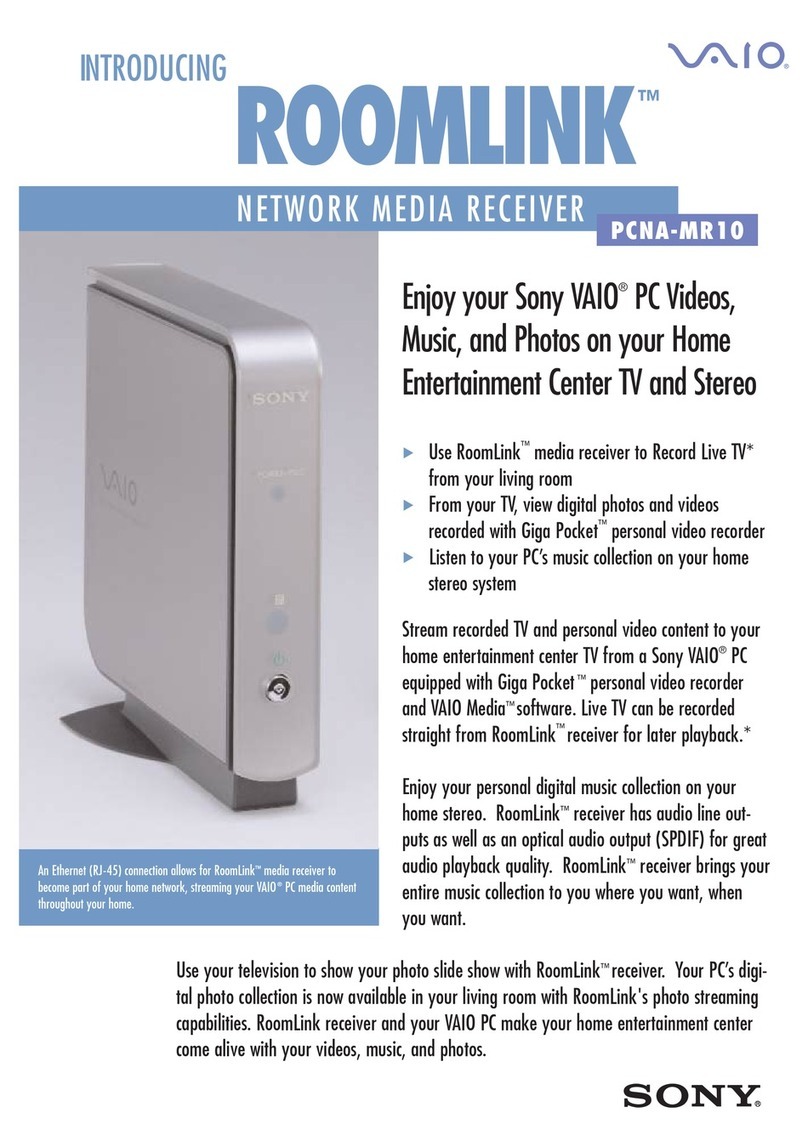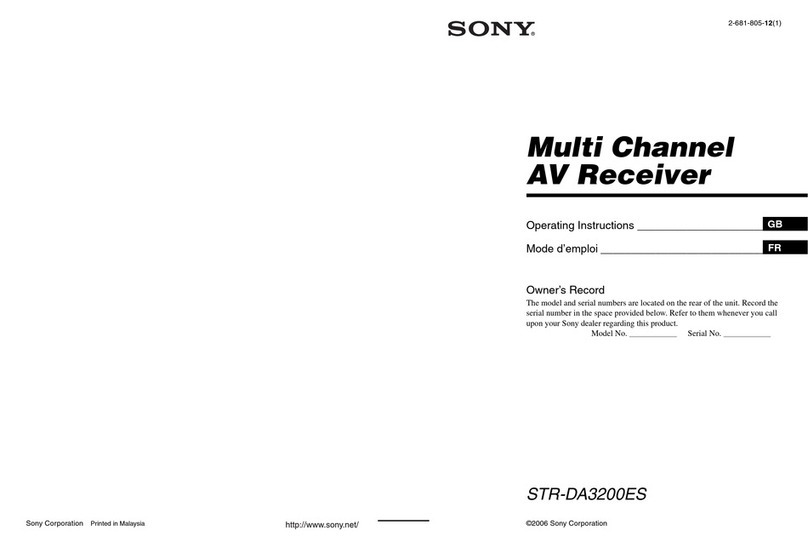EQUINOX INTEGRATION GUIDE
VI. Equinox 40 Setup
To use the Sony STR with the audio mini-widget in the Equinox 40, follow these additional instructions:
10. Add EQ40 Station –If not already added, in the Object
Explorer, select the Vantage Objects | Stations, WireLink
| Equinox 40 Station and drag or double click it to add it
to the project.
11. Name the EQ40 –Give it a user-friendly name.
12. Set the area –If the EQ40 is not already placed in the
correct room or area, set the correct area now.
13. Select AV Zone –In
the Object Editor,
select the AV Zone
that the EQ40 will be
controlling.
NOTE: By default, the EQ40 shows all the sources,
even if they have been excluded from the widgets
(see Step 5 in the Design Center Example Setup
above). In order to have a particular EQ40 not show
every source, it is necessary to add a Filtered AV
Zone from the Audio/Video folder of the Vantage
Objects tab in the Object Explorer. After setting the
Zone in the Filtered AV Zone, all of the sources
should appear in the Object Editor and will be
available to include/exclude as well as be reordered
by clicking and dragging. Set the AV Zone in the
EQ40 to the Filtered Zone.
NOTE: Filtered Zones are not supported by the audio
widget.
After the Sony STR device and EQ40 are configured and a full program or update is done from Design Center to the InFusion
Controller, you should see something like the following display on the EQ40:
Equinox 40 –3rd Party Tuner View for Sony STR-DA5600ES
When this number is filled in with white, then the current station is that number of preset. When
saving a new preset, this number indicates which preset it will be saved to.
Press the name of the station number to cycle to the next preset station. Hold down this button
to save the current station as a preset. The number of preset is indicated by the number to the
left.
Swipe below this line to the left/right to go the next/previous source.
Press the FM/AM/XM button to cycle to the next radio service.
Radio seek buttons
Zone power and volume controls. Press the source name (“tuner” in this example) to turn on/off
the zone power.
VII. Add Additional Equinox Devices and Program Controller
To use the Sony STR with the Equinox audio and video widgets, simply add and name any EQ73 or EQ41 (from Vantage Objects |
Touchscreens in the Object Explorer pane) in their respective areas in your Design Center project. (For the Equinox mobile app, no
object needs to be added.) No additional Design Center setup is required.