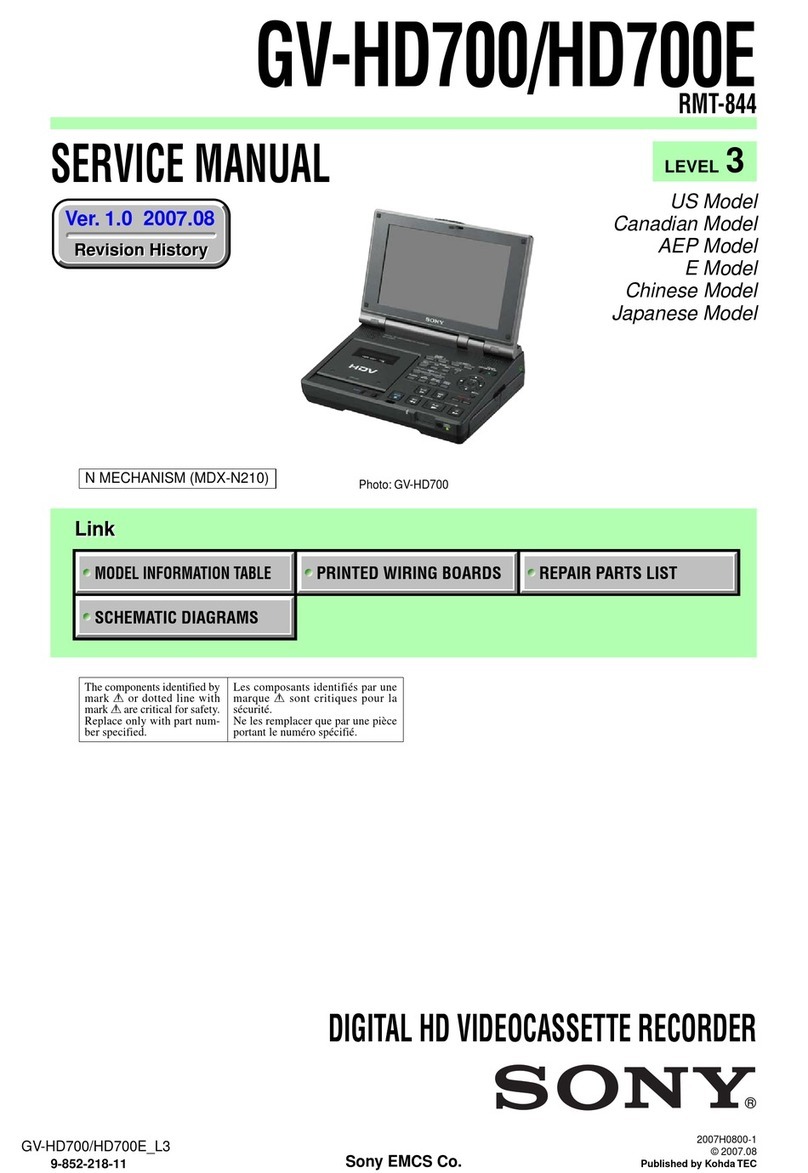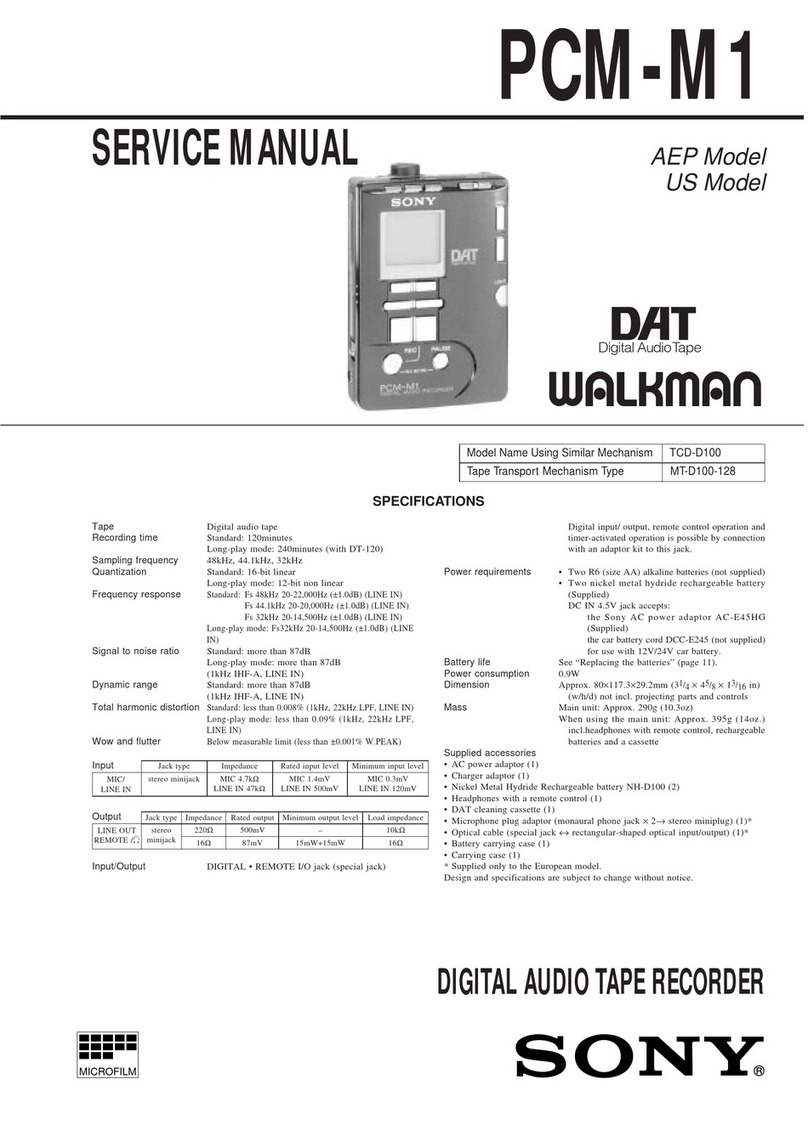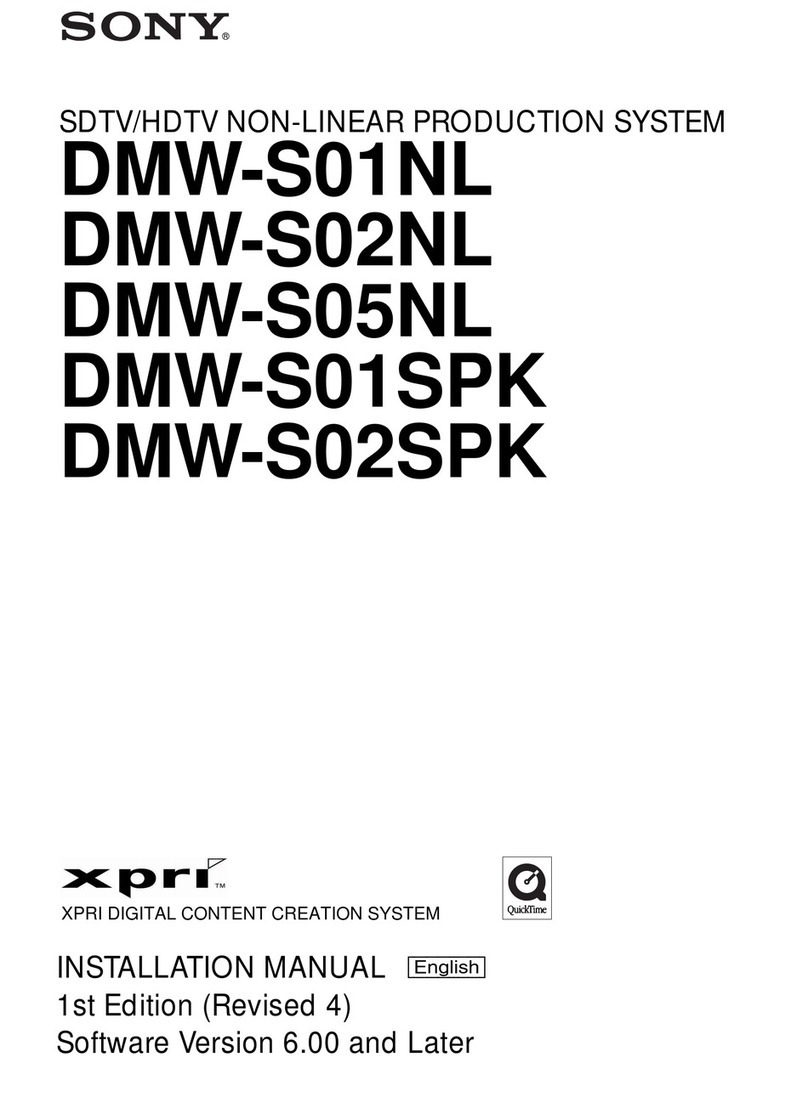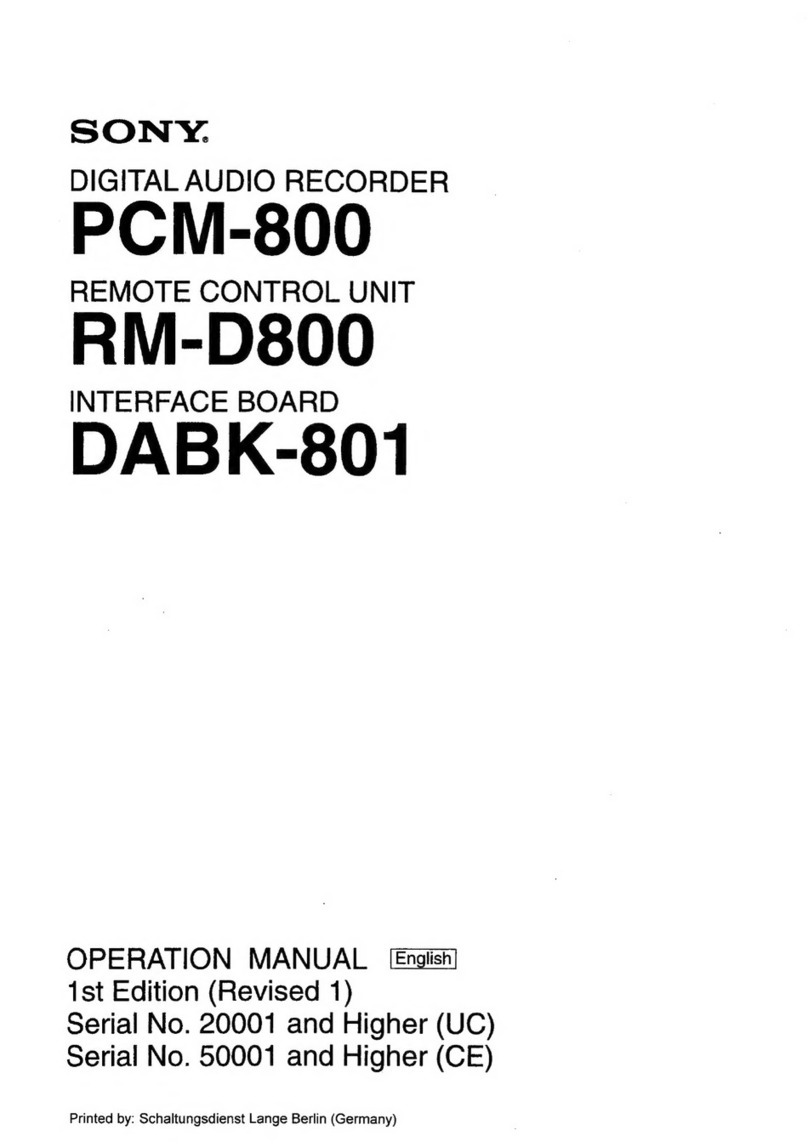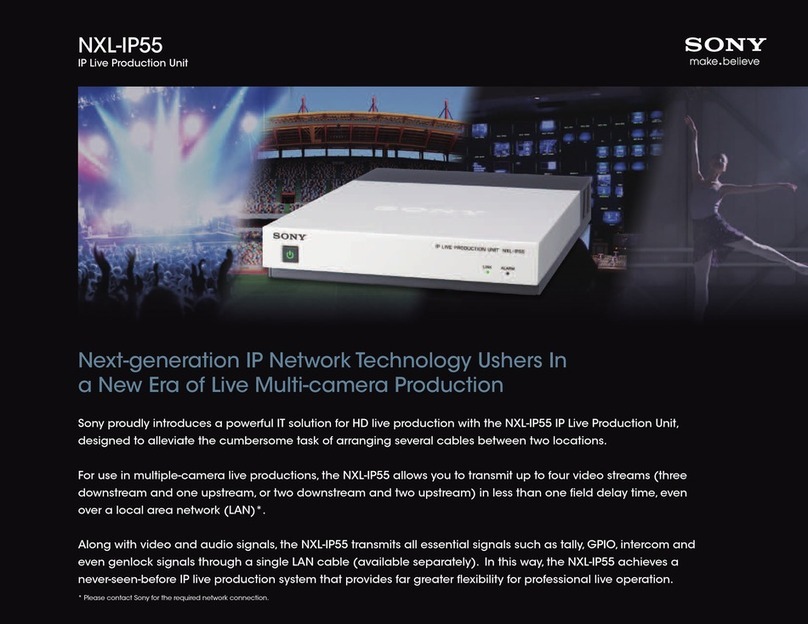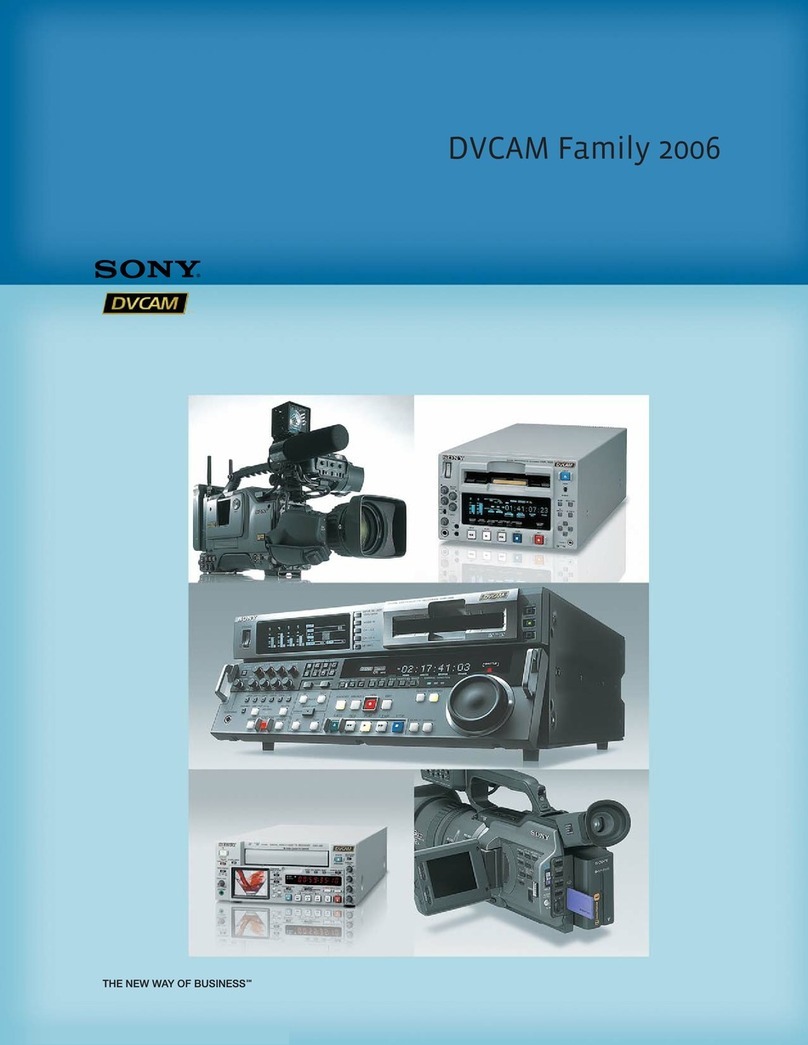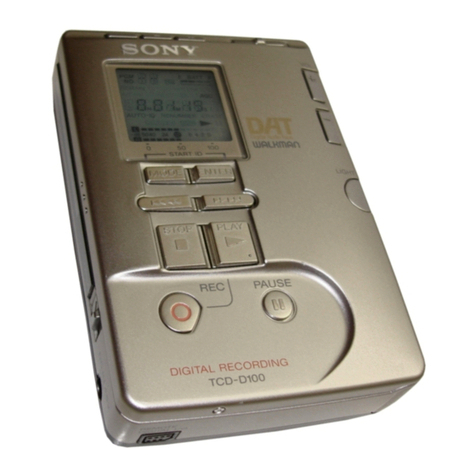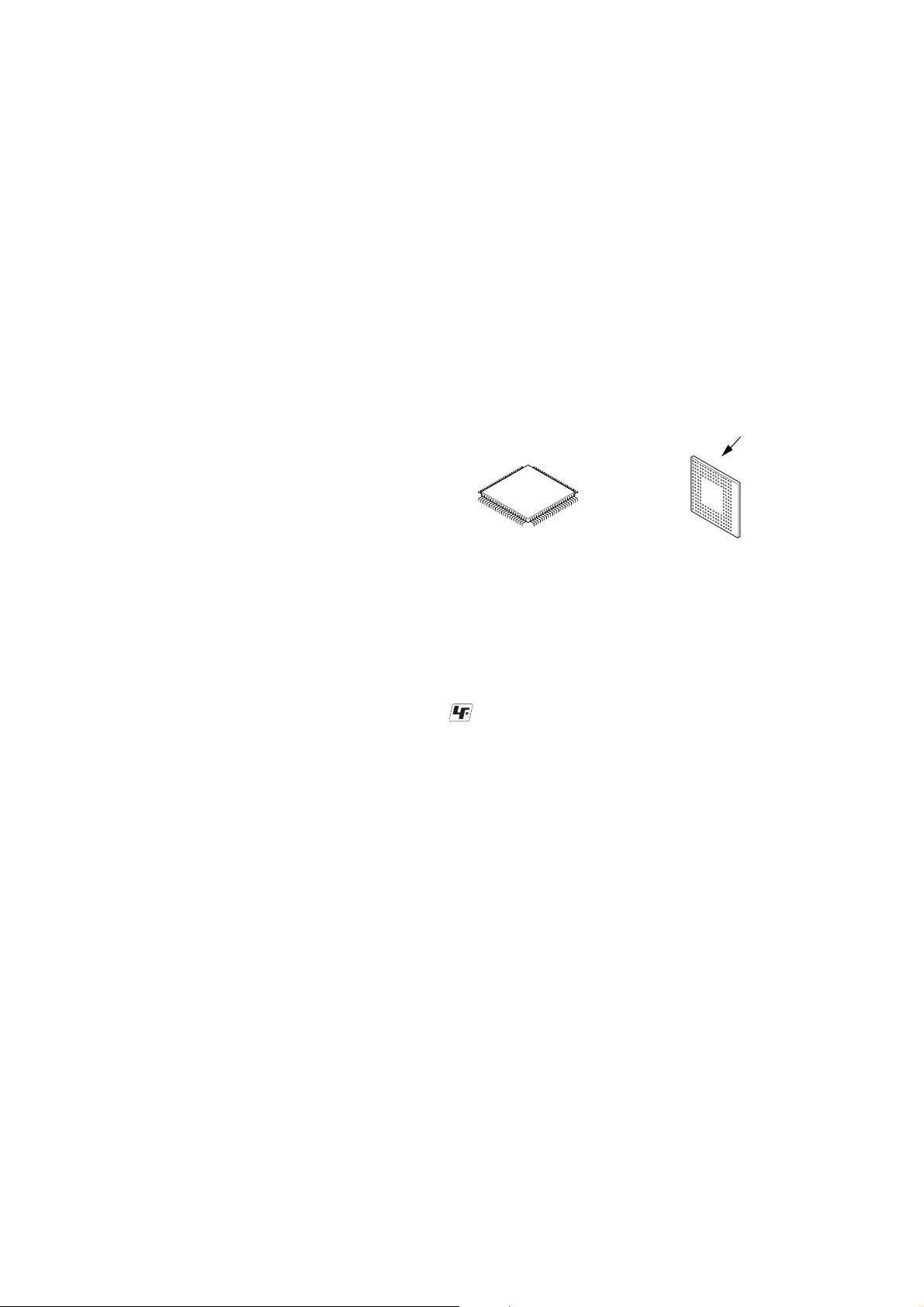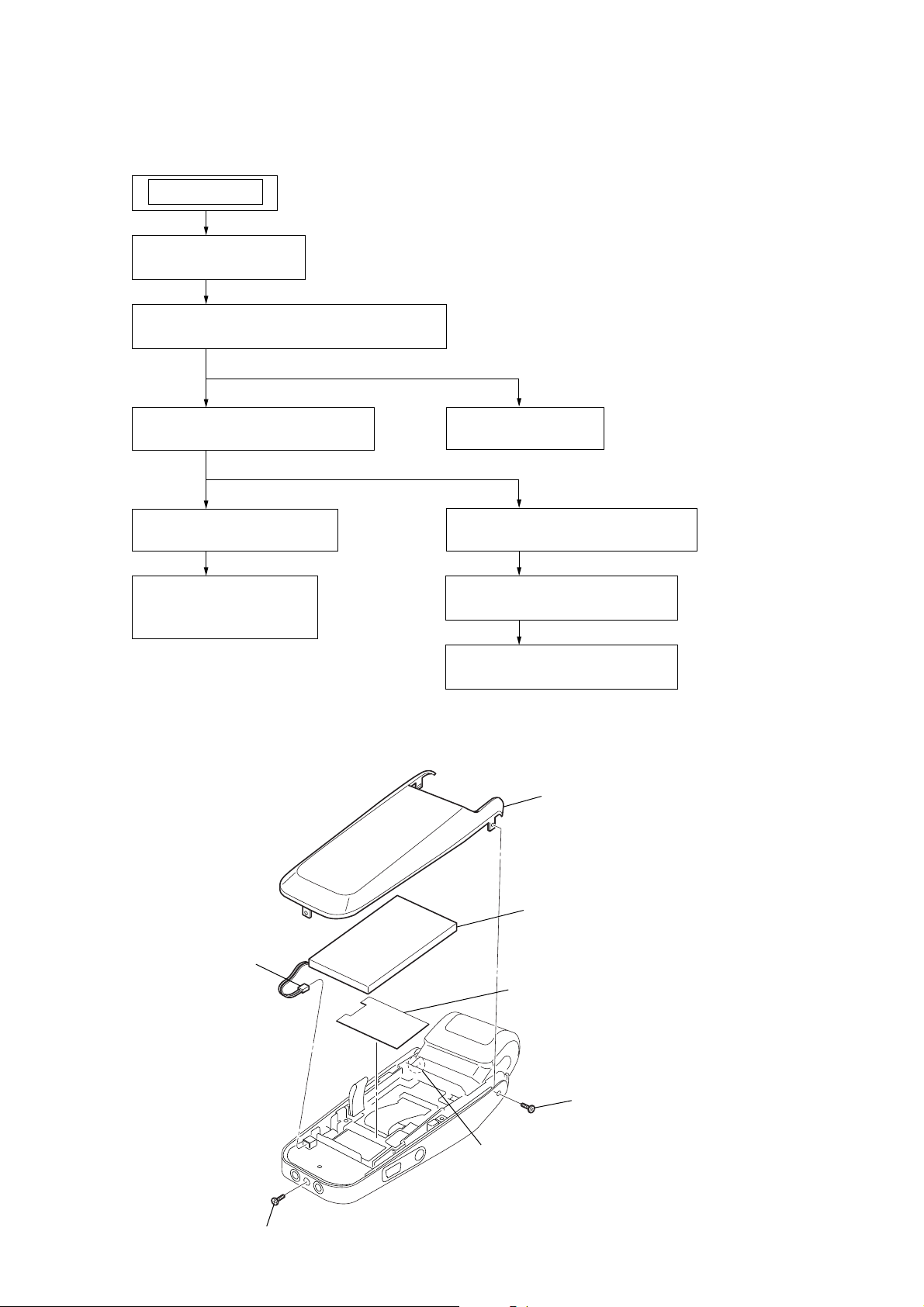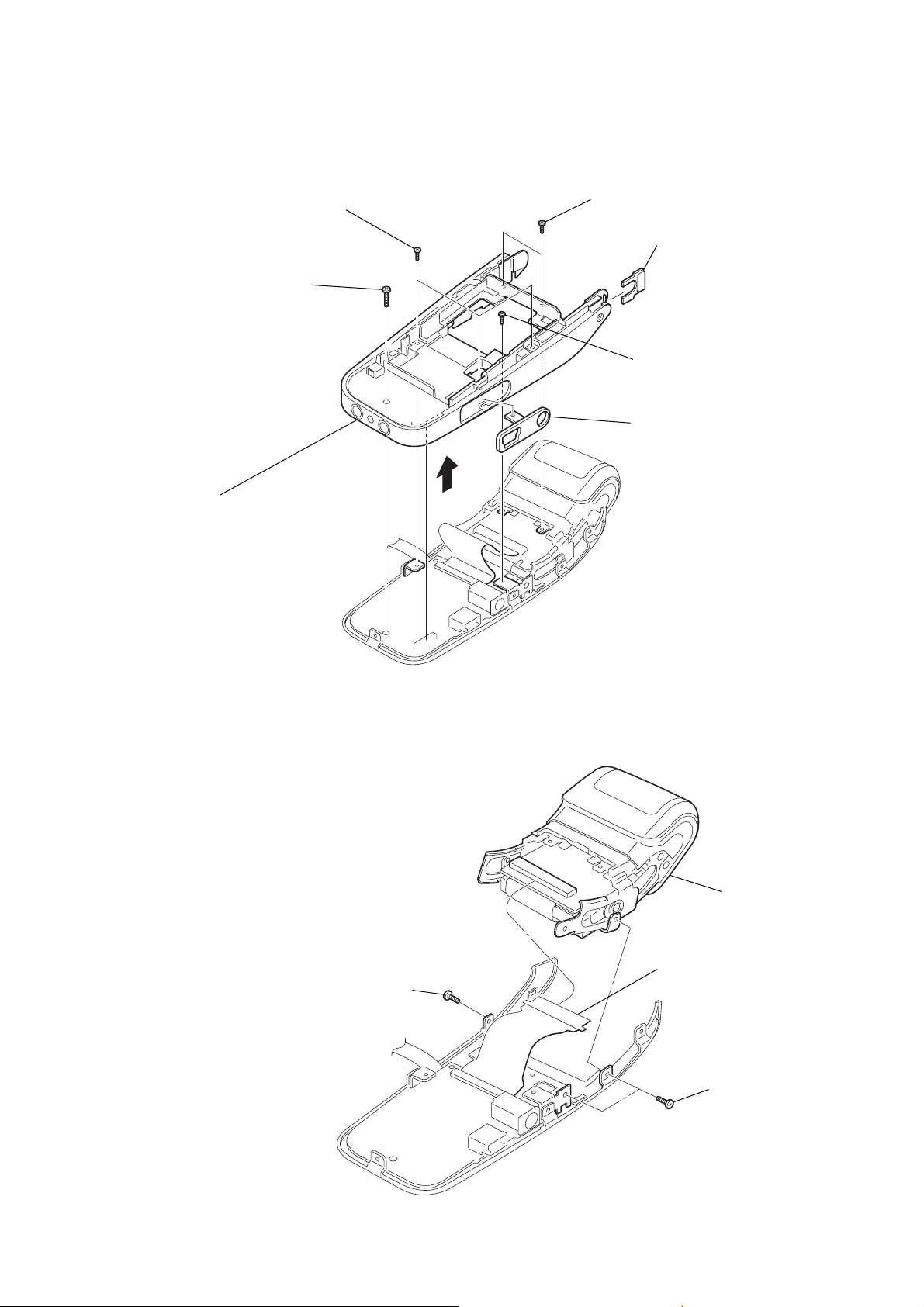3
ICD-CX50
SECTION 1
GENERAL This section is extracted
from instruction manual.
Index to Parts and Controls
Identifying the front and rear panels of the unit
1Lens mount (HOLD on/off, Camera on/off,
camera self mode)
You can set the unit to the following modes as you
rotate the lens mount to the following position:
HOLD on: When you rotate the lens mount to
“HOLD”, “HOLD”will appear for 3 seconds and
then the display will be turned off.
• During recording and playback: recording or
playback continues but the functions of the
buttons are locked.The live view mode, if
activated, will be turned off.
• During stop: The unit enters into the standby
mode.
To cancel the HOLD function
Rotate the lens mount to select other position.
zHOLD off/Camera off: When you rotate the lens
mount to the “z” position, you can record a
message but cannot shoot an image.If the lens
mount is turned from the HOLD position, HOLD
will be canceled.
Camera on (Open): Rotate the lens mount further
than “zHOLD off/Camera off” position and to
the next position it clicks into place.This position
is called “Camera on (Open)”position in this
manual where the camera is activated.You can
turn on the live view mode.
Camera on (Self): Rotate the lens mount further
than “Camera on (Open)”position until it clicks
into place.The lens faces towards you.This
position is called “Camera on (Self)”positionYou
can turn on the live view and can shoot your self
view.
2Macro switch (off/ on)
You can turn on or off the macro feature when you
shoot an image in the live-view mode.
on:Turns on the macro feature for shooting close-
ups.
off:Turns off the macro feature.
3
Display cover
When the LCD cover is open:You can view the LCD
display in full-screen. You can also activate the
live view mode to shoot an image.
When the LCD cover is close: You cannot activate
the live view mode or display the menu.
4Display window (with built-in speaker)
For the details, see “Using the display window”
below.The built-in speaker outputs sound when no
headphones or active speaker are connected.
Note
When the display window is contaminated, use the
inner cloth of the carrying pouch supplied or a soft
cloth such as glasses cleaning cloth to wipe the
screen surface softly.
5CHG (Charge) lamp
Lights in red when the built-in battery is being
charged.
6REC (record)/PLAY indicator
The indicator lights in red during recording or in
green during playback. It flashes in red during
recording pause.During accessing the data, it flashes
in red or orange.
7CAPTURE button
Press to shoot an image.If the live view is not
activated, pressing this button activates the live view
mode.
8REC (record) /PAUSE button
Press here to start and pause recording.
9(camera) button
Turns on or off the live view mode for shooting an
image.
0Built-in stereo microphone
qa DISPLAY/MENU button
By pressing briefly, it works as DISPLAY button to
change the display as follows:
In the live view mode:Turns off and on the display
of image information.
When the live view is off: Switches the thumbnail
view of the messages or bookmarks and full-
screen preview of an image.
By pressing for more than one second, it works as
MENU button to display the menu on the LCD
display.
qs Control key
b/ B( : Folder/ : Message/ : Bookmark)/
v(.: fast backward•zoom out)/V(>: fast
forward•zoom in)/u (play/pause•enter)
qd x(stop) button
Press here to stop operation.
qf VOL (volume) +/– button
Adjust the playback sound volume with the button.
qg V-UP (DigitalVoice Up) ON/OFF switch
You can make the playback sound well-balanced and
more audible by enabling the Digital Voice Up
function as follows:
ON: Digital Voice Up function is activated. Inaudible
low-level part of a recorded message is amplified
so that the overall recording is adjusted to its
optimum level.
OFF: A message is played back without DigitalVoice
Up function.
Note
Depending on the area you purchased the unit, the
Digital Voice Up switch name shown on the unit may
differ.
qh RESET button
In case the unit cannot be operated, press here with a
pointed object for more than 0.5 second.
qj Slit for a handstrap
You can attach a handstrap (not supplied) here.
qk Camera lens
ql i(headphones) jack
To monitor the recording from the built-in
microphone, connect headphones supplied or not
supplied here.You can adjust the volume withVOL
+/– qf, but the recording level is fixed.
w; m(microphone) jack (PLUG IN POWER)
You can connect an external microphone here.When
an external microphone is connected, the built-in
microphone is automatically cut off.
wa DC IN 6V jack
Connect the supplied AC power adaptor for
charging.
ws USB connector
Use the supplied USB cable to connect the unit to a
PC.
Opening the display
cover.