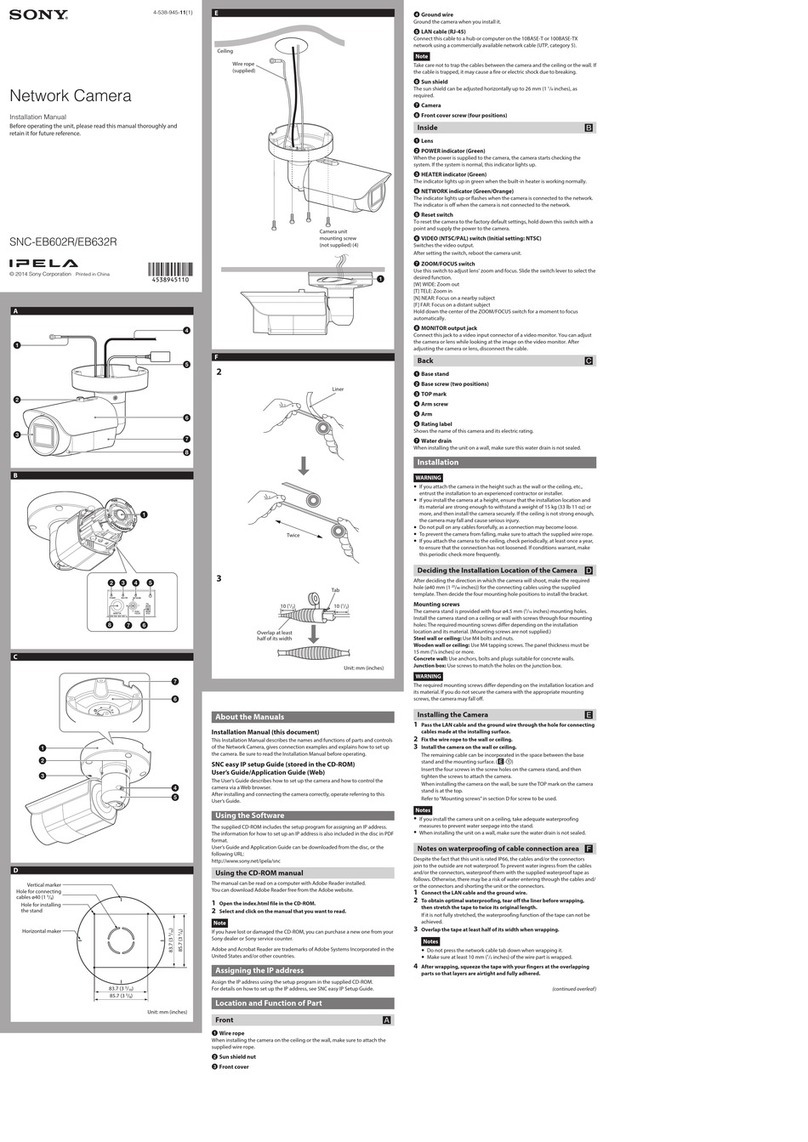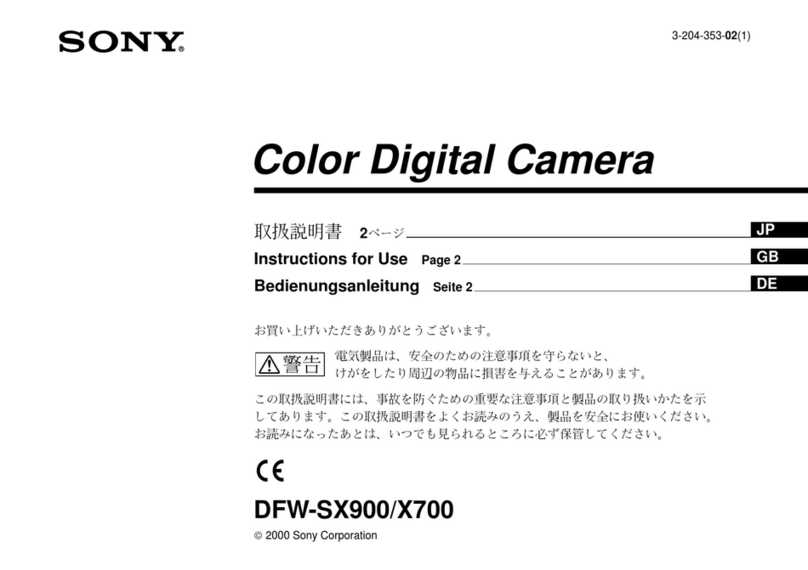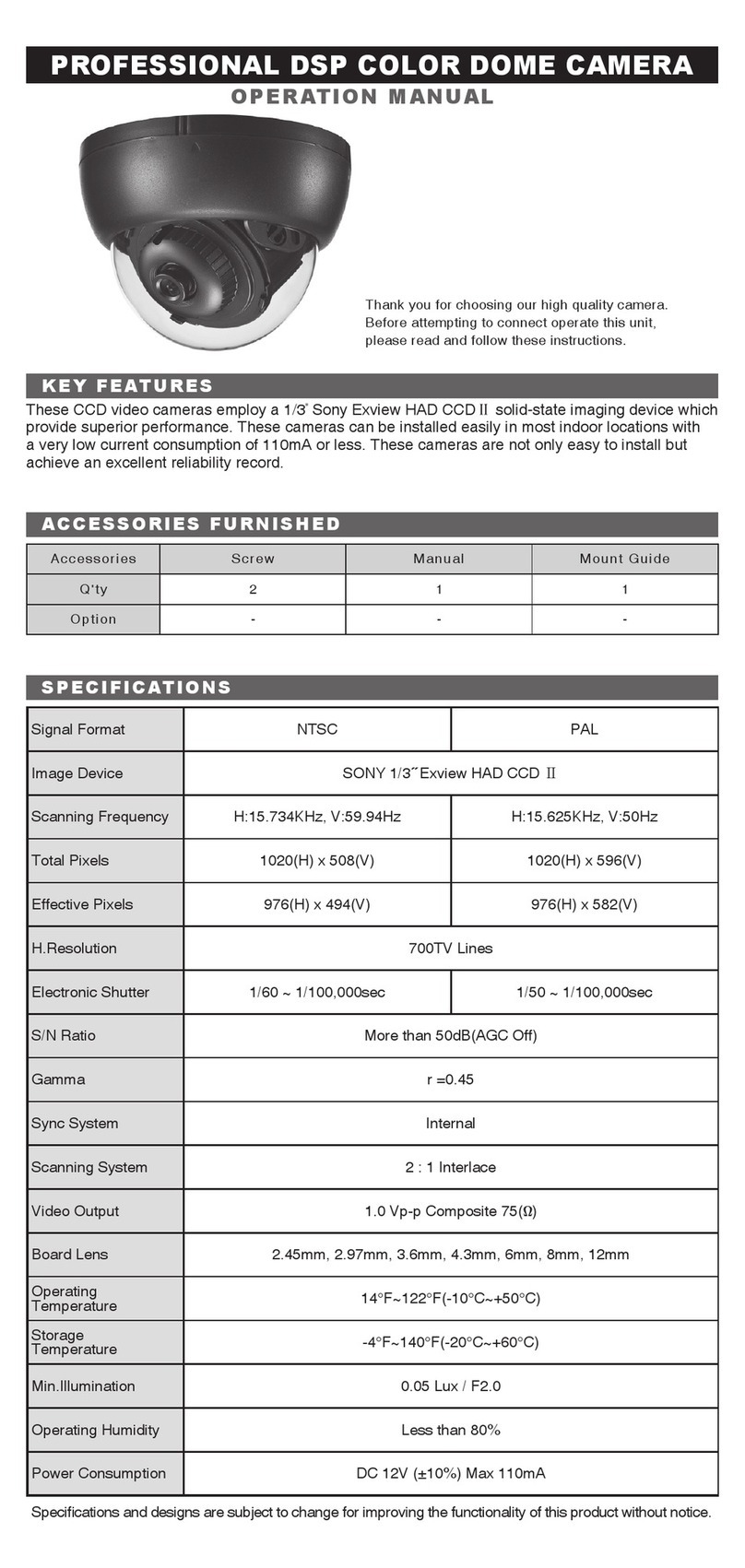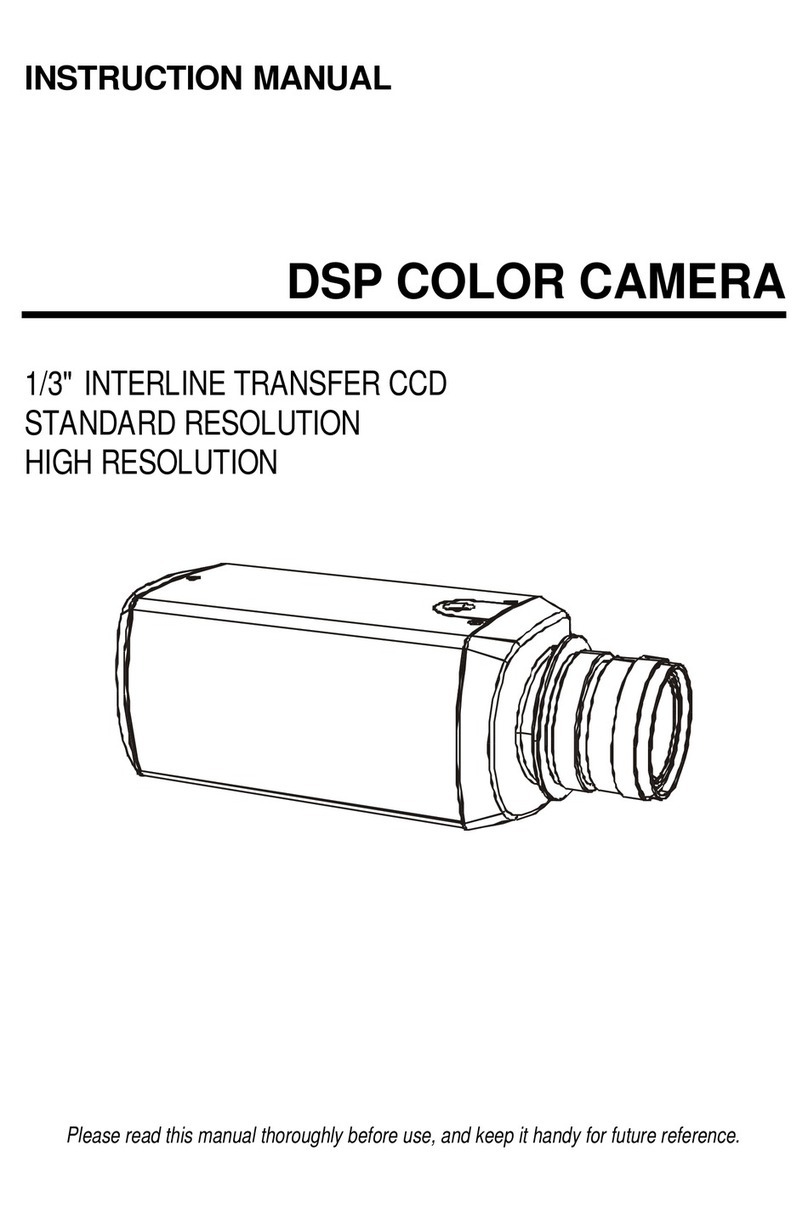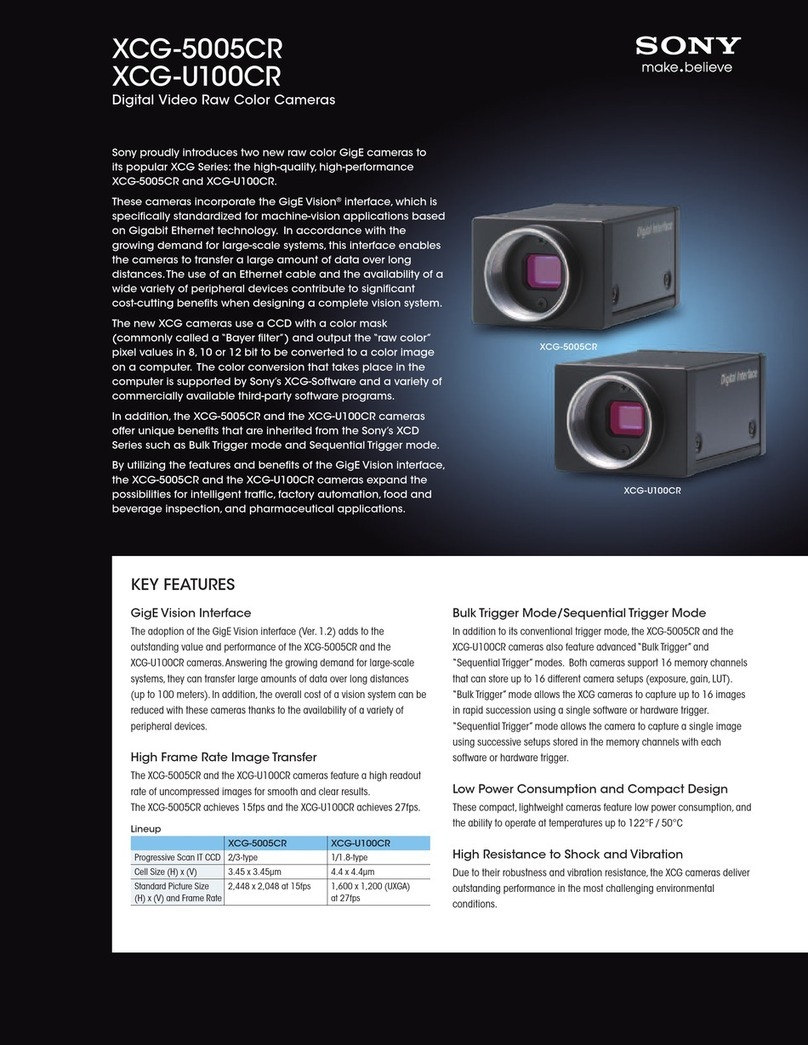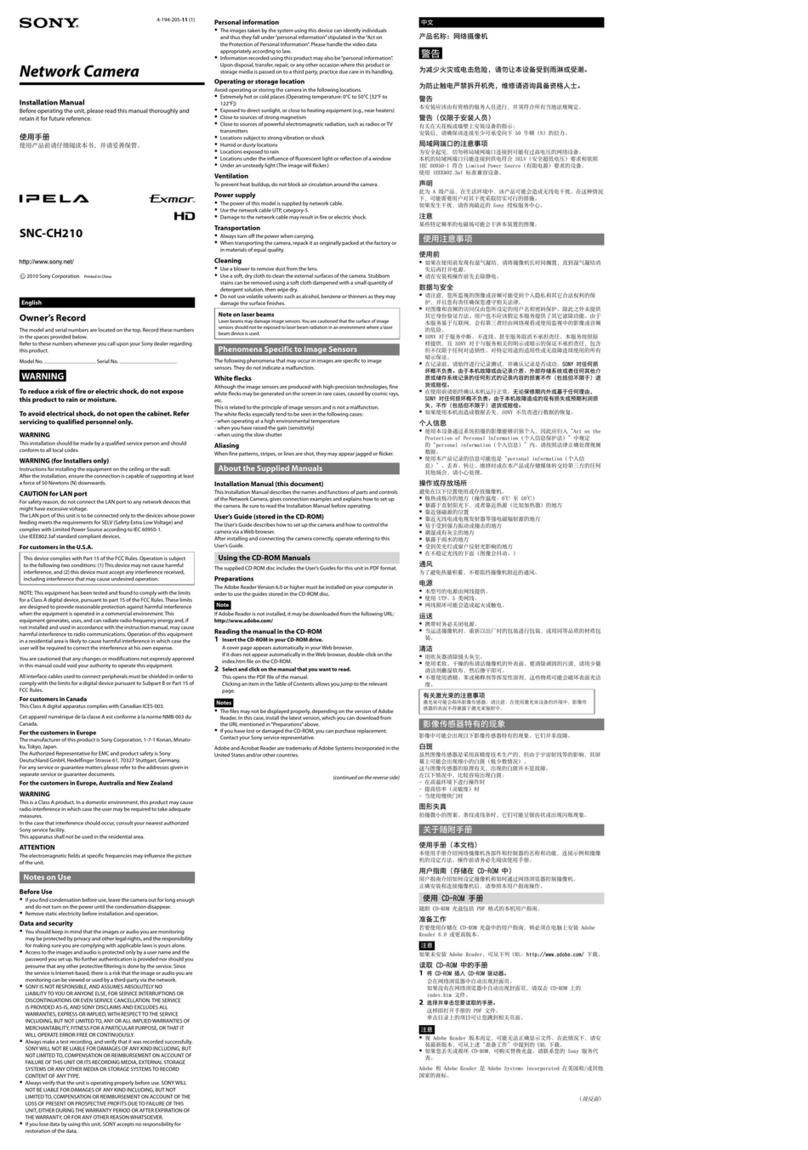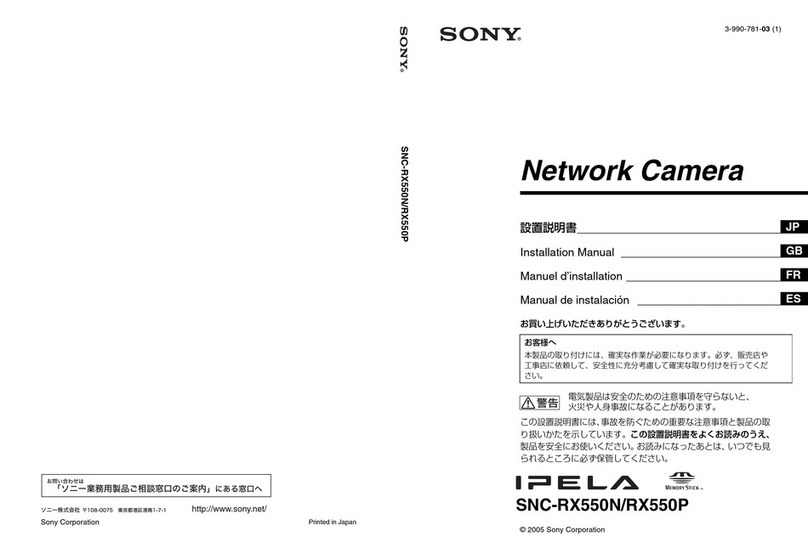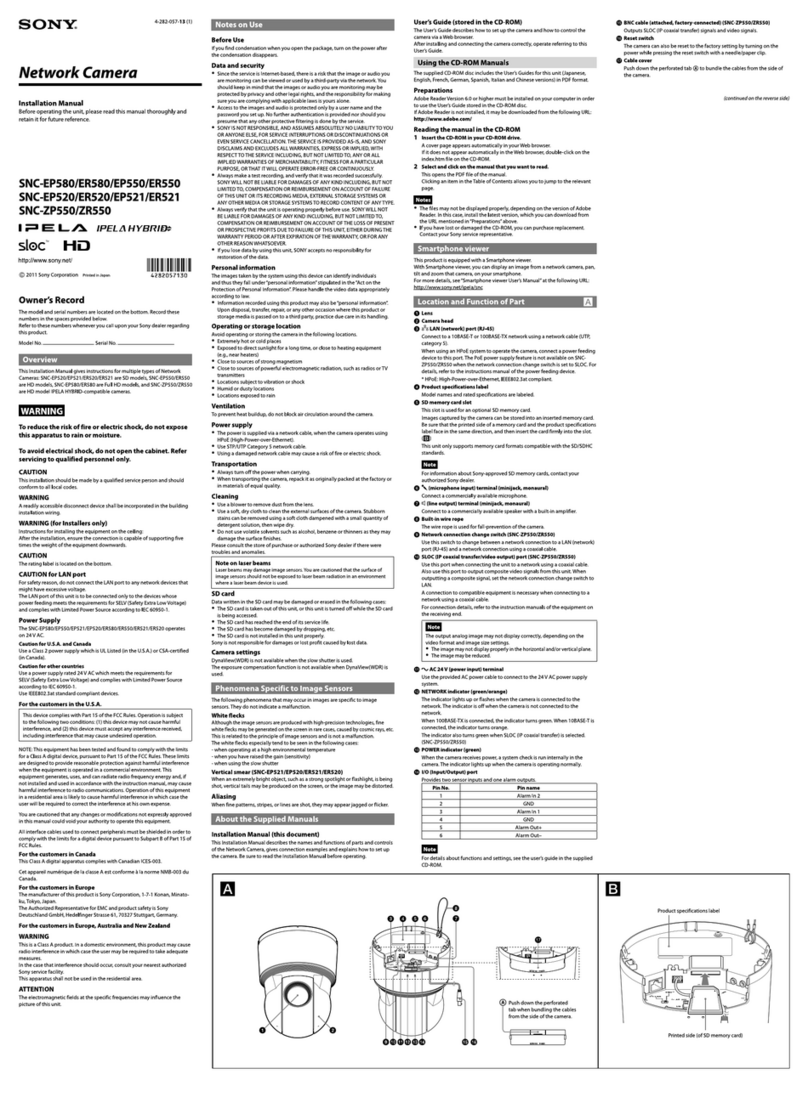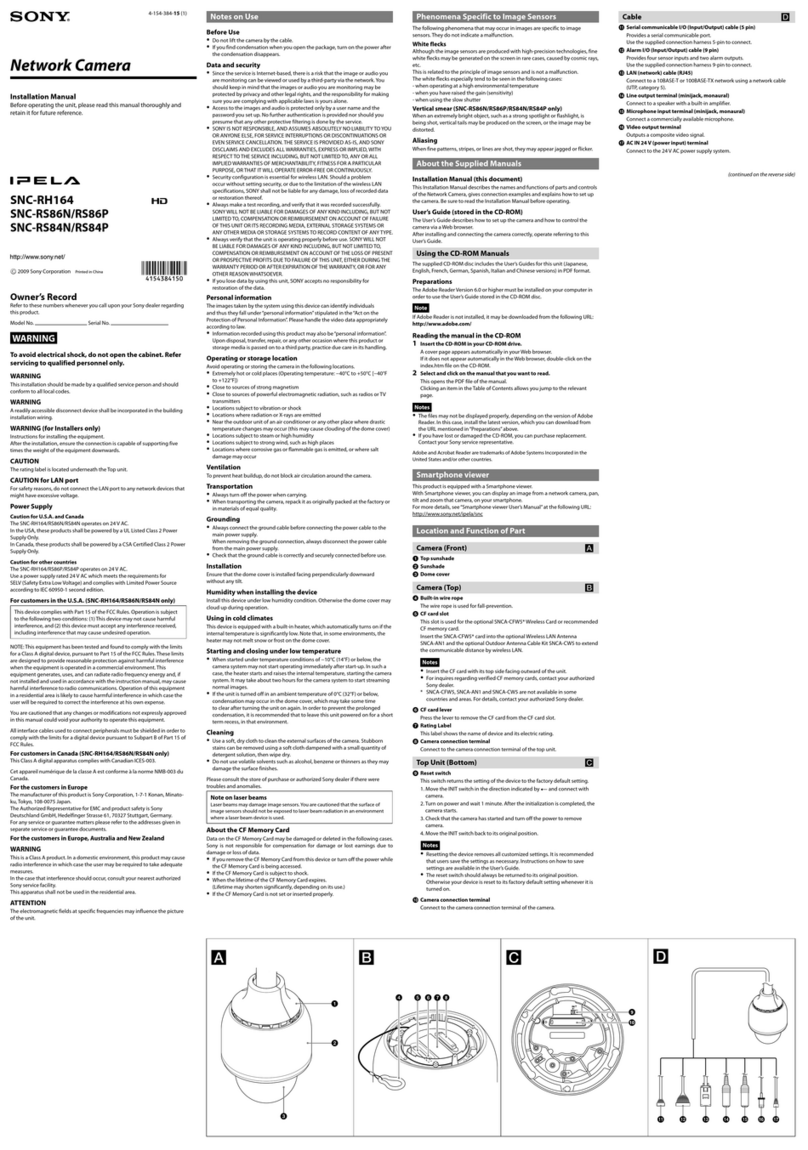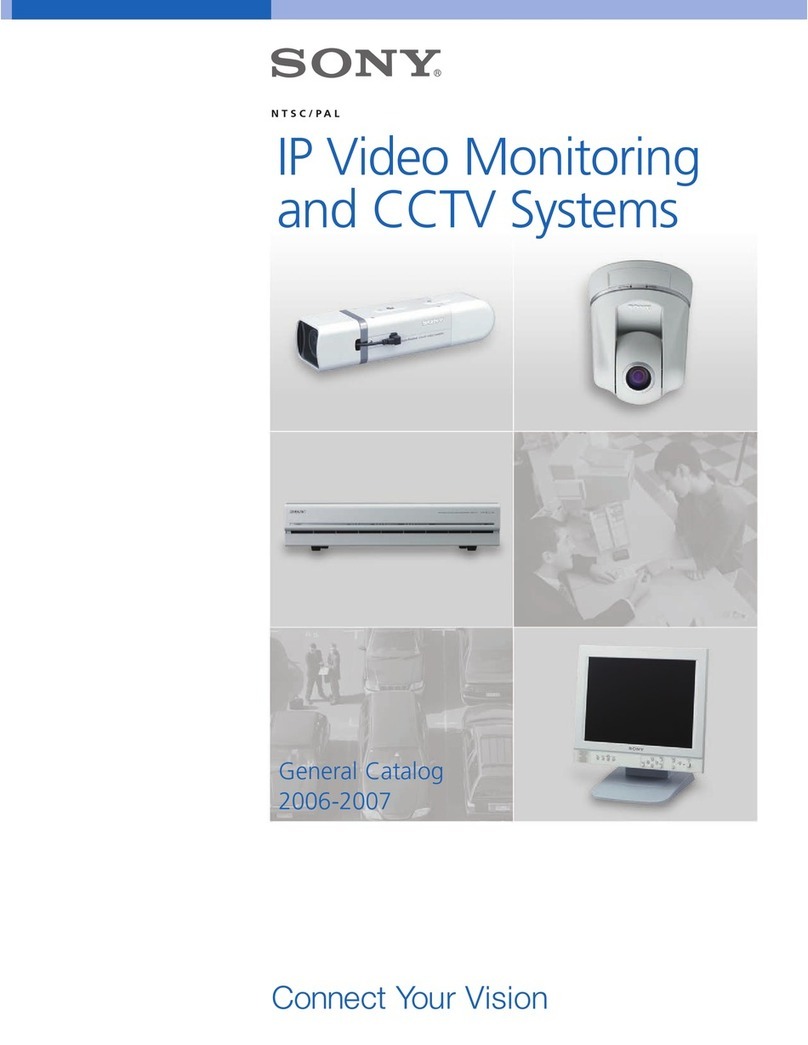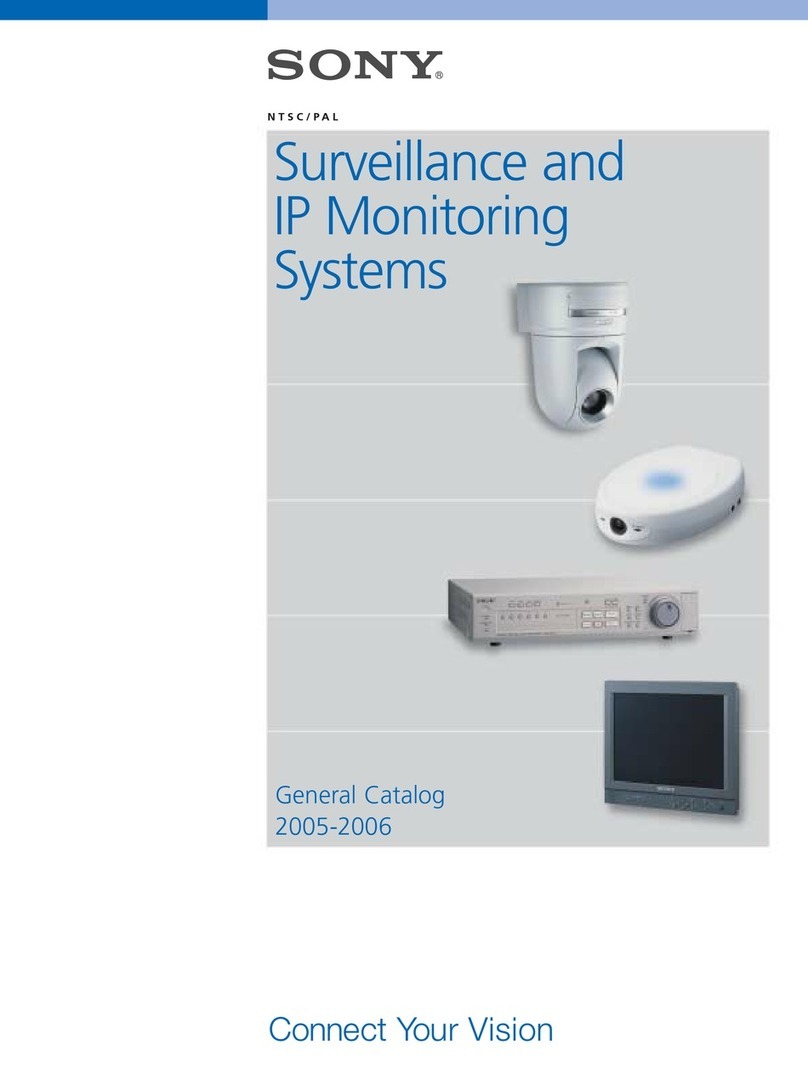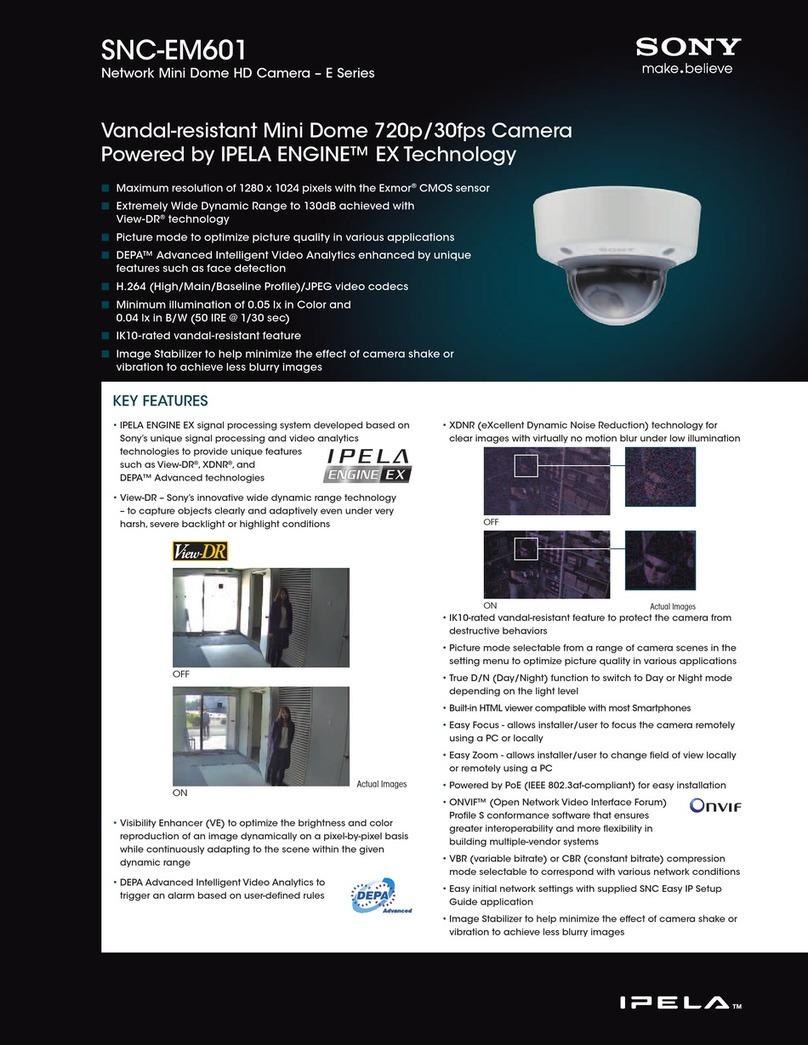- 3 -
Function Description
IR 7-inch brief intelligent high speed dome camera integration, the main function
1. Set address ID, baud rate, control protocol
Any operation commands the camera has its own Dome ID, baud rate, communication protocol, a single camera only to
respond with its own Dome ID, baud rate, communication protocol, under the operation of the command. Camera
address ID, baud rate, communication protocol specific settings please refer to the dial-setting methods.
2. Tracking
Users can use the controls on the keyboard joystick control of the upper and lower turning left and right cameras can be
used to track moving targets or moving horizon, while the focal length can be adjusted to change the perspective of the
size or the target image size. In the auto-focus of the state, with the lens rotation, the camera will automatically adjust
according to a rapid scene changes, instantly get a clear picture.
3. Focal length / speed automatic matching technique
Manual adjustment, the longer the focal length of the case, a reflection of high-speed PTZ Dome Camera makes a slight
touch screen joystick may move back, resulting in data loss. Based on user-friendly design, intelligent ball according to the
proximity of the focal length of the camera automatically adjusts the horizontal and vertical speed, so that manual
operation is more simple and easy to track targets.
4. Settings and call preset position
Preset function is the current state of the ball under the PTZ function of the horizontal angle, tilt angle and camera lens
focal length, etc. position parameters stored in memory, you need to call these parameters can be quickly and PTZ
cameras will be adjusted to that location. The operator can quickly and easily by controlling the keyboard, infrared
controller, control equipment such as storage and call the preset point, the PTZ Dome Camera to support 256 preset
points.
5. Lens Control
(1) Zoom control
Users can control the keyboard or through the PTZ DOME to adjust the focus of the distance matrix of the host, receive
the necessary panoramic images, or is a fine view.
(2) Focus Control
System default auto-focus, zoom, the camera lens will be the center of the screen features auto-focus, to maintain a
clear picture; in exceptional circumstances, the user can manually focus, achieve the desired image effect.
When in manual focus state, to restore the auto-focus, as long as the sway bar can be restored remotely auto-focus.
There is also a dedicated control commands can be issued or to call an arbitrary way of restoring a preset bit auto-focus.
The camera lens in the following situations will not autofocus on the camera objectives:
a. Target is not to screen center;
b. Targets the same time in the far and near the place;
c. Target light objects, such as neon lighting, spotlights and other luminous objects;
d. Target with droplets or dust behind the glass;
e. Targets moving too fast;
f. Large area targets, such as walls;
g. Objectives are too dark or inherently ambiguous.
6. Night vision function (color / monochrome conversion)
Cameras with night vision function, automatic color / monochrome conversion mode, in accordance with changes in
ambient light automatic conversion CCD illumination. Such as: adequate lighting during the day due to the use of general