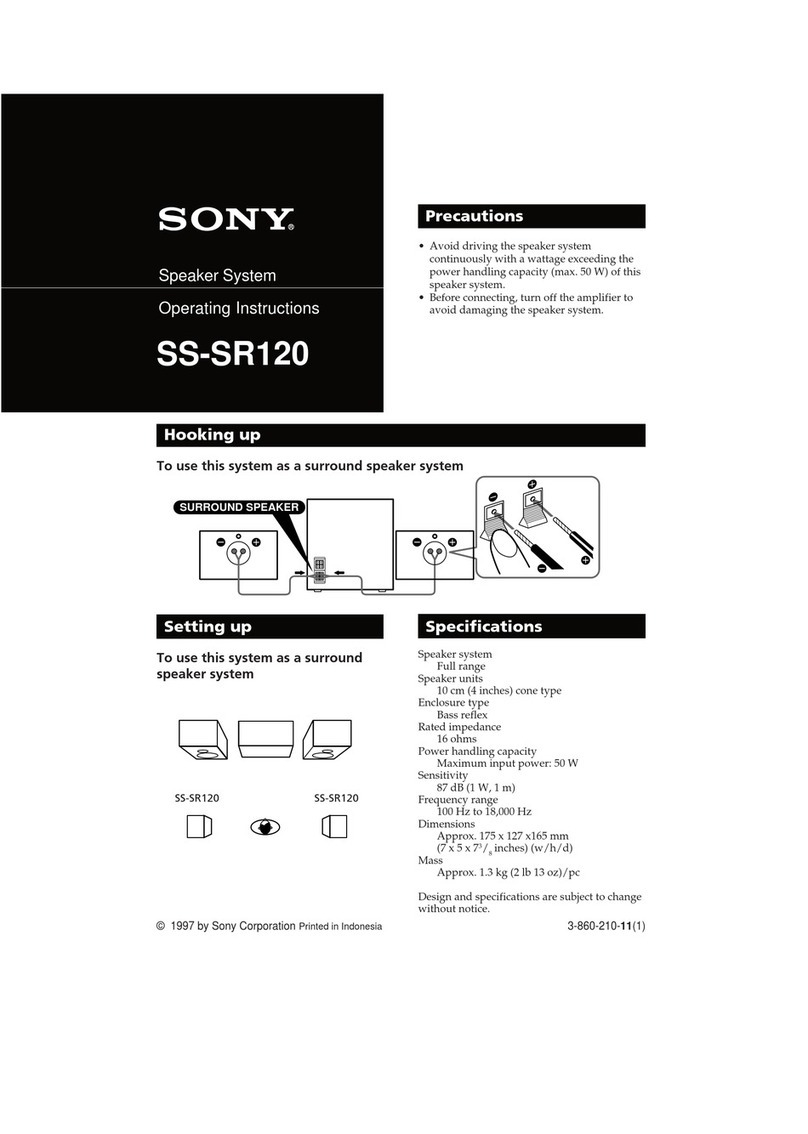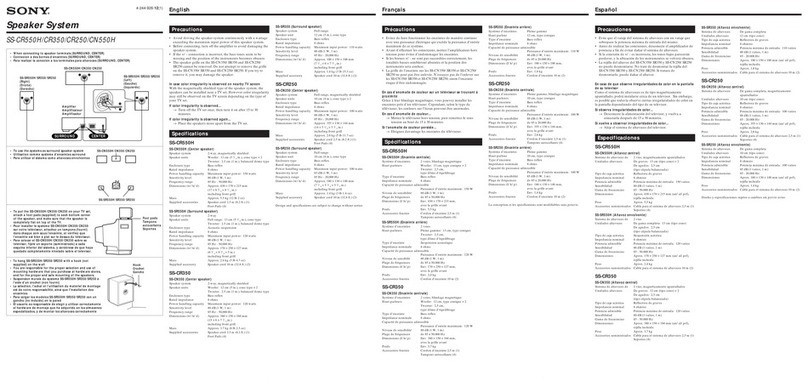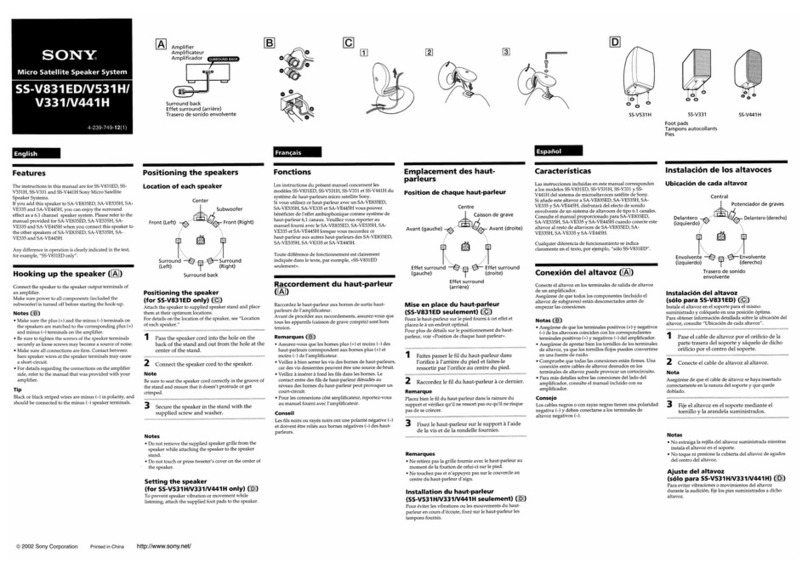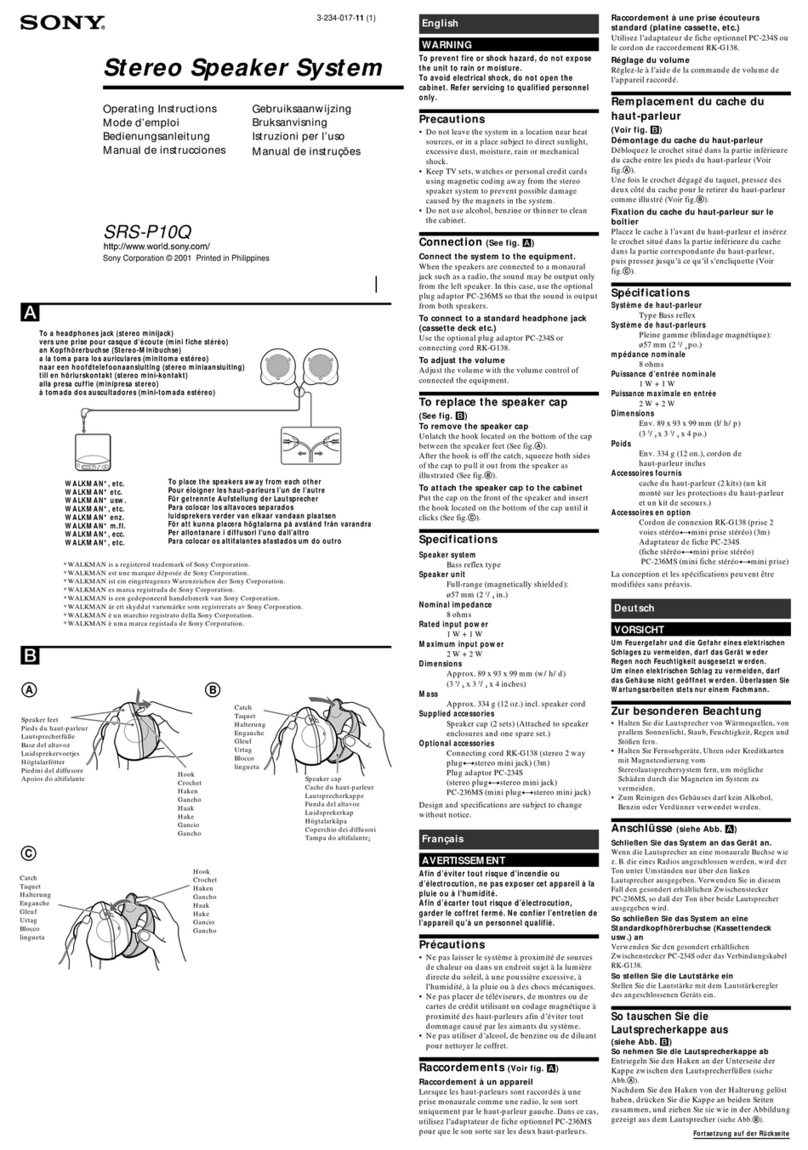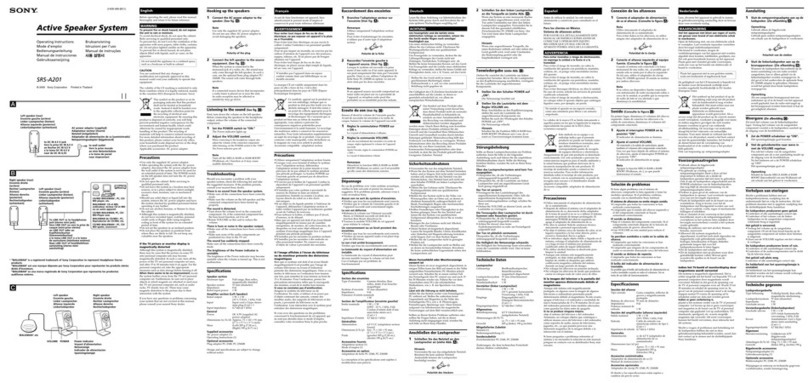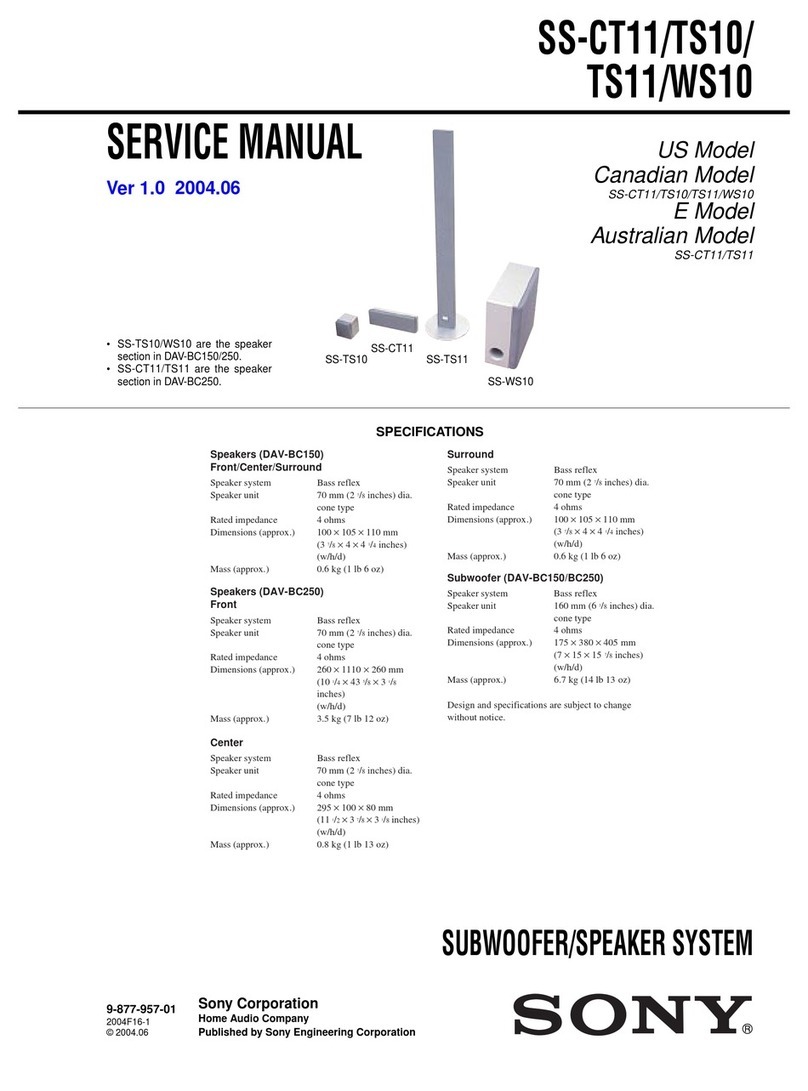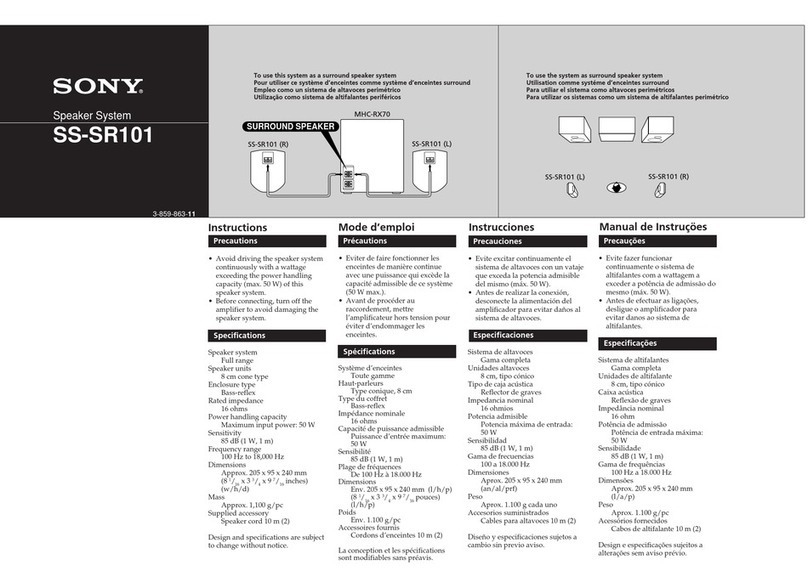3Set up the remote control
4Turn on the TV and the speaker system
0h:02m
HELLO PLEASE WAIT
AC power cord
(mains lead)
Power ON
AC power cord (mains lead) (supplied)
AC power cord (mains lead) (supplied)
HOME
Connect the TV’s AC power cord (mains lead) to the AC outlet (mains).
Connect the AC power cord (mains lead) to the AC inlet on the speaker system.
Connect the AC power cord (mains lead) to the AC outlet (mains).
The remote control of the speaker system does not work until [HELLO] in the front panel display on the speaker system disappears.
Press HOME on the remote control of the speaker system after [HELLO] in the front panel display disappears.
Wait until [PLEASE WAIT] in the front panel display disappears and next indication appears in the front panel display.
5Perform Initial Settings
Initial Settings screen
HOME
////
Follow the instructions on the screen displayed on the TV to perform initial settings with ///and .
If the initial setting screen is not displayed, use the TV remote control to switch the input on the TV to the HDMI input that is connected to the speaker system, then press HOME on the
remote control of the speaker system.
If you use the optional subwoofer/rear speakers, connect them by following the instructions on the [Checking Wireless Speaker Connection] screen.
Once [Setup is complete.] appears, select [Learn more].
6Listen to sound
TV
TV input switch
To listen to the audio of the TV
Select the desired input to the TV using the TV remote control.
The screen switches to the selected input screen and the TV audio is output from the speaker system.
If [TV] does not appear in the front panel display on the speaker system, press TV on the remote control of the speaker system to select the TV input. [TV] appears in the front panel
display on the speaker system.
Note
Depending on the order in which you turn on the TV and speaker system, the speaker system may be muted and [MUTING] may appear in the front panel display on the speaker system. If this happens, turn on the
TV first, then the speaker system.
How to use the speaker system / Troubleshooting
Sound Bar
Operating Instructions (booklet)
Describes basic usage such as installation/connection
and playback of connected devices.
Help Guide (Web instruction manual)
Describes all the usage such as the network function
and the detailed setting method, including the contents
of the Operating Instructions.
For troubleshooting when the speaker system does not
operate correctly, see “Troubleshooting” in the Operating
Instructions or Help Guide.
For customers in Americas
https://rd1.sony.net/help/ht/a3000/h_
uc/
For customers in other countries/
regions
https://rd1.sony.net/help/ht/a3000/h_
zz/