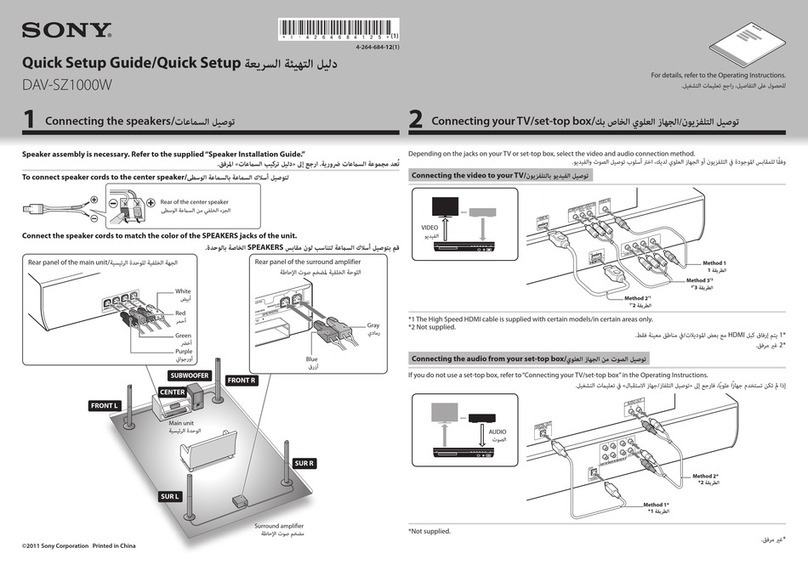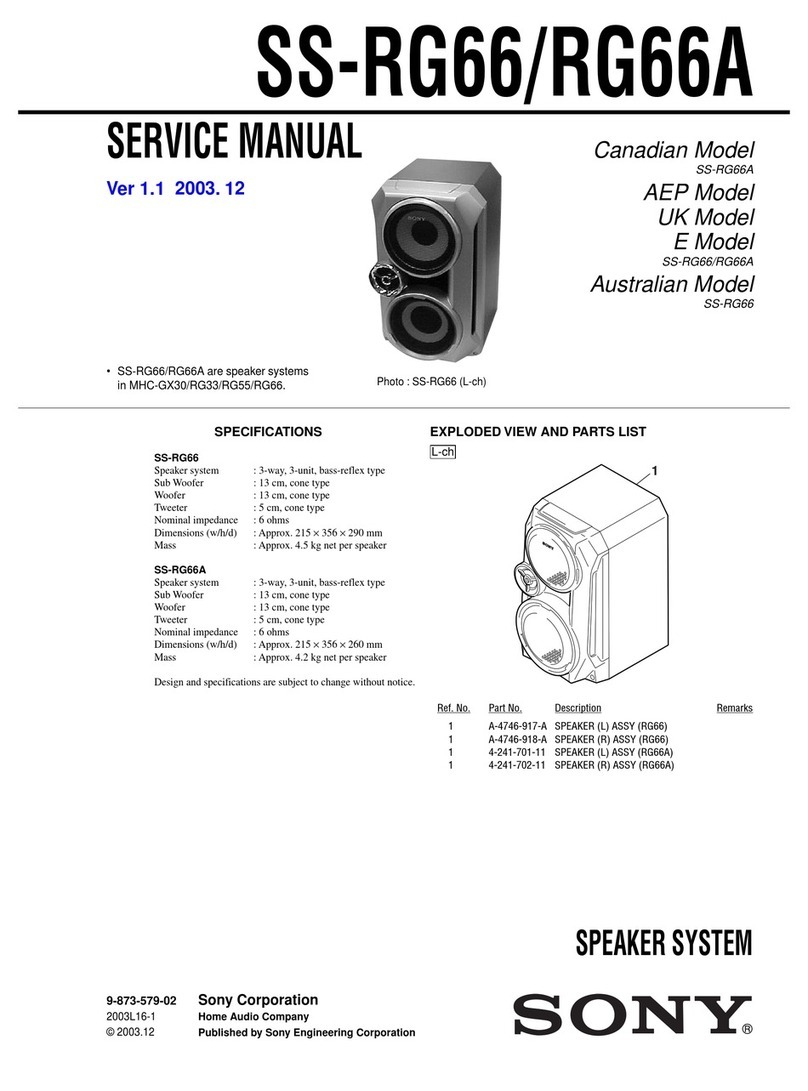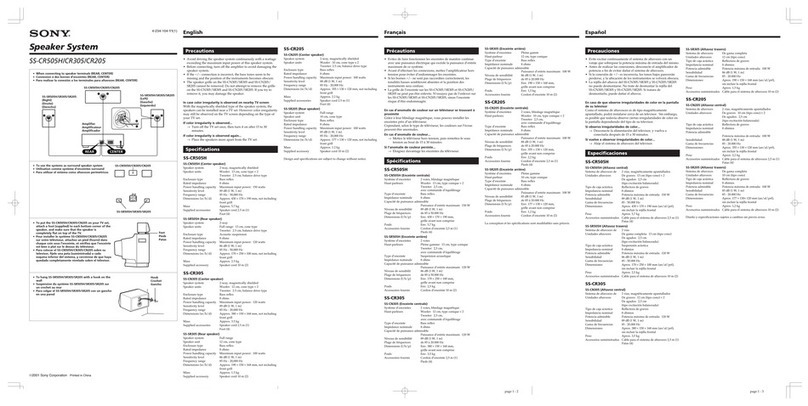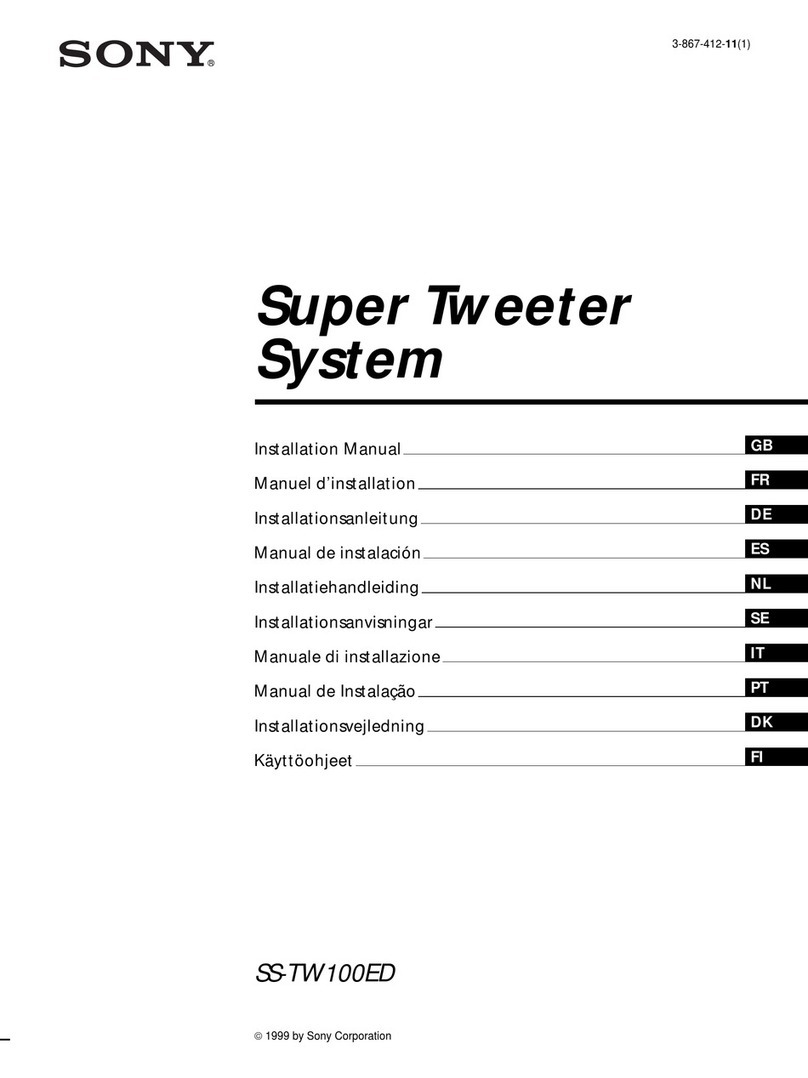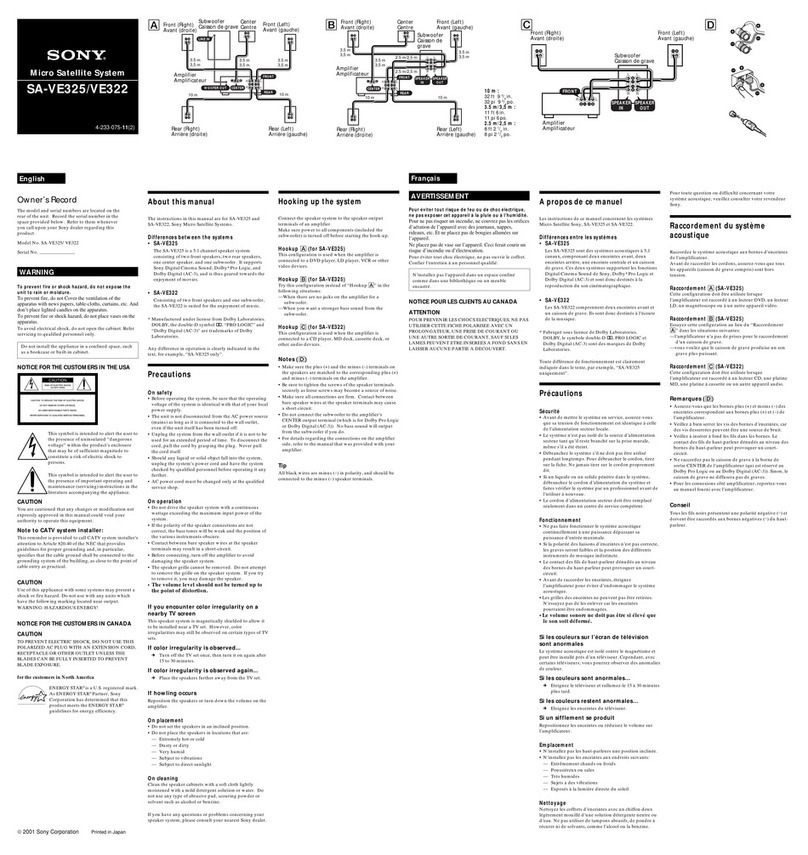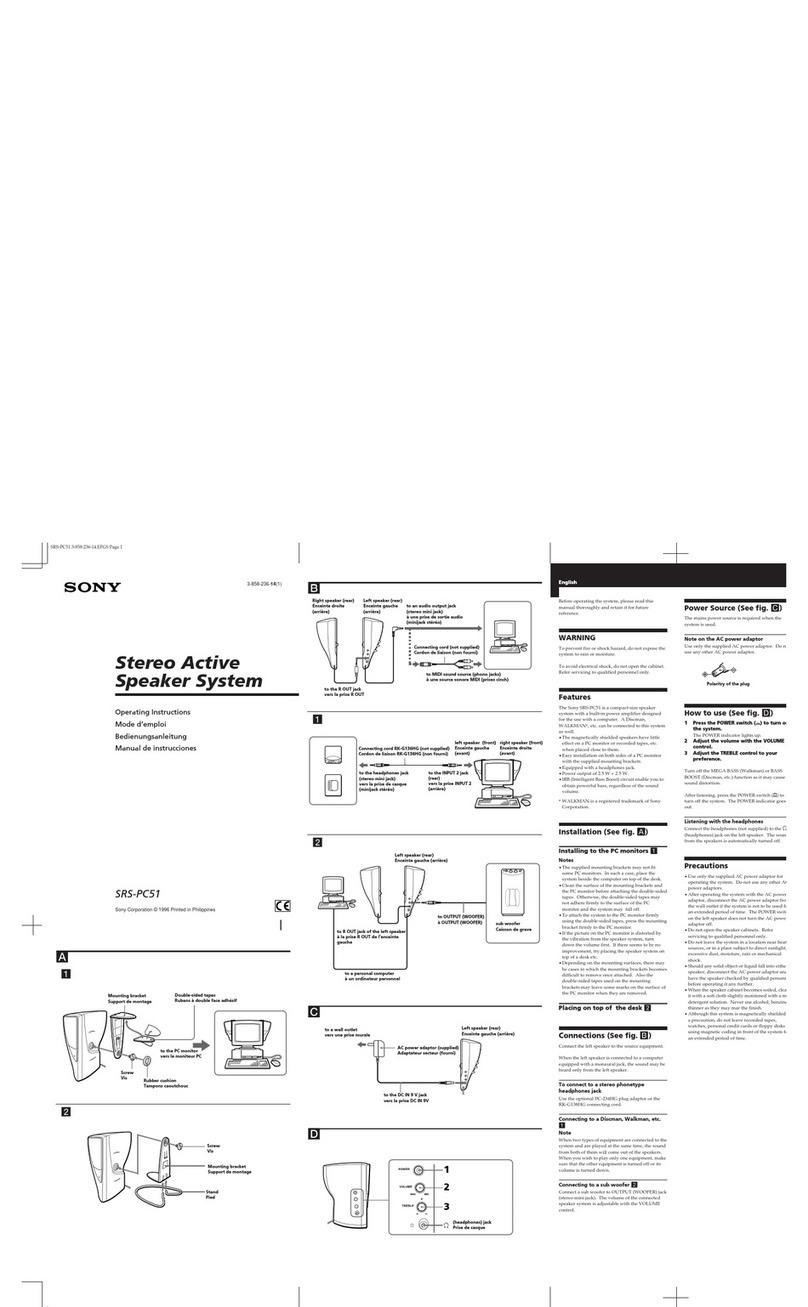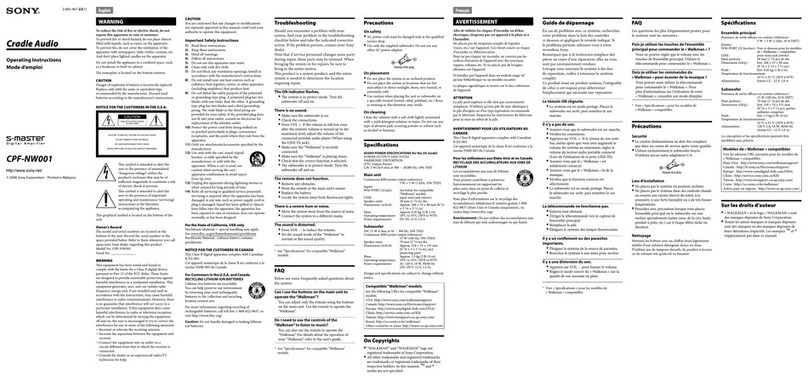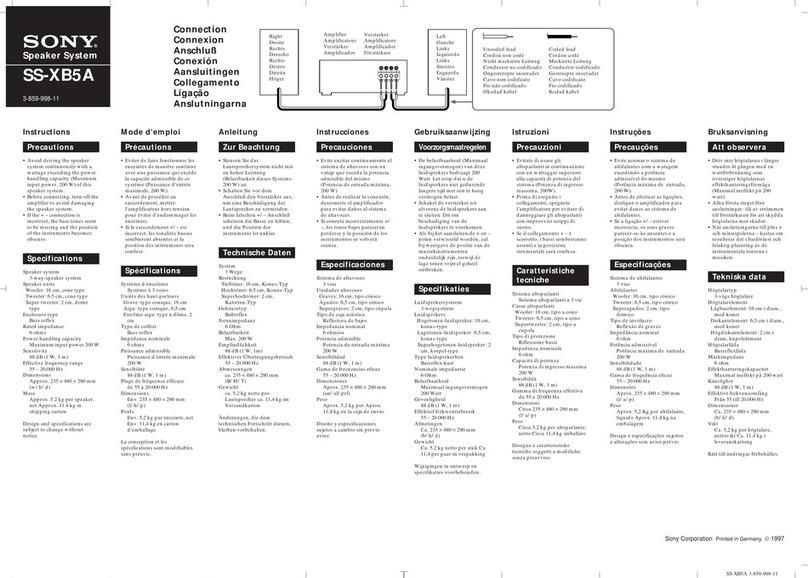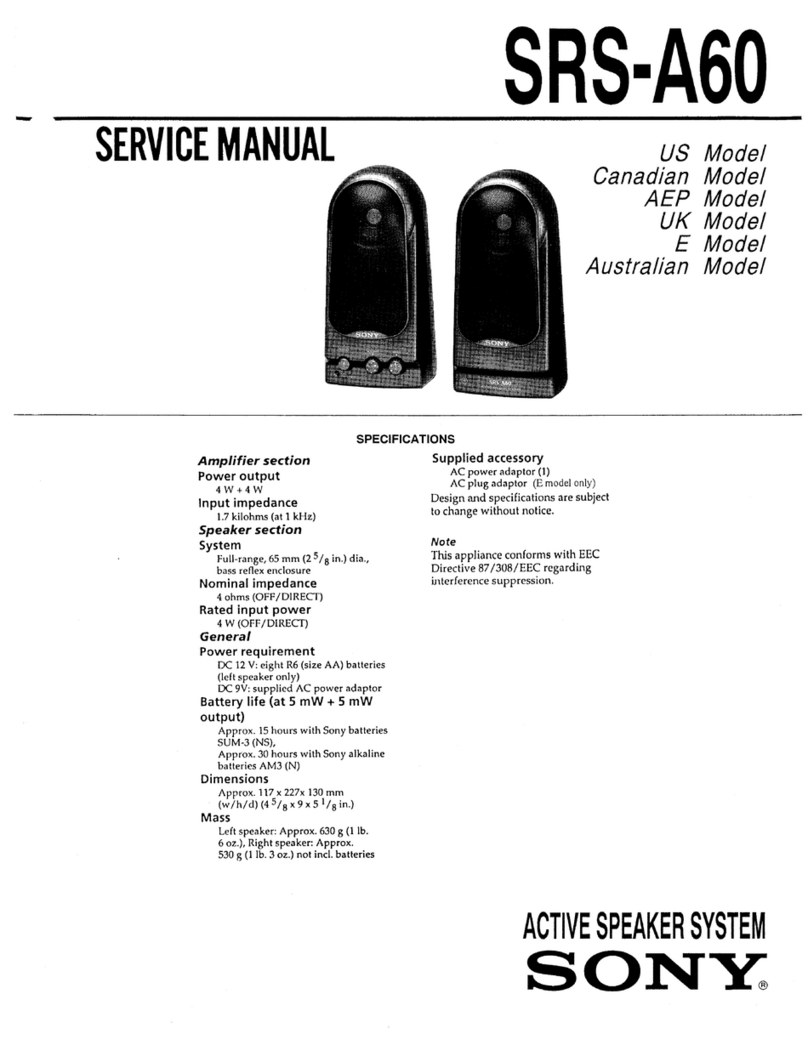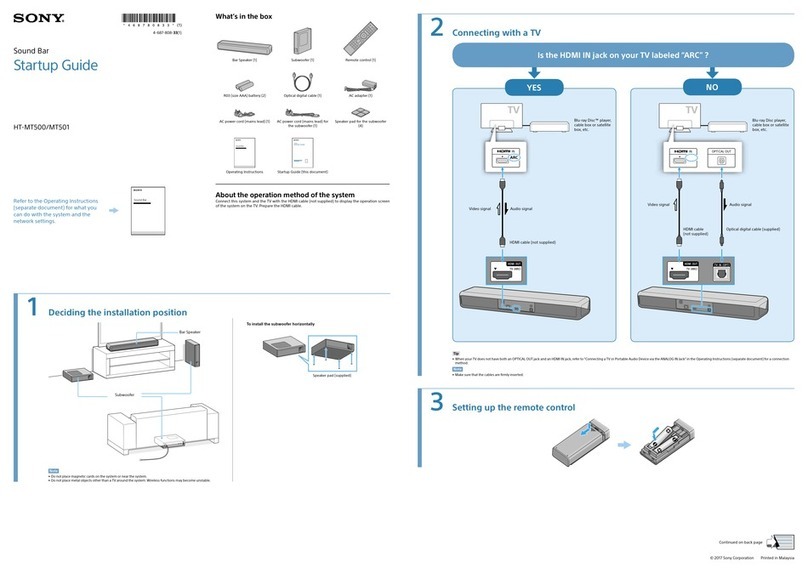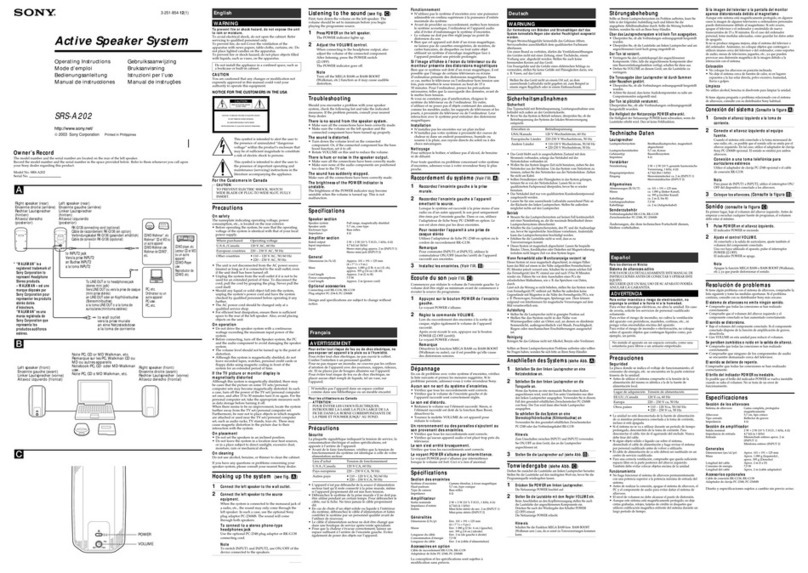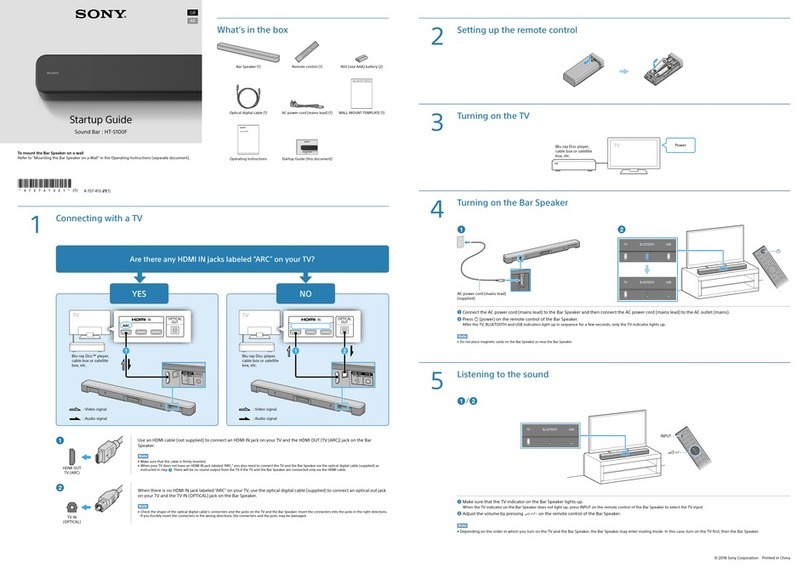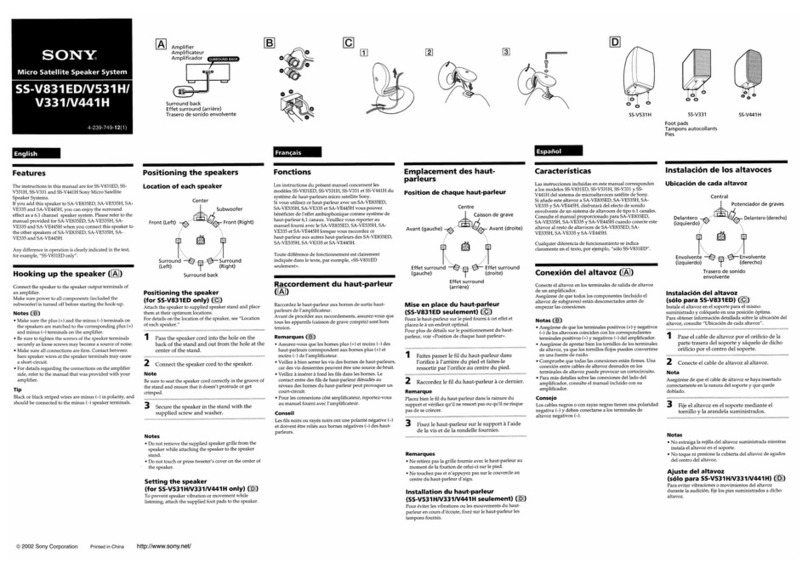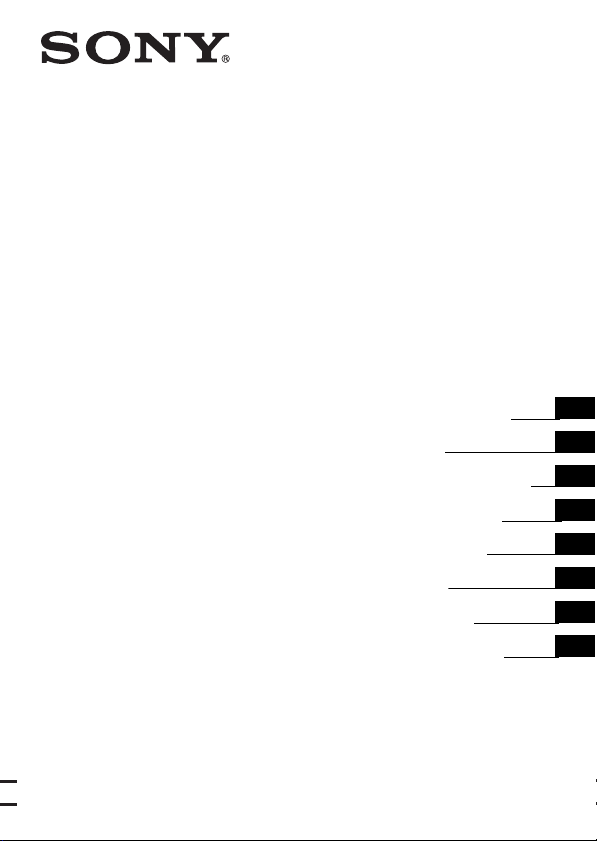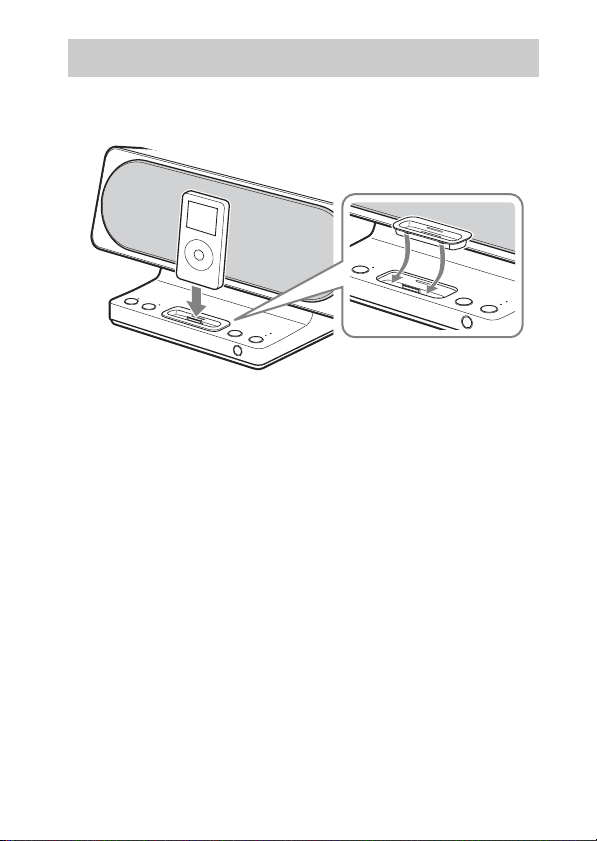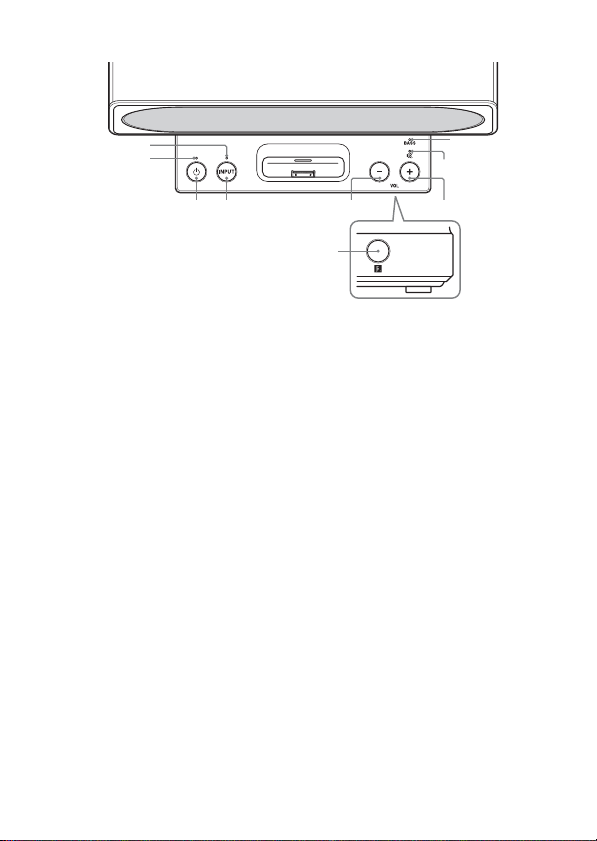2GB
To reduce the risk of fire, do not cover
the ventilation opening of the apparatus
with newspapers, table-cloths, curtains,
etc. Do not place the naked flame
sources such as lighted candles on the
apparatus.
To reduce the risk of fire or electric
shock, do not expose this apparatus to
dripping or splashing, and do not place
objects filled with liquids, such as
vases, on the apparatus.
Do not install the appliance in a
confined space, such as a bookcase or
built-in cabinet.
The nameplate is located on the bottom
exterior of this unit
The unit is not disconnected from the
mains as long as it is connected to the
AC outlet, even if the unit itself has
been turned off.
As the main plug is used to disconnect
the unit from the mains, connect the unit
to an easily accessible AC outlet.
Should you notice an abnormality in the
unit, disconnect the main plug from the
AC outlet immediately.
Do not expose batteries or apparatus
with battery-installed to excessive heat
such as sunshine, fire or the like.
Notice for customers: the
following information is only
applicable to equipment sold in
countries applying EU
directives
The manufacturer of this product is
Sony Corporation, 1-7-1 Konan,
Minato-ku, Tokyo, Japan. The
Authorized Representative for EMC
and product safety is Sony
Deutschland GmbH, Hedelfinger
Strasse 61, 70327 Stuttgart, Germany.
For any service or guarantee matters
please refer to the addresses given in
separate service or guarantee
documents.
The validity of the CE
marking is restricted to
only those countries
where it is legally
enforced, mainly in the countries EEA
(European Economic Area).
Table of Contents
Checking the contents of the
package ..................................5
Preparation ............................6
Listening to iPod ...................8
Listening to external equipment
..............................................12
Troubleshooting ..................13
Specifications ......................14
WARNING