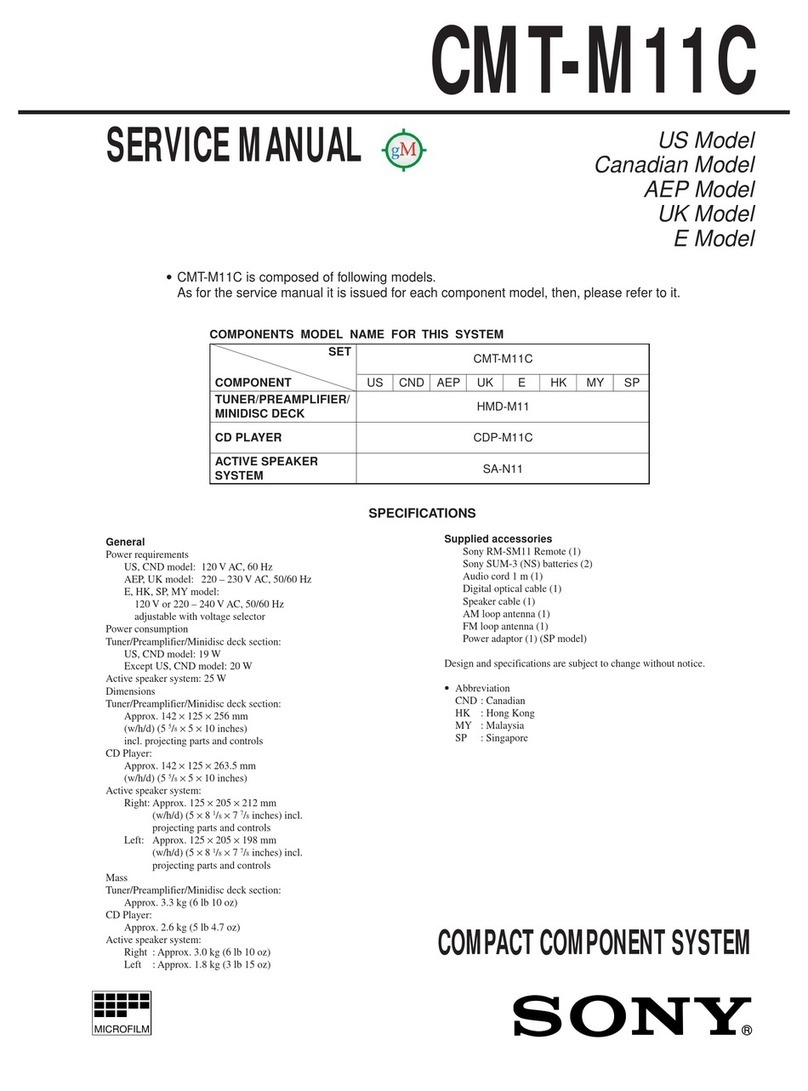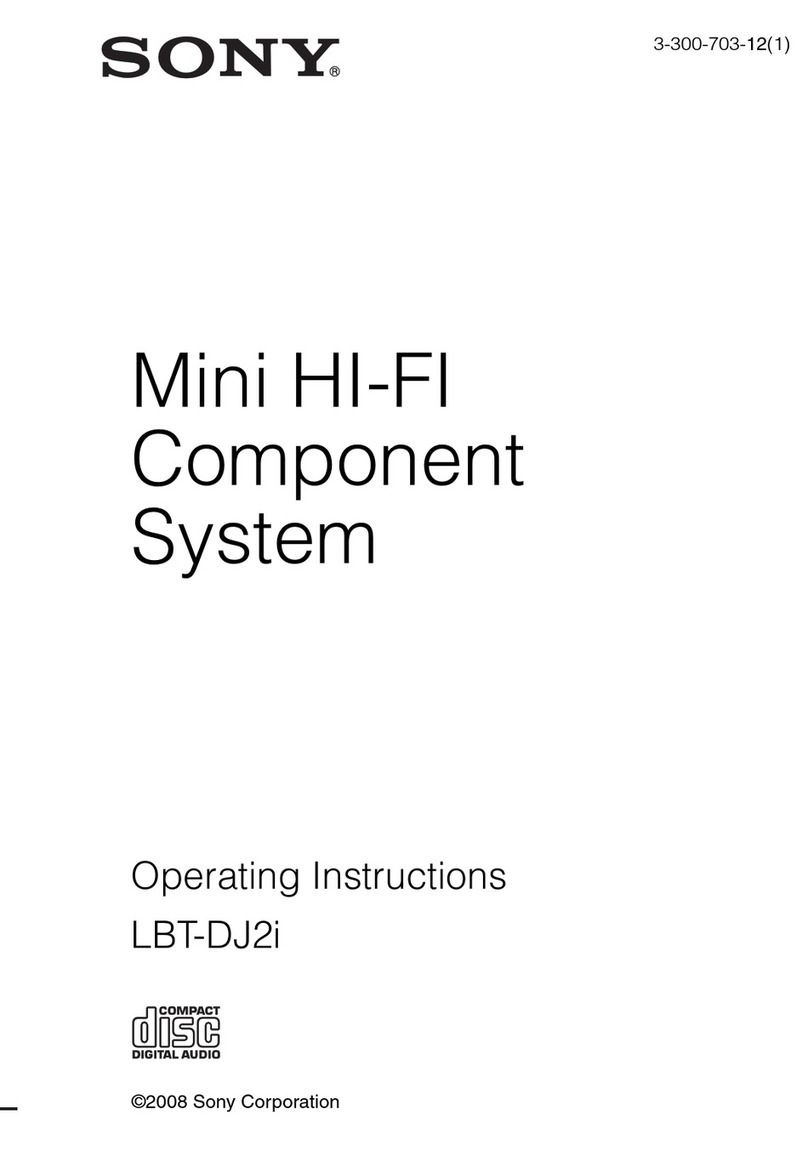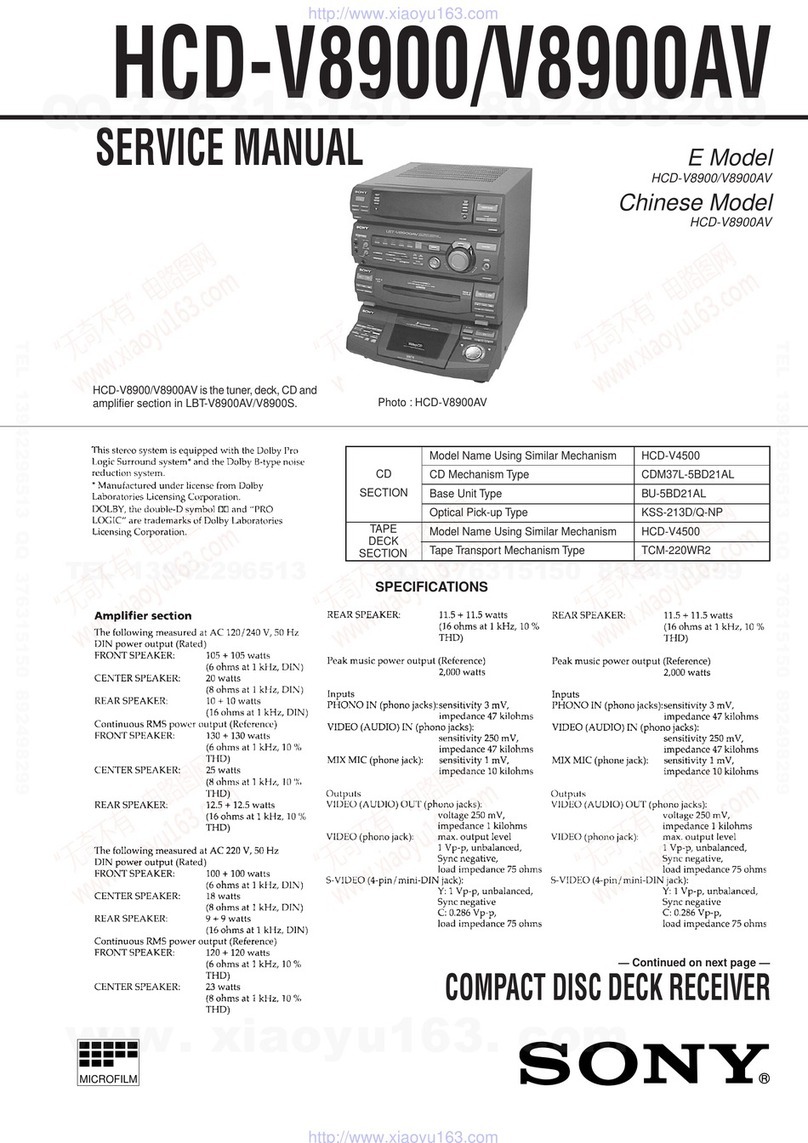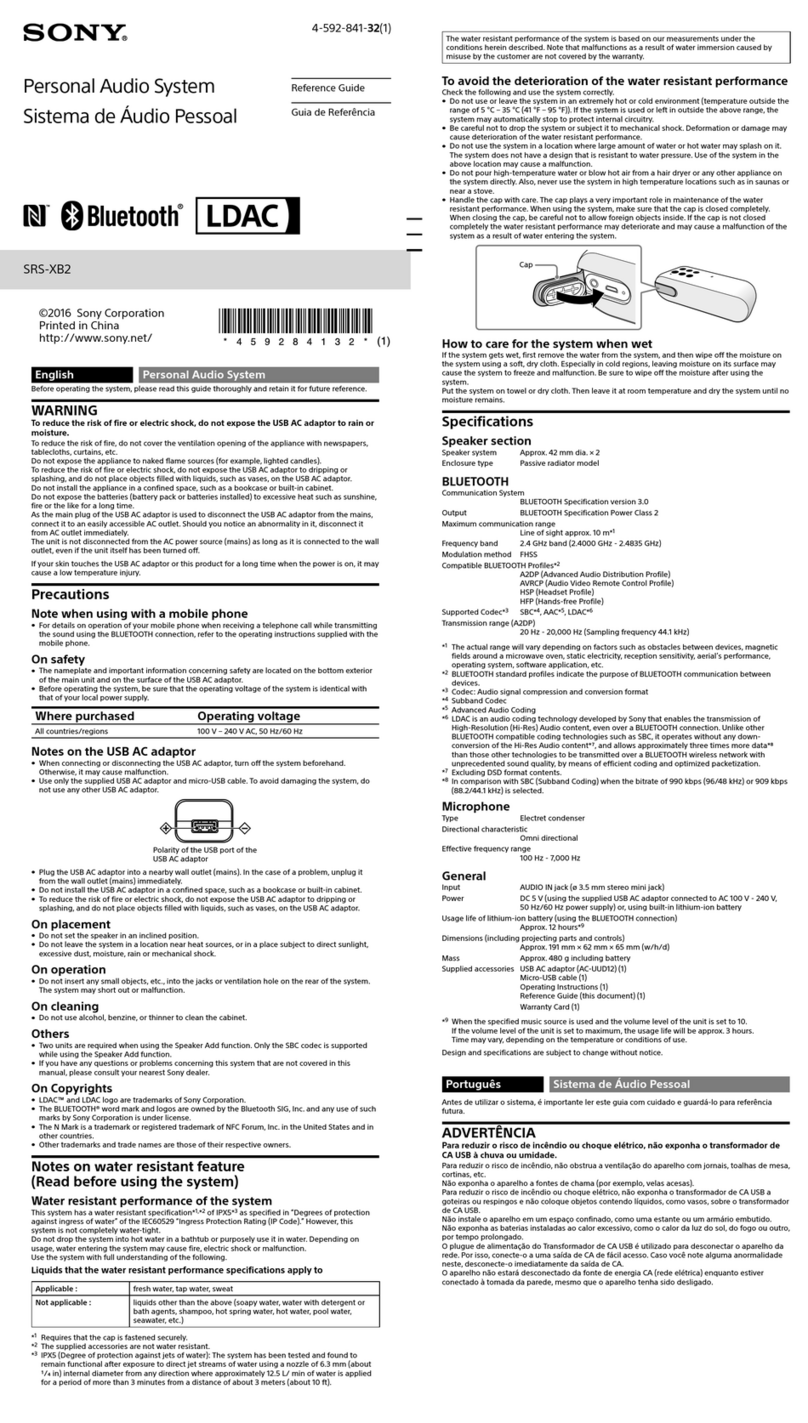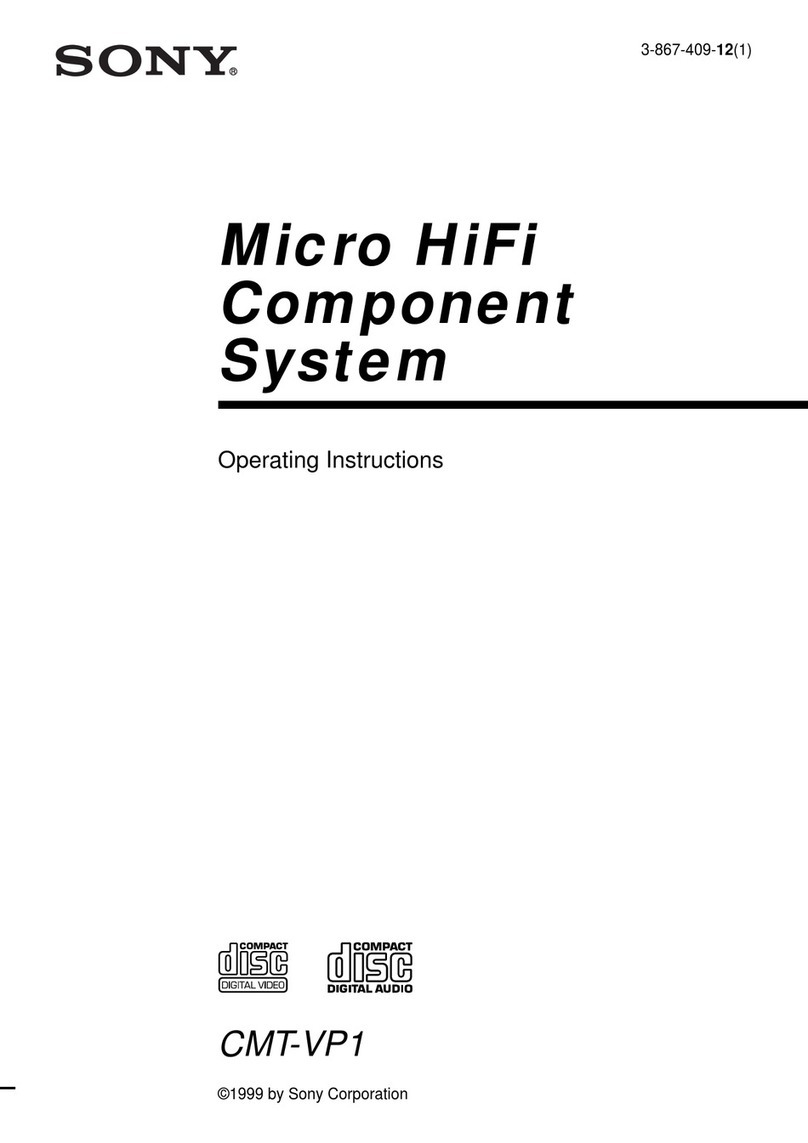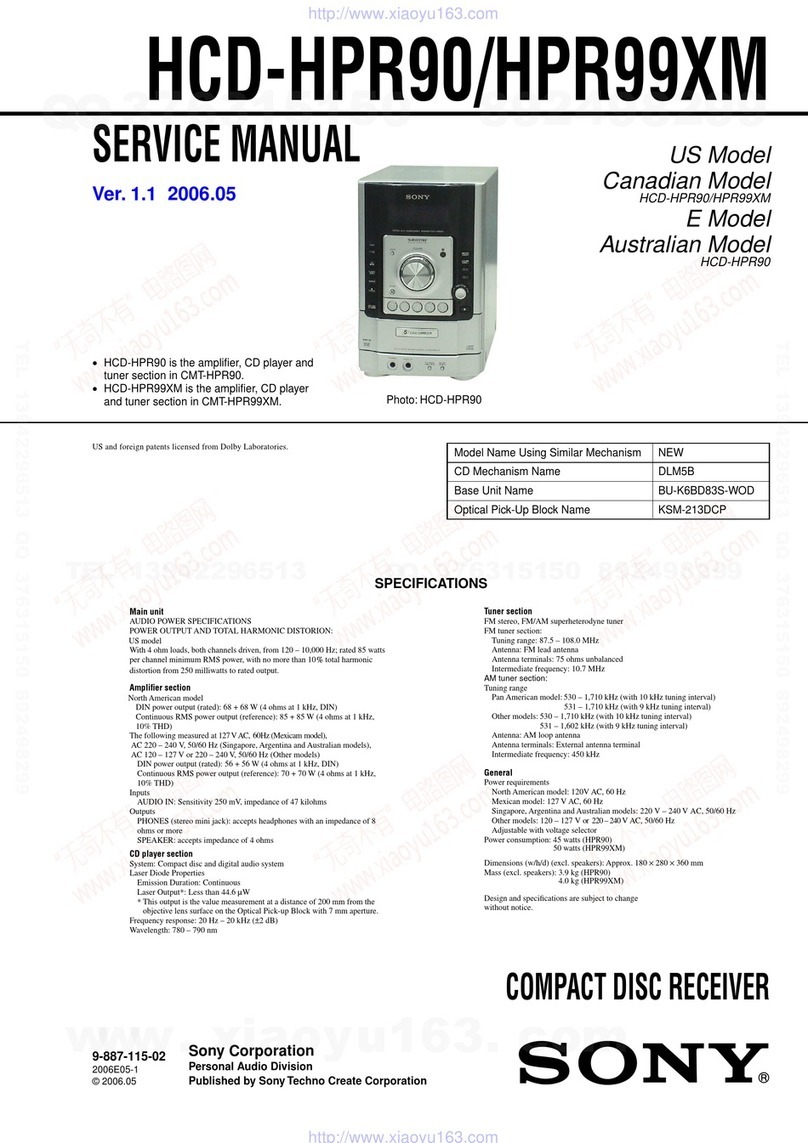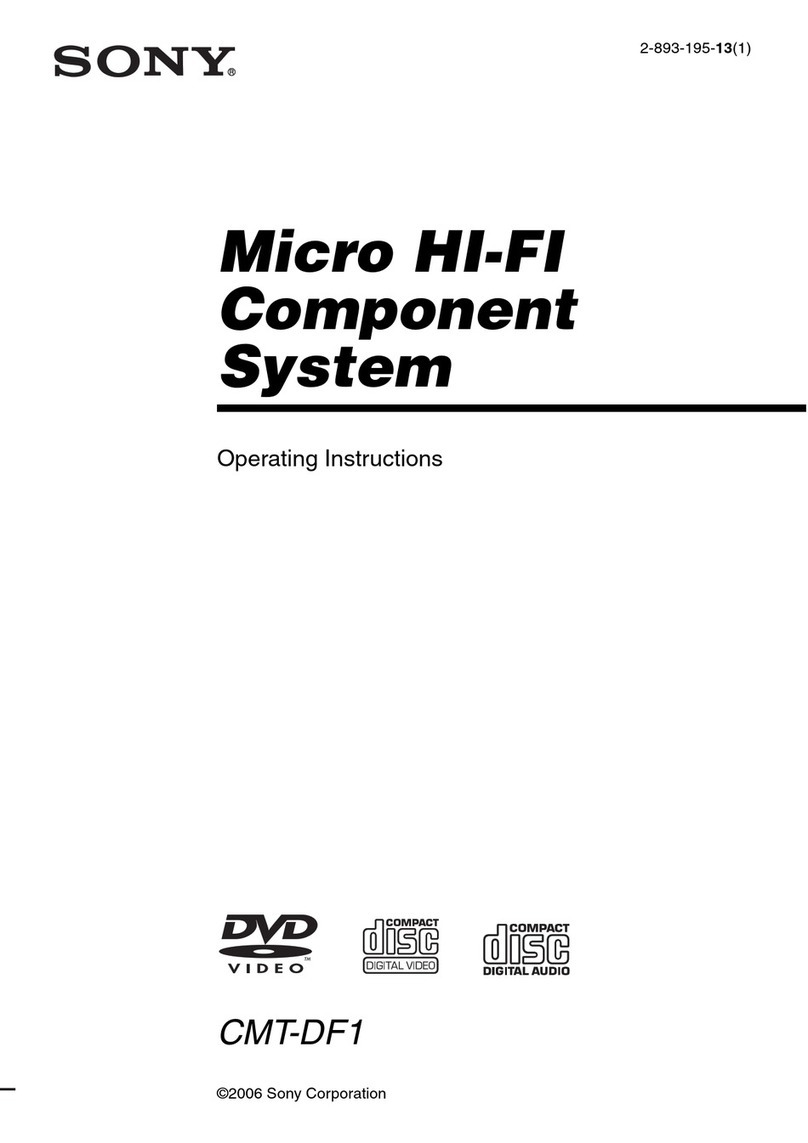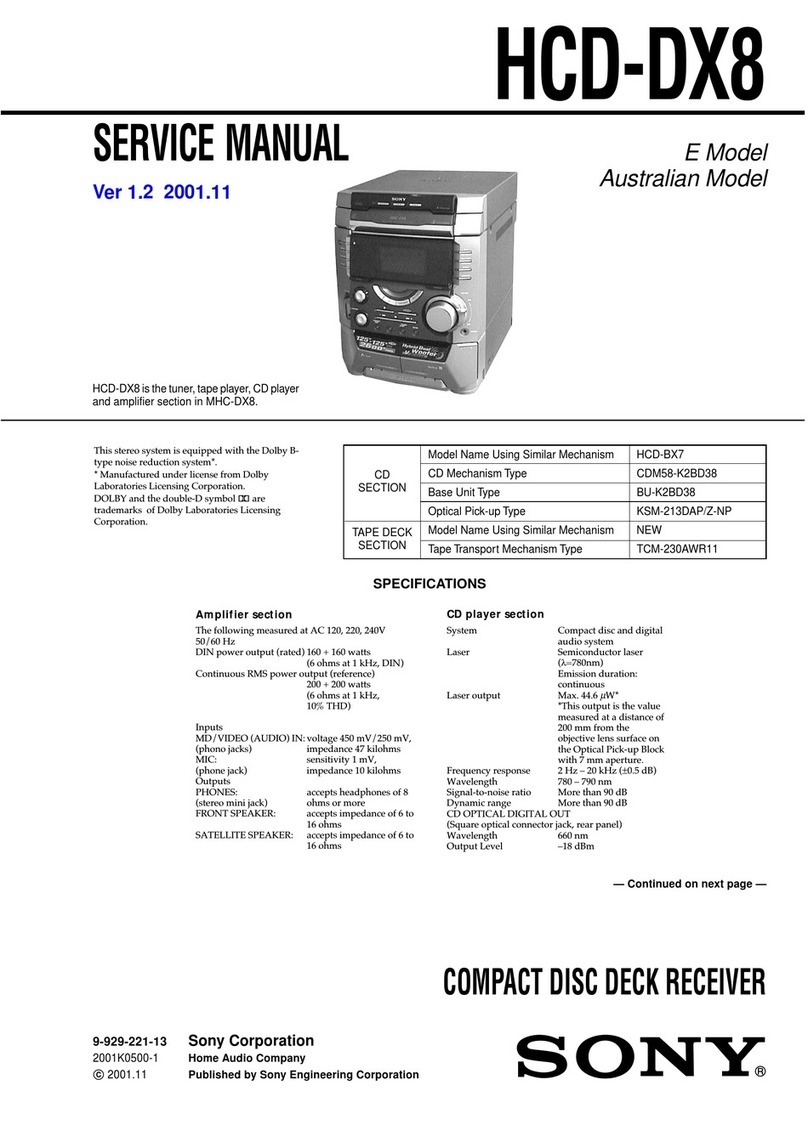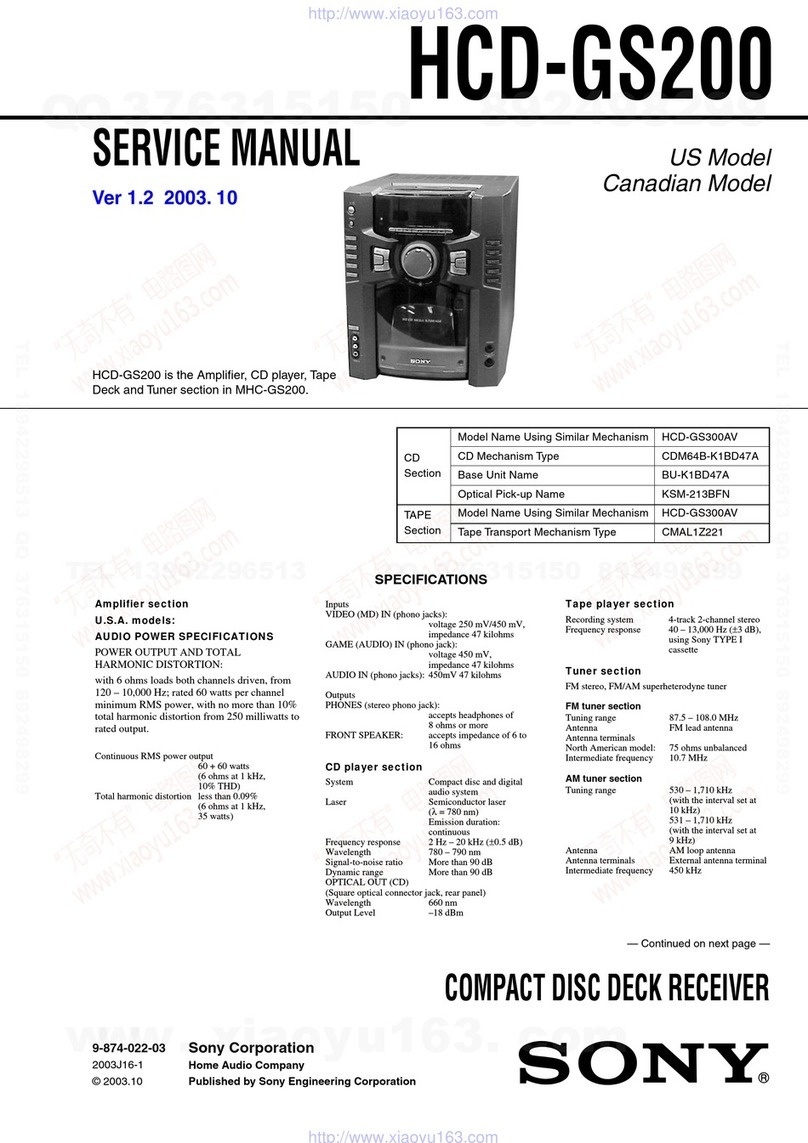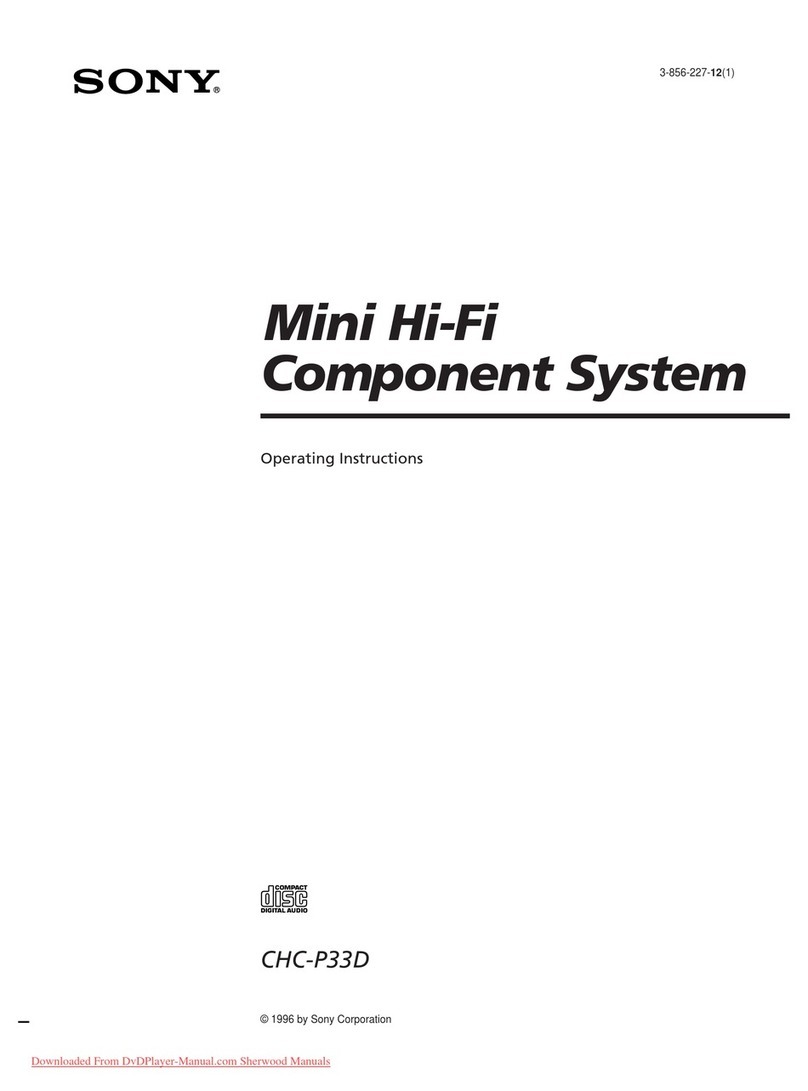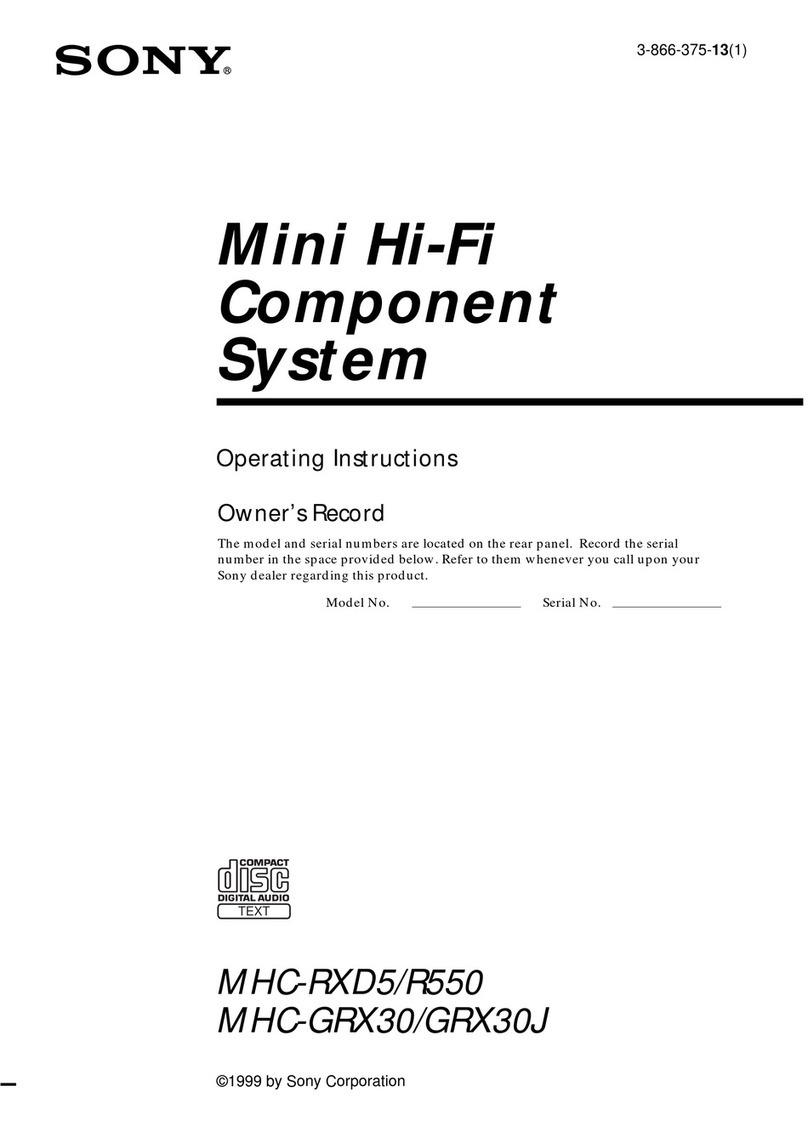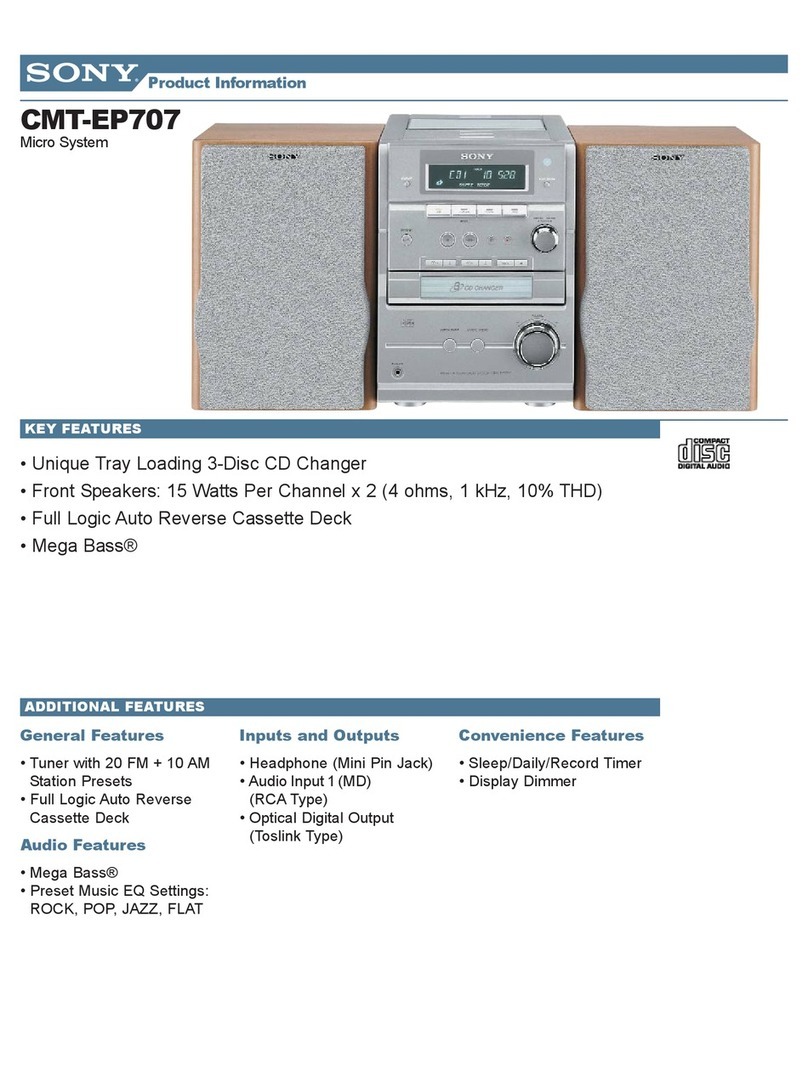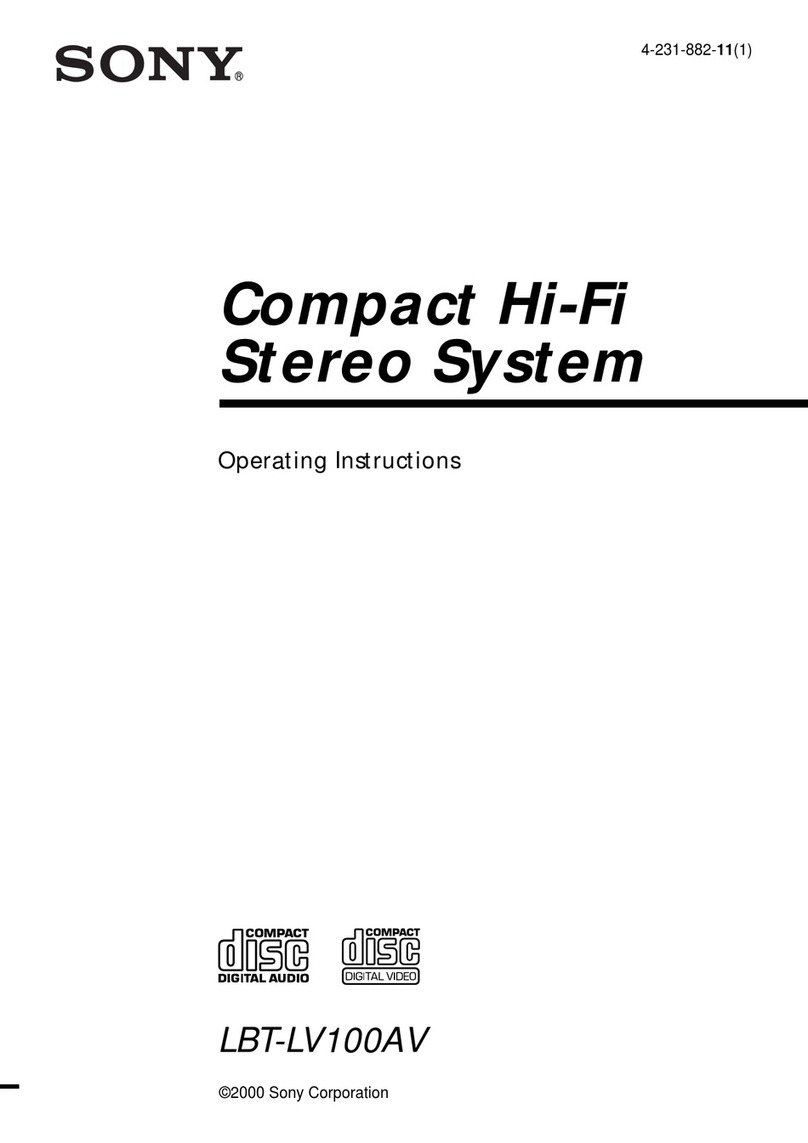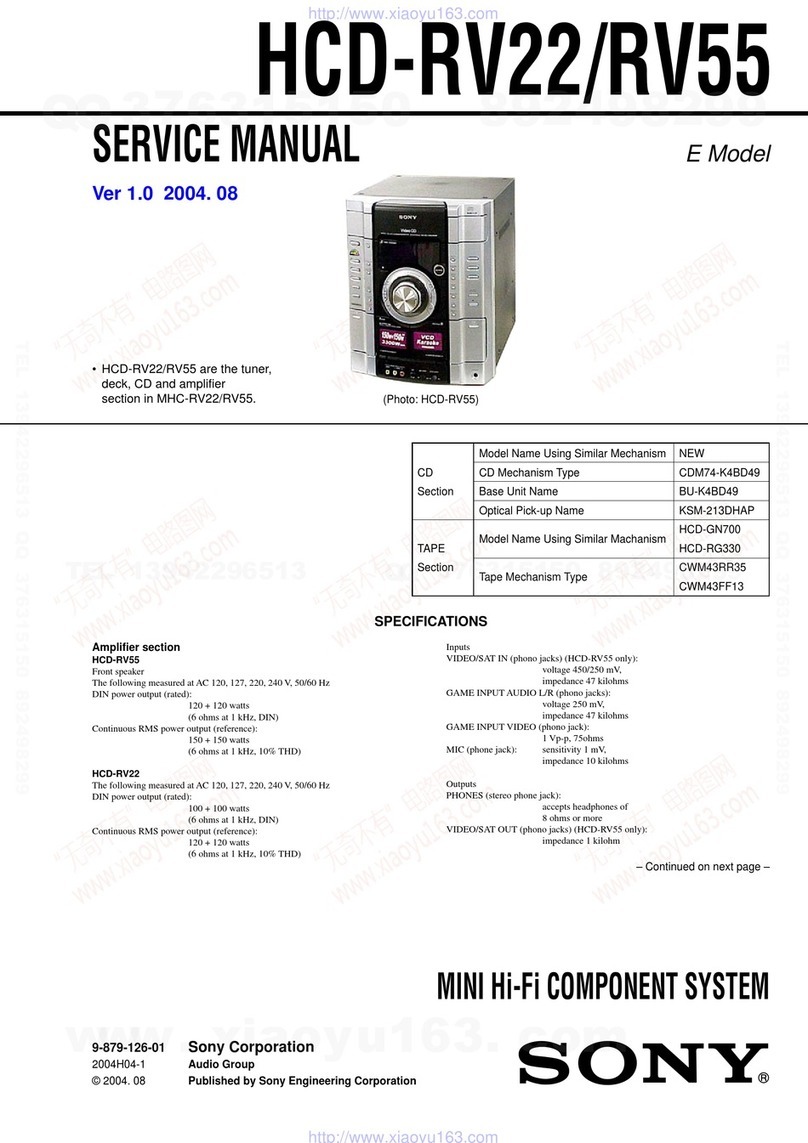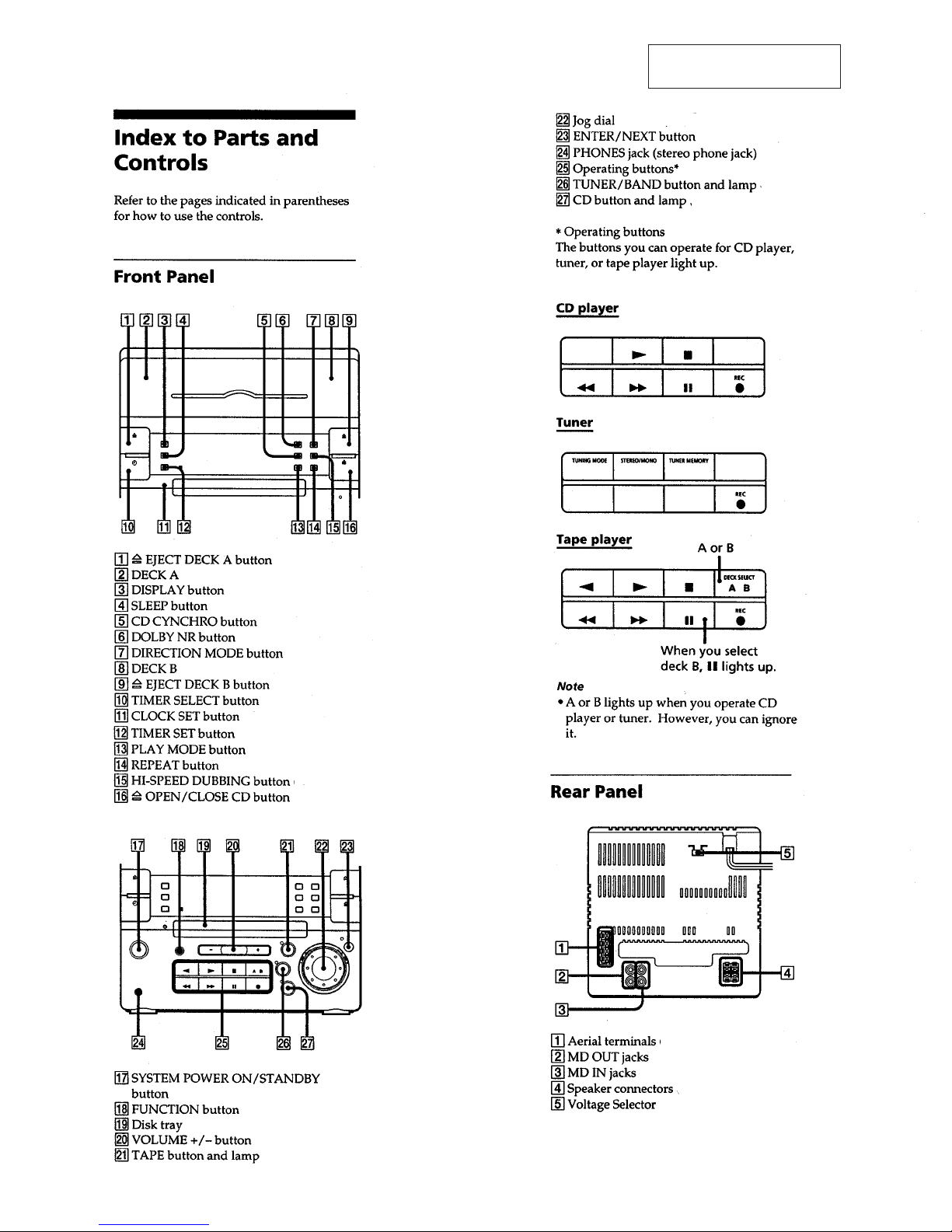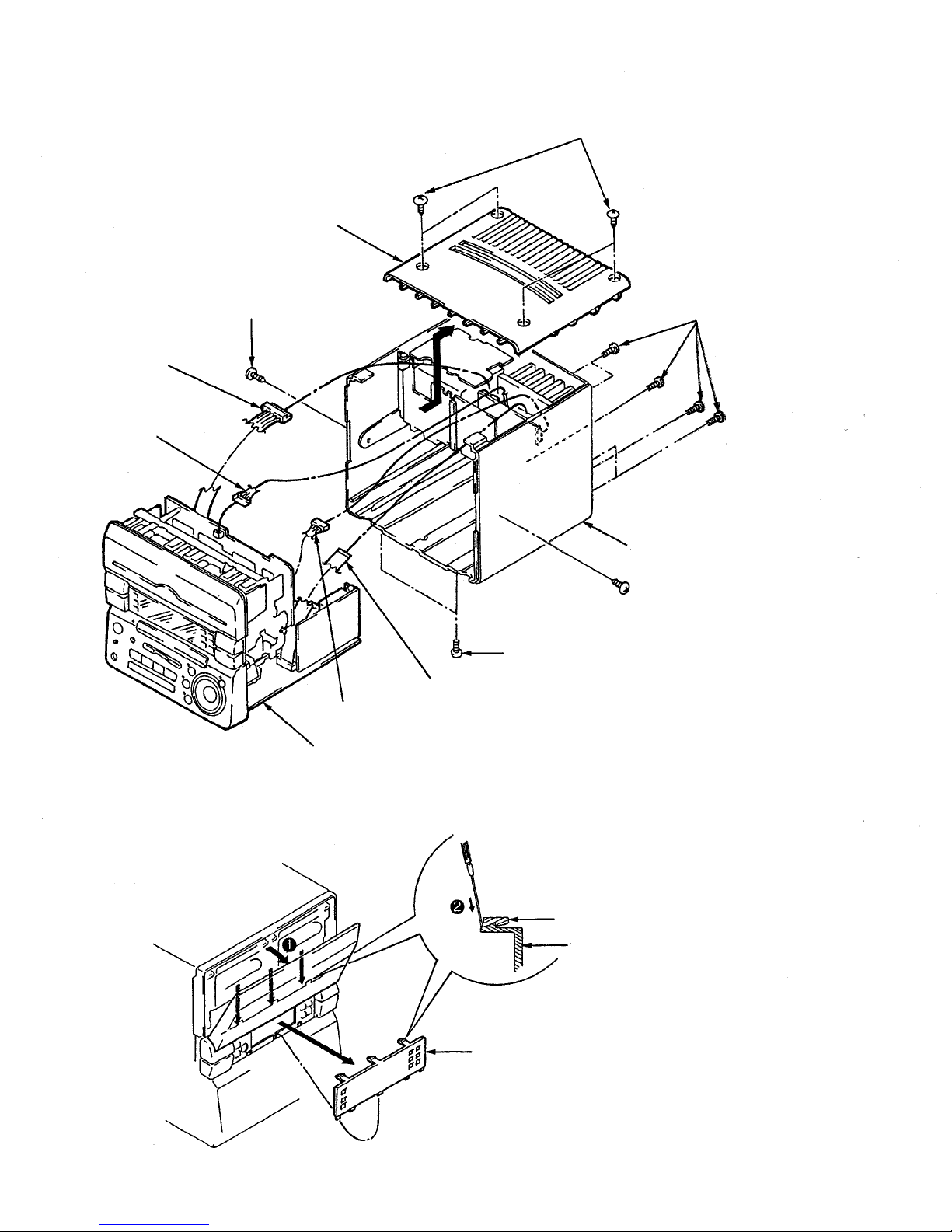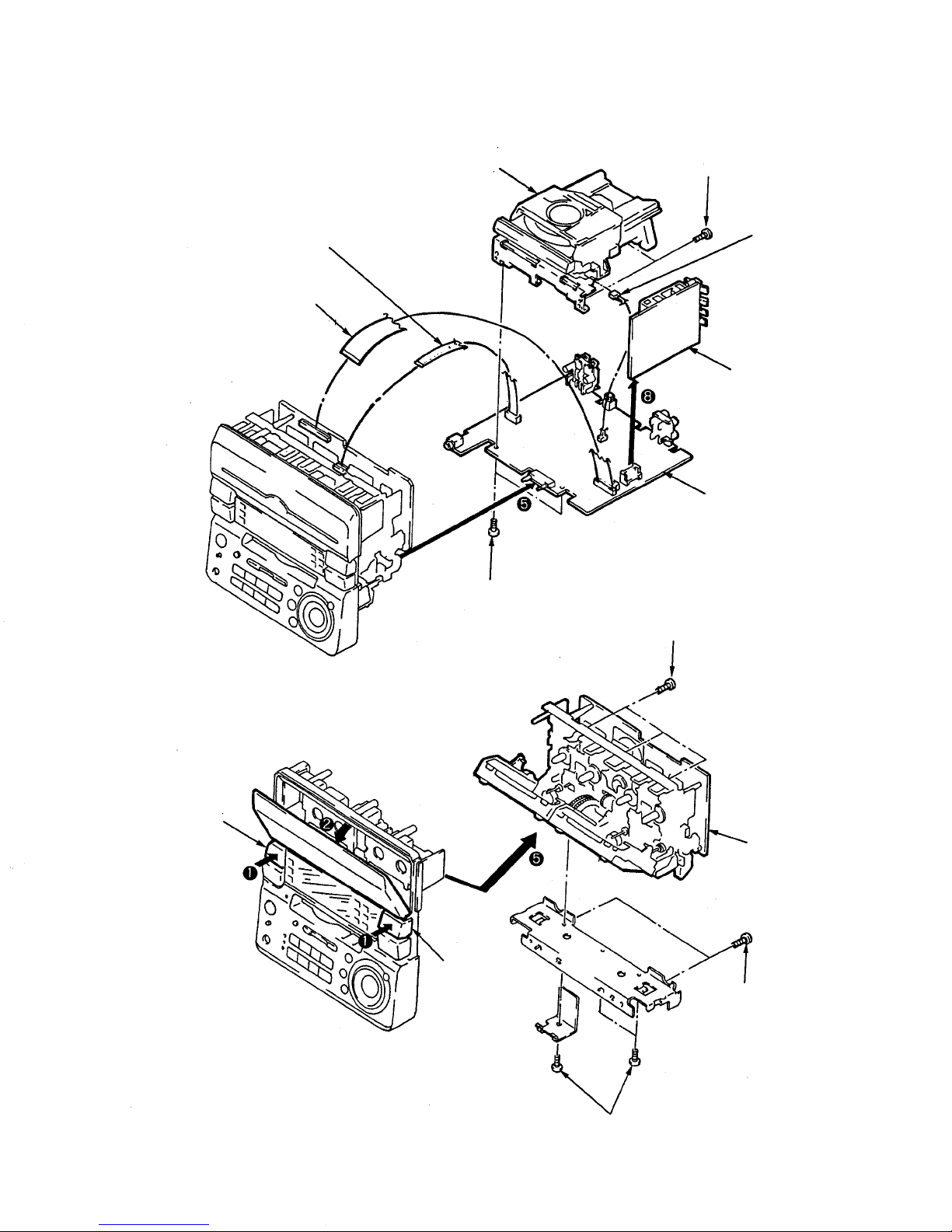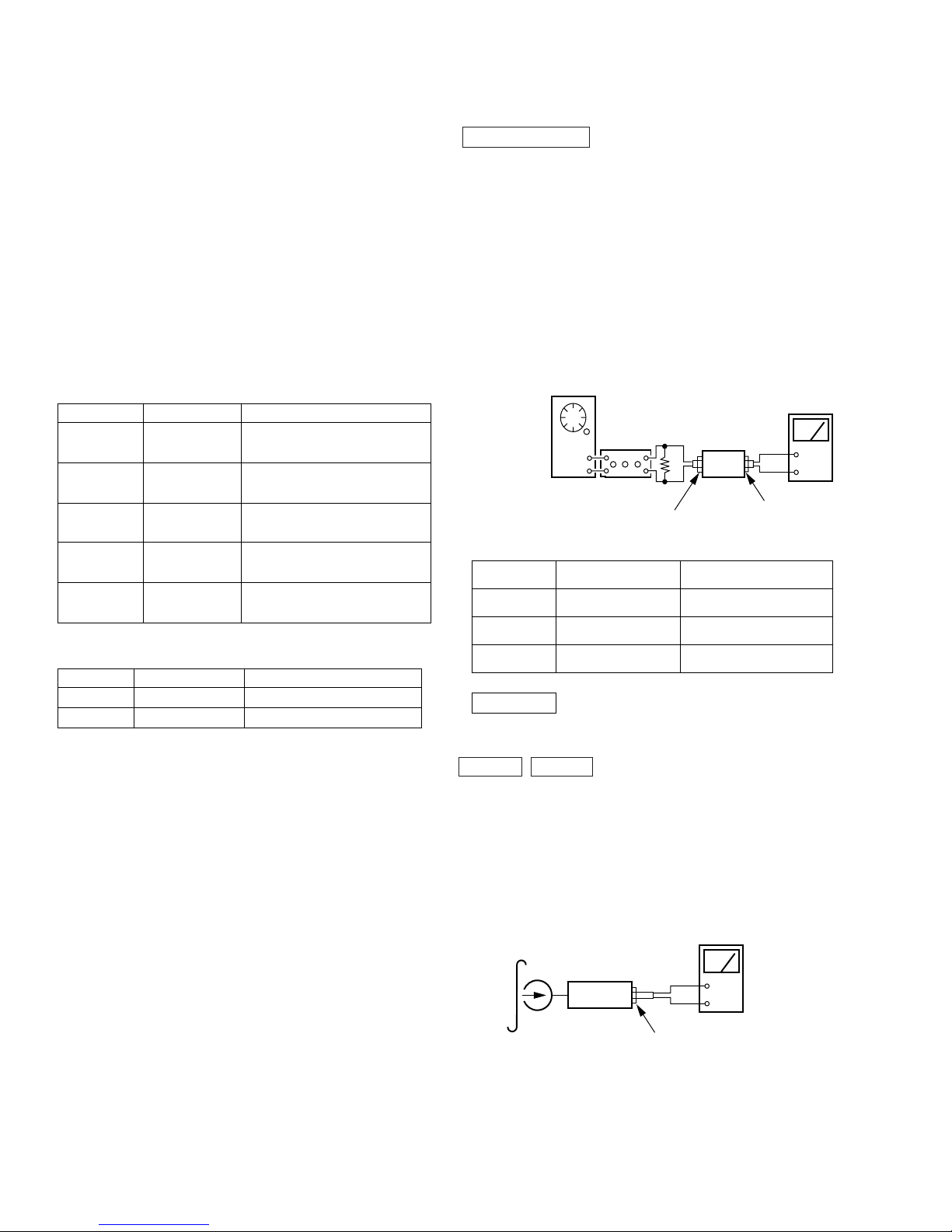– 2 –
Continuous RMS power output
23W + 23W (4 ohms at
1kHz, 5% THD)
Inputs
MD IN : Sensitivity 450 mV,
impedance 47 kilohms
Outputs
MD OUT :Senitivity 250 mV, 1kΩ
PHONES (stereo phone jack) :
accept headphones of
8 ohms or more.
Supplied accessories
AM loop antenna (1)
Remote (1)
Sony SUM-3 (NS) batteries (2)
FM lead antenna (1)
General
Destination Power requirements Power
consumption
Mexican model 120v AC,60Hz
75W
AEP, UK, German,
Italian, East
European model 220 - 230V AC, 50/60Hz
Australian model 240V AC, 50/60Hz
E, Saudi Arabia,
Hong Kong,
Singapore, Argentine,
Malaysia, Taiwan
model
110 - 120V/ 220 - 240V
AC, 50/60Hz Adjustable
with the Voltage Selector
Dimensions Approx. 225 x 210x235 mm
(w/h/d) incl. projecting
parts and controls
Mass Approx.4.8kg
Design and specifications are subject to change without notice.
TABLE OF CONTENTS
Section Title Page
______ ____ ____
Specification ..................................................................................... 1
1. SERVICING NOTES ............................................................... 4
2. GENERAL
Index to Parts and Controls ........................................................ 3
3. DISASSEMBLY
3-1. Front Panel Removal........................................................... 8
3-2. CD Mechanism, Main Board and TCB Board Removal .... 9
3-3. Mechanism Deck Removal ................................................. 9
4. ADJUSTMENTS
4-1. Mechanical Adjustment .................................................... 10
4-2. Electrical Adjustment........................................................ 10
5. EXPLANATION OF ICTERMINALS.................................. 17
6. DIAGRAMS
6-1. Block Diagram - CD Section ............................................ 21
6-2. Block Diagram - Main Section ......................................... 23
6-3. Circuit Board Location ..................................................... 27
6-4. Schematic Diagram - Main Section .................................. 28
6-5. Printed Wiring Boards - Main Section.............................. 33
6-6. Schematic Diagram - TCB Section................................... 36
(AEP,UK,G,IT,EE model)
6-7. Printed Wiring Boards - TCB Section .............................. 38
(AEP,UK,G,IT,EE model)
6-8. Printed Wiring Boards - TCB Section .............................. 39
(E3,EA,MY,SP,HK,TW,E2,MX,AR,AU model)
6-9. Schematic Diagram - TCB Section................................... 40
(E3,EA,MY,SP,HK,TW,E2,MX,AR,AU model)
6-10. Schematic Diagram - BD Section ................................... 45
6-11. Printed Wiring Boards - BD Section............................... 48
6-12. Printed Wiring Boards - Audio Section .......................... 49
6-13. Schematic Diagram -Audio Section............................... 50
6-14. Schematic Diagram - Panel Section................................ 54
6-15. Printed Wiring Boards - Panel Section ........................... 57
7. EXPLODED VIEWS
7-1. Chassis Section ................................................................. 59
7-2. Front Panel Section ........................................................... 61
7-3. TC Mechanism Section-1 ................................................. 63
7-4. TC Mechanism Section-2 ................................................. 64
7-5. CD Mechanism Section-1 ................................................. 65
7-6. CD Mechanism Section-2 ................................................. 66
8. ELECTRICAL PARTS LIST ................................................ 67