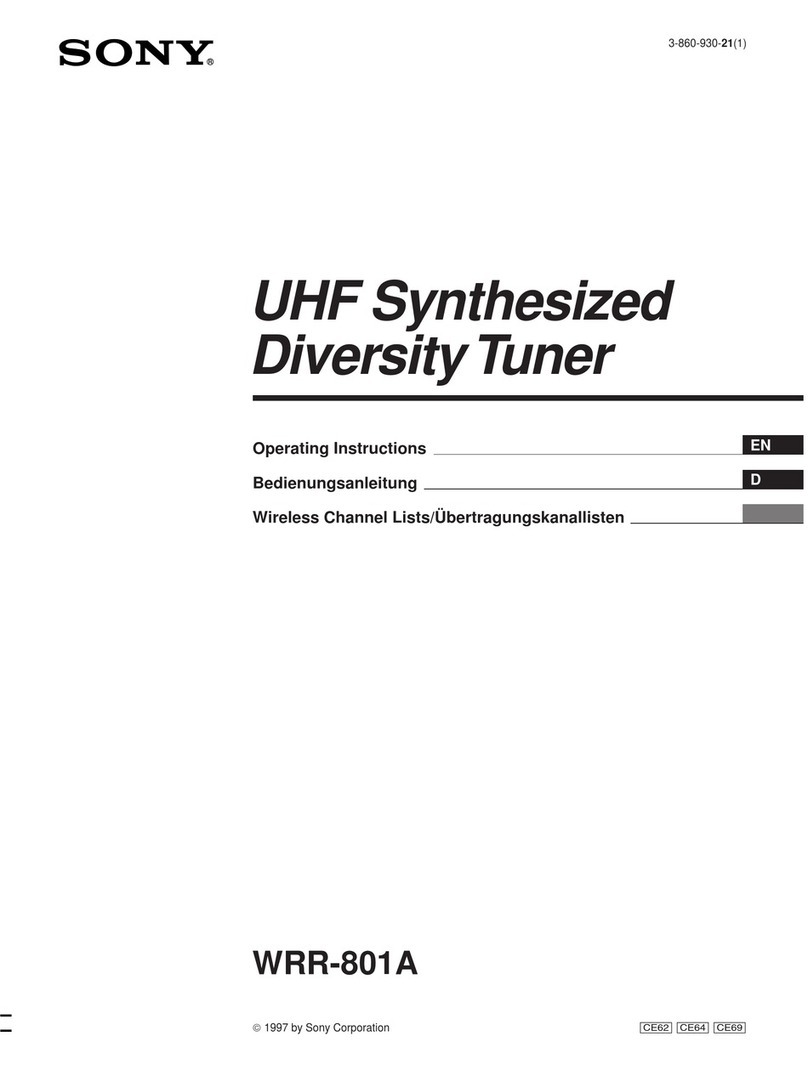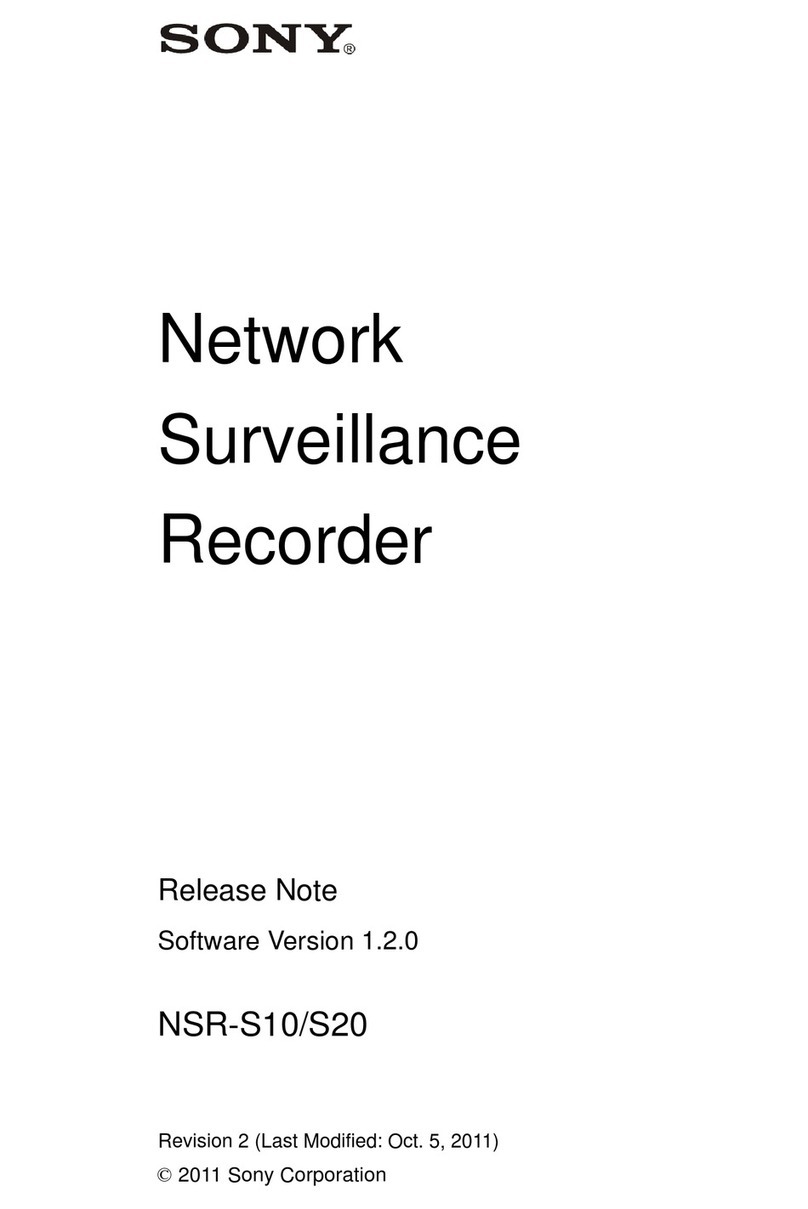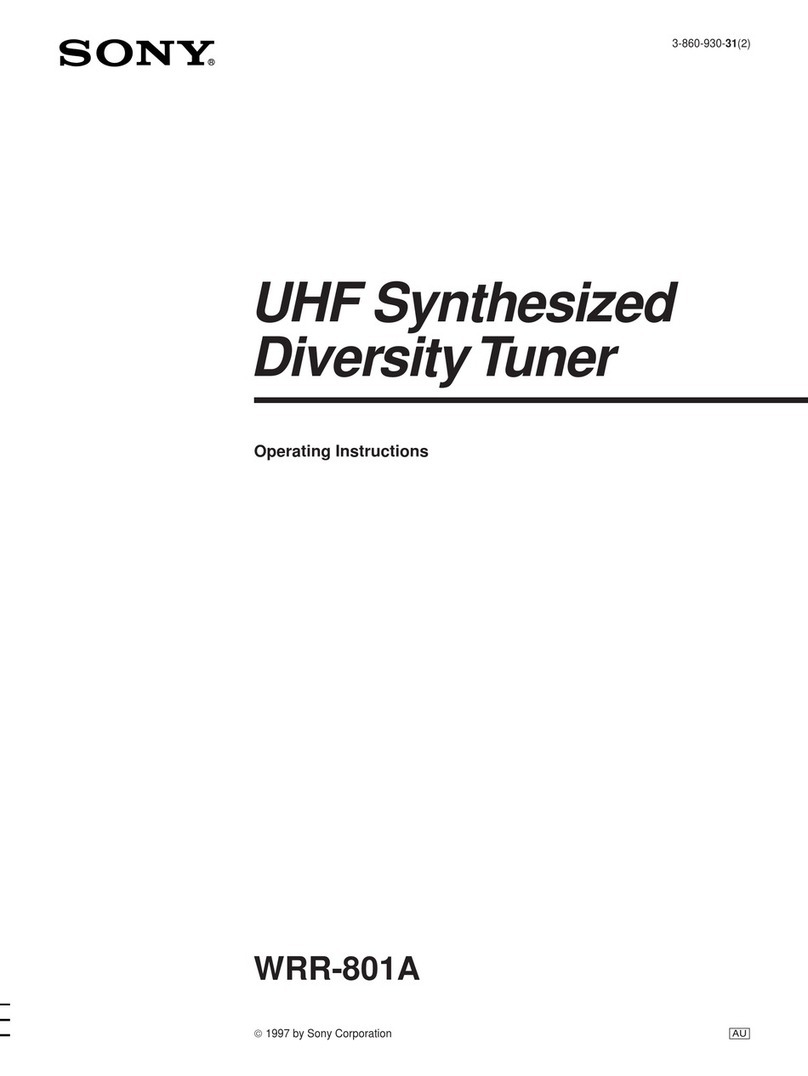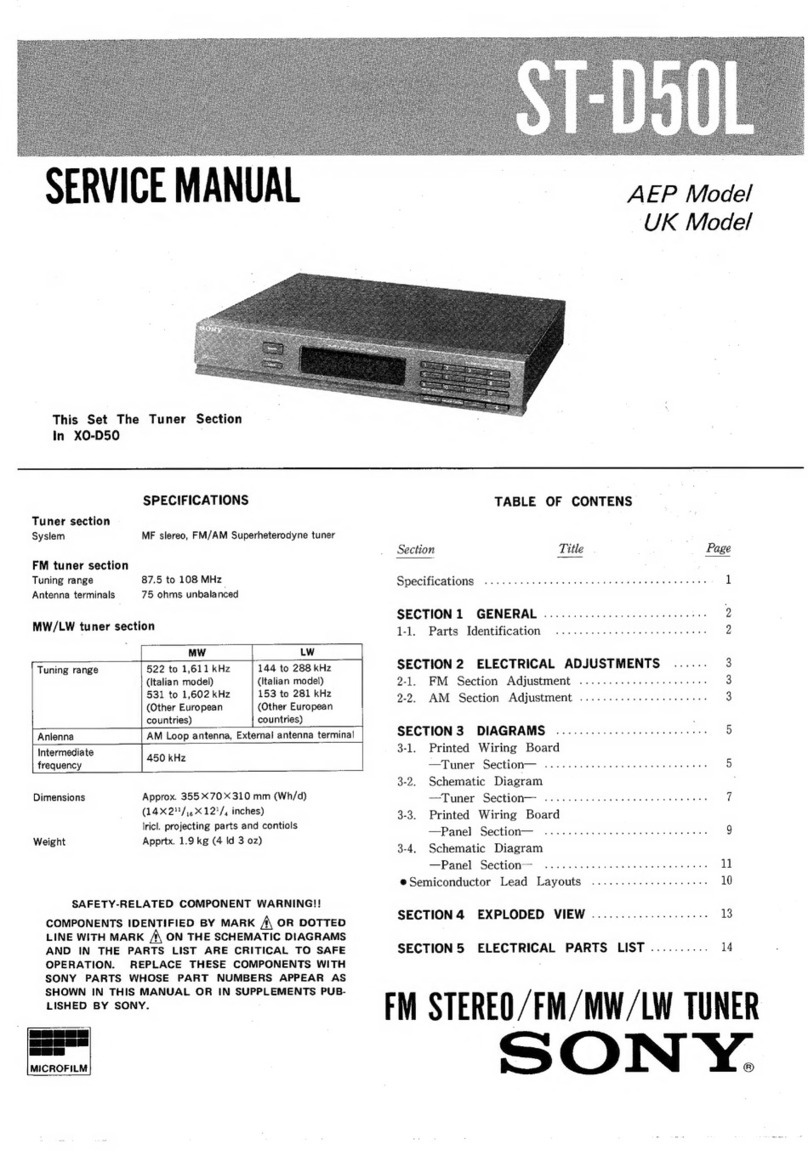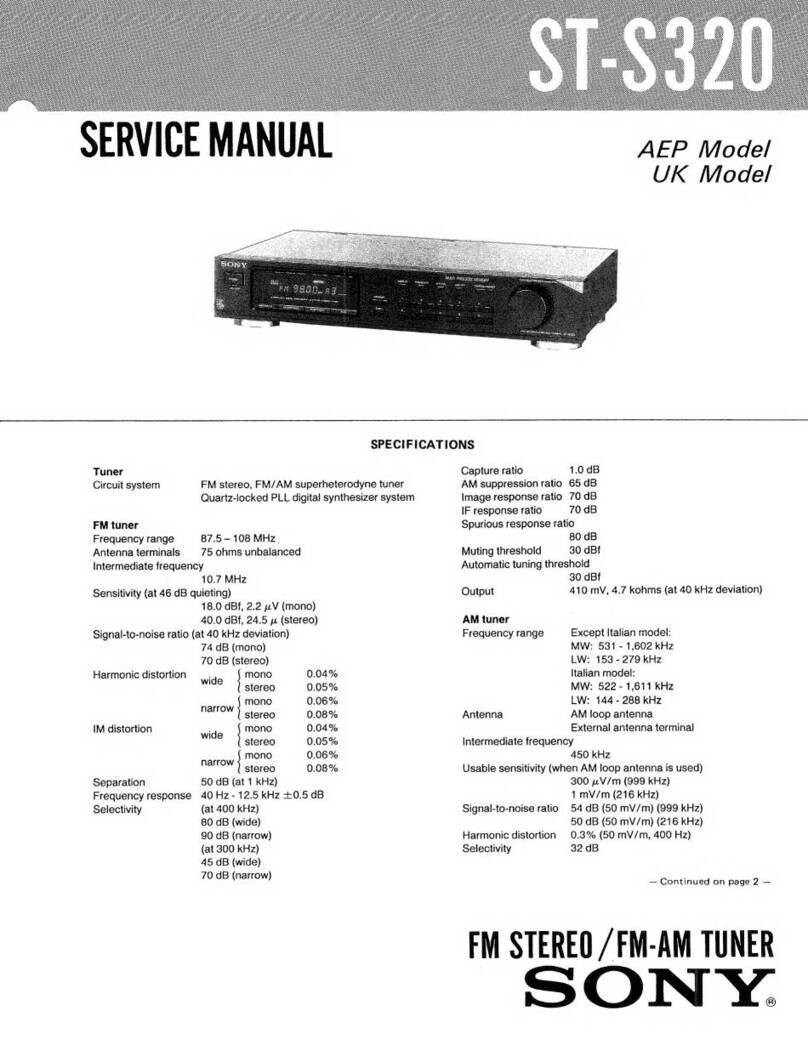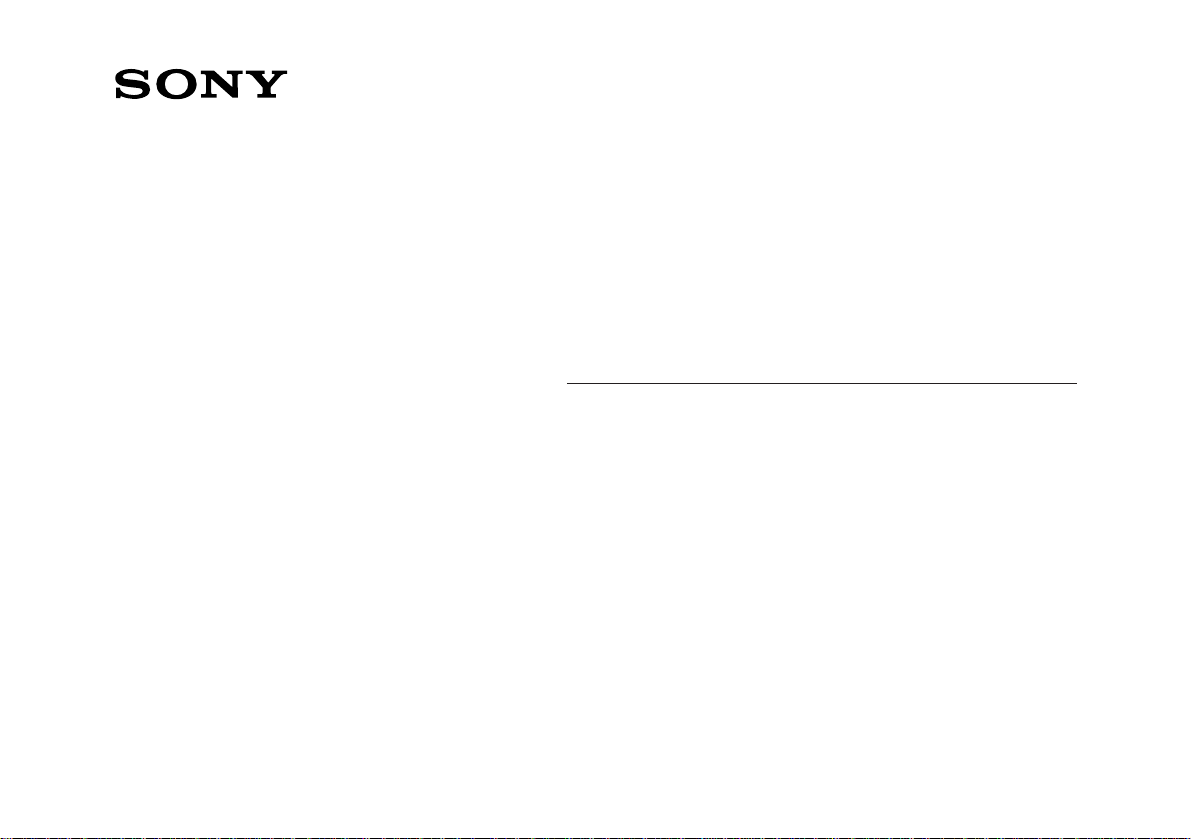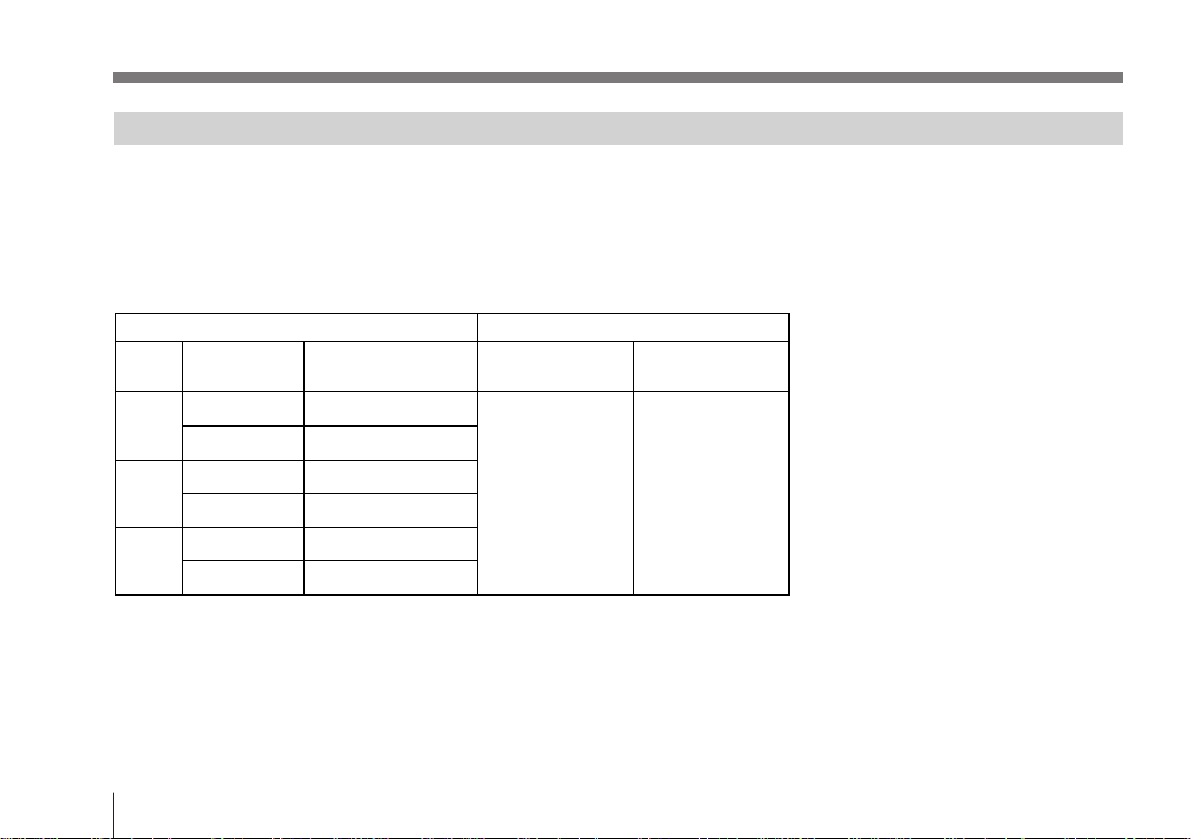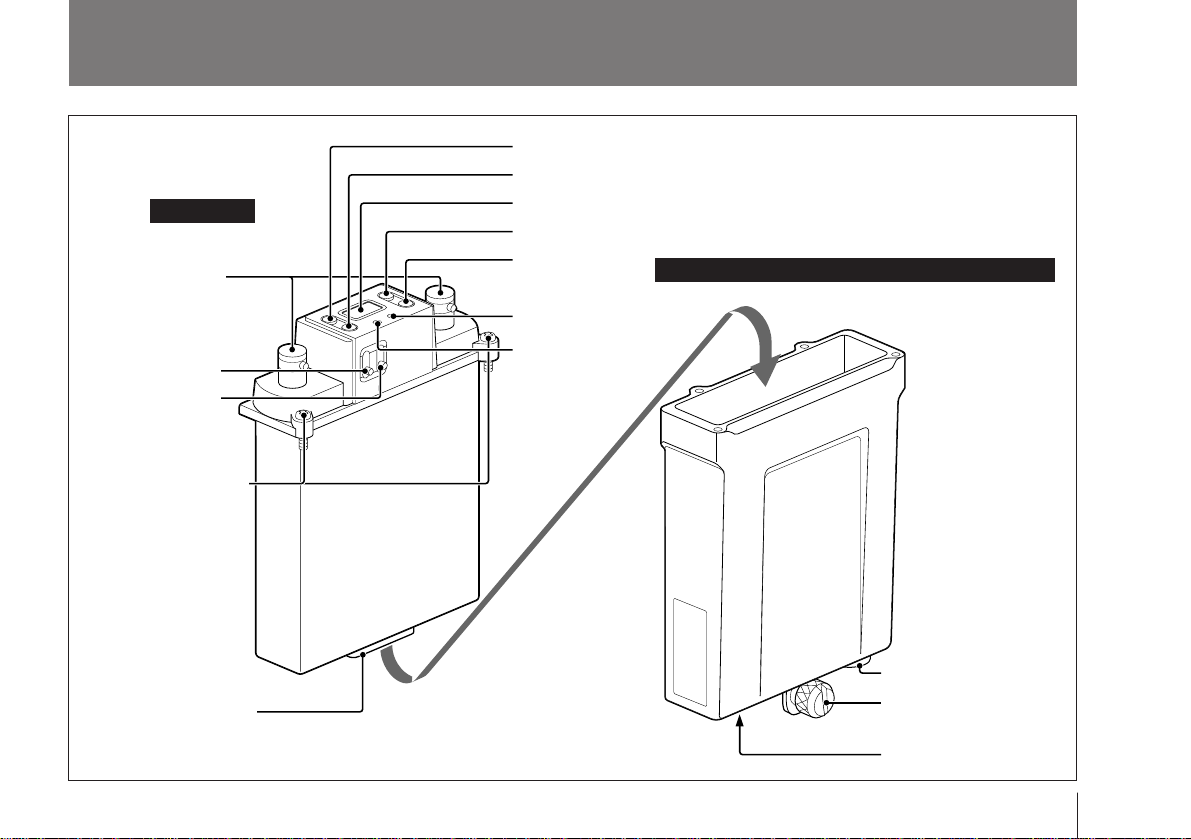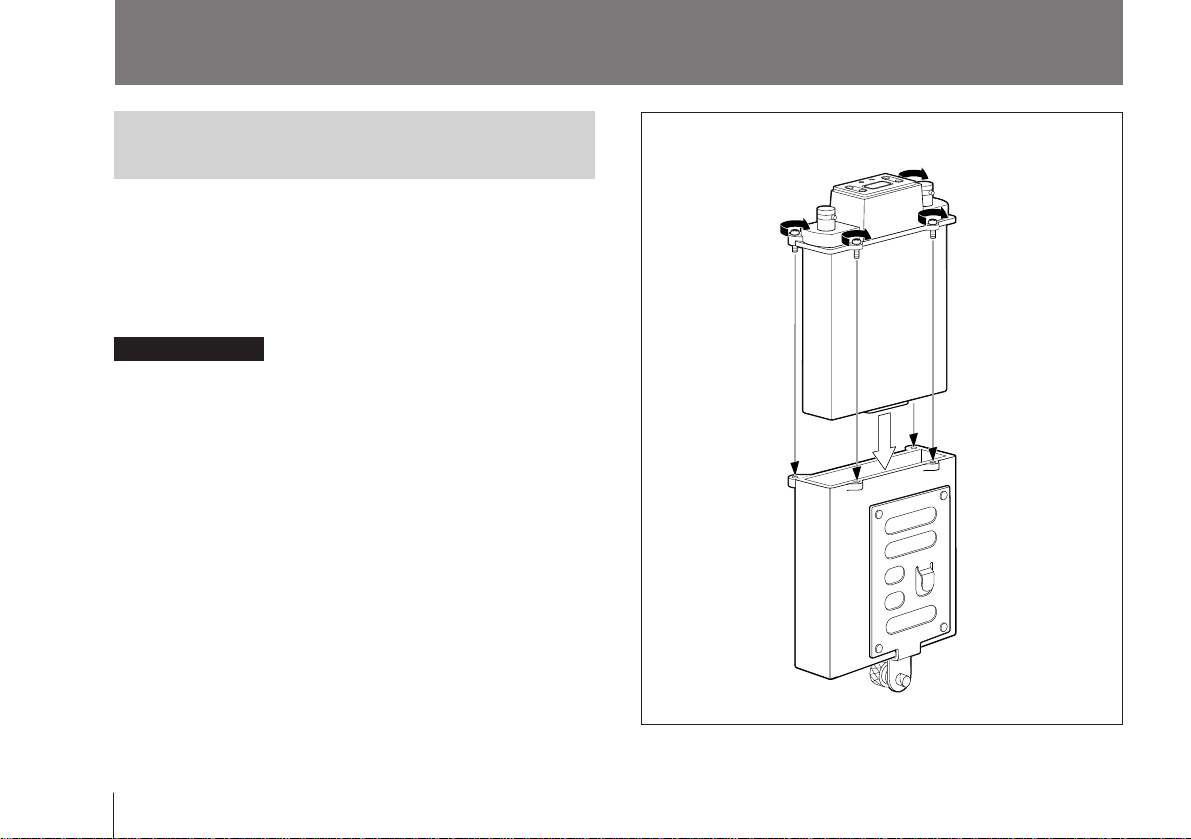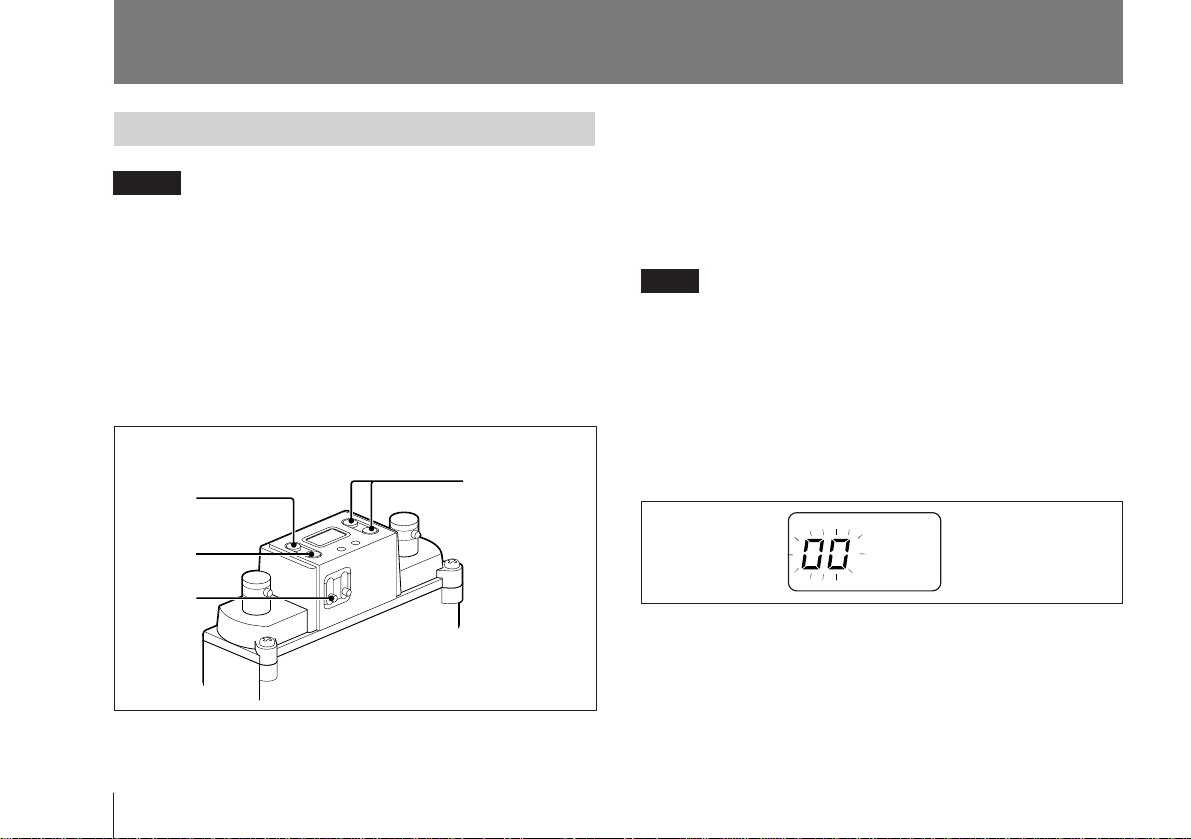2
Table of Contents
Owner’s Record
The model and serial numbers are located at the rear of the
unit. Record the serial number in the space provided below.
Refer to these numbers whenever you call upon your Sony
dealer regarding this product.
Model No. WRR-855A Serial No.
You are cautioned that any changes or modifications not
expressly approved in this manual could void your authority
to operate this equipment.
Notice for customers in Canada:
Use of Sony wireless devices is regulated by the
Industry Canada as described in their Radio Standard
Specification RSS-123.
A licence is normally required. The local district office of
Industry Canada should therefore be contacted. When the
operation of the device is within the broadcast band, the
licence is issued on no-interference, no-protection basis with
respect to broadcast signals.
Avis pour les clients au Canada:
L’usage des appareils sans-fil Sony est réglé par l’Industrie
Canada, comme décrit dans leur Cahier des Normes
Radioélectriques CNR-123. Une licence est normalement
requise. Le bureau de l’Industrie Canada doit être contacté.
Lorsque l’opération de l’appareil est dans les limites de la
bande de radiodiffusion, la licence est émanée sur la base
de non-interférence, non-protection avec les signaux de
radiodiffusion.
Overview........................................................................... 3
Features ........................................................................ 3
System Configuration .................................................. 4
Parts Identification .......................................................... 5
WRR-855A .................................................................. 6
BTA-801 Portable Tuner Mount Adapter (Optional) .. 7
Preparations ..................................................................... 8
Mounting to a Portable Tuner Mount Adapter ............ 8
Connecting the Power Cable........................................ 9
Attaching the Antennas................................................ 9
Setting ............................................................................. 10
Channel Selection ...................................................... 10
Selecting and Releasing the T (Tone Squelch) OFF
Mode .......................................................................... 13
Wireless Channel Selectable ......................................... 14
Guidance on Use of Multi-Channel System .............. 14
Wireless Channel Lists (1) – For 68-Version Model
Using TV Channels 68 and 69 ................................... 15
Wireless Channel Lists (2) – For 66-Version Model
Using TV Channels 66 and 67 ................................... 18
Wireless Channel Lists (3) – For 64-Version Model
Using TV Channels 64 and 65 ................................... 21
Attaching and Connecting to a Betacam ..................... 24
Precautions ..................................................................... 26
Messages on the Display................................................ 27
Specifications................................................... Back cover