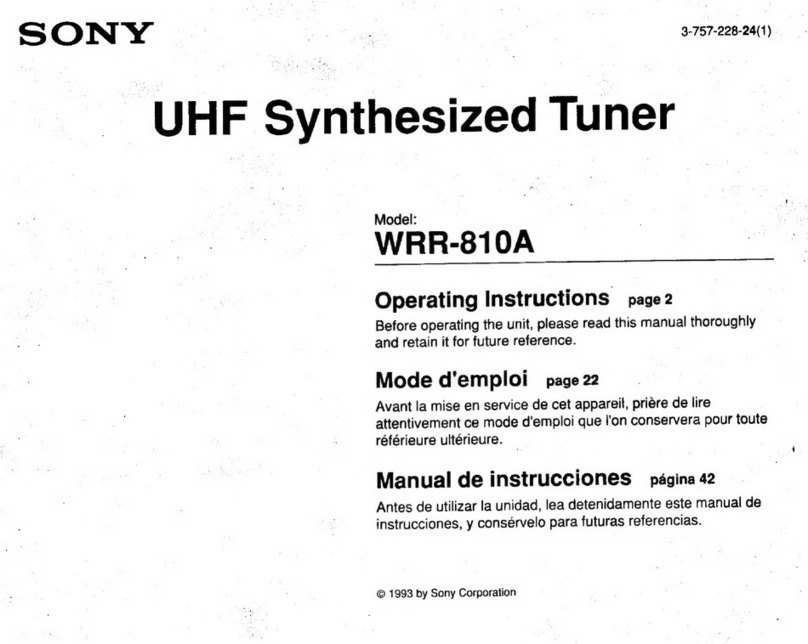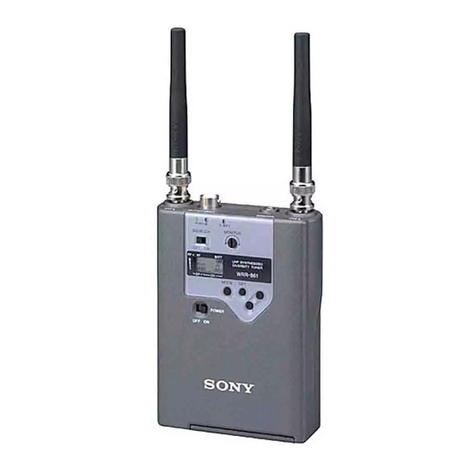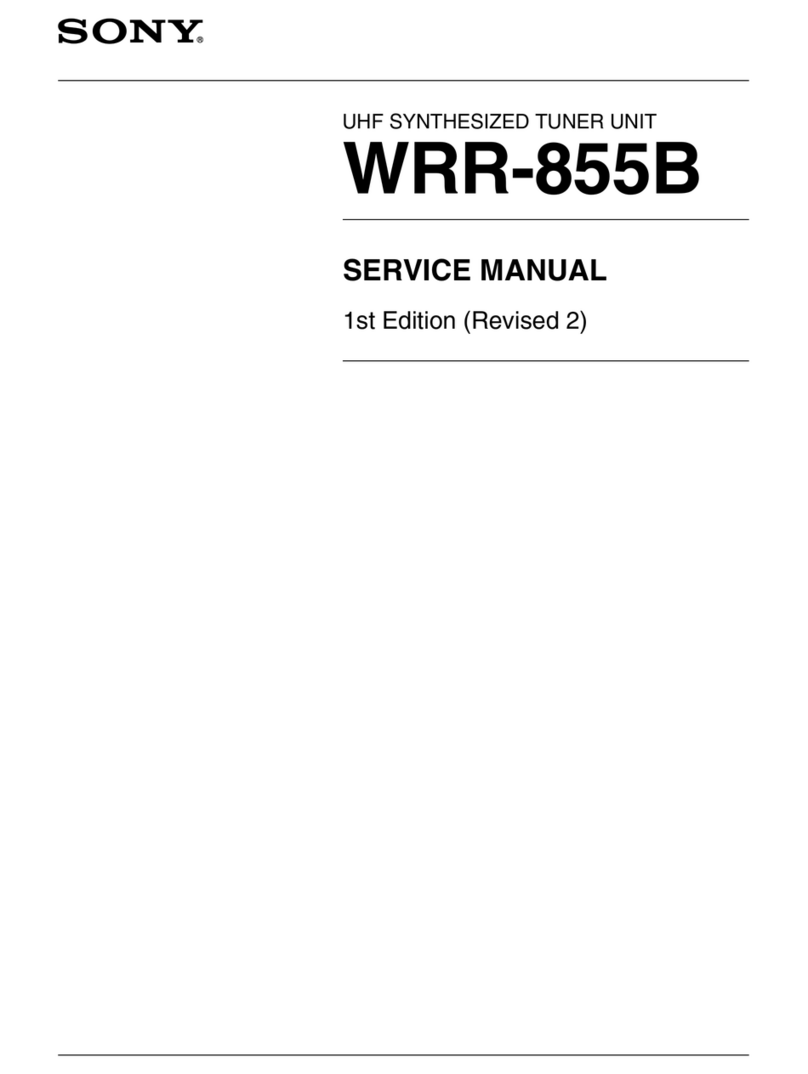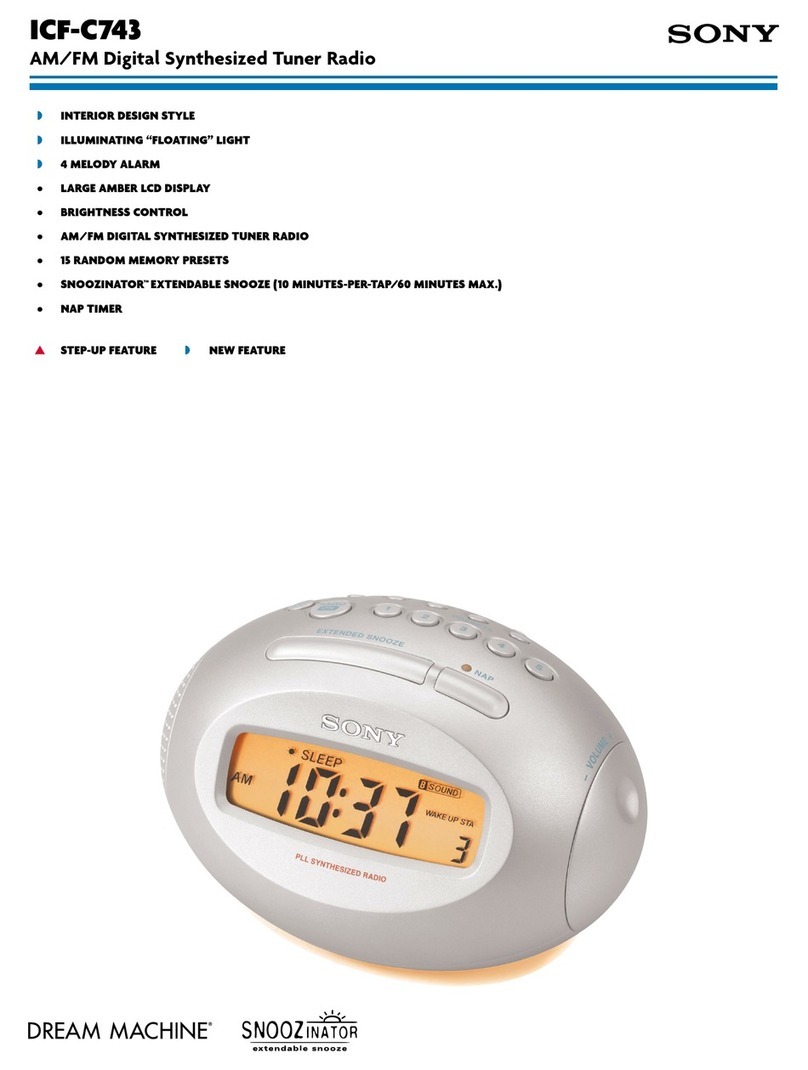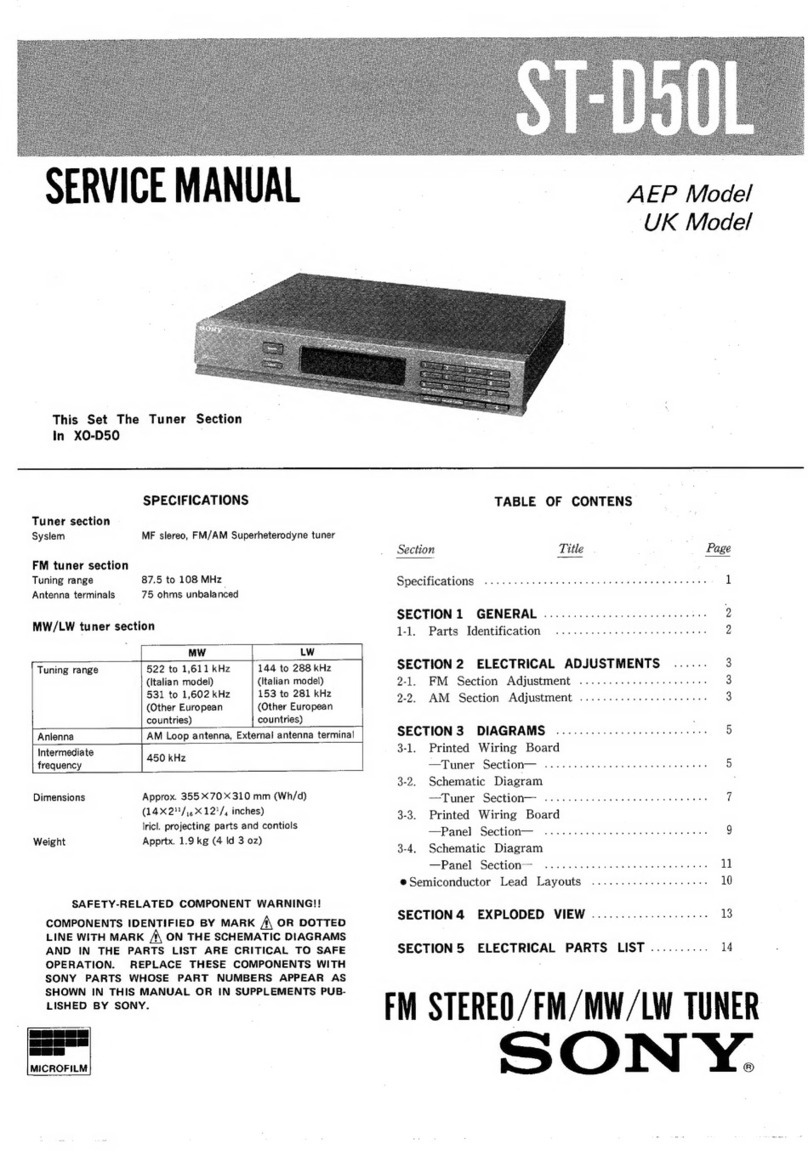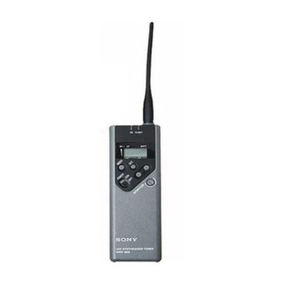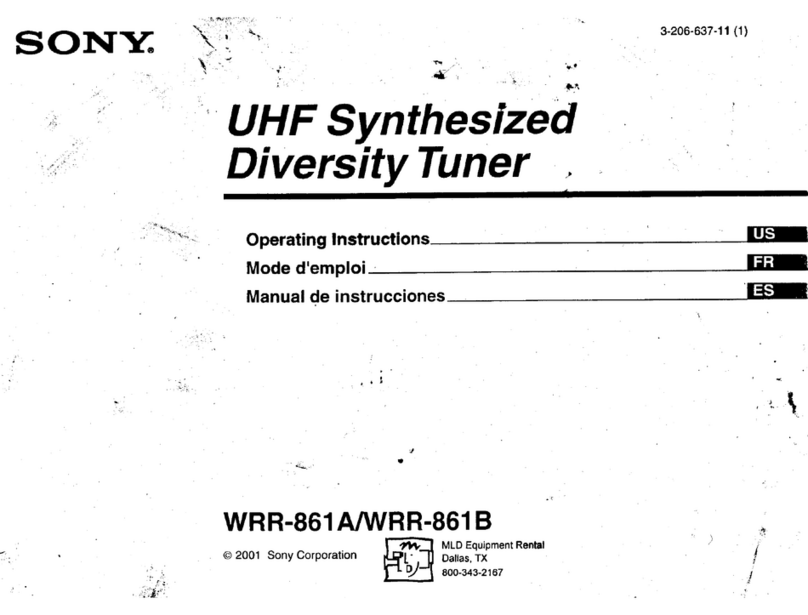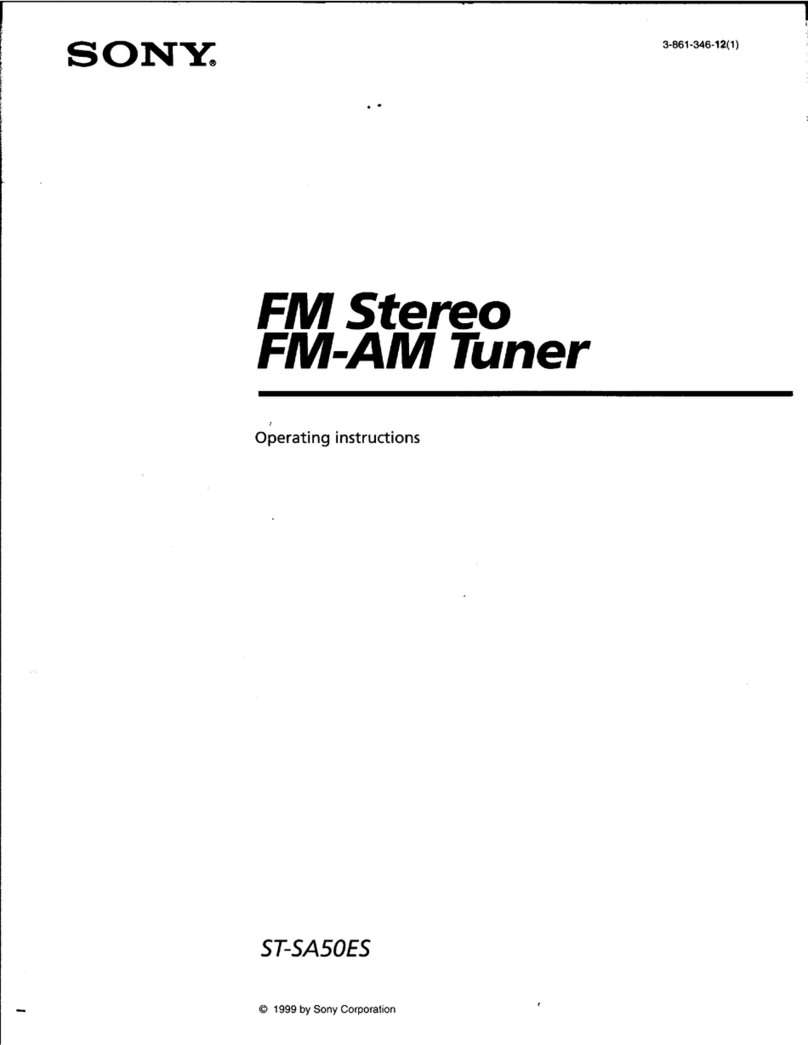_:=
-:-,..
Only insert up
to
here.
Insert
the
cord while
pushing down
the
terminal clamp.
Adjusting
the
AM
loop
antenna
Find aplace
and
an orientation that
prOVide
good
reception.
•
Do
not
place
the
AM loop
antenna
near the unit
or
other
AV
equipment,
as
noise may result.
4Make
sure
the
AM loop
antenna
is
connected
firmly by pulling softly.
3
Connect
the
cords
to
the
AM
antenna
terminals.
Cord
(A)
or
cord
(B) can be
connected
to
either
terminal.
1Remove only
the
loop
part
from
the
plastic
stand.
2
Set
up the
AM
loop antenna.
Connecting
the
antenna
To
connect
the
AM
loop
antenna
The shape and
the
length
of
the
antenna
is
designed
to
receive
AM
Signals.
Do
not
dismantle
or
roll up the
antenna.
Audio
input
Audio Input
~
Audio cable (Not supplied)
Notes
•Install this system so that
the
power cord can be
unplugged from the wall socket immediately in
the
event
of
trouble.
•
If
noise occurs, separate the
unit
from
other
components.
•Noise may
occur
during
AM reception
if
the
unit
is
connected
to
adigital amplifier
or
a
component
eqUipped with adigital amplifier.
This section describes
how
to
hook
up
the
unit
to
the
audio system.
Be
sure
to
turn
off
the
power
of
each
component
before
making
the
connections.
Connecting
the
system
HD
Radio technology
is
developed
and
licensed by
iBiquity Digital
Corporation
and
supported
by
the
leaders
of
the
broadcasting.
consumer
electronicS
and
automotive industries.
Features
14) Refer all servicing
to
qualified service personnel.
Servicing
is
required when the apparatus has
been
damaged
in
any
way,
such as power-supply
cord
or
plug
is
damaged, liqUid has
been
spilled
or
objects
have fallen into the apparatus,
the
apparatus has
been
exposed
to
rain
or
moisture, does
not
operate
normally,
or
has
been
dropped.
•
Compact
size
HD
Radio"
tuner
unit.
•Large LCD display
to
show information about the
content.
•Up
to
20 presets for FM
and
AM stations.
•
Audio-output
(Stereo: pin jack.)
•Full function remote control.
HD
Radio technology features include:
-Static-free. clear radio reception.
-FM Multicasting -the ability to broadcast multiple
program
streams over aSingle FM frequency.
- A variety
of
"data services:' including text-based
information -artist name,
song
title, etc. scrolled
across
your
receiver display.
-Digital broadcasts
in
the
same frequencies as analog
broadcasts; listeners
do
not
need
to
learn a
new
station
number
and
today's stations remain at
their
current
place
on
the dial.
HD
Radio~
Technology Manufactured
Under
License
From iBiquity Digital Corp.
U.S.
and
Foreign Patents.
HD
Radio'·
and
the
HD
Radio logo are
proprietary
trademarks
of
iBiquity Digital Corp.
What
isHD
Radio™
Technology?
HD
Radio Broadcasting was approved by the Federal
Communications
Commission
in
October
2002 as
the
system for digital AM
and
FM broadcaSting in the
u.s.
You
are cautioned that any changes
or
modifications
not
expressly approved in this
manual
could
void
your
authority
to
operate
this equipment.
These following indications are located
on
the
bottom
exterior.
To
reduce
the
risk
of
fire
or
electric shock,
do
not
expose
this
apparatus
to
rain
or
moisture.
To reduce the risk
of
fire,
do
not
cover
the
ventilation
of
the
apparatus with newspapers, tablecloths, curtains, etc.
And
do
not
place lighted candles
on
the
apparatus.
To reduce the risk
of
fire
or
electric shock, do not expose
this apparatus to
dripping
or
splashing.
and
do
not
place objects filled with liquids. such as vases,
on
the
apparatus,
Do
not
install
the
appliance in aconfined space. such as a
bookcase
or
built-in cabinet.
Do
not
expose
the
batteries (battery
pack
or
batteries
installed) to excessive heat such as sunshine, fire
or
the
like for along time.
As
the
main
plug
is
used
to
disconnect the unit from
the
mains,
connect
the
unit
to
an
easily accessible AC outlet.
Should you notice an abnormality
in
the unit, disconnect
the
main
plug from
the
AC outlet immediately.
This symbol is intended to alert the user
to the presence
of
important
operating
and
maintenance (servicing) instructions
in the literature accompanying the
appliance.
INFORMATION
This symbol is intended to alert the
user to the presence
of
uninsulated
"dangerous
voltage"
within
the
product's
enclosure that
may
be
of
sufficient
magnitude
to constitute arisk
of
electric shock to persons.
This
equipment
has
been
tested
and
found to comply
with the limits for aClass Bdigital device,
pursuant
to
Part
IS
of
the FCC Rules. These limits are designed
to
proVide reasonable protection against
harmful
interference in aresidential installation. This
equipment
generates, uses
and
can
radiate radio frequency energy
and,
if
not installed
and
used in accordance with
the
instructions. may cause
harmful
interference
to
radio
communications. However, there
is
no
guarantee that
interference will not
occur
in aparticular installation.
If
this
equipment
does
cause
harmful
interference
to
radio
or
television reception, which can
be
determined
by
turning
the
equipment
off
and
on,
the
user
is
encouraged
.to
try
to
correct
the
interference by
one
or
more
of
the
following measures:
-Reorient
or
relocate the receiving
antenna.
-Increase
the separation between the equipment
and receiver.
-Connect the equipment inlo an outlet on acircuit
different from that 10 which Ihe receiver is
connected.
-Consult the dealer
or
an experienced
radiorrV
technician for help.
Important
Safety
Instructions
1)
Read these instructions.
2) Keep these instructions.
3) Heed all warnings.
4) Follow all instructions.
5)
Do
not use this apparatus
near
water.
6) Clean only with
dry
cloth.
7) Do
not
block any ventilation openings.
Install in accordance with the manufacturer's
instructions.
8)
Do
not
install
near
any heat sources such as
radiators, heat registers, stoves,
or
other
apparatus
(including amplifiers) that produce heat.
9) Do
not
defeat the safety
purpose
of
the polarized
or
grounding-type
plug. Apolarized plug has two
blades with
one
wider
than
the other. A
grounding
type plug has two blades
and
a
third
grounding
prong. The wide blade
or
the third
prong
are
prOVided for
your
safety. If
the
provided plug does
not
fit
into
your
outlet, consult
an
electrician for
replacement
of
the obsolete outlet.
10) Protect
the
power cord from being walked
on
or
pinched particularly at plugs, convenience
receptacles,
and
the
point
where they exit from
the
apparatus.
II)
Only use attachments/accessories specified by
the
manufacturer.
12) Use only with
the
cart, stand, tripod, bracket,
or
table specified by
the
manufacturer,
or
sold with the
apparatus.
When
acart
is
used, use caution
when
moving
the
cart/apparatus combination
to
avoid
'"PO".·
""iI)
13) Unplug this apparatus
during
lightning
storms
or
when
unused
for long periods
of
time.
Precautions
•Play the
unit
on
the power source specified in
"Specifications".
•To disconnect the AC
power
cord (mains lead), pull it
out
by the plug,
not
the
cord.
•The
unit
is
not
disconnected from
the
AC
power
source (mains) as long
as
it
is
connected
to
the
wall
outlet, even
if
the
unit
itself
has
been
turned
off.
•The nameplate,
the
symbol for CLASS
II
and
the dating
code
are located
on
the
bottom
exterior.
•
Do
not
leave the
unit
in alocation near aheat source
such
as
aradiator
or
airduct,
or
in aplace subject to
direct sunlight, excessive dust, mechanical vibration,
or
shock.
•Allow adequate air circulation to prevent internal heat
build-up.
Do
not
place
the
unit
on
asurface (a rug, a
blanket, etc.)
or
near
materials (a
curtain)
which might
block
the
ventilation holes.
•Should any solid object
or
liquid fall into the unit,
unplug
the
unit
and
have it checked by aqualified
personnel before
operating
it any further.
•To clean the casing, use asoft
doth
dampened
with a
mild detergent solution.
•Never
touch
the wire
of
the
external FM
antenna
during
a
thunderstorm.
Furthermore, immediately
disconnect the AC power
code
from the radio.
Ifyou have any questions
or
problems
concerning
your
unit, please consult
your
nearest Sony dealer.
Troubleshooting
Should any problem persist after you have made
the
following checks, consult
your
nearest Sony dealer.
Only
analog
broadcast
is received in
an
HD
Radio
reception
area.
•
Depending
on
the
conditions.
if
the
incoming Signal
strength
is
too
weak
or
unstable. the
HD
indicator
will
not
flash
or
light up. In
that
case, the
HD
Radio
broadcast will be received
as
an analog Signal.
Noise occurs.
•Ensure
that
the
unit
and
the
antenna
are not near a
digital amplifier
or
any
other
components
that emits
noise.
Tip
Adjust
the
direction
of
the
AM loop
antenna
for best
AM
broadcast sound.
To
connect
the
FM
antenna
This
unit
comes supplied with an FM dipole antenna.
Connect
an
antenna
that
proVides good reception to the
FM
antenna
terminal.
FM
dipole
antenna
(supplied)
Adjusting
the
FM
dipole
antenna
Be
sure
to fully extend the FM dipole antenna. Attach
the
antenna
in
the shape
of
a T
to
ahigh position on awall
away from this unit.
Tip
Ifyou have
poor
FM reception, use a75 ncoaxial cable
(not supplied)
to
connect
the
unit to an
outdoor
FM
antenna
as shown below.
-
....
-
~
e~
Outdoor
FM
antenna