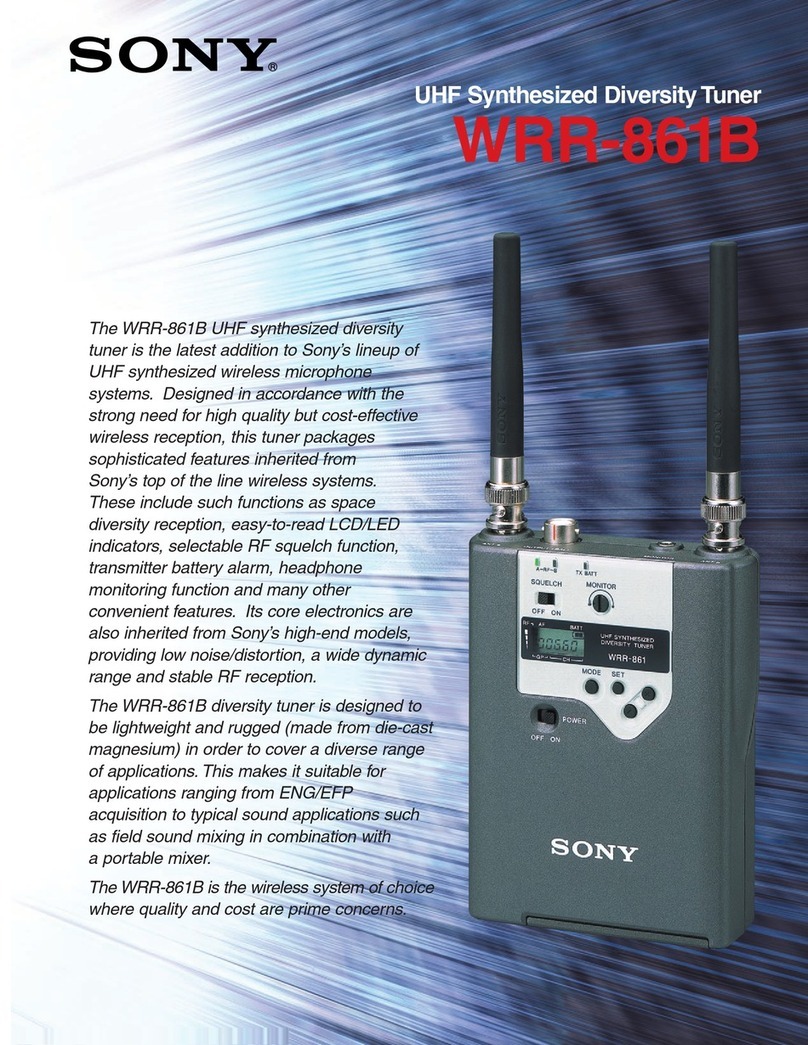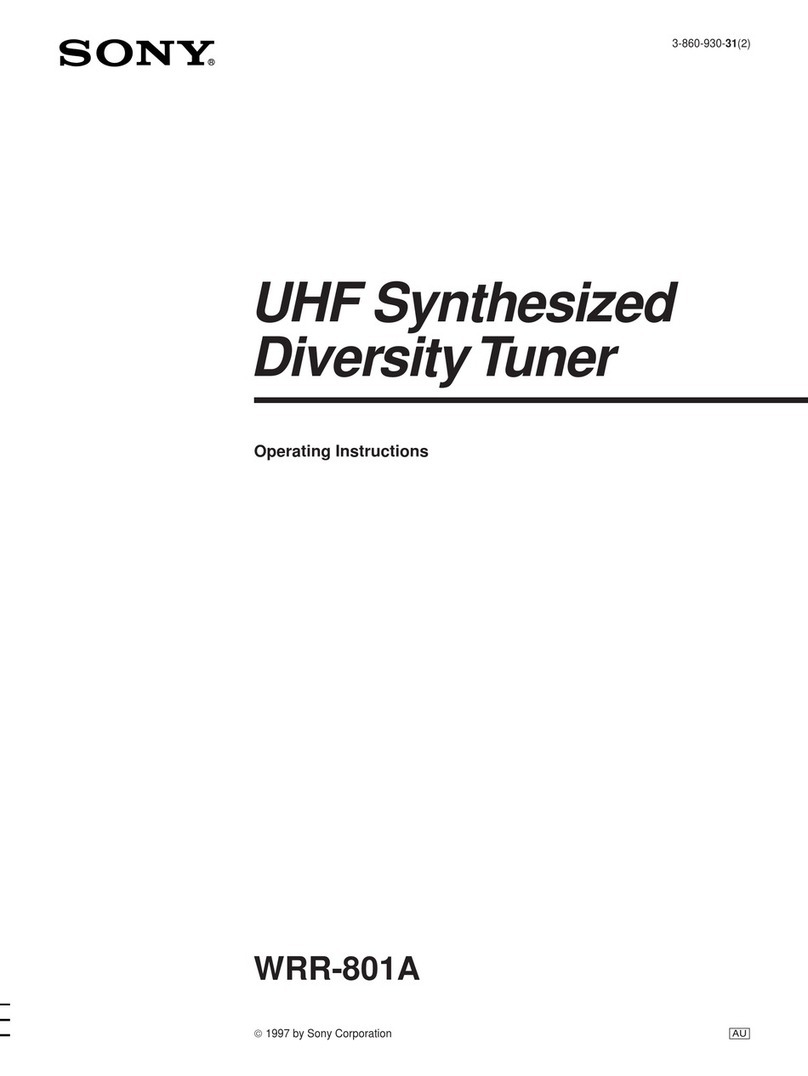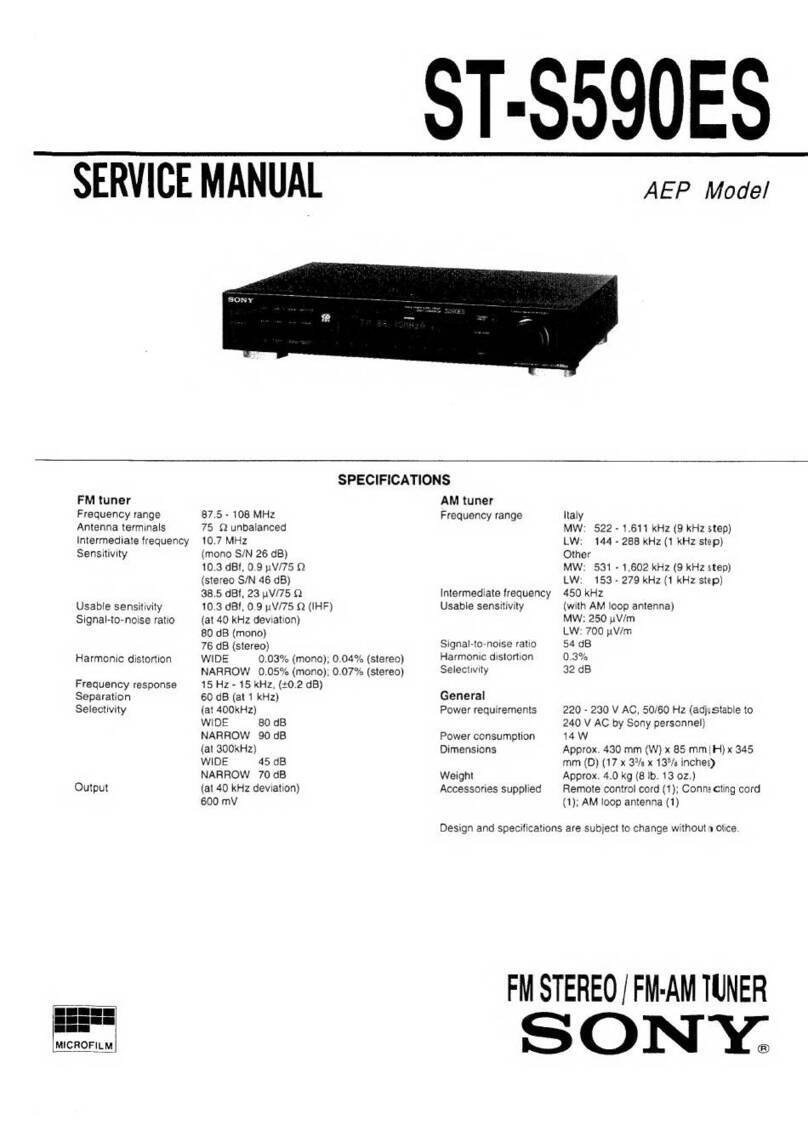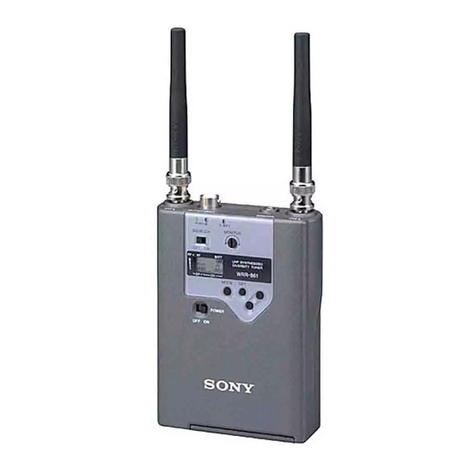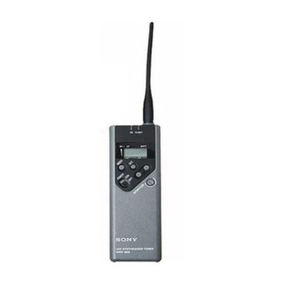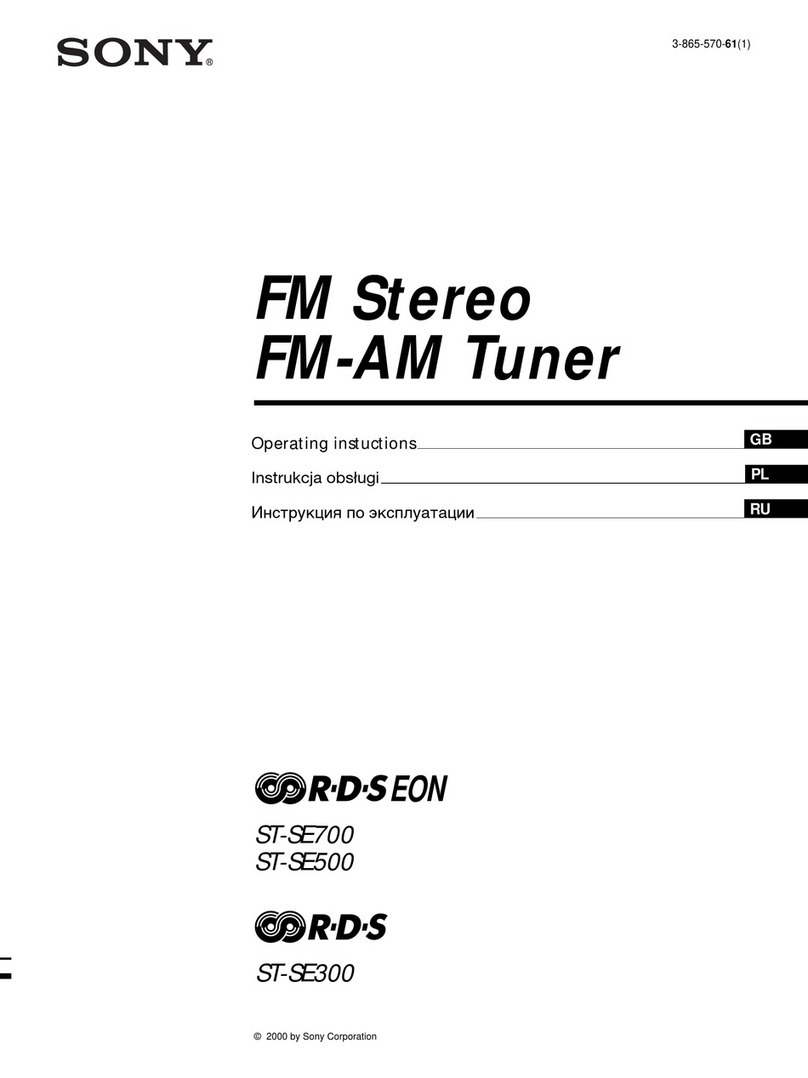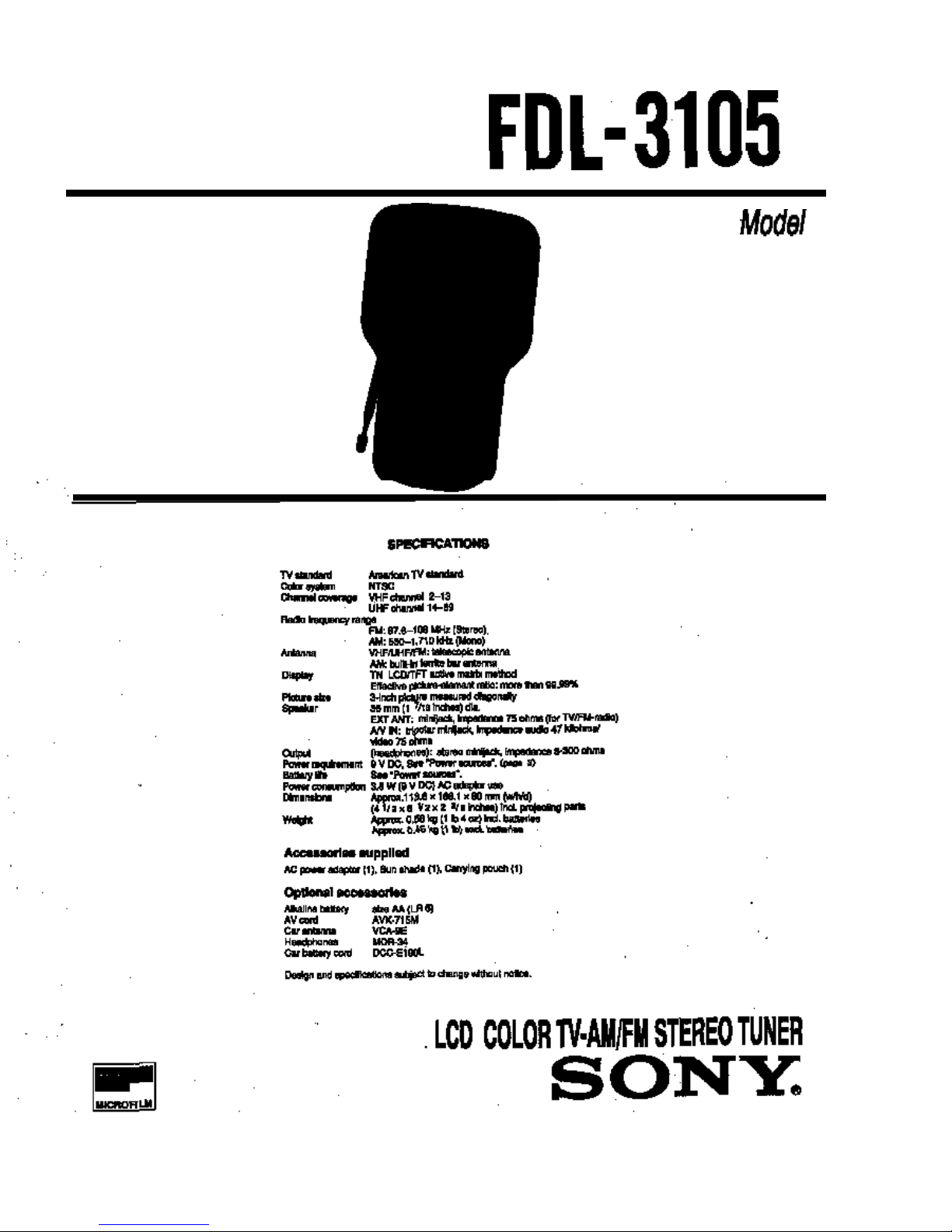Use the supplied AC power adaptor. 35
Y
6
Insert six size AA (LR6) batteries (not supplied).
I
Raise the antenna horn the unit. to a wall outlet
e
2
Push the PUSH mark on the stand and open. Notes
l Use only the supplied AC power adaptor. Do not use any other AC
power adaptor.
c&e
@--0
Polarity of the plug.
l When the unit is not to be used for a long period of time, remove the
batteries to avoid unit damage caused by battery leakage and
corrosion.
1
Select the band, VHF or UHF.
UHF* .VHF
1
Set the POWER switch to RADIO.
A
TV BAND POWER
2
Select the band, AM or FM.
RADtO
BAND
2
Set the POWER switch to TV.
The unit starts tuning automatically.
POWER
3
Slide the battery compartment lid.
Connect the Sony
DCC-E19OL
car battery cord (not supplied) to the DC IN
9V
jack. Use only recommended car battery cord. Do not use any other
car battery cord.
~~~
3
Pull out the antenna fully for FM reception.
3
Pull out the antenna fully.
4
Tune in the desired channel.
4
Tune in the desired station.
RADIO TUNING
+
CHANNEL-
I
4
InseR
the batteries with correct polaritie
cd
I
Lay the ribbon under the
batteries.
Push the PUSH mark and open the stand.
~~~
~
5
For FM reception, adjust the length and direction of the antenna.
For AM reception, rotate the unit.
5
Adjust the length and direction of the antenna,
For UHF, the receiving may be better with the short antenna.
6
Adjust the volume.
6
Adjust the volume.
'5
Reinstall the lid. To turn off the radio
Set the POWER switch lo OFF
To turn off the TV
Set the POWER switch to OFF, and fold down the antenna.
and told the antenna.
Note
Be sure to turn off the’radio after use, especially when listening with the
headphones. This prevents unnecessary battery wear.
To lislen to the FM stereo programs in stereo, connect the headphones
with
Ihe
stereo miniplug (not suppked) to
the
I!
jack.
If the channel chan,ges
If the power is momentarily lost because of mechanical shock, or if the unit
has passed through a tunnel, the channel may change. If this happens,
tune in the desired channel again with CHANNEL
+I-.
To indicate the current channel
Press the CH (channel) CALL button.
The line (green for VHF, red for UHF) appears at the position of
the
current
channel.
When you cannot view the picture clearly owing to reflected lighl, use the
supplied sun shade.
6
Replace the stand and antenna.
To remove the batteries
Pull the ribbon. The batteries will pop out of the compartment.
Battery replacement
When the batteries become weak, the unit’s prolective function will
automatrcally cause the picture to disappear. When you are listening to
the radio, the sound may be distorted. When you are listening to an FM
stereo program in stereo lhrough the headphones, the sound may
become monaural. In this case, replace all the batteries with new ones.
HUE BRIGHT
639
4
)
.a&
skin tones
skin tones for less for more
become purplish become greenish brighlness brightness
Attach the sun shade until it clicks.
Battery life
You can use approximately following hours continuously.
II
Batterv
I
TV
I
I I Radio 1
Alkaline
5
45
I
The battery life becomes short in a cold place.
For your safely. do not watch the TV nor operate
Ihe
controls while
driving.