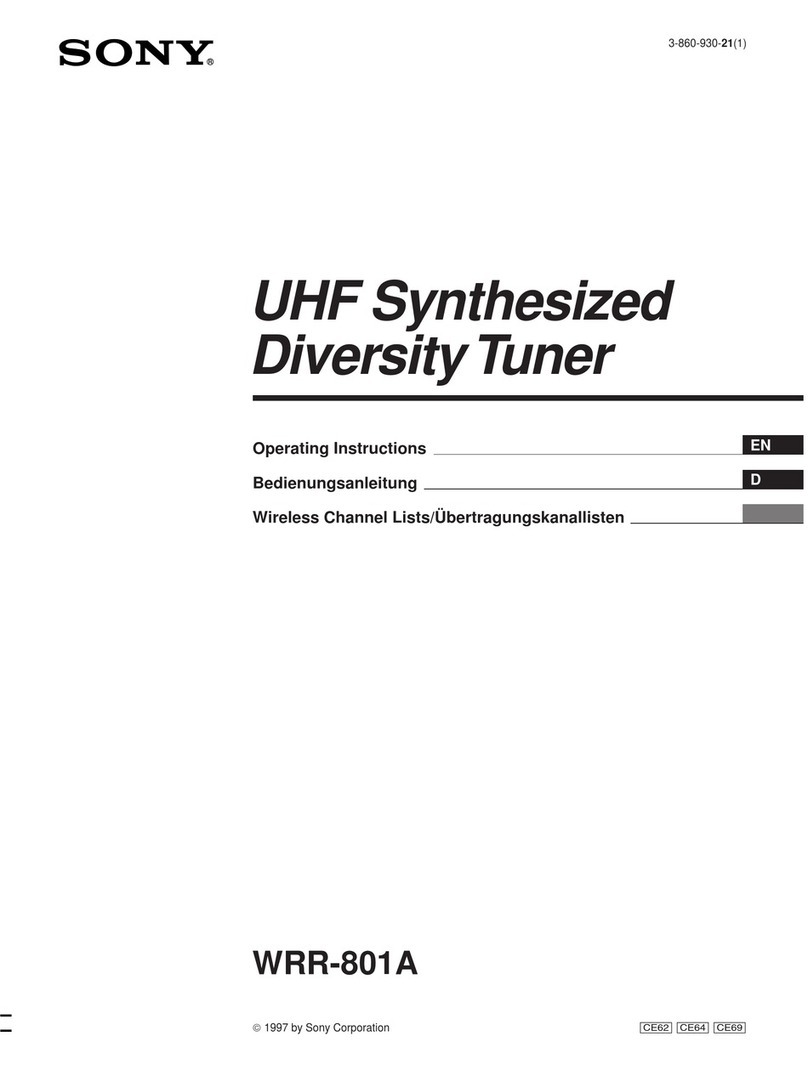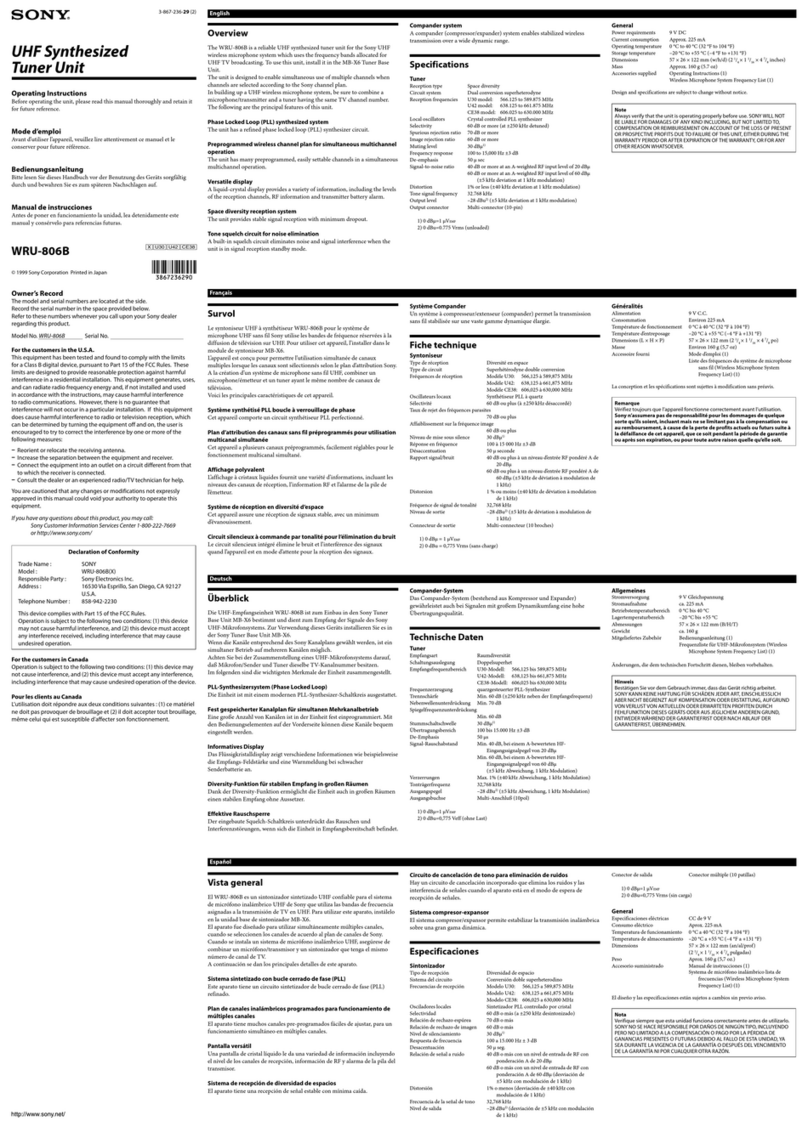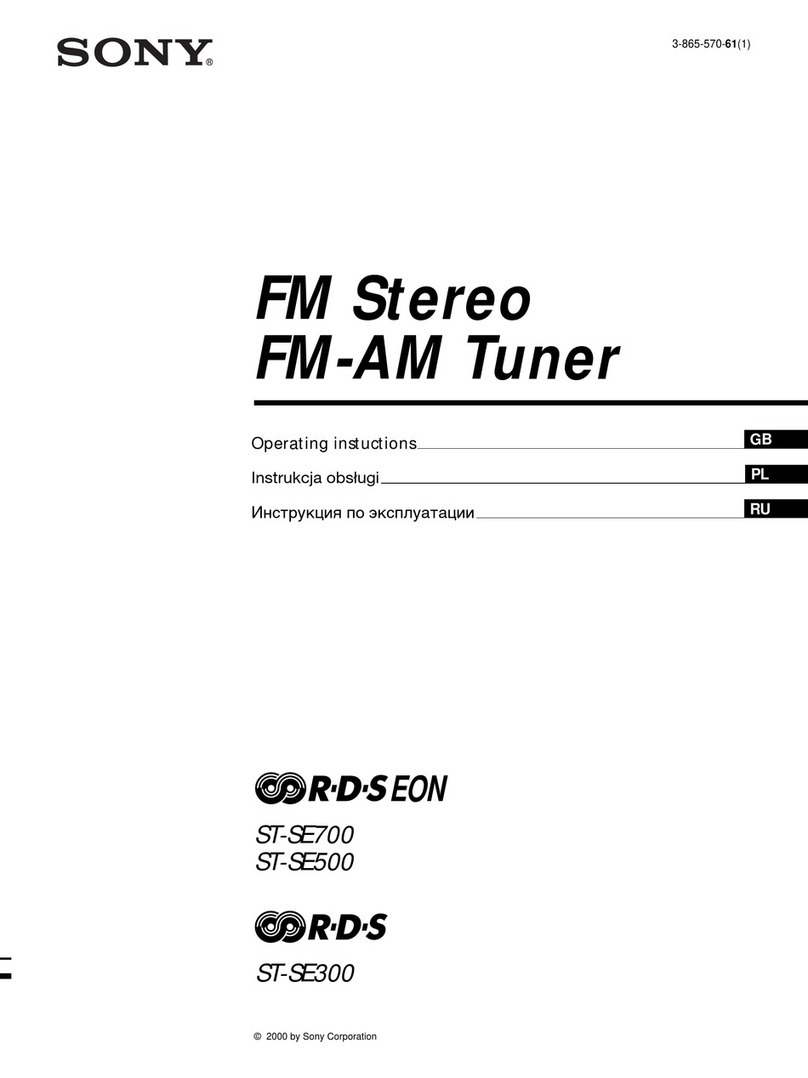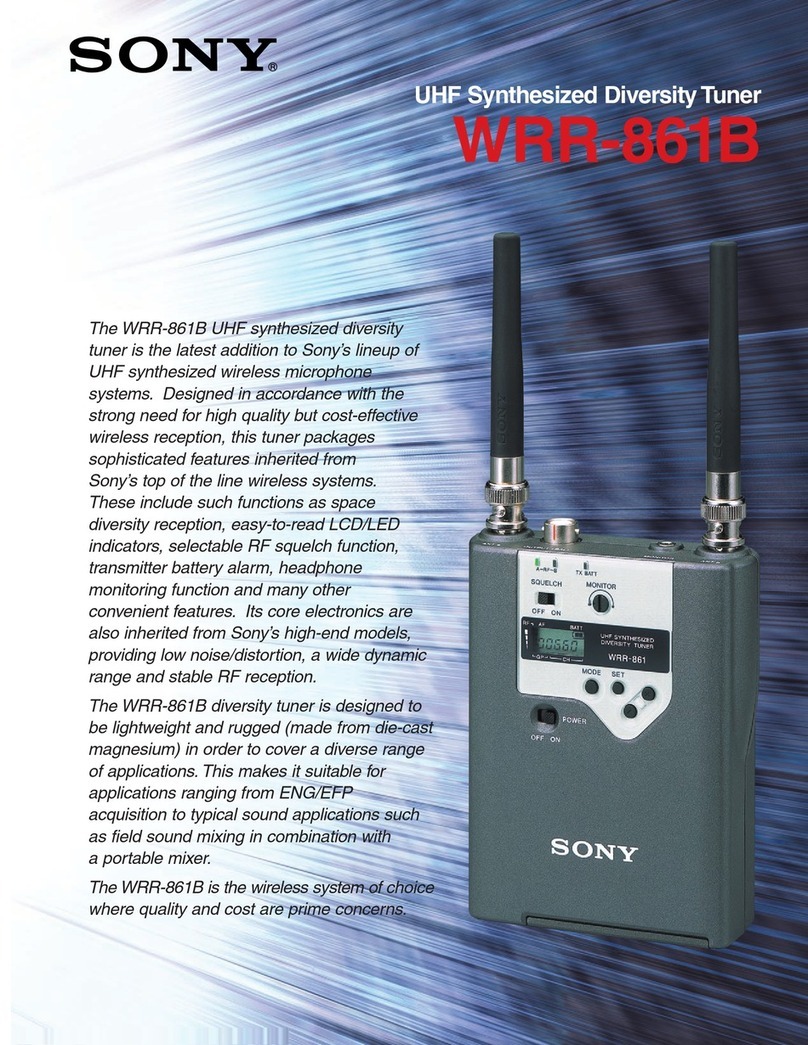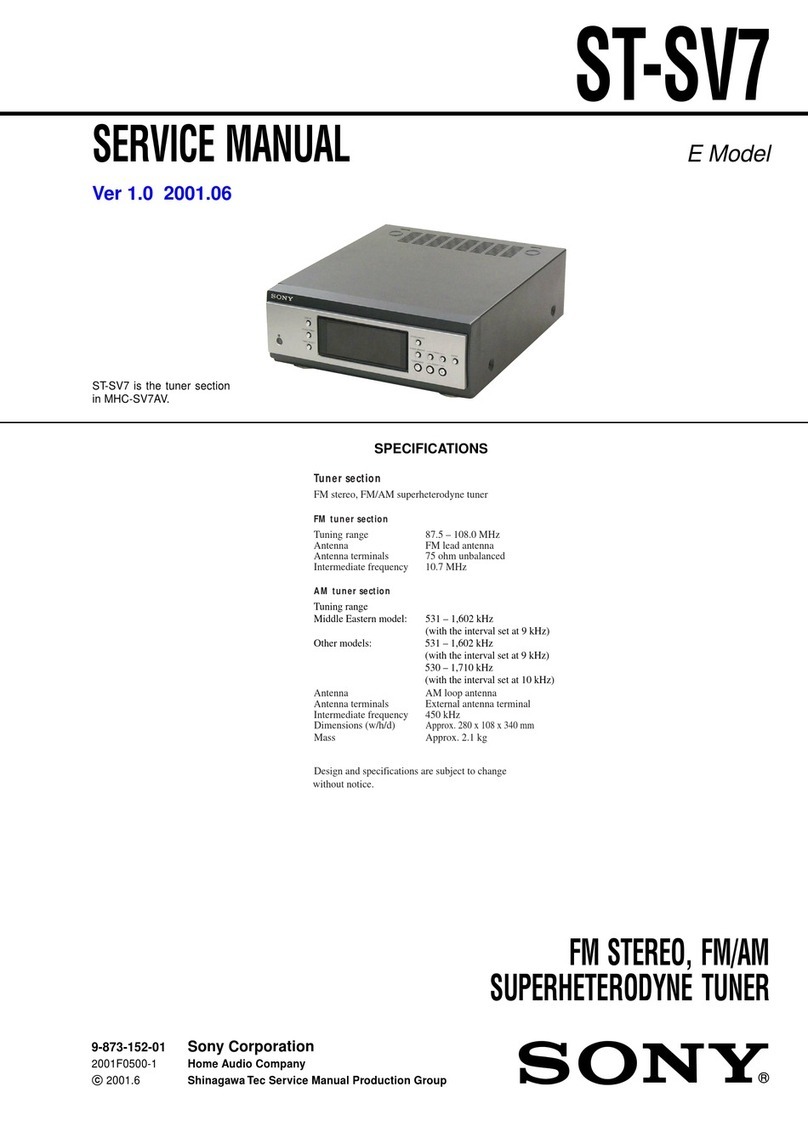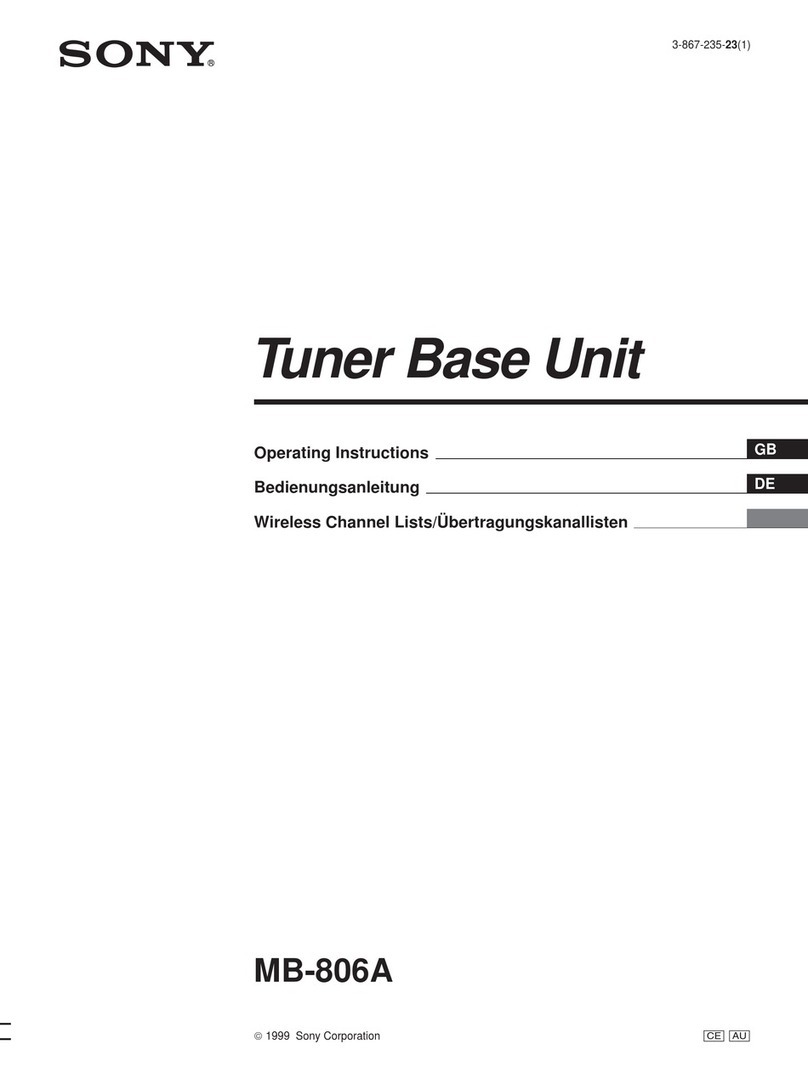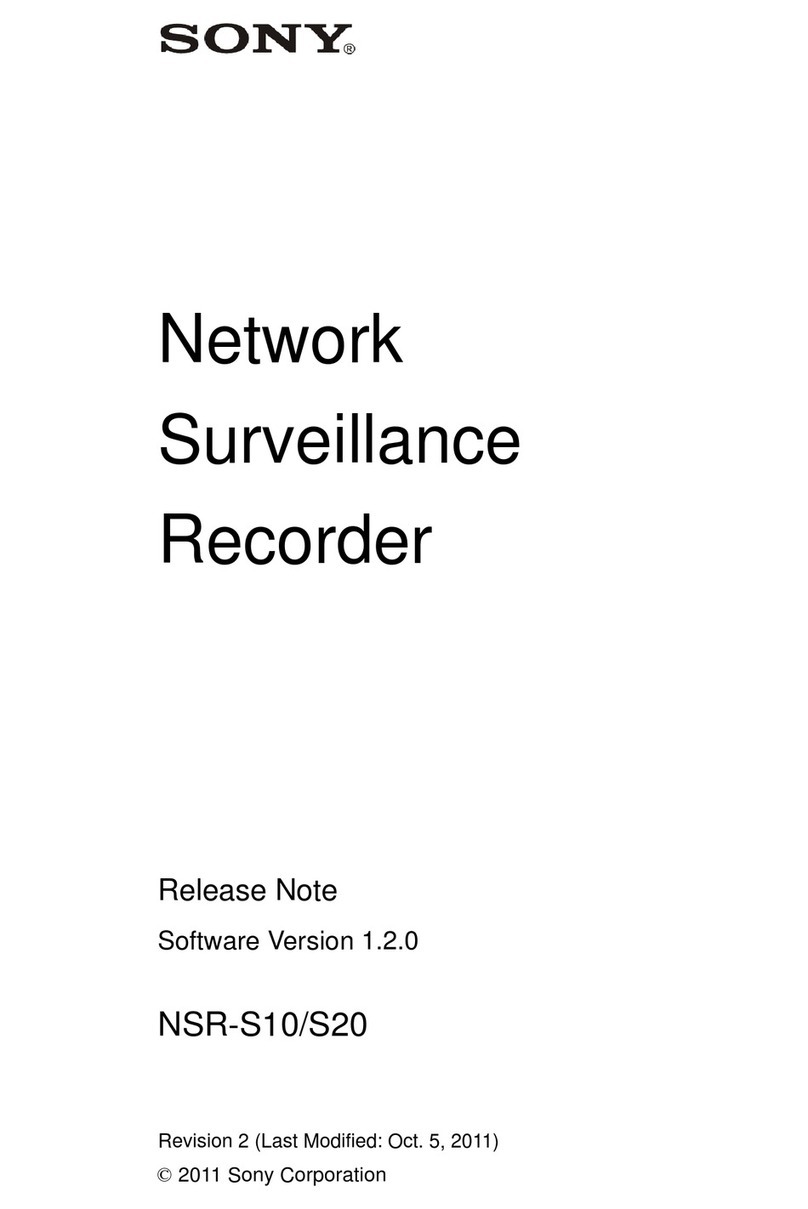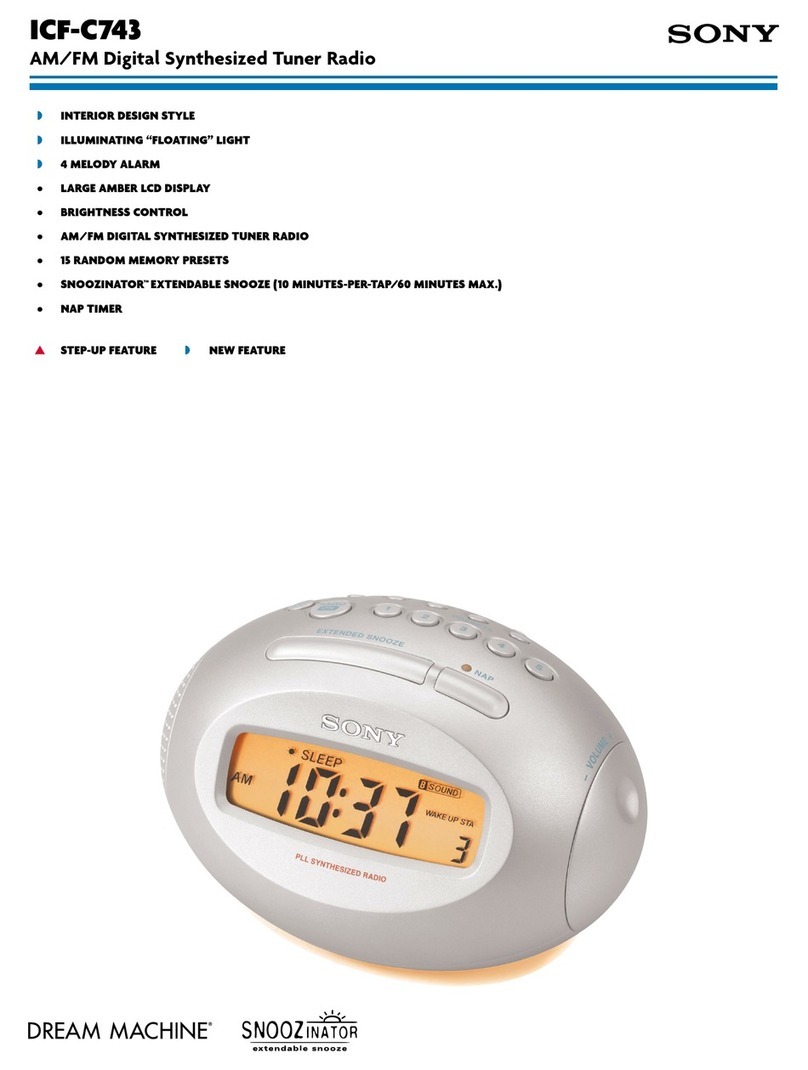4(US)
Parts Identification
When the squelch level is set to 10 dBµ;
On in green: RF input is more than 20 dBµ.
On in red: RF input is between 10 dBµ and 20 dBµ.
Off: RF input is less than 10 dBµ.
When the squelch level is set to 15 dBµ;
On in green: RF input is more than 25 dBµ.
On in red: RF input is between 15 dBµ and 25 dBµ.
Off: RF input is less than 15 dBµ.
5TX BATT (transmitter battery) indicator
Shows the battery condition of the wireless microphone
transmitter. The indicator starts flashing about one hour
before the transmitter batteries go flat.
6MONITOR volume
Turn to adjust the monitoring level through headphones.
7SQUELCH switch
In ordinary use, set the switch to ON, and the noise and
signal interference will be eliminated when the tuner is in
signal reception stand-by mode. Set to OFF to search
outside noise or a radio wave which may disrupt the
transmission.
Note
If you turn off the SQUELCH switch when the tuner is in
stand-by condition for signal receiving or when the RF input
level is low, noise may be heard or the connected device or
speakers may be damaged. Be sure to operate this switch
only after minimizing the input of the connected device.
1ANT (antenna) a/b connectors
Connect the antennas supplied to both ANT a/b connectors.
Note
Be sure to connect two antennas to these connectors to
make the diversity reception properly.
2OUTPUT (BAL) connector
The OUTPUT connector supplies audio signal output from
the tuner.
Connect this connector to the microphone input connector
of a camcorder, mixer, or tape recorder by using the
supplied cable.
3MONITOR connector
To monitor the tuner output, connect the headphones,
equipped with a 3.5 mm (5/32 inch) dia stereo mini plug.
Use either of stereo or monaural headphones. Adjust the
monitor level with the MONITOR volume.
4RF (radio frequency) indicators
Indicate the strength of the RF input signal and the
receiving antenna for diversity reception of the tuner.
The indication color shows the strength of the RF input
signal. The indicated signal level changes corresponding to
the squelch level setting.
When the squelch level is set to 5 dBµ;
On in green: RF input is more than 15 dBµ.
On in red: RF input is between 5 dBµ and 15 dBµ.
Off: RF input is less than 5 dBµ.