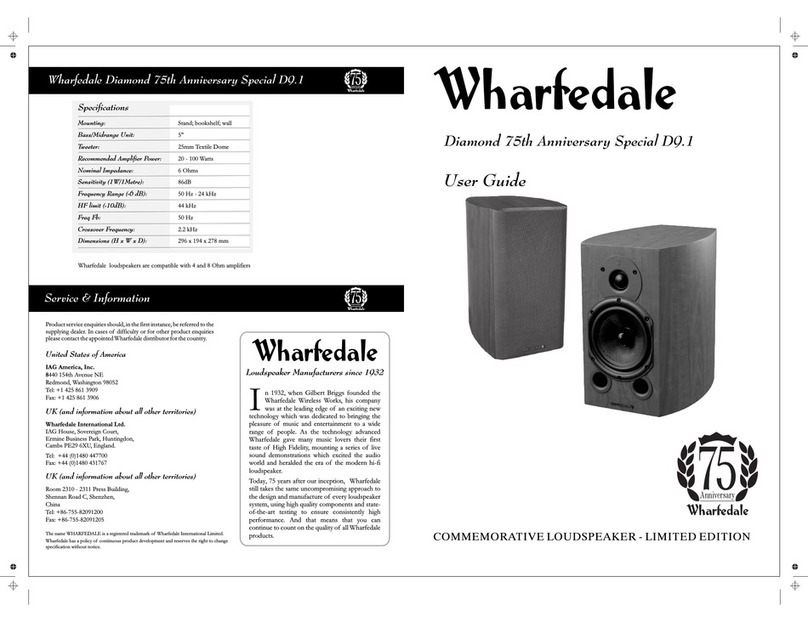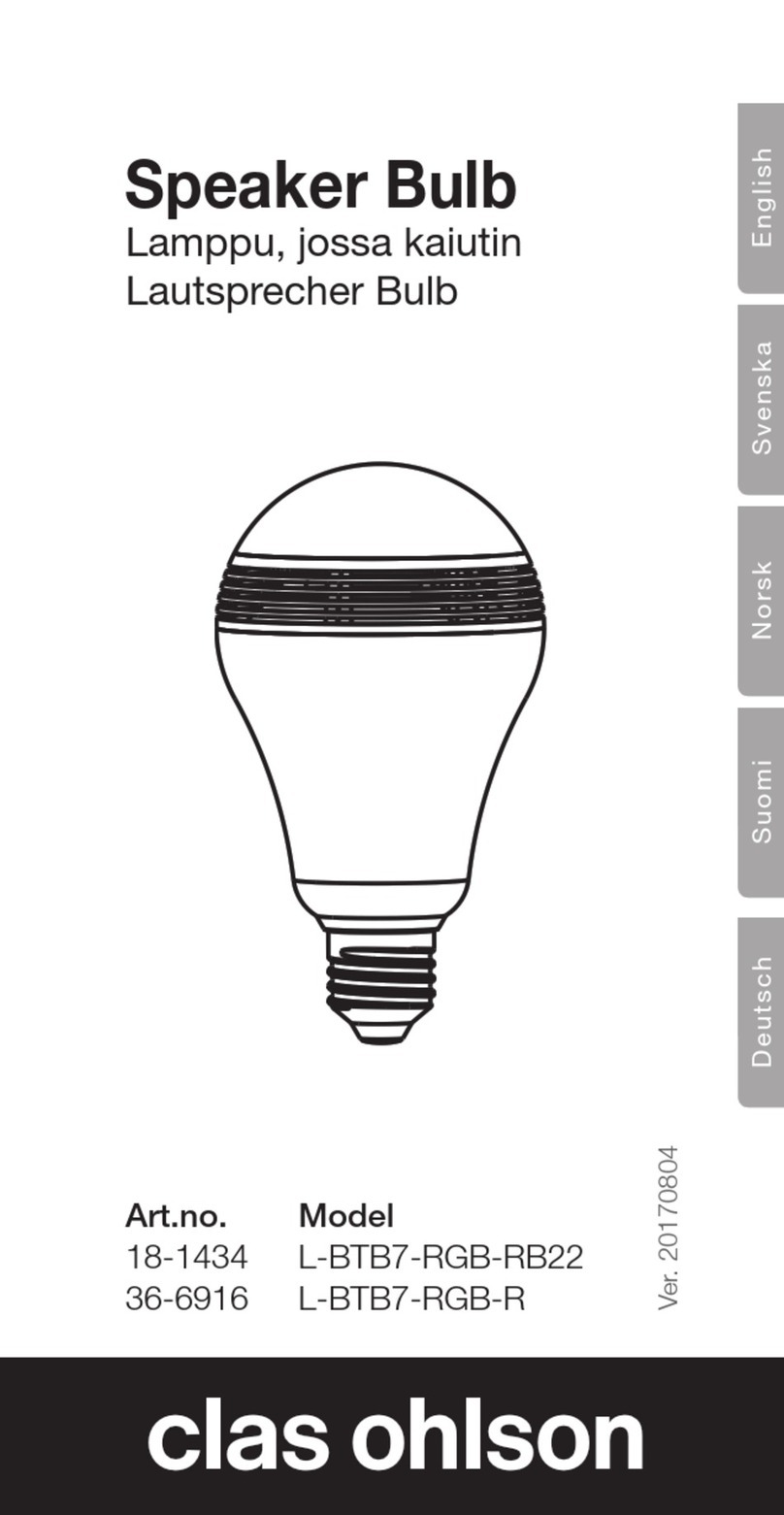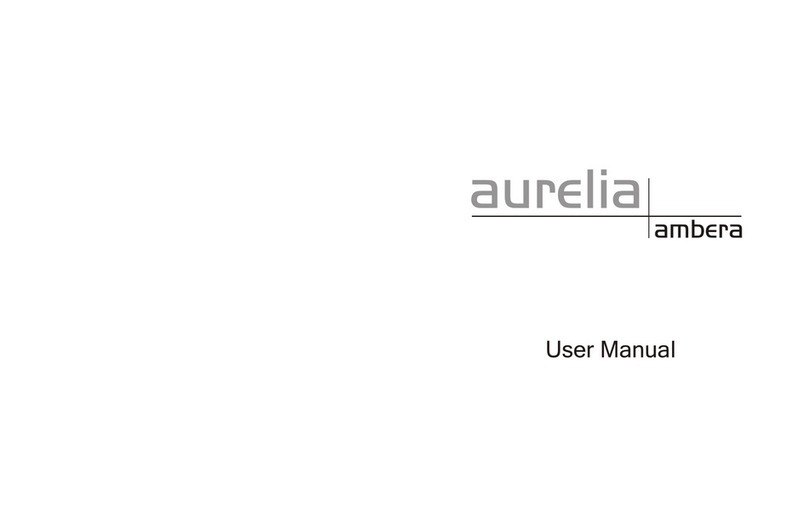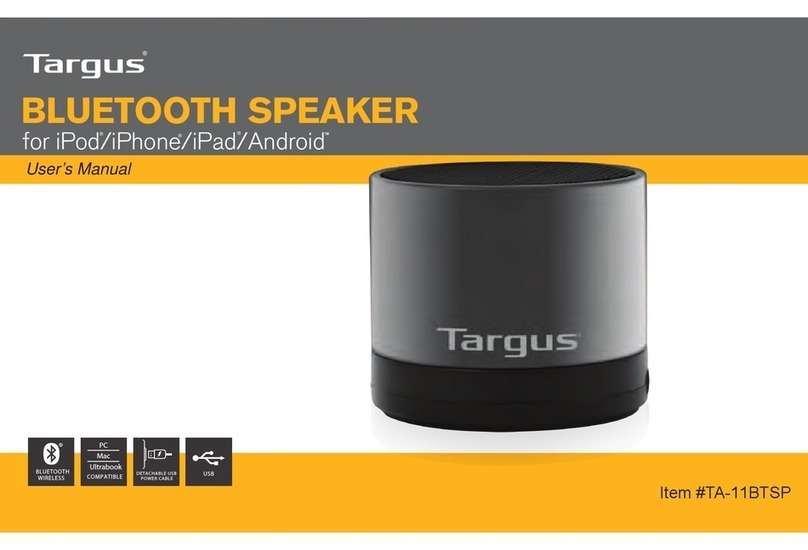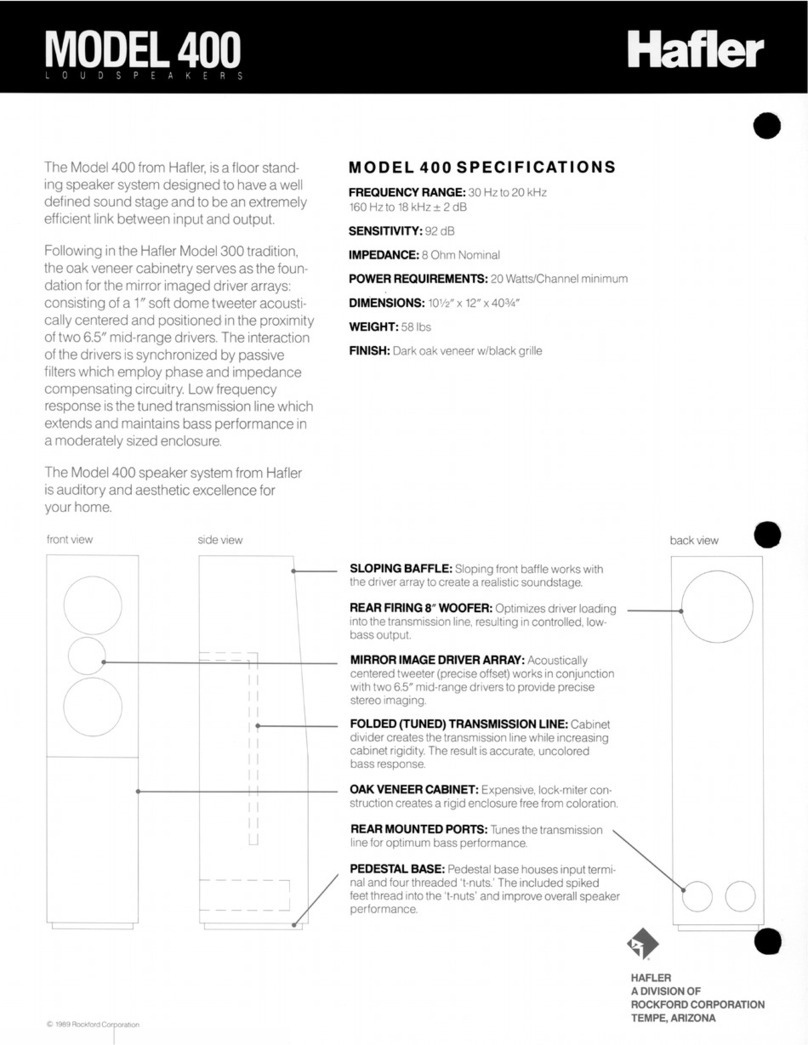Sound Tube RS42-EZ-WH Configuration guide
Other Sound Tube Speakers manuals

Sound Tube
Sound Tube IPD-SM5 Series User manual
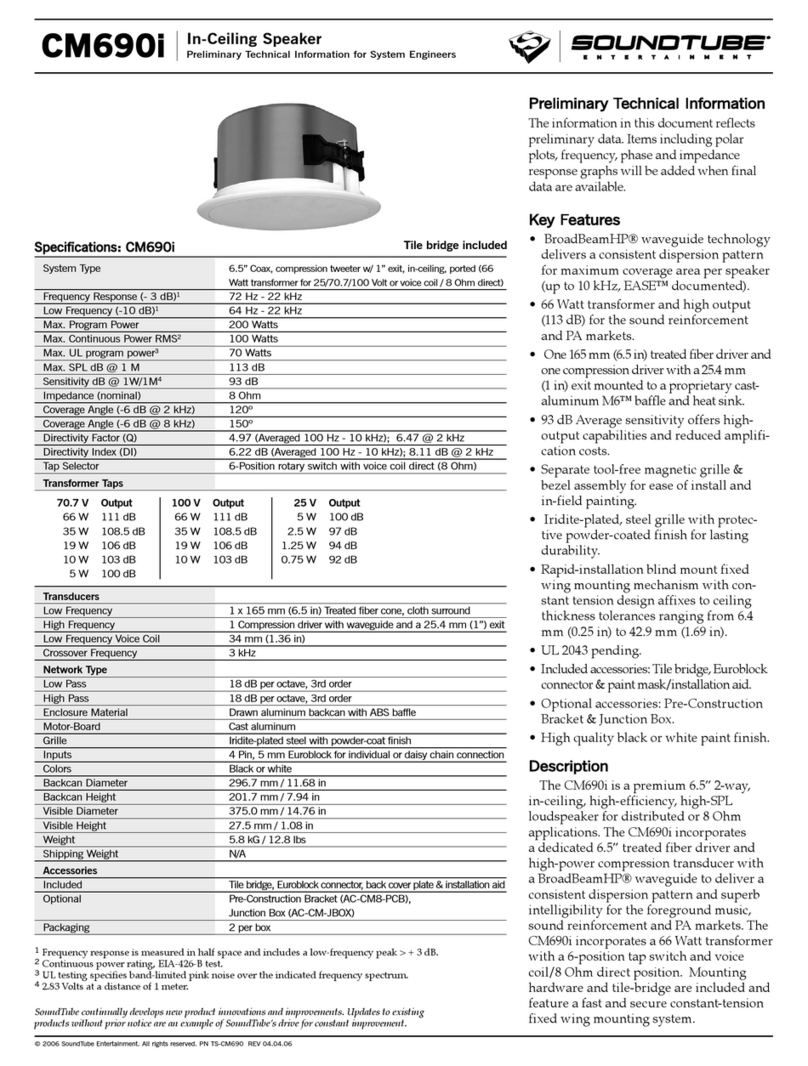
Sound Tube
Sound Tube CM690i Manual

Sound Tube
Sound Tube FPS20 Manual

Sound Tube
Sound Tube RF31-EZ-T Configuration guide

Sound Tube
Sound Tube RF122-150 Configuration guide

Sound Tube
Sound Tube HP82-EZ-WH Configuration guide

Sound Tube
Sound Tube IP-SM500i-II Configuration guide

Sound Tube
Sound Tube RS500i Manual

Sound Tube
Sound Tube IPD-SM-EZ Series Configuration guide
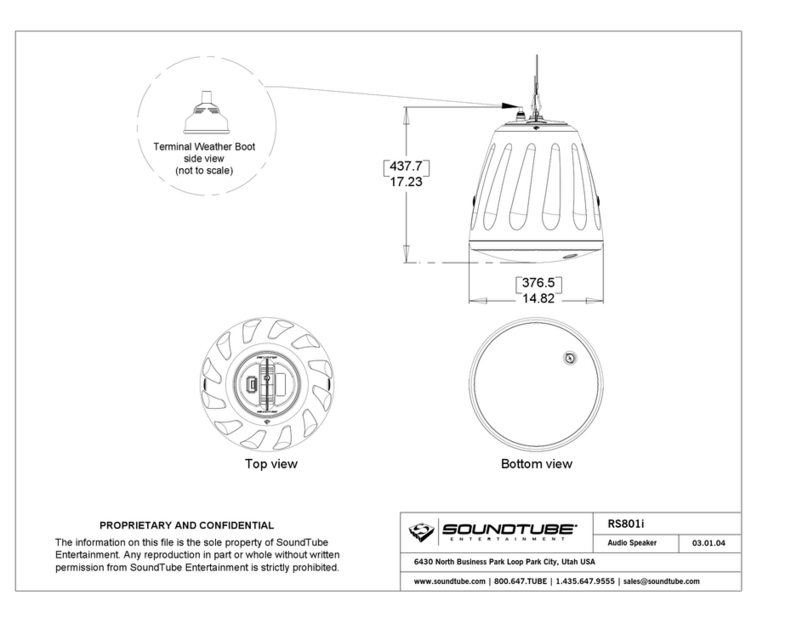
Sound Tube
Sound Tube Audio Speaker RS801i User manual

Sound Tube
Sound Tube CM-EZ-II Configuration guide

Sound Tube
Sound Tube CM600i Manual

Sound Tube
Sound Tube IPD-RS62-EZ Configuration guide

Sound Tube
Sound Tube IW500B Manual

Sound Tube
Sound Tube IPD-XT850 Configuration guide

Sound Tube
Sound Tube IPD-SM52-EZ Configuration guide

Sound Tube
Sound Tube RS1201i-SuperT Configuration guide

Sound Tube
Sound Tube CM1001d Manual
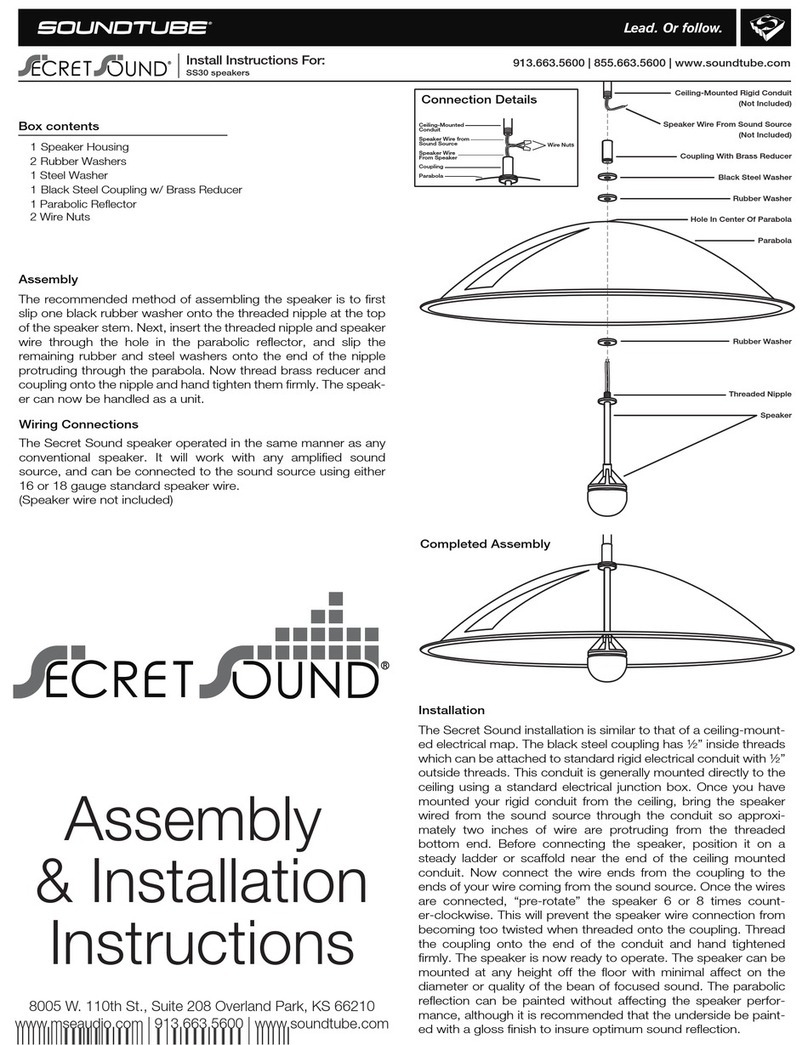
Sound Tube
Sound Tube Secret Sound SS30 Configuration guide

Sound Tube
Sound Tube SM-EZ Series Configuration guide