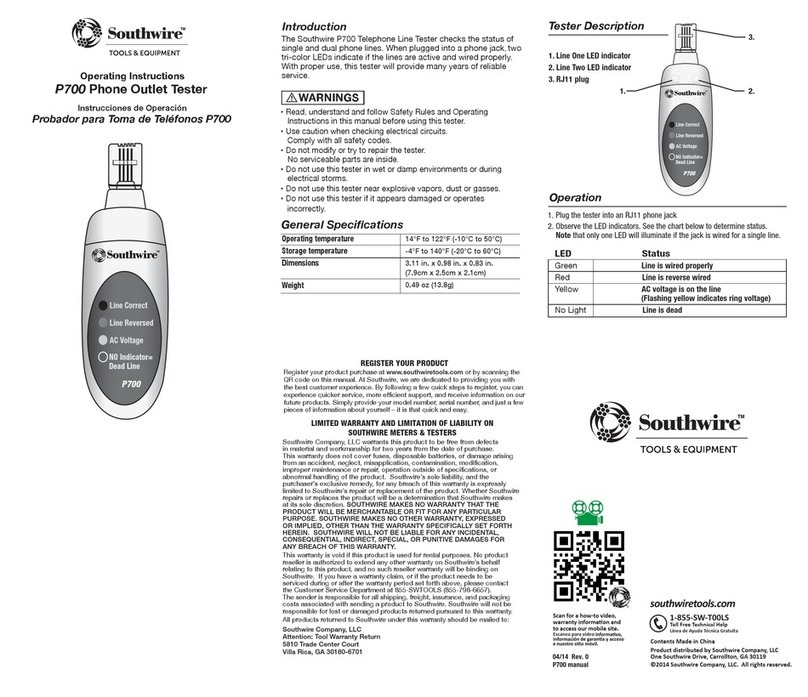Introducción
El Comprobador de Cable de Datos Southwire M400TP
PKLU[PÄJHSHZJVUL_PVULZ]LYPÄJHLSJHISLHKVLPUKPJHSVZMHSSVZ
LUJHISLZ[LYTPUHKVZJVUJVULJ[VYLZ91,SNLULYHKVYKL
[VUVPUJVYWVYHKVZLW\LKL\[PSPaHYWHYH[YHaHY`\IPJHYSVZ
JHISLZLUWHULSLZKLPU[LYJVUL_P}U`JSVZL[ZKLJHISLHKV)HQV
LS\ZVHWYVWPHKVLZ[LHWHYH[VW\LKLKHYT\JOVZH|VZKL
ZLY]PJPVJVUÄHISL
Mantenimiento
,Z[LJVTWYVIHKVYLZ[mKPZL|HKVWHYHKHYH|VZKLZLY]PJPV
JVUÄHISLZPZLZPN\LUSHZZPN\PLU[LZPUZ[Y\JJPVULZKLJ\PKHKV!
4(5;,5.(,3*64796)(+69:,*6:PZLTVQH
ZtX\LSV
<;030*,@(34(*,5,,3*64796)(+69)(16
;,47,9(;<9(:5694(3,:3HZ[LTWLYH[\YHZL_[YLTHZ
W\LKLUHJVY[HYSH]PKHKLSHZWPLaHZLSLJ[Y}UPJHZ`
KPZ[VYZPVUHYVKLYYL[PYSHZWPLaHZWSmZ[PJHZ
4(5,1,,3*64796)(+69*65*<0+(+6
+LQHYSVJHLYW\LKLKH|HYSHZWPLaHZLSLJ[Y}UPJHZV
Z\JHYJHZH
Mantenimiento cont.
4(5;,5.(,3*64796)(+693047063xTWPLSV
VJHZPVUHSTLU[LJVU\UWH|VOTLKV56\ZLX\xTPJVZ
ZVS]LU[LZKLSPTWPLaHUPKL[LYNLU[LZ
<;030*,:636703(:5<,=(:@+,3;(4(j6@
;076,:7,*0-0*(+69L[PYLSHZWPSHZ]PLQHZWHYHX\L
UVKH|LULSHWHYH[V
:0,3*64796)(+69:,9Í(34(*,5(+6769
<57,906+6+,;0,4763(9.6SHWPSHZLKLIL
YL[PYHYWHYHX\LUVKH|LLSHWHYH[V
4(5;,5.(3(:;(7(:+,36:7<,9;6:*,99(+(:
*<(5+656,:;i,5<:6.<(9+,,39,46;6*65
36:7<,9;6:690,5;(+6:/(*0((+,5;96
LZ[VWYV[LNLSVZW\LY[VZJVU[YHLZJVTIYVZ`KH|VMxZPJV
1 2
,ZWLJPÄJHJPVULZNLULYHSLZ
Temperatura de Operación
Temperatura de Almacenamiento
Humedad
Voltaje Máximo entre dos
pines sin daño
Pilas
Tipo de cables
Largo máximo de cable coaxial
Cable coaxial máximo
Resistencia
Largo máximo para detección
de par dividido
Dimensiones
Peso
32°F hasta 122°F (0°C hasta 50°C)
-4°F hasta 140°F (-20°C hasta 60°C)
10% hasta 90%, sin condensación
60V DC o 55V AC
Dos pilas “AAA” 1.5V
Aislado o sin aislamiento: Cat 7, Cat 7a, Cat 6a,
Cat 6, Cat 5e, Cat 5, Car 4, Cat 3, Coaxial
0 a 1000 pies (305m)
100ΩDC
1.6pies (0.5m)
48.0” X 20.5” X 13.0” (12.2 X 5.2 X 3.3 cm)
4.5oz (129.4 gramos)
5VJVULJ[LLSJVTWYVIHKVYH\UJPYJ\P[VHJ[P]V3HL_WVZPJP}UHS
]VS[HQLW\LKLKH|HYLSJVTWYVIHKVY
5VTVKPÄX\LUP[YH[LKLYLWHYHYLSJVTWYVIHKVY5VJVU[PLUL
WPLaHZX\LZLW\LKHUYLWHYHY
5V\[PSPJLLSJVTWYVIHKVYLU\UHTIPLU[LTVQHKVVOTLKVUP
K\YHU[L[VYTLU[HZLStJ[YPJHZ
5V\[PSPJLLSJVTWYVIHKVYJLYJHKLNHZLZWVS]VV]HWVYLZ
L_WSVZP]VZ
0UZWLJJPVUL]PZ\HSTLU[L\UJVULJ[VY91HU[LZKLPUZLY[HYSVLULS
JVTWYVIHKVY3VZJVULJ[VYLZJVU[LYTPUHJPVULZTHSHZW\LKLU
KH|HYSH[VTHZKLSJVTWYVIHKVY
5VLUJO\ML\UJVULJ[VYKLWVZPJPVULZ9191LULS
JVTWYVIHKVY,Z[VW\LKLKH|HYSH[VTHKLSJVTWYVIHKVY
*HTIPLSHWPSHPUTLKPH[HTLU[LJ\HUKVLSPUKPJHKVYKLWPSHIHQH
ZLLUJPLUKH,S\ZVKLSJVTWYVIHKVYJVU\UHWPSHIHQHW\LKL
JH\ZHYYLZ\S[HKVZPUL_HJ[VZ
ADVERTENCIA