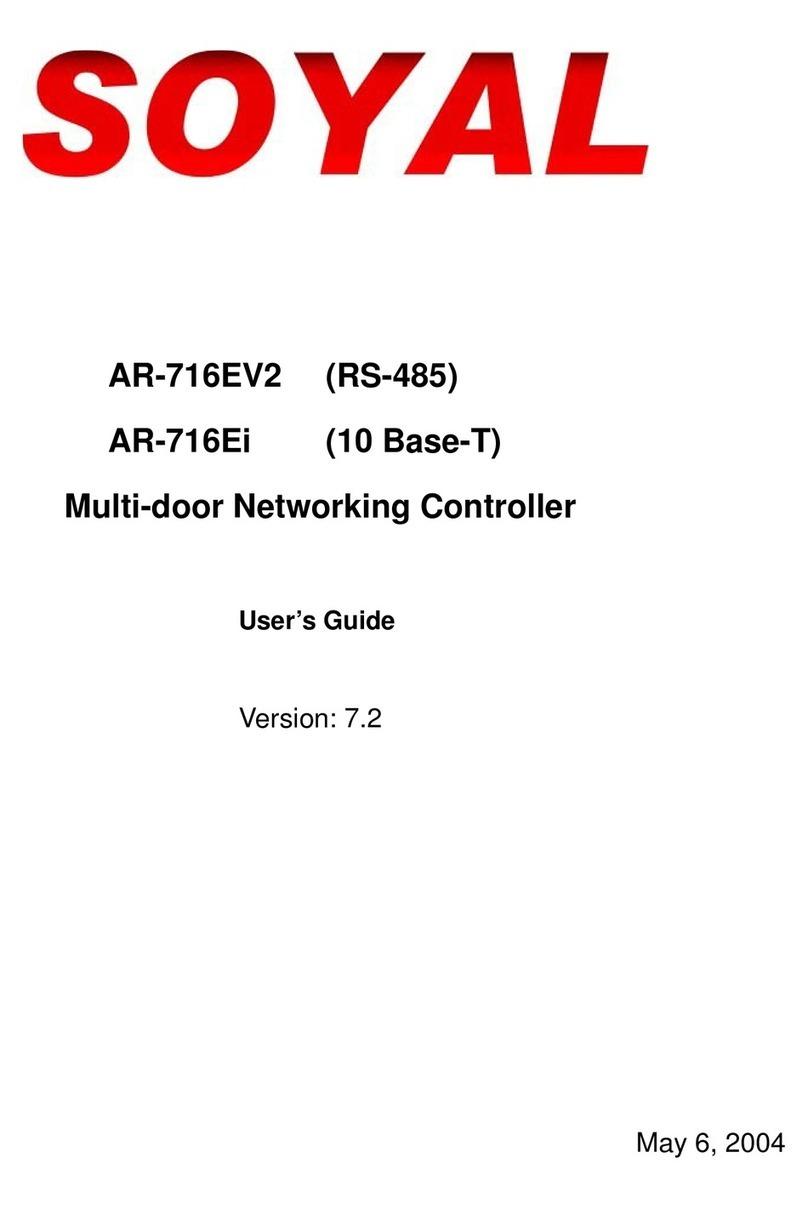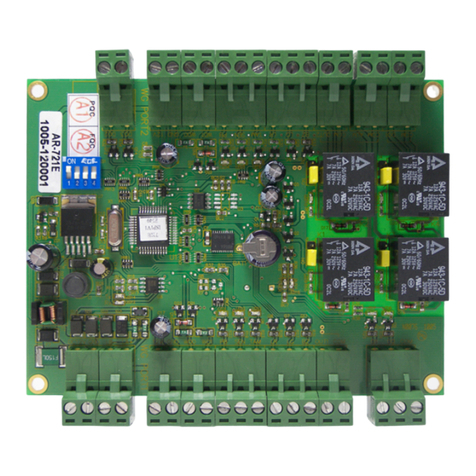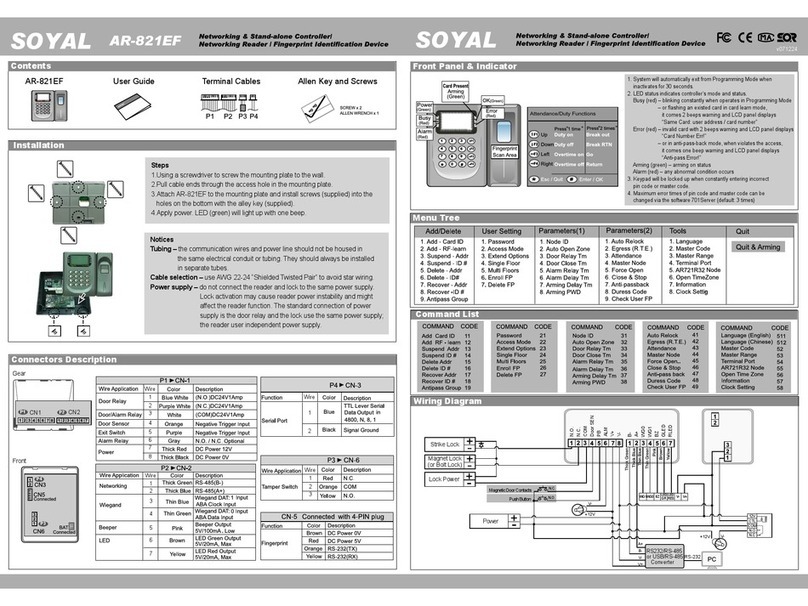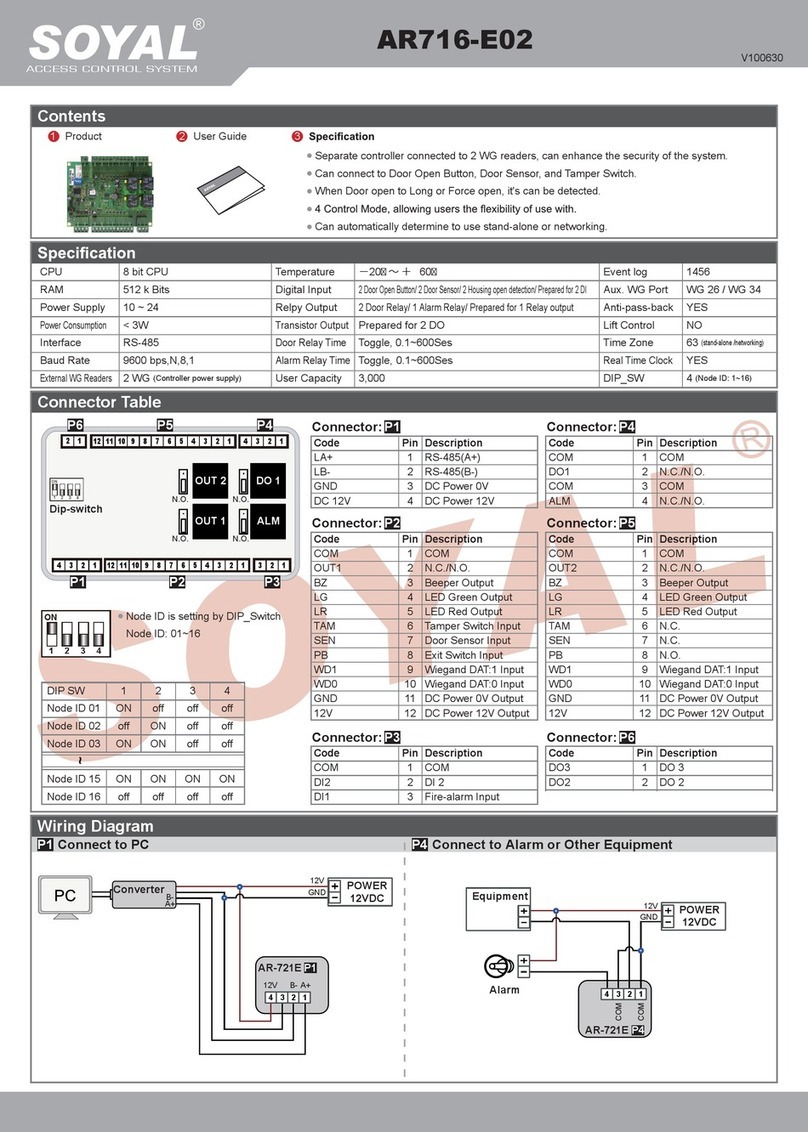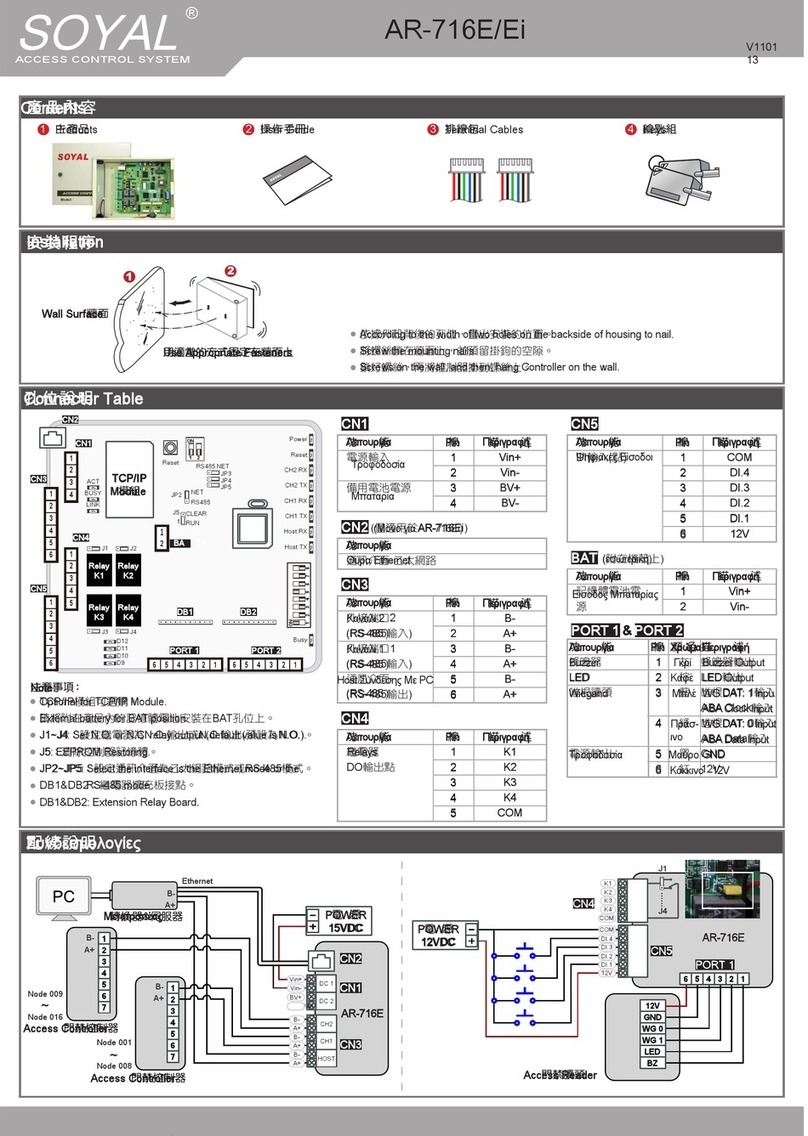2 RSSD AR-727HB-RAY Series Installation and Programming Manual
GENRAL NFORMAT ON
GENRAL NFORMAT ONGENRAL NFORMAT ON
GENRAL NFORMAT ON
System Overview...................................................................................... 4
Setting Reader D P Switches.................................................................... 4
AR-727HB-RAY Box Contents and nstallation ......................................... 5
AR-716E-RAY Box Contents and nstallation............................................. 6
EAR-727HB-RAY Box Contents and nstallation ........................................ 7
W R NG D AGRAMS
W R NG D AGRAMSW R NG D AGRAMS
W R NG D AGRAMS
Connections for AR-727HB-RAY with Two Magnetic Locks....................... 8
Connections for AR-727HB-RAY with Two Fail Safe Releases................... 9
Connections for AR-727HB-RAY with Two Fail Secure Releases ............ 10
Connections for AR-727HB-RAY with Clean Contact Outputs ................. 11
Connections for AR-727HB-RAY with Two Solenoid Bolts....................... 12
Connections for AR-716E-RAY with Two Magnetic Locks ....................... 13
Connections for AR-716E-RAY with Two Fail Safe Releases ................... 14
Connections for AR-716E-RAY with Two Fail Secure Releases ............... 15
Connections for AR-716E-RAY with Clean Contact Outputs.................... 16
Connections for AR-716E-RAY with Two Solenoid Bolts ......................... 17
Connections for EAR-727HB-RAY with Two Magnetic Locks................... 18
Connections for EAR-727HB-RAY with Two Fail Safe Releases............... 19
Connections for EAR-727HB-RAY with Two Fail Secure Releases .......... 20
Connections for EAR-727HB-RAY with Clean Contact Outputs ............... 21
Connections for EAR-727HB-RAY with Two Solenoid Bolts..................... 22
PROGRAMM NG
PROGRAMM NGPROGRAMM NG
PROGRAMM NG
Programming Menu Tree ........................................................................ 23
Display and Keypad Layout .................................................................... 24
Display Messages................................................................................... 25
Entering/Exiting Programming ............................................................... 26
Restoring Factory Settings..................................................................... 26
Changing Master Code and Time and Date............................................. 27
Changing Language and Time and Attendance ...................................... 28
Setting Lock Times................................................................................. 29
Setting Latch Mode ................................................................................ 30
Setting Reader Node D.......................................................................... 31
CONTENTS
CONTENTSCONTENTS
CONTENTS