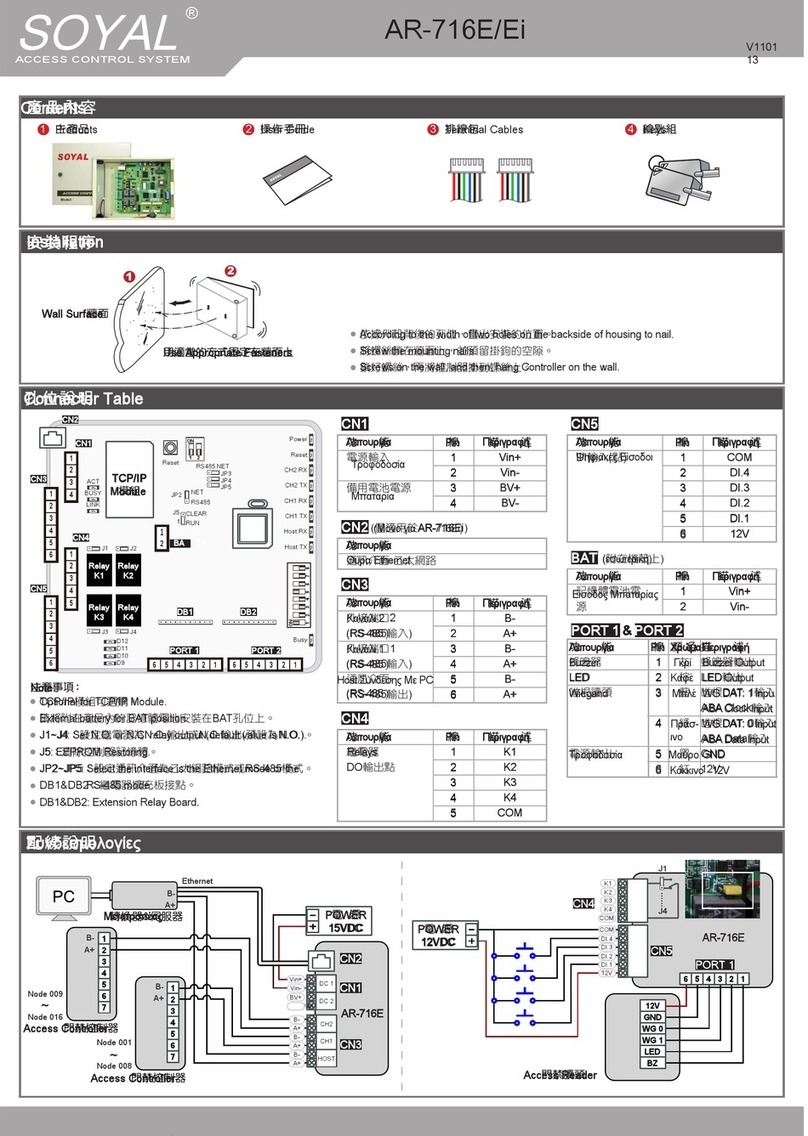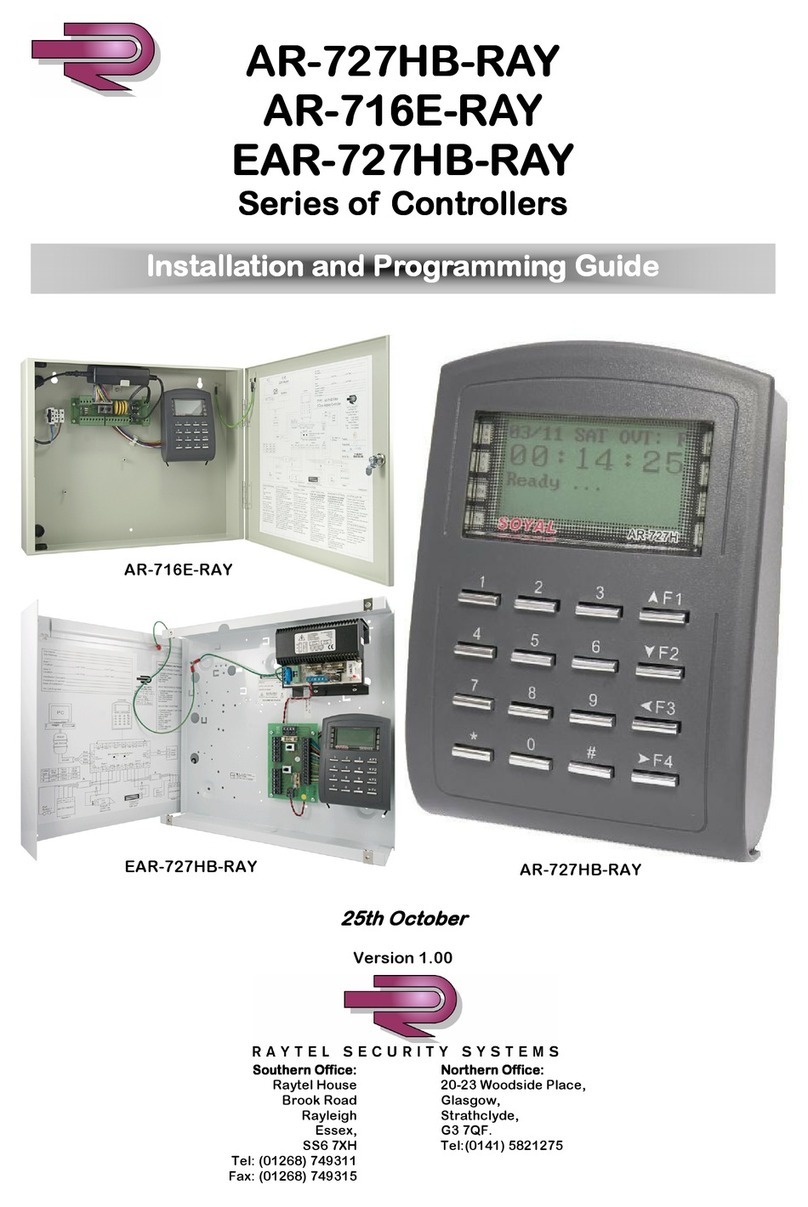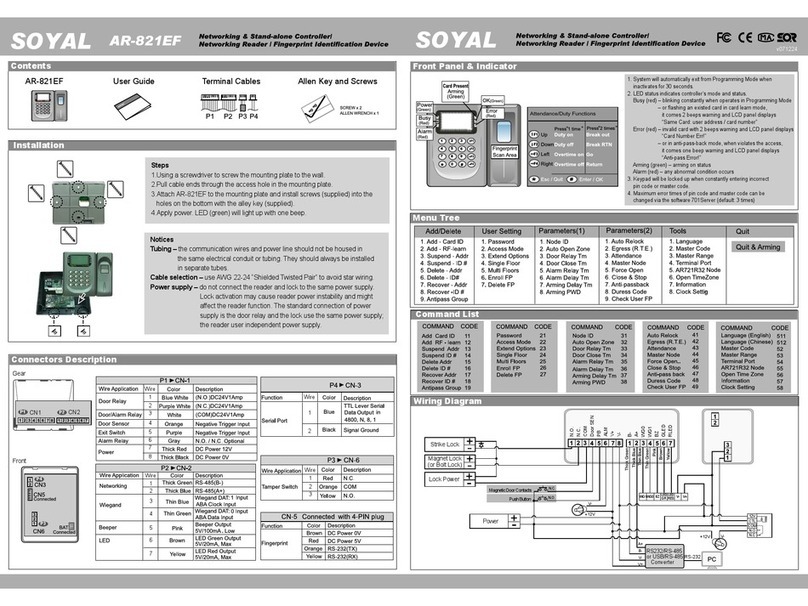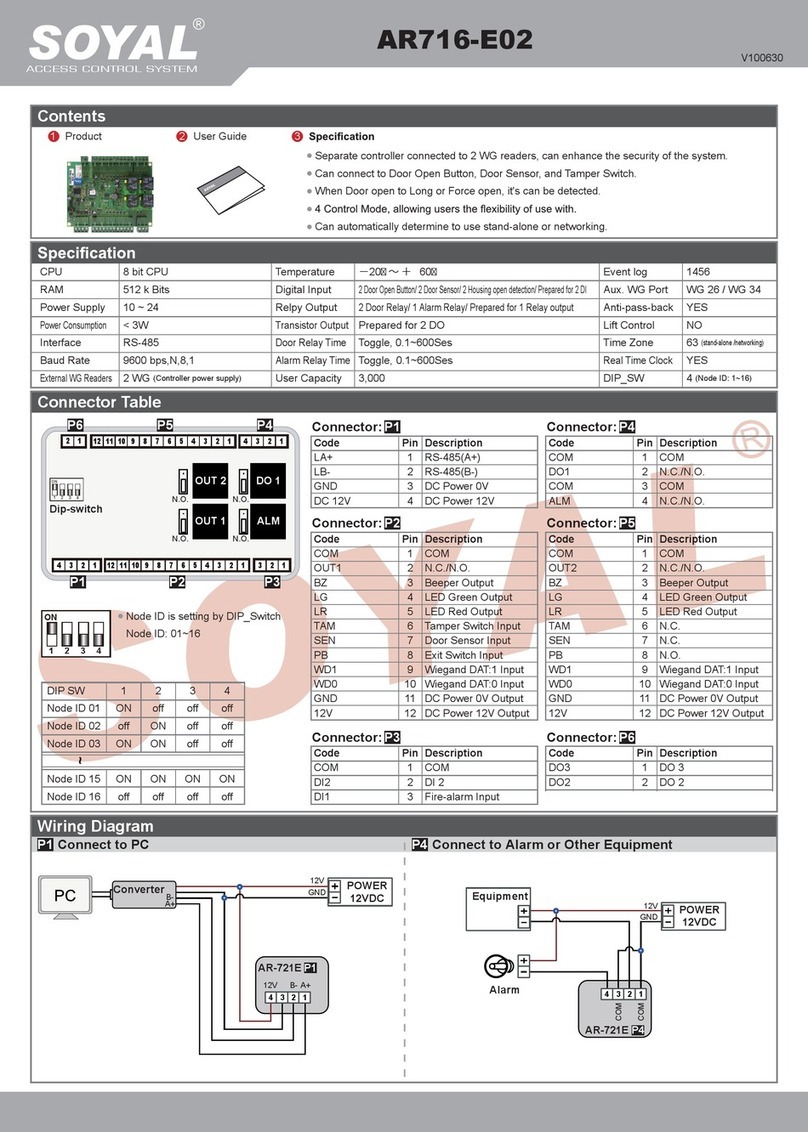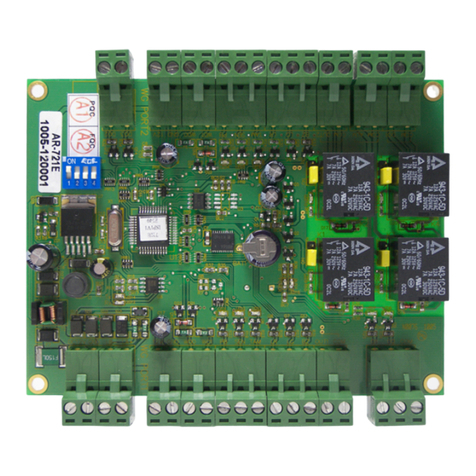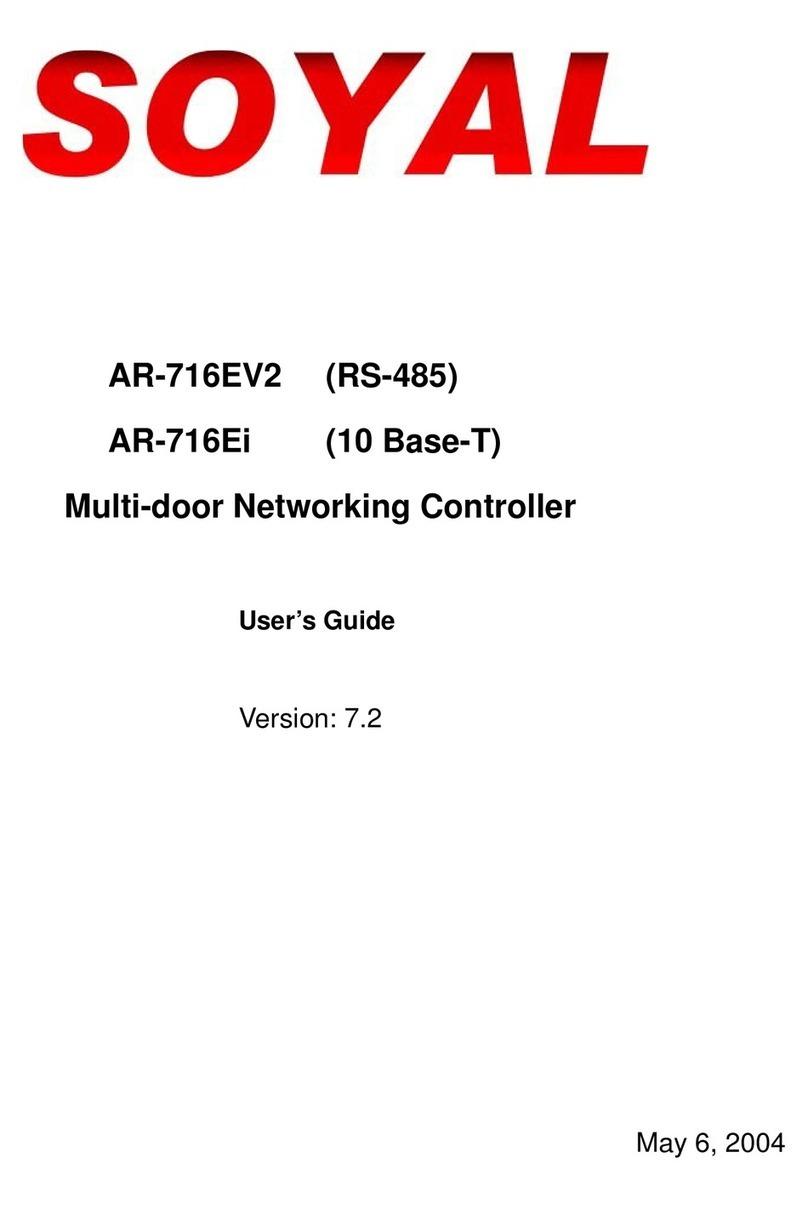Quick Programming Guide for 727H
Function Menu
To exit programming mode, select 6.Quit in the menu.
To use the door open too long function, select 7.Quit and Arming
1. Set to mode 8
In the function menu,
Press 5 , 9 , 3, 1
2. Delete all user
In function menu,
Press 1, 5 , 1# 1023 #
3. Set lock release time
In function menu,
Press 3 , 3, TTT#(TTT=001~600) secs
4. Program new cards
In function menu, Press 1,2,1,#1#
When it says Close Tag into RF Area,
touch the cards that you want to install at
the reader.
*the first card you touch is user 1, second
card is user 2, and so on..
5. Set user access mode
In function menu, press 2, 2, (N)#
1 = Card only
2 = Card OR pin
3 = Card AND PIN
*(N)= user number ( User 1 = 1)
6. Disable user
In function menu,
Press 1, 3, (s) #, (e)#
Example: 1, 3, 1 # 1. user 1 disabled
(S=start user number)
(E=end user number)
7. Enable user
In function menu,
Press 1, 7, (s) # (e)#
Example: 1, 7, 1 # 1, user 1 enabled.
(S=start user number)
(E=end user number)
8. Change master code
In function menu,
Press 5 , 2 , (key In 6 digit number)
Example: 5,2,654321
(master code will now be 654321)
9. Enable user anti-pass back
In function menu,
Press 2 , 3, (N) , # ,1
*(N)= user number ( User 1 = 1)
10. Door open too long function
In function menu, Press 3, 4, 007, #
(in 15 sec the buzzer will beep)
Buzzer on duration,
In function menu, press 3, 5 (TTT)
#TTT = Seconds
Buzzer stop after door close:
In function menu, press 4, 6, 1=Yes 2=
(stop after buzzer on duration ends)
11. Set up node id
In function menu.
Press 3, 1, (node ID),#
Example: 3, 1, 1. Reader node ID is 1.
12. Enable reader antipassback, set
entry or exit reader
In function menu,
Press 4, 7, 1.
1 = In
2 = Out
Enter programming mode main menu
Enter *123456#
By default master code is 123456
2.User Setting
1. Password
2. Access Mode
3. Extend
Options
4. Single Floor
5.Multi Floors
3. Parameters (1)
1. Node ID
2. Auto Open Zone
3. Door Relay Tm
4. Door Close Tm
5. Alarm Relay Tm
6. Alarm Delay Tm
7. Arming Delay Tm
8. Arming PWD
9. Arming Pulse
4. Parameters (2)
1. Auto Relock
2. Egress (R.T.E.)
3. Attendance
4. Master Node
5. Force Open…
6. Close & Stop
7. Anti-passback
8. Duress Code
9. Factory Reset
0. Key (#) is Bell
5. Tools
1.Language
2.Master Code
3.Master Range
4.Terminal Port
5.AR721R32 Port
6.Open TimeZone
7.Informations
8.Clock Setting
9.Control Mode
0.View Events
1. Add/Delete
1. Add - Card ID
2. Add - RF-learn
3. Suspend - Addr
4. Suspend –ID #
5. Delete - Addr
6. Delete –ID#
7. Recover - Addr
8. Recover –ID #
9. Antipass Group