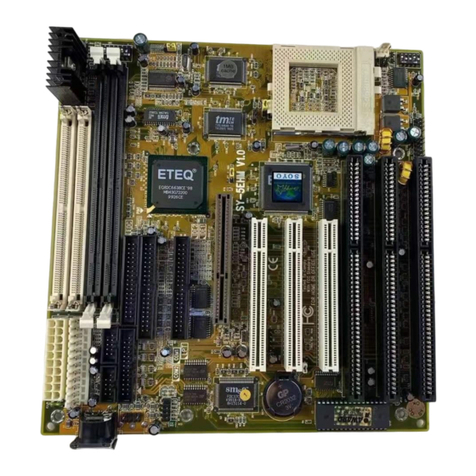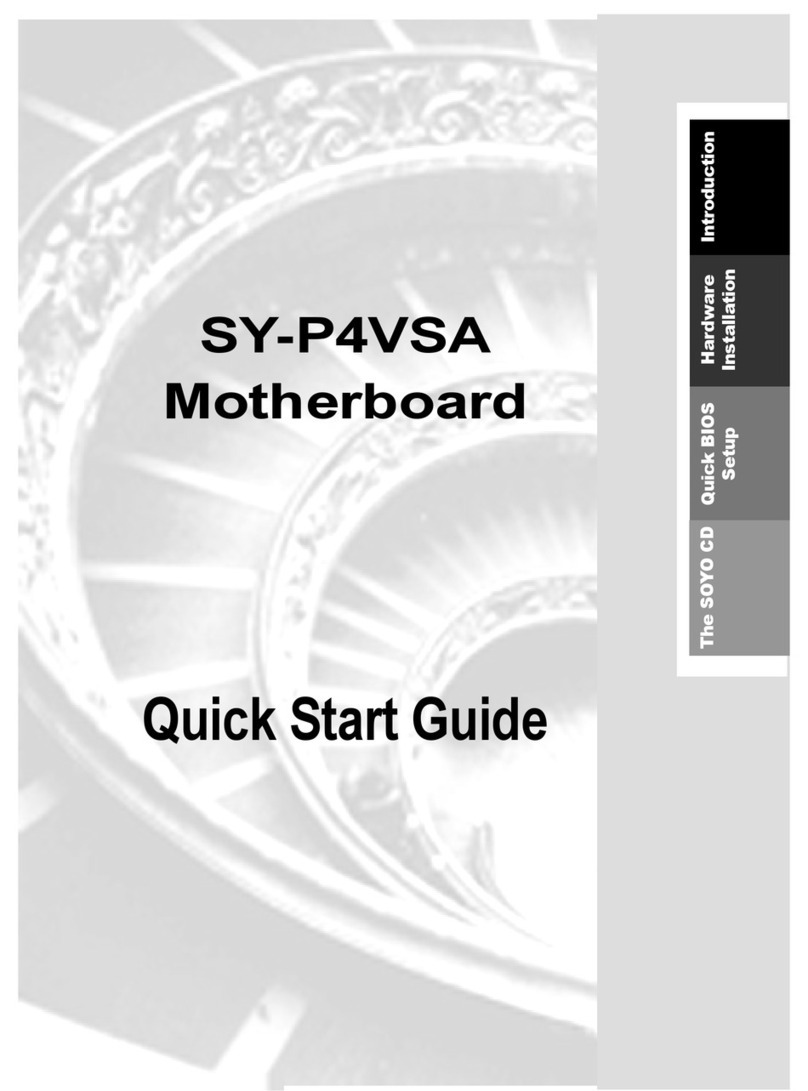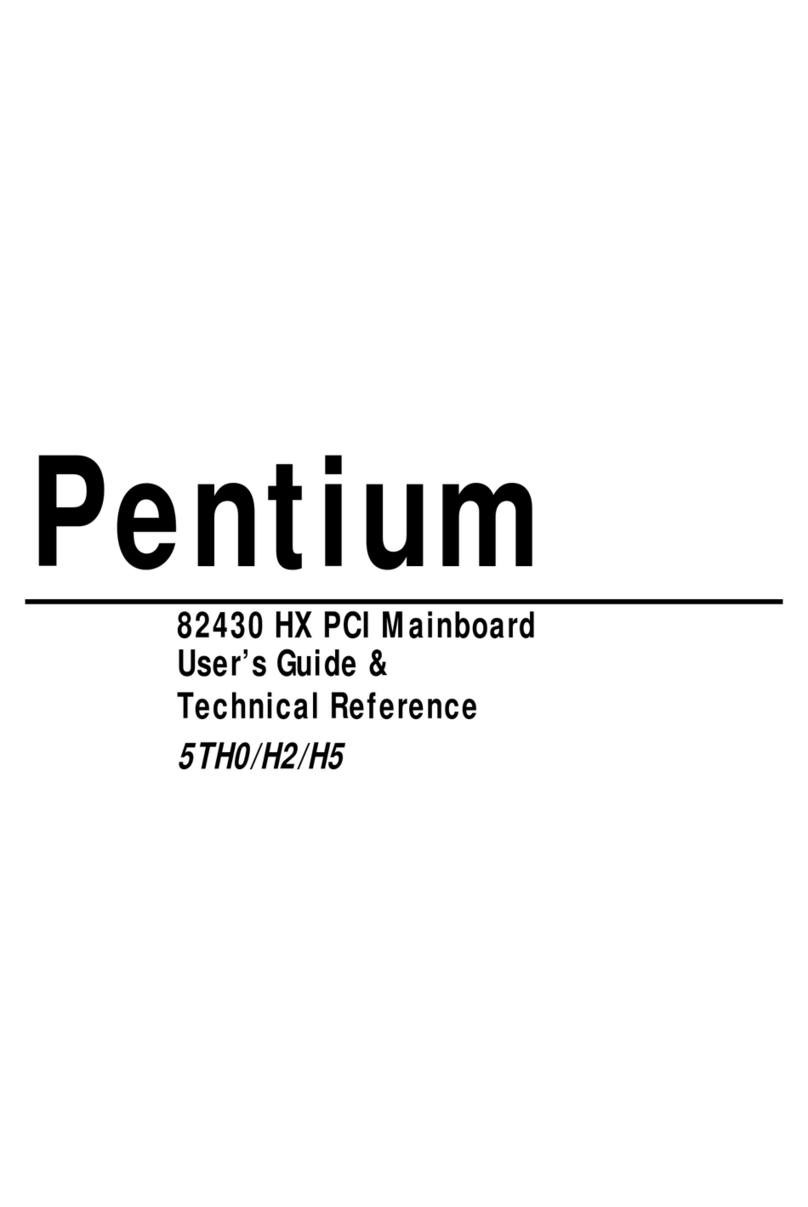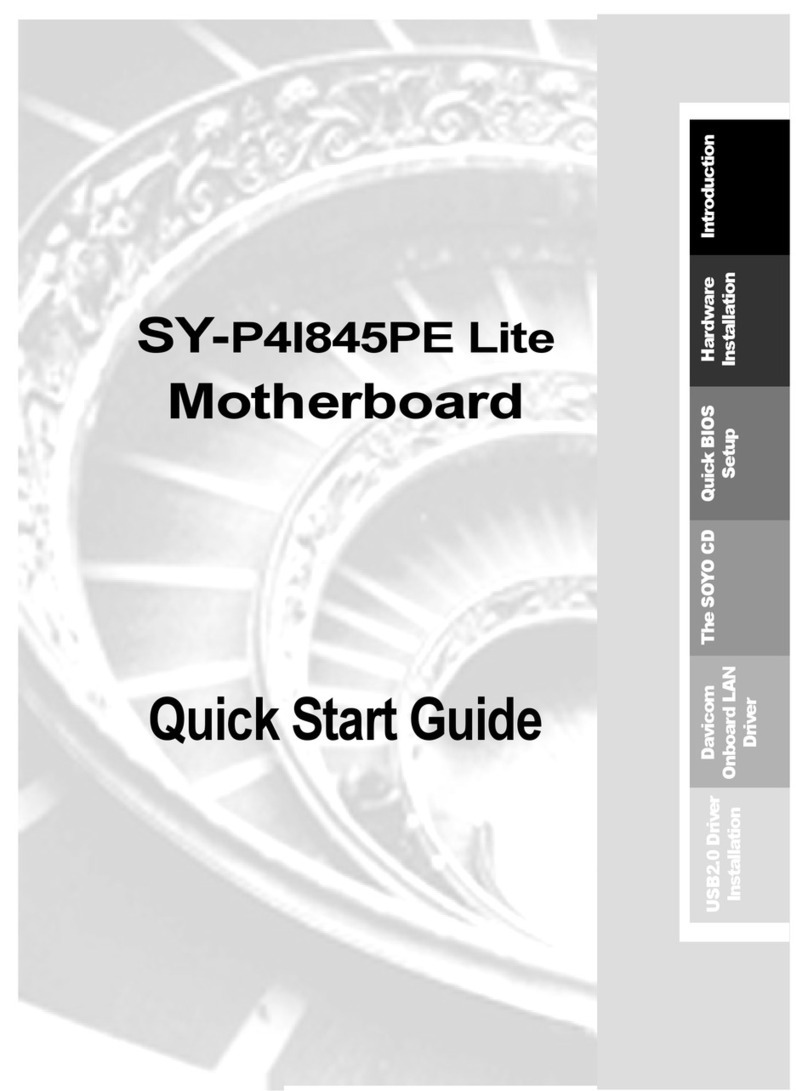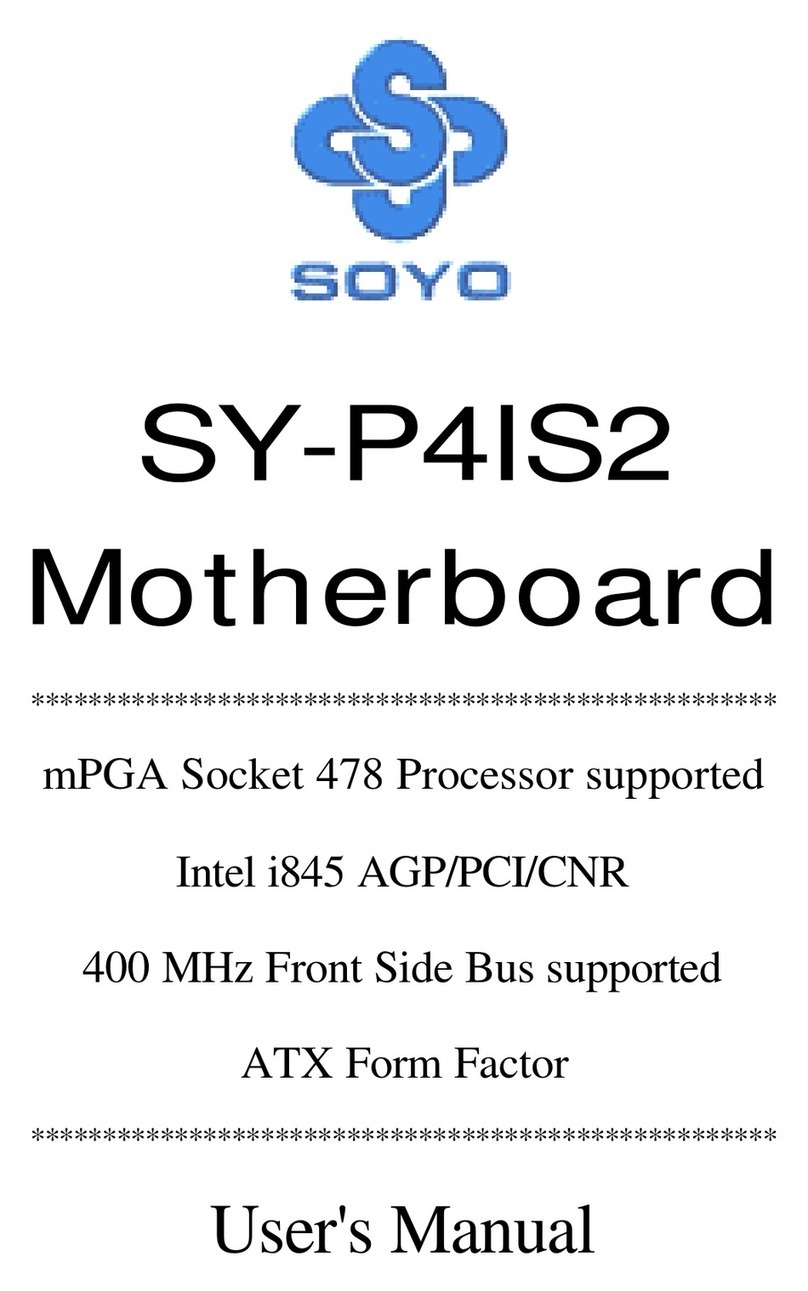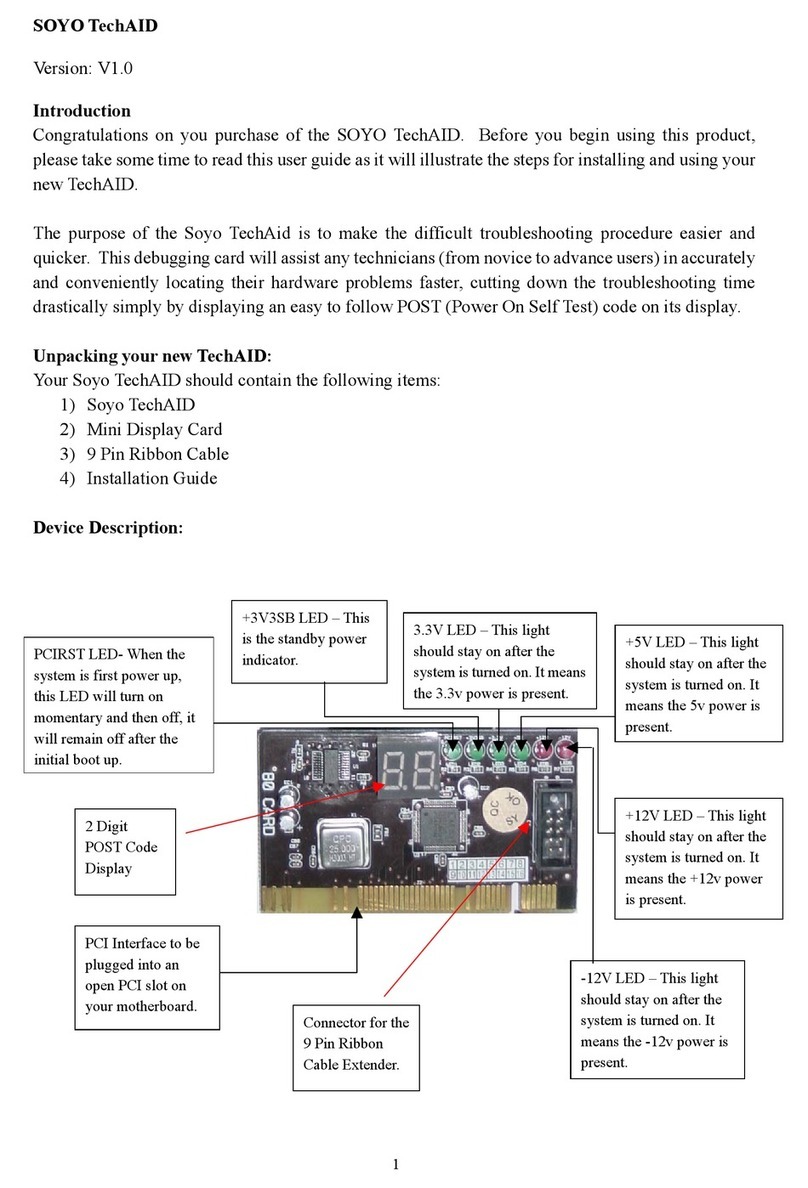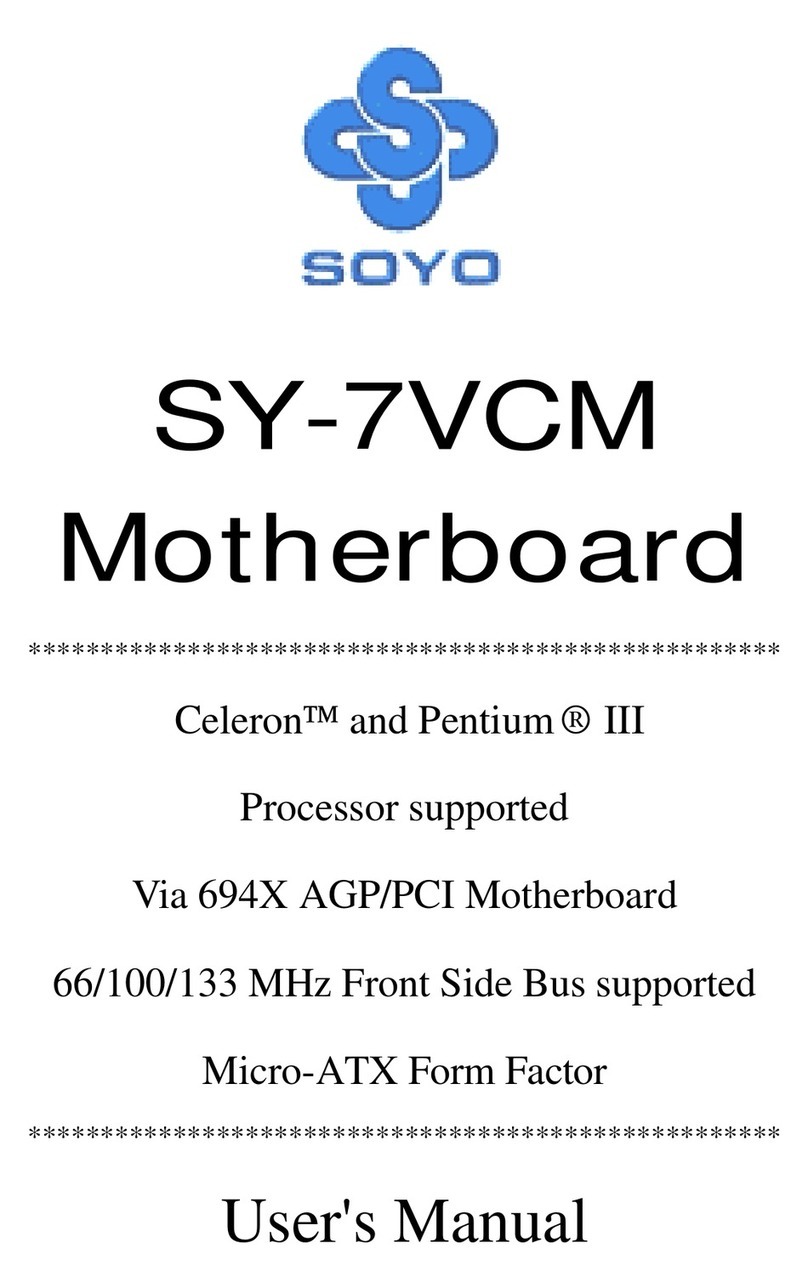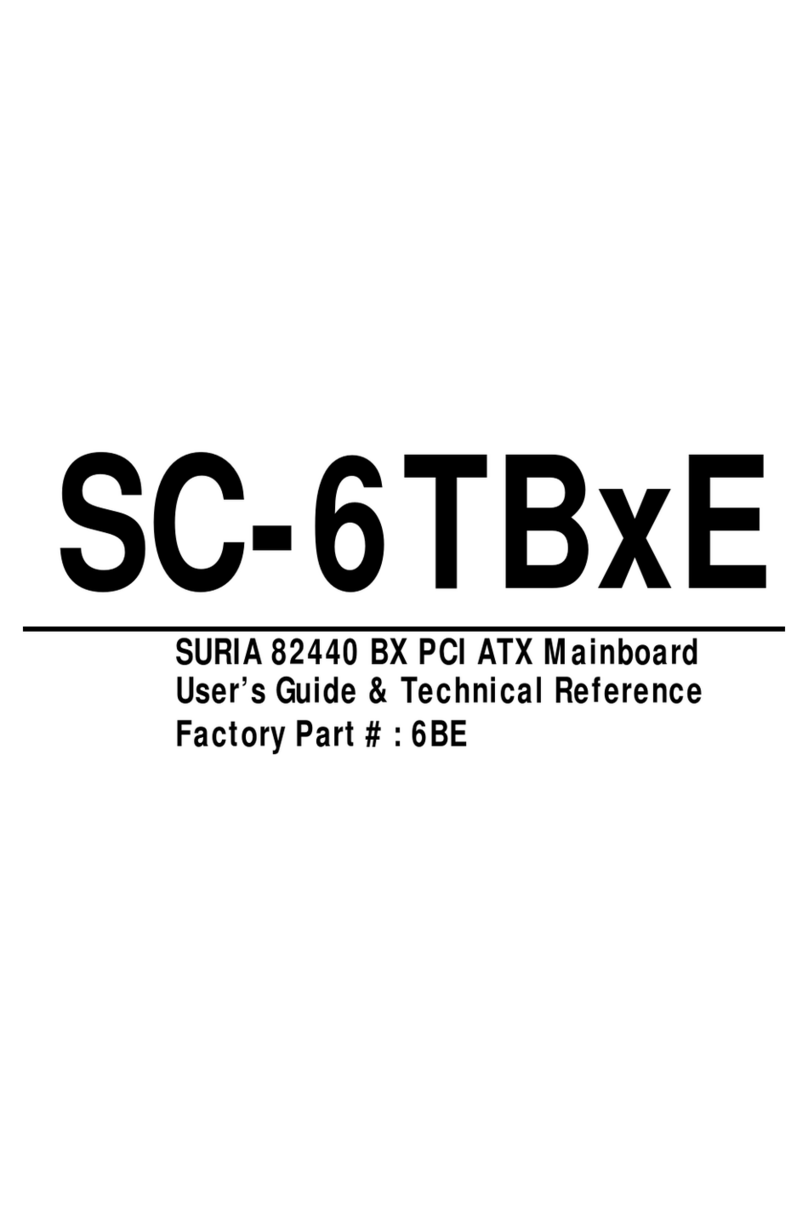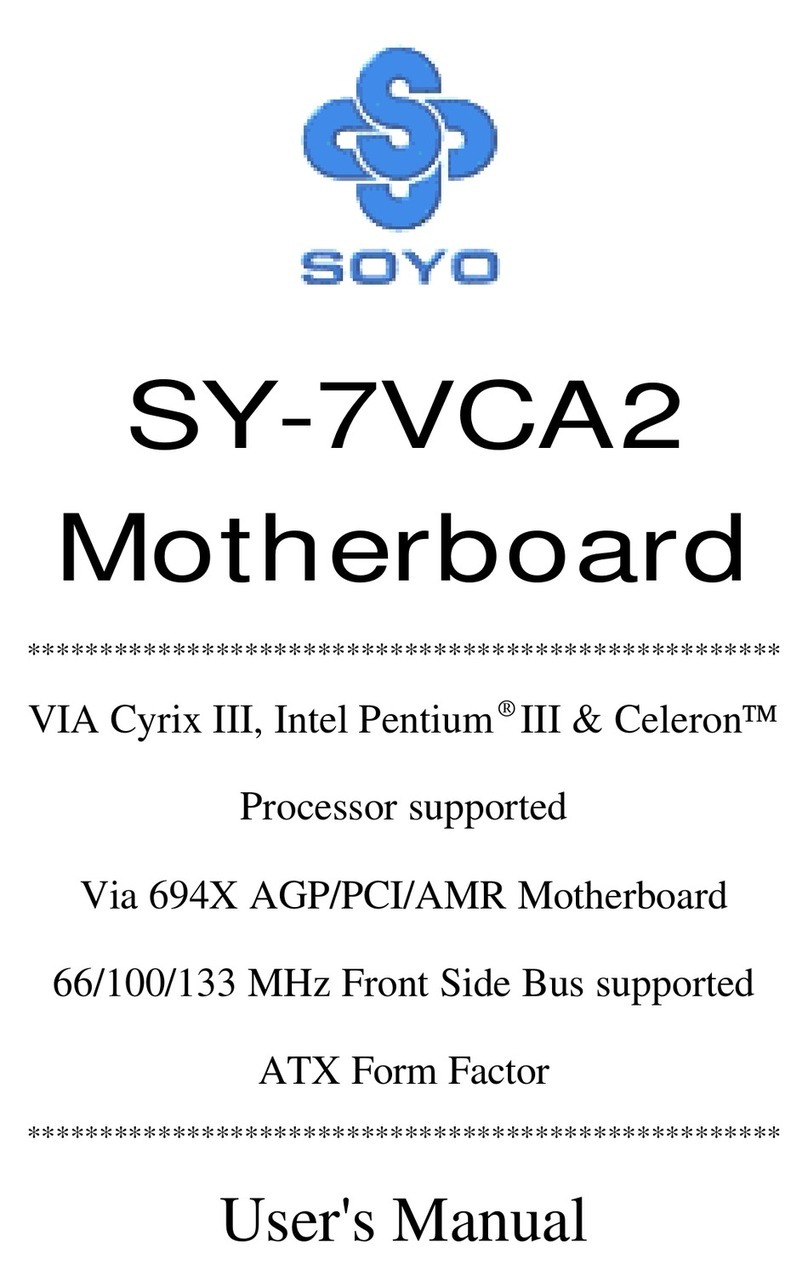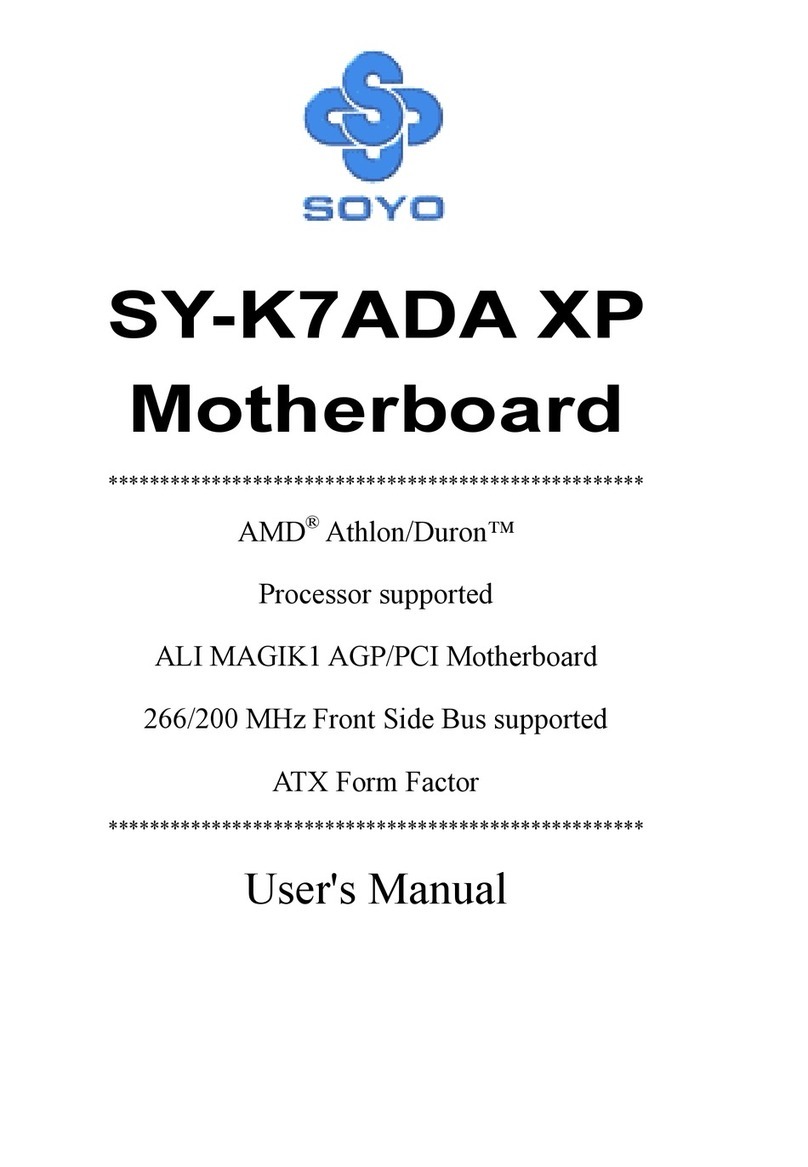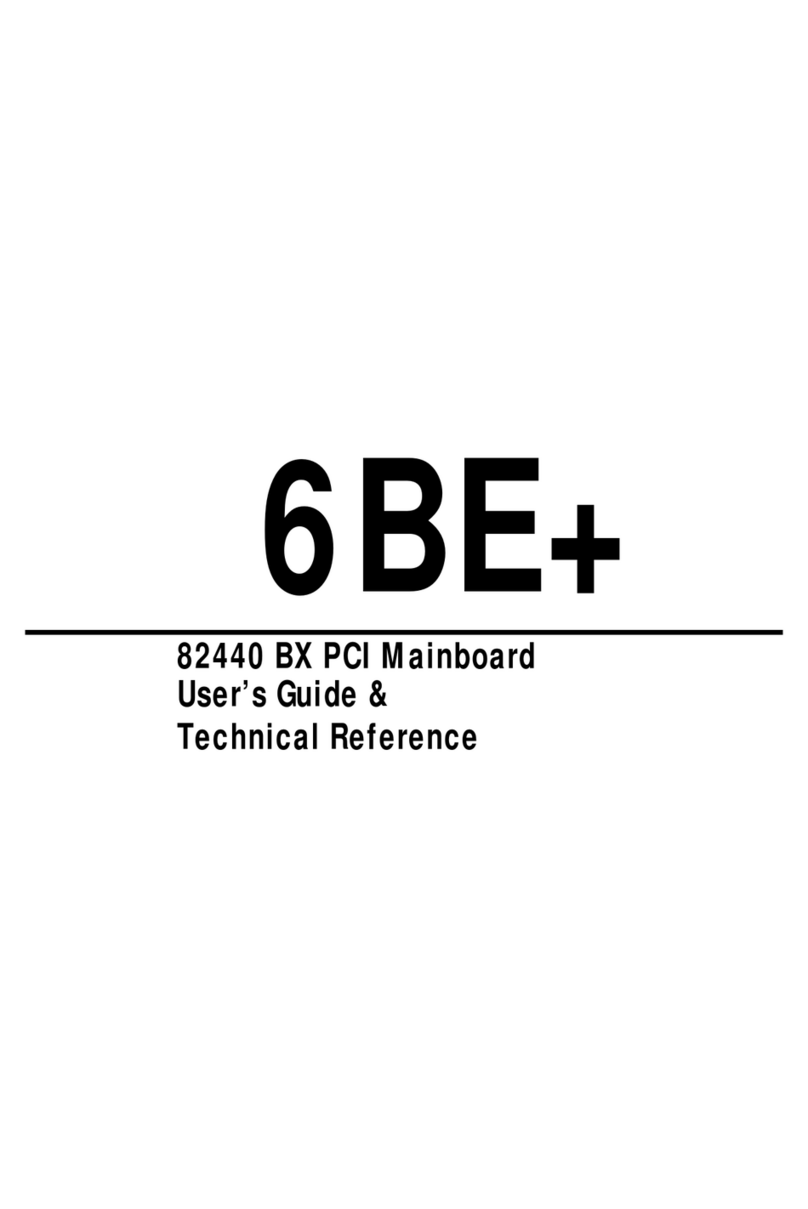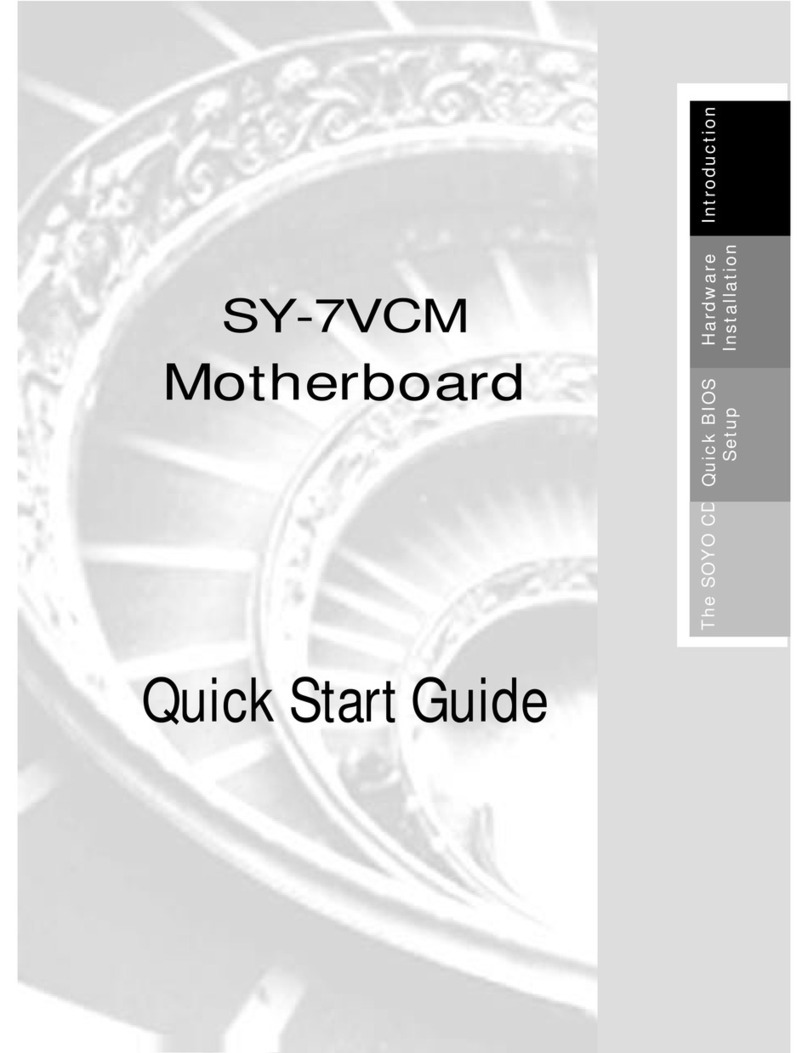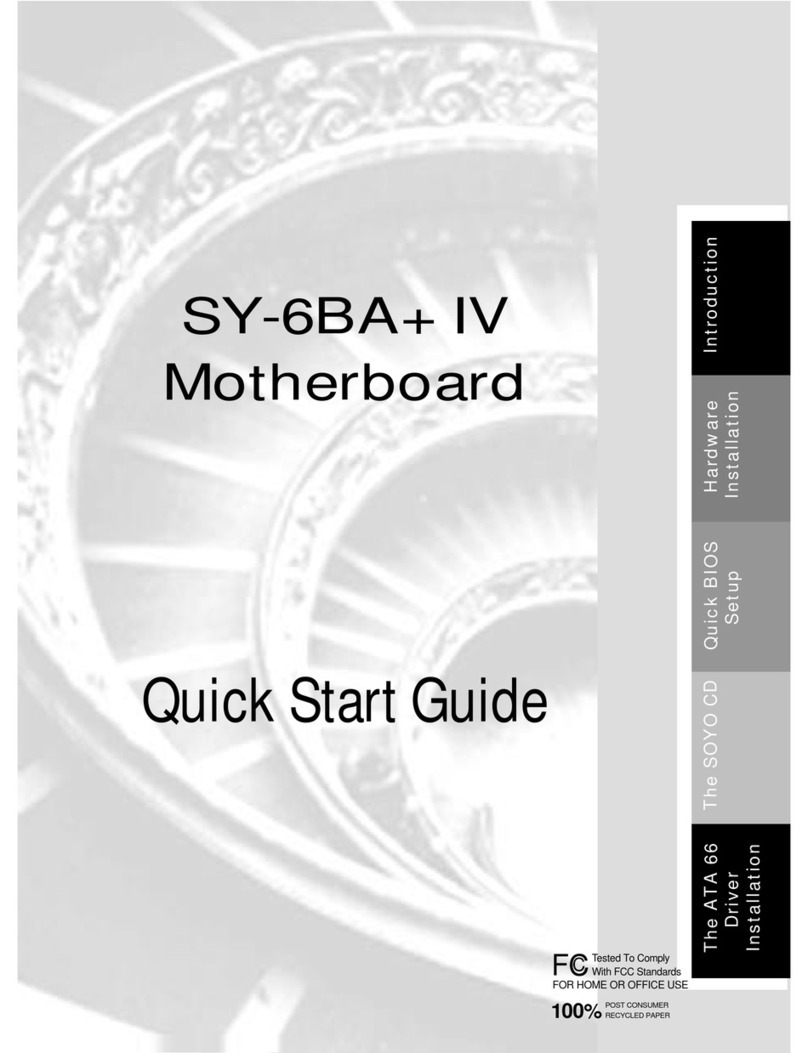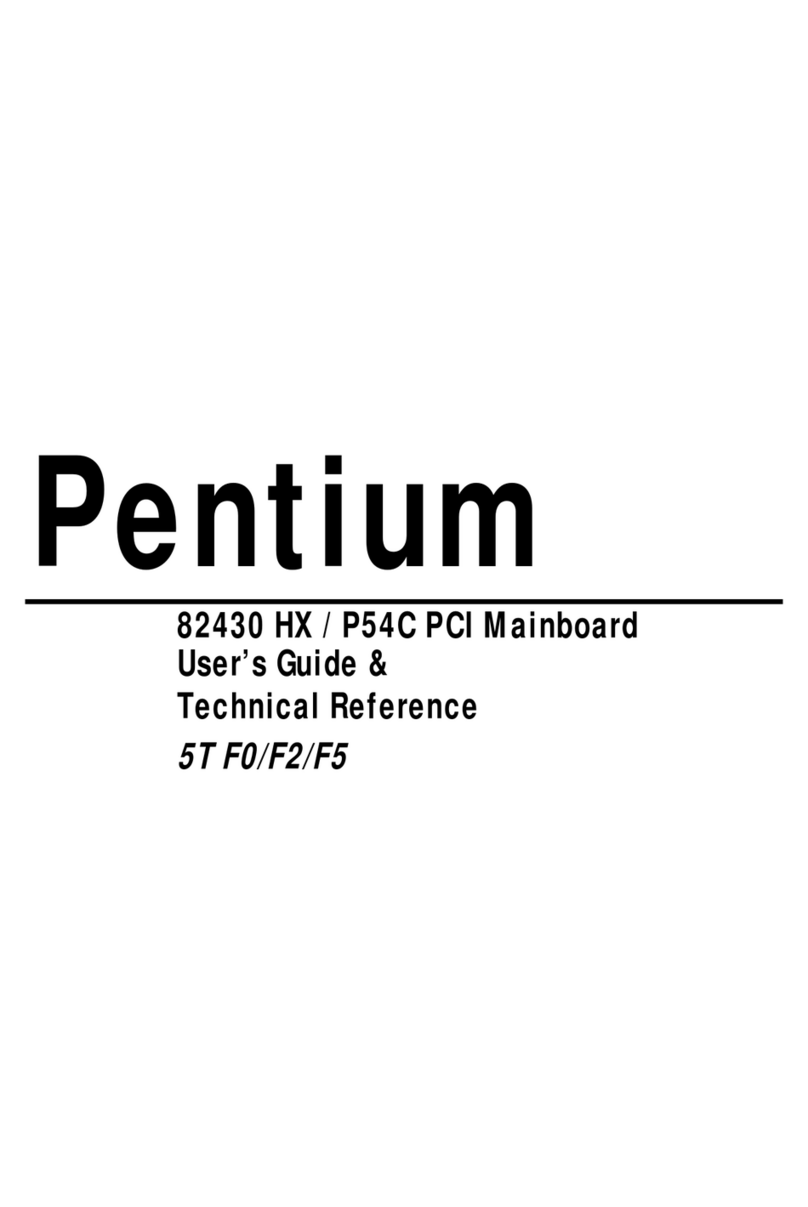TableofContents
Chapter1:Introduction……….…………..….………..1
KeyFeatures………………………………..…………………1
UnpackingtheMainboard…………………………………2
ElectrostaticDischargePrecautions……………………….2
MainboardLayoutW/Default Settings……..…………………3
RemarksontheCyrixandIBMP200 CPUs……..………….5
VoltageSettingList……………………………………………5
Chapter2:HardwareSetup.………………………..6
Jumpers…..…………………………………..………………6
JP5:CMOSClearJumper……………..…………………..6
J25:EMIGroundPin……………………………….6
JP16:PCIBusAsynchronous/SynchronousJumper…..7
CPUTypeConfiguration……………………………………8
Step1:FrequencySetting…………………………………..8
P54C/P55C-75/90/100 CPUSettings(1.5xclock)…….8
P54C/P55C-100/120/133 CPUSettings(2.0xclock)….9
P54C/P55C-150/166 CPUSettings(2.5xclock)……..10
P54C/P55C-180/200 CPUSettings(3.0xclock)……..10
3.5x clockCPUSettings(233 MHzCPUs)….……..11
4.0x clockCPUSettings(266 MHzCPUs)…………11
Step2:CPUSingle/DualVoltageSetting……..………12
SingleVoltageCPUSetting……….………………12
DualVoltageCPUSetting………………………..13
MemoryConfiguration……………………………………..13
MemoryConfigurationTable……………………………..14
RAMBankInstallationNotice…………..…………….14
CacheConfiguration……………………………………….14
CacheSizeandRAMLocations………………………….14
Multi I/OPortAddresses…………………………………..15
Connectors…………..………………………………………….15
COM1,COM2-COM1/COM2Connectors…………………15
FDCConnector…………………………………………..…15
J19-HardwareResetControl………………………………..15
J24-HDD LEDConnectors…………………………………15
CN5-IRConnector……………………………………..16
CN2-KeyboardConnector……………………………..16