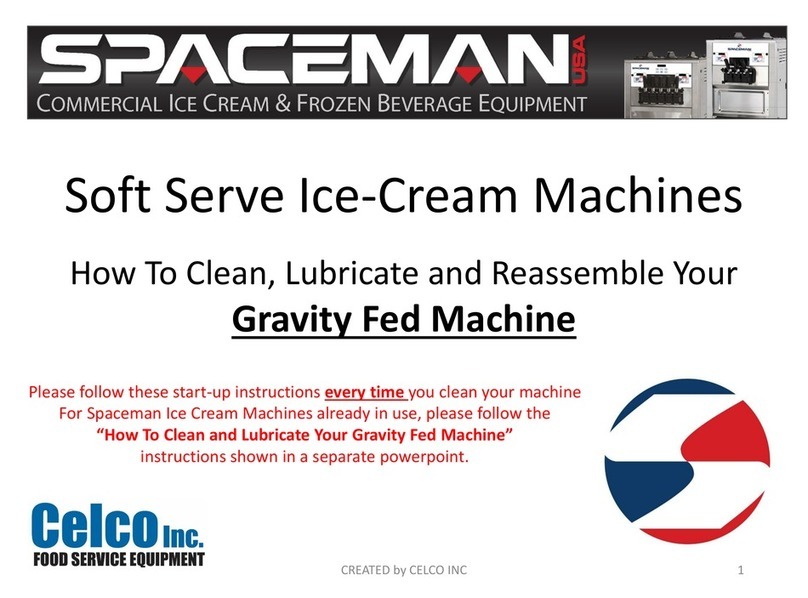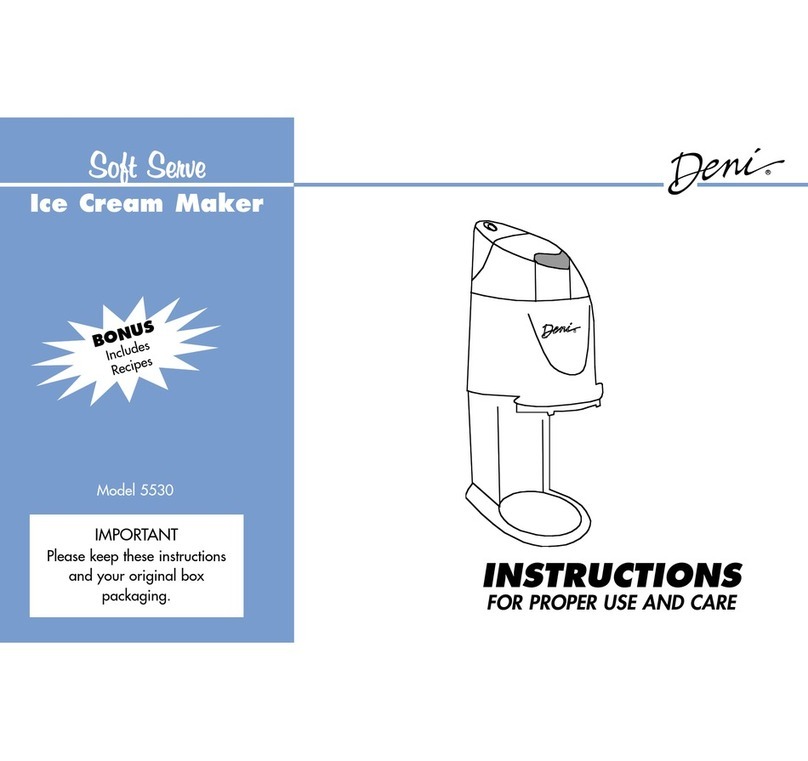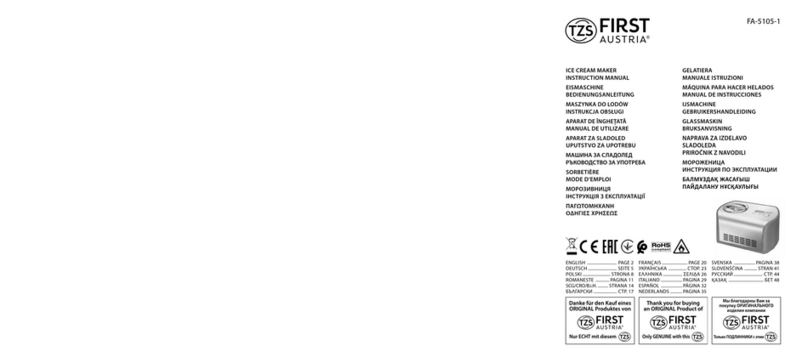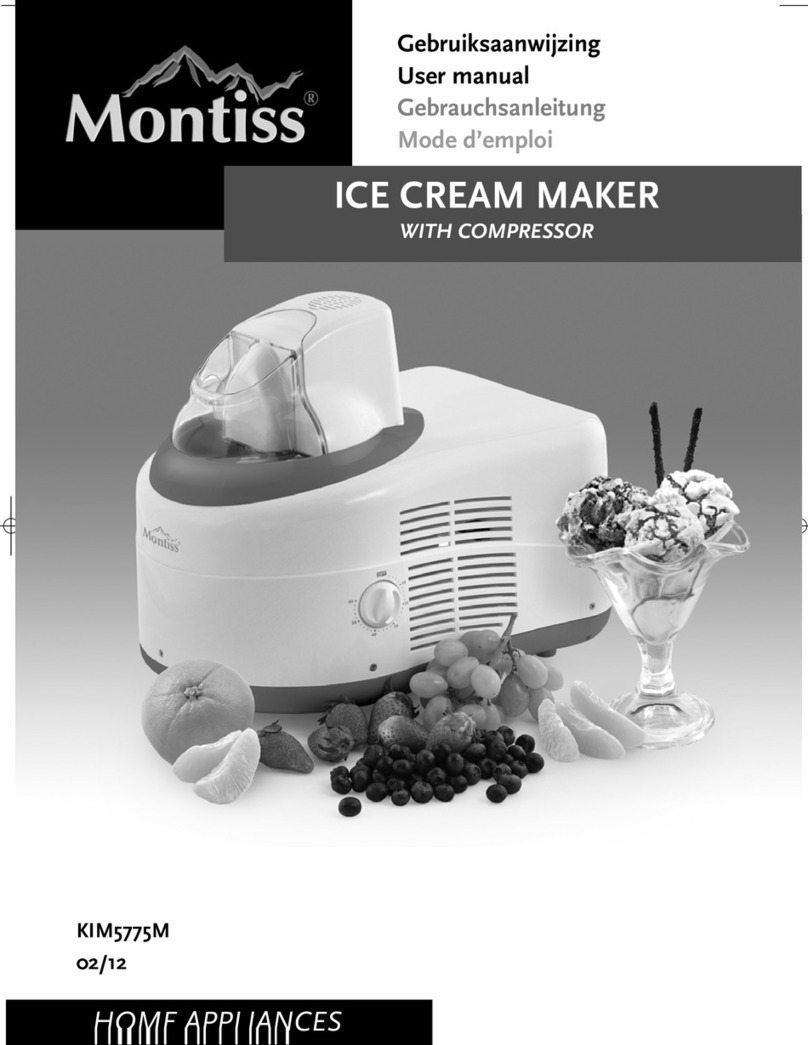.........................................................................................................................
...........................................................................................................................
...............................................................................................................
.......................................................................................................................
.............................................................................................................................
....................................................................................................
Disassemble Parts .................................................................................................................................... 6
Wash Parts ............................................................................................................................................... 8
Assemble Parts......................................................................................................................................... 9
Sanize ................................................................................................................................................... 11
.................................................................................................................................
Introducon ........................................................................................................................................... 12
Freeze .................................................................................................................................................... 13
Wash, Standby & Defrost ...................................................................................................................... 15
Set Menu................................................................................................................................................ 16
..................................................................................................................
-....................................................................................................................................
..................................................................................................................................
This machine has many built-in safety features to protect the operator while the machine is
running.
All personnel operang this machine read and understand this manual in its enrety. Failure to
comply with this manual may damage the machine and cause severe injury to the operator.
Denotes an acon that WILL cause
harm to the operator or machine if performed
incorrectly.
Informs the operator of a task that
may lead to harm if protocol is not properly
performed.
Represents a vital mechanical step
or note that the user must be aware of.
Non-hazard, but pay extra aenon.
throughout the manual represent
instrucons for machines with air pumps.
Welcome to your Spaceman so serve machine, engineered to provide dependable operaon and a consistent
quality product. Your machine is approved for dairy and nondairy products, with hopper refrigeraon funcon
to maintain product temperature below 4oC (40oF), and with digital viscosity control system to adjust and
maintain product consistency. All models, countertop or oor, single avor or twin twist, operate in the same
fashion.
This manual is a universal version that provides instrucons on installaon, operaon, cleaning and roune
maintenance to all NON-HEAT TREAT models with advanced two lines digital controls. Idenfy opons included
in your machine and refer to the corresponding secons for details. Informaon contained in this manual may
be subject to change. Please check online or contact your local Spaceman distributor for connued updates and
detailed informaon about your Spaceman machine.