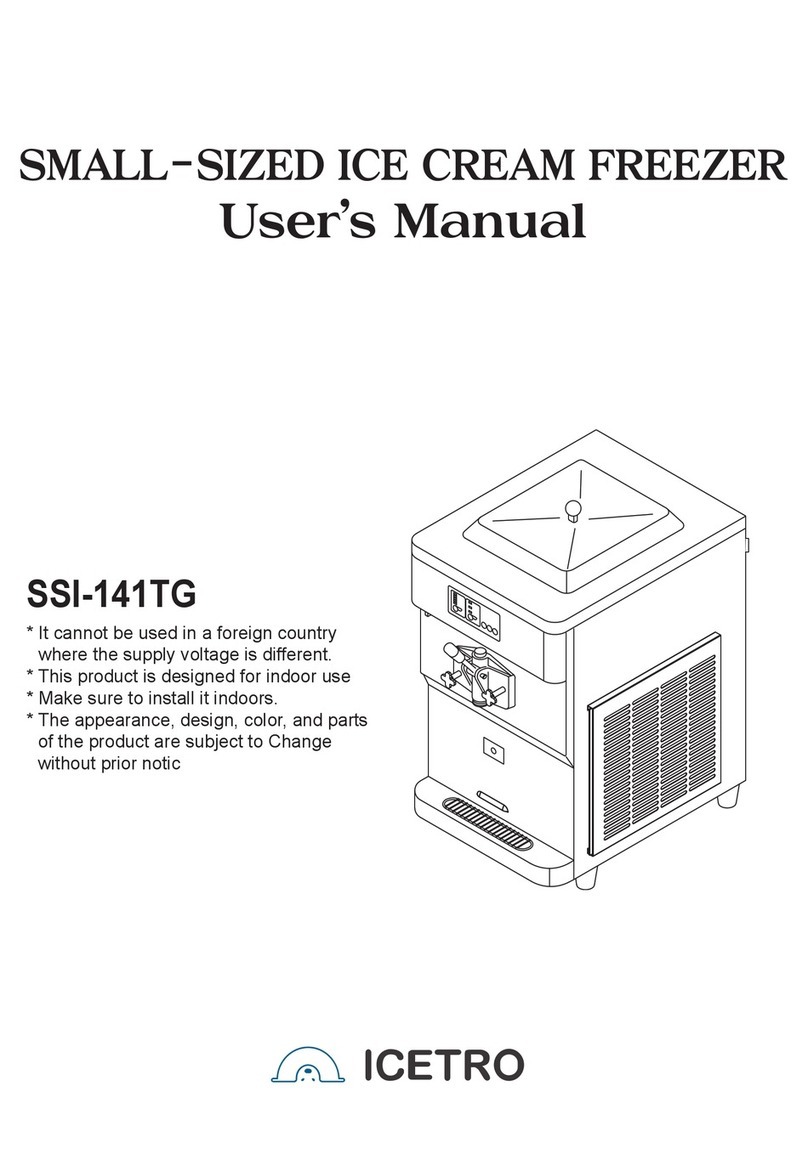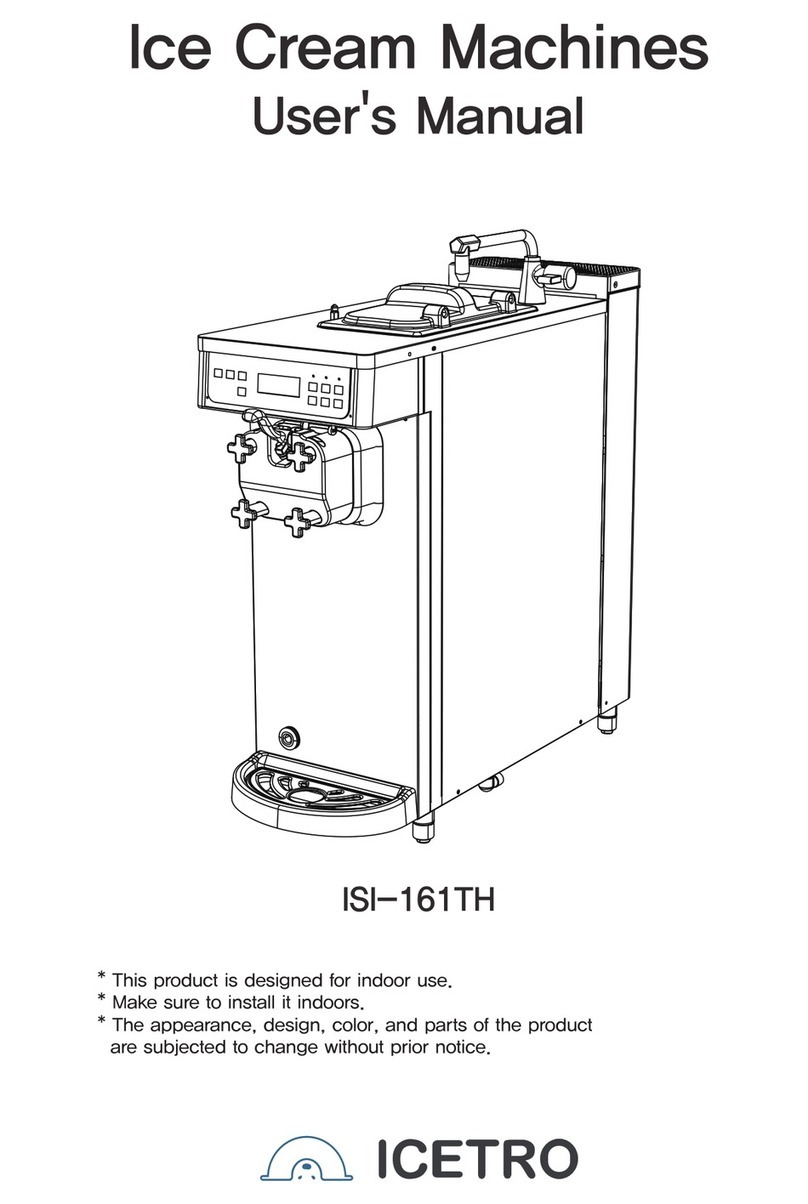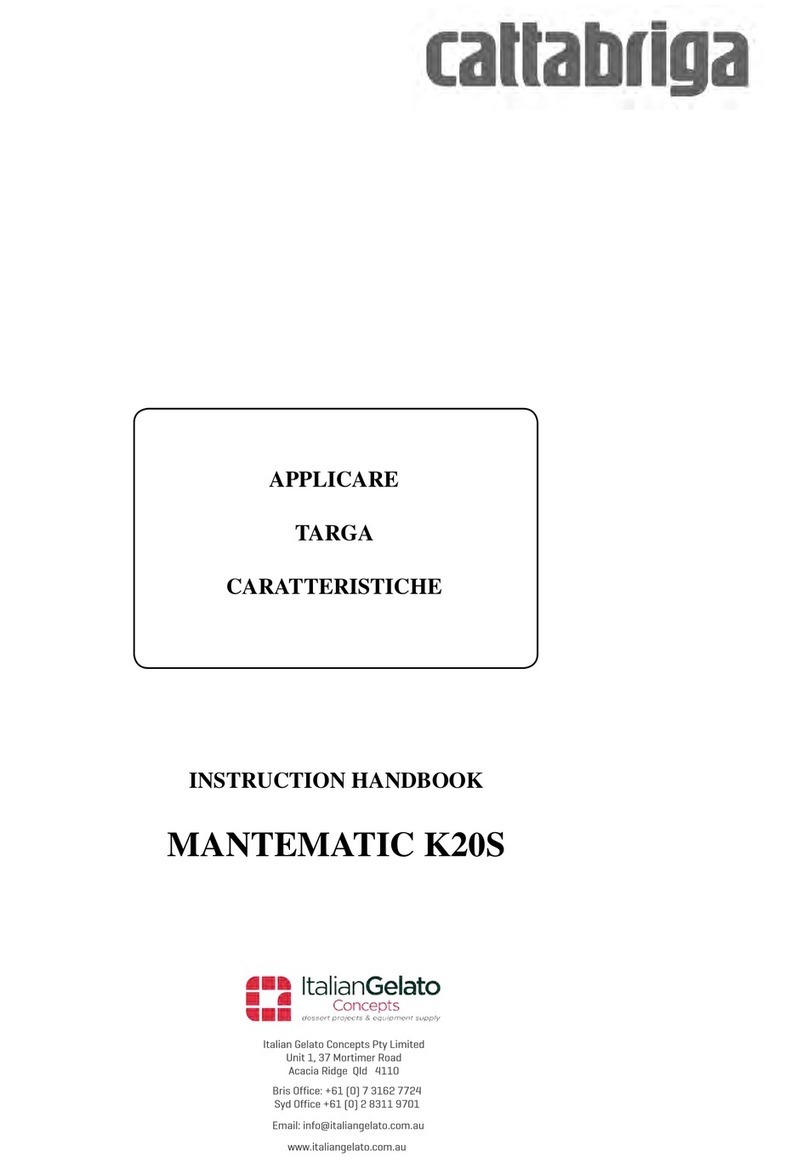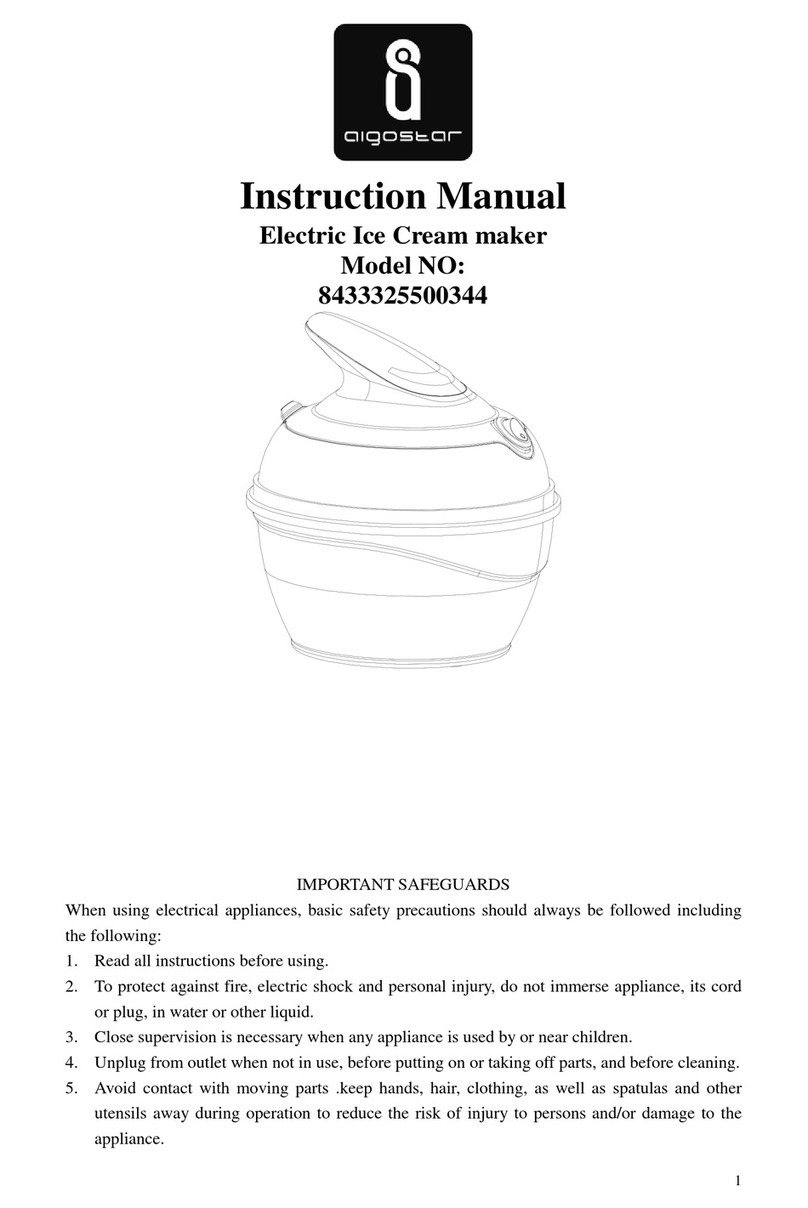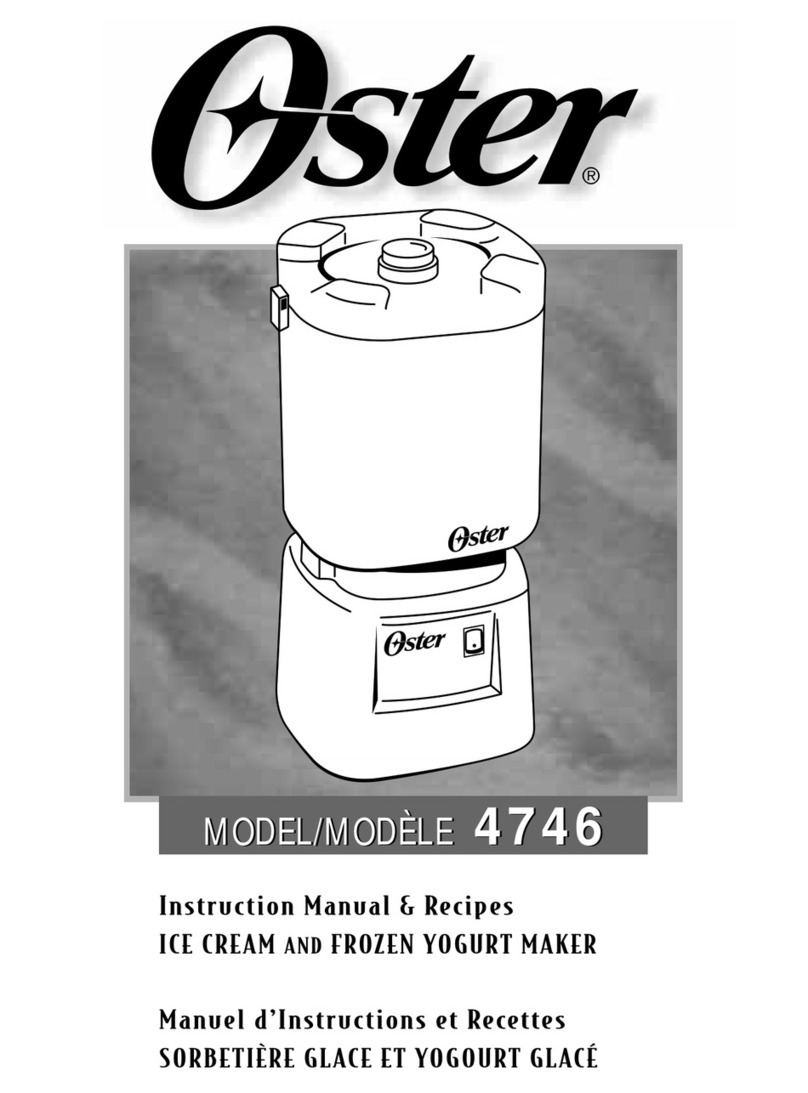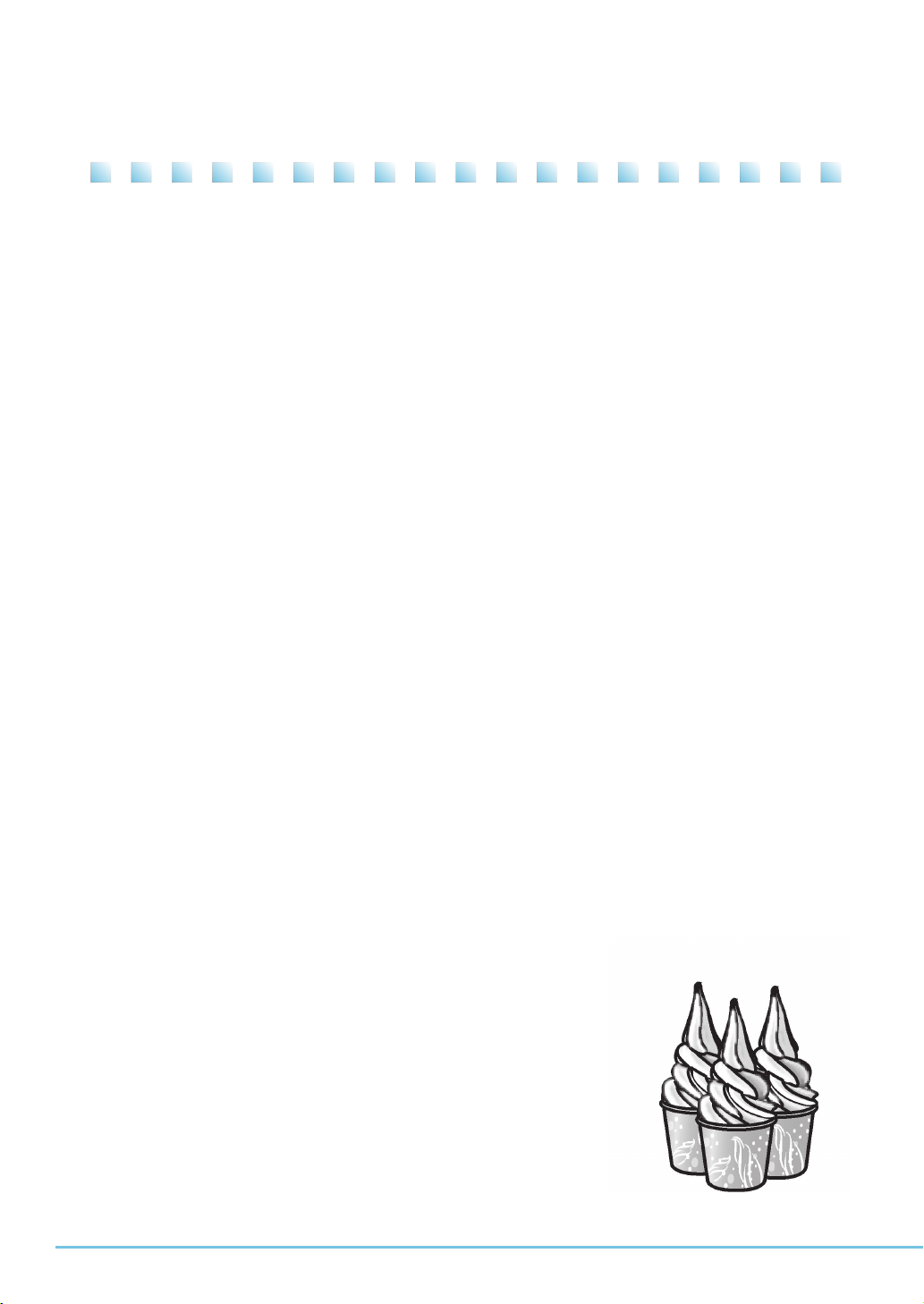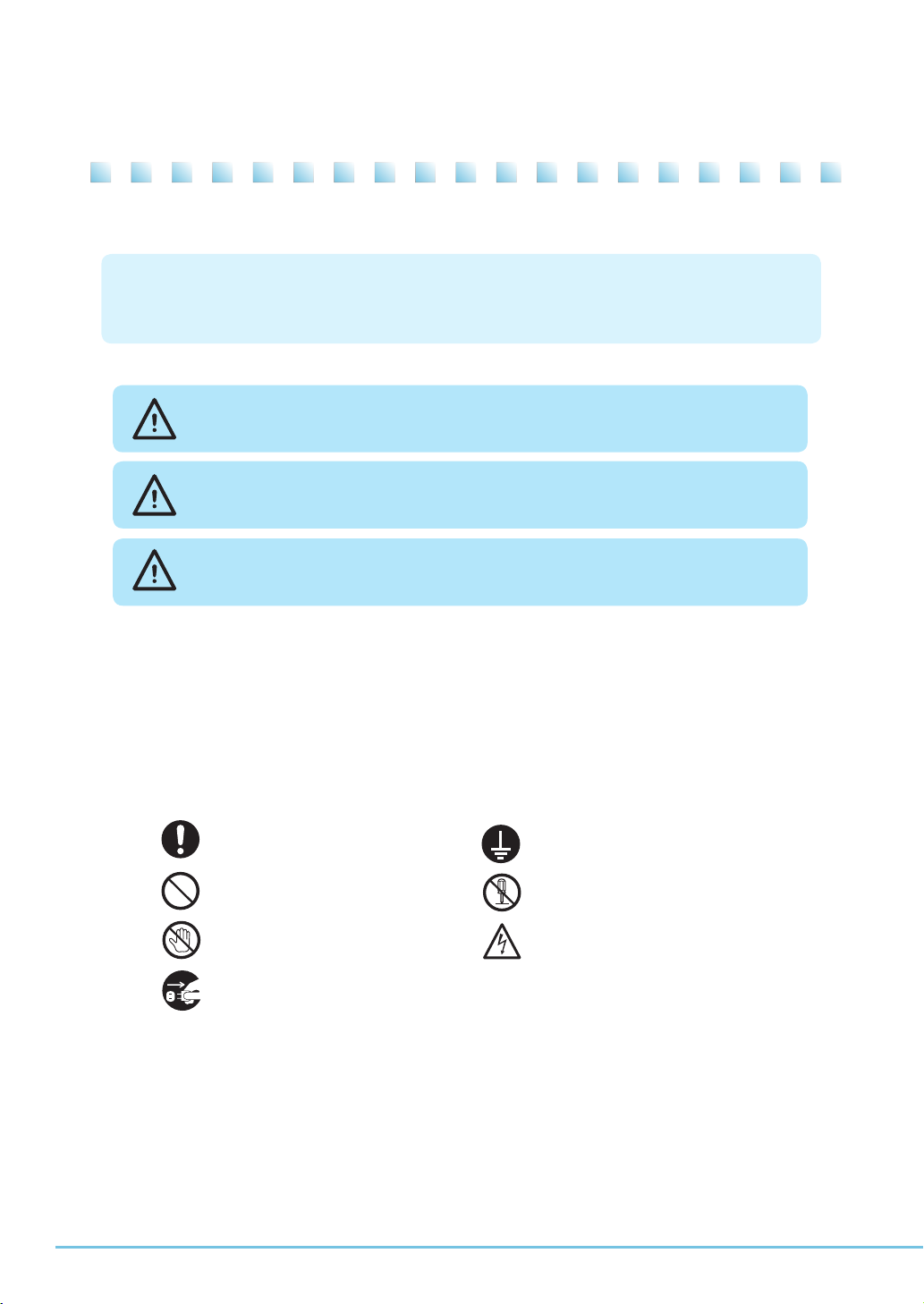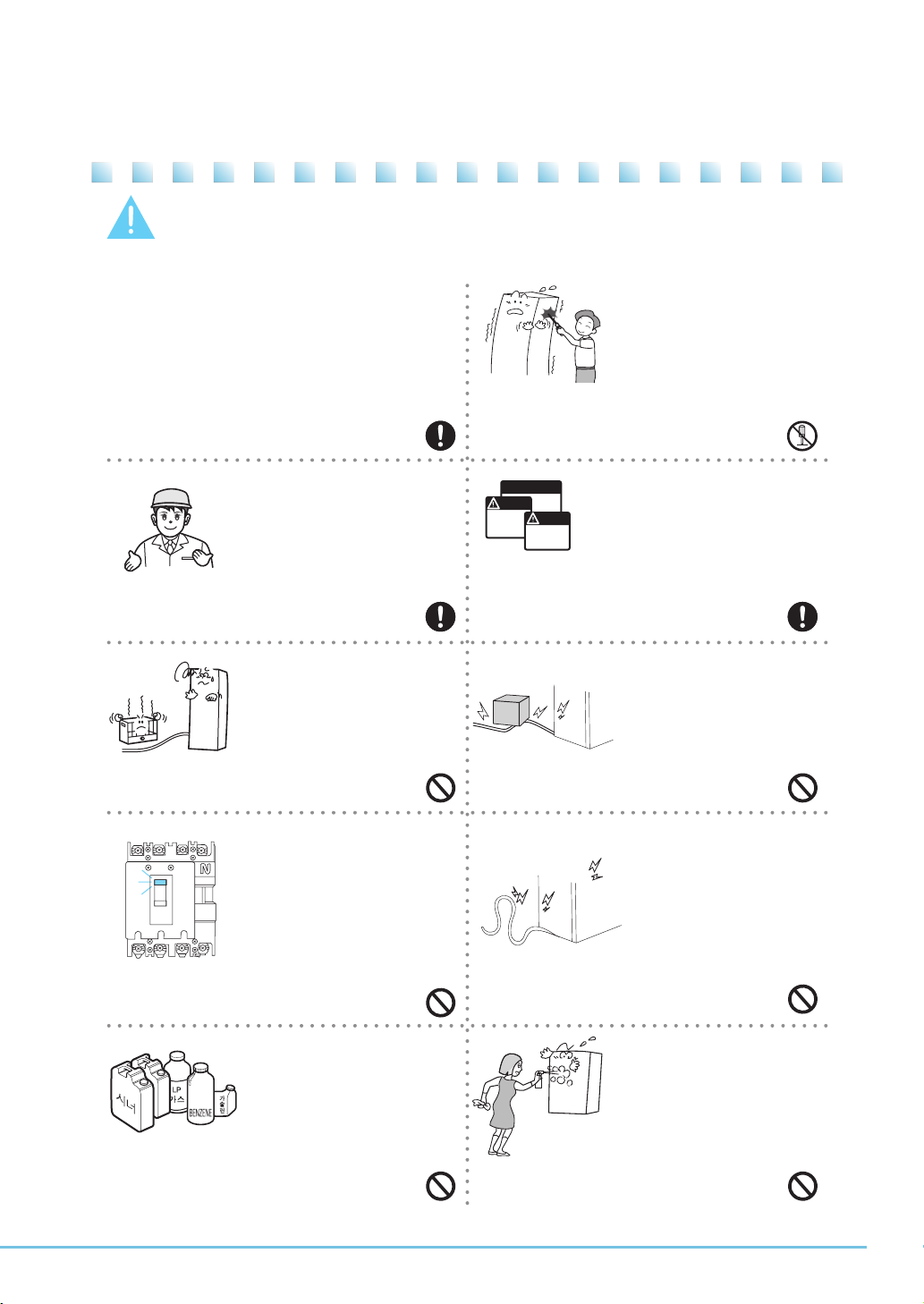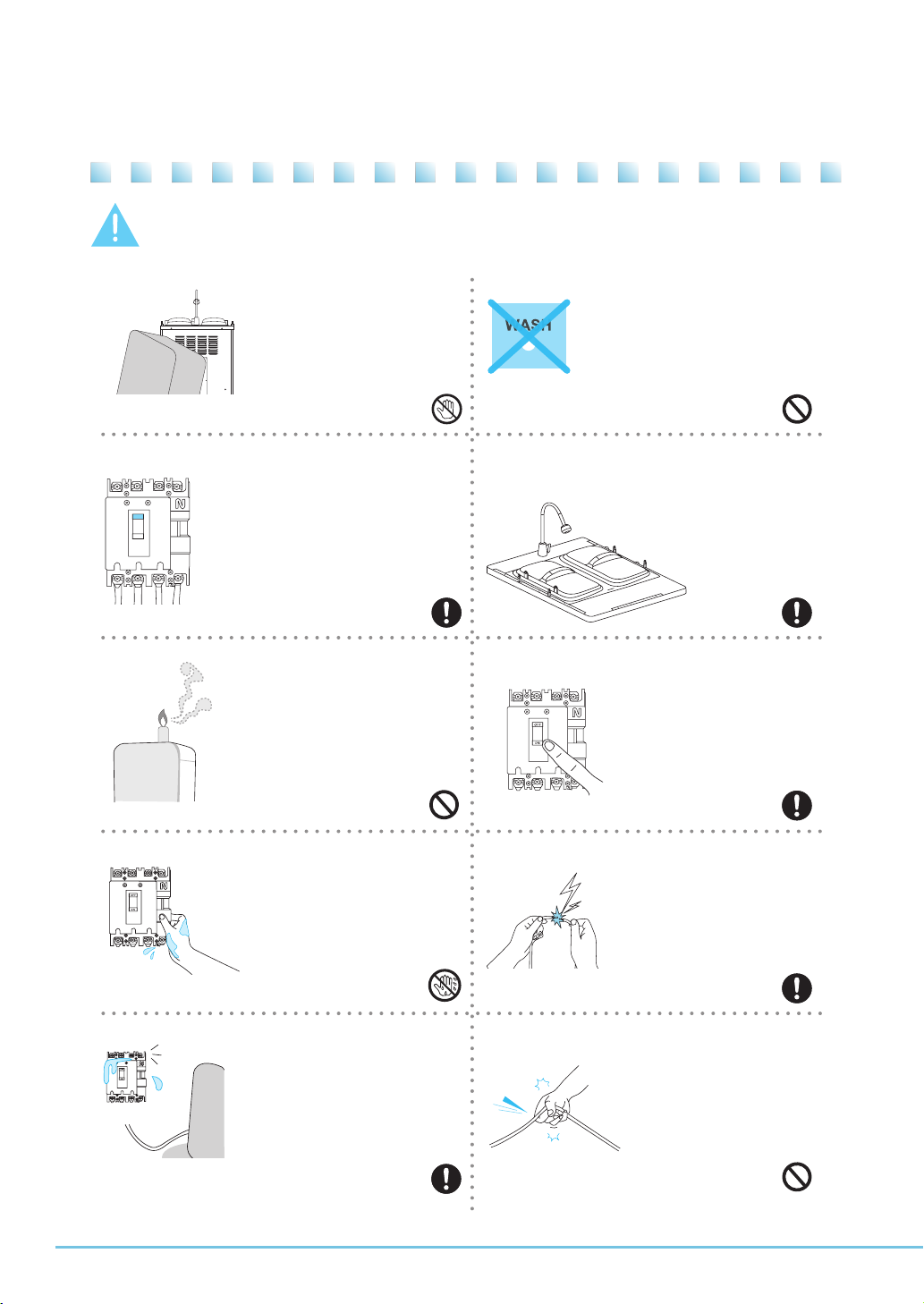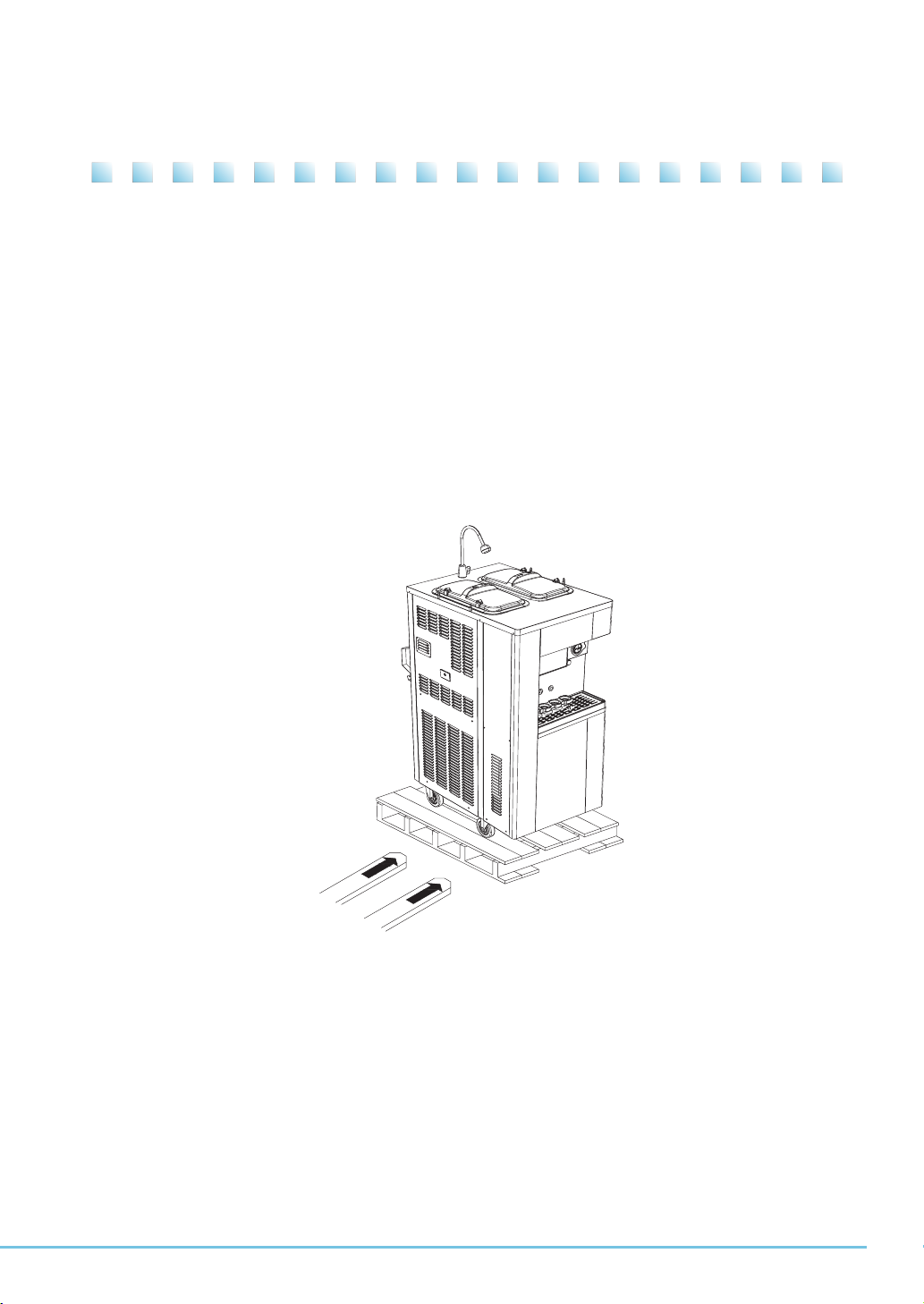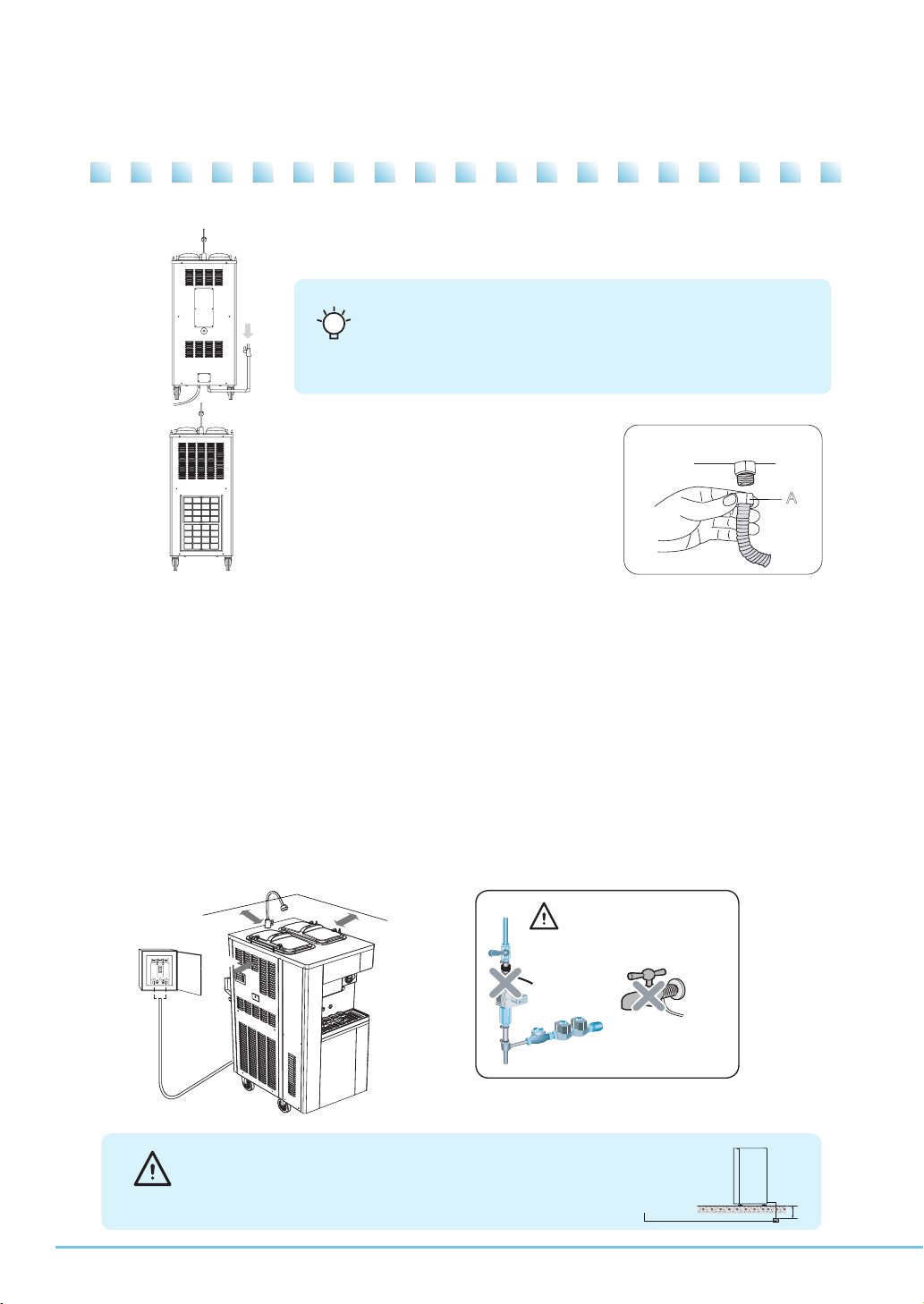54
Contact a professional service supplier (※) to install
or move the product.
Incorrect installation may cause damage due to
electric conduction.
Installation requires construction work in accordance
with related standards or laws including, but not
limited to, KS, road traffic act, fire service act, food
sanitation act, etc.
Improper installation may cause accidents.
※: Please contact the agent where the product was
purchased.
Avoid putting any object on
the power cord and make
sure that the cord does not
get tangled or tied.
It may cause fire or electric
shock.
Oh! NO
Do not disassemble or
modify the product.
It may cause electric
shock, fire, or injury.
Stop using the product if the
power cord is damaged.
It may cause fire or
electric shock.
Oh! NO
Do not use combustible gas
or flammable material
(benzene, gasoline, thin-
ner, LP gas, etc.) near the
product.
It may explode or cause fire
or injury.
If the earth leak circuit breaker is
set to 「OFF」automatically, do
not turn it 「ON」by force.
Turning the circuit breaker「ON」
by force while the product is out
of order may cause fire or electric
shock.
Please contact the customer
service center.
ON
OFF
Contact a professional
service supplier to repair
the product.
Incomplete repair may cause
electric shock, fire, or injury.
※ : Contact the customer service
center if the product appears
to be defective or acts abnormally.
Be sure to clean the warning or
caution labels so that the text
on them is legible enough.
If an important part of the text
is not legible enough, accidents
may occur due to misuse.
Keep away any heating
appliance from the power cord.
It may melt the coating of the
cord, causing fire or electric
shock.
Combustible gas or flammable
material (benzene, gasoline,
thinner, LP gas, etc.) must be
kept away from the product
and should never be put on the
product.
It may explode or cause fire or
injury.
Contact the customer service center.
Please comply with related laws.
Check the labels.
Prohibited
Prohibited
Prohibited
Prohibited
Prohibited
Prohibited
Disassembly not allowed
LABEL
Warning
Caution