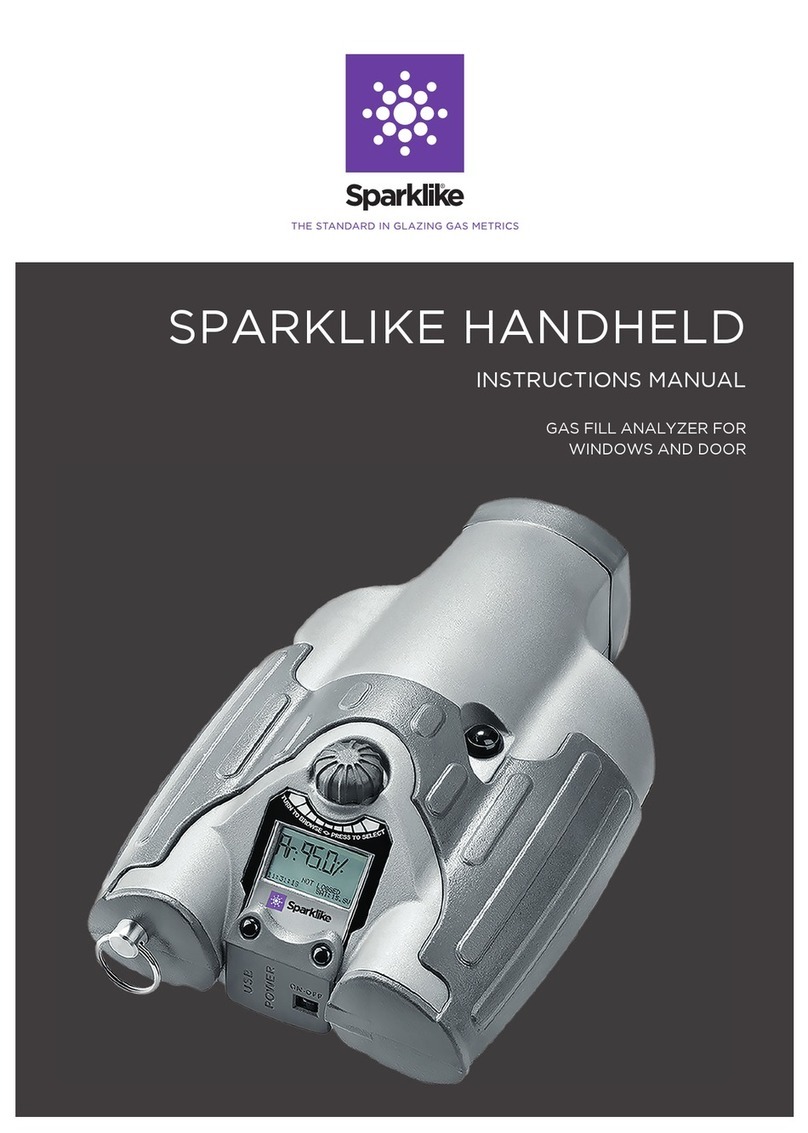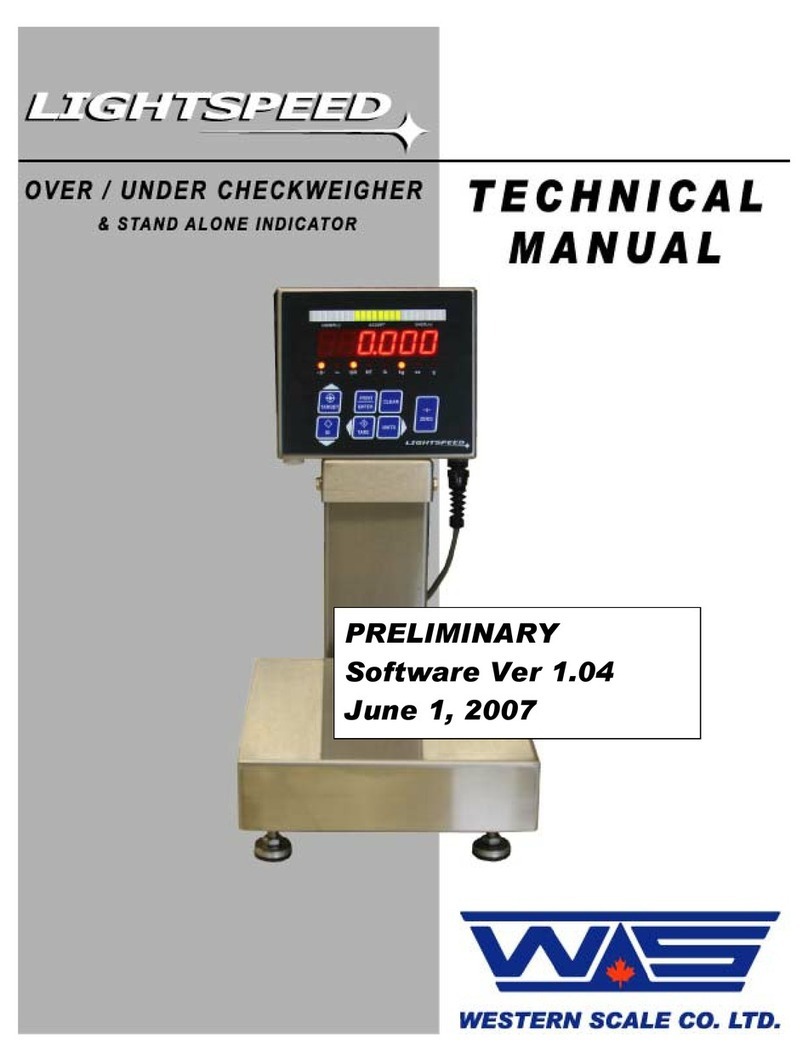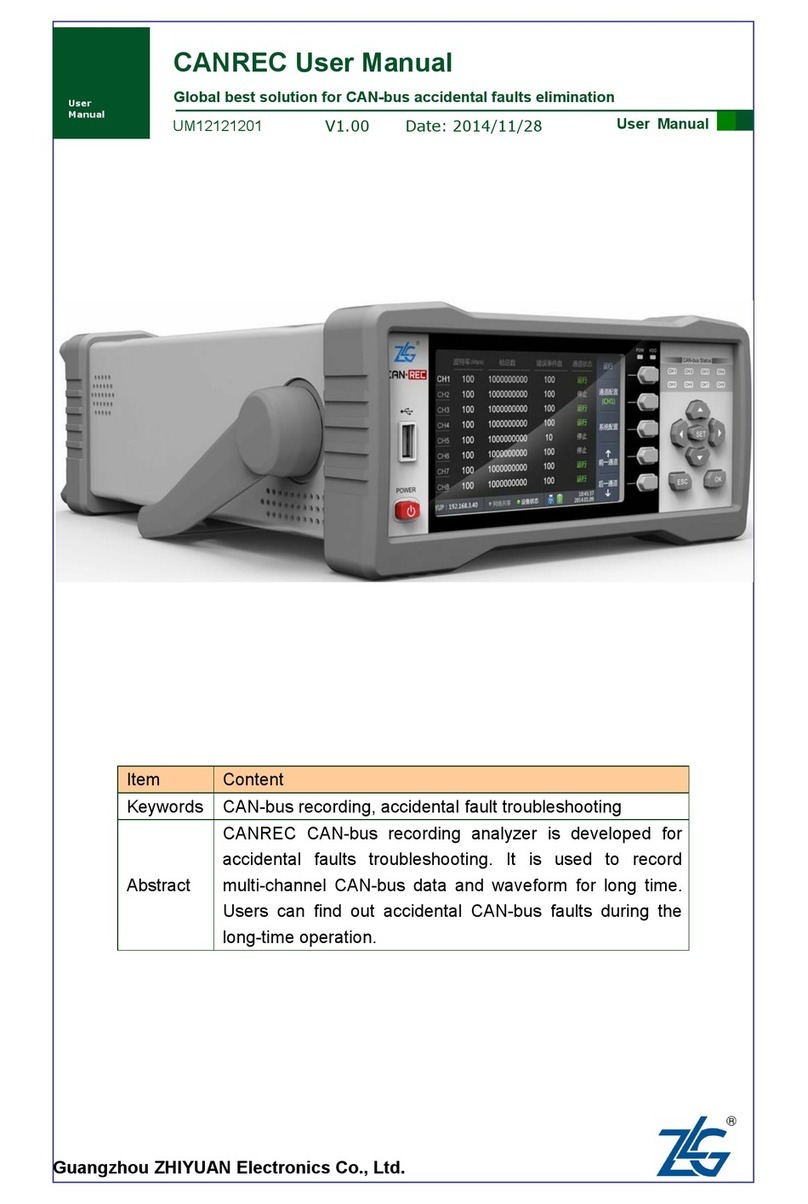sparklike Handheld 3.0 User manual




















Other manuals for Handheld 3.0
3
Table of contents
Languages:
Other sparklike Measuring Instrument manuals

sparklike
sparklike GasGlass User manual
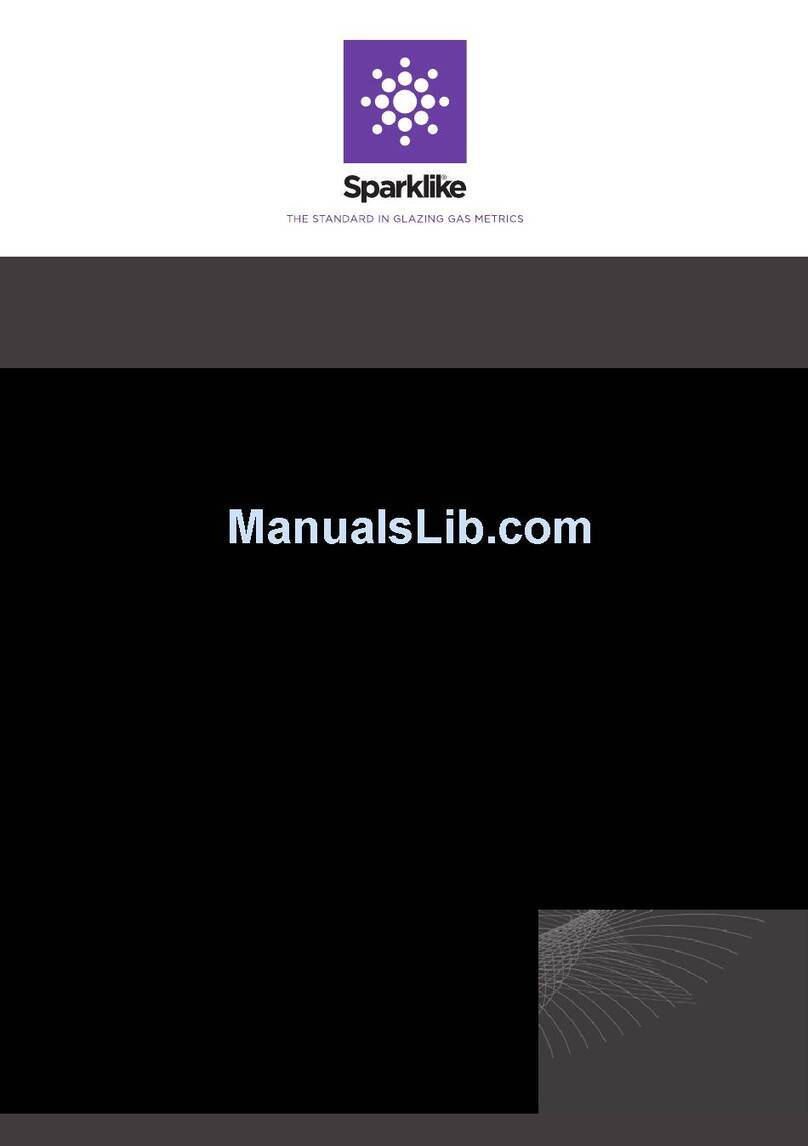
sparklike
sparklike GASGLASS HANDHELD V2 User manual
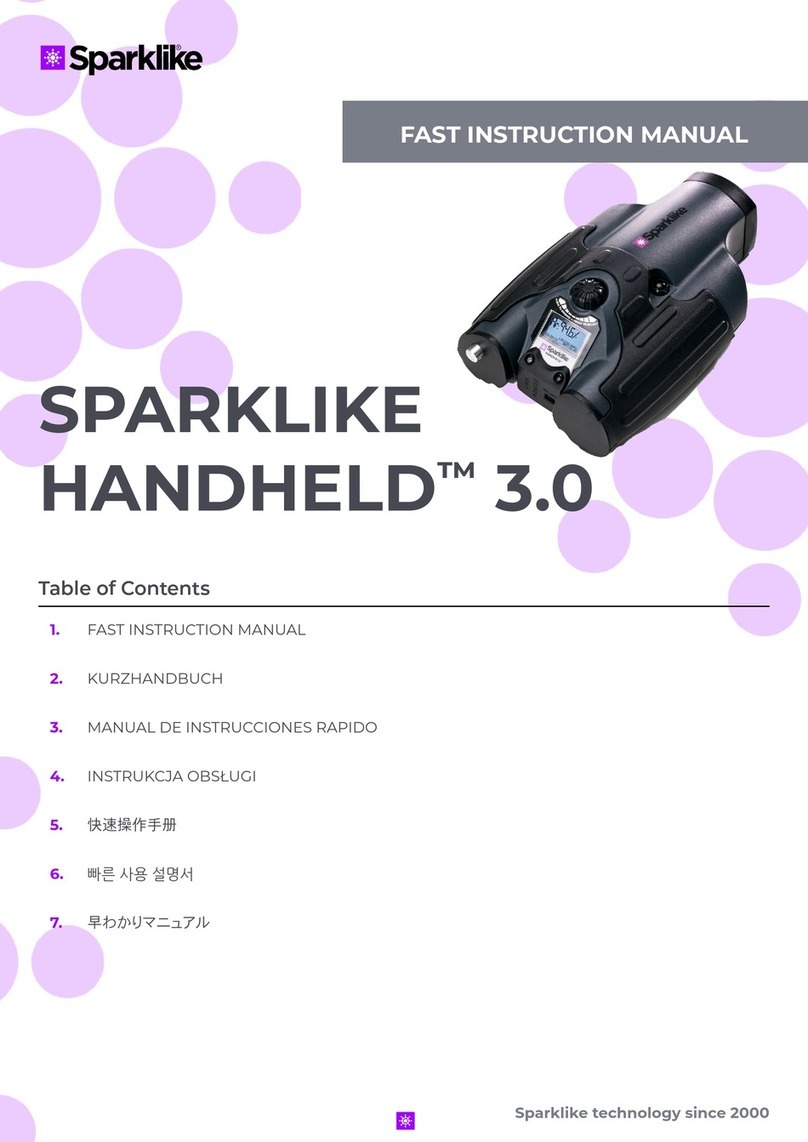
sparklike
sparklike Handheld 3.0 User manual

sparklike
sparklike Laser Portable 2.1 User manual

sparklike
sparklike Laser Portable 2.0 User manual
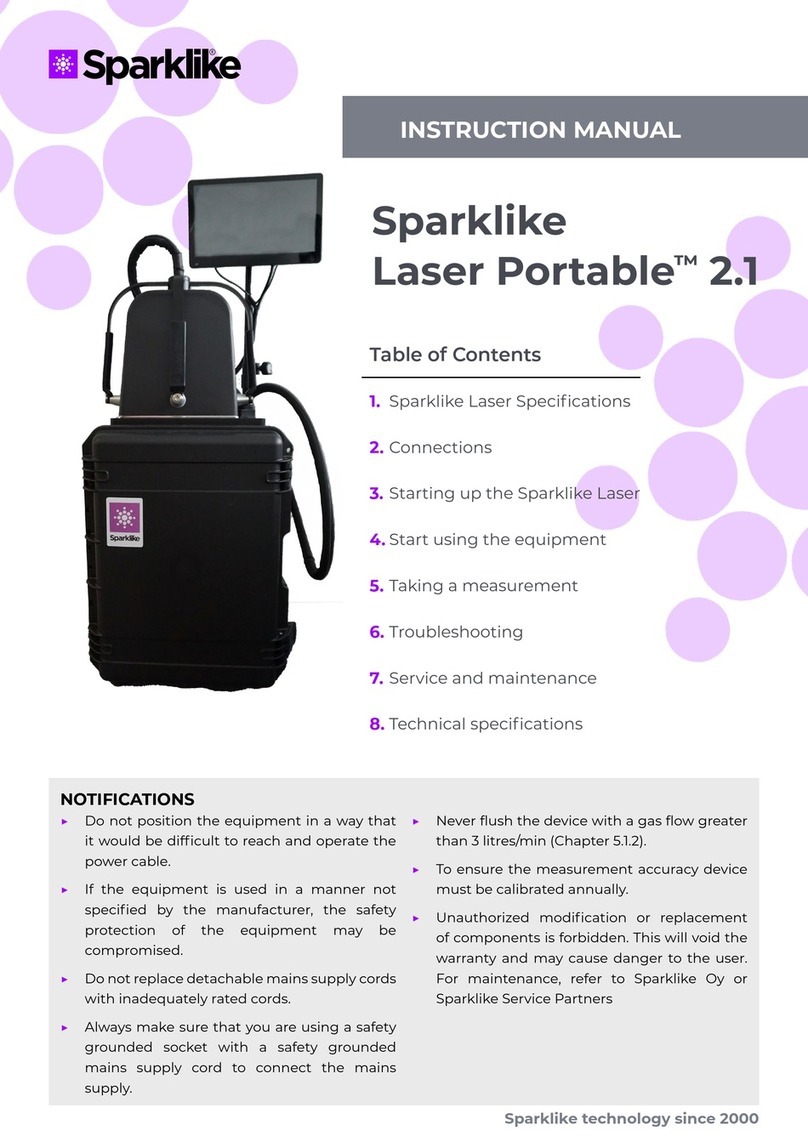
sparklike
sparklike Laser Portable 2.1 User manual
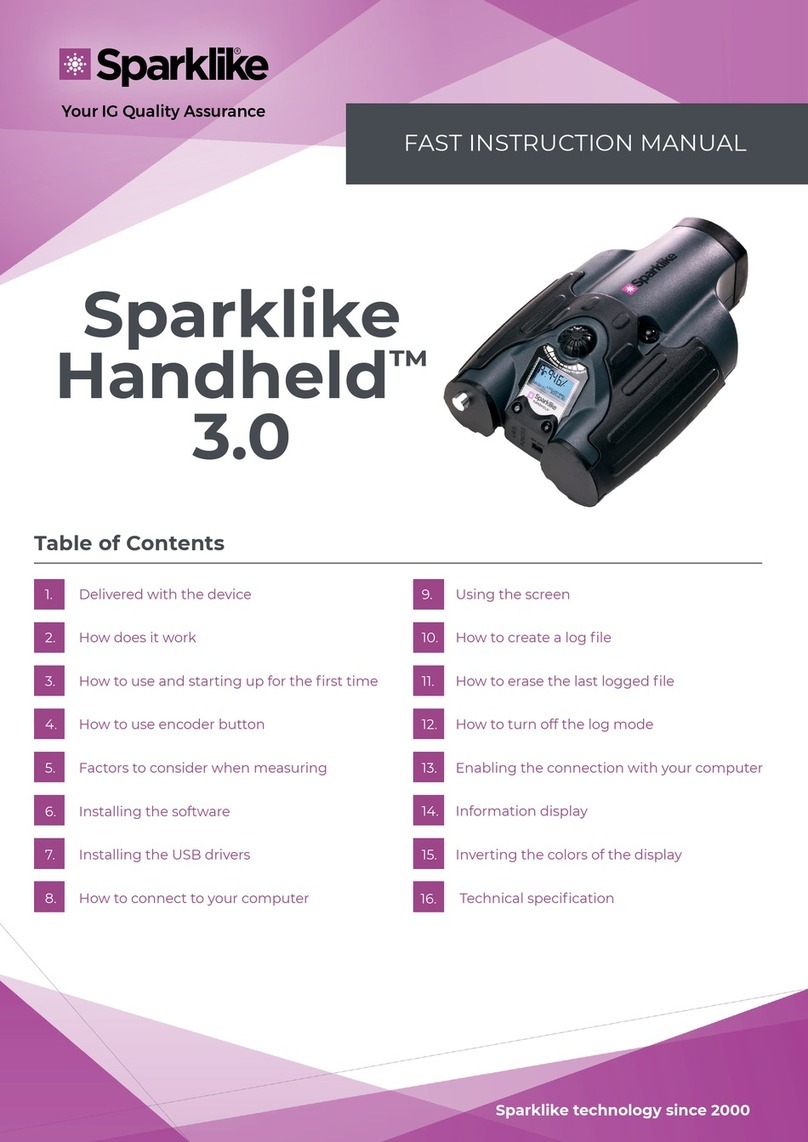
sparklike
sparklike Handheld 3.0 User manual
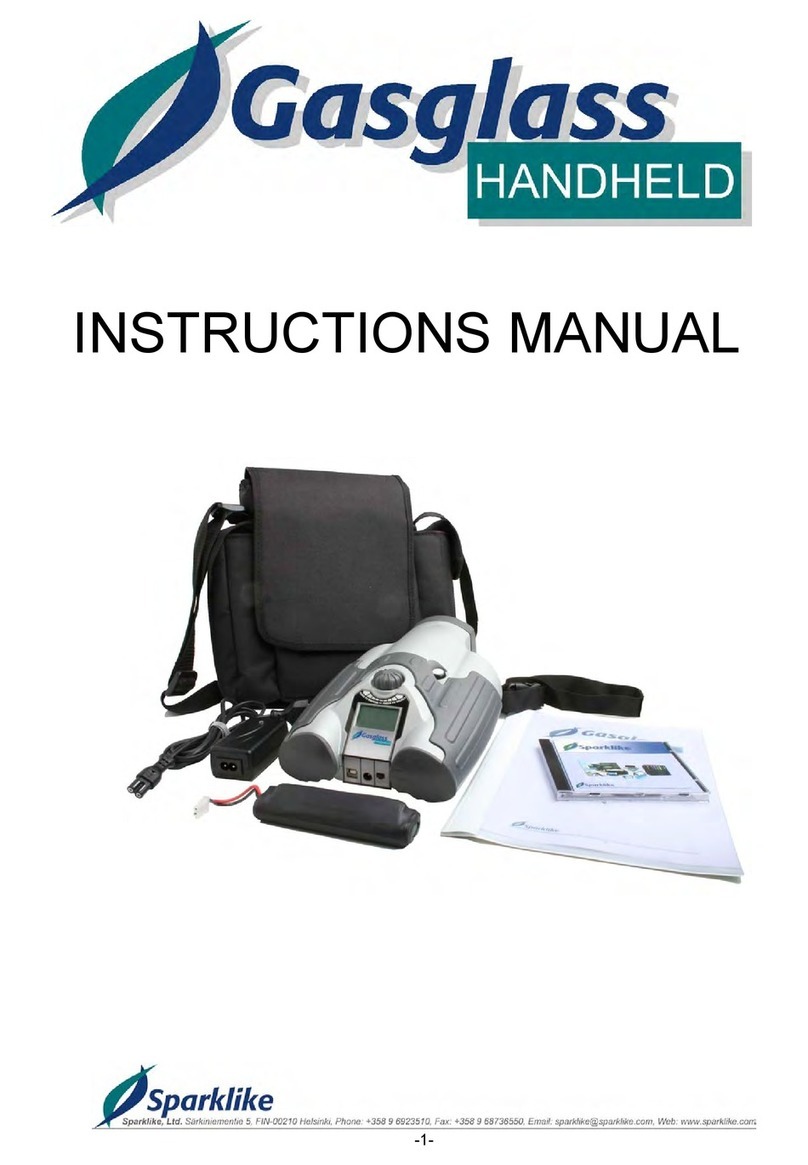
sparklike
sparklike Gasglass handheld User manual

sparklike
sparklike Handheld 3.0 User manual

sparklike
sparklike Laser Portable 2.0 User manual
Popular Measuring Instrument manuals by other brands

Xylem
Xylem Sensus WPD FS installation instructions

yellow jacket
yellow jacket 69008 Operation manual

Brouwland
Brouwland Vinoferm DO-600 manual
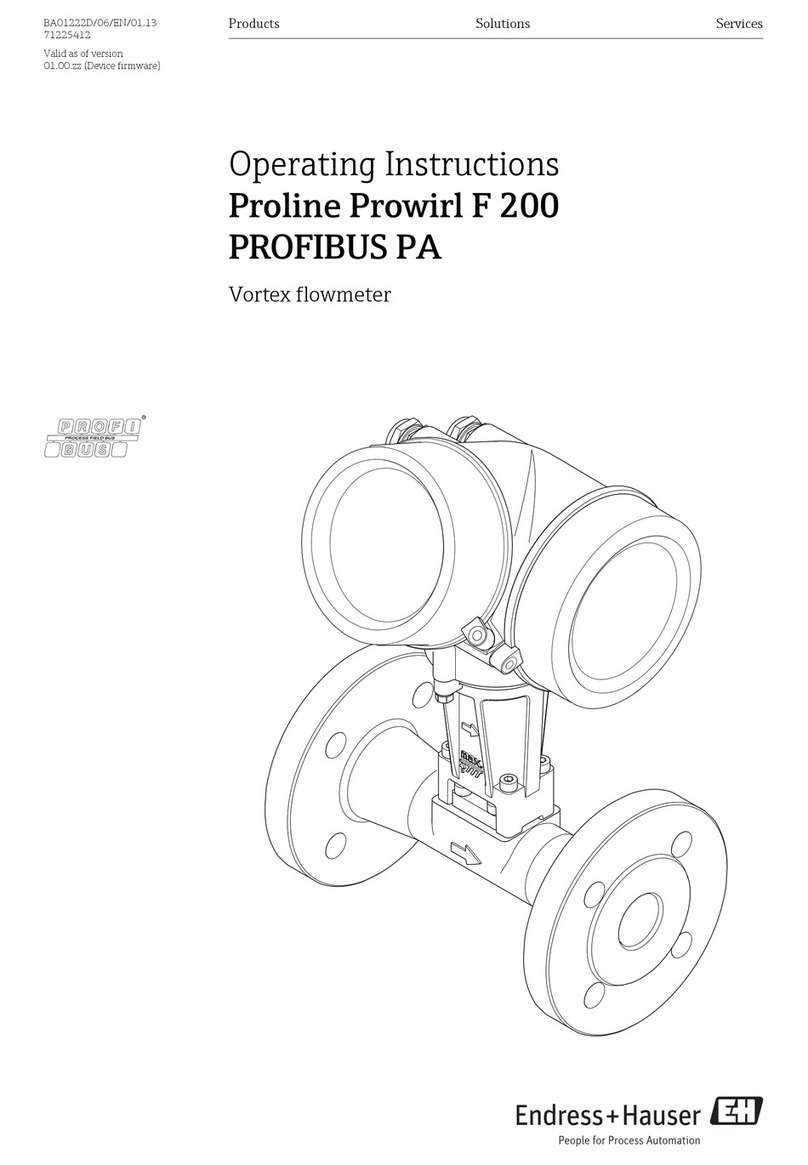
Endress+Hauser
Endress+Hauser Proline Prowirl F 200 operating instructions

Galvanic Applied Sciences
Galvanic Applied Sciences ProTech903W Operation manual

LaserLiner
LaserLiner ActiveFinder Pro manual

GHM
GHM DeltaOHM LPPYRA-Lite operating manual
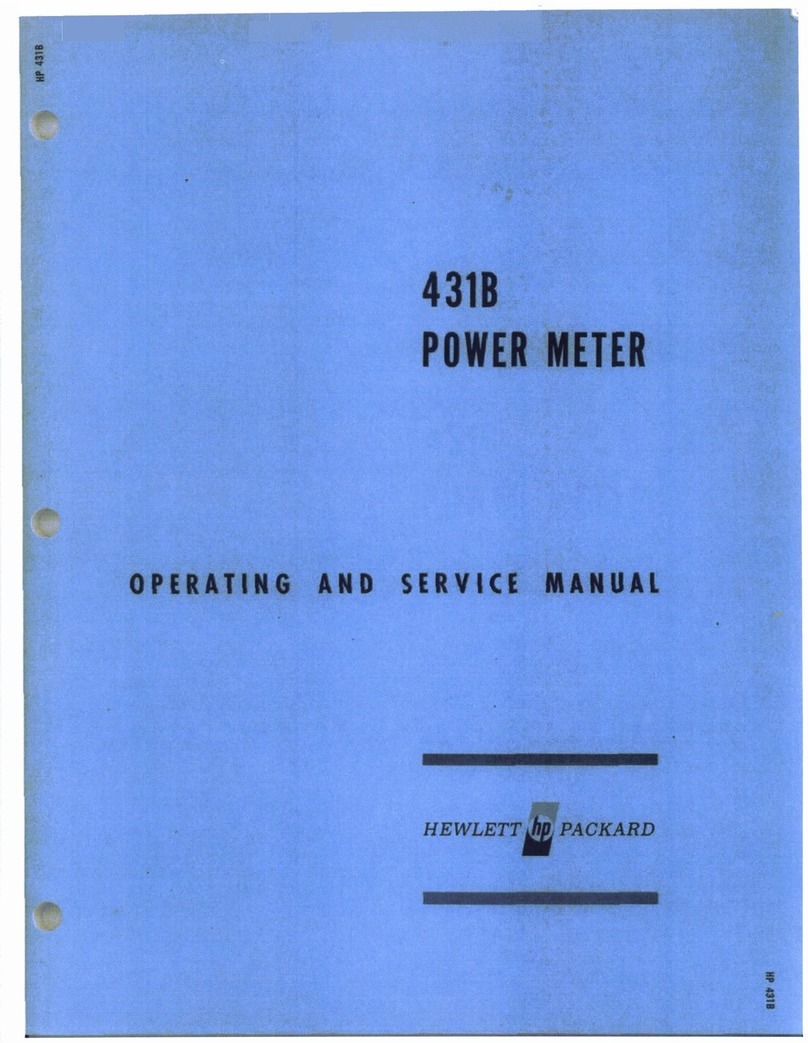
HP
HP 431B Operating and service manual

Schmidt
Schmidt OS8000 quick reference

Landis+Gyr
Landis+Gyr ULTRAHEAT T230 Operating and installation instruction
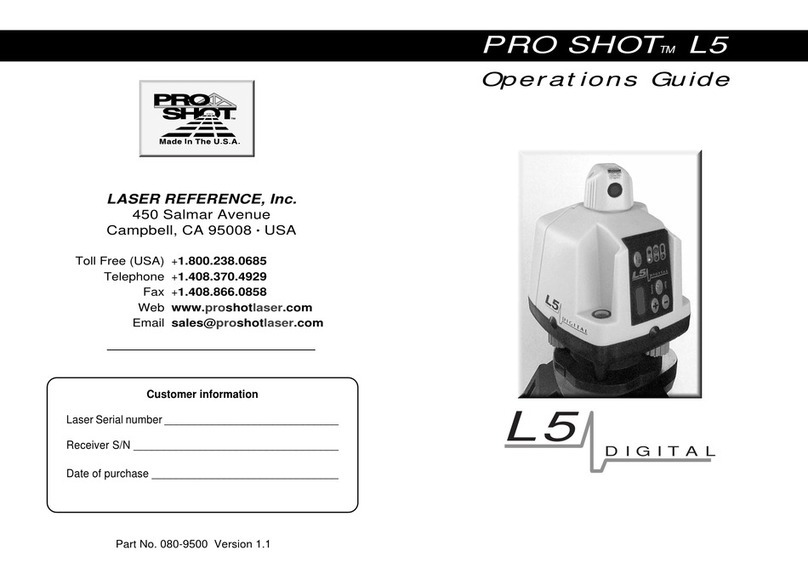
Laser Reference
Laser Reference ProShot L5 Operation guide

FUJI CONTROLS
FUJI CONTROLS IN-100 instruction manual